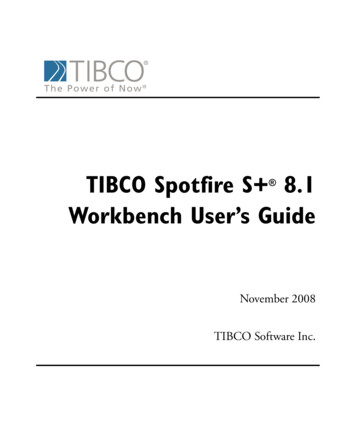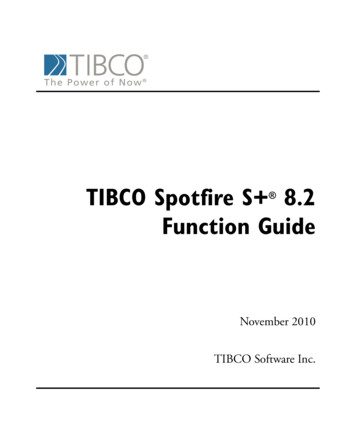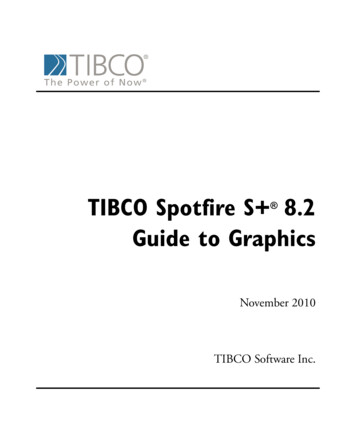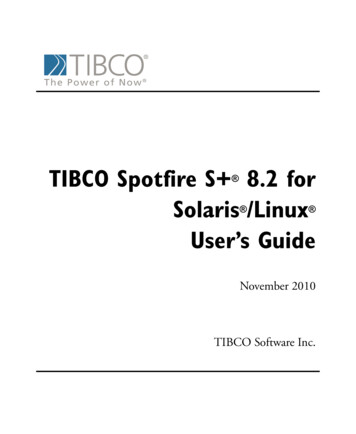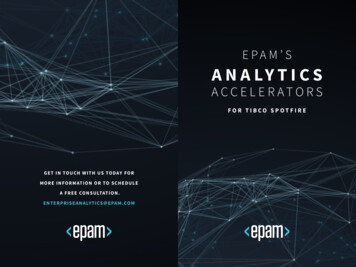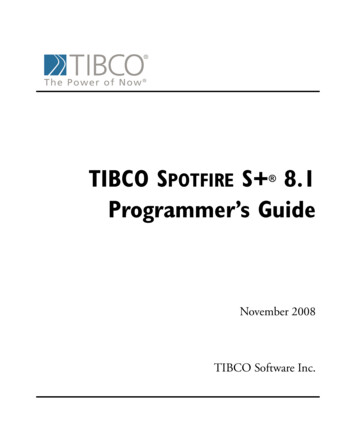
Transcription
TIBCO SPOTFIRE S 8.2Programmer’s Guide November 2010TIBCO Software Inc.
IMPORTANT INFORMATIONSOME TIBCO SOFTWARE EMBEDS OR BUNDLES OTHERTIBCO SOFTWARE. USE OF SUCH EMBEDDED ORBUNDLED TIBCO SOFTWARE IS SOLELY TO ENABLE THEFUNCTIONALITY (OR PROVIDE LIMITED ADD-ONFUNCTIONALITY) OF THE LICENSED TIBCO SOFTWARE.THE EMBEDDED OR BUNDLED SOFTWARE IS NOTLICENSED TO BE USED OR ACCESSED BY ANY OTHERTIBCO SOFTWARE OR FOR ANY OTHER PURPOSE.USE OF TIBCO SOFTWARE AND THIS DOCUMENT ISSUBJECT TO THE TERMS AND CONDITIONS OF A LICENSEAGREEMENT FOUND IN EITHER A SEPARATELYEXECUTED SOFTWARE LICENSE AGREEMENT, OR, IFTHERE IS NO SUCH SEPARATE AGREEMENT, THECLICKWRAP END USER LICENSE AGREEMENT WHICH ISDISPLAYED DURING DOWNLOAD OR INSTALLATION OFTHE SOFTWARE (AND WHICH IS DUPLICATED IN TIBCOSPOTFIRE S LICENSES). USE OF THIS DOCUMENT ISSUBJECT TO THOSE TERMS AND CONDITIONS, ANDYOUR USE HEREOF SHALL CONSTITUTE ACCEPTANCEOF AND AN AGREEMENT TO BE BOUND BY THE SAME.This document contains confidential information that is subject toU.S. and international copyright laws and treaties. No part of thisdocument may be reproduced in any form without the writtenauthorization of TIBCO Software Inc.TIBCO Software Inc., TIBCO, Spotfire, TIBCO Spotfire S ,Insightful, the Insightful logo, the tagline "the Knowledge to Act,"Insightful Miner, S , S-PLUS, TIBCO Spotfire Axum,S ArrayAnalyzer, S EnvironmentalStats, S FinMetrics, S NuOpt,S SeqTrial, S SpatialStats, S Wavelets, S-PLUS Graphlets,Graphlet, Spotfire S FlexBayes, Spotfire S Resample, TIBCOSpotfire Miner, TIBCO Spotfire S Server, TIBCO Spotfire StatisticsServices, and TIBCO Spotfire Clinical Graphics are either registeredtrademarks or trademarks of TIBCO Software Inc. and/orsubsidiaries of TIBCO Software Inc. in the United States and/orother countries. All other product and company names and marksmentioned in this document are the property of their respectiveowners and are mentioned for identification purposes only. Thisii
Important Informationsoftware may be available on multiple operating systems. However,not all operating system platforms for a specific software version arereleased at the same time. Please see the readme.txt file for theavailability of this software version on a specific operating systemplatform.THIS DOCUMENT IS PROVIDED “AS IS” WITHOUTWARRANTY OF ANY KIND, EITHER EXPRESS OR IMPLIED,INCLUDING, BUT NOT LIMITED TO, THE IMPLIEDWARRANTIES OF MERCHANTABILITY, FITNESS FOR APARTICULAR PURPOSE, OR NON-INFRINGEMENT. THISDOCUMENTCOULDINCLUDETECHNICALINACCURACIES OR TYPOGRAPHICAL ERRORS. CHANGESARE PERIODICALLY ADDED TO THE INFORMATIONHEREIN; THESE CHANGES WILL BE INCORPORATED INNEW EDITIONS OF THIS DOCUMENT. TIBCO SOFTWAREINC. MAY MAKE IMPROVEMENTS AND/OR CHANGES INTHE PRODUCT(S) AND/OR THE PROGRAM(S) DESCRIBEDIN THIS DOCUMENT AT ANY TIME.Copyright 1996-2010 TIBCO Software Inc. ALL RIGHTSRESERVED. THE CONTENTS OF THIS DOCUMENT MAY BEMODIFIEDAND/ORQUALIFIED,DIRECTLYORINDIRECTLY, BY OTHER DOCUMENTATION WHICHACCOMPANIES THIS SOFTWARE, INCLUDING BUT NOTLIMITED TO ANY RELEASE NOTES AND "READ ME" FILES.TIBCO Software Inc. Confidential InformationReferenceThe correct bibliographic reference for this document is as follows:TIBCO Spotfire S 8.2 Programmer’s Guide, TIBCO Software Inc.TechnicalSupportFor technical support, please visit http://spotfire.tibco.com/supportand register for a support account.iii
TIBCO SPOTFIRE S BOOKSNote about NamingThroughout the documentation, we have attempted to distinguish between the language(S-PLUS) and the product (Spotfire S ). “S-PLUS” refers to the engine, the language, and its constituents (that is objects, functions,expressions, and so forth). “Spotfire S ” refers to all and any parts of the product beyond the language, including theproduct user interfaces, libraries, and documentation, as well as general product andlanguage behavior.The TIBCO Spotfire S documentation includes books to addressyour focus and knowledge level. Review the following table to helpyou choose the Spotfire S book that meets your needs. These booksare available in PDF format in the following locations: In your Spotfire S installation directory (SHOME\help onWindows, SHOME/doc on UNIX/Linux). In the Spotfire S Workbench, from the Help 䉴 Spotfire S Manuals menu item. In Microsoft Windows , in the Spotfire S GUI, from theHelp 䉴 Online Manuals menu item.Spotfire S documentation.ivInformation you need if you.See the.Must install or configure your current installationof Spotfire S ; review system requirements.Installtion andAdministration GuideWant to review the third-party products includedin Spotfire S , along with their legal notices andlicenses.Licenses
TIBCO Spotfire S BooksSpotfire S documentation. (Continued)Information you need if you.See the.Are new to the S language and the Spotfire S GUI, and you want an introduction to importingdata, producing simple graphs, applying statisticalGetting StartedGuidemodels, and viewing data in Microsoft Excel .Are a new Spotfire S user and need how to useSpotfire S , primarily through the GUI.User’s GuideAre familiar with the S language and Spotfire S ,and you want to use the Spotfire S plug-in, orcustomization, of the Eclipse IntegratedDevelopment Environment (IDE).Spotfire S WorkbenchUser’s GuideHave used the S language and Spotfire S , andyou want to know how to write, debug, andprogram functions from the Commands window.Programmer’s GuideAre familiar with the S language and Spotfire S ,and you want to extend its functionality in yourown application or within Spotfire S .ApplicationDeveloper’s GuideAre familiar with the S language and Spotfire S ,and you are looking for information about creatingor editing graphics, either from a Commandswindow or the Windows GUI, or using SpotfireS supported graphics devices.Guide to GraphicsAre familiar with the S language and Spotfire S ,and you want to use the Big Data library to importand manipulate very large data sets.Big DataUser’s GuideWant to download or create Spotfire S packagesfor submission to the Comprehensive S-PLUSArchive Network (CSAN) site, and need to knowthe steps.Guide to Packagesv
Spotfire S documentation. (Continued)viInformation you need if you.See the.Are looking for categorized information aboutindividual S-PLUS functions.Function GuideIf you are familiar with the S language andSpotfire S , and you need a reference for therange of statistical modelling and analysistechniques in Spotfire S . Volume 1 includesinformation on specifying models in Spotfire S ,on probability, on estimation and inference, onregression and smoothing, and on analysis ofvariance.Guide to Statistics,Vol. 1If you are familiar with the S language andSpotfire S , and you need a reference for therange of statistical modelling and analysistechniques in Spotfire S . Volume 2 includesinformation on multivariate techniques, time seriesanalysis, survival analysis, resampling techniques,and mathematical computing in Spotfire S .Guide to Statistics,Vol. 2
CONTENTSChapter 1The S-PLUS Language1Introduction to Spotfire S 2Syntax of S-PLUS Expressions7Data Classes11The Spotfire S Programming Environment14Graphics Paradigms17Chapter 2 Data Management21Introduction22Frames, Names and Values23Databases in Spotfire S 30Matching Names and Values39Commitment of Assignments40Chapter 3Computing on the Language43Introduction44Symbolic Computations46Making Labels From Your Expressions48Creating File Names and Object Names51Building Expressions and Function Calls52Argument Matching and RecoveringActual Arguments61vii
ContentsChapter 4Data actors and Ordered Factors80Chapter 5Time Series and Signal Basics87Introduction88Creating Time Series and Signals89Subsetting and Basic Manipulation of Series94Interpolation and Alignment of Series96Merging Series98Aggregating and Coarsening Series100Plotting Time Series102Plotting Signals113Chapter 6 Dates, Times, Time Intervals,and Sequences117Introduction118Times and Dates in Spotfire S 119Time Intervals in Spotfire S 133Time Sequences in Spotfire S 141Numeric Sequences in Spotfire S 144Representing Events in Spotfire S 146Chapter 7viii63Writing Functions in Spotfire S 149Introduction151The Structure of Functions153Operating on Subsets of Data172
ContentsOrganizing Computations185Specifying Argument Lists199Error Handling205Input and Output208Wrap-Up Actions237Writing Special Functions241References248Chapter 8Data Frames249Introduction250The Benefits of Data Frames251Creating Data Frames252Combining Data Frames258Applying Functions to Subsets of a Data Frame265Adding New Classes of Variables to Data Frames271Data Frame Attributes274Chapter 9Importing and Exporting277Supported File Types for Importing and Exporting278Importing Data283Using Direct Database Drivers303Exporting Data324Exporting Graphs328Creating HTML Output335Chapter 10 Using Direct Database Drivers337Overview338Spotfire S Commands for Importing and Exporting340Dialogs for Importing and Exporting343Install and Configure Database Clients (UNIX)353ix
ContentsInstall and ConfigurE Database Clients (Windows)Chapter 11 Debugging Your Functions363Introduction364Basic Spotfire S Debugging365Interactive Debugging370Other Debugging Tools389Chapter 12 Object-Oriented Programming inSpotfire S 395Introduction396Fundamentals of Object-Oriented Programming398Defining New Classes in Spotfire S 402Editing Methods408Group Methods409Extraction and Replacement Methods416Chapter 13 Programming the User InterfaceUsing Spotfire S x354419The GUI Toolkit421General Object Manipulation424Information On Classes436Information on Properties439Object Dialogs442Selections447Options450Graphics Functions451Utilities454Summary of GUI Toolkit Functions455
ContentsChapter 14 Using Less Time and Memory457Introduction458Time and Memory459Writing Good Code467Improving Speed476Chapter 15 Simulations in Spotfire S 479Introduction480Working with Many Data Sets481Working with Many Iterations482Monitoring Progress487Example: A Simple Bootstrap Function489Summary of Programming Tips491Chapter 16 Evaluation of Expressions493Introduction494Spotfire S Syntax and Grammar495Chapter 17 The Validation Suite507Introduction508Outline of the Validation Routines509Running the Tests513Creating Your Own Tests516Index519xi
Contentsxii
THE S-PLUS LANGUAGE1Introduction to Spotfire S Interpreted vs. Compiled LanguagesObject-Oriented ProgrammingVersions of the S LanguageProgramming Tools in Spotfire S 23345Syntax of S-PLUS ExpressionsNames and AssignmentSubscripting789Data Classes11The Spotfire S Programming EnvironmentEditing ObjectsFunctions and ScriptsTransferring Data Objects14141415Graphics ParadigmsEditable GraphicsTraditional GraphicsTraditional Trellis Graphics(Windows) Converting Non-editable Graphicsto Editable GraphicsWhen to Use Each Graphics System1717171718181
Chapter 1 The S-PLUS LanguageINTRODUCTION TO SPOTFIRE S S-PLUS is a language specially created for exploratory data analysisand statistics. You can use Spotfire S productively and effectivelywithout even writing a one-line program in the S-PLUS language.However, most users begin programming in Spotfire S almostsubconsciously—defining functions to streamline repetitivecomputations, avoid typing mistakes in multi-line expressions, orsimply to keep a record of a sequence of commands for future use.The next step is usually incorporating flow-of-control features to reducerepetition in these simple functions. From there it is a relatively shortstep to the creation of entirely new modules of Spotfire S functions,perhaps building on the object-oriented features that allow you todefine new classes of objects and methods to handle them properly.In this book, we concentrate on describing how to use the language.As with any good book on programming, the goal of this book is tohelp you quickly produce useful S-PLUS functions, and then stepback and delve more deeply into the internals of the S-PLUSlanguage. Along the way, we will continually touch on those aspectsof Spotfire S programming that are either particularly effective (suchas vectorized arithmetic) or particularly troubling (memory use, forloops).This chapter aims to familiarize you with the language, starting with acomparison of interpreted and compiled languages. We then brieflydescribe object-oriented programming as it relates to Spotfire S ,although a full discussion is deferred until Chapter 12, ObjectOriented Programming in Spotfire S . We then describe the basicsyntax and data types in S-PLUS. Programming in Spotfire S doesnot require, but greatly benefits from, programming tools such as texteditors and source control. We touch on these tools briefly in thesection The Spotfire S Programming Environment (page 14).Finally, we introduce the various graphics paradigms, and discusswhen each should be used.2
Introduction to Spotfire S Interpreted vs.CompiledLanguagesLike Java, S-PLUS is an interpreted language, in which individuallanguage expressions are read and then immediately executed. TheSpotfire S interpreter, which carries out the actions specified by theS-PLUS expressions, is always interposed between your S-PLUSfunctions and the machine on which those functions are running.C and Fortran, by contrast, are compiled languages, in which completeprograms in the language are translated by a compiler into theappropriate machine language. Once a program is compiled, it runsindependently of the compiler. Interpreted programs, however, areuseless without their associated interpreter. Thus, anyone who wantsto use your Spotfire S programs needs to have a compatible versionof Spotfire S .The great advantage of interpreted languages is that they allowincremental development. You can write a function, run it, write anotherfunction, run that, then write a third function that calls the previoustwo. Incremental development is part of what makes Spotfire S anexcellent prototyping tool. You can create an empty shell of a function,add features as desired, and relatively quickly create a workingversion of virtually any application. You can then evaluate yourprototype to see if portions of the application might be moreefficiently coded in C or Fortran, and if so, easily incorporate thatcompiled code into your finished Spotfire S application.The disadvantage of interpreted languages is the overhead of theinterpreter. Compiled code runs faster and requires less memory thaninterpreted code, in part because the compiler can look at the entireprogram and optimize the machine code to perform the requiredsteps in the most efficient manner. Because there is no need for aninterpreter, more computer resources can be devoted to the al computer programming, as the very name implies, dealswith programs, which are sequences of instructions that tell thecomputer what to do. In the sense that a computer language is alanguage, programs (in Spotfire S , functions) are verbs.Object-oriented programming, by contrast, deals largely with nouns,namely, the data objects that traditional programs manipulate. Inobject-oriented programming, you start thinking about a type ofobject and try to imagine all the actions you might want to perform3
Chapter 1 The S-PLUS Languageon objects of that type. You then define the actions specifically for thattype of object. Typically, the first such action is to create instances ofthe type.Suppose, for example, that you start thinking about some graphicalobjects, more specifically, circles on the computer screen. You want tobe able to create circles, but you also want to be able to draw them,redraw them, move them, and so on.Using the object-oriented approach to programming, you woulddefine a class of objects called circle, then define a function forgenerating circles. (Such functions are called generator functions.) Whatabout drawing, redrawing, and moving? All of these are actions thatmay be performed on a wide variety of objects, but may well need tobe implemented differently for each. An object-oriented approach,therefore, defines the actions generically, with generic functions calleddraw, redraw, move, and so on.The actual implementation of the action for a specific class is called amethod. For example, for our class circle we might define classspecific methods for the functions draw, redraw, and move. Spotfire S includes a mechanism for determining whether a function is generic,and if so, determining the class of its arguments and calling theappropriate method, so that, for example, if draw is generic and orb isan object of class circle, the call draw(orb) would automatically callthe draw method for class circle, and draw orb.We will take up object-oriented programming in detail in Chapter 12,Object-Oriented Programming in Spotfire S .Versions of theS LanguageThere are currently two distinct versions of the S language incommon use: the S Version 3 language that underlies S-PLUS 2000for Windows (and all earlier versions of S-PLUS for Windows, as well as UNIX versions of S-PLUS from 3.0 to 3.4) and the S Version4 language that underlies S-PLUS 5.0 and later on UNIX and SPLUS 6 for Windows and later.The S Version 3 language (referred to in this document as SV3)introduced the modeling language that is the foundation for mostSpotfire S statistical and analytic functionality. It had a simpleobject-oriented structure with a dispatch mechanism built on namingconventions. It did not apply any class structure to existing S-PLUSobjects such as vectors and matrices.4
Introduction to Spotfire S The S Version 4 language (referred to in this document as SV4)introduced a strongly-typed object-oriented structure similar to that inC ; in SV4, all objects are assigned classes, the dispatch mechanismfor methods is much more sophisticated, and there are far strictercontrols over inheritance. In particular, multiple inheritance is nolonger supported. If you are new to Spotfire S , you will be usingSV4 from the start and you will find the instructions in this manualaccurate. If you have been working with Spotfire S a while, you mayfind that certain S expressions you may have used in the past yielddifferent answers under SV4. We have tried to cover most of theserious differences in output between SV3 and SV4 in the appendixon migrating your code to the SV4 version of S-PLUS (6.0 andhigher) in the User’s Guide.ProgrammingTools inSpotfire S In the Microsoft Windows GUI, there are two main tools fordeveloping Spotfire S programs: the Commands window andScript windows. The Commands window will be familiar to all usersof S-PLUS prior to version 4. Only one Commands window can beopen, and the easiest way to do this is simply click on its Standardtoolbar button.Figure 1.1: The Commands window button, found on the Standard toolbar.The prompt in the Commands window indicates Spotfire S isready for your input. You can now type expressions for Spotfire S tointerpret. Throughout this book, we show typed commands precededby the Spotfire S prompt, as in the following example, because thisrepresentation matches what you see in the Commands window: plot(corn.rain)If you type in examples from the text, or cut and paste examples fromthe on-line manuals, be sure to omit the prompt character. To exit theCommands window, simply use the close window tool on the topright of the window. The command q()will close down Spotfire S altogether.5
Chapter 1 The S-PLUS LanguageThe fix function is available from the Commands window to let youedit a function within a text editor.In the Microsoft Windows GUI Script windows, on the other hand,do not execute each statement as it is typed in, nor is there a promptcharacter. They are for developing longer Spotfire S programs, andfor building programs from a variety of sources, such as the Historylog.For your first sessions programming in Spotfire S , we recommendyou use the Commands window.6
Syntax of S-PLUS ExpressionsSYNTAX OF S-PLUS EXPRESSIONSYou interact with Spotfire S by typing expressions, which the SpotfireS interpreter evaluates and executes. Spotfire S recognizes a widevariety of expressions, but in interactive use the most common arenames, which return the current definition of the named data object,and function calls, which carry out a specified computation. Typing thename of a built-in S-PLUS function, for example, shows the currentdefinition of the function: sqrtfunction(x).Call("S c use method", "sqrt")A name is any combination of letters, numerals, and periods ( .) thatdoes not begin with a numeral.NoteThis definition applies to syntactic names, that is, names recognized by the Spotfire S interpreter as names. Spotfire S provides a mechanism by which virtually any character string,including non-syntactic names, can be supplied as the name of the data object. This mechanismis described in Chapter 2, Data Management.Spotfire S is case sensitive, so that x and X are different names. Afunction call is usually typed as a function name followed by anargument list (which may be empty) enclosed in parentheses: plot(corn.rain) mean(corn.rain)[1] 10.78421All S-PLUS expressions return a value, which may be NULL.Normally, this return value is automatically printed. Some functions, however, such as graphsheet (in Microsoft Windows ) or motif (inUNIX), plot, and q are called primarily for their side effects, such asstarting or closing a graphics device, plotting points, or ending aSpotfire S session. Such functions frequently have the automaticprinting of their values suppressed.7
Chapter 1 The S-PLUS LanguageIf you type an incomplete expression (for example, by omitting theclosing parenthesis in a function call), Spotfire S provides acontinuation prompt ( , by default) to indicate that more input isrequired to complete the expression.Infix operators are functions with two arguments that have the specialcalling syntax arg1 op arg2. For example, consider the familiarmathematical operators: 2 7[1] 9 12.4 / 3[1] 4.133333Names andAssignmentOne of the most frequently used infix operators is the assignmentoperator - (and its equivalents, the equal sign, , and theunderscore, ) used to associate names and values. For example, theexpression aba - 7associates the value 7 with the name aba. The value of an assignmentexpression is the assigned value, that is, the value on the right side ofthe assignment arrow. Assignment suppresses automatic printing, butyou can use the print function to force Spotfire S to print theexpression’s value as follows: print(aba - 7)[1] 7If we now type the name aba, we see the stored value: aba[1] 7The value on the right of the assignment arrow can be any S-PLUSexpression; the left side can be any syntactic name or character string.1There are a few reserved names, such as if and function.Assignments typed at the Spotfire S prompt are permanent; objectscreated in this way endure from session to session, until removed.1.8The complete list is as follows: if, is, else, for, while, repeat,next, break, in, function, return, TRUE, T, FALSE, F, NULL, NA,Inf, NaN.
Syntax of S-PLUS ExpressionsAssignments within functions, however, are local to the function; theyendure only as long as the call to the function in which they occur.For a complete discussion of assignment, see Chapter 2, DataManagement.Object names must begin with a letter or period, and may include anycombination of upper and lower case letters, numbers and periods("."). For example, mydata, my.data and my.data.1 are all legalnames. Note the use of the period to enhance readability. With SPLUS 5.x and later, another naming convention arose, where wordspreviously separated by periods were simply concatenated, with thesecond and subsequent words having initial caps, as in the following:exportData, getCurrDirectory, findClassObjects.SubscriptingAnother common operator is the subscript operator [, used to extractsubsets of a S-PLUS data object. The syntax for subscripting isobject [subscript ]Here object can be any S-PLUS object and subscript typically takes oneof the following forms: Positive integers corresponding to the position in the dataobject of the desired subset. For example, the letters data setconsists of the 26 lowercase letters. We can pick the thirdletter using a positive integer subscript as follows: letters[3][1] "c" Negative integers corresponding to the position in the dataobject of points to be excluded: letters[-3][1] "a" "b" "d" "e" "f" "g" "h" "i" "j" "k" "l" "m" "n"[14] "o" "p" "q" "r" "s" "t" "u" "v" "w" "x" "y" "z" Logical values; true values correspond to the points in thedesired subset, false values correspond to excluded points:9
Chapter 1 The S-PLUS Language i - 1:26 i[1] 1 2 3 4 5 6 7 8 9 10 11 12 13 14 15 16 17[18] 18 19 20 21 22 23 24 25 26 i 13[1] T T T T T T T T T T T T F F F F F F F F F F F F F F letters[ i 13][1] "a" "b" "c" "d" "e" "f" "g" "h" "i" "j" "k" "l"Subscripting is extremely important in making efficient use of SpotfireS because it emphasizes treating data objects as whole entities,rather than as collections of individual observations. This point ofview is central to Spotfire S utility as a data analysis computingenvironment. For a full discussion of subscripting, see the Operatingon Subsets of Data on page 172.10
Data ClassesDATA CLASSESEverything in S-PLUS is an object. All objects have a class. A S-PLUSexpression (itself an object) is interpreted by the Spotfire S evaluatorand returns a value, another object that can be assigned a name. Anobject’s class determines the representation of the object, that is, whattypes of information can be found within the object, and where thatinformation can be found. Most information about an object iscontained within specialized structures called slots.The simplest data objects are one-dimensional arrays called vectors,consisting of any number of elements corresponding to individual datapoints. The simplest elements are literal expressions that, either singlyor matched like-with-like, produce the following classes: logical:The values T (or TRUE) and F (or FALSE). integer:Integer values such as 3 or -4. numeric: Floating-point real numbers (double-precision bydefault). Numerical values can be written as whole numbers(for example, 3., -4.), decimal fractions (4.52, -6.003), or inscientific notation (6.02e23, 8e-47). complex: Complex numbers of the form a bi, where ab are integers or numeric (for example, 3 1.23i). character:andcharacter strings enclosed by matching doublequotes (") or apostrophes ( ’), for example, "Alabama",’idea’.These simple element classes are listed in order from leastinformative (logical) to most informative (character); this order isimportant when considering data objects formed by combiningelements from different classes.The number of elements in a data object determines the object’slength. A vector of length 1 can be created simply by typing a literaland pressing ENTER: 7.4[1] 7.4 "hello"[1] "hello"11
Chapter 1 The S-PLUS LanguageTo combine multiple elements into a vector, use the c function: c(T,F,T)[1] T F T c(8.3, 9.2, 11)[1] 8.3 9.2 11.0If you try to combine elements of different classes into a single vector,1Spotfire S coerces all the elements to the most informative class : c(T, 8.3, 5)[1] 1.0 8.3 5.0 c(8.3, 9 6i)[1] 8.3 0i 9.0 6i c(T, 8.3, "hello")[1] "TRUE" "8.3" "hello"You can obtain the class and length of any data object using the classand length functions, respectively: class(c(T, 8.3, 5.0))[1] "numeric" length(c(T, 8.3, "hello"))[1] 3The most generally useful of the recursive data types is the listfunction, which can be used to combine arbitrary collections of SPLUS data objects into a single object. For example, suppose youhave a vector x of character data, a matrix y of logical data, and atime series z as shown below: x - c("Tom", "Dick", "Harry") y - matrix(c(T, F, T, F), ncol 2) z - ts(sin(1:36), start 1989)You can combine these into a single S-PLUS data object (of class"list") using the list function:1.12This statement about coercion applies strictly only to the five simpleclasses described on page 11. These simple classes correspondroughly to what S version 3 and earlier referred to as modes.(Although objects of class "integer" have mode "numeric".) Theconcept of modes persists in S version 4, but it has been almostentirely superseded by the new class mechanism.
Data Classes mylist - list(x x, y y, z z) mylist x:[1] "Tom" "Dick" "Harry" y:[,1] [,2]TTFF[1,][2,] 0.991778853The list class is an extremely powerful tool in Spotfire S , and weshall use it extensively throughout this book.13
Chapter 1 The S-PLUS LanguageTHE SPOTFIRE S PROGRAMMING ENVIRONMENT Spotfire S uses tools available in the Microsoft Windowsenvironment. Some of these tools are built into Spotfire S asfunctions—for example, the edit function (Windows) and vi function (UNIX ), which allows you to edit with the Windows Notepad inWindows and vi editor in UNIX, respectively. Windows software,including spreadsheets such as Microsoft Excel and word processorssuch as Microsoft Word, can be called from Spotfire S using the dosand system functions. UNIX system functions, such as ls and awk,can be called via the unix function.In this section, we give a brief introduction to the most common toolsfor writing, editing, and testing your S-PLUS functions, as well
Are a new Spotfire S user and need how to use Spotfire S , primarily through the GUI. User's Guide Are familiar with the S language and Spotfire S , and you want to use the Spotfire S plug-in, or customization, of the Eclipse Integrated Development Environment (IDE). Spotfire S Workbench User's Guide Have used the S language and Spotfire .