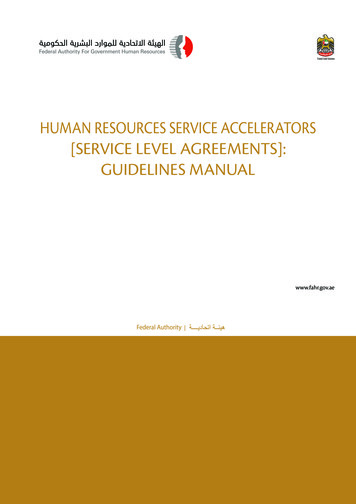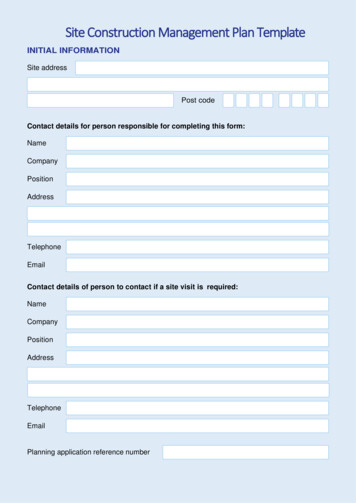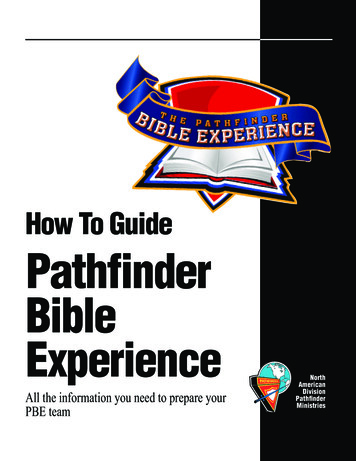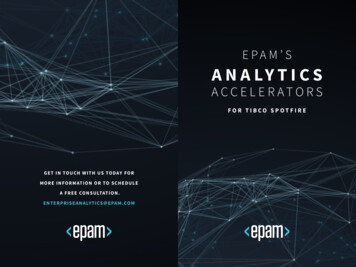
Transcription
E PA M ’ SA N A LY T I C SACCELERATORSFOR TIBCO SPOTFIREGET IN TO U CH W I TH US TODAY FORMO RE INFO RMATI ON OR TO SCH EDU LEA F REE CON SU LTATI ON .EN TERPRISEAN ALYTI CS@E PA M.COM
Table of Contents2Ove r vi e w3E PA M G ui de d Tour5E PA M Fl oat i ng V i s ua l s7E PA M V i s ua l Re pl a ce m e nt9E PA M V i s ua l i zat i on Wi dgets11E PA M K N IM E Conne ctor13E PA M Sha re Poi nt Conne ctor15E PA M Exce l Export17E PA M 1 - Cl i ck Support19E PA M BI Ve rs i on Cont rol21E PA M DXP D ocum e nte r23E PA M SQL Wri te ba ck25E PA M Opt i m i zat i on Sui te27E PA M BI A ppl i cat i on Store
OverviewEPAM provides extensions and acceleratorsfor enterprise analytics to expand thecapabilities of TIBCO Spotfire to accelerateadoption, increase productivity, optimizeanalytics and address integration andconnectivity challenges.D ATARight data, right time, right formatSCALINGStreamline analytics to answer any questionat any scaleADOPTIONEmbed analytics into everyday decisionsEMPOWERMENTAlign data, analysis, and people throughcollaborative systems
EPAM Guided TourAU TO MAT E D T RA I N I N G & CERT IFICAT ION FORE N TE R P R I S E A N A LYT I CSKEY FEATU RES Story-driven guided tours and individual help screens Tooltips and shortcuts to access guides Data value validation Single/multiple server environment supportC HAL L EN G EMany organizations struggle with integrating analytics into dayto-day business operations and decision-making, despite the Training module Exam and certification module Cloud service accessibilityproliferation of technology designed to ease this process. Onebarrier is making new, analytically-driven applications easy forbusiness users to adopt and understand, while giving them theconfidence that the decisions they are making are founded onBEN EFITSACCEL ERATED A NA LYTI CS A D O PTI O Nsolid data-driven principles. For data to reach its full potential, Simplify analytical integration into the organizational culturestaff needs to be trained and empowered to make data-driven, Embed automated guidance into dashboardshigh-impact decisions. Standardize training quality for all users across the enterprise L earn through an easy-to-follow, contextualized guide on anySO LUTI O Ncomplex analytical workflowGuided Tour has been developed to tackle the challenges ofEXA M & CERTI FI CATI O Nanalytics adoption and training enablement. Easily differentiate requirements among user teamsAs a self-service training and certification tool that enables Personalize training and exam materials for different user groupsbusiness analysts to prepare interactive help, training and examsto end users, it operates with highlights, pop-ups, built-in userguides, online help options and training on each page of aspecific template. It is also equipped with customizable examand certification modules to facilitate your organizational needs.I NTERACTI VE H EL P E nable your employees to discover new tools on their own byproviding on-demand help within the solution B ring templates to life by embedding rich content (e.g. videos) Shine light on the latest updates with built-in guides
EPAM Floating VisualsDI SAMBI G UAT E YO U R R E PORTS &SAVE VA LUA B LE S PAC EKEY FEATU RES Compatibility with default Spotfire visualizations Multi-level pop-up visualizations Adjustable visual viewability Nested visualsC HAL L EN G EOvercrowded analytics dashboards are hard to analyze at a glanceand require a lot of time and effort from business users to get in- Custom filter panel for all floating visuals Adjustable opacity on floating visuals Custom configuration of pop-up visualssights and detailed data. Moreover, ineffective usage of the visualizations can result in high and unnecessary costs for an organization.On top of this, a lack of visualization types is also problematic, andmissing KPIs can decrease a business’s ability to gain a comprehensive performance overview.BEN EFITS S ee the details behind a given dataset by simply hovering yourmouse over the chart Experience easy and obvious drilldown with pop-up charts or dataSO LUTI O NWith the help of EPAM Floating Visuals on top of their analyticsvisualizations, business authors can keep complex templates clearand focused on the most important business questions by usingpop-up charts or data tables over given visuals.The hidden visualizations are displayed when an element ishighlighted in a predefined chart by hovering the mouse cursorover it. The base visual can be permanently kept visible or hidden,depending on context.tables over main visuals Position floating windows for better visibility of underlying charts E asily install the accelerator with no custom parameters H ighlight trends behind datasets without unnecessary navigationto further tabs
EPAM Visual ReplacementI N TE RACT I V E DA S H B OA R DS WIT H INCR EA S ED CLA R ITY& TRANS PA R E N CYKEY FEATU RES S upports all default Spotfire visualizations A llows users to configure visuals independently from one another E nables shared markings and data limitations acrossreplacement visualsBEN EFITSC HAL L EN G ESpace on analytics dashboards is usually limited, and there is notalways enough room for showing every relevant KPI chart or detail.Too many report slides can lead to lost focus for the decision-maker,and can require too much effort when it comes to finding relevantdetails in an overcrowded template. S ave space for even more visuals per screen D rill down on visuals in an easy and obvious way E mphasize versatility of data with analytical guidelines S witch between multiple visualizations to allow better view of data C reate simpler, sleeker-looking DXPs W ork with DXP files with less pagesSO LUTI O NEPAM Visual Replacement for TIBCO Spotfire seamlessly extendsbuilt-in Spotfire functionality and gives users the ability to switchbetween two or more visualizations all in one place without navigating from page to page. The extension creates a button on theselected visualization’s context menu and a dropdown selector forswitching between the replacement visuals. I mprove UX on Spotfire visualizations
EPAM Visualization WidgetsB O O ST EN GAG E M E N T W I TH S UP ERIORAN ALYTI CS R E P O RTSKEY FEATU RES D3 Radial Charts HTML5 navigation Theme setting Off canvas panelsC HAL L EN G EAnalytical template authors often struggle with finding the mostimpressive and engaging way to present business ideas. There is nodebate about the importance of differentiation, but figuring out howto make ideas really stand out can be challenging. Tab panels Control button Accordion Dropdown lists Pop-upsSO LUTI O N Support buttonEPAM Visualization Widgets provides a quick, automated way of Control groupinggenerating filters, interactive navigation and D3 Radial Charts withinTIBCO Spotfire. Once installed, users will be able to stand out fromthe crowd with clear dashboards and colorful visualizations thatBEN EFITShelp to simplify complex analyses.EA SY I M PL EM ENTATI O NBusiness users can easily interact with menu icons, buttons, control L everage pre-defined and standardized HTML code snippets togroupings and easy-to-use filters. Personalized content can be dif-turn self-serve BI template authors into visualization expertsferentiated by directing users to dedicated analytics pages, and linksI M PR OVED UXcan be shared to help users ‘Click and Go’ to find the right content Enhance user adoption of analytics templates by creatingat the right time.easy-to-use, appealing visualsR EUSA B L E CO D E I ntegrate reusable, easy-to-deploy code snippets into Spotfiretemplates for insightful visualizations
EPAM KNIME Connector for SpotfireCO MB I N E T H E P O W E R O F DATA D IS COV ERY WIT HHI G H- L E V E L V I S UA LI ZAT I ONKEY FEATU RES Run configured KNIME workflows from Spotfire Concurrent usage of KNIME workflows Set workflow parameters in Spotfire Connect to both KNIME desktop and server Automatic data refresh C ompatible with TIBCO Spotfire 6.5 , KNIME Platform 2.10 andC HAL L EN G EManipulating or wrangling data, finding insights in large datasets, orTIBCO File Writer Nodetesting and running advanced analytics algorithms pose a number ofBEN EFITSchallenges for analysts. Many tools might be used and manual stepsAG I L E A NA LYTI CS O N M A SSI VE DATA SETSare needed to move between environments, impeding the speed ofwork and discovery of new insight.SO LUTI O N I ntegrate TIBCO Spotfire environment with the KNIMEanalytics platform E liminate manual work and errors of loading data fromKNIME to SpotfireThe EPAM KNIME Connector for TIBCO Spotfire enables business A utomate data refresh with Spotfire Data Functionsusers to perform advanced analytics investigations and calculations R un analytics on massive datasetson large data sets, data transformation via KNIME, and visualize E asily modify visualization without rebuilding the ETL processthe results in TIBCO Spotfire. By fully embedding KNIME workflowswithin existing Spotfire applications, the connector can eliminatemanual work and errors from loading data between platforms likeSpotfire and automating data refresh with data function. M anipulate data affluently P rovides simple usage with no coding needed
EPAM Sharepoint ConnectorSTR E AM LI N E R E P O RT I N G WOR KFLOWS WIT H S ECUR EDATA ACC E SS TO M I C R O S OFT S H A REP OINTKEY FEATU RES Native integration in TIBCO Spotfire as a custom data source Automated refresh when opening reports S upport for multiple SharePoint data types (e.g. MicrosoftExcel files, CSV files, Custom Lists, Calendars, Text Files, etc.) S upport for recursive content (e.g. lists inside lists or foldersC HAL L EN G ELeveraging enterprise data stored on Microsoft SharePoint insideanalytics is time consuming, and can be very costly to automate.Data validation, temporary data storage and exports require theconstant participation of the IT department. Enforcing strictenterprise governance when connecting Microsoft SharePointand TIBCO Spotfire is a must for every organization.inside folders) for unlimited depth Automation job support C ompatible with SharePoint 2007, 2010, 2013 andSharePoint OnlineBEN EFITSUNLO CK ENTER PR I SE DATA Enable SharePoint data to be leveraged in TIBCO Spotfire analyticsSO LUTI O NThe EPAM SharePoint Connector for TIBCO Spotfire enablesSharePoint data to be embedded within analytics, automatesdata import, ensures regular data refresh and also solves allintegration challenges, such as enforcing strict enterprisesecurity and protecting sensitive business data. R etrieve deeply held data with powerful search and retrieval of listsand sub-list itemsAUTO M ATED DATA ACCESS Easily differentiate requirements among user teams Personalize training and exam materials for different user groupsENTER PR I SE SECUR I TY E nsure strict enterprise security standards with built-in support forvarious authentication methods (basic, forms, integrated Windowsand SSO)
EPAM Excel ExportAU GME N T STA N DA R D S P REA D S H EET A PP LICAT IONS WIT HADVAN C E D A N A LYT I CS O UT P UTBEN EFITSEX PO RT FUNCTI O NS Export all or active visualizations, pages, data tables or cross tables Export visualizations as editable Microsoft Excel charts with stylesettingsC HAL L EN G ETIBCO Spotfire is a best-in-class visual analytics tool with datadiscovery and analytics capabilities far surpassing those ofspreadsheets. However, MS Office applications represent the Export can be started directly from page context menuA DVA NCED EX PO RT Exported data can be formatted via advanced settings with markingand filteringbackbone of many traditional business processes and pushingCUSTO M I Z ATI O Ndata or analytics output in this suite, especially Excel, is not C ustomize fonts, format, legends and labels of the exported Micro-always as seamless as it needs to be.SO LUTI O NThe EPAM Excel Export extension lets TIBCO Spotfire users overcomecross- platform barriers with customizable export functionality. Itallows users to convert every visualization into pictures or nativeExcel charts, export data tables and manage them into *.xlsx fileswithout any third party applications.Exporting every aspect of analysis is easy with an intuitive andall-encompassing GUI. Exported data and the final layout can befully customized, providing the most flexible exporting solutionfor your business.The EPAM Excel Export allows organizations to bridge modern andtraditional BI solutions, simulate real-time business scenarios fromread-only dashboards and analytics, and export live Excel chartsbased on Spotfire visualizations.soft Excel file
EPAM 1-Click SupportR E SO LVE I SS U E S I N M I N U T ES WIT H INSTA NT,SE AML E SS T R O U B LE S H O OT INGKEY FEATU RES Automatically collects the following attributes:- Feedback and messages from the business user- Browser console log- Screenshot from the dashboard- Auto-generated issue descriptionC HAL L EN G EWhen rolling out reports to hundreds of users, these need to besupported and maintained. Traditional helpdesk models may besuboptimal, requiring several iterations between Help Desk andusers. As a result, mission-critical issues are not resolved in a timelymanner, and users often have a difficult time providing feedingwhen Support is unaware of how their services could be improved.- Dashboard meta-information- Information on the context and behaviors of the user Available for integration:- Analytics Support as a Service- Platform as a ServiceBEN EFITSI M PR OVED SLA SSO LUTI O NThe EPAM 1-Click Support enables business users to shareinformation with the support team in a quick and easy way. TheSupport team automatically receives the information needed tosolve issues, so the user’s only task is to write a description ofthe request. S ignificantly reduce Level 1 Support overhead by providing allrelevant information concisely P rovide highly effective Support within an Analytics Platformas a Service O ne-click access to support with all details, integrated directlyinside the analytical tool M ission-critical issues are addressed as quickly as possible No third-party applications necessary
EPAM BI Version ControlI N C R E AS E G OV E R N A N C E AROUND AUT H ORINGTO E NAB LE T E A M W O R K & COLLA BORAT IONKEY FEATU RES Native integration into TIBCO Spotfire V ersion tracking, comparison, history, change log generation andability to restore previous versions Automatic user check-out and check-in on dashboards Detailed report comparison, history and change tracking of DXPsC HAL L EN G ECoordinating development and change of enterprise analytics workflows is challenging due to the risk of human error and managingBEN EFITSI NCR EA SED EF F I CI ENCYmultiple report versions, especially if there are several contributors. Close the loop between report authorsDevelopment cycles and production releases without appropriate Streamline the development lifecycle and improve qualitygovernance can lead to mistakes in the final release, which couldI NTEG RATED R ESO UR CESimpact business decisions. Meanwhile, a lack of standardized L everage strategic software assets through further integration anddevelopment processes causes conflicts, bottlenecks tocollaboration and additional time-consuming manual verification.SO LUTI O NThe BI Version Control accelerator is focused on transformingthe TIBCO Spotfire Platform into an enterprise-managed,version-controlled environment.It features seamless, native integration into TIBCO Spotfire and iscompatible with industry-leading versioning and revision controlsystems, such as Microsoft Team Foundation Server, GIT or SVN.seamless operation R eplicate and scale integrated use across service lines for fullmonetization of assetsB ETTER G OVER NA NCE E nsure validated reports are released to production with fullcontrol E liminate risk of non-compliant reports used in regular auditsO PTI M I Z ED I NFRA STR UCTUR E C reate a standard environment for publishing analytical reportsthat simplifies and reduces IT overhead I ncrease governance and reduce IT risk
EPAM Dxp DocumenterAU TO MAT E D O CU M E N TAT ION TO ST REA MLINE& G OVE R N YO U R A N A LYT I CS P LAT FORMKEY FEATU RESThe solution automatically collects the following information: D ocument properties, meta-data, pages, data tables,pages and calculations Unused data and column informationC HAL L EN G E C olumns and expressions (supporting all column andexpression types)Many business processes – especially in regulated environments Data functions– require extensive documentation that can consume several man Scripts (Iron Python and Java Scripts)hours of work with little added business impact. Analytics directors Visualization screenshotsare frequently challenged with increasing productivity, which Visualization detailsmeans compressing the time from release to production, as well H TML Text Area contents, action and filter controls, and customas increasing the agility and impact of their output withoutcompromising quality.content Datasets used on each page Marking and active filter informationSO LUTI O NEPAM’s DXP Documenter enables automated documentation of yourcomplete analytics platform or individual dashboard to streamlineand accelerate deployment processes (including development andvalidation) and create a governed environment.You can use the solution to compress report deployment cyclesthrough automatic DXP documentation and improve performanceby pinpointing unused data tables, columns and calculations inSpotfire templates.BEN EFITSAUTO M ATED D O CUM ENTATI O N A utomate documentation of standard reports or the completeanalytics platform I mprove performance by pinpointing unused data tables and columns, and simplify maintenanceSUPPO RT G OVER NA NCE Enforce adherence to company documentation standards F eel confident rolling out documented releases without risk ofhuman errorsSTR EA M L I NE R O L LO UT & D EPLOY M ENT E njoy one-click documentation from reports to save up to 90% ofthe time normally spent on report documentation
EPAM SQL WritebackVE RSATILE DATA B A S E ACCESS WIT H IN A ST REA MLINEDAN ALYTI CS E N V I R O N M E N TKEY FEATU RES Save data from visual to SQL or Oracle Database Save multiple tables with one click from the tools menu Insert records in the SQL database directly Save data using custom stored proceduresC HAL L EN G EScenario mapping and collaboration between business groups isan essential part of business decision-making, yet some elementsof these workflows are not always available in BI platforms.Furthermore, saving modified dashboard visuals or data to thedatabase can require manual effort and extended user rights Fully control saved data distribution Batch save execution on stored procedure level Execute store procedures for tasks in the databaseBEN EFITSand programming skills, which can lead to additionalCO NNECT, M O D I FY & SAVEspecialist overhead. W rite back data to enterprise databases, like Oracle and SQL,SO LUTI O N S ave valuable business insights from users directly to the databaseEPAM SQL Writeback for TIBCO Spotfire allows insertion, modification Easily integrate data with existing stored proceduresand writeback of data to the database without writing a single line of Control the distribution of saved datacode. Scenario planning, simulation results or focused data cleansing Connect Spotfire appswithout programming skillscan be saved back to the database quickly and easily, allowing simpleretrieval by collaborators.I NTEG RATE & I NNOVATE I ntegrate EPAM SQL Writeback with EPAM Editable Cross Table todistribute simulation results with 1-click from Spotfire
EPAM Optimization SuiteSTR E AM LI N E E N T E R P R I S E A NA LYT ICS FOR B OOST EDB USI NE SS P E R FO R M A N C EKEY FEATU RES Availa
Spotfire and automating data refresh with data function. KEY FEATURES Run configured KNIME workflows from Spotfire Concurrent usage of KNIME workflows Set workflow parameters in Spotfire Connect to both KNIME desktop and server Automatic data refresh Compatible with TIBCO Spotfire 6.5 , KNIME Platform 2.10 and