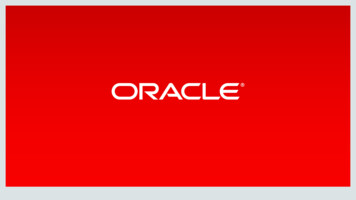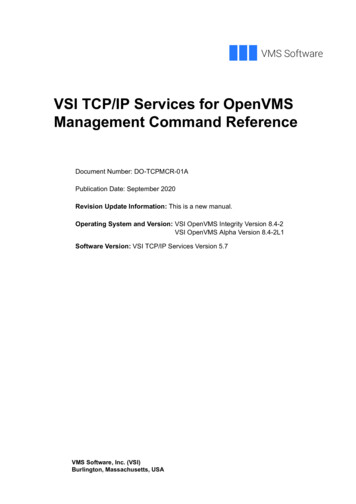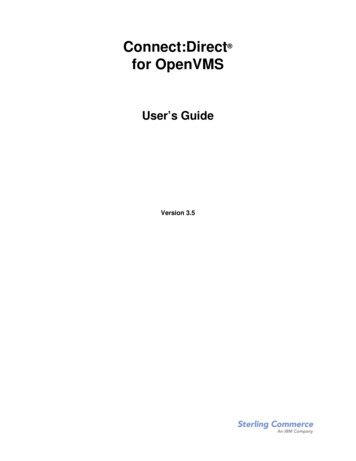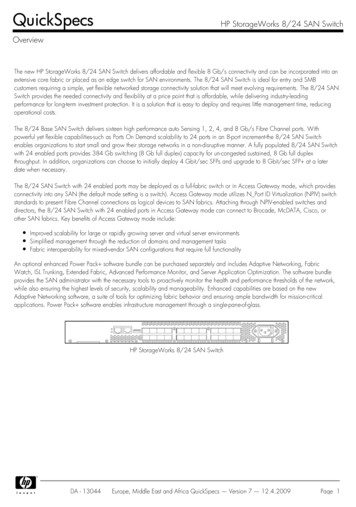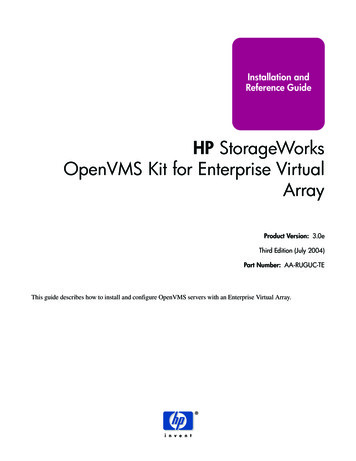
Transcription
Installation andReference GuideHP StorageWorksOpenVMS Kit for Enterprise VirtualArrayProduct Version: 3.0eThird Edition (July 2004)Part Number: AA-RUGUC-TEThis guide describes how to install and configure OpenVMS servers with an Enterprise Virtual Array.
Copyright 2001–2004 Hewlett-Packard Development Company, L.P.Hewlett-Packard Company makes no warranty of any kind with regard to this material, including, but not limited to, the impliedwarranties of merchantability and fitness for a particular purpose. Hewlett-Packard shall not be liable for errors contained herein or forincidental or consequential damages in connection with the furnishing, performance, or use of this material.This document contains proprietary information, which is protected by copyright. No part of this document may be photocopied,reproduced, or translated into another language without the prior written consent of Hewlett-Packard. The information contained in thisdocument is subject to change without notice.Compaq Computer Corporation is a wholly-owned subsidiary of Hewlett-Packard Company.Microsoft , MS-DOS , MS Windows , Windows , and Windows NT are U.S. registered trademarks of Microsoft Corporation.UNIX is a registered trademark of The Open Group.Hewlett-Packard Company shall not be liable for technical or editorial errors or omissions contained herein. The information is provided“as is” without warranty of any kind and is subject to change without notice. The warranties for Hewlett-Packard Company products areset forth in the express limited warranty statements for such products. Nothing herein should be construed as constituting an additionalwarranty.Printed in the U.S.A.OpenVMS Kit for Enterprise Virtual Array Installation and Reference GuideThird Edition (July 2004)Part Number AA-RUGUC-TE
ContentsContentsAbout this Guide. . . . . . . . . . . . . . . . . . . . . . . . . . . . . . . . . . . . . . . . . . . . . . . . . . . . . . . . . . . . . . . 5Overview. . . . . . . . . . . . . . . . . . . . . . . . . . . . . . . . . . . . . . . . . . . . . . . . . . . . . . . . . . . . . . . . . . . . . . . . . . . . . . . .6Intended audience. . . . . . . . . . . . . . . . . . . . . . . . . . . . . . . . . . . . . . . . . . . . . . . . . . . . . . . . . . . . . . . . . . . . . .6Related documentation. . . . . . . . . . . . . . . . . . . . . . . . . . . . . . . . . . . . . . . . . . . . . . . . . . . . . . . . . . . . . . . . . .6Conventions . . . . . . . . . . . . . . . . . . . . . . . . . . . . . . . . . . . . . . . . . . . . . . . . . . . . . . . . . . . . . . . . . . . . . . . . . . . . .7Document conventions. . . . . . . . . . . . . . . . . . . . . . . . . . . . . . . . . . . . . . . . . . . . . . . . . . . . . . . . . . . . . . . . . .7Text symbols . . . . . . . . . . . . . . . . . . . . . . . . . . . . . . . . . . . . . . . . . . . . . . . . . . . . . . . . . . . . . . . . . . . . . . . . .7Equipment symbols . . . . . . . . . . . . . . . . . . . . . . . . . . . . . . . . . . . . . . . . . . . . . . . . . . . . . . . . . . . . . . . . . . . .8Rack stability . . . . . . . . . . . . . . . . . . . . . . . . . . . . . . . . . . . . . . . . . . . . . . . . . . . . . . . . . . . . . . . . . . . . . . . . . . . .9Getting help . . . . . . . . . . . . . . . . . . . . . . . . . . . . . . . . . . . . . . . . . . . . . . . . . . . . . . . . . . . . . . . . . . . . . . . . . . . .10HP technical support . . . . . . . . . . . . . . . . . . . . . . . . . . . . . . . . . . . . . . . . . . . . . . . . . . . . . . . . . . . . . . . . . .10HP storage web site . . . . . . . . . . . . . . . . . . . . . . . . . . . . . . . . . . . . . . . . . . . . . . . . . . . . . . . . . . . . . . . . . . .10HP authorized reseller . . . . . . . . . . . . . . . . . . . . . . . . . . . . . . . . . . . . . . . . . . . . . . . . . . . . . . . . . . . . . . . . .101Understanding theEnterprise Virtual Array . . . . . . . . . . . . . . . . . . . . . . . . . . . . . . . . . . . . . . . . . . . . . . . . . . . . . . . . 11About virtualization . . . . . . . . . . . . . . . . . . . . . . . . . . . . . . . . . . . . . . . . . . . . . . . . . . . . . . . . . . . . . . . . . . . . . .12About the Enterprise Virtual Array . . . . . . . . . . . . . . . . . . . . . . . . . . . . . . . . . . . . . . . . . . . . . . . . . . . . . . . . . .13EVA3000 versus EVA5000 . . . . . . . . . . . . . . . . . . . . . . . . . . . . . . . . . . . . . . . . . . . . . . . . . . . . . . . . . . . . .13Storage configuration . . . . . . . . . . . . . . . . . . . . . . . . . . . . . . . . . . . . . . . . . . . . . . . . . . . . . . . . . . . . . . . . . .13Hosts and the Enterprise Virtual Array . . . . . . . . . . . . . . . . . . . . . . . . . . . . . . . . . . . . . . . . . . . . . . . . . . . .15SAN considerations . . . . . . . . . . . . . . . . . . . . . . . . . . . . . . . . . . . . . . . . . . . . . . . . . . . . . . . . . . . . . . . . . . .16Multiple-path support. . . . . . . . . . . . . . . . . . . . . . . . . . . . . . . . . . . . . . . . . . . . . . . . . . . . . . . . . . . . . . . . . .17Console LUN ID and OS Unit ID . . . . . . . . . . . . . . . . . . . . . . . . . . . . . . . . . . . . . . . . . . . . . . . . . . . . . . . .17Host presentation compared with Enterprise Modular Array . . . . . . . . . . . . . . . . . . . . . . . . . . . . . . . . . . .17Virtual RAID considerations . . . . . . . . . . . . . . . . . . . . . . . . . . . . . . . . . . . . . . . . . . . . . . . . . . . . . . . . . . . . . . .182Installing the OpenVMS Kit . . . . . . . . . . . . . . . . . . . . . . . . . . . . . . . . . . . . . . . . . . . . . . . . . . . . . . 19Installing the Fibre Channel adapter. . . . . . . . . . . . . . . . . . . . . . . . . . . . . . . . . . . . . . . . . . . . . . . . . . . . . . . . . .20Verifying FCA installation on OpenVMS . . . . . . . . . . . . . . . . . . . . . . . . . . . . . . . . . . . . . . . . . . . . . . . . . .20Installing the host kit . . . . . . . . . . . . . . . . . . . . . . . . . . . . . . . . . . . . . . . . . . . . . . . . . . . . . . . . . . . . . . . . . . . . .20Downloading the host kit software from the web . . . . . . . . . . . . . . . . . . . . . . . . . . . . . . . . . . . . . . . . . . . .21Installing the Storage System Scripting Utility . . . . . . . . . . . . . . . . . . . . . . . . . . . . . . . . . . . . . . . . . . . . . .21Upgrading a v2.0 or v3.0 server to v3.0e . . . . . . . . . . . . . . . . . . . . . . . . . . . . . . . . . . . . . . . . . . . . . . . . . . . . . .22OpenVMS Kit for Enterprise Virtual Array Installation and Reference Guide3
Contents3Testing Connections to theEnterprise Virtual Array . . . . . . . . . . . . . . . . . . . . . . . . . . . . . . . . . . . . . . . . . . . . . . . . . . . . . . . . 23Testing the Storage System Scripting Utility . . . . . . . . . . . . . . . . . . . . . . . . . . . . . . . . . . . . . . . . . . . . . . . . . . .24Testing connectivity to virtual disks. . . . . . . . . . . . . . . . . . . . . . . . . . . . . . . . . . . . . . . . . . . . . . . . . . . . . . . . . .24Host connectivity to the fabric . . . . . . . . . . . . . . . . . . . . . . . . . . . . . . . . . . . . . . . . . . . . . . . . . . . . . . . . . . .24Adding hosts. . . . . . . . . . . . . . . . . . . . . . . . . . . . . . . . . . . . . . . . . . . . . . . . . . . . . . . . . . . . . . . . . . . . . . . . .24Creating and presenting virtual disks. . . . . . . . . . . . . . . . . . . . . . . . . . . . . . . . . . . . . . . . . . . . . . . . . . . . . .25OS Unit ID . . . . . . . . . . . . . . . . . . . . . . . . . . . . . . . . . . . . . . . . . . . . . . . . . . . . . . . . . . . . . . . . . . .25Verifying virtual disks from the host . . . . . . . . . . . . . . . . . . . . . . . . . . . . . . . . . . . . . . . . . . . . . . . . . . . . . .25Scanning the bus . . . . . . . . . . . . . . . . . . . . . . . . . . . . . . . . . . . . . . . . . . . . . . . . . . . . . . . . . . . . . . .26Configuring virtual disks from the host . . . . . . . . . . . . . . . . . . . . . . . . . . . . . . . . . . . . . . . . . . . . . . . . . . . . . . .27Preferred paths . . . . . . . . . . . . . . . . . . . . . . . . . . . . . . . . . . . . . . . . . . . . . . . . . . . . . . . . . . . . . . . . . . . . . . .284Additional Host Considerations . . . . . . . . . . . . . . . . . . . . . . . . . . . . . . . . . . . . . . . . . . . . . . . . . . . 29Connecting hosts to switches . . . . . . . . . . . . . . . . . . . . . . . . . . . . . . . . . . . . . . . . . . . . . . . . . . . . . . . . . . . . . . .30Working with clusters. . . . . . . . . . . . . . . . . . . . . . . . . . . . . . . . . . . . . . . . . . . . . . . . . . . . . . . . . . . . . . . . . . . . .31Expanding volumes . . . . . . . . . . . . . . . . . . . . . . . . . . . . . . . . . . . . . . . . . . . . . . . . . . . . . . . . . . . . . . . . . . . . . .31Volume expansion workaround . . . . . . . . . . . . . . . . . . . . . . . . . . . . . . . . . . . . . . . . . . . . . . . . . . . . . . . . . .31Glossary. . . . . . . . . . . . . . . . . . . . . . . . . . . . . . . . . . . . . . . . . . . . . . . . . . . . . . . . . . . . . . . . . . . . 33Index . . . . . . . . . . . . . . . . . . . . . . . . . . . . . . . . . . . . . . . . . . . . . . . . . . . . . . . . . . . . . . . . . . . . . . 41Figures1 SAN architecture . . . . . . . . . . . . . . . . . . . . . . . . . . . . . . . . . . . . . . . . . . . . . . . . . . . . . . . . . . . . . . . . . . . . 162 Cabling hosts to switches . . . . . . . . . . . . . . . . . . . . . . . . . . . . . . . . . . . . . . . . . . . . . . . . . . . . . . . . . . . . . . 30Tables1 Document conventions. . . . . . . . . . . . . . . . . . . . . . . . . . . . . . . . . . . . . . . . . . . . . . . . . . . . . . . . . . . . . . . . . 72 Comparing console LUN and OS UNIT ID. . . . . . . . . . . . . . . . . . . . . . . . . . . . . . . . . . . . . . . . . . . . . . . . 174OpenVMS Kit for Enterprise Virtual Array Installation and Reference Guide
About this GuideAbout this GuideThis installation and configuration guide provides information to help you: Become familiar with the EnterpriseVirtual Array technology.About this Guide Install the OpenVMS Kit for Enterprise Virtual Array storage systems. Test connections to the Enterprise Virtual Array storage systems.“About this Guide” topics include: Equipment symbols, page 8 Conventions, page 7 Rack stability, page 9 Getting help, page 10OpenVMS Kit for Enterprise Virtual Array Installation and Reference Guide5
About this GuideOverviewThis section covers the following topics: Intended audience, page 6 Related documentation, page 6Intended audienceThis book is intended for use by storage administrators who are experienced with thefollowing: Configuration of storage area networks (SANs). Host environments, such as Windows 2000, Windows NT, Windows Server 2003, SunSolaris, OpenVMS, Tru64 UNIX, HP-UX,IBM AIX, Linux, and Novell NetWare. Enterprise Virtual Array (EVA5000 or EVA3000) storage systems.Related documentationIn addition to this guide, HP provides corresponding information:6 HP StorageWorks OpenVMS Kit v3.0e for Enterprise Virtual Array Release Notes HP StorageWorks Enterprise Virtual Array User Guide HP StorageWorks Enterprise Virtual Array Release Notes HP StorageWorks Enterprise Virtual Array Read Me First HP StorageWorks Enterprise Virtual Array World Wide Name Label HP StorageWorks Command View EVA Interactive Help File HP StorageWorks Enterprise Virtual Array Hardware Configuration Guide HP StorageWorks Enterprise Virtual Array Changing Versions Instructions HP StorageWorks System Software Enterprise Virtual Array Installation Instructions HP StorageWorks SAN Design Reference Guide HP StorageWorks Storage System Scripting Utility Reference GuideOpenVMS Kit for Enterprise Virtual Array Installation and Reference Guide
About this GuideConventionsConventions consist of the following: Document conventions Text symbols Equipment symbolsDocument conventionsThis document follows the conventions in Table 1.Table 1: Document conventionsConventionElementBlue text: Figure 1Cross-reference linksBoldMenu items, buttons, and key, tab, and boxnamesItalicsText emphasis and document titles in body textMonospace fontUser input, commands, code, file and directorynames, and system responses (output andmessages)Monospace, italic fontCommand-line and code variablesBlue underlined sans serif font text(http://www.hp.com)Web site addressesText symbolsThe following symbols may be found in the text of this guide. They have the followingmeanings:WARNING: Text set off in this manner indicates that failure to follow directions in thewarning could result in bodily harm or death.Caution: Text set off in this manner indicates that failure to follow directions could result indamage to equipment or data.Tip: Text in a tip provides additional help to readers by providing nonessential or optionaltechniques, procedures, or shortcuts.Note: Text set off in this manner presents commentary, sidelights, or interesting points ofinformation.OpenVMS Kit for Enterprise Virtual Array Installation and Reference Guide7
About this GuideEquipment symbolsThe following equipment symbols may be found on hardware for which this guide pertains.They have the following meanings:Any enclosed surface or area of the equipment marked with these symbols indicatesthe presence of electrical shock hazards. Enclosed area contains no operatorserviceable parts.WARNING: To reduce the risk of personal injury from electrical shock hazards, donot open this enclosure.Any RJ-45 receptacle marked with these symbols indicates a network interfaceconnection.WARNING: To reduce the risk of electrical shock, fire, or damage to the equipment,do not plug telephone or telecommunications connectors into this receptacle.Any surface or area of the equipment marked with these symbols indicates thepresence of a hot surface or hot component. Contact with this surface could result ininjury.WARNING: To reduce the risk of personal injury from a hot component, allow thesurface to cool before touching.Power supplies or systems marked with these symbols indicate the presence ofmultiple sources of power.WARNING: To reduce the risk of personal injury from electrical shock, removeall power cords to completely disconnect power from the power supplies andsystems.Any product or assembly marked with these symbols indicates that the componentexceeds the recommended weight for one individual to handle safely.WARNING: To reduce the risk of personal injury or damage to the equipment,observe local occupational health and safety requirements and guidelines formanually handling material.8OpenVMS Kit for Enterprise Virtual Array Installation and Reference Guide
About this GuideRack stabilityRack stability protects personnel and equipment.WARNING: To reduce the risk of personal injury or damage to the equipment, be sure that: The leveling jacks are extended to the floor. The full weight of the rack rests on the leveling jacks. In single rack installations, the stabilizing feet are attached to the rack. In multiple rack installations, the racks are coupled. Only one rack component is extended at any time. A rack may become unstable if morethan one rack component is extended for any reason.OpenVMS Kit for Enterprise Virtual Array Installation and Reference Guide9
About this GuideGetting helpIf you still have a question after reading this guide, contact an HP authorized service provideror access our web site: http://www.hp.com.HP technical supportTelephone numbers for worldwide technical support are listed on the following HP web site:http://www.hp.com/support/. From this web site, select the country of origin.Note: For continuous quality improvement, calls may be recorded or monitored.Be sure to have the following information available before calling: Technical support registration number (if applicable) Product serial numbers Product model names and numbers Applicable error messages Operating system type and revision level Detailed, specific questionsHP storage web siteThe HP web site has the latest information on this product, as well as the latest drivers. Accessstorage at html. From this web site, selectthe appropriate product or solution.HP authorized resellerFor the name of your nearest HP authorized reseller:10 In the United States, call 1-800-345-1518 In Canada, call 1-800-263-5868 Elsewhere, see the HP web site for locations and telephone numbers: http://www.hp.com.OpenVMS Kit for Enterprise Virtual Array Installation and Reference Guide
Understanding theEnterprise Virtual Array11This chapter introduces the Enterprise Virtual Array components and explains how the hostservers are integrated. The following topics are covered: About virtualization, page 12 About the Enterprise Virtual Array, page 13— EVA3000 versus EVA5000, page 13— Storage configuration, page 13— Hosts and the Enterprise Virtual Array, page 15— SAN considerations, page 16— Multiple-path support, page 17— Console LUN ID and OS Unit ID, page 17— Host presentation compared with Enterprise Modular Array, page 17 Virtual RAID considerations, page 18OpenVMS Kit for Enterprise Virtual Array Installation and Reference Guide11
Understanding the Enterprise Virtual ArrayAbout virtualizationVirtualization is used to simplify the creation, presentation, and administration of storage tomultivendor host servers in a storage area network (SAN). Virtualization changes the way thestorage administrator interacts with storage—streamlining the work required to manage andimplement the storage environment. This section describes how virtualization affects storageconfiguration.You do not need to make decisions about planning, creating, and configuring stripesets,mirrorsets, and RAIDsets. The software now automates these decisions. The decisions aresimplified to basic choices on virtual disk capacity and redundancy levels. All of this work isdone from a central location—the Command View EVA. See the Command View EVA onlinehelp for more information.Three levels of virtualization are possible within a SAN—server, fabric, and storage system. Server level—useful for small systems—StorageWorks Virtual Replicator implementssmall scale virtualization of storage in a Windows NT, Windows 2000, and WindowsServer 2003 environment. Fabric level—SAN-wide virtualization with increased efficiency. Storage system level—provides large volumes of pooled storage in virtual disks andsimplifies management tasks.The Enterprise Virtual Array implements storage system level virtualization. Virtualizationtechnology, at the storage system level, creates virtual disks. These virtual disks are createdusing all the available physical disk drives, not individual or grouped sets of disks. The hostrecognizes and uses these virtual disks like any other disk device.12OpenVMS Kit for Enterprise Virtual Array Installation and Reference Guide
Understanding the Enterprise Virtual ArrayAbout the Enterprise Virtual ArrayStorage system level virtualization allows you to focus on higher-level concerns regardingyour specific storage needs.With the Enterprise Virtual Array, you no longer need to manually present storage pools to thehost servers. That is, you no longer choose specific disks and sets of disks to create levels ofredundancy. No decisions need to be made as to which physical disks are involved in eachstorage unit. When you create virtual disks, the entire set of disks in the cabinet are used forload balancing and sparing, whichallocates extra disk space for failure protection. The Enterprise Virtual Array improvesperformance because the data is written across many disks and not directed toward a single orspecific set of disks.Setup and management of virtualization is achieved with software and hardware resources.You have greater freedom and control with the following benefits: Faster performance with improved system response time All SAN and storage management done from a Web browser Simplified load balanced storage Simplified decisions about physical disk setup and partitioning Increased bandwidth through the use of striping algorithms across many disks accessedwith multiple spindles Simplified high-availability storage techniques Recovery from disk failures, which includes automatic load balancingEVA3000 versus EVA5000There are two Enterprise Virtual Array storage system models: EVA3000 and EVA5000.EVA3000 is an entry-level model that supports up to 56 disks in four enclosures and has oneback-end Fibre Channel loop. The EVA3000 uses copper FC cables; EVA5000 has twoback-end Fibre Channel loops and supports up to 252 disks in 18 enclosures. The EVA5000uses fiber optic FC cables on the back end. EVA3000 runs on HSV100 controllers whileEVA5000 runs on HSV110 controllers.HP StorageWorks Kits v3.0e for Enterprise Virtual Array include support for both EVA3000and EVA5000.Note: Unless otherwise specified, all references to either an HSV110 controller or HSV110controller pair should be interpreted as the HSV110 or HSV100 controller.Storage configurationAll complex choices regarding physical disk usage that were previously made manually, arenow performed by the software. The end result is overall better performance and lessintervention.The Command View EVA software automatically makes complex choices about physical diskusage. Virtual disks are created behind the scenes with this software. You make relativelysimple choices regarding virtual disk capacity, which host to present to, and the level ofredundancy.OpenVMS Kit for Enterprise Virtual Array Installation and Reference Guide13
Understanding the Enterprise Virtual ArrayThe following list provides an overview of the storage configuration process for the EnterpriseVirtual Array:1. Initialize the storage system.2. Create disk groups.3. Add hosts to the storage system.4. Create virtual disks.5. Present virtual disks to hosts.For more information on setting up the Enterprise Virtual Array, see the Enterprise VirtualArray User Guide and the Command View EVA online help system.14OpenVMS Kit for Enterprise Virtual Array Installation and Reference Guide
Understanding the Enterprise Virtual ArrayHosts and the Enterprise Virtual ArrayThis section describes how the host servers fit in the overall Enterprise Virtual Array. Below isa list of the hosts that can attach and interact with the Enterprise Virtual Array: Windows NT, Windows 2000, Windows Server 2003 Tru64 UNIX OpenVMS Sun Solaris HP-UX IBM AIX Linux Novell NetWareBe sure you are running a supported version of each operating system in your SAN (see theplatform-specific release notes for details).Figure 1 on page 16 shows an overall SAN architecture for the Enterprise Virtual Array. Thecontrol center for the Enterprise Virtual Array is the Command View EVA, which resides on amanagement appliance. The management appliance is accessed from a browser anywhere onthe network.The hosts are components of the Enterprise Virtual Array storage systems. These host serversattach to the storage pools of the Enterprise Virtual Array and use the virtual disks just like anyother disk resource. To the host server, virtual disks appear the same as other storage systemdisk resources.OpenVMS Kit for Enterprise Virtual Array Installation and Reference Guide15
Understanding the Enterprise Virtual Array25134SHR-2503AAFigure 1: SAN architecture1Fabric2Host servers3Enterprise Virtual Array storage systems4Browser for controlling the Command View EVA5Management Appliance—where the Command View residesBecome familiar with the configuration requirements and the physical layout of yourEnterprise Virtual Array. Refer to the documentation that came with your hardware. Also, readthe documentation and release notes for the additional hardware and software used throughoutyour SAN.SAN considerationsEnsure that your SAN components are all supported for use with the Enterprise Virtual Array.Design your SAN with an HP standard topology or by following the HP SAN design rules forcreating custom topologies. Refer to the HP StorageWorks SAN Design Reference Guide forhelp with topology rules. The most up-to-date version of this guide can be found on the HPweb site at n/documentation.html.16OpenVMS Kit for Enterprise Virtual Array Installation and Reference Guide
Understanding the Enterprise Virtual ArrayMultiple-path supportEnterprise Virtual Array requires a multiple-path environment. OpenVMS has multiple pathfailover support as part of the operating system (v7.2-1 and greater). No additional software isnecessary.Console LUN ID and OS Unit IDThe Command View EVA software displays a field for the Console LUN ID on the InitializedStorage System Properties page.It is very important that you set the Console LUN ID to a number other than zero. If theConsole LUN ID is not set or is set to zero, the OpenVMS host will not see the controller pair.After the Console LUN ID is set for a controller pair, you do not have to concern yourself withit until another controller pair is introduced in the SAN (see Table 2 for an example of how theConsole LUN ID displays).The Command View EVA software displays a field for the OS Unit ID. This field is requiredfor OpenVMS host machines.This is a settable ID field on the virtual disk properties page. The default setting is 0, whichdisables the settable ID. To enable the settable ID, you must specify a value between 1 and32767.WARNING: It is possible to enter a duplicate Console LUN ID or OS Unit ID number. Youmust ensure that the Console LUN ID and OS Unit ID number you enter does not duplicateone already in use. A duplicate Console LUN ID or OS Unit ID number could allow theOpenVMS hosts to corrupt data through confusion about LUN identity as well as have thehost not see the controllers.You need to make the Console LUN ID and OS Unit IDs for OpenVMS hosts uniquethroughout the entire SAN, not just the controller subsystem.Table 2: Comparing console LUN and OS UNIT IDID typeSystem displayConsole LUN ID set to 100 1 GGA100:OS UNIT ID set to 50 1 DGA50:Host presentation compared with Enterprise Modular ArrayIn previous technology (Enterprise Modular Array family), the term virtual disks was used todescribe what is presented to the host. Those virtual disks were derived from logical slices ofstorage, using specific sets of physical disks designed by the administrator.With Enterprise Virtual Array, the disk pool used to derive virtual disks can be up to the entireset of physical disks available to the controllers. You do not need to be concerned with whichphysical disks are used to create the virtual disks. However, you do make decisions regardingdisk groups, which are the number of physical disks used, and redundancy level.Virtual disks presented to the host servers with either technology appear like any other SANdisk resource. From the server side, there is no difference. Hosts access the virtual disks as aLogical Unit Number (LUN) with capacity knowledge.OpenVMS Kit for Enterprise Virtual Array Installation and Reference Guide17
Understanding the Enterprise Virtual ArrayVirtual RAID considerationsVirtual RAID helps determine the level to which user data is protected—VraidX, where X can be 0, 1, or 5. Redundancy is directly proportional to cost in terms of storage usage—thegreater the level of data protection, the more storage space is required. There are three types ofredundancy available with the Enterprise Virtual Array:18 Vraid0—No failure tolerance of data is provided. Vraid1—All data is duplicated within the storage system. This is the highest level ofstorage use with the lowest amount of read/write overhead. Vraid5—All data is protected by parity. This is the lowest level of storage use whilemaintaining redundancy, at a cost of a higher amount of read/write overhead.OpenVMS Kit for Enterprise Virtual Array Installation and Reference Guide
Installing the OpenVMS Kit2This chapter provides instructions for installing the OpenVMS Kit for Enterprise VirtualArray. This kit lets you connect host servers to the virtual disks of the Enterprise VirtualArray. The following topics are covered: Installing the Fibre Channel adapter, page 20 Installing the host kit, page 20— Downloading the host kit software from the web, page 21— Installing the Storage System Scripting Utility, page 21 Upgrading a v2.0 or v3.0 server to v3.0e, page 22OpenVMS Kit for Enterprise Virtual Array Installation and Reference Guide19
Installing the OpenVMS KitInstalling the Fibre Channel adapterSupported Fibre Channel adapters (FCAs) must be installed in the host server in order tocommunicate with the Enterprise Virtual Array. Refer to the platform-specific release notesfor a list of supported FCAs. Because the Enterprise Virtual Array requires a multiple-pathenvironment, a minimum of two FCA ports are required for each host.Note: Traditionally, the adapter used to connect the host server to the fabric is called a host busadapter (HBA). The HBA used in the Enterprise Virtual Array is called a Fibre Channel adapter(FCA). You may also see the adapter referred to as a Fibre Channel host bus adapter (FC HBA) inother related documents.Follow the hardware installation rules and conventions for your server type. The Fibre ChannelAdapter is shipped with its own documentation for installation. Refer to that documentationfor complete instructions.You need the following items to begin: FCA boards and the installation instructions included with the adapter kit The computer’s hardware manual for instructions on installing adapters Appropriate tools to service your computerThe FCA board plugs into a standard PCI/PCI-X slot in the host computer. Refer to the systemmanual for instructions on module installation.Verifying FCA installation on OpenVM
IBM AIX, Linux, and Novell NetWare. Enterprise Virtual Array (EVA5000 or EVA3000) storage systems. Related documentation In addition to this guide, HP provides corresponding information: HP StorageWorks OpenVMS Kit v3.0e for Enterprise Virtual Array Release Notes HP StorageWorks Enterprise Virtual Array User Guide