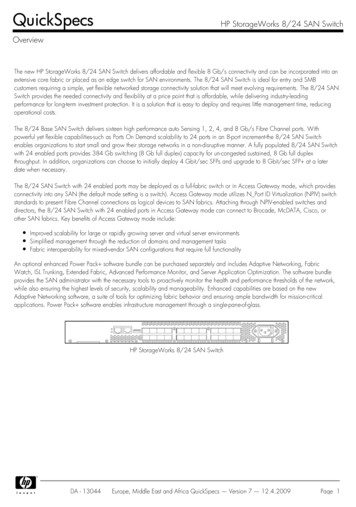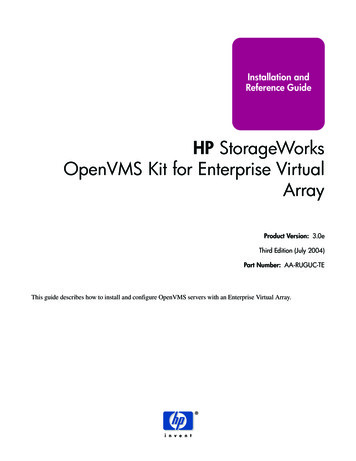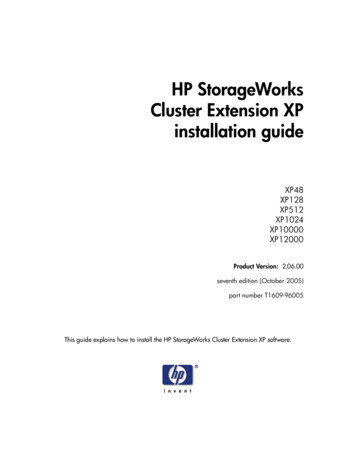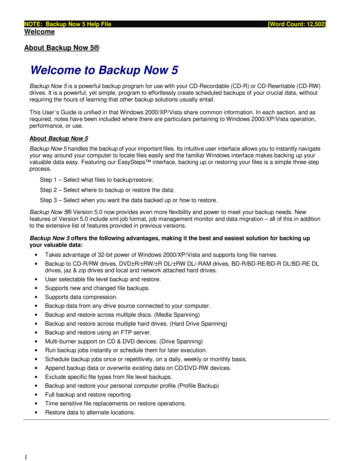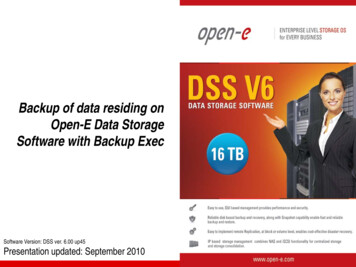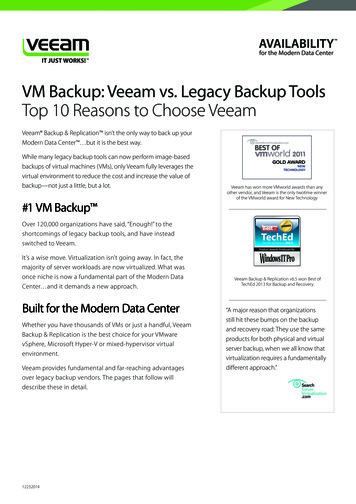Transcription
QuickSpecsHP StorageWorks D2D2500 Backup SystemOverviewThis QS has been merged into a new QS: 13218 - HP StorageWorks D2D Backup SystemHP StorageWorks D2D2500 Backup System provides consolidated, disk-based data protection in an intelligent self-managing 1Urack-mountable solution. It integrates seamlessly into your existing environment and works with your backup software application toautomate the simultaneous daily backup of up to six servers onto a single network-connected device, eliminating the management ofmultiple devices and reducing errors caused by tape media handling. An intuitive browser based user interface simplifies local andremote device management to deliver reliable data protection for remote offices and smaller IT environments. The HP D2D2500Backup System features Dynamic deduplication, which removes redundant backup data to retain up to 50x more data on the same 3TB disk and allows low bandwidth replication for cost-effective offsite backup and recovery. At less than the cost of comparablesolutions, the D2D2500 Backup System is an affordable step toward improved data protection.HP StorageWorks D2D2500 Backup SystemWhat's NewAvailable with low bandwidth replication for cost-effective backup of remote offices and offsite disaster recovery. License bytarget device required.Allows direct attach to tape autoloaders and tape libraries, enabling easy offload to physical tape for an additional level ofdata security and disaster recovery.DA - 13033Worldwide — Version 6 — March 16, 2009Page 1
QuickSpecsHP StorageWorks D2D2500 Backup SystemFeatures and Benefits"Hands-free" backupAutomating the backup process simplifies and reduces the time spent managing your data protectionprocesses. Implementing unattended daily backup is especially good for environments with limited ITresources.Backup multiple serversfasterBacking up six servers simultaneously to a disk-based solution at speeds of up to 270 GB per hourinstead of sequentially to a tape drive or autoloader means that you can substantially reduce yourbackup window.Make your backups more Improve the overall reliability of your backup infrastructure by automating and consolidating the backupreliableof multiple servers to a single D2D2500 Backup System. This reduces the incidence of human errorrelated to backup processes such as tape media rotation and management.Easier backup of remoteofficesAn intuitive web-based browser interface allows you to monitor your D2D2500 Backup System device,locally or remotely, to check on available capacity, view progress or to make a change to device setup.Retain up to 50 timesmore data on diskDynamic deduplication reduces the disk space required to store backup data sets by up to 50x withoutimpacting backup performance. Retaining more backup data on disk for longer periods of time results ingreater data accessibility for rapid restore of lost or corrupt files and reduces the impact on businessproductivity.Low bandwidthreplicationHP's Dynamic deduplication technology makes replication of backup data a cost-effective solution bysignificantly reducing the bandwidth required. Using low bandwidth links, backup data sets can beinexpensively transmitted from remote offices to a central location or from the data center to an offsitelocation for disaster recovery purposes.Directly attach HP LTOtape drives to create acomprehensive D2D2Tdata protection solutionCreate a comprehensive D2D2T data protection solution by directly attaching an HP LTO-2, LTO-3, orLTO-4 Ultrium tape drive, 1/8 G2 Tape Autoloader or MSL2024 or MSL4048 Tape Library using one ofHP's flexible rack-mount solutions. By directly connecting a tape drive, backup jobs can be exported totape without impacting network bandwidth.Offload to tape for longer The D2D2500 Backup System includes offload to tape capability for cost-effective archival and offsiteterm archivalvaulting. Use your backup application to copy data from the D2D2500 Backup System to tape, or usethe appliance's direct copy facility at any time of day without reducing network bandwidth.More affordable dataprotectionAt less than the cost of comparable solutions with deduplication, the HP D2D2500 Backup Systemdelivers more affordable data protection by storing more data in the same raw 3 TB disk and supportingsavings in IT resources, physical space and power requirements.Seamlessly integrates into The D2D2500 Backup System has a 1U form factor and is easily rack-mounted in standard racks forcurrent environmentefficient use of space in the data center. It supports all leading backup applications allowing the deviceto be installed and used without additional investment in systems, software or staff training.Reduce maintenanceWith the highly reliable D2D2500 Backup System you can also reduce the time spent on routinemaintenance; pre-configured with hardware-based RAID 5, this self-managing device does not requireyou to create RAID sets, conduct disk defragmentation or apply security patches.DA - 13033Worldwide — Version 6 — March 16, 2009Page 2
QuickSpecsHP StorageWorks D2D2500 Backup SystemFeatures and BenefitsAutomation making backupeasierUsing your backup software application, create "hands-free" daily backup with the following benefits:Data protection forremote or branch officesand smaller ITenvironmentsEasy to install - the D2D2500 Backup System integrates seamlessly into your existing IT environmentusing an install wizard to take you from power-on to ready for backup in just three steps. Because it's apreconfigured backup solution, you won't need to configure RAID sets or set up LUNs as you would withother types of disk-based backup products. And your backup software views the D2D2500 BackupSystem as tape, so adding extra software components is not typically required.Reduce your backup window - backing up six servers simultaneously at disk speeds of up to 270GB per hour, instead of one after the other to a tape drive or autoloader, means that you candramatically reduce your backup window.Takes the manual labor out of daily backup - no one has to remember to change the backuptapes each day. Use HP Data Protector Express Software or other compatible backup software toset your backup schedule and then forget it. Unlike over-the-network backup to a tape drive orautoloader, where every backup job happens sequentially, the HP D2D2500 Backup System canback up six servers simultaneously. This means that you don't have to worry about backup jobs notfinishing within the backup window, leaving data unprotected or having an adverse impact onuser productivity at the beginning of the workday.Reduced media handling - using the D2D2500 Backup System for daily backup means fewer tapecartridges to store and track and lower IT costs. You may be able to reduce backup to tape to aweekly event, creating a weekly full backup to tape to meet offsite, disaster recovery and archivingrequirements.Remote management - a web-based browser interface means that you can monitor and manage theD2D2500 Backup System from anywhere, at anytime, on the network, locally or remotely. You canmonitor deduplication stats, check available capacity, view and change tape emulation configurations,copy or export data to physical tape, set up tape copy schedules, set up or change e-mail alerts, uploadnew device firmware, or setup new "virtual" tape devices anytime, anywhere.Low bandwidth replication - HP Dynamic deduplication reduces the amount of backup data to betransmitted for data replication, significantly reducing the bandwidth required and delivering more costeffective centralized backup of distributed offices.Minimal maintenance - unlike other disk-based backup devices that use Microsoft Windows operatingsystems, such as NAS or storage servers, the D2D2500 Backup System requires no routine maintenance.It's a secure, self-managing device that doesn't need periodic disk defragmentation, security patches, orupdates to virus protection.HP Dynamicdeduplication- keep more dataon disk for longerWhy data deduplication?Data deduplication is a method of reducing storage needs by eliminating redundant data so that overtime only one unique instance of the data is actually retained on disk. As a result, up to 50x morebackup data can be retained in the same disk footprint.Adding data deduplication to disk-based backup delivers a number of benefits:A cost-effective way of keeping your backup data on disk for a number of weeks or even months.More efficient use of disk-space effectively reduces the cost-per-gigabyte of storage and the needto purchase more disk capacity.Making file restores fast and easy from multiple available recovery points. By extending dataDA - 13033Worldwide — Version 6 — March 16, 2009Page 3
QuickSpecsHP StorageWorks D2D2500 Backup SystemFeatures and Benefitsretention periods on disk, your backup data is more accessible for longer periods of time, beforearchiving to tape. This way lost or corrupt files can be quickly and easily restored from backupstaken over a longer time span.Ultimately, data deduplication makes the replication of backup data over low-bandwidth WANlinks viable (providing offsite protection for backup data) as only changed data is sent across theconnection to a second device.How it worksDeduplication works by examining the data stream as it arrives at the storage appliance, checking forblocks of data that are identical and eliminating redundant copies. If duplicate data is found, a pointer isestablished to the original set of data as opposed to actually storing the duplicate blocks-removing or"deduplicating" the redundant blocks from the volume. The key here is that the data deduplication isbeing done at the block level to remove far more redundant data than deduplication done at the filelevel where only duplicate files are removed.Data deduplication is especially powerful when it is applied to backup, since most backup data sets havea great deal of redundancy. The amount of redundancy will depend on the type of data being backedup, the backup methodology and the length of time the data is retained.Example: Backing up a large customer database that gets updated with new orders throughout the day.With the typical backup application you would normally have to back up, and more importantly store,the entire database with each backup, (and even incremental backups will store the full database again).With block-level deduplication, you can backup the same database to the device on two successivenights and, due to its ability to identify redundant blocks, only the blocks that have changed will bestored. All the redundant data will have pointers established.The HP approach to deduplication - D2D and VLSRecognizing the differing needs of the small and medium businesses versus large and enterprise datacenters, HP has selected two different deduplication technologies to match each requirement.HP Dynamic deduplication for HP StorageWorks D2D Backup Systems - meeting the needs of smaller ITenvironments with requirements for low-cost solutions, smaller storage capacities, ease of use and broadcompatibility.HP Accelerated deduplication for HP StorageWorks Virtual Library Systems (VLS) - delivering maximumperformance.HP Dynamic deduplicationThe HP patented Dynamic deduplication algorithm has been designed specifically for smaller ITenvironments, such as remote and branch offices, to provide for low cost solutions with a small footprint.It uses in line deduplication based on hash algorithms with additional levels of error prevention andcorrection to verify the integrity of data backup and restore. Importantly and unlike some other forms ofdata deduplication technology the HP Dynamic deduplication is independent of the data formatrecorded and therefore works with all the leading backup application packages.What deduplication ratio can I expect?The actual data deduplication ratio you can expect will depend on a number of factors including; thetype of data, the backup methodology used, the length of time you retain your data. However, assumingstandard business data mix and extended on disk retention (periods of more than 12 weeks) you couldexpect to see:20:1 capacity ratio assuming a weekly full and daily incremental backup model50:1 capacity ratio assuming daily full backupsDA - 13033Worldwide — Version 6 — March 16, 2009Page 4
QuickSpecsHP StorageWorks D2D2500 Backup SystemFeatures and BenefitsFor more information on achieving deduplication ratios go to: www.hp.com/go/deduplicationLow bandwidthData replication is the process of making a replica copy of a data set across a network to a "target site".replication - cost-effective It is generally used to provide disaster recovery (DR) protection in the event of catastrophic data loss atdata protection andthe "source site".disaster recoveryIn the past, only the largest companies could afford to implement data replication as replicating largevolumes of data backup over a typical WAN is expensive. However, today's D2D products with datadeduplication have made replication a practical disaster recovery solution for most sizes of business, inaddition to an ideal solution for centralizing the backup of remote offices.Data deduplication shrinks the amount of backup data that needs to be replicated from the source HPD2D appliance, and as a result significantly reduces replication bandwidth requirements. Once a replicaof the data backup set has been created on a remote HP D2D target appliance, all that is required tokeep the replica identical to the source is the automatic, periodic copying and movement of the newdata segments which are created during each backup. With such small amounts of data beingtransmitted asynchronously, low bandwidth networks offer sufficient performance and a much lower costsolution.HP's replication feature includes replication bandwidth limitation, limiting the amount of bandwidth beingused when replicating data. Without replication bandwidth limitation, a replication job could use asmuch bandwidth as is available to it. It is possible that this could, make other network activitiesunresponsive. Replication bandwidth limitation is customer configurable at the appliance level via thegraphical user interface and is set as a percentage of the available network bandwidth.The HP StorageWorks D2D2500 Backup System is available with replication purchased as a license bytarget. It delivers the most affordable replication solution on the market for the following environments:For remote offices, low bandwidth replication provides an affordable means to centralize backupat the data center, reducing operator costs and also decreasing the usage of removable media.For data centers, low bandwidth replication gives IT departments a new disaster recovery optionby making inter-site replication over WANs a practical alternative.The HP StorageWorks D2D2500 Backup System is available with replication which may be licensed bytarget. A total of 6 source appliances can replicate into a single D2D2500 target appliance, see the"configuring" section of this document for ordering information. Once a license has been obtained,configuring and using replication is then made straightforward by the graphical user interface andconfiguration wizard on the HP D2D2500 appliance.HP D2D2500 products prior to January 2009 may also use the replication feature, but will require afree firmware upgrade by web download before purchasing a replication license This upgrade isavailable from the "support for your product" link on www.hp.com/go/d2d2500 or by following the"software drivers and downloads" link from: www.hp.com.DA - 13033Worldwide — Version 6 — March 16, 2009Page 5
QuickSpecsHP StorageWorks D2D2500 Backup SystemFeatures and BenefitsDisk-to-Disk-to-Tape Although Disk-to-disk (D2D) based backup meets the need for greater speed and data accessibility, itcomplete data protection remains prone to many of the same risks as your server - fire, flood, and theft. Tape storage retains itsplace as the foundation of a good data protection strategy because of its portability, long shelf life andlow cost per gigabyte which make it ideal for longer term archival of data and offsite storage for disasterrecovery. Storing backup data offline and offsite provides protection from virtually all risks to data, andremovable tape media allows this to be done easily and cost-effectively.Disk-based deduplication and replication can reduce the amount of tape you use, but most ITdepartments combine the technologies, using tape for longer term retention. This approach makes senseto most users. If you want to keep data for six months or three years or seven years, tape provides theright economics and portability.With a direct attached tape drive, the HP D2D2500 Backup System can offload data to physical tapecartridge providing a full disk-to-disk-to-tape (D2D2T) solution without involving the backup server orimpacting network performance. It supports LTO Ultrium tape drives for direct attach physical backupusing either a manual or scheduled cartridge copy operation.You can use the HP D2D2500 Backup System for daily backup, while utilizing direct attach HP LTO tapedrives, or using HP LTO tape drives and autoloaders attached to your network servers, for regular fullbackups to tape. Tape backup can be done using a tape-to-tape copy from the "virtual tapes" in theD2D2500 to physical tape, or a direct backup from the server to physical tape. Such backup regimescombine the advantages of disk-to-disk backup with the disaster recovery protection of tape, providingyou with the best of both worlds.Reliable and dependable The D2D2500 Backup System makes your data protection more reliable in a number of ways.Automated backup - makes sure that backups happen when they should, day in and day out andalso removes the risk of human errors from handling tape media, a common cause of failedbackups.The D2D2500 Backup System employs hardware-based RAID 5 support to protect your data inthe event of a hardware problem. In the event of a single disk failure, the D2D2500 cancompletely recover your data while rebuilding your original data RAID set when the new disk driveis added.Unlike other disk-based backup solutions, the D2D2500 Backup System uses integrated flashmemory to store device software so that in the event of a system failure it can be quicklyreconfigured without the need to reinstall device software.The D2D2500 Backup System has enhanced security over NAS-based storage systems because itis a dedicated backup device. It is accessible as a tape device, making it virtually invulnerable toaccidental file deletion and virus or hacker attacks.Built on HP ProLiant Server technology, the HP D2D2500 Backup System delivers high reliabilityusing proven hardware from the industry leader in server solutions.DA - 13033Worldwide — Version 6 — March 16, 2009Page 6
QuickSpecsHP StorageWorks D2D2500 Backup SystemFeatures and BenefitsAn affordable way toimprove your backupThe HP D2D2500 Backup System makes disk-based backup even more affordable.Data deduplication allows you to store up to 50x more data on the same disk, effectively reducingthe cost per gigabyte of storage, the need to purchase more disk space, and enabling costeffective low bandwidth replication.Backing up as many as six servers simultaneously is equivalent to adding six LTO autoloaders forless than the price of one. At less than the cost of virtual tape libraries with similar capacity anddata deduplication functionality, it makes disk-to-disk backup affordable for smaller businesseswith limited IT budgets.Using the D2D2500 dramatically reduces the amount of time it takes to restore lost or corrupteddata, especially used in conjunction with data deduplication which retains backup data on disk forlonger. This improves productivity by allowing employees get back to work faster, saving theorganization both time and money and protecting against other associated issues with businessdowntime.There's no need to purchase or allocate server hardware to manage this device, nor is there aneed to purchase additional cables and host bus adapters for connectivity to your network.Consolidating your daily backup onto a single, automated, disk-based device reduces your IToperational costs. Doing away with daily backup to tape also decreases media costs; however, fora robust data protection strategy HP recommends regular backup to tape. At a minimum, offloadweekly full backups to tape for vaulting and protection against all types of site-wide disasters.Seamlessly integrates into The D2D2500 Backup System's iSCSI interface plugs right into your existing Ethernet network and HPyour current environment extensive compatibility testing program verifies that your HP StorageWorks D2D2500 Backup Systemworks with leading servers, operating systems, and backup applications, including those notmanufactured by HP.The HP StorageWorks D2D2500 Backup System works with leading backup applications to deliver atotal solution for protecting data. HP Data Protector, HP Data Protector Express and other leadingbackup and recovery applications support the D2D2500 Backup System to allow easy integration intoexisting environments or for new installations. The licenses required to backup to the D2D2500 BackupSystem virtual drives are different for different backup and recovery applications and should be verifiedwith the vendor.HP Data Protector Express Data Protector Express provides simple, reliable and efficient data protection for organizations withouthas features specifically specialist IT storage staff. It is easy to install, operate and manage and has features and licensingdesigned for D2D2500 specially designed to easily integrate the D2D2500 into a robust backup and recovery strategy.The starting point for Data Protector Express is the Data Protector Express Backup Server, This also allowsthe backup of data to local virtual D2D2500 drives. All servers that are backed up to local virtualD2D2500 drive require the capability to act as media servers. This media serving capability is includedin the backup server capabilities. For additional machines, it requires the Data Protector Express NetworkServer Agent to be installed on each machine that is backed up to a local virtual D2D2500 device.These Network Server Agents make it easy to backup additional servers to the D2D2500. There is also aData Protector Express agent to provide online protection for application servers so these can be backedup to the D2D2500 without disconnecting users, The Data Protector Express D2DAny2Any has beenrevised specifically to make integrated disk and tape backup easy. It makes it easy to associate a copyjob with a backup to D2D2500 job. This means that some or all of the backup data in the D2D2500can be automatically moved or copied to tape to provide another level of protection, longer termbackup data retention or archiving.DA - 13033Worldwide — Version 6 — March 16, 2009Page 7
QuickSpecsHP StorageWorks D2D2500 Backup SystemFeatures and BenefitsHP StorageWorks D2DBackup System FamilyThe family of HP StorageWorks D2D Backup Systems has been specifically designed to deliveraffordable disk-based backup for small and medium size data centers and remote or branch offices. Thefamily includes:D2D120 and D2D130 Backup SystemsEntry level tower products with up to 3 TB raw capacity and speeds of up to 50 MB/sec. These productsfeature an optional integrated HP LTO Ultrium Tape Drive and an optional Data Protector ExpressSoftware kit.D2D2500 Backup SystemAn Entry level 1U rack-mount product with up to 3 TB raw capacity and speeds of up to 75 MB/sec. Thisproduct includes HP Dynamic deduplication technology and replication functionality.D2D4000 Backup SystemFor highest capacity and performance in a 2U rack-mount form factor and a choice of two raw capacitypoints of either 4.5 TB or 9 TB with speeds of more than 90 MB/sec. These products include HPDynamic deduplication technology, replication functionality and offer a choice of dual iSCSI or FibreChannel interfaces.HP also offers the HP StorageWorks Virtual Library Systems (VLS) products for dedicated disk-basedbackup. These products, including the VLS6000, VLS9000 and VLS12000, are designed for large andenterprise data centers requiring the highest capacity and performance. For more information visit:www.hp.com/go/vlsDA - 13033Worldwide — Version 6 — March 16, 2009Page 8
QuickSpecsHP StorageWorks D2D2500 Backup SystemCompatibilityServer CompatibilityHP extensive compatibility testing program verifies that your HP StorageWorks D2D2500 Backup Systemworks with leading servers, operating systems, and backup applications, including those notmanufactured by HP.The HP D2D2500 Backup System is supported on servers that use Microsoft Windows or Linux operatingsystems, including HP ProLiant Servers, HP Integrity and a variety of third-party servers. For compatibilitydetails on specific servers, refer to our website for the latest hardware compatibility information:http://www.hp.com/go/connectOS SupportThe HP D2D2500 Backup System is supported by the following operating systems:Windows using MS iSCSI initiatorLinux using Open iSCSI initiatorHP-UX 11.23 and 11.31Solaris 10For more details of operating system compatibility, refer to our website for the latest information:http://www.hp.com/go/connectSoftware SupportThe HP D2D2500 Backup System is supported by a range of popular backup applications, including HPData Protector software and HP Data Protector Express Software. For details of specific backupapplication compatibility, refer to our website for the latest information: http://www.hp.com/go/connectTape drive compatibilityThe HP D2D2500 Backup System supports direct connection of the following HP Ultrium tape drives,autoloaders and libraries using an appropriate host bus adapter:HP External LTO-2, LTO-3, and LTO-4 Ultrium tape drivesHP Internal LTO-2, LTO-3, and LTO-4 Ultrium tape drives in either an HP 1U or 3U Rack-mountKitHP External 1/8 G2 Autoloader with LTO-2, LTO-3, and LTO-4 Ultrium tape drivesHP External MSL2024 Tape Library with LTO-2, LTO-3 and LTO-4 Ultrium tape drivesHP External MSL4048 Tape Library with LTO-2, LTO-3 and LTO-4 Ultrium tape drivesBackup to tape drives, tape autoloaders and tape libraries is also available, across the network, usingthe tape-to-tape (or media copy) feature in your backup. For further information about these products,visit the HP Web site at: www.hp.com/go/tape.Network CompatibilityFor the best performance, the HP D2D2500 Backup System should be connected to the servers itprotects via a 1Gb (gigabit) Ethernet network. It is supported on all 1Gb Ethernet network interface cards(NICs) and switches. The HP D2D2500 Backup System is also supported on 100 base-T Ethernetnetworks, but performance may be severely restricted. This product is not supported on networks usingslower Ethernet technology. The D2D2500 Backup System communicates over your Ethernet networkusing iSCSI technology:For Windows systems, this requires installation of the Microsoft iSCSI Initiator 2.06 (or above)software driver on each server that will be backed up to the HP D2D2500 Backup System. Thisinitiator is downloaded and installed from Microsoft automatically by the installation wizard and isalso available via free download from the Microsoft website at: http://www.microsoft.comFor supported Linux operating systems, a software iSCSI initiator is provided with the operatingsystem but may need to be installed separately if not included in the initial operating systemDA - 13033Worldwide — Version 6 — March 16, 2009Page 9
QuickSpecsHP StorageWorks D2D2500 Backup SystemCompatibilityinstallation.DA - 13033Worldwide — Version 6 — March 16, 2009Page 10
QuickSpecsHP StorageWorks D2D2500 Backup SystemService and Support, HP Care Pack, and Warranty InformationWarranty and ServicesHewlett-Packard provides a 1-year, next-day, parts exchange, limited warranty for StorageWorksIncluded with the Product D2D2500 Backup System products, plus 9x5 phone support for the duration of the warranty.Where a tape drive is attached to a D2D2500 Backup System the tape drive carries its own separatewarranty. Hewlett-Packard provides a 3-year, next-day, parts exchange, limited warranty for theStorageWorks Ultrium tape drive, plus 9x5 phone support for the duration of the warranty.HP warrants only that the StorageWorks Data Protector Express software media will be free of physicaldefects for a period of ninety (90) days from delivery.For more information about HP's Global Limited Warranty and Technical Support, ks/warranty/en 321708-008.pdfHP Care Pack ServicesHP Care Pack Services offer upgraded service levels to extend and expand your standard productwarranty with easy-to-buy, easy-to-use support packages that help you make the most of your hardwareand software investments. They let you choose the support levels that meet your business requirements,from basic to mission-critical. They help you contain total cost of ownership.HP Care Pack warranty extensions can be purchased along with HP products to cost-effectively upgradeor extend your warranty. For many products, post-warranty HP Care Pack Services are available whenyour original warranty has expired.Why purchase an HP Care Pack Service?Your standard warranty protects against product defects. HP Care Pack Services help you guard againstunplanned downtime, which can reduce your productivity and profitability. These convenient servicepackages:Protect your investment in HP productsProvide consistent, predictable levels of support across your entire department or businessEase budget planning with fixed-cost support that includes parts and laborGive you direct access to proven technical and problem-solving expertiseOffer a choice of response-time and repair-time commitmentsDeliver prompt, measurable resultsAre availabl
This QS has been merged into a new QS: 13218 - HP StorageWorks D2D Backup System HP StorageWorks D2D2500 Backup System provides consolidated, disk-based data protection in an intelligent self-managing 1U rack-mountable solution. It integrates seamlessly into your existing environment and works with your backup software application to