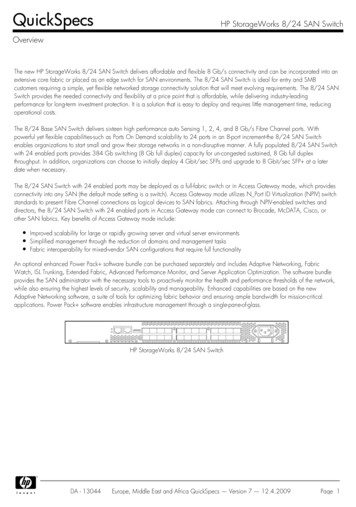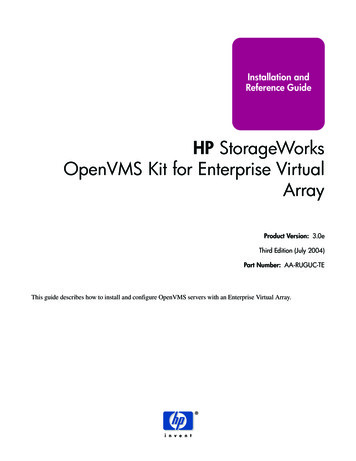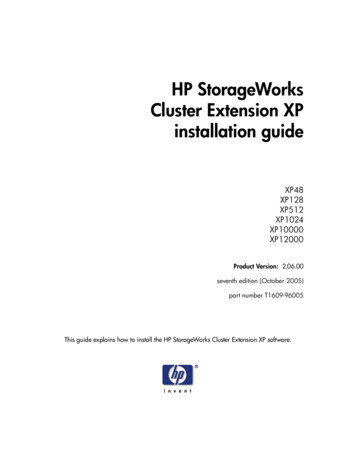Transcription
HP StorageWorks 1200 All-in-One StorageSystemuser guideThis guide provides installation, configuration, and administration information for the HP StorageWorks 1200All-in-One Storage System with Microsoft Windows Storage Server 2003 R2.440583-001Part number: 440583-001First edition: February 2007
Legal and notice information Copyright 2007 Hewlett-Packard Development Company, L.P.Confidential computer software. Valid license from HP required for possession, use or copying. Consistent with FAR 12.211 and12.212, Commercial Computer Software, Computer Software Documentation, and Technical Data for Commercial Items arelicensed to the U.S. Government under vendor’s standard commercial license.The information contained herein is subject to change without notice. The only warranties for HP products and services are set forthin the express warranty statements accompanying such products and services. Nothing herein should be construed as constitutingan additional warranty. HP shall not be liable for technical or editorial errors or omissions contained herein.Microsoft, Windows, Windows XP, and Windows NT are U.S. registered trademarks of Microsoft Corporation.UNIX is a registered trademark of The Open Group.
ContentsAbout this guide. . . . . . . . . . . . . . . . . . . . . . . . .Intended audience . . . . . . . . . .Getting help . . . . . . . . . . . .Related documentation . . . . . . . .Conventions . . . . . . . . . . . .Document conventions and symbolsText symbols . . . . . . . . . .HP technical support . . . . . . . . .HP subscriber’s choice . . . . . .HP-authorized reseller . . . . . .Other helpful web sites . . . . . .HP hardware support services . . .1 Installing and configuring the server . . . . . . . . . . . . . . . .Setup overview . . . . . . . . . . . . . . . . .Planning for installation . . . . . . . . . . . .Planning a network configuration . . . . . . .Configuration checklist . . . . . . . . . . . .Installing the server . . . . . . . . . . . . . . .Locating and writing down the serial number . . .Checking kit contents . . . . . . . . . . . . .Powering on the server . . . . . . . . . . . .Factory image . . . . . . . . . . . . . . . .Physical configuration . . . . . . . . . .Default boot sequence . . . . . . . . . .Accessing the All-in-One Management Console . . .Using the direct attach method . . . . . . . . .Using the remote browser method . . . . . . .Using the Remote Desktop method . . . . . . .Logging off and disconnecting . . . . . . . . .Telnet Server . . . . . . . . . . . . . . . .Enabling Telnet Server . . . . . . . . . .Using the Integrated Lights-Out 2 method . . . .Configuring the server on the network . . . . . . .Before you begin . . . . . . . . . . . . . .Running the Rapid Startup Wizard . . . . . . .Completing system configuration . . . . . . . . . .Installing the All-in-One Storage Manager Agent . . .Installing the All-in-One Storage Manager Agent on. . . . . . . . . . . . . . . . . . . . . . . . . . . . . . . . . . . . . . . . . . . . . . . . . . . . . . . . . . . . . . . . . . . . . . . . .network. . . . . . . . . . . . . . . . . . . . . . . . . . . . . . . . . . . . . . . . . . . . . . . . . . . . . . . . . . . . . . . . . . . . . . . . . . . . . . . . . . . . . . . . . . . . . . . . .application. . . . . . . . . . . . . . . . . . . . . . . . . . . . . . . . . . . . . . . . . . . . . . . . . . . . . . . . . . . . . . . . . . . . . . . . .servers.2 Storage management overview . . . . . . . . . . . . . . . . . .Storage management elements .Storage management examplePhysical storage elements . .Arrays . . . . . . . .Fault tolerance . . . .Online Spares . . . . .Logical storage elements . .Logical drives (LUNs) . .Partitions . . . . . . .HP StorageWorks 1200 All-in-One Storage 0313
Volumes . . . . . . . . . . . . . .File system elements . . . . . . . . . . .File sharing elements . . . . . . . . . . .Volume Shadow Copy Service overview . . .Using storage elements . . . . . . . . . .Clustered server elements . . . . . . . . .Network adapter teaming . . . . . . . . . . .All-in-One Storage Manager . . . . . . . . .Software requirements . . . . . . . . . .Software support . . . . . . . . . .ASM updates . . . . . . . . . . . .Storage management infrastructure . . . . .Managing storage for application serversManaging storage for shared folders . .About the user interface . . . . . . . . .Menu bar . . . . . . . . . . . . .Toolbar . . . . . . . . . . . . . .Navigation pane . . . . . . . . . .Content pane . . . . . . . . . . . .Actions pane . . . . . . . . . . . .Defining user interface options . . . . .3 Hosting storage for applications and shared foldersUsing the Host an Exchange Storage Group Wizard . . . . . . .Entering a name of a server that hosts Exchange . . . . . . .Selecting Exchange storage group components . . . . . . . .Using the Create a Shared Folder Wizard . . . . . . . . . . . .Naming a shared folder . . . . . . . . . . . . . . . . .Setting permissions for a shared folder . . . . . . . . . . .Using the Host a SQL Server Database Wizard . . . . . . . . .Selecting a server that hosts SQL Server . . . . . . . . . . .Selecting SQL Server database components . . . . . . . . .Selecting a database workload type . . . . . . . . . . . .Using the Host a User-Defined Application Wizard . . . . . . . .Entering an application server name . . . . . . . . . . . .Entering an application name . . . . . . . . . . . . . . .Allocating space for components . . . . . . . . . . . . . . . .Selecting advanced configuration settings . . . . . . . . . .Selecting data protection . . . . . . . . . . . . . . . . . . .Reviewing task summary and scheduling tasks . . . . . . . . . .Monitoring task completion status . . . . . . . . . . . . . . .Cancelling tasks . . . . . . . . . . . . . . . . . . . . .Migrating user-defined application data to your HP All-in-One Storage. . . . . . . . . . . . . . . . . . . . . . . . . . . . . . . . . . . . . . . . . . . . . . . . . . . . . . . . . . . . . . . . . .System.4 Configuring data protection . . . . . . . . . . . . . . . . . . . .Scheduling and running backups . . . . . . . . . . . . . . . . . . . . . . . . . . . . . . .Scheduling, taking, and deleting snapshots . . . . . . . . . . . . . . . . . . . . . . . . . .Exposing and unexposing a snapshot . . . . . . . . . . . . . . . . . . . . . . . . . . . . .5 Managing storage. . . . . . . . . . . . . . . . . . . . . . .Increasing or reducing the allocated storage .Changing the percent full warning threshold .Removing application areas from view . . .Restoring application areas to view . . . . .Changing permissions, names, descriptions, orDeleting shared folders . . . . . . . . . .Restoring data from backups . . . . . . .Selecting the source device . . . . . .4. . . . . . . . . . . . .paths of. . . . . . . . . . . . . . . . . .shared. . . . . . . . . . . . . . . . . . .folders. . . . . . . . . 46565666666
Selecting the restore destinationLaunching DPX . . . . . . .Using DPX to restore data . . .Reverting data to past snapshots . .6 Monitoring storage. . . . . . . . . . . . . . . . . . . . . . .Application View . . . . . . . . . . . . . . . .Accessing application and shared folder propertiesStorage View . . . . . . . . . . . . . . . . . .Accessing storage area properties . . . . . . .Application Server View . . . . . . . . . . . . .Accessing application server properties . . . . .Storage Utilization View . . . . . . . . . . . . .7 Troubleshooting, servicing, and maintenanceTroubleshooting the storage system . . . . . .Operating system problems and resolutionsApplication software problems . . . . . .SQL Server errors . . . . . . . . .ASM alerts . . . . . . . . . . . .Recovering from logical disk failure . . . .Customer self repair . . . . . . . . . .Troubleshooting resources . . . . . . . .HP web site . . . . . . . . . . . .Storage system documentation . . . .Subscriber’s Choice . . . . . . . .White papers . . . . . . . . . . .Firmware updates . . . . . . . . .Certificate of Authenticity . . . . . . . . . . . . . . . . . . . . .8 System recovery . . . . . . . . . . . . . . . . . . . . . . . . .The System Recovery DVD . . . . . .To restore a factory image . . . . .Systems with a DON’T ERASE partitionManaging disks after a restoration . .A Storage system components . . . . . . . . . . . . . . . . . . . .HP StorageWorks 1200 All-in-One Storage System hardware components . . . . . . . . . . . . .B File server management. . . . . . . . . . . . . . . . . . . . .New or improved file services features in WindowsStorage Manager for SANs . . . . . . . .Single Instance Storage . . . . . . . . . .Search enhancements . . . . . . . . . .File Server Resource Manager . . . . . . .Windows SharePoint Services . . . . . . .HP All-in-One Management Console . . . .File services management . . . . . . . . . . .Configurable and pre-configured storage . .Storage management utilities . . . . . . .Array management utilities . . . . . .Array Configuration Utility . . . . . .Disk Management utility . . . . . . .Guidelines for managing disks and volumes .When managing disks and volumes: . .Scheduling defragmentation . . . . . . . .Storage Server 2003 R2. . . . . . . . . . . . . . . . . . . . . . . . . . . . . . . . . . . . . . . . . . . . . . . . . . . . . . . . . . . . . . . . . . . . . . . . . . . . . . . . . . . . . . . . . . . . . . . . . . . . . . . . . . . . . . . . . . . . . . . . . . . . . . . . . . . . . . . . . . . . . . . . . . . . . . .HP StorageWorks 1200 All-in-One Storage 011011021021031031035
Disk quotas . . . . . . . . . . . . . . . . . . . . . .Adding storage . . . . . . . . . . . . . . . . . . . .Expanding storage . . . . . . . . . . . . . . . . .Extending storage using Windows Storage Utilities . . .Expanding storage using the Array Configuration Utility .Volume shadow copies . . . . . . . . . . . . . . . . . . .Shadow copy planning . . . . . . . . . . . . . . . . .Identifying the volume . . . . . . . . . . . . . . .Allocating disk space . . . . . . . . . . . . . . .Identifying the storage area . . . . . . . . . . . . .Determining creation frequency . . . . . . . . . . .Shadow copies and drive defragmentation . . . . . . . .Mounted drives . . . . . . . . . . . . . . . . . . . .Managing shadow copies . . . . . . . . . . . . . . .The shadow copy cache file . . . . . . . . . . . . .Enabling and creating shadow copies . . . . . . . .Viewing a list of shadow copies . . . . . . . . . . .Set schedules . . . . . . . . . . . . . . . . . . .Viewing shadow copy properties . . . . . . . . . . .Redirecting shadow copies to an alternate volume . . .Disabling shadow copies . . . . . . . . . . . . . .Managing shadow copies from the storage system desktop .Shadow Copies for Shared Folders . . . . . . . . . . . .SMB shadow copies . . . . . . . . . . . . . . . .NFS shadow copies . . . . . . . . . . . . . . . .Recovery of files or folders . . . . . . . . . . . . .Recovering a deleted file or folder . . . . . . . . . .Recovering an overwritten or corrupted file . . . . . .Recovering a folder . . . . . . . . . . . . . . . .Backup and shadow copies . . . . . . . . . . . . .Shadow Copy Transport . . . . . . . . . . . . . . . .Folder and share management . . . . . . . . . . . . . . . .Folder management . . . . . . . . . . . . . . . . . .Share management . . . . . . . . . . . . . . . . . .Share considerations . . . . . . . . . . . . . . . .Defining Access Control Lists . . . . . . . . . . . .Integrating local file system security into Windows domainComparing administrative (hidden) and standard shares .Managing shares . . . . . . . . . . . . . . . . .File Server Resource Manager . . . . . . . . . . . . . . . .Quota management . . . . . . . . . . . . . . . . . .File screening management . . . . . . . . . . . . . . .Storage reports . . . . . . . . . . . . . . . . . . . .Other Windows disk and data management tools . . . . . . .Additional information and references for file services . . . . . .Backup . . . . . . . . . . . . . . . . . . . . . . . .HP StorageWorks Library and Tape Tools . . . . . . . . .Antivirus . . . . . . . . . . . . . . . . . . . . . . .Security . . . . . . . . . . . . . . . . . . . . . . .More information . . . . . . . . . . . . . . . . . . . . . . . . . . . . . . . . . . . . . . . . . . . . . . . . . . . . . . . . . . . . . . . . . . . . . . . . . . . . . . . . . . . . . . . . . . . . . . . . . . . . . . . . . . . . . . . . . . . . . . . . . . . . . . . . . . . . . . . . . . . . . . . . . . . . . . . . . . . . . . . . . . . . . . . . . . . . . . . . . . . . . . . . . . . . . . . . . . . . . . .environments. . . . . . . . . . . . . . . . . . . . . . . . . . . . . . . . . . . . . . . . . . . . . . . . . . . . . . . . . . . . . . . . . .C Print services . . . . . . . . . . . . . . . . . . . . . . . . . .Microsoft Print Management Console . . . . . . .New or improved HP print server features . . . . .HP Web Jetadmin . . . . . . . . . . . . .HP Install Network Printer Wizard . . . . . .HP Download Manager for Jetdirect Print DevicesMicrosoft Print Migrator Utility . . . . . . . .Network printer drivers . . . . . . . . . . .Print services management . . . . . . . . . . 128131131131131131131131131132
Microsoft Print Management Console . . . . . . .HP Web Jetadmin installation . . . . . . . . . .Web-based printer management and Internet printingPlanning considerations for print services . . . . .Print queue creation . . . . . . . . . . . . . .Sustaining print administration tasks . . . . . . . . .Driver updates . . . . . . . . . . . . . . . .Print drivers . . . . . . . . . . . . . . . .User-mode vs. kernel-mode drivers . . . . . .Kernel-mode driver installation blocked by defaultHP Jetdirect firmware . . . . . . . . . . . .Printer server scalability and sizing . . . . . . . .Backup . . . . . . . . . . . . . . . . . . . .Best practices . . . . . . . . . . . . . . . . . . .Troubleshooting . . . . . . . . . . . . . . . . . .Additional references for print services . . . . . . . .D Microsoft Services for Network File System (MSNFS) . . . . . . . . .MSNFS Features . . . . . . . . . . . . . . . . .UNIX Identity Management . . . . . . . . . .MSNFS use scenarios . . . . . . . . . . . . . .MSNFS components . . . . . . . . . . . . .Administering MSNFS . . . . . . . . . .Server for NFS . . . . . . . . . . . . .User Name Mapping . . . . . . . . . .Microsoft Services for NFS troubleshooting . .Microsoft Services for NFS command-line toolsOptimizing Server for NFS performance . . .Print services for UNIX . . . . . . . . . .E Other network file and print services . . . . . . . . . . . . . . . .File and Print Services for NetWare (FPNW) . . . . . . . .Installing Services for NetWare . . . . . . . . . . .Managing File and Print Services for NetWare . . . . .Creating and managing NetWare users . . . . . . . .Adding local NetWare users . . . . . . . . . .Enabling local NetWare user accounts . . . . . .Managing NCP volumes (shares) . . . . . . . . . .Creating a new NCP share . . . . . . . . . . .Modifying NCP share properties . . . . . . . . .Print Services for NetWare . . . . . . . . . . . . .Point and Print from Novell to Windows Server 2003Additional resources . . . . . . . . . . . . . .AppleTalk and file services for Macintosh . . . . . . . . .Installing the AppleTalk protocol . . . . . . . . . . .Installing File Services for Macintosh . . . . . . . . .Completing setup of AppleTalk protocol and shares . . .Print services for Macintosh . . . . . . . . . . . . .Installing Print Services for Macintosh . . . . . . . . .Point and Print from Macintosh to Windows Server 8149149150151151152152152152153153153153154154154F Configuring storage system for Web access (optional) . . . . . . . . .155G Regulatory compliance and safety . . . . . . . . . . . . . . . . .157Setting up an Internet connection . . . . . . . . . . . . . . . . . . . . . . . . . . . . . . .Federal Communications Commission notice . . . . . . . . . . . . . . . . . . . . . . . . . .Class A equipment . . . . . . . . . . . . . . . . . . . . . . . . . . . . . . . . . . .HP StorageWorks 1200 All-in-One Storage System1551571577
Class B equipment . . . . . . . . . . . . . . . . . . . .Declaration of conformity for products marked with the FCC logo,Modifications . . . . . . . . . . . . . . . . . . . . . .Cables . . . . . . . . . . . . . . . . . . . . . . . . .Laser compliance . . . . . . . . . . . . . . . . . . . . . .International notices and statements . . . . . . . . . . . . . .Canadian notice (Avis Canadien) . . . . . . . . . . . . .Class A equipment . . . . . . . . . . . . . . . . . .Class B equipment . . . . . . . . . . . . . . . . . .European Union notice . . . . . . . . . . . . . . . . . .BSMI notice . . . . . . . . . . . . . . . . . . . . . . .Japanese notice . . . . . . . . . . . . . . . . . . . . .Korean notice A&B . . . . . . . . . . . . . . . . . . . .Class A equipment . . . . . . . . . . . . . . . . . .Class B equipment . . . . . . . . . . . . . . . . . .Safety . . . . . . . . . . . . . . . . . . . . . . . . . . .Battery replacement notice . . . . . . . . . . . . . . . .Taiwan battery recycling notice . . . . . . . . . . . . . .Power cords . . . . . . . . . . . . . . . . . . . . . . .Japanese power cord notice . . . . . . . . . . . . . . . .Electrostatic discharge . . . . . . . . . . . . . . . . . .Preventing electrostatic discharge . . . . . . . . . . .Grounding methods . . . . . . . . . . . . . . . . .Waste Electrical and Electronic Equipment (WEEE) directive . . . .Czechoslovakian notice . . . . . . . . . . . . . . . . . .Danish notice . . . . . . . . . . . . . . . . . . . . . .Dutch notice . . . . . . . . . . . . . . . . . . . . . .English notice . . . . . . . . . . . . . . . . . . . . . .Estonian notice . . . . . . . . . . . . . . . . . . . . .Finnish notice . . . . . . . . . . . . . . . . . . . . . .French notice . . . . . . . . . . . . . . . . . . . . . .German notice . . . . . . . . . . . . . . . . . . . . .Greek notice . . . . . . . . . . . . . . . . . . . . . .Hungarian notice . . . . . . . . . . . . . . . . . . . .Italian notice . . . . . . . . . . . . . . . . . . . . . .Latvian notice . . . . . . . . . . . . . . . . . . . . . .Lithuanian notice . . . . . . . . . . . . . . . . . . . .Polish notice . . . . . . . . . . . . . . . . . . . . . .Portuguese notice . . . . . . . . . . . . . . . . . . . .Slovakian notice . . . . . . . . . . . . . . . . . . . . .Slovenian notice . . . . . . . . . . . . . . . . . . . . .Spanish notice . . . . . . . . . . . . . . . . . . . . .Swedish notice . . . . . . . . . . . . . . . . . . . . . . . . . .United States. . . . . . . . . . . . . . . . . . . . . . . . . . . . . . . . . . . . . . . . . . . . . . . . . . . . . . . . . . . . . . . . . . . . . . . . . . . . . . . . . . . . . . . . . . . . . . . . . . . . . . . . . . . . . . . . . . . . . . . . . . . . . . . . . . . . . . . . . . . . . . . . . . . . . . . . . . . . . . . . . . . . . . . . . . . . . . . . . . . . . . . . . . . . . . . . . . . . . . . . . . . . . . .only. . . . . . . . . . . . . . . . . . . . . . . . . . . . . . . . . . . . . . . . . 164164165165165165166166166166Glossary . . . . . . . . . . . . . . . . . . . . . . . . . . . . .169. . . . . . . . . . . . . . . . . . . . . . . . . . . . . . . . .1738
272829303132.Internet options screen . . . . . . . . . . . . . . . . . . .Storage management process example . . . . . . . . . . .Configuring arrays from physical drives . . . . . . . . . . .RAID 0 (data striping) (S1-S4) of data blocks (B1-B12) . . . . .Two arrays (A1, A2) and five logical drives (L1 through L5) spread.Application storage infrastructure . . . . . . . . . . . . . .Shared folder storage infrastructure . . . . . . . . . . . . .ASM main window . . . . . . . . . . . . . . . . . . . .Storage Allocation page . . . . . . . . . . . . . . . . . . Advanced window . . . . . . . . . . . . . . . . . . . .Data Protection tab on Properties window . . . . . . . . . .Example of alert . . . . . . . . . . . . . . . . . . . . .HP StorageWorks 1200 All-in-One Storage System front panel .HP StorageWorks 1200 All-in-One Storage System rear panel . .System administrator view of Shadow Copies for Shared Folders .Shadow copies stored on a source volume . . . . . . . . . .Shadow copies stored on a separate volume . . . . . . . . .Accessing shadow copies from My Computer . . . . . . . . .Client GUI . . . . . . . . . . . . . . . . . . . . . . . .Recovering a deleted file or folder . . . . . . . . . . . . .Properties dialog box, Security tab . . . . . . . . . . . . .Advanced Security settings dialog box, Permissions tab . . . .User or group Permission Entry dialog box . . . . . . . . . .Advanced Security Settings dialog box, Auditing tab . . . . .Select User or Group dialog box . . . . . . . . . . . . . .Auditing Entry dialog box for folder name NTFS Test . . . . . .Advanced Security Settings dialog box, Owner tab . . . . . .File and Print Services for NetWare dialog box . . . . . . . .New User dialog box . . . . . . . . . . . . . . . . . . .NetWare Services tab . . . . . . . . . . . . . . . . . . .Automatic configuration settings . . . . . . . . . . . . . .Proxy server settings . . . . . . . . . . . . . . . . . . . . . . . . . . . . . . .over five. . . . . . . . . . . . . . . . . . . . . . . . . . . . . . . . . . . . . . . . . . . . . . . . . . . . . . . . . . . . . . . . . . . . . . . . . . . . . . . . . . . . . . . . . . . . . .physical. . . . . . . . . . . . . . . . . . . . . . . . . . . . . . . . . . . . . . . . . . . . . . . . . . . . . . . . . . . . . . . . . . . . . . . . . . . . . . . . . . . . . . . . . .drives. . . . . . . . . . . . . . . . . . . . . . . . . . . . . . . . . . . . . . . . . . . . . . . . . . . . . . .HP StorageWorks 1200 All-in-One Storage 171201211221231231241251491501511551559
728293031323334353637383910.Document conventions . . . . . . . . . . . . . . . . . . . . . . . . . . . . . .12.Network access methods . . . . . . . . . . . . . . . . . . . . . . . . . . . .1516.Installation and Configuration checklist . . . . . . . . . . . . . . . . . . . . . .Server configuration worksheet . . . . . . . . . . . . . . . . . . . . . . . . . .23.Summary of RAID methods . . . . . . . . . . . . . . . . . . . . . . . . . . . .30.Software support . . . . . . . . . . . . . . . . . . . . . . . . . . . . . . . .34.Actions pane quick reference . . . . . . . . . . . . . . . . . . . . . . . . . . .38.Selecting storage group components to host . . . . . . . . . . . . . . . . . . . .42.Selecting database components to host . . . . . . . . . . . . . . . . . . . . . .45.Advanced window items . . . . . . . . . . . . . . . . . . . . . . . . . . . . .49.Comparison of RAID levels . . . . . . . . . . . . . . . . . . . . . . . . . . . .51.Descriptions of RAID levels . . . . . . . . . . . . . . . . . . . . . . . . . . . .52.Operating status—Exchange properties . . . . . . . . . . . . . . . . . . . . . .70.Details tab—Exchange storage group properties . . . . . . . . . . . . . . . . . .7172.Storage tab—Exchange storage group component properties . . . . . . . . . . . . .Mail Store tab—Exchange storage group component properties . . . . . . . . . . . .73.Public Store tab—Exchange storage group component properties . . . . . . . . . . .73.Log tab—Exchange storage group component properties . . . . . . . . . . . . . . .7374.Operating status—Shared folder properties . . . . . . . . . . . . . . . . . . . . .Storage tab—Shared folder properties . . . . . . . . . . . . . . . . . . . . . . .74.Operating status— SQL Server properties . . . . . . . . . . . . . . . . . . . . .75.Storage tab—SQL Server database component properties . . . . . . . . . . . . . .7676.Data File tab—SQL Server database component properties . . . . . . . . . . . . . .Log tab—SQL Server database component properties . . . . . . . . . . . . . . . .77.Operating status—User-defined application properties . . . . . . . . . . . . . . . .77.Storage tab—User-defined application properties . . . . . . . . . . . . . . . . . .7880.Operating status—General tab . . . . . . . . . . . . . . . . . . . . . . . . . .Storage tab—HP All-in-One Storage System logical disk properties . . . . . . . . . . .80.Storage tab—HP All-in-One Storage System volume properties . . . . . . . . . . . .81.Operating status—Application server volume properties . . . . . . . . . . . .
HP StorageWorks 1200 All-in-One Storage System user guide This guide provides installation, configuration, and administration information for the HP StorageWorks 1200