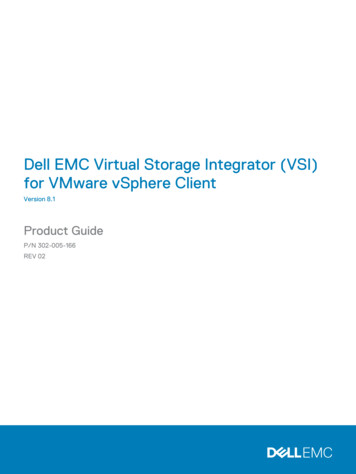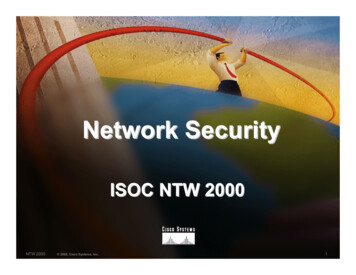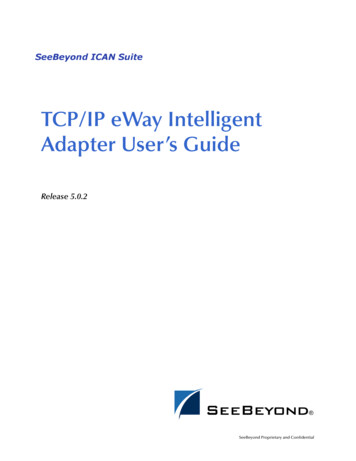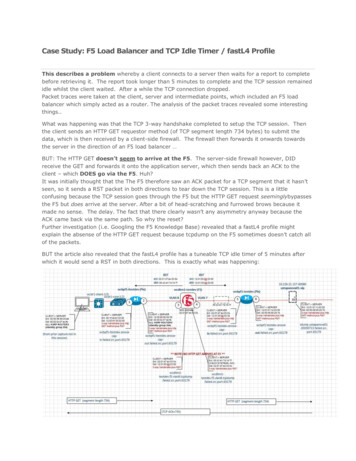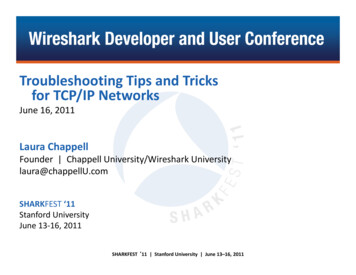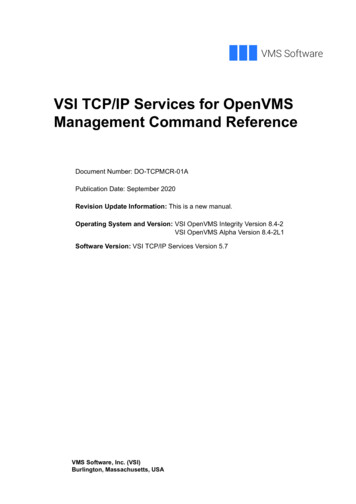
Transcription
VSI TCP/IP Services for OpenVMSManagement Command ReferenceDocument Number: DO-TCPMCR-01APublication Date: September 2020Revision Update Information: This is a new manual.Operating System and Version: VSI OpenVMS Integrity Version 8.4-2VSI OpenVMS Alpha Version 8.4-2L1Software Version: VSI TCP/IP Services Version 5.7VMS Software, Inc. (VSI)Burlington, Massachusetts, USA
VSI TCP/IP Services for OpenVMS Management Command ReferenceCopyright 2020 VMS Software, Inc. (VSI), Burlington, Massachusetts, USALegal NoticeConfidential computer software. Valid license from VSI required for possession, use or copying. Consistent with FAR 12.211 and 12.212,Commercial Computer Software, Computer Software Documentation, and Technical Data for Commercial Items are licensed to the U.S.Government under vendor's standard commercial license.The information contained herein is subject to change without notice. The only warranties for VSI products and services are set forth in theexpress warranty statements accompanying such products and services. Nothing herein should be construed as constituting an additionalwarranty. VSI shall not be liable for technical or editorial errors or omissions contained herein.HPE, HPE Integrity, HPE Alpha, and HPE Proliant are trademarks or registered trademarks of Hewlett Packard Enterprise.Intel, Itanium and IA-64 are trademarks or registered trademarks of Intel Corporation or its subsidiaries in the United States and othercountries.UNIX is a registered trademark of The Open Group.The VSI OpenVMS documentation set is available on DVD.ii
VSI TCP/IP Services for OpenVMS Management Command ReferencePreface . vii1.2.3.4.5.6.About VSI . viiIntended Audience . viiDocument Structure . viiRelated Documents . viiVSI Encourages Your Comments . ixConventions . ixChapter 1. Using TCP/IP Services Management Commands . 11.1. Entering Commands . 11.1.1. Setting Configuration Parameters . 41.1.2. Modifying the Configuration Database . 51.1.3. Creating and Deleting Files . 51.1.4. Adding and Deleting Records . 61.1.5. Starting and Stopping Software . 71.1.6. Validating Data Integrity . 71.1.7. Managing NFS . 71.1.8. Using NFS . 81.1.9. Displaying Information . 91.2. UNIX Management Commands . 91.2.1. Supported UNIX Management Commands . 91.2.2. Using UNIX Management Commands . 10Chapter 2. Command Descriptions . 11ADD EXPORT .ADD PROXY .ANALYZE CONTAINER .ANALYZE MAIL .ANALYZE SERVICE .CONVERT/CONFIGURATION BIND .CONVERT/UNIX BIND .CONVERT/UNIX HOST .CONVERT/UNIX NETWORK .CONVERT/VMS BOOTP .CONVERT/VMS HOST .CONVERT/VMS NETWORK .CONVERT/VMS PROXY .CREATE BOOTP .CREATE CONFIGURATION .CREATE CONTAINER .CREATE DIRECTORY .CREATE EXPORT .CREATE HOST .CREATE NETWORK .CREATE PROXY .CREATE ROUTE .DEFINE COMMUNICATION CONTROLLER .DELETE COMMUNICATION CONTROLLER .DELETE CONTAINER .DIRECTORY .DISABLE SERVICE .DISCONNECT DEVICE SOCKET .DISMOUNT 141434445iii
VSI TCP/IP Services for OpenVMS Management Command ReferenceENABLE SERVICE . 47EXIT . 48EXPORT . 48HELP . 49IMPORT . 49LIST COMMUNICATION CONTROLLER . 52LOOP . 54MAP . 55MOUNT . 56PING . 66REMOVE DIRECTORY . 68REMOVE EXPORT . 69REMOVE FILE . 70REMOVE MAIL . 70REMOVE PROXY . 72SEND MAIL . 74SET ARP . 75SET BOOTP . 77SET COMMUNICATION . 79SET CONFIGURATION BIND . 81SET CONFIGURATION COMMUNICATION . 84SET CONFIGURATION ENABLE SERVICE . 86SET CONFIGURATION INTERFACE . 87SET CONFIGURATION MAP . 91SET CONFIGURATION NAME SERVICE . 93SET CONFIGURATION NOMAP . 94SET CONFIGURATION PROTOCOL . 95SET CONFIGURATION SMTP . 98SET CONFIGURATION SNMP . 102SET CONFIGURATION START ROUTING . 106SET GATED . 107SET HOST . 108SET INTERFACE . 110SET MX RECORD . 114SET NAME SERVICE . 116SET NETWORK . 119SET NFS SERVER . 120SET PROTOCOL . 121SET ROUTE . 124SET SERVICE . 127SHOW ARP . 135SHOW BOOTP . 136SHOW COMMUNICATION . 137SHOW CONFIGURATION . 139SHOW CONFIGURATION PROTOCOL . 142SHOW DEVICE SOCKET . 143SHOW EXPORT . 146SHOW HOST . 147SHOW INTERFACE . 150SHOW MAIL . 152SHOW MAP . 153SHOW MOUNT . 154iv
VSI TCP/IP Services for OpenVMS Management Command ReferenceSHOW MX RECORD .SHOW NAME SERVICE .SHOW NETWORK .SHOW NFS SERVER .SHOW PORTMAPPER .SHOW PROTOCOL .SHOW PROXY .SHOW ROUTE .SHOW SERVICE .SHOW VERSION .START MAIL .START ROUTING .STOP ROUTING .UNMAP .ZERO NFS SERVER .155157159160161162163166167171172172173174174v
VSI TCP/IP Services for OpenVMS Management Command Referencevi
PrefaceThe VSI TCP/IP Services for OpenVMS product is the VSI implementation of the TCP/IP networkingprotocol suite and internet services for VSI OpenVMS Alpha systems.TCP/IP Services provides a comprehensive suite of functions and applications that support industrystandard protocols for heterogeneous network communications and resource sharing.This manual describes the TCP/IP Services management commands. Use it in conjunction with theVSI TCP/IP Services for OpenVMS Management manual, which describes the management tasks.Refer to the VSI TCP/IP Services for OpenVMS Installation and Configuration manual forinformation about installing, configuring, and starting this product.1. About VSIVMS Software, Inc., (VSI) is an independent software company licensed by Hewlett PackardEnterprise to develop and support the OpenVMS operating system.VSI seeks to continue the legendary development prowess and customer-first priorities that are soclosely associated with the OpenVMS operating system and its original author, Digital EquipmentCorporation.2. Intended AudienceThis manual is for experienced OpenVMS and UNIX system managers and assumes a workingknowledge of OpenVMS system management, TCP/IP networking, and TCP/IP terminology.If you are not familiar with the TCP/IP Services product, please review the VSI TCP/IP Services forOpenVMS Concepts and Planning manual before using this manual to configure and manage TCP/IPcomponents.3. Document StructureThis manual contains the following chapters: Chapter 1 introduces the management control program. Chapter 2 provides command descriptions for each management command.4. Related DocumentsThe table below lists the documents available with this version of TCP/IP Services.Table 1. TCP/IP Services DocumentationManualContentsVSI TCP/IP Services for OpenVMS Conceptsand PlanningThis manual provides conceptual informationabout TCP/IP networking on OpenVMS systems,including general planning issues to considerbefore configuring your system to use the TCP/IPServices software.vii
PrefaceManualContentsThis manual also describes the manuals in theTCP/IP Services documentation set and providesa glossary of terms and acronyms for the TCP/IPServices software product.VSI TCP/IP Services for OpenVMS ReleaseNotesThe release notes provide version-specificinformation that supersedes the information inthe documentation set. The features, restrictions,and corrections in this version of the software aredescribed in the release notes. Always read therelease notes before installing the software.VSI TCP/IP Services for OpenVMS Installationand ConfigurationThis manual explains how to install and configurethe TCP/IP Services product.VSI TCP/IP Services for OpenVMS User’s Guide This manual describes how to use the applicationsavailable with TCP/IP Services such as remotefile operations, email, TELNET, TN3270, andnetwork printing.VSI TCP/IP Services for OpenVMS Management This manual describes how to configure andmanage the TCP/IP Services product.VSI TCP/IP Services for OpenVMS Management This manual describes the TCP/IP ServicesCommand Referencemanagement commands.VSI TCP/IP Services for OpenVMS Management This reference card lists the TCP/IP managementCommand Quick Reference Cardcommands by component and describes thepurpose of each command.VSI TCP/IP Services for OpenVMS UNIXCommand Equivalents Reference CardThis reference card contains information aboutcommonly performed network management tasksand their corresponding TCP/IP management andUNIX command formats.VSI TCP/IP Services for OpenVMS ONC RPCProgrammingThis manual presents an overview of high-levelprogramming using open network computingremote procedure calls (ONC RPCs). Thismanual also describes the RPC programminginterface and how to use the RPCGEN protocolcompiler to create applications.VSI TCP/IP Services for OpenVMS Sockets API This manual describes how to use the Socketsand System Services ProgrammingAPI and OpenVMS system services to developnetwork applications.VSI TCP/IP Services for OpenVMS SNMPProgramming and ReferenceThis manual describes the Simple NetworkManagement Protocol (SNMP) and the SNMPapplication programming interface (eSNMP).It describes the subagents provided with TCP/IP Services, utilities provided for managingsubagents, and how to build your own subagents.VSI TCP/IP Services for OpenVMS Tuning andTroubleshootingThis manual provides information about how toisolate the causes of network problems and howto tune the TCP/IP Services software for the bestperformance.viii
PrefaceManualContentsVSI TCP/IP Services for OpenVMS Guide toIPv6This manual describes the IPv6 environment, theroles of systems in this environment, the typesand function of the different IPv6 addresses, andhow to configure TCP/IP Services to access theIPv6 network.VSI TCP/IP Services for OpenVMS Guide toSSHThis manual describes the way Secure Shell(SSH) is implemented on TCP/IP Services. Itdescribes how to configure, manage, and use theoptional services that are protected by secureshell security.For a comprehensive overview of the TCP/IP protocol suite, refer to the book Internetworking withTCP/IP: Principles, Protocols, and Architecture, by Douglas Comer.5. VSI Encourages Your CommentsYou may send comments or suggestions regarding this manual or any VSI document by sendingelectronic mail to the following Internet address: docinfo@vmssoftware.com . Users whohave OpenVMS support contracts through VSI can contact support@vmssoftware.com forhelp with this product. Users who have OpenVMS support contracts through HPE should contact theirHPE Support channel for assistance.6. ConventionsVMScluster systems are now referred to as OpenVMS Cluster systems. Unless otherwise specified,references to OpenVMS Cluster systems or clusters in this document are synonymous withVMScluster systems.The contents of the display examples for some utility commands described in this manual may differslightly from the actual output provided by these commands on your system. However, when thebehavior of a command differs significantly between OpenVMS Alpha and Integrity servers, thatbehavior is described in text and rendered, as appropriate, in separate examples.In this manual, every use of DECwindows and DECwindows Motif refers to DECwindows Motif forOpenVMS software.The following conventions are also used in this manual:ConventionMeaningCtrl/ xA sequence such as Ctrl/ x indicates that you must hold down the key labeledCtrl while you press another key or a pointing device button.PF1 xA sequence such as PF1 x indicates that you must first press and release the keylabeled PF1 and then press and release another key or a pointing device button.ReturnIn examples, a key name enclosed in a box indicates that you press a key on thekeyboard. (In text, a key name is not enclosed in a box.) A horizontal ellipsis in examples indicates one of the following possibilities: Additional optional arguments in a statement have been omitted. The preceding item or items can be repeated one or more times.ix
PrefaceConventionMeaning Additional parameters, values, or other information can be entered.A vertical ellipsis indicates the omission of items from a code example orcommand format; the items are omitted because they are not important to thetopic being discussed.()In command format descriptions, parentheses indicate that you must enclose theoptions in parentheses if you choose more than one.[]In command format descriptions, brackets indicate optional choices. You canchoose one or more items or no items. Do not type the brackets on the commandline. However, you must include the brackets in the syntax for OpenVMSdirectory specifications and for a substring specification in an assignmentstatement.[ ]In command format descriptions, vertical bars separate choices within bracketsor braces. Within brackets, the choices are options; within braces, at least onechoice is required. Do not type the vertical bars on the command line.{}In command format descriptions, braces indicate required choices; you mustchoose at least one of the items listed. Do not type the braces on the commandline.bold textThis typeface represents the introduction of a new term. It also represents thename of an argument, an attribute, or a reason.italic textItalic text indicates important information, complete titles of manuals, orvariables. Variables include information that varies in system output (Internalerror number), in command lines (/PRODUCER name), and in commandparameters in text (where dd represents the predefined code for the device type).UPPERCASETEXTUppercase text indicates a command, the name of a routine, the name of a file,or the abbreviation for a system privilege.MonospacetypeMonospace type indicates code examples and interactive screen displays.-A hyphen at the end of a command format description, command line, or codeline indicates that the command or statement continues on the following line.numbersAll numbers in text are assumed to be decimal unless otherwise noted.Nondecimal radixes—binary, octal, or hexadecimal—are explicitly indicated.In the C programming language, monospace type in text identifies the followingelements: keywords, the names of independently compiled external functionsand files, syntax summaries, and references to variables or identifiers introducedin an example.Other conventions are: All numbers are decimal unless otherwise noted. All Ethernet addresses are hexadecimal.x
Chapter 1. Using TCP/IP ServicesManagement CommandsThe TCP/IP Services product provides a management command interface you use to configure andmanage the software. These commands let you perform the following tasks: Configure and reconfigure components Modify parameters of components Configure customer-developed services Enable and disable running components Monitor the running software1.1. Entering CommandsTo start the management control program, type TCPIP at the DCL prompt. For example: TCPIPTCPIP At the TCPIP prompt, you can enter commands described in this manual or display online help. TypeEXIT to exit the management control program, or press Ctrl/C to abort a command.Help is also available at the DCL prompt by typing HELP TCPIP SERVICES. HELP TCPIP SERVICESNoteThe word command refers to commands for the TCP/IP Services software. DCL commands andUNIX commands are explicitly identified.Table 1.1 provides guidelines for using management control program commands.Table 1.1. Management Command GuidelinesElementGuidelineAddress formatsSome commands require that you specify one of the followingkinds of addresses: IP Ethernet FDDI Token Ring Hardware1
Chapter 1. Using TCP/IP Services Management CommandsElementGuidelineBe sure to use the appropriate format. The following examplesillustrate an IP address, an Ethernet address, and a hardwareaddress, respectively.TCPIP SET HOST CROW /ADDRESS 1.2.3.4TCPIP SET ARP AA-BB-04-05-06-07 CONDORTCPIP SET BOOTP MACAW /HARDWARE ADDRESS 08-ddff-2a-23-21DefaultRefers to the command's behavior if optional qualifiers areomitted.File and directory namesWhen you specify OpenVMS files, follow all OpenVMS filespecification rules. Likewise, when you specify UNIX files, followall UNIX file specification rules.Service namesTo specify a lowercase or mixed-case service name, enclose it inquotation marks. Service names are limited to 16 characters. Useonly the following characters in a service name: Uppercase and lowercase alphabetic characters Numerals Dollar sign ( ) Underscore ( )Do not define a service name equivalent to one of the TCP/IPServices for OpenVMS components (for example, do not definea service name BIND or TCPIP BIND). In addition, the servicename CUSTOMER SERVICE is reserved by VSI.Host names and IP addressesTo specify a host or network name on a command line, you canenter either the host's name or the host's IP address.KeywordsYou can abbreviate commands to the fewest number of characters,usually four, that identify the command. The following commandlines, for example, have identical meanings:TCPIP SH SE NFS/FU/PERTCPIP SHOW SERVICE NFS /FULL /PERMANENTCommand examples shown in this manual are expressed using fullcommand and qualifier names for clarity.Multiple valuesTo specify multiple host names, addresses, or options forparameters and qualifiers, be sure to separate elements withcommas and enclose the entire list in parentheses. Wildcards arevalid unless otherwise stated. A space between multiple elementsis optional unless otherwise stated. For example, the followingqualifiers are the same:/qualifier (option a:value1,option b:value2,value3)2
Chapter 1. Using TCP/IP Services Management CommandsElementGuideline/qualifier (option a value1),(option b value2,value3)Wildcards are valid unless otherwise stated. A space betweenmultiple elements is optional unless otherwise stated.Numeric valuesUnless otherwise stated, all numeric values are decimal. Values areindicated by either a preceding equals sign ( ) or a colon (:). Forexample:TCPIP SET NAME SERVICE /SERVER:(SORA,JACANA,PARROT) TCPIP ion marksIn command lines, enclose the following in quotation marks: Lowercase and mixed-case names to be stored in a databasewith the exact case preserved Directory and file specifications containing a slash (/) Uppercase options specified with UNIX commandsConsider these examples:1. To specify a path, enclose it in quotation marks:TCPIP MAP "/usr/songbirds/canary" CANARY DUA2:2. To specify host names using lowercase letters when you createa proxy entry in the database:TCPIP ADD PROXY COUSINS /GID 10 /UID 40 TCPIP /HOST ("raven","crow","rook","daw")Note the use of the DCL command-line continuation character" - " that allows you to continue a long command on the nextline.3. To specify a lowercase host name when adding the host to thehosts database, use these command
VSI TCP/IP Services for OpenVMS Guide to IPv6 This manual describes the IPv6 environment, the roles of systems in this environment, the types and function of the different IPv6 addresses, and how to configure TCP/IP Services to access the IPv6 network. VSI TCP/IP Services for OpenVMS Guide