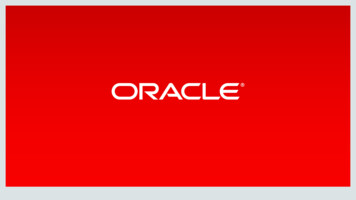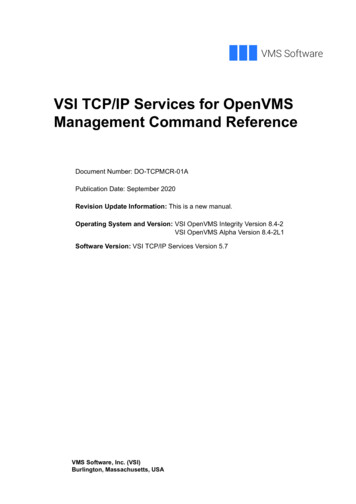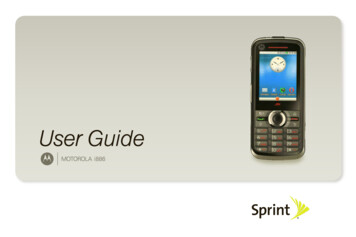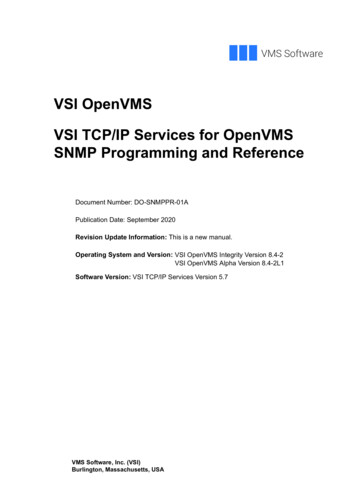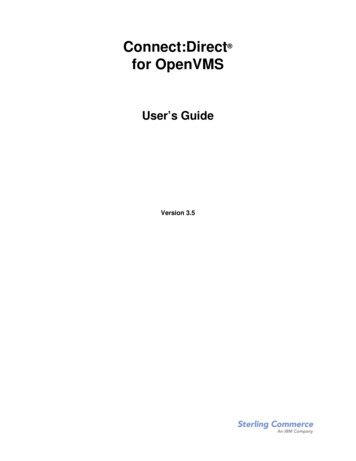
Transcription
Connect:Direct for OpenVMSUser’s GuideVersion 3.5
Connect:Direct for OpenVMS User’s GuideVersion 3.5First EditionCopyright 1989 - 2010.Sterling Commerce, Inc.ALL RIGHTS RESERVEDSTERLING COMMERCE SOFTWARE***TRADE SECRET NOTICE***THE CONNECT:DIRECT FOR OPENVMS SOFTWARE (“STERLING COMMERCE SOFTWARE”) IS THECONFIDENTIAL AND TRADE SECRET PROPERTY OF STERLING COMMERCE, INC., ITS AFFILIATEDCOMPANIES OR ITS OR THEIR LICENSORS, AND IS PROVIDED UNDER THE TERMS OF A LICENSEAGREEMENT. NO DUPLICATION OR DISCLOSURE WITHOUT PRIOR WRITTEN PERMISSION.RESTRICTED RIGHTS.This documentation was prepared to assist licensed users of the Sterling Commerce Connect:Direct for OpenVMSsoftware. The Sterling Commerce Software, the related documentation and the information and know-how itcontains, is proprietary and confidential and constitutes valuable trade secrets of Sterling Commerce, Inc., itsaffiliated companies or its or their licensors (collectively “Sterling Commerce”), and may not be used for anyunauthorized purpose or disclosed to others without the prior written permission of Sterling Commerce. The SterlingCommerce Software and the information and know-how it contains have been provided pursuant to a licenseagreement which contains prohibitions against and/or restrictions on its copying, modification and use. Duplication,in whole or in part, if and when permitted, shall bear this notice and the Sterling Commerce, Inc. copyright legend.Where any of the Sterling Commerce Software is used, duplicated or disclosed by or to the United States governmentor a government contractor or subcontractor, it is provided with RESTRICTED RIGHTS as defined in Title 48 CFR52.227-19 and is subject to the following: Title 48 CFR 2.101, 12.212, 52.227-19, 227.7201 through 227.7202-4,FAR 52.227-14(g)(2)(6/87), and FAR 52.227-19(c)(2) and (6/87), and where applicable, the customary SterlingCommerce license, as described in Title 48 CFR 227-7202-3 with respect to commercial software and commercialsoftware documentation including DFAR 252.227-7013(c) (1), 252.227-7015(b) and (2), DFAR 252.227-7015(b)(6/95), DFAR 227.7202-3(a), all as applicable.References in this manual to Sterling Commerce products, programs, or services do not imply that SterlingCommerce intends to make these available in all countries in which Sterling Commerce operates.Printed in the United States of AmericaWARRANTY DISCLAIMERThe Sterling Commerce Software and the related documentation are licensed either "AS IS" or with a limitedwarranty, as described in the Sterling Commerce license agreement. Other than any such limited warranties providedin the license agreement, NO OTHER WARRANTY IS EXPRESSED AND NONE SHALL BE IMPLIED,INCLUDING THE WARRANTIES OF MERCHANTABILITY AND FITNESS FOR USE OR FOR APARTICULAR PURPOSE. The applicable Sterling Commerce entity reserves the right to revise this publicationfrom time to time and to make changes in the content hereof without the obligation to notify any person or entity ofsuch revisions or changes.Connect:Direct is a registered trademark of Sterling Commerce. All Third Party Product names are trademarks orregistered trademarks of their respective companies.CDOVMSUG1011
ContentsChapter 1About Connect:Direct for OpenVMSConnect:Direct for OpenVMS Documentation.About This Guide.Conventions Used in This Guide .Chapter 2Understanding the User InterfaceUsing Connect:Direct for OpenVMS.Understanding the User Interface .Understanding the Command Syntax .Using Abbreviations .Using Comments .Continuing a Command on Additional Lines.Chapter 39910111212121313Using Additional FeaturesUsing Connect:Direct for OpenVMS Logicals .15Using Connect:Direct for OpenVMS Type File Records .15Implementing Connect:Direct for OpenVMS Security .Using Security Checking for Connect:Direct Processes.1616Using Symbols to Check NDM Command Execution.16Using the Checkpoint-Restart Feature .17Viewing Online Messages .Displaying Message Identifiers .1818Specifying Case Sensitivity .18Using the Remote Procedure Execution Facility .Understanding the Remote Procedure Execution Facility .Executing RPX Procedures.OpenVMS Configuration .Configuring the Logical Names.Run Job and Run Task Translation.RPX Process Startup.Procedure Testing .1919192021222223Compiling a Script .Methods of Compiling a Script.Script Compilation Parameters .232324
4Chapter 4Connect:Direct for OpenVMS User’s GuideUsing Placeholders.Access Control Considerations .2527Using the Event Logging Facility .Enabling and Disabling Event Logging .Event Message Format .Event Procedures.Replaying Event Messages .2829293135Using Connect:Direct for OpenVMS CommandsReviewing Connect:Direct for OpenVMS Commands .37Modifying Processes .Reviewing the Command Format .Parameters .Required Qualifiers .Qualifiers.Examples .373738383841Deleting Processes.Reviewing the Command Format .Parameters .Qualifiers.Examples .4141424243Exiting Interactive Mode.Reviewing the Command Format .Parameters .Qualifiers.Example.4343434343Flushing an Executing Process.Reviewing the Command Format .Parameters .Qualifiers.Examples .4444444445Displaying Online HELP.Reviewing the Command Format .Examples .464646Changing the Default Server .Reviewing the Command Format .Required Parameters .Qualifiers.Example.4747484848Displaying the Process Last Submitted .Reviewing the Command Format .Parameters .Qualifiers.Example.4848484849Displaying the Long Text of a Message.Reviewing the Command Format .4949
5Required Parameter.Qualifiers .4949Listing Nodes in the Network Map.Reviewing the Command Format .Parameters.Qualifiers .Examples.4950505051Monitoring Processes in the TCQ .Reviewing the Command Format .Parameters.Required Qualifiers.Qualifiers .Examples.515252525254Displaying Current Server Settings.Understanding the Command Format.Parameters.Qualifiers .Example .5555565656Examining Process Statistics .Reviewing the Command Format .Parameters.Required Qualifiers.Qualifiers .Examples.1 PROCESS-SUBMIT .2 PROCESS-PROCSTART .3 PROCESS-STEPSTART.4 PROCESS-STEPEND .5 MESSAGE-MSG.6 PROCEND.565657575761626364656767Obtaining Current Version.Reviewing the Command Format .Parameters.Qualifiers .Example .6868696969Issuing DCL Commands.Reviewing the Command Format .6969Stopping Connect:Direct.Reviewing the Command Format .Parameters.Qualifiers .Examples.6970707070Submitting a Process.Reviewing the Command Format .Required Parameters .Qualifiers .Examples.7071717275Interrupting an Executing Process .76
6Connect:Direct for OpenVMS User’s GuideReviewing the Command Format .Parameters .Required Qualifiers .Qualifiers.Examples .Chapter 57676767677Using the Application Programming InterfaceUnderstanding the API .79CSX Application Programming Interface .80Submitting a Compiled Script for Execution .Reviewing the Format and Arguments .Return Values.Arguments .Using the NDM CSX API SCRIPT EXEC SUBMIT Routine .Returned Condition Values .808080818283Enabling Script Termination Notification.Reviewing the Format and Arguments .Return Values.Arguments .Using the NDM CSX API SCRIPT TERM NOTIFY Routine.Call Format for the Notify Routine.Arguments.Returned Condition Values .8383838484858587Event Application Programming Interface.Currently Defined Routines .8789Receiving the Event Message Stream .Reviewing the Format and Arguments .Return Values.Arguments .Using the NDM EVENT API RECEIVE STREAM Routine.Call Format for the Action Routine .Arguments.Returned Condition Values .8989909090919192Decoding Event Messages.Reviewing the Format and Arguments .Return Values.Argument.Using the NDM EVENT API DECODE MESSAGE Routine .Call Format for Action Routine .Arguments.Returned Condition Values.9393939395959698Decoding Event Data Items.Reviewing the Format and Arguments .Return Values.Arguments .Returned Condition Values .98989999101Writing User-Defined Event Messages.101
7Appendix AGlossaryIndexReviewing the Format and Arguments .Return Values .Arguments.Returned Condition Values.101102102102Opening a Connect:Direct for OpenVMS Message File .Reviewing the Format and Arguments .Return Values .Arguments.Returned Condition Values.103103103103104Displaying Connect:Direct Message File Text .Reviewing the Format and Arguments .Return Values .Arguments.Using the NDM EVENT API MSGFILE DISPLAY Routine .Call Format for Action Routine.Arguments.Returned Condition Values.105105105105107107107108Closing a Connect:Direct for OpenVMS Message File.Reviewing the Format and Arguments .Return Values .Arguments.Returned Condition Values.108108109109109Obtaining the Current API Version Number .Reviewing the Format and Arguments .Return Values .Arguments.Using the NDM EVENT API GET VERSION Routine .Returned Condition Values.110110110110110111Event Logging Facility-Event InformationEvent List .113Event Class Definitions.116Event Types.117Event Item Description .119Event Item Codes .120Sample Event Message Formats .122
8Connect:Direct for OpenVMS User’s Guide
Chapter 1About Connect:Direct for OpenVMSThe Connect:Direct product links technologies and moves all types of information between networkedsystems/computers. It manages high-performance transfers by providing such features as: automation,reliability, efficient use of resources, application integration, and ease of use. Connect:Direct software offerschoices in communications protocols, hardware platforms, and operating systems. It provides the flexibility tomove information among mainframes, midrange systems, desktop systems, and LAN-based workstations.The Connect:Direct for OpenVMS product supports connectivity between OpenVMS systems and thefollowing systems: IBM systems (z/OS, VM, and VSE) using Transmission Control Protocol/Internet Protocol (TCP/IP) Alpha AXP systems using DECnet and TCP/IP HP NonStop, UNIX, NT, and OS/400 systems using TCP/IPRefer to the Connect:Direct for OpenVMS Release Notes for enhancement and release-specific information.Connect:Direct for OpenVMS DocumentationSee Connect:Direct for OpenVMS Release Notes for a complete list of the product documentation.About This GuideThe Connect:Direct for OpenVMS User’s Guide is for programmers and network operations staff who installand maintain the Connect:Direct for OpenVMS product.Read the first two chapters in the book to gain the general knowledge required to use the Connect:Direct forOpenVMS product. These chapters introduce you to general concepts.This guide assumes knowledge of the Digital Equipment Corporation (DEC) OpenVMS operating system,including its applications, network, and environment. If you are not familiar with the OpenVMS operatingsystem, refer to the DEC library of manuals.The organization of the Connect:Direct for OpenVMS User’s Guide follows: Chapter 1, About Connect:Direct for OpenVMS, provides general information about the Connect:Directproduct and describes how Connect:Direct for OpenVMS works. Chapter 2, Understanding the User Interface, summarizes how to use Connect:Direct for OpenVMSthrough the user interface. The command syntax is also discussed. Chapter 3, Using Additional Features, provides information about Connect:Direct for OpenVMS features.
10Connect:Di
Connect:Direct for OpenVMS User's Guide Version 3.5. CDOVMSUG1011 Connect:Direct for OpenVMS User's Guide Version 3.5 First Edition