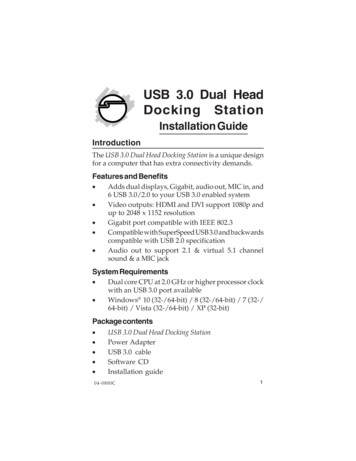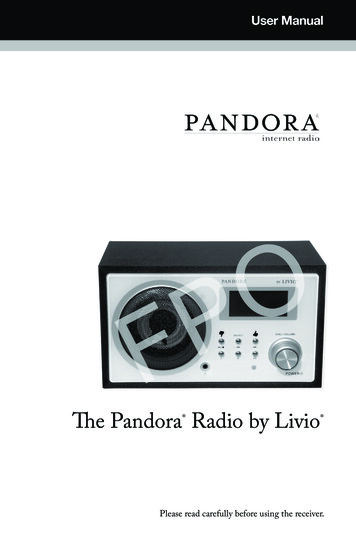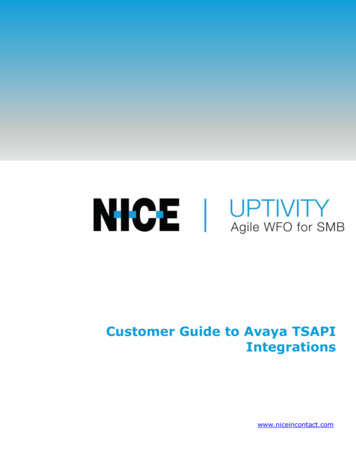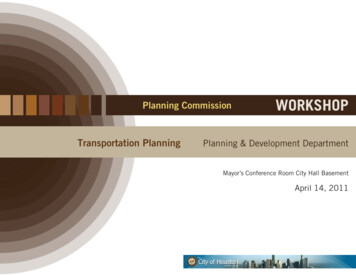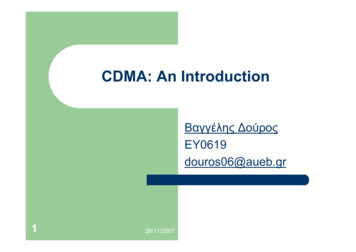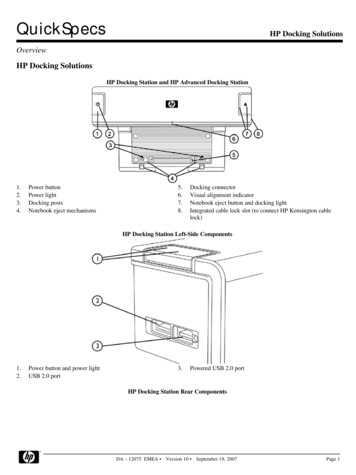
Transcription
QuickSpecsHP Docking SolutionsOverviewHP Docking SolutionsHP Docking Station and HP Advanced Docking Station1.2.3.4.Power buttonPower lightDocking postsNotebook eject mechanisms5.6.7.8.Docking connectorVisual alignment indicatorNotebook eject button and docking lightIntegrated cable lock slot (to connect HP Kensington cablelock)HP Docking Station Left-Side Components1.2.Power button and power lightUSB 2.0 port3.Powered USB 2.0 portHP Docking Station Rear ComponentsDA – 12075 EMEA Version 10 September 19, 2007Page 1
QuickSpecsHP Docking SolutionsOverview1.2.3.4.5.6.7.8.9.Security cable slotMonitor stand portAudio-out jackMouse ConnectorParallel PortDigital Video (DVI-D) portPower lightRJ-11 (modem) jackRJ-45 (network) jack10.11.12.13.14.15.16.17.USB 2.0 ports (2)Power connectorExternal monitor portSerial portKeyboard connectorAudio-in jackComposite video portS-Video jackHP Advanced Docking Station Left-Side Components1.2.3.MultiBay II lightMultiBay IIUSB 2.0 ports (3)4.5.6.Powered USB 2.0 portExpressCard slotPower button and power lightHP Advanced Docking Station Rear ComponentsDA – 12075 EMEA Version 10 September 19, 2007Page 2
QuickSpecsHP Docking SolutionsOverview1.2.3.4.5.6.7.8.9.Security cable slotAudio-out jackMouse connectorMonitor stand portParallel portS-Video jackComposite video portDigital Video (DVI-D) portPower light10.11.12.13.14.15.16.17.RJ-11 (modem) jackRJ-45 (network) jackUSB 2.0 ports (2)Power connectorExternal monitor portSerial portKeyboard connectorAudio-in jackHP 2400/2500 Series Docking Station1.2.3.4.Docking postsPower buttonComputer power lightConnect light5.6.7.Connect buttonDocking connectorComputer connect/release mechanismsHP 2400/2500 Series Docking Station Left-Side ComponentsDA – 12075 EMEA Version 10 September 19, 2007Page 3
QuickSpecsHP Docking SolutionsOverview1.2.Connect buttonConnect light3.4.Computer power lightPowered USB 2.0 portHP 2400/2500 Series Docking Station Rear Components1.2.3.4.5.6.Integrated security cable slot (for locking docking stationonly)Integrated security cable slot (for locking computer anddocking station)Monitor stand port (VGA)External monitor portRJ-45 (network) jackUSB ports (3)7.Audio-in jack8.Audio-out jack9. S-Video-out jack10. Power light11. Power connectorHP 3-in-1 NAS Docking Station (not available in EMEA as of September 2007)1.2.3.4.5.6.Notebook eject buttonDocking lightHard drive lightVentBackup buttonNetwork USB ports (2)7.8.9.10.11.12.Integrated cable lock slotDocking posts (2)Notebook eject mechanismsDocking connectorPower lightPower buttonHP 3-in-1 NAS Docking Station Left-Side ComponentsDA – 12075 EMEA Version 10 September 19, 2007Page 4
QuickSpecsHP Docking SolutionsOverview1.2.3.4.VentMultiBay II lightPower buttonExpressCard slot5.6.7.Powered USB 2.0 portUSB 2.0 ports (3)MultiBay IIHP 3-in-1 NAS Docking Station Right-Side Components1.2.3.4.Notebook eject buttonDocking lightHard drive lightBackup button5.6.7.VentNetwork USB ports (2)Integrated cable lock slotHP 3-in-1 NAS Docking Station Rear ComponentsDA – 12075 EMEA Version 10 September 19, 2007Page 5
QuickSpecsHP Docking SolutionsOverview1.2.3.4.5.6.7.8.9.Audio-out jackMouse connectorMonitor stand portParallel portPower lightUSB 2.0 ports (2)RJ-45 (network) jackRJ-11 (modem) jackPower connector10.11.12.13.14.15.16.17.Digital video port (DVI)Composite video portS-video-out portExternal monitor port (VGA)Serial portKeyboard connectorAudio-in jackSecurity cable lock slotHP 2700 Ultra-Slim Expansion Base1.2.3.4.AC power connect lightDocking postsComputer connect/release mechanismsDocking connector5.6.7.Connection lightConnection latchConnection latchHP Adjustable Notebook StandDA – 12075 EMEA Version 10 September 19, 2007Page 6
QuickSpecsHP Docking SolutionsOverview1.2.Docking postsDocking release post3.4.Eject buttonSliding shelfHP Monitor Stand1.2.3.Docking postsDocking station cableDocking release post4.5.6.Eject buttonSliding tray buttonSliding trayExternal MultiBay II1.Drive Bay2.Pivoting FootDA – 12075 EMEA Version 10 September 19, 2007Page 7
QuickSpecsHP Docking SolutionsOverviewModelsHP Basic Docking Station with Smart AdapterHP Advanced Docking Station with Smart AdapterHP 2400/2500 Series Docking StationHP 3-in-1 NAS Docking Station (not available in EMEA since Sept 2007)HP 2700 Ultra-Slim Expansion BaseHP Monitor StandHP Adjustable Notebook StandHP External MultiBay IIHP / Kensington Security Cable P provides a portfolio of professional-grade accessories that deliver an ideal mobile office designed to help you achieve yourbusiness goals, increase productivity and lower your costs. All HP accessories go through rigorous testing and are certified to workseamlessly with your HP Business Notebook. They are backed up by HP's world-class support.HP docking solutions include a range of convenient expansion solutions that easily connect to your HP Business Notebook. Create anideal desktop computing environment using ergonomic docking stations and stands that provide port replication and cablemanagement, as well as enable future expandability.HP is committed to delivering the optimal mobile computing experience by offering industry-leading accessories for every mobileuser, whether you are a frequent traveler or rarely leave your desk. Enjoy return on investment from these easy-to-use, easy-todeploy, and easy-to-manage expansion solutions.HP Basic Docking StationDesktop convenience with full port replication capability in a space-saving design.Key Benefits Easy docking system provides port replication and cable management in one product.Four USB ports allow you to connect more peripherals to make you more productive.Optional integrated HP/Kensington Cable Lock allows you to secure your docking station and notebook with one lock.AC adapter includedThe HP Basic Docking Station with Smart Adapter features a new energy-efficient 120W Smart AC adapter that guards againstpower fluctuations with integrated surge protection. The 120W Smart AC adapter can be leveraged across all HP BusinessNotebooks, providing a cost-effective solution for reducing power consumption and equipment costs.HP Advanced Docking StationRobust desktop replacement solution for your mobile office with advanced features for future expansion.Key Benefits Easy docking system provides port replication and cable management, plus expandability through an integrated MultiBay IIexpansion bay and ExpressCard slot - all in one product.Six USB ports allow you to connect more peripherals to make you more productive.Optional integrated HP/Kensington Cable Lock allows you to secure your docking station, notebook and integratedDA – 12075 EMEA Version 10 September 19, 2007Page 8
QuickSpecsHP Docking SolutionsOverviewMultiBay II drive with one lock.AC adapter includedThe HP Advanced Docking Station with Smart Adapter features a new energy-efficient 135W Smart AC adapter that guards againstpower fluctuations with integrated surge protection. The 135W Smart AC adapter can be leveraged across all HP Business Notebooksand docking stations, providing a cost-effective solution for reducing power consumption and equipment costs.HP 2400/2500 Series Docking StationFull port replication and cable management in a space-saving design, the HP 2400/2500 series Docking Station is compatible with allHP 2400 and 2500 series Notebook PCs.Key Benefits Easy docking system provides port replication and cable management in one product.Four USB ports allow you to connect more peripherals to make you more productive.Compatible with the HP Adjustable Notebook Stand and HP Monitor Stand to create an ergonomic desktop computingexperience.AC adapter includedThe HP 2400/2500 Series Docking Station features an energy-efficient 65W Smart AC adapter that guards against power fluctuationswith integrated surge protection. The 65W Smart AC adapter can be leveraged across most HP Business Notebooks, providing a costeffective solution for reducing power consumption and equipment costs.HP 3-in-1 NAS Docking Station (not available in EMEA since September 2007)The HP 3-in-1 NAS Docking Station gives you desktop-like ergonomics and expansion while in the office with port replication, cablemanagement, and security features as well as six USB ports and MultiBay II and ExpressCard slots.The HP 3-in-1 NAS Docking Station features an integrated 160GB 7200rpm SATA hard drive that is accessible as a network drivevia a Broadcom BCM4781 NASoC chip for secure and reliable data backup and recovery. HP's Backup and Recovery Managersoftware (included) allows for convenient automatic or manual system backup to prevent data loss and reduce potential downtime.The HP 3-in-1 NAS Docking Station is an easy-to-manage file sharing solution that allows an administrator to set up and manageaccess to the network drive via an embedded NAS Configuration Utility. The administrator is able to subdivide the disk space into"pools" for individual users and can control access to the drive or secure pools by creating encryption passwords. Authorized userscan then save and retrieve data from anywhere with network access.Connect a USB printer to one of the two network USB ports on the HP 3-in-1 NAS Docking Station and use the docking station as anetwork print server. Connect an external hard drive to the other network USB port and use it as a "legacy drive" in Windows or addthe hard drive capacity to the 160-GB docking station network drive for more shared disk space.Key Benefits Easy docking system provides port replication and cable management, plus expandability through an integrated MultiBay IIexpansion bay and ExpressCard slot - all in one productSix USB ports allow you to connect more peripherals to make you more productiveOptional integrated HP/Kensington Cable Lock allows you to secure your docking station, notebook and integratedMultiBay II drive with one lockIntegrated high-capacity 160-GB SATA Hard Drive offers superior reliability and performanceBroadcom BCM4781 NASoC chip provides Network Attached Storage capabilitiesDA – 12075 EMEA Version 10 September 19, 2007Page 9
QuickSpecsHP Docking SolutionsOverview Includes HP Backup and Recovery Manager software for simple data recovery and backupAC adapter included The HP 3-in-1 NAS Docking Station features an energy-efficient 180W AC adapter that guards against power fluctuationswith integrated surge protection. The 180W AC adapter can be leveraged across all HP Business Notebooks and dockingstations, providing a cost-effective solution for reducing power consumption and equipment costs.HP 2700 Ultra-Slim Expansion BaseNo need to plug and unplug your peripherals every time. Dock your HP 2710p Notebook PC while in the office or on the go with theHP 2700 Ultra-Slim Expansion Base which features an integrated DVD /-RW drive.Key Benefits Adaptable mobile expansion solutionAdd the HP 2700 Series Ultra-slim Battery and get over 11 hours and 45 minutes of run time when used in conjunction withyour primary battery.Dock your notebook while in the office or on the road - no need to plug and unplug your peripheralsDVD /-RW drive includedFits neatly into your Notebook carrying case.HP Adjustable Notebook StandTurn your HP Business Notebook into a desktop solution supporting up to two displays (notebook display plus monitor or twoexternal displays) or completely eliminate the external display by raising your computer screen to a comfortable level.Decide what kind of desktop solution suits you best - no display or up to two displays with your HP Business Notebook. Theadaptable design of the HP Adjustable Notebook Stand lets you connect the HP Docking Station, the HP Advanced Docking Station,the HP 3-in-1 NAS Docking Station or the HP 2400/2500 Series Docking Station.Key Benefits Raise your computer screen to an adjustable comfortable eye level.Use two displays at once to increase productivity - your notebook display, plus connect one external display via the VGA orDVI port on your docking station.Keep your desktop clutter-free even when connecting multiple devices with the simple cable management channels on theback of the stand.HP Monitor StandThe HP Monitor Stand is a space-saving monitor stand letting you connect to the HP Docking Station, the HP Advanced DockingStation, the HP 3-in-1 NAS Docking Station or the HP 2400/2500 Series Docking Station. Compact design with support for up to 21 inch CRT monitor (up to 100 lbs).Convenient power button and light, AC power light, dock light and MultiBay II light (Advanced Docking Station and 3-in-1NAS Docking Station only) on the stand replaces controls on the docking station.Open-sided design allows easy access to frequently used bays, slots and ports on the docking station.When used with the HP Docking Station, the sliding tray allows you to choose from four different settings to position yourDA – 12075 EMEA Version 10 September 19, 2007Page 10
QuickSpecsHP Docking SolutionsOverviewdocking station and computer.HP External MultiBay IIIf you are looking for the perfect solution to expand the storage capability of your HP Business Notebook, why not add an optical orhard drive? The HP External MultiBay II lets you quickly and easily add an additional drive to your system.Key Benefits Convenient 9.5mm MultiBay II technology provides a compact optical and hard drive storage solution.Unique foot design allows you to place the MultiBay II in either a vertical or horizontal position.Quickly and easily add an optical drive or hard drive.AC Adapter, Regular USB cable and High-powered USB cable included.HP/Kensington Cable LockSecure your notebook, docking station and integrated MultiBay II drive (when used with the HP Advanced Docking station or HP 3in-1 NAS Docking Station) and integrated 160GB hard drive (HP 3-in-1 NAS Docking Station only) with the HP Kensington Lock.Key Benefits Physically secure your notebook and docking accessories.Can be used as a regular cable security lock for any notebook PCConnect to standard Kensington lock slot on the docking stations, or integrate into the HP Docking Station or HP AdvancedDocking Station via the unique lock cavity providing enhanced security.DA – 12075 EMEA Version 10 September 19, 2007Page 11
QuickSpecsHP Docking SolutionsStandard FeaturesStandard Features for HP Basic Docking Station2 docking postsDocking connectorVertical alignmentmarkerPower button and powerlightEject button and docklightUSB portsPowered USB portAlign and secure the computer for proper connection to the docking stationConnects the computer to the docking stationHelps you align the computer with the docking station for fast and easy dockingService and SupportOne-year limited warranty. Additional support is available 24 hours a day, seven days a week by phoneas well as online support forms.NOTE: Certain restrictions and exclusions apply. Consult the HP Customer Support Center for details.CompatibilityThe HP Docking Station is compatible with HP Compaq 4200, 4400, 6100, 6200, 6300, 6400, 6510,6515, 6710, 6715, 6910 7400, 8200, 8400, 8510, 8710 and 9400 series Notebook PCs and HP Compaq4200 and 4400 series Tablet PCs.NOTES:Some notebook models do not support the docking feature.DVI is not supported on the HP Compaq 6100 and 6300 series.Power indicatorsEjects computer from docking station. Dock light is turned on when the computer is properly connected.4 USB 2.0 ports (1 powered)Allows you to connect to select USB devices such as the HP External MultiBay II as well as regular USBdevicesIntegrated cable lock slot Supports the HP/Kensington Cable Lock, which secures the docking station and connected computerAudio, Ethernet and Modem portsAudio and NetworkconnectorsMouse, Keyboard, Serial and Parallel connectorsLegacy connectorsS-Video, Monitor Stand, VGA and DVI-D ports. AC adapter connector with lightOther connectors120W Smart AC AdapterSmart AdapterStandard Features for HP Advanced Docking Station2 docking postsDocking connectorVertical alignmentmarkerPower button and powerlightEject button and docklightUSB portsPowered USB portAlign and secure the computer for proper connection to the docking stationConnects the computer to the docking stationHelps you align the computer with the docking station for fast and easy dockingPower indicatorsEjects computer from docking station. Dock light is turned on when the computer is properly connected.6 USB 2.0 ports (1 powered)Allows you to connect to select USB devices such as the HP External MultiBay II as well as regular USBdevicesIntegrated cable lock slot Supports the HP/Kensington Cable Lock, which secures the docking station, connected computer and theoptional MultiBay II driveAudio, Ethernet and Modem portsAudio and NetworkconnectorsMouse, Keyboard, Serial and Parallel connectorsLegacy connectorsS-Video, Monitor Stand, VGA and DVI-D ports. AC adapter connector with lightOther connectorsSupports all 9.5mm HP MultiBay II drives for additional local storage capabilitiesMultiBay II slotSupports ExpressCard technologies for future expandabilityExpressCard slotDA – 12075 EMEA Version 10 September 19, 2007Page 12
QuickSpecsHP Docking SolutionsStandard FeaturesSmart Adapter135W Smart AC AdapterService and SupportOne-year limited warranty. Additional support is available 24 hours a day, seven days a week by phoneas well as online support forms.NOTE: Certain restrictions and exclusions apply. Consult the HP Customer Support Center for details.CompatibilityThe HP Advanced Docking Station is compatible with HP Compaq 4200, 4400, 6100, 6200, 6300, 6400,6510, 6515, 6710, 6715, 6910 7400, 8200, 8400, 8510, 8710 and 9400 series Notebook PCs and HPCompaq 4200 and 4400 series Tablet PCs.NOTES:Some notebook models do not support the docking feature.DVI is not supported on the HP Compaq 6100 and 6300 series.Standard Features for HP 2400/2500 Series Docking Station2 docking postsPower buttonComputer power light2 computer connect /release mechanismsDocking connectorConnect buttonConnect lightComputer power lightUSB portsPowered USB portSecurity cable slotsAudio and NetworkconnectorsOther connectorsAlign and secure the computer for proper connection to the docking stationTurns on the power to the computerOn: a docked computer is turned onConnect and release the computer when you press the connect buttonConnects the computer to the docking stationSecures and releases the computerSlide in to secure the computerSlide out to release the computerOn: a computer is fully dockedOn: a docked computer is turned on4 USB 2.0 ports (1 powered)Allows you to connect to select USB devices such as the HP External MultiBay II as well as regular USBdevicesAllows you to secure your docking station, or both your notebook and docking stationAudio and Ethernet portsS-Video, Monitor Stand, External VGA monitorsService and SupportOne-year limited warranty. Additional support is available 24 hours a day, seven days a week by phoneas well as online support forms.NOTE: Certain restrictions and exclusions apply. Consult the HP Customer Support Center for details.CompatibilityThe HP 2400/2500 Series Docking Station is compatible with HP 2400 and 2500 series notebook PCs.Standard Features for HP 3-in1 NAS Docking Station (Not available in EMEA sinceSeptember 2007)2 docking postsDocking connectorVertical alignmentmarkerPower button and powerlightEject button and docklightAlign and secure the computer for proper connection to the docking stationConnects the computer to the docking stationHelps you align the computer with the docking station for fast and easy dockingPower button turns notebook on and offPower light is on when the notebook is turned onEject button ejects computer from docking stationDock light is on when the computer is properly connectedDA – 12075 EMEA Version 10 September 19, 2007Page 13
QuickSpecsHP Docking SolutionsStandard FeaturesNetwork 160GB 3.5" formatted hard driveBroadcom BCM4781 NASoC chipLight is on when the internal hard drive is being accessedLight is on when MultiBay II drive is being accessed6 USB 2.0 ports (1 powered)Allows you to connect to select USB devices such as the HP External MultiBay II as well as regular USBdevices2 network USB ports for attaching additional network storage or a network printerNetwork USB portsIntegrated cable lock slot Supports the HP/Kensington Cable Lock, which secures the docking station, connected computer, theoptional MultiBay II drive and the internal 160GB hard driveAudio, Ethernet and Modem portsAudio and networkconnectorsMouse, Keyboard, Serial and Parallel connectorsLegacy connectorsS-Video, Monitor Stand, VGA and DVI-D ports. Smart AC adapter connector with light, ExpressCardOther connectorsslot180W Smart AC Adapter.Smart adapterHP Backup and Recovery ManagerSoftwareHP NASInternal hard driveNAS chipHard drive lightMultiBay II lightUSB portsPowered USB portService and SupportOne-year limited warranty. Additional support is available 24 hours a day, seven days a week by phoneas well as online support forms.NOTE: Certain restrictions and exclusions apply. Consult the HP Customer Support Center for details.CompatibilityThe HP 3-in-1 NAS Docking Station is compatible with HP Compaq 4200, 4400, 6100, 6200, 6300,6400, 6510, 6515, 6710, 6715, 6910 7400, 8200, 8400, 8510, 8710 and 9400 series Notebook PCs andHP Compaq 4200 and 4400 series Tablet PCs.NOTES:Some notebook models do not support the docking feature.DVI is not supported on the HP Compaq 6100 and 6300 series.Features for HP 2710p Ultra-Slim Expansion BasePortsOptical DriveAdaptersLED indicatorsSecurityUSB 2.0 (four ports)VGA (Dsub 15 pin)RJ-45 / Ethernet pass thruHeadphone output (stereo)Microphone Input (stereo)S-Video TV OutDC-inDocking connector for notebook or travel battery7mm PATA DVD /-RW Optical drive65W smart AC adapteraqua whiteAC presentblueDock connectedamber/greenTwo RJ45 LEDsKensington Security LockService and SupportOne-year limited warranty. Additional support is available 24 hours a day, seven days a week by phoneas well as online support forms.NOTE: Certain restrictions and exclusions apply. Consult the HP Customer Support Center for details.CompatibilityThe HP 2710p Ultra-Slim Expansion Base is compatible with the HP Compaq 2710p Notebook PC.DA – 12075 EMEA Version 10 September 19, 2007Page 14
QuickSpecsHP Docking SolutionsStandard FeaturesStandard Features for HP Adjustable Notebook StandDocking postsDocking release postsRelease buttonSliding shelfCable managementchannelsAdjustment handlesSecurity cable slotAlign and secure the docking station to the standHelps secure a connected docking stationReleases the docking station from the standAllows you to adjust for different-sized computersAllows you to organize and hide accessory cables in a central location helping to reduce clutter whenconnecting multiple devicesAllows you to adjust the angle of the stand to make the workstation comfortable for youSecures the stand to a stationary object when you attach a security cable lockService and SupportOne-year limited warranty. Additional support is available 24 hours a day, seven days a week by phoneas well as online support forms.NOTE: Certain restrictions and exclusions apply. Consult the HP Customer Support Center for details.CompatibilityThe HP Adjustable Notebook Stand is compatible with HP Compaq 2400, 4200, 4400, 6120, 6125, 6200,6320, 6325, 7400, 8200, 8400 and 9400 series Notebook PCs and HP Compaq 4200 and 4400 seriesTablet PCs.Standard Features for HP Monitor StandPower buttonAC power lightDock lightMultiBay II activity lightDocking postsDocking release postAlignment marksRelease buttonTray slide buttonDocking station cableTurns on power to the system. The light is turned on when the docked computer is turned on.Lights up when the docking station is connected to the AC powerLights up when the computer is successfully docked to the docking stationIndicates MultiBay II drive activity (Advanced Docking Station only)Aligns and secures docking station to the standHelps secure a connected docking stationHelps you correctly align the docking station when connecting it to the standReleases the docking station from the standAllows you to adjust the position of the docking station and computerConnects the docking station to allow you to use the monitor stand power button and activity lightService and SupportOne-year limited warranty. Additional support is available 24 hours a day, seven days a week by phoneas well as online support forms.NOTE: Certain restrictions and exclusions apply. Consult the HP Customer Support Center for details.CompatibilityThe HP Monitor Stand is compatible with HP Compaq 2400, 4200, 4400, 6120, 6125, 6200, 6320, 6325,7400, 8200, 8400 and 9400 series Notebook PCs and HP Compaq 4200 and 4400 series Tablet PCs.Standard Features for HP External MultiBay IIDrive BayPivoting footEject mechanismSecurity cable slotMini-USB portPower connectorAccepts 9.5-mm optical drives and hard drives (does not support diskette drive or battery)Allows the MultiBay II to stand verticallyEjects the driveSecures the MultiBay II to a stationary object when you attach a security cable lockConnects the MultiBay II to the computer or docking station using a standard or powered mini-USBcableConnects the AC AdapterDA – 12075 EMEA Version 10 September 19, 2007Page 15
QuickSpecsHP Docking SolutionsStandard FeaturesService and SupportOne-year limited warranty. Additional support is available 24 hours a day, seven days a week by phoneas well as online support forms.NOTE: Certain restrictions and exclusions apply. Consult the HP Customer Support Center for details.CompatibilityThe HP External MultiBay II is compatible with HP Compaq 2400, 4200 and 4400 series, as well as theHP Docking Station, HP Advanced Docking Station, HP 2400/2500 Series Docking Station and HP 3-in1 NAS Docking Station, via the powered USB cable. HP Compaq 4000, 5000, 6000, 6100, 6200, 6300,6400, 7000, 7400, 8000, 8200, 8400 and 9400 series Notebook PCs, and 1000 series Tablet PCs arecompatible with the HP External MultiBay II via a regular USB cable and AC adapter (powered USB notsupported).DA – 12075 EMEA Version 10 September 19, 2007Page 16
QuickSpecsHP Docking SolutionsTechnical SpecificationsHP Basic DockingStationDimensions(H x W x D)WeightPower Supply (input)TemperatureRelative HumidityMaximum AltitudeShockVibrationOption Kit ContentsHP Advanced DockingStationDimensions (H x W x D)WeightPower Supply (input)TemperatureRelative HumidityMaximum AltitudeShockVibrationOption Kit ContentsHP 2400/2500 SeriesDocking StationDimensions (H x W x D)WeightStand-alone powerrequirementsTemperature11.02 x 2.4 x 6.02 in (28.0 x 6.1 cm x 15.3 cm)2.24 lbs (1.02 kg)Rated VoltageRated CurrentLine nsingNon-operating100 to 240 V2.5A rms50 - 60 Hz50 to 95 F (10 to 35 C)14 to 140 F (-10 to 60 C)10% to 90% relative humidity5% to 90% relative humidity, 101.6 F (38.7 C)maximum wet bulb temperatureOperating0 to 10,000 ft (0 to 3,048 m)Non-operating0 to 30,000 ft (0 to 9,144 m)Operating10 G, 11 ms, half-sineNon-operating60 G, 11 ms, half-sineOperating0.5 G zero-to-peak, 10 to 500 Hz, 0.25 oct/minsweep rateNon-operating1 G, zero-to-peak, 10 to 500 Hz, 0.5 oct/minsweep rateHP Docking Station, AC power adapter, documentation11.02 x 2.4 x 9.56 in (28.0 x 6.1 cm x 24.3 cm)3.93 lbs (1.78 kg)Rated Voltage100 to 240 VRated Current2.5A rmsLine Frequency50 - 60 HzOperating50 to 95 F (10 to 35 C)Non-operating14 to 140 F (-10 to 60 C)Non-operating5% to 90% relative humidity, 101.6 F (38.7 C)maximum wet bulb temperatureOperating0 to 10,000 ft (0 to 3,048 m)Non-operating0 to 30,000 ft (0 to 9,144 m)Operating10 G, 11 ms, half-sineNon-operating60 G, 11 ms, half-sineOperating0.5 G zero-to-peak, 10 to 500 Hz, 0.25 oct/minsweep rateNon-operating1 G, zero-to-peak, 10 to 500 Hz, 0.5 oct/minsweep rateHP Advanced Docking Station, AC power adapter documentation14.8 x 1.5 x 4.4 in (37.7x 3.9 x 11.2 cm)1.52 lbs (0.69 kg)Normal Operating Voltage 18.5 VAverage Operating Power 18.5 WMax Operating Power 65 WOperating32 to 95 F (0 to 35 C)DA – 12075 EMEA Version 10 September 19, 2007Page 17
QuickSpecsHP Docking SolutionsTechnical SpecificationsRelative humidityAltitudeShockRandom vibrationOption Kit ContentsHP 3-in-1 NAS Docking Dimensions (H x W x D)StationWeight(Product not available inPower Supply (input)EMEA since September2007)TemperatureRelative humidityMaximum AltitudeShockVibrationOption Kit ContentsHP 3-in-1 NAS Docking CapacityStation Hard DriveHeight(Product not available inWidthEMEA since September2007)InterfaceSynchronous TransferRate (Maximum)Seek Time (typical reads,includes controlleroverhead, includingsettling)CacheRotational SpeedNon-operatingOperatingNon-operating4 to 140 F (-20 to 60 C)10% to 90%, non-condensing5% to 95%, 101.6 F (38.7 C) maximum wetbulb temperatureOperating-50 to 10,000 ft (-15.24 to 3,048 m)Non-operating-50 to 40,000 ft (-15.24 to 12,192 m)Operating125 G, 2 ms, half-sineNon-operating200 G, 2 ms, half-sineOperating0.75 grmsNon-operating1.50 grmsHP 2400/2500 Series Docking Station, AC power adapter documentation11.02 x 2.95 x 9.69 in (28.0 x 7.5 x 24.6 cm)6.09 lbs ( 2.76 kg)Rated Voltage100-240V Rated Current2.5ALine Frequency50-60 HzOperating50 to 95 F (10 to 35 C)Non-operating14 to 140 F (-10 to 60 C)Operating10% to 90% relative humidityNon-operating5% to 90% relative humidity, 101.6 F (38.7 C)maximum wet bulb temperatureOperating0 to 10,000 ft (0 to 3,048 m)Non-operating0 to 30,000 ft (0 to 9,144 m)Operating40 G, 2 ms, half-sineNon-operating240 G, 2 ms, half-sineOperating.5 G zero-to-peak, 10 to 500 Hz, 0.25 oct/minsweep rateNon-operating1.5 G, zero-to-peak, 10 to 500 Hz, .5 oct/minsweep rateHP 3
QuickSpecs HP Docking Solutions Overview DA - 12075 EMEA Version 10 September 19, 2007 Page 10 Includes HP Backup and Recovery Manager software for simple data recovery and backup AC adapter included The HP 3-in-1 NAS Docking Station features an energy-efficient 180W AC adapter that guards against power fluctuations