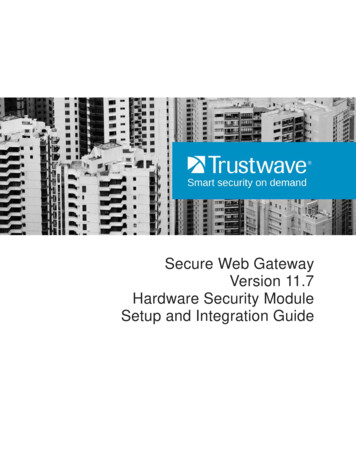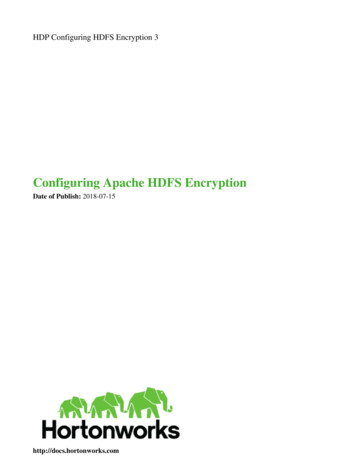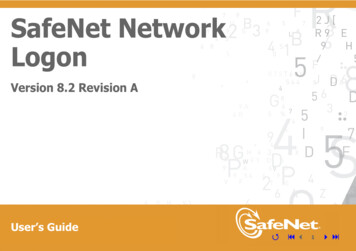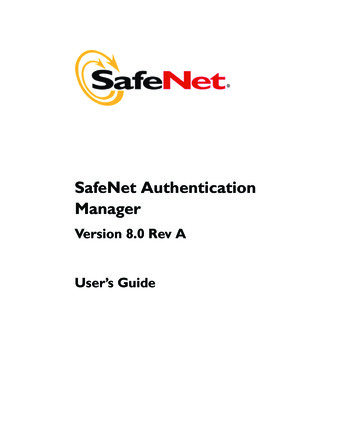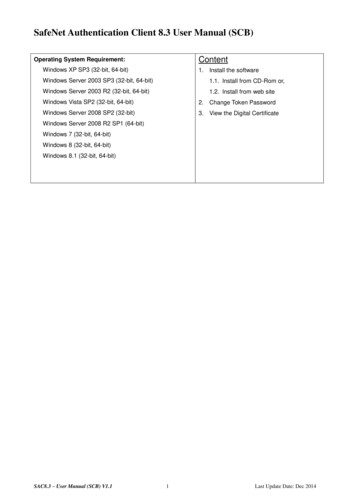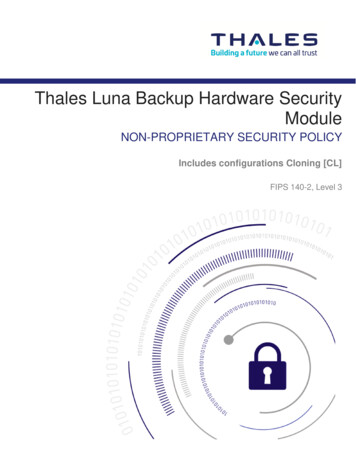Transcription
SafeNet Luna Network HSM Client 10.1PRODUCT OVERVIEW
Document InformationProduct Version10.1Document Part Number007-000553-001Release Date23 January 2020Revision HistoryRevisionDateReasonRev. A23 January 2020Initial releaseTrademarks, Copyrights, and Third-Party SoftwareCopyright 2001-2020 Thales. All rights reserved. Thales and the Thales logo are trademarks and servicemarks of Thales and/or its subsidiaries and are registered in certain countries. All other trademarks and servicemarks, whether registered or not in specific countries, are the property of their respective owners.DisclaimerAll information herein is either public information or is the property of and owned solely by Thales and/or itssubsidiaries who shall have and keep the sole right to file patent applications or any other kind of intellectualproperty protection in connection with such information.Nothing herein shall be construed as implying or granting to you any rights, by license, grant or otherwise,under any intellectual and/or industrial property rights of or concerning any of Thales’s information.This document can be used for informational, non-commercial, internal, and personal use only provided that: The copyright notice, the confidentiality and proprietary legend and this full warning notice appear in allcopies. This document shall not be posted on any publicly accessible network computer or broadcast in any media,and no modification of any part of this document shall be made.Use for any other purpose is expressly prohibited and may result in severe civil and criminal liabilities.The information contained in this document is provided “AS IS” without any warranty of any kind. Unlessotherwise expressly agreed in writing, Thales makes no warranty as to the value or accuracy of informationcontained herein.The document could include technical inaccuracies or typographical errors. Changes are periodically added tothe information herein. Furthermore, Thales reserves the right to make any change or improvement in thespecifications data, information, and the like described herein, at any time.Thales hereby disclaims all warranties and conditions with regard to the information contained herein,including all implied warranties of merchantability, fitness for a particular purpose, title and non-infringement. Inno event shall Thales be liable, whether in contract, tort or otherwise, for any indirect, special or consequentialSafeNet Luna Network HSM 10.1 Product Overview007-000553-001 Rev. A 23 January 2020 Copyright 2001-2020 Thales2
damages or any damages whatsoever including but not limited to damages resulting from loss of use, data,profits, revenues, or customers, arising out of or in connection with the use or performance of informationcontained in this document.Thales does not and shall not warrant that this product will be resistant to all possible attacks and shall notincur, and disclaims, any liability in this respect. Even if each product is compliant with current securitystandards in force on the date of their design, security mechanisms' resistance necessarily evolves accordingto the state of the art in security and notably under the emergence of new attacks. Under no circumstances,shall Thales be held liable for any third party actions and in particular in case of any successful attack againstsystems or equipment incorporating Thales products. Thales disclaims any liability with respect to security fordirect, indirect, incidental or consequential damages that result from any use of its products. It is furtherstressed that independent testing and verification by the person using the product is particularly encouraged,especially in any application in which defective, incorrect or insecure functioning could result in damage topersons or property, denial of service, or loss of privacy.All intellectual property is protected by copyright. All trademarks and product names used or referred to are thecopyright of their respective owners. No part of this document may be reproduced, stored in a retrieval systemor transmitted in any form or by any means, electronic, mechanical, chemical, photocopy, recording orotherwise without the prior written permission of Thales Group.Regulatory ComplianceThis product complies with the following regulatory regulations. To ensure compliancy, ensure that you installthe products as specified in the installation instructions and use only Thales-supplied or approved accessories.USA, FCCThis equipment has been tested and found to comply with the limits for a “Class B” digital device, pursuant topart 15 of the FCC rules.CanadaThis class B digital apparatus meets all requirements of the Canadian interference-causing equipmentregulations.EuropeThis product is in conformity with the protection requirements of EC Council Directive 2014/30/EU. This productsatisfies the CLASS B limits of EN55032.SafeNet Luna Network HSM 10.1 Product Overview007-000553-001 Rev. A 23 January 2020 Copyright 2001-2020 Thales3
CONTENTSPreface: About the Product OverviewNew Features and EnhancementsSafeNet Luna HSM Client 10.1 Supports Both Luna HSMs and DPoD HSM on Demand ServicesImprovements to G7-based SafeNet Luna Backup HSM FunctionsRemote PED Support on LinuxClient Certificates Signed by a Trusted Certificate AuthorityWindows 2019 Secure Boot SupportCustomer Release NotesAudienceDocument ConventionsSupport ContactsChapter 1: SafeNet Luna Hardware Security ModulesSafeNet Luna Network HSMEthernet-attachedIntegrated Cryptographic EnginePartitionsDedicated ClientsEmploy the HSM as a ServiceSample Deployment ArchitectureSafeNet Luna PCIe HSMSingle-partitionCost EffectiveSample Deployment ArchitectureSafeNet Luna USB Backup HSMComparing the SafeNet Luna Network HSM Appliance and PCIe HSMSafeNet Luna HSM ModelsLuna A (Password-authenticated, FIPS Level 3) ModelsLuna S (PED-authenticated, FIPS Level 3) ModelsBackup HSM ModelsSafeNet Luna HSM FeaturesChapter 2: SecurityLayered EncryptionTamper ProtectionCertificationChapter 3: Redundancy and ReliabilityHigh-Availability GroupsChapter 4: NetworkingSafeNet Luna Network HSM 10.1 Product Overview007-000553-001 Rev. A 23 January 2020 Copyright 2001-2020 161717191921222424274
Network InterfacesNTLS and STC2728Chapter 5: User Access Control31Chapter 6: Authentication34Password AuthenticationMulti-factor (PED) AuthenticationRemote PED343638Chapter 7: Appliance Administration41Chapter 8: Capabilities and Policies43Chapter 9: Flexible Backups45Chapter 10: Logging and Reporting48Chapter 11: Functionality Modules50SafeNet Luna Network HSM 10.1 Product Overview007-000553-001 Rev. A 23 January 2020 Copyright 2001-2020 Thales5
PREFACE: About the Product OverviewFor an overview of new features in this release, see "New Features and Enhancements" below.This document provides an overview of the SafeNet Luna HSM suite of products. It contains the followingchapters: "New Features and Enhancements" below "SafeNet Luna Hardware Security Modules" on page 11 "Security" on page 19 "Redundancy and Reliability" on page 24 "Networking" on page 27 "User Access Control" on page 31 "Authentication" on page 34 "Appliance Administration" on page 41 "Capabilities and Policies" on page 43 "Flexible Backups" on page 45 "Logging and Reporting" on page 48The preface includes the following information about this document: "Customer Release Notes" on the next page "Audience" on page 8 "Document Conventions" on page 8 "Support Contacts" on page 10For information regarding the document status and revision history, see "Document Information" on page 2.New Features and EnhancementsSafeNet Luna HSM Client 10.1 introduces the following new features and enhancements:SafeNet Luna HSM Client 10.1 Supports Both Luna HSMs and DPoD HSM on DemandServicesSafeNet Luna HSM Client can now be used with HSM on Demand services provided by SafeNet DataProtection on Demand. This allows you to migrate keys from a password-authenticated Luna HSM partition toan HSMoD service or vice-versa, set up High-Availability (HA) groups that include both passwordauthenticated Luna partitions and HSMoD services, and operate your local (Luna PCIe), remote (LunaNetwork), and cloud (HSMoD) HSM solutions on the same client workstation.HSMoD client compatibility is limited to Windows and Linux operating systems in this release.SafeNet Luna Network HSM 10.1 Product Overview007-000553-001 Rev. A 23 January 2020 Copyright 2001-2020 Thales6
Preface: About the Product OverviewRefer to the following sections: Adding a DPoD HSM on Demand Service Cloning Keys Between Luna 6, Luna 7, and HSM on DemandImprovements to G7-based SafeNet Luna Backup HSM FunctionsSafeNet Luna HSM Client 10.1 includes the following improvements to G7-based SafeNet Luna Backup HSMfunctions: Automatic backup re-sizing — When you create a new backup, it is automatically re-sized to use theminimum space required to accommodate the backup objects. If the backup HSM becomes full before all ofthe objects have been successfully cloned, the backup is canceled and an error message is displayed. Thenew backup partition and all of the objects cloned to that point are deleted from the backup HSM and itreverts to the state it was in prior to the backup operation. In this case you will need to free up some spaceon the backup HSM or use another backup HSM with more available free space.See partition archive backup for details. Automatic backup naming — If you do not specify a name for the backup partition, a default name isassigned using the format source partition name YYYYMMDD .See partition archive backup for details. Remote Backup Service (RBS) support for G7 — You can now use the RBS utility included with theSafeNet Luna HSM Client software to set up remote backups using your G7 SafeNet Luna Backup HSM.See Backup and Restore to a Remote Backup Service (RBS)-Connected G7-Based Backup HSM.Remote PED Support on LinuxYou can now host Remote PED services on a Linux workstation.See Remote PED Setup.Client Certificates Signed by a Trusted Certificate AuthoritySafeNet Luna HSM Client 10.1 allows you to use client certificates signed by a trusted Certificate Authority(CA), which can be a commercial third-party CA or your organization's own signing station.See Creating an NTLS Connection Using a Client Certificate Signed by a Trusted Certificate Authority.Windows 2019 Secure Boot SupportThe drivers included with the SafeNet Luna HSM Client software for Luna PCIe HSMs, Luna Backup HSMs,and Luna PEDs now support Windows Secure Boot.Customer Release NotesThe customer release notes (CRN) provide important information about this release that is not included in thecustomer documentation. Read the CRN to fully understand the capabilities, limitations, and known issues forthis release. You can view or download the latest version of the CRN from the Technical Support CustomerPortal at https://supportportal.gemalto.com.SafeNet Luna Network HSM 10.1 Product Overview007-000553-001 Rev. A 23 January 2020 Copyright 2001-2020 Thales7
Preface: About the Product OverviewAudienceThis document is intended for personnel responsible for maintaining your organization's securityinfrastructure. This includes SafeNet Luna HSM users and security officers, key manager administrators, andnetwork administrators.All products manufactured and distributed by Thales Group are designed to be installed, operated, andmaintained by personnel who have the knowledge, training, and qualifications required to safely perform thetasks assigned to them. The information, processes, and procedures contained in this document are intendedfor use by trained and qualified personnel only.It is assumed that the users of this document are proficient with security concepts.Document ConventionsThis document uses standard conventions for describing the user interface and for alerting you to importantinformation.NotesNotes are used to alert you to important or helpful information. They use the following format:NOTE Take note. Contains important or helpful information.CautionsCautions are used to alert you to important information that may help prevent unexpected results or data loss.They use the following format:CAUTION! Exercise caution. Contains important information that may help preventunexpected results or data loss.WarningsWarnings are used to alert you to the potential for catastrophic data loss or personal injury. They use thefollowing format:**WARNING** Be extremely careful and obey all safety and security measures. Inthis situation you might do something that could result in catastrophic data loss orpersonal injury.SafeNet Luna Network HSM 10.1 Product Overview007-000553-001 Rev. A 23 January 2020 Copyright 2001-2020 Thales8
Preface: About the Product OverviewCommand syntax and typeface conventionsFormatConventionboldThe bold attribute is used to indicate the following: Command-line commands and options (Type dir /p.)Button names (Click Save As.)Check box and radio button names (Select the Print Duplex check box.)Dialog box titles (On the Protect Document dialog box, click Yes.)Field names (User Name: Enter the name of the user.)Menu names (On the File menu, click Save.) (Click Menu Go To Folders.)User input (In the Date box, type April 1.)italicsIn type, the italic attribute is used for emphasis or to indicate a related document. (See theInstallation Guide for more information.) variable In command descriptions, angle brackets represent variables. You must substitute a value forcommand line arguments that are enclosed in angle brackets.[optional][ optional ]Represent optional keywords or variables in a command line description. Optionally enter thekeyword or variable that is enclosed in square brackets, if it is necessary or desirable tocomplete the task.{a b c}{ a b c }Represent required alternate keywords or variables in a command line description. You mustchoose one command line argument enclosed within the braces. Choices are separated by vertical(OR) bars.[a b c][ a b c ]Represent optional alternate keywords or variables in a command line description. Choose onecommand line argument enclosed within the braces, if desired. Choices are separated by vertical(OR) bars.SafeNet Luna Network HSM 10.1 Product Overview007-000553-001 Rev. A 23 January 2020 Copyright 2001-2020 Thales9
Preface: About the Product OverviewSupport ContactsIf you encounter a problem while installing, registering, or operating this product, please refer to thedocumentation before contacting support. If you cannot resolve the issue, contact your supplier or ThalesCustomer Support.Thales Customer Support operates 24 hours a day, 7 days a week. Your level of access to this service isgoverned by the support plan arrangements made between Thales and your organization. Please consult thissupport plan for further information about your entitlements, including the hours when telephone support isavailable to you.Customer Support PortalThe Customer Support Portal, at https://supportportal.gemalto.com, is where you can find solutions for mostcommon problems. The Customer Support Portal is a comprehensive, fully searchable database of supportresources, including software and firmware downloads, release notes listing known problems andworkarounds, a knowledge base, FAQs, product documentation, technical notes, and more. You can also usethe portal to create and manage support cases.NOTE You require an account to access the Customer Support Portal. To create a newaccount, go to the portal and click on the REGISTER link.TelephoneThe support portal also lists telephone numbers for voice contact. ( KB0013367 )Email SupportYou can also contact technical support by email at technical.support@gemalto.com.SafeNet Luna Network HSM 10.1 Product Overview007-000553-001 Rev. A 23 January 2020 Copyright 2001-2020 Thales10
CHAPTER 1: SafeNet Luna HardwareSecurity ModulesHardware Security Modules (HSMs) are dedicated systems that physically and logically secure cryptographickeys and cryptographic processing. The purpose of an HSM is to protect sensitive data from being stolen byproviding a highly secure operation structure. HSMs are fully contained and complete solutions forcryptographic processing, key generation, and key storage. They are purpose-built appliances thatautomatically include the hardware and firmware (i.e., software) necessary for these functions in an integratedpackage.An HSM manages cryptographic keys used to lock and unlock access to digitized information over their lifecycle. This includes generation, distribution, rotation, storage, termination, and archival functions. An HSM alsoengages in cryptographic processing, which produces the dual benefits of isolation and offloadingcryptographic processing from application servers.HSMs are available in the following forms: Standalone network-attached appliances, as described in "SafeNet Luna Network HSM" below. Hardware cards that plug into existing network-attached systems, as described in "SafeNet Luna PCIeHSM" on page 14. USB-connected backup HSMs, as described in "SafeNet Luna USB Backup HSM" on page 15See the following topics for a comparison of the PCIe and Network HSMs, and for a description of the availableHSM models: "Comparing the SafeNet Luna Network HSM Appliance and PCIe HSM" on page 15 "SafeNet Luna HSM Models" on page 15For a high level overview of the distinctive features of the SafeNet Luna Network HSM and SafeNet Luna PCIeHSM, see "SafeNet Luna HSM Features" on page 17.SafeNet Luna Network HSMSafeNet Luna Network HSM stores, protects, and manages sensitive cryptographic keys in a centralized, highassurance appliance, providing a root of trust for sensitive cryptographic data transactions. Deployed in morepublic cloud environments than any other HSM, SafeNet Luna Network HSM works seamlessly across your onpremises, private, public, hybrid, and multi-cloud environments. SafeNet Luna Network HSM is the mosttrusted general purpose HSM on the market, and with market leading performance, true hardware-basedsecurity, and the broadest ecosystem available, SafeNet Luna Network HSM is at the forefront of HSMinnovation.SafeNet Luna Network HSM 10.1 Product Overview007-000553-001 Rev. A 23 January 2020 Copyright 2001-2020 Thales11
Chapter 1: SafeNet Luna Hardware Security ModulesEthernet-attachedAn Ethernet-attached HSM, SafeNet Luna Network HSM is designed to protect critical cryptographic keys andaccelerate sensitive cryptographic operations across a wide range of security applications. It includes manyfeatures that increase security connectivity and ease-of-administration in dedicated and shared securityapplications.Integrated Cryptographic EngineThe SafeNet Luna Network HSM can be shared between multiple applications or clients connected to itthrough a network. In the same way that mail and web servers provide email or web pages to authenticatedclients, the SafeNet Luna Network HSM offers powerful key management and high-performance cryptographicprocessing to clients on the network. To achieve this, the SafeNet Luna Network HSM includes an integratedFIPS 140-2- validated HSM and the Cryptographic Engine, which offers the same high level of security astraditional HSMs. Additionally, the SafeNet Luna Network HSM adds a secure service layer that allows theCryptographic Engine to be shared between network clients.PartitionsThe SafeNet Luna Network HSM also introduces the concept of HSM partitions, a feature that allows theSafeNet Luna Network HSM’s single physical HSM to be divided into several logical HSM partitions, each withindependent data, access controls, and administrative policies. HSM partitions can be thought of as ‘safetydeposit boxes’ that reside within the Cryptographic Engine’s ‘vault’. The vault itself offers an extremely highlevel of security for all the contents inside, while the safety deposit boxes protect their specific contents frompeople who have access to the vault. HSM partitions allow separate data storage and administration policies tobe maintained by multiple applications sharing one HSM without fear of compromise from other partitionsresiding on it. Each HSM partition has a special access control role who manages it. Depending on theconfiguration, each SafeNet Luna Network HSM can contain up to 100 partitions.Dedicated ClientsHSM partitions can be dedicated to a single Client, or multiple Clients that share access to a single HSMpartition. Clients are applications, or application servers, that connect to the SafeNet Luna Network HSM.Examples of possible clients are an encrypted database, a secure web server, or a Certificate Authority (CA);all these applications require the storage of sensitive cryptographic data or can benefit from the increasedsecurity and cryptographic performance offered by the SafeNet Luna Network HSM. Each Client is assigned toone or more specific HSM partitions. Clients authenticate to the SafeNet Luna Network HSM with a digitalcertificate and unique HSM partition challenge.Employ the HSM as a ServiceSafeNet Luna Network HSM empowers organizations to take a best practices approach to cryptographic keysecurity by offloading cryptographic processes to a centralized, high-assurance key vault that can be deployedas a service. Only the SafeNet Luna Network HSM is able to provide trusted key owner ship and control, withfull multi-tenancy across on-premises, private, public, hybrid, and multi-cloud environments.SafeNet Luna Network HSM 10.1 Product Overview007-000553-001 Rev. A 23 January 2020 Copyright 2001-2020 Thales12
Chapter 1: SafeNet Luna Hardware Security ModulesSample Deployment ArchitectureThe following sample architecture illustrates potential connections between your SafeNet Luna HSM(s), server(s), and workstation(s). Some of the elements are optional configuration items, and might not be present inyour system.Figure 1: Network HSM Connections1. Within your SafeNet appliance lies an HSM. That HSM holds one or more application partitions(independent virtual HSMs) that different users or clients can access.2. Initial setup of your HSM requires you to connect directly to it via serial cable. Post-setup, you can use SSHto remotely access your HSM. Both of these connections use LunaSH, the command-line interface or shellfor appliance and HSM configuration and management.3. To perform cryptographic operations with your HSM or Partition, you must login remotely through theSafeNet Luna HSM Client at your workstation. The client uses LunaCM for the configuration andadministration of your Partition, and uses cryptographic APIs such as PKCS#11, Java, JCPROV, CSP, andKSP to perform significant cryptographic operations.4. Backup HSMs are used exclusively to securely backup sensitive material from SafeNet Luna HSMs, and torestore backed-up material to SafeNet Luna HSMs. The SafeNet Luna Backup HSM can be connectedusing any of the following methods: To the appliance containing the primary HSM or To a client workstation that can access the HSM Via Remote Backup Service (RBS) to a separate Backup HSM host, which allows you to further removeyour backup to a more remote location.SafeNet Luna Network HSM 10.1 Product Overview007-000553-001 Rev. A 23 January 2020 Copyright 2001-2020 Thales13
Chapter 1: SafeNet Luna Hardware Security ModulesSafeNet Luna PCIe HSMSafeNet Luna PCIe HSM stores, protects, and manages sensitive cryptographic keys in a small form factorPCIe card, providing a root of trust for sensitive cryptographic data transactions. With SafeNet Luna PCIe HSMcryptographic processes are offloaded to a high-performance cryptographic processor. SafeNet Luna PCIeHSM easily embeds in servers and security appliances for an easy-to-integrate and cost-efficient solution forFIPS 140-2 validated key security. SafeNet Luna PCIe HSM benefits from a diverse feature set that enablesgreater centralized control through secure remote management, transport, and backup.Single-partitionThe SafeNet Luna PCIe HSM is a single-partition HSM card that you can embed in a pre-existing networkattached system. Access to the partition is managed by a special access control role. The SafeNet Luna PCIeHSM offers hardware accelerated ECC algorithms that can be used in the development of solutions forresource constrained environments (devices like smart phones, tablets, etc.), without the need to purchaseadditional licenses. ECC offers high key strength at a greatly reduced key length compared to RSA keys; highersecurity with fewer resources.Cost EffectiveLike in the SafeNet Luna Network HSM, the SafeNet Luna PCIe HSM securely stores cryptographic keys in itshardware; sensitive information never leaves the HSM protection. The SafeNet Luna PCIe HSM providesPKCS#11-compliant cryptographic services for applications running on the server in a secure and tamperproof hardware package. Leveraging a SafeNet Luna PCIe HSM in your appliance or service represents a costeffective way to bring FIPS 140-2 and Common Criteria validated solutions to market.SafeNet Luna PCIe HSM empowers organizations to take a best practices approach to cryptographic keysecurity by offloading cryptographic processes to a dedicated small form factor cryptographic processor.SafeNet Luna PCIe HSM is the highest performing embedded HSM on the market.Sample Deployment ArchitectureThe following sample architecture illustrates potential connections between your SafeNet Luna HSM(s), server(s), and workstation(s). Some of the elements are optional configuration items, and might not be present inyour system.SafeNet Luna Network HSM 10.1 Product Overview007-000553-001 Rev. A 23 January 2020 Copyright 2001-2020 Thales14
Chapter 1: SafeNet Luna Hardware Security Modules1. The PCIe HSM is a small card that fits in your system's connector slots, and it is accessed directly throughthe SafeNet Luna HSM Client at your workstation. The client uses LunaCM for the configuration andadministration of your PCIe HSM, and uses cryptographic APIs to perform cryptographic operationsrequested by your applications.2. Backup HSMs are used exclusively to securely backup sensitive material from SafeNet Luna HSMs, and torestore backed-up material to SafeNet Luna HSMs. The SafeNet Luna Backup HSM can be connectedusing any of the following methods: To the client host containing the primary HSM Via Remote Backup Service (RBS) to a separate Backup HSM host, which allows you to further removeyour backup to a more remote location.SafeNet Luna USB Backup HSMThe SafeNet Luna USB Backup HSM allows you to backup the objects in your Network or PCIe user partitionsand store the object archive in a secure HSM. Backup HSMs are able to store objects only. They do not providethe ability to access the objects to perform cryptographic operations. See "Flexible Backups" on page 45 formore information.Two versions are available, as detailed in "Backup HSM Models" on page 17.Comparing the SafeNet Luna Network HSM Appliance and PCIeHSMSafeNet Luna Network HSM ApplianceSafeNet Luna PCIe HSM Field-upgradable to 100 partitions Includes hardened OS High security, stable networking, and environmental protection via built-in chassis Routine firmware and software updates Automatic system loggingLimited to 1 partitionCompatible with external OS: Windows, LinuxAllows custom and flexible chassis intrusion securityRoutine firmware updatesLight and low-costA database server using an HSM would require one HSM, while a secure website using SSL on the samenetwork would require a second, separate HSM. As the number of secure applications requiring an HSMgrows, so does the number of ordinary HSMs deployed. The SafeNet Luna Network HSM bypasses thislimitation by implementing multiple virtual HSMs, or HSM Partitions on a single HSM server. A PCIe HSM isuseful for cases that need limited, but highly secure, data protection. A Network HSM and its appliance areuseful for cases that require a more complex security infrastructure, like cloud computing.SafeNet Luna HSM ModelsBoth the SafeNet Luna Network HSM and the SafeNet Luna PCIe HSM come in different models with differentperformance capabilities. Which one you choose to use will depend on your organization's security needs.SafeNet Luna Network HSM 10.1 Product Overview007-000553-001 Rev. A 23 January 2020 Copyright 2001-2020 Thales15
Chapter 1: SafeNet Luna Hardware Security ModulesNOTE The FIPS levels below indicate the standard to which the product is designed. Alwaysconfirm the HSM certification status before deploying an HSM in a regulated environment.Luna A (Password-authenticated, FIPS Level 3) ModelsLuna A models offer secure storage of your cryptographic information in a controlled and easy-to-manageenvironment. Luna A models protect your proprietary information by using password authentication.Depending on your needs, Luna A models are available at several performance levels, as follows:ModelSafeNet Luna Network HSMSafeNet Luna PCIe HSMLuna A700 Standard performance Standard performance 2MB memory Password-based authentication Enterprise-level performance Maximum performanceLuna A750Luna A7902MB memoryPassword-based authentication5 partitions16MB memoryPassword-based authentication Enterprise-level performance 16MB memory Password-based authentication5 partitions, upgradable to 2032MB memoryPassword-based authentication Maximum performance 32MB memory Password-based authentication10 partitions, upgradable to 100Luna S (PED-authenticated, FIPS Level 3) ModelsLuna S models offer secure storage of your cryptographic information in a controlled and highly secureenvironment. Luna S models protect your proprietary information by using multifactor (PED) authentication.Depending on your needs, Luna S models are available at several performance levels, as follows:ModelSafeNet Luna Network HSMSafeNet Luna PCIe HSM
Chapter6:Authentication 34 PasswordAuthentication 34 Multi-factor(PED)Authentication 36 RemotePED 38 Chapter7:ApplianceAdministration 41 Chapter8:CapabilitiesandPolicies 43 Chapter9:FlexibleBackups 45 Chapter10:LoggingandReporting 48 Chapter11:FunctionalityModules 50 SafeNetLunaNetworkHSM10.1ProductOverview