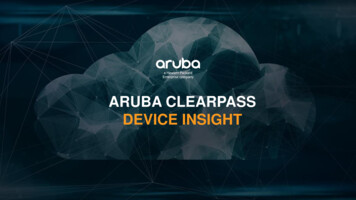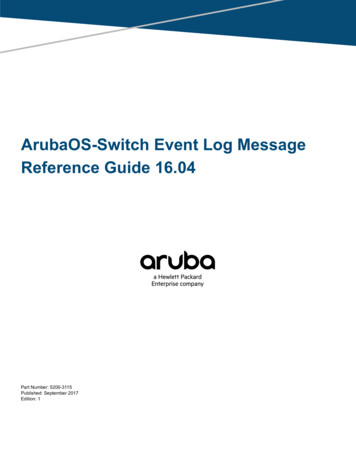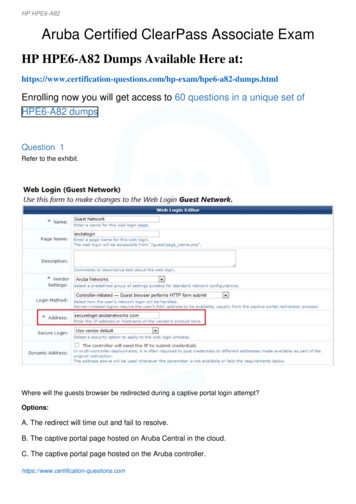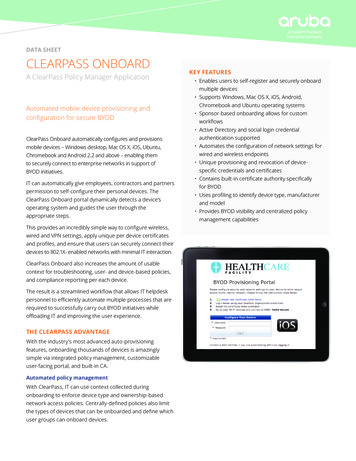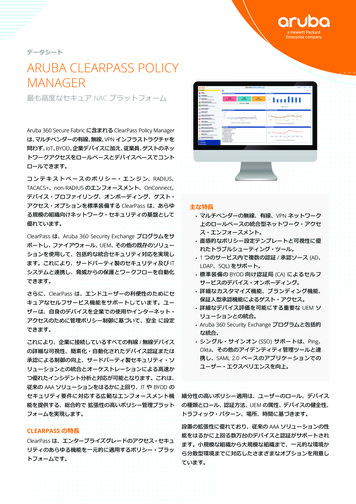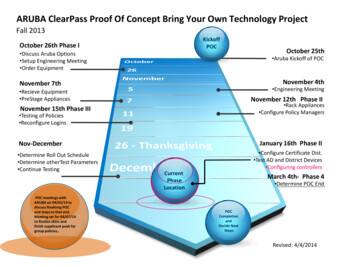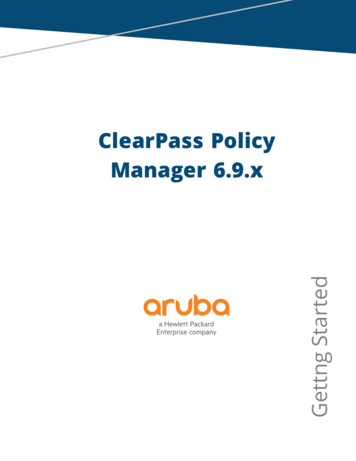Transcription
Course T760 OutlineAruba - ClearPass Essentials (CPE) 6.7Course Details Common QuestionsWho should attend (Audience)Duration5 Days8 AM-4 PM Central DailyCourse skill level Foundation Intermediate AdvancedThis course qualifies forWhat is this course about?This Instructor Led Training (ILT) course prepares participants withfoundational skills in Network Access Control using the ClearPassproduct portfolio. This 5-day classroom session includes bothmodules and labs to teach participants about the major features ofthe ClearPass portfolio. Participants will learn how to setup ClearPassas a AAA server, and configure the Policy Manager, Guest, OnGuard,and OnBoard feature sets. In addition, this course covers integrationwith external Active Directory servers, Monitoring and Reporting, aswell as deployment best practices.Recommended prerequisites NonePrevious knowledge & experience needed None0 CEUs, NASBA CPEs, or PMI PDUsTechnology used duringcourse AnyWare Classes use AdobeConnect
Course T760 OutlineAruba - ClearPass Essentials (CPE) 6.7Course Details Common QuestionsCourse DetailsChapter 1: Intro to ClearPass BYOD High Level Overview Posture and Profiling Guest and OnboardChapter 2: ClearPass for AAA Policy Service Rules Authentication Authorization and Roles Enforcement Policy and ProfilesChapter 3: Authentication and Security Concepts Authentication Types Servers Radius COA Active Directory CertificatesChapter 4: Intro to NAD NAD Devices Adding NAD to ClearPass Network Device Groups Network Device Attributes Aruba Controller as NAD Aruba Switch Aruba InstantChapter 5: Monitoring and Troubleshooting Monitoring Troubleshooting Logging Policy SimulationChapter 6: ClearPass Insight Insight Dashboard Insight Reports Insight Alerts Insight Search Insight Administration Insight ReplicationChapter 7: Active Directory Adding AD as Auth Source Joining AD domain Using AD services
Course T760 OutlineAruba - ClearPass Essentials (CPE) 6.7Course Details Common QuestionsChapter 8: External Authentication Multiple AD domains LDAP Static Host Lists SQL Database External Radius ServerChapter 9: Guest Guest Account creation Web Login pages Guest Service configuration Self-registration pages Configuring NADS for Guest Guest Manager Deep Dive Web Login Deep Dive Sponsor Approval MAC CachingChapter 10: Onboard Intro to Onboard Basic Onboard Setup Onboard Deepdive Single SSID Onboarding Dual SSID OnboardingChapter 11: Profiling Intro to Profiling Endpoint Analysis Deep DiveChapter 12: Posture Intro to Posture Posture Deployment Options OnGuard Agent Health Collection OnGuard workflow 802.1x with Posture using Persistent/dissolvable agent OnGuard web Login Monitoring and UpdatesChapter 13: Operation and Admin Users Operations Admin UsersChapter 14: Clustering and Redundancy Clustering Redundancy LAB
Course T760 OutlineAruba - ClearPass Essentials (CPE) 6.7Course Details Common QuestionsChapter 15: Licensing ClearPass Licensing Base License ApplicationsChapter 16: Single Sign-On Deployment Options ClearPass Admin Login SSO Access Network SSO ASO-Auto-Sign On Configuration and DemoChapter 17: ClearPass Exchange Intro Examples General HTTP Palo Alto Firewall ConfigurationChapter 18: Case Study Objectives Discussion Advanced Labs Overview
Course T760 OutlineAruba - ClearPass Essentials (CPE) 6.7Course Details Common QuestionsCommon Questions – Attendance Policy, ContactsWhat is the Attendance Policy for IT Academy Classes?IT Academy attendees are expected to adjust their work schedule to match the IT Academy class hours of8:00am – 4:00pm. 100% attendance is expected in each IT Academy class. Missing time in class may result in thefollowing: No Show Employees who do not show up for class or arrive more than one (1) hour after the start ofclass will be advised to reschedule for the next available course. Incomplete Employees missing a half day or more of class-any day of class-will be advised toreschedule for the next available course. Employees not available to sit for the post-test will beconsidered incomplete.AnyWare Technical Support contact?AnyWare@LearningTree.com, 1-877-653-8733IT Academy Classroom Point of Contact?Christopher Marsh, Christopher.marsh@tn.gov, 615-532-5517How do I access the new My IT Academy Portal?1. Log into Edison2. ELM Learning Home Page3. Quick Links4. My IT Academy (last link under Quick Link)For more FAQs visit the IT Academy AEM ment/itacademytn/it-academy-toolkit/faqs.html
foundational skills in Network Access Control using the ClearPass product portfolio. This 5-day classroom session includes both modules and labs to teach participants about the major features of the ClearPass portfolio. Participants will learn how to setup ClearPass as a AAA server, and configure the Policy Manager, Guest, OnGuard,