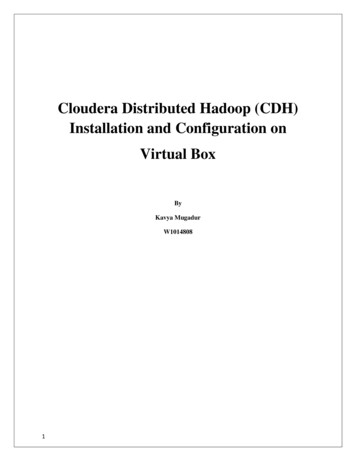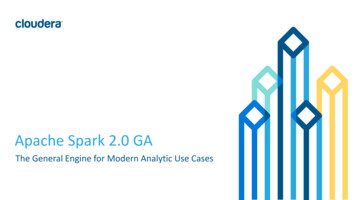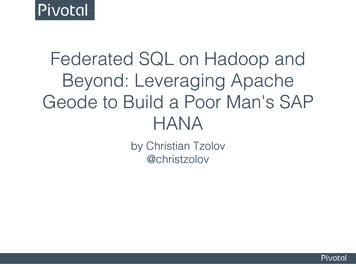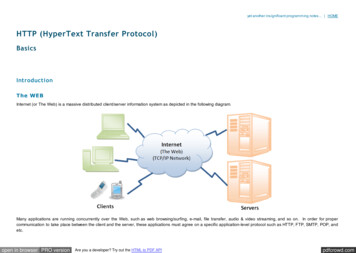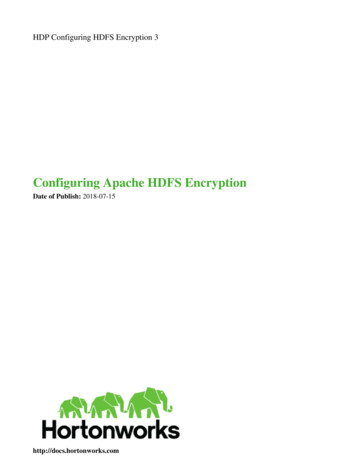
Transcription
HDP Configuring HDFS Encryption 3Configuring Apache HDFS EncryptionDate of Publish: 2018-07-15http://docs.hortonworks.com
ContentsHDFS Encryption. 3Ranger KMS Administration. 3Store Master Key in a Hardware Security Module (HSM). 3Installing Ranger KMS Hardware Security Module (HSM). 4Configure HSM for High Availability (HA). 6Migrate between HSM and Ranger DB.8Optional: Clear Objects from the HSM Partition. 8Enable Ranger KMS Audit. 9Save Audits to Solr. 9Save Audits to HDFS. 10Enable SSL for Ranger KMS.11Install Multiple Ranger KMS.14Using the Ranger Key Management Service.16Accessing the Ranger KMS Web UI. 16List and Create Keys. 17Roll Over an Existing Key.18Delete a Key. 19Ranger KMS Properties.19Troubleshooting Ranger KMS.24HDFS "Data at Rest" Encryption. 24HDFS Encryption Overview. 24Configuring and Starting the Ranger Key Management Service (Ranger KMS).26Configuring and Using HDFS "Data at Rest" Encryption.26Preparing the Environment.26Create an Encryption Key. 27Create an Encryption Zone.29Copying Files to or from an Encryption Zone. 30Reading and Writing Files from or to an Encryption Zone.30Deleting Files from an Encryption Zone with Trash Enabled. 32Create an HDFS Admin User. 32Configuring HDP Services for HDFS Encryption.33Configure HBase for HDFS Encryption. 34Configuring Hive for HDFS Encryption.35Configure YARN for HDFS Encryption. 37Configuring Oozie for HDFS Encryption. 37Configuring Sqoop for HDFS Encryption. 38Configure WebHDFS for HDFS Encryption. 38Running DataNodes as Non-Root. 40Configuring DataNode SASL.41
HDP Configuring HDFS EncryptionHDFS EncryptionHDFS EncryptionHDFS data at rest encryption implements end-to-end encryption of data read from and written to HDFS. End-to-endencryption means that data is encrypted and decrypted only by the client. HDFS does not have access to unencrypteddata or keys.Ranger KMS AdministrationThe Ranger Key Management Service (Ranger KMS) is a open source, scalable cryptographic key managementservice supporting HDFS "data at rest" encryption.Ranger KMS is based on the Hadoop KMS originally developed by the Apache community. The Hadoop KMS storeskeys in a file-based Java keystore by default. Ranger extends the native Hadoop KMS functionality by allowing youto store keys in a secure database.Ranger provides centralized administration of the key management server through the Ranger admin portal.There are three main functions within the Ranger KMS: Key management. Ranger admin provides the ability to create, update or delete keys using the Web UI or RESTAPIs. All Hadoop KMS APIs work with Ranger KMS using the keyadmin username and password.Access control policies. Ranger admin also provides the ability to manage access control policies within RangerKMS. The access policies control permissions to generate or manage keys, adding another layer of security fordata encrypted in Hadoop.Audit. Ranger provides full audit trace of all actions performed by Ranger KMS.Ranger KMS along with HDFS encryption are recommended for use in all environments. In addition to secure keystorage using a database, Ranger KMS is also scalable, and multiple versions of Ranger KMS can be run behind aload balancer.Related InformationHDFS "Data at Rest" EncryptionHadoop KMS APIsStore Master Key in a Hardware Security Module (HSM)PCI compliance requires that keys are stored in Hardware Security Modules (HSMs) rather than a software KMS.For example, this is required for financial institutions working with customer credit/debit card terminals. This sectionexplains how to store keys in an HSM.Before you beginYou must have a separate partition for each KMS cluster.3
HDP Configuring HDFS EncryptionRanger KMS AdministrationAbout this taskRelated InformationPCI ComplianceInstalling Ranger KMS Hardware Security Module (HSM)You can install the Ranger KMS HSM in three ways: manually, via Ambari with a plain text password, or via Ambariwith JCEKS.You must have a separate partition for each KMS cluster.Related InformationInstall the SafeNet Luna SA Client SoftwareInstall Ranger KMS HSM ManuallyHow to install the Ranger KMS HSM manually.Before you begin Install the SafeNet Luna SA Client software (link below).You must have a separate partition for each KMS cluster.ProcedureRefer to the instructions on the Apache Wiki (link below).Related InformationInstall the SafeNet Luna SA Client SoftwareApache Wiki Installing Ranger KMS HSM (Manually)Install Ranger KMS HSM via Ambari with plain text passwordHow to install the Ranger KMS HSM via Ambari with a plain text password.Before you begin Install the SafeNet Luna SA Client software (link below).You must have a separate partition for each KMS cluster.Procedure1. Complete “Installing the Ranger Key Management Service”.2. While configuring add the HSM related properties in Advanced dbks-site Menu (dbks-site.xml):4
HDP Configuring HDFS Encryption Ranger KMS Administrationranger.ks.hsm.enabled trueranger.ks.hsm.partition.name Partition Nameranger.ks.hsm.partition.password Partition Passwordranger.ks.hsm.type LunaProvider3. Click on Next and follow the instructions to install Ranger KMS.Related InformationInstalling the Ranger Key Management ServiceInstall the SafeNet Luna SA Client SoftwareInstall Ranger KMS HSM via Ambari with JCEKSHow to install the Ranger KMS HSM via Ambari with JCEKS.Before you begin Install the SafeNet Luna SA Client software (link below).You must have a separate partition for each KMS cluster.Procedure1. Complete “Installing the Ranger Key Management Service”.2. While configuring add the HSM related properties in Advanced dbks-site Menu (dbks-site.xml): ranger.ks.hsm.enabled trueranger.ks.hsm.partition.name Partition Nameranger.ks.hsm.partition.password ranger.ks.hsm.partition.password.alias e LunaProvider5
HDP Configuring HDFS EncryptionRanger KMS Administration3. Click on Next and follow the instructions to install Ranger KMS.Ranger KMS will fail to start (expected behavior).4. Execute this command on the cluster where Ranger KMS is installed:python /usr/hdp/current/ranger-kms/ranger credential helper.py -l "/usr/hdp/current/ranger-kms/cred/lib/*" -f /etc/ranger/kms/rangerkms.jceks -kranger.kms.hsm.partition.password -v Partition Password -c 15. Restart the KMS from Ambari.Related InformationInstalling the Ranger Key Management ServiceInstall the SafeNet Luna SA Client SoftwareConfigure HSM for High Availability (HA)How to configure HSM for high availability.Before you beginYou must have at least two Luna SA appliances with PED Authentication, or two with Password Authentication.Procedure1. Set up appliances for HA:a) Perform the network setup on both HA units: install the SafeNet Luna SA Client software (link below).b) In hsm showPolicies, ensure that Allow Cloning on and Allow Network Replication on.c) Initialize the HSMs on your Luna SA appliances. They must have the same cloning domain (i.e., must sharethe same red, domain PED Key if they are PED-authenticated) or they must share the same domain string ifthey are password-authenticated.d) Create a partition on each Luna SA. They do not need to have the same labels, but must have the samepassword.e) Record the serial number of each partition created on each Luna SA (use partition show).2. Register clients with Luna SA HA:a) Proceed with normal client setup, “Prepare the Client for Network Trust Link” (link below).b) Register your client computer with both Luna SAs.c) Verify using ./vtl verify command. It should show the numbers of partitions registered with client.3. Create the HA GroupNote for your client version: Version 5Version 66
HDP Configuring HDFS EncryptionRanger KMS Administration4. Version 5a) After creating partitions on (at least) two Luna appliances, and setting up Network Trust Links between thosepartitions and your client, use LunaCM to configure HA on your client: Go to the directory: /usr/safenet/lunaclient/bin/.b) To add members in haadmin, create a new group on the client: ./vtl haAdmin newGroup -serialNum HA GroupNumber -label Groupname -password password .For example: ./vtl haAdmin newGroup -serialNum 156453092 -label myHAgroup -password S@fenet123c) Add members into your haadmin: ./vtl haAdmin addMember -group HA Group Number -serialNumserial number -password password .For example: ./vtl haAdmin addMember -group 1156453092 -serialNum 156451030 -password S@fenet123d) Enable synchronization of HAadmin Members: ./vtl haAdmin synchronize -group HA Group Number password password .For example: ./vtl haAdmin synchronize -enable -group 1156453092 -password S@fenet123e) To Enable HAOnly: ./vtl haAdmin HAOnly -enable.f) Check haadmin status after synchronization: ./vtl haAdmin show.Note: After synchronization please verify kms master key copied to both partitions registered in hsmha group. It takes time to copy master key to another partition.5. Version 6a) After creating partitions on (at least) two Luna appliances, and setting up Network Trust Links between thosepartitions and your client, use LunaCM to configure HA on your client:1. Go to directory: /usr/safenet/lunaclient/bin/.2. Select Lunacm: ./lunacm.b) To add members in hagroup, create a new group on the client: haGroup creategroup -serialNumber serialnumber -l label -p password .For example: lunacm: haGroup creategroup -serialNumber 1047740028310 -l HAHSM3 -p S@fenet123c) Use the hagroup addmember command to add new member into hagroup client: hagroup addMember -groupgroupname -serialNumber serial number -password password .Field descriptions: Label for the group (do NOT call the group just "HA"): groupnameThe serial number of the first partition OR the slot number of the first partition: serial numberThe password for the partition: passwordLunacm also generates and assigns a Serial Number to the group itself.For example: lunacm: hagroup addMember -group rkmsgroup -serialNumber 1047749341551 -passwordS@fenet123d) Use the hagroup addmember command to add another member to the HA group: hagroup addMember -groupgroupname -serialNumber serial number -password password .For example: lunacm: hagroup addMember -serialNumber 1047740028310 -g rkmslgroup -passwordS@fenet123e) Check group member in group using "hagroup listGroups" command: hagroup listGroups.f) Enable HAOnly: hagroup HAOnly -enable.g) Enable synchronization of HAgroup Members: hagroup synchronize -group groupname -password password enable.For example: lunacm: hagroup synchronize -group rkmslgroup -password S@fenet123 -enable6. After configuring HSM HA, to run Ranger KMS in HSM HA mode you must specify the virtual group namecreated above in HSM PARTITION NAME property of install.properties and setup and start Ranger KMS. Note:All other configuration for HSM in install.properties of Ranger KMS as mentioned in “Installing Ranger KMSHSM” will remain the same.Related InformationInstall the SafeNet Luna SA Client Software7
HDP Configuring HDFS EncryptionRanger KMS AdministrationPrepare the Client for Network Trust LinkMigrate between HSM and Ranger DBIf required, you can migrate from HSM to Ranger DB or Ranger DB to HSM.Procedure1. If running, stop the Ranger KMS server.2. Go to the Ranger KMS directory: /usr/hdp/ version/ranger-kms.DB details must be correctly configured to which KMS needs migration to (located in the xml config file ofRanger KMS).For DB to HSM: HSM details must be the KMS HSM to which we are migrating.3. Run:OptionRunExampleDB to HSM./DBMK2HSM.sh provider HSM PARTITION NAME./DBMK2HSM.sh LunaProviderpar19HSM to DB./HSMMK2DB.sh provider HSM PARTITION NAME./HSMMK2DB.sh LunaProviderpar194. Enter the partition password.5. After the migration is completed: if you want to run Ranger KMS according to the new configuration (either withHSM enabled or disabled,) update the Ranger KMS properties if required.6. Start Ranger KMS from Ambari.What to do nextWarning:Deleting the master key is a destructive operation. If the master key is lost, there is potential data loss, sincedata under encryption zones cannot be recovered. Therefore, it is a best practice to keep backups of the masterkey in DB as well as HSM. DB to HSM: When Ranger KMS is running with HSM enabled: from DB table “ranger masterkey”, delete theMaster Key row if it is not required as Master Key already being migrated to HSM.HSM to DB: When Ranger KMS is running with HSM disabled: from HSM, clear the Master Key object from thepartition if it is not required as Master Key already being migrated to DB.Optional: Clear Objects from the HSM PartitionHow to clear objects from the HSM partition.Procedure1. SSH to the HSM Appliance Server.ssh admin@elab6.safenet-inc.com2. Enter Password for the HSM Appliance Server when prompted.3. Check the Partition Objects that you want to clear and enter the password for the partition when prompted:Partition showContents -par partition name .partition showContents -par par14Note:All objects listed will be destroyed during step 3.4. Clear the objects from HMS partition: Partition clear -par partition name .8
HDP Configuring HDFS EncryptionRanger KMS Administration5. Enter Password for Partition when prompted.partition clear -par par14Enable Ranger KMS AuditRanger KMS supports audit to DB, HDFS, and Solr. Solr is well-suited for short-term auditing and UI access (forexample, one month of data accessible via quick queries in the Web UI). HDFS is typically used for archival auditing.They are not mutually exclusive; we recommend configuring audit to both Solr and HDFS. First, make sure RangerKMS logs are enabled by following these steps.Procedure1.2.3.4.5.Go to the Ambari UI: http:// gateway :8080.Select ranger-kms from the service.Click the Configs tab, and go to the accordion menu.In the Advanced ranger-kms-audit list, set xasecure.audit.is.enabled to true.Select "Audit to Solr" and/or "Audit to HDFS", depending on which database(s) you plan to use:6. Save the configuration and restart the Ranger KMS service.7. Check to see if the Ranger KMS Plugin is enabled:a) Go to the Ranger UI: http:// gateway :6080.b) Login with your keyadmin user ID and password (the defaults are keyadmin, keyadmin). The defaultrepository will be added under KMS service.c) Run a test connection for the service. You should see a ‘connected successfully’ pop-up message. If theconnection is not successful, make sure that the configured user exists (in KDC for a secure cluster).d) Choose the Audit Plugin tab.e) Check whether plugins are communicating. The UI should display Http Response code 200 for the respectiveplugin.Save Audits to SolrHow to save audits to Solr, when enabling Ranger KMS Audit.9
HDP Configuring HDFS EncryptionRanger KMS AdministrationProcedure1. From the Ambari dashboard, select the Ranger service. Select Configs Advanced, then scroll down and selectAdvanced ranger-admin-site. Set the following property value: ranger.audit.source.type solr.2. On the Ranger Configs tab, select Ranger Audit. The SolrCloud button should be set to ON. The SolrCloudconfiguration settings are loaded automatically when the SolrCloud button is set from OFF to ON, but you canalso manually update the settings.3. Restart the Ranger service.4. Next, to enable Ranger KMS auditing to Solr, set the following properties in the Advanced ranger-kms-audit list:a) Check the box next to Enable audit to solr in the Ranger KMS component.b) Check the Audit provider summary enabled box, and make sure that xasecure.audit.is.enabled is set to true.c) Restart Ranger KMS.Save Audits to HDFSHow to save audits to HDFS, when enabling Ranger KMS Audit.About this taskThere are no configuration changes needed for Ranger properties.To save Ranger KMS audits to HDFS, set the following properties in the Advanced ranger-kms-audit list.Note: The following configuration settings must be changed in each Plugin.Procedure1. Check the box next to Enable Audit to HDFS in the Ranger KMS component.2. Set the HDFS path to the path of the location in HDFS where you want to store audits:xasecure.audit.destination.hdfs.dir hdfs://NAMENODE FQDN:8020/ranger/audit.3. Check the Audit provider summary enabled box, and make sure that xasecure.audit.is.enabled is set to true.4. Make sure that the plugin's root user (kms) has permission to access HDFS Path hdfs://NAMENODE FQDN:8020/ranger/audit.5. Restart Ranger KMS.6. Generate audit logs for the Ranger KMS.7. (Optional) To verify audit to HDFS without waiting for the default sync delay (approximately 24 hours), restartRanger KMS. Ranger KMS will start writing to HDFS after the changes are saved post-restart.8. To check for audit data: hdfs dfs -ls /ranger/audit/.9. Test Ranger KMS audit to HDFS:a) Under custom core-site.xml, set hadoop.proxyuser.kms.groups to “*” or to the service user.b) In the custom kms-site file, add hadoop.kms.proxyuser.keyadmin.users and set its value to "*". (If you arenot using keyadmin to access Ranger KMS Admin, replace “keyadmin” with the user account used forauthentication.)c) In the custom kms-site file, add hadoop.kms.proxyuser.keyadmin.hosts and set its value to "*". (If you arenot using keyadmin to access Ranger KMS Admin, replace “keyadmin” with the user account used forauthentication.)d) Choose: Copy the core-site.xml to the component’s class path (/etc/ranger/kms/conf)Link to /etc/hadoop/conf/core-site.xml under /etc/ranger/kms/conf (ln -s /etc/hadoop/conf/core-site.xml /etc/ranger/kms/conf/core-site.xml)e) Verify the service user principal. (For Ranger KMS it will be the http user.)10
HDP Configuring HDFS EncryptionRanger KMS Administrationf) Make sure that the component user has permission to access HDFS. (For Ranger KMS the http user shouldalso have permission.)Enable SSL for Ranger KMSHow to enable SSL for Ranger KMS. If you do not have access to Public CA-issued certificates, complete thefollowing steps to create and configure self-signed certificates.About this taskConsiderations: Copy keystore/truststore files into a different location (e.g. /etc/security/serverKeys) than the /etc/ component /conffolders.Make sure JKS file names are different from each other.Make sure correct permissions are applied.Make sure all passwords are secured.For the test connection to be successful after enabling SSL, self-signed certificates should be imported to theRanger admin’s trust store (typically JDK cacerts).Property ranger.plugin.service.policy.rest.ssl.config.file should be verified; for ile dure1. Stop the Ranger KMS service:2. Go to the Ranger KMS (and plugin) installation location, and create a self-signed certificate:cd /etc/ranger/kms/conf/keytool -genkey -keyalg RSA -alias rangerKMSAgent -keystore ranger-kmsks -storepass myKeyFilePassword -validity 360 -keysize 2048chown kms:kms ranger-kms-ks chmod 400 ranger-kms-ks where ranger-kms-ks is the name of the Ranger KMS keystore (for example, ranger-plugin-keystore.jks)3. Provide an identifiable string in response to the question "What is your first and last name?"Important: In case multiple servers need to communicate with Ranger admin for downloading policies for thesame service/repository, make sure to use the repo name or a common string across all nodes. Remember exactlywhat you entered, because this value will be required for the Common Name for Certificate field on the editrepository page in the policy manager UI.To create the keystore, provide answers to the subsequent questions. Note: Press enter when prompted for apassword.4. Create a truststore for the Ranger KMS plugin, and add the public key of admin as a trusted entry into thetruststore:cd /etc/ranger/kms/conf/11
HDP Configuring HDFS EncryptionRanger KMS Administrationkeytool -export -keystore ranger-admin-ks -alias rangeradmin -file cert-filename keytool -import -file cert-filename -alias rangeradmintrust -keystore ranger-kms-ts -storepass changeitchown kms:kms ranger-kms-ts chmod 400 ranger-kms-ts where ranger-admin-ks is the location of the Ranger Admin keystore (for example, /etc/ranger/admin/conf/rangeradmin-keystore.jks) ranger-kms-ts is the name of the Ranger KMS plugin trustore (for example, ranger-plugin-truststore.jks) cert-filename is the name of the Ranger Admin certificate file (for example, ranger-admin-trust.cer)Note: Press enter when prompted for a password.5. Update below properties available in Advanced ranger-kms-policymgr-ssl:a) xasecure.policymgr.clientssl.keystore: Provide the location for the keystore that you created in the previousstep.b) xasecure.policymgr.clientssl.keystore.password: Provide the password for the keystore (myKeyFilePassword).c) xasecure.policymgr.clientssl.truststore: Provide the location for the truststore that you created in the previousstep.d) xasecure.policymgr.clientssl.truststore.password: Provide the password for the truststore (changeit).6. Add the plugin's self-signed cert into Admin's trustedCACerts:cd /etc/ranger/admin/confkeytool -export -keystore ranger-kms-ks -alias rangerKMSAgent -file cert-filename -storepass myKeyFilePasswordkeytool -import -file cert-filename -alias rangerkmsAgentTrust -keystore ranger-admin-ts -storepass changeitwhere ranger-kms-ks is the path to the Ranger KMS keystore (for example, /etc/ranger/kms/conf/ranger-pluginkeystore.jks) cert-filename is the name of the certificate file (for example, ranger-kmsAgent-trust.cer) ranger-admin-ts is the name of the Ranger Admin truststore file (for example, the JDK cacerts file)7. Log into the Policy Manager UI (as keyadmin user) and click on the Edit button of your KMS repository. Providethe CN name of the keystore for Common Name For Certificate (commonNameForCertificate), and save it. Thisproperty is not added by default.12
HDP Configuring HDFS EncryptionRanger KMS Administration8. Configure the Ranger KMS Server:a) Go to the Ranger KMS config location and create a self-signed certificate:cd /etc/ranger/kms/confkeytool -genkey -keyalg RSA -alias rangerkms -keystore ranger-kms-ks storepass rangerkms -validity 360 -keysize 2048chown kms:kms ranger-kms-keystore.jkschmod 400 ranger-kms-keystore.jkswhere ranger-kms-ks is the name of the Ranger KMS keystore (for example, ranger-plugin-keystore.jks)Provide an identifiable string in response to the question "What is your first and last name?" To create thekeystore, provide answers to all subsequent questions to create the keystore Note: Press enter when promptedfor a password.b) Edit the following properties and values in Advanced ranger-kms-site: ranger.service.https.attrib.keystore.file: Add file path of ranger-kms-keystore.jks ranger.service.https.attrib.client.auth: want ranger.service.https.attrib.keystore.keyalias: Add the alias used for creating ranger-kms-keystore.jks ranger.service.https.attrib.keystore.pass: Add password used for creating ranger-kms-keystore.jks ranger.service.https.attrib.ssl.enabled: truec) Update kms port in Advanced kms-env to 9393. Ambari will recommend the value to{{ranger.service.https.port}}.d) Save your changes and start Ranger KMS.e) In your browser (or from Curl) when you access the Ranger KMS UI using the HTTPS protocol on theranger.service.https.port listed in Ambari, the browser should respond that it does not trust the site. Proceed,and you should be able to access Ranger KMS on HTTPS with the self-signed cert that you just created.13
HDP Configuring HDFS EncryptionRanger KMS Administrationf) Export the Ranger KMS certificate:cd /usr/hdp/ version /ranger-kms/confkeytool -export -keystore ranger-kms-ks -alias rangerkms -file certfilename where ranger-kms-ks is the name of the Ranger KMS keystore (for example, ranger-kms-keystore.jks) cert-filename is the name of the certificate file (for example, ranger-kms-trust.cer)g) Import the Ranger KMS certificate into the Ranger admin truststore: keytool -import -file cert-filename alias rangerkms -keystore ranger-admin-ts -storepass changeit.where cert-filename is the name of the certificate file (for example, ranger-kms-trust.cer) ranger-admin-ts is the name of the Ranger Admin truststore file (for example, JDK cacerts)Note:Make sure Ranger Admin’s truststore properties (ranger.truststore.file and ranger.truststore.password)are correctly configured in ranger-admin-site.xml.h) Import the Ranger KMS certificate into the Hadoop client truststore: keytool -import -file cert-filename alias rangerkms -keystore ts-filename -storepass bigdata.where cert-filename is the name of the certificate file (for example, ranger-kms-trust.cer) ts-filename is the name of Hadoop client truststore file (for example, /etc/security/clientKeys/all.jks)i) Restart Ranger Admin and Ranger KMS.j) Login to Policy Manager UI with keyadmin credentials. Under default KMS Repo configuration, replace KMSURL configuration value with the new SSL-enabled KMS URL.Previous KMS URL kms://http@internal host name:http port/kmsNew KMS URL kms://https@internal host name:https port/kmsk) Now in the Policy Manager UI Audit Plugin tab, you should see an entry for your service name with HTTPResponse Code 200.Install Multiple Ranger KMSMultiple services can be set up for high availability of Ranger KMS. HDFS interacts with the active process. Followthese steps to install Ranger KMS on multiple nodes.Before you beginAn instance with more than one node.Procedure1. First install Ranger KMS on a single node (see “Installing the Ranger Key Management Service”).2. Next, add the Ranger KMS service to another node. In the Ambari Web UI for the additional node, go to RangerKMS service # Summary # Service Actions # Add Ranger KMS server.14
HDP Configuring HDFS EncryptionRanger KMS Administration3. After adding Ranger KMS server, Ambari will show a pop-up message.4. Press OK. Ambari will modify two HDFS properties, hadoop.security.key.provider.path anddfs.encryption.key.provider.uri.5. Restart the HDFS service:6. For the Ranger KMS service, go to the
Install the SafeNet Luna SA Client Software Install Ranger KMS HSM Manually How to install the Ranger KMS HSM manually. Before you begin Install the SafeNet Luna SA Client software (link below). You must have a separate partition for each KMS cluster. Procedure Refer to the instructions on the Apache Wiki (link below). Related Information