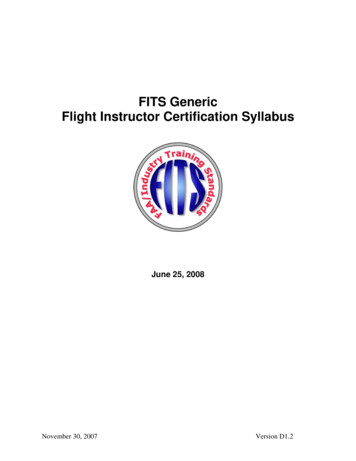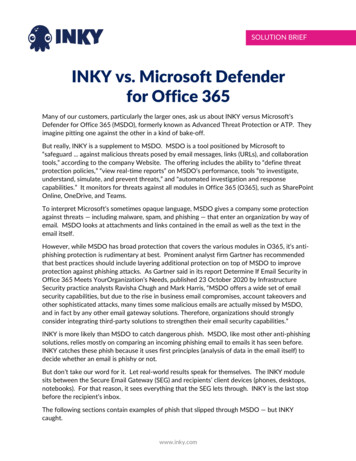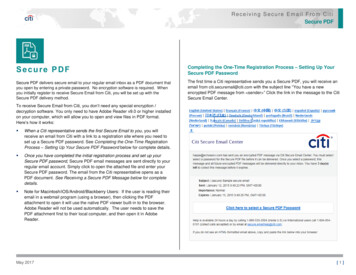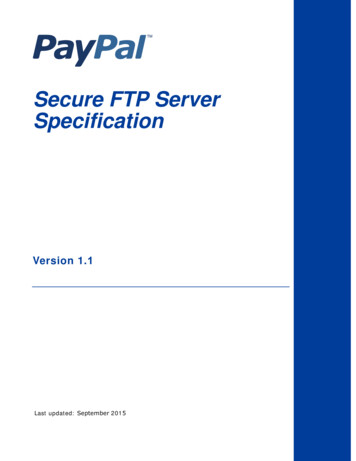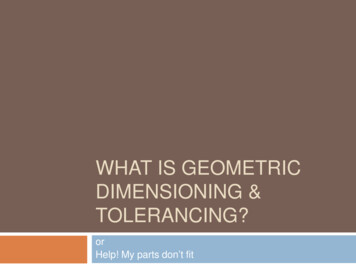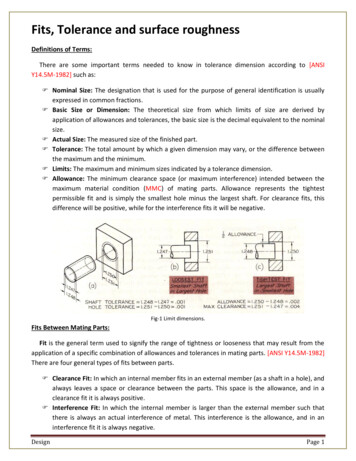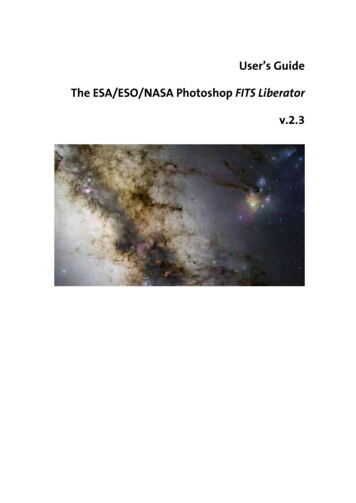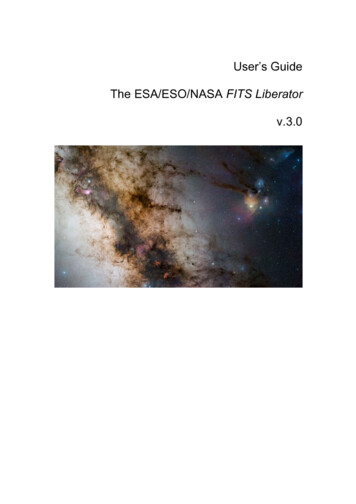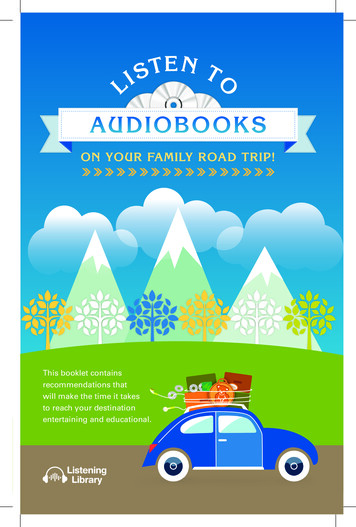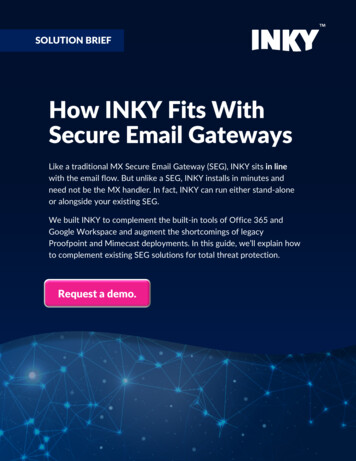
Transcription
SOLUTION BRIEFHow INKY Fits WithSecure Email GatewaysLike a traditional MX Secure Email Gateway (SEG), INKY sits in linewith the email flow. But unlike a SEG, INKY installs in minutes andneed not be the MX handler. In fact, INKY can run either stand-aloneor alongside your existing SEG.We built INKY to complement the built-in tools of Office 365 andGoogle Workspace and augment the shortcomings of legacyProofpoint and Mimecast deployments. In this guide, we’ll explain howto complement existing SEG solutions for total threat protection.Request a demo.
How INKY Fits With Secure Email GatewaysAs they assess today’s myriad email security offerings corporateleaders often ask us how INKY fits with existing Secure EmailGateway (SEG) solutions like Proofpoint and Mimecast.INKY and the SEGs can work together: the SEGs filter out spamand obviously malicious emails, while INKY provides guidance toend users with dynamic color-coded educational banners andquarantines the more sophisticated and targeted phishing, accounttakeover, and ransomware emails. In this way, INKY can functionpurely additively – augmenting the SEGs’ capabilities – withoutrequiring any changes to the SEG itself.Sitting in line between the SEG and the recipient’s inbox, INKY’scloud service analyzes each email as it arrives, using dozens of AImodels, in an average of two seconds, prior to delivery. SinceINKY runs after the SEG and before the inbox, customers knowexactly what the upstream SEG allows through. Based on policy,INKY either blocks a bad email or adds a banner. The bannerindicates a threat level via color coding and displays the reasonsINKY found the mail suspicious. Since INKY catches what theSEGs miss, the additional value is obvious.In this brief, we outline INKY’s novel dynamic banner capability,which is like just-in-time awareness training for recipients.Also included are real-world examples of sophisticated phishingemails – with personally identifiable information redacted, ofcourse – that demonstrate tactics attackers use to get past theSEGs, but which INKY detects.
Dynamic Banners that Educate RecipientsOne of INKY’s most distinguishing features is its bannersystem. While much of INKY's work detecting phish takes place“under the hood,” the banners are what recipients see. Thesedistinctive yet unobtrusive signposts tell the reader where eachemail sits on the safe-dangerous spectrum. The color (gray - safe,yellow - suspicious, red - dangerous) gives a generalimpression. The brief text phrases explain why INKY marked theemail that way. The links in the banner allow the recipient toinquire further or report the mail to INKY staff for furtheranalysis.Each text phrase in INKY’s dynamic banners is actually the outputof one of INKY’s dozens of threat assessment models, all of whichgo to work simultaneously on each email as it makes its way fromthe SEG to the recipient.Thus, INKY both protects recipients and educates them as well astakes their input. The banners are dynamic in that each onecontains the results of the analysis on that particular email. Everyone is different.Using clever CSS, hackers have learned how to suppress thesimple static banners inserted by the SEGs. They’ve also figuredout how to insert their own fake green “safe” banners (in emailsthat are anything but safe). INKY has instituted countermeasuresthat prevent our banners from being hidden and detect thepresence of fake banners.If nothing else, banner suppression and fake banner insertionargue in favor of working with an experienced company like INKYthat counters these measures automatically. So, don't roll yourown banners!
ProofpointThe following three examples include phish that Proofpoint let through — but INKY caught.PROOFPOINT BRAND FORGERYDownstream from Proofpoint, INKY flagged an email impersonating Amazon.The message appeared to be an order confirmation and featured realistic-looking Amazonbranding elements. The content seems to indicate that the recipient ordered severalexpensive electronic items from the online retailer.Although the order confirmation was fake, it contained no malicious links or attachments.From which direction did the danger come? The attack vector was the phone number.When the recipient called to object that they hadn't ordered the equipment, bad actorspretending to be Amazon tried to steal the recipient’s Amazon login credentials and creditcard information.inky.com
PROOFPOINT BRAND FORGERY (Cont.)This type of attack is fairly new. Phishers have become aware that many anti-malwareprograms search for booby trapped attachments and poisoned links. Therefore, they tryto fly below the radar with a relatively innocuous message.INKY flagged the message anyway. On mobile, only the friendly name "Order Shipping"would show. On desktop, a careful reader could have seen that the sending domain was“amaznshippinghub22.co,” which still might have looked to the human reader like anAmazon domain but was different enough to avoid detection by Proofpoint’s regularexpression analysis. With computer vision, INKY was able to detect the Amazon brandingelements in the body. It then checked to see whether amaznshippinghub22.co was underAmazon’s control. It wasn’t. So, INKY tagged the message as a phishing attack.
PROOFPOINT ACCOUNT TAKEOVERDangerous emails sent from legitimate accounts in real domains are hard to detect. In thiscase, the mail came from a university email server. The phisher cleverly inserted therecipient’s domain name into the sender line (obscured here). The message asserted thatthe email was sent "Via OneDrive," perhaps to instill confidence in the source.The email claimed to contain a receipt from accounts payable. The “receipt” attachmentwas an HTML file that would take the victim to a malicious site with the ZhdGguY29t. The site —thenmbc.net — has since been deactivated.Proofpoint missed this one, but INKY tagged it with a number of warnings.
PROOFPOINT CFO IMPERSONATIONThis impersonation email is the first stage of a gift card scam. The phisher had the CFO’sname right, and on a mobile platform, that’s all the recipient would see. In fact, thesending domain was in Vietnam.The text was innocuous, and there were no malicious links or attachments, allowing themessage to slip through Proofpoint's defenses. If the victim had replied, they wouldhave been instructed to buy gift cards and send the code to the bad actor.Two INKY modules flagged this one. One issued a general warning; the other pointedspecifically to the VIP spoof. During install, INKY customers can set up a simple list ofVIPs with their email addresses; so, INKY can check a message that purports to comefrom a company VIP against where it really came from.inky.com
MimecastThe following three examples include phish that Mimecast let through — but INKYcaught.MIMECAST BRAND FORGERYA message purported to come from "OneDrive.” The logo was the right color, but, forwhatever reason, the phisher thought to put a period at the end of the logo text.In this case, Mimecast did rewrite the link, but failed to detect anything malicious because theactual hosting site was Google Docs, which is considered benign. Unfortunately, thatparticular sender's account had been taken over by a phisher. Mimecast might have donereal-time scanning of the site, checking for similar domains or sites on threat intelligencefeeds, and may even have checked for automatic downloads or run the file in a sandbox todetermine if it was safe, but none of these measures found anything wrong.INKY classified this phishing attempt as a Microsoft impersonation because the branding inthe message mimicked a Microsoft product. The bad actor uploaded to Google Docs malwareor a malicious link, which Google has since removed. Another interesting thing that INKYturned up: the hijacked sender was one of the recipient’s regular contacts. We know thatbecause the First-Time Sender banner was missing.
MIMECAST ACCOUNT TAKEOVERA hijacked account that passed rudimentary checks for legitimacy was able to send aphish that looked like a voicemail. In fact, the supposed attached voicemail file was a fake.There was no attachment there. It was instead an embedded image that looked like anattachment but was instead a link that led to a malicious site that either injected malwareor harvested credentials.Although Mimecast had no problem with this email, it triggered five of INKY's anti-phishingmodules.
MIMECAST CEO IMPERSONATIONPhishers can easily harvest rich contact information from social sites like LinkedIn. In thiscase, the black hat was able to get enough details to send to an employee a terse, oneline message that appeared to come from the CEO of the company.The mail contained no malicious links or attachments. The scam was to get the employeeto send their cell number, to which the phisher could text a request, likely to buy somegift cards and send the numbers via text. On a mobile phone, only the CEO’s name wouldshow.INKY caught this one three ways. First, the Spoofed VIP module found, from the company’s VIPlist, the discrepancy between the real CEO’s email address and the actual sender. The sender’saddress — susanclark199057@gmail.com — was a perfectly legitimate one from gmail. It justwasn’t the CEO’s. Also, the message tripped the First-Time Sender and general Danger! modules.
Comparison ChartThe chart below highlights how INKY compares withProofpoint and Mimecast across various capabilities.PROOFPOINTMIMECASTINKY-Malware protectionAdvanced phishing protectionSender profilingConfusable domain protectionBrand forgery detection with computervisionURL rewritingDeep link analysisHTML sanitization / JS removalFake green banner detectionBanner-hiding CSS detectionThreatProtection- Malware protection- Basic phishing protection- Basic Impersonationprevention- Attachment sandboxing- URL rewriting- RemediationSpamFiltering- Inbound spam protection- Inbound spam protection- Inbound spam protection- Real-time mail flow reports- Inbound and outboundreports- PDF reports- Per-user reports- SIEM feed- Real-time mail flow reports- Inbound and outboundreports- PDF reports- Per-user reports- SIEM feed- Real-time status page for admins- Visualization dashboard gives admins theability to search every part of an indexedmessage- Dashboard customization with filters- SIEM feedReportingEnd UserFeaturesData LossProtection- Per user allow and blocklisting- Email quarantine- Quarantine digest- Static EXTERNAL banner- Outbound filtering andencryption- Desktop-centric workflow- Must use vendor DLP-Malware protectionBasic phishing protectionAttachment sandboxingURL rewritingComparison to knownthreatsBlock and permit sendersEmail quarantineBulk email delivery controlsQuarantine digestPer user sender- anddomain-level blocking- Static EXTERNAL banner-- Outbound filtering andencryption- Must use vendor DLP--Dynamic guidance bannersReport this Email linkBanners stripped from repliesPer user sender- and domain-levelblocking- Outbound filtering and encryption- Mobile-centric workflow with bannersand actions in the inbox- Autocomplete/CC error detection- Can deploy with 3rd party DLP
Why you should add INKY to youremail security mix INKY catches phish that Secure Email Gateways like Proofpoint and Mimecast miss. Based on first-principles analysis (looking only at what’s in the email itself), INKYcatches phish that no one has ever seen before. INKY’s computer vision allows it to see an email the way a person does. Its thoroughanalysis of the underlying header information lets it compare where the mail reallycame from with where it appears (to a person) to come from. When those two viewsdon’t line up, INKY flags the mail. INKY finds phish even if they are sent from legitimate (but perhaps hijacked)accounts. INKY’s dynamic banners both educate users about dangerous emails AND let themreport emails to INKY staff. When a user reports spam from an authenticated account (in the subscriber pool),they can block that sender — or even the entire domain — with a single click.inky.com
Proofpoint and Mimecast deployments. In this guide, we'll explain how to complement existing SEG solutions for total threat protection. How INKY Fits With Secure Email Gateways As they assess today's myriad email security offerings corporate . the mail came from a university email server. The phisher cleverly inserted the recipient's .