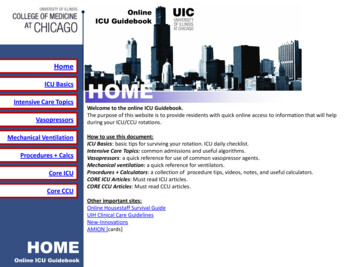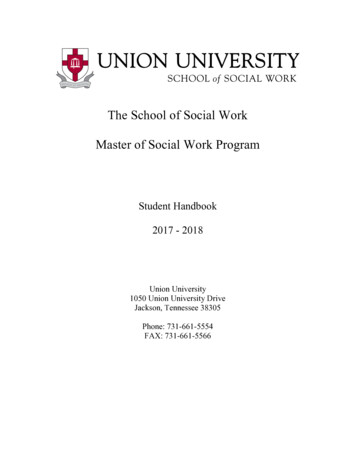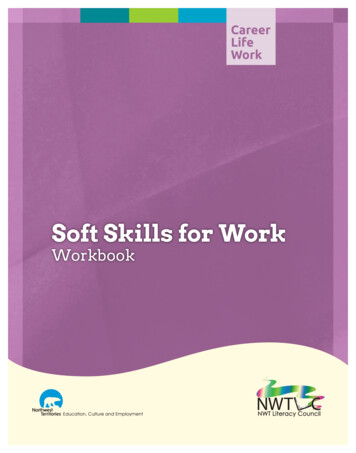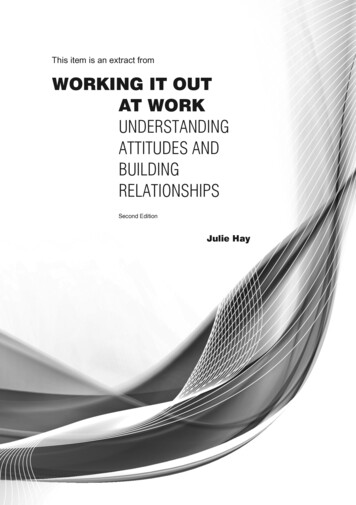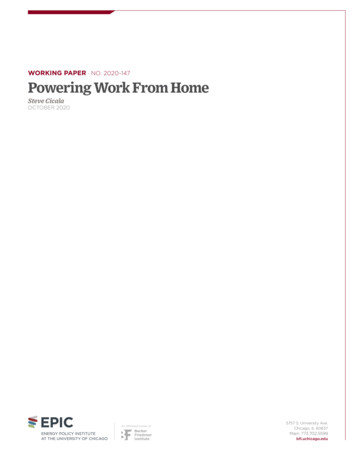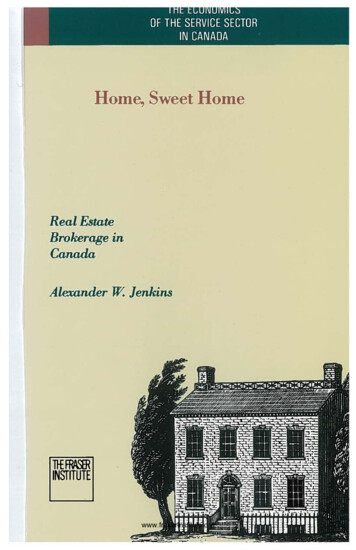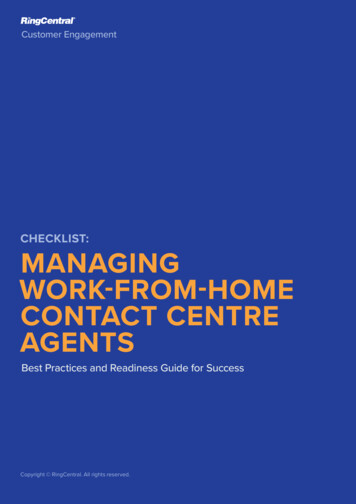
Transcription
Customer EngagementCHECKLIST:MANAGINGWORK-FROM-HOMECONTACT CENTREAGENTSBest Practices and Readiness Guide for SuccessCopyright RingCentral. All rights reserved.RINGCENTRAL UK CHECKLIST: MANAGING WORK-FROM-HOME CONTACT CENTRE AGENTS1
TABLEOF CONTENTSIntroduction 3Devices, network, and connectivity 4Workforce planning 7Work-from-home best practices 8Back office 10Scripting considerations 10About RingCentral 11RINGCENTRAL UK CHECKLIST: MANAGING WORK-FROM-HOME CONTACT CENTRE AGENTS2
INTRODUCTIONAs your organisation navigates potential emergency situations that forceagents to work remotely or at home, RingCentral is uniquely positionedto help you continue to work as a team to serve your customers even whilethey are working from home.Our cloud capabilitiesallow agents to work fromanywhere and still functionas a cohesive team froma system management,agent supervision, and evencustomer standpoint. Andwith the collaborative toolsavailable through RingCentralOffice , working from homedoes not mean working inisolation for your agents.Use team messaging, calling,and video meetings to buildconnections and have thoseone-off conversations thatare needed to solve the hardcustomer questions.But having the softwarecapabilities to route customerinteractions to agents athome is only half of thepreparation equation. Yourcontact centre must alsohave a business continuityplan for other resourcesto make remote work afunctional reality.RINGCENTRAL UK CHECKLIST: MANAGING WORK-FROM-HOME CONTACT CENTRE AGENTSRingCentral Contact Centre has prepared the followingRemote Agent Checklist tohelp you prepare in the eventyour workforce is forced towork from home.3
DEVICES, NETWORK, AND CONNECTIVITYHARDWARECompany-issuedcomputersEnsure your contact centre procures enough computers and chargers for allagents who will be working remotely.Laptop computers are ideal, but if you don’t have enough laptops, considerdusting off some of those old PCs in your contact centre’s storage. While theyhave a large footprint and not the ideal solution, remind agents this will only befor a temporary period.Ensure you have a mechanism to label and track the computers prior todistribution for asset control.Agent personaldevicesIf your contact centre does not have the ability to procure enough companyprovided computers, identify if your agents’ personal machines are a viableoption for remote work.Check with your Trust and Legal teams to ensure there are no customer dataprivacy concerns.Check with your HR department to ensure this abides by local workforce policiesand procedures.The RingCentral Contact Centre platform can be accessed from computers thatmeet platform requirements and have a browser to access the appropriate URLwith a valid username and password. However, check that other systems thatyour agents need to access as part of their work can also be accessed from anon-company machine.NETWORKVPN/network accessIf agents require the ability to access other systems and tools through yourcompany’s internal network, ensure that all computers have the ability toconnect.RINGCENTRAL UK CHECKLIST: MANAGING WORK-FROM-HOME CONTACT CENTRE AGENTS4
DESKTOP SUPPORTLoginsEnsure your agents know their username and password to log in to RingCentralContact Centre, RingCentral Office, and other systems.While agents use these tools every day, agents may have forgotten theirusername and password, especially if your contact centre usually uses SingleSign-on (SSO). Avoid any hiccups on day one at home by having all your agentsreset their passwords if they have any doubts.Internet supportEnsure that all agents have a high enough internet speed at their homes tosupport the use of systems needed to support your business needs. Ask agentsto run a speed test using whatever machine they will be using at home prior tofull-time remote work.Hotspots: If your agents’ internet speeds are not sufficient, consider procuringhotspots they can use. Pay to increase their speed or consider reimbursing them forthe difference in cost to increase their speed through their internet provider.Browsers: Ensure that all machines that agents will be using have the appropriatebrowsers downloaded. RingCentral Contact Centre is supported via various internetbrowsers, but the integrated softphone is only formally supported via Chrome.The unified interface for User Hub is only formally supported in Chrome.Antivirus and recoveryEnsure both company and employee-provided computers have up-to-dateantivirus software installed and processes in place to protect equipment fromvirus-related impact, as well as protect against malicious hijacking of informationvia malware.Desktop virtualisationCompanies wanting to maintain and control remote employee applications maydeploy applications using VDI.From a general DR/BCP plan, it is wise to consider how remote users will impactexisting use of VDI.RingCentral recognises this as a common practice; however, we don’t formallysupport VDI environments nor is our Technical Support team able to diagnose,troubleshoot, or assist customers in enabling VDI for their remote users.Ability to reimageInquire if your organisation has the ability to image/reimage company-providedmachines for remote agents. Ability to image/reimage can facilitate the rapiddeployment of computer systems and help to support remote workers.RINGCENTRAL UK CHECKLIST: MANAGING WORK-FROM-HOME CONTACT CENTRE AGENTS5
VOICE INTERACTION HANDLINGTrain agents on different mechanisms to route voice calls.RingCentral softphoneFor work-at-home agents, it is generally best to use a softphone instead of aphysical phone. RingCentral provides a Chrome plugin that greatly simplifies theagent experience using a softphone. If your contact centre does not typicallyuse softphones, ensure all your agents are trained before they start workingremotely. It’s very intuitive and easy to use, but it’s best that they practicehandling a couple of interactions while still on site.HeadsetsEnsure that all agents have functional headsets compatible with whatevercompany-provided or personal machine they will be using while workingremotely. Have them test it with a peer to ensure they can be heard clearly andwith good quality before they begin interacting with customers.RINGCENTRAL UK CHECKLIST: MANAGING WORK-FROM-HOME CONTACT CENTRE AGENTS6
WORKFORCE PLANNINGVerify employeeinformationEnsure your agents’ contact information is accurate and updated in your HRmanagement or other system. Have agents double-check as soon as possible,including their emergency contact information. Once this information is verified,ensure that all managers and supervisors have an offline copy accessible tothem without needing to connect to your network.Access to workforcemanagement and qualitymanagement toolsSet clear guidelines and expectations for your agents related to WFH activities,and ensure they can access any relevant workforce management and qualitymanagement software.If you are using a RingCentral product, this should help make things easier, but if not,ensure your other solution is accessible from agents’ at home machines.Timecards and trackingSet clear expectations and processes for your agents to clock their time whilethey are working from home. Make sure you have a process in place to trackand manage agent time.RINGCENTRAL UK CHECKLIST: MANAGING WORK-FROM-HOME CONTACT CENTRE AGENTS7
WORK-FROM-HOME BEST PRACTICESCommunicate work-from-home best practices to agents as most agents have never workedremotely before. This includes balancing the importance of both productivity and focus with theavoidance of work creep.WORKSPACEDedicated workspaceCreate a dedicated workspace. Try to avoid working in your bedroom, if possible.This will help with work/life boundaries.Ergonomic readinessEnsure agents inspect their home workspaces for ergonomic readiness.An ergonomically correct work area will help prevent injury.TIME MANAGEMENTWork hoursMaintain your standard work hours as much as possible. Communicate with yoursupervisor if personal issues arise and you need to adopt a temporary change toyour schedule.Work with your HR department to understand any further guidelines that need to becommunicated around this point if your agents are hourly employees (e.g., over-timeconcerns, labour union concerns, etc.).Check your scheduleregularlyEnsure you are regularly checking your schedule. Schedules may changequickly if your peers and their family members fall ill and schedule adjustmentsare inevitable. Make sure you always know the most updated start time for thesubsequent day before logging off in the evening.If you are using RingCentral Workforce Management, this should help make things easier.However, if you don’t and still rely on more traditional schedule distribution methods, aprocess that can be executed from home via spreadsheet, email, etc. will be important.Breaks and lunchesTake all breaks and lunches as scheduled.Work with your HR department to understand any further guidelines that need to becommunicated around this point if your agents are hourly employees.Task prioritisationKeep a task list. There are a lot more distractions at home than in the office.RINGCENTRAL UK CHECKLIST: MANAGING WORK-FROM-HOME CONTACT CENTRE AGENTS8
PEER AND CUSTOMER COLLABORATIONCustomer transparencyIf appropriate, let your customers know you are working remotely wheninteracting with them. When schools and childcare centres close, it is difficultto keep noise from pets and children from occasionally being heard. Customerswill be very understanding during these times as long as they are informed.VideoUse video whenever possible. Seeing a friendly face is good for morale in longterm remote situations.Video team meetingsTo build a strong sense of team, it can be good to have a daily check-in videomeeting where the team can “gather around” and see each other and share anynews or new directives and success stories.Create expert teamsWithin the RingCentral application, you can set up teams on different areas ofexpertise and allow agents to reach out to these teams with help on hard questions.This solves customer problems faster, and the mentoring that goes on helps builda sense of team within your group.Extend the expert teamsIf possible, extend the expert teams beyond the contact centre to includeknowledgeable people across your company to provide assistance with hard orspecific questions—this is a good and efficient way to increase first-contact resolution.Communicate oftenTake advantage of the collaborative capabilities of RingCentral to communicatewith your team both in groups or individually. Don’t let work from home isolate you.GENERAL PRODUCTIVITY BEST PRACTICESRoutineFollow your routine (set your alarm, get up on time, take a shower, grab coffee andbreakfast, and prepare your lunch, just like you have before working from home).Physical activityExercise if possible, and at minimum get up at least once an hour to stretchand move.Set boundariesSet boundaries with housemates, kids, your significant other, etc. Let them knowyour working hours and ask them to be mindful.RINGCENTRAL UK CHECKLIST: MANAGING WORK-FROM-HOME CONTACT CENTRE AGENTS9
BACK OFFICEYour non-agent workforce will also be impacted and forced to work remotely.RingCentral can help support those needs.Back-office call routingRingCentral enables work at home across the entire company, not just for thecontact centre. While the general connectivity with various employees across thecompany does not need to change over a work-from-home situation, there may stillbe communications changes that your contact centre team will need to be aware of.SCRIPTING CONSIDERATIONSIn times of emergency, your contact centre can take advantage of additional RingCentral ContactCentre capabilities to help handle changes in operations and a potential increase in contact volume.Disaster recovery scriptsand hours of operationConsider making changes to your IVR scripts to reflect your contact centre’scurrent situation, including changing your IVR message, providing estimated waittime information, and giving your hours of operation.Hours of operation with override branches empowers you to invoke emergencyIVR procedures quickly and easily.Queued callbacksIf you anticipate a spike in call volume and don’t currently use queued callback,consider implementing it. This will give your customers the option to hang up andreceive a callback when you have an agent available.VoicemailsIf you anticipate an increase in call volume after your working hours and don’tcurrently route voicemail through your ACD, it may be an additional option to ensureall customer contacts are handled efficiently upon opening the subsequent day.Digital optionsConsider activating alternative channels of communication—like digital andsocial—to provide your customers more ways to reach youCall prioritisationReview your current priority management in queue parameters to ensureinbound contacts are routed based on immediate customer need and potentialemergency level.RINGCENTRAL UK CHECKLIST: MANAGING WORK-FROM-HOME CONTACT CENTRE AGENTS10
ABOUT RINGCENTRALRingCentral, Inc. (NYSE: RNG) is a leading provider of global enterprise cloudcommunications, collaboration, and contact centre solutions. More flexible andcost-effective than legacy on-premises systems, the RingCentral platform empowersemployees to work better together from any location, on any device, and via anymode to serve customers, improving business efficiency and customer satisfaction.The company provides unified voice, video meetings, team messaging, digitalcustomer engagement, and integrated contact centre solutions for enterprisesglobally. RingCentral’s open platform integrates with leading business appsand enables customers to easily customise business workflows. RingCentral isheadquartered in Belmont, California, and has offices around the world.CONTACTVisit ringcentral.co.uk or call 0800 098 8136.RingCentral UK Ltd. 85 Uxbridge Road, 4th Floor, Ealing, London, W5 5TH. ringcentral.co.uk480739748 04/2020 2020 RingCentral, Inc. All rights reserved. RingCentral and the RingCentral logo are registered trademarksof RingCentral, Inc. Other third-party marks and logos displayed in this document are the trademarks of theirrespective owners.
browsers downloaded. RingCentral Contact Centre is supported via various internet browsers, but the integrated softphone is only formally supported via Chrome. The unified interface for User Hub is only formally supported in Chrome. From a general DR/BCP plan, it is wise to c