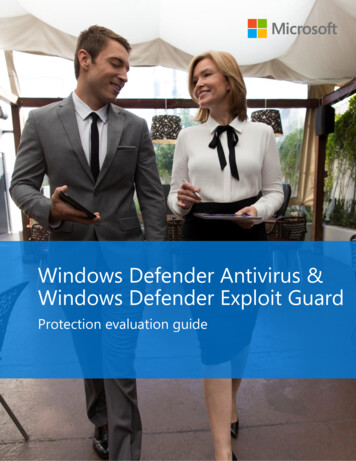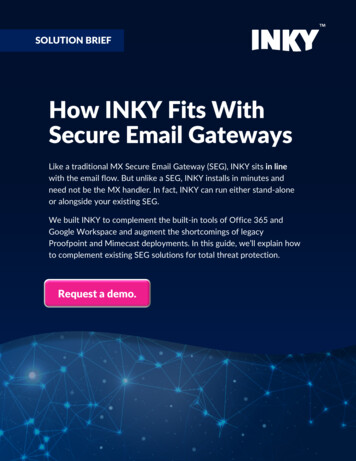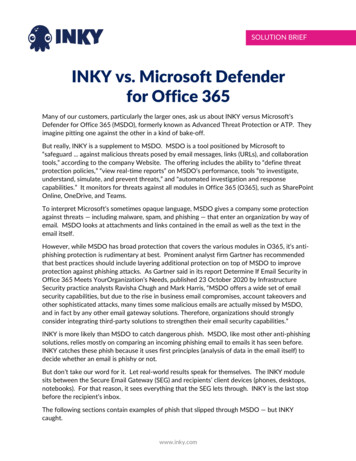
Transcription
SOLUTION BRIEFINKY vs. Microsoft Defenderfor Office 365Many of our customers, particularly the larger ones, ask us about INKY versus Microsoft’sDefender for Office 365 (MSDO), formerly known as Advanced Threat Protection or ATP. Theyimagine pitting one against the other in a kind of bake-off.But really, INKY is a supplement to MSDO. MSDO is a tool positioned by Microsoft to“safeguard . against malicious threats posed by email messages, links (URLs), and collaborationtools,” according to the company Website. The offering includes the ability to “define threatprotection policies,” “view real-time reports” on MSDO’s performance, tools “to investigate,understand, simulate, and prevent threats,” and "automated investigation and responsecapabilities.” It monitors for threats against all modules in Office 365 (O365), such as SharePointOnline, OneDrive, and Teams.To interpret Microsoft’s sometimes opaque language, MSDO gives a company some protectionagainst threats — including malware, spam, and phishing — that enter an organization by way ofemail. MSDO looks at attachments and links contained in the email as well as the text in theemail itself.However, while MSDO has broad protection that covers the various modules in O365, it’s antiphishing protection is rudimentary at best. Prominent analyst firm Gartner has recommendedthat best practices should include layering additional protection on top of MSDO to improveprotection against phishing attacks. As Gartner said in its report Determine If Email Security inOffice 365 Meets YourOrganization’s Needs, published 23 October 2020 by InfrastructureSecurity practice analysts Ravisha Chugh and Mark Harris, “MSDO offers a wide set of emailsecurity capabilities, but due to the rise in business email compromises, account takeovers andother sophisticated attacks, many times some malicious emails are actually missed by MSDO,and in fact by any other email gateway solutions. Therefore, organizations should stronglyconsider integrating third-party solutions to strengthen their email security capabilities.”INKY is more likely than MSDO to catch dangerous phish. MSDO, like most other anti-phishingsolutions, relies mostly on comparing an incoming phishing email to emails it has seen before.INKY catches these phish because it uses first principles (analysis of data in the email itself) todecide whether an email is phishy or not.But don’t take our word for it. Let real-world results speak for themselves. The INKY modulesits between the Secure Email Gateway (SEG) and recipients’ client devices (phones, desktops,notebooks). For that reason, it sees everything that the SEG lets through. INKY is the last stopbefore the recipient’s inbox.The following sections contain examples of phish that slipped through MSDO — but INKYcaught.www.inky.com
SOLUTION BRIEFFake Closing Disclosure DocumentA supposed SharePoint document purported to be a real-estate loan statement (Figure 1). Althoughit had some good-looking brand elements — like Microsoft corporate and Word logos, personallyidentifiable information of both the target company and individual, and SharePoint as the sender — itmissed the InterCap in “Sharepoint.” Still, the email got past MSDO, which rewrote the link but failedto detect it as malicious.Figure 1Not SharePointINKY came to an entirely different conclusion (Figure 2). Based on visual analysis of the renderedHTML, INKY thought that the sending domain might have something to do with Microsoft. But whenit checked Microsoft's legitimate domains, the sender's wasn't among them, triggering a PotentialSender Forgery warning. The spoofed email looked like it was coming from the recipient’s company.INKY detected that it actually came from Russia, setting off a Spoofed Internal Sender warning. Andthe cherry on top, INKY found the sending domain on the Netcraft Phishing feed, indicating thepresence of a malicious link.www.inky.com
SOLUTION BRIEFFigure 2An INKY bright red danger banner, appended near the top of the emailNote: the message ID indicates the sender was hosted at a site in Russia:Message-ID: .ruHelpdesk Impersonates EmployerMSDO let through an apparently innocuous email that seemed to be from the company help desk, asupposedly internal message about the recipient’s needing to “Re-validate” their “account” (Figure 3).To the practiced eye, this note might have been suspicious. There are two different point sizes,“revalidate" is wrongly hyphenated and capitalized, "accessing" is capitalized, and the last sentencelacks a period. But people at real help desks could use sloppy English, and the mail is stuffed withelements specific to both the company and the individual, which might lull the recipient intocomplacency.Figure 3Not the Help Deskwww.inky.com
SOLUTION BRIEFWhat INKY found triggered a whole raft of warnings in a red banner (Figure 4).Figure 4Multiple WarningsThe email failed the sniff test for a wide variety of reasons. As a Reported Phish, it looked, to INKY’smachine learning algorithms, similar to previously reported phish. The embedded URL showed up asa malicious link on two different phish feeds (Netcraft Phishing Feed URL & Google Safe BrowsingURL). INKY’s text analysis models detected Phishing Content in the form of a fake account update.INKY's Spoofed Internal Sender module found that, although the email claimed to be from therecipient’s employer, it actually originated in India. The First-Time Sender module noted that,although the spoofed sender’s email address was supposedly from the company's helpdesk (despitethe fact that no such address existed), this actual email came from an address never before seen bythe recipient. The Spammy Top-Level Domain model found in the malicious link a top-level domain —.tk, the national domain of Tokelau — known to be frequently abused.MSDO rewrote the malicious link but did not detect it as malicious.Fake ProposalMSDO didn’t have any problem delivering this innocuous-looking email to the recipient. The senderseems to have attached a .pdf file of a proposal document (Figure 5).www.inky.com
SOLUTION BRIEFFigure 5Apparently Bland PitchINKY didn’t like what it found, however, and gave the email a bright red banner (Figure 6).Figure 6High Enough Score to Trigger the Red BannerThe results of INKY’s analysis models are taken together to reach a total score. When the sum is highenough, the assessment moves from yellow to red. INKY's computer vision algorithms have beentrained to detect fake attachments, embedded images (with malicious links behind them) posing asnormal file types (e.g., .pdf, .jpg, or .docx). This email originated from a legitimate account that hadbeen hijacked, which is why the missive made it through MSDO’s SPF and DKIM filter. In after-thefact analysis, INKY engineers pointed out that the lack of a First-Time Sender warning indicates thatthe sender was a known contact of recipient.Behind the fake attachment was a link leading to Canva, a free graphics design website (Figure 7). Inthis brandjacking attack, bad actors used Canva to host their malware. MSDO failed to flag the linkas malicious because Canva runs a reputable site.www.inky.com
SOLUTION BRIEFFigure 7Yes, Canva, but Not Good Canvawww.inky.com
SOLUTION BRIEFFake InvoiceThis apparent invoice looks like it came from Microsoft’s OneDrive (Figure 8). MSDO let it sail rightthrough.Figure 8Legit Domain, But Not Microsoft’sINKY’s brand impersonation modules detected that the mail was claiming to be a Microsoft OneDrivenotification, but it didn’t come from a Microsoft domain (Figure 9).www.inky.com
SOLUTION BRIEFFigure 9Brand ImpersonationIn reality, it came from a hijacked sender address known to the recipient (and thus seen as friendly).Because the sender address was good, the mail passed DKIM and SPF tests. The embedded link ledto a legitimate site, Google Docs, but the page was booby trapped with a realistic Microsoft loginform, used for credential harvesting (Figure 10).MSDO rewrote the link but failed to detect it as malicious because the black hats jacked the GoogleDocs brand to launch the attack.Figure 10Credential Harvesting Page Looks Like a Normal Loginwww.inky.com
SOLUTION BRIEFNot Just a Few ExamplesPrevious sections laid out details on the exact ways INKY grabs (before they can do any harm) phishthat MSDO fails to catch. But there are not just a few of these examples. There are many. Toomany to include in this post. But to give some sense of the scope of the problem, an analysis of 15cases in which INKY nailed phish after MSDO let them through shows a variety of brandimpersonations and socially engineered attacks (Table 1).Table 1Message ID and INKY Engineering NotesMessageIDNotes01542021022813BC9D2E8D9B 523B723D0C@otks.co.jpMicrosoft impersonation with malicious link (Microsoft credential zondelivery247.comAmazon impersonation (fake order with fake support number used to steal login credentialsand credit card omMicrosoft impersonation with open redirect link that redirects to Microsoft credentialharvesting cefurniturenj.comFake purchase order that impersonates Adobe. Malicious link goes to credential nka.comAmerican Express impersonation going to abused Microsoft Forms page designed to stealcredit card information and omFake invoice impersonating eFax with malicious omFake voicemail leads to malicious MB2683.namprd13.prod.outlook.comeFax Impersonation, leads to an abused brandjacking jpVoicemail phish with malicious HTM e280734929f3000000@email.amazonses.comFake invoice with Microsoft credential harvesting ano.org.arHelpdesk phish with credential harvesting link that impersonates eu-west-2.amazonses.comZoom impersonation with malicious linkHelpdesk phish with malicious HTM @roVoicemail Microsoft Impersonation with malicious ress.comHelpdesk Microsoft impersonation with an abused forms.office.com URLwww.inky.com
SOLUTION BRIEFINKY vs. MSDO: Similarities and DifferencesAs stated earlier, INKY is not a replacement for MSDO, but a supplement, insurance againstcatastrophic phishing attacks. There are both similarities and differences in their approaches.Dangerous ContentBoth MSDO and INKY rewrite dangerous links. If a user clicks a bad link, they are taken to a holdingor “proxy” page. However, while MSDO looks up the URL in its threat feeds, INKY does that andmore. Its computer vision module renders the HTML into a visual page while other modules examinethe content for signs of phishing, malware, and credential harvesting. By directly analyzing the pagecontent in real time, INKY can determine that it is malicious. INKY’s algorithms can declare a phishfinding even if that page has never been reported to any threat feed.INKY also analyses text within each email and attachment looking for sensitive words or phrases —such as “password,” “invoice,” or “payment.” The presence of such words will be flagged in thewarning banner.BannersINKY’s email protection software places dynamic warning banners with reporting links directly intoeach email. Because INKY’s modules are in line between the email gateway and the client device, andinsert only a small piece of HTML code, the banners show up in email on any platform (computer,phone) in any email program (fat client or Web mail) in any operating environment (Windows, iOS,MacOS, Android).Banners offer specific guidance to both protect and educate users, giving them important cues as tothe content of an email and allowing them to take a closer look or proceed cautiously. Customers canalso use banners to provide policy guidance to end users (e.g., This wire request must be confirmedoutside of email).MSDO does not offer any type of warning banner.Spear PhishingMicrosoft relies on simple address matching to determine if a sender is impersonating an individual.Specific policies can be created for individuals such as executives, but this method catches only themost obvious spear phishing attempts.One of INKY’s modules uses artificial intelligence to do behavior profiling. With machine learning,the module builds a data-rich social graph of each recipient’s senders and their profiles. Should someelement in an email not align with a known profile, the module sends a warning of a potentialimpersonation to the banner. The module continues to learn from the recipient’s feedback.Brand ForgeryMSDO’s defense against brand forgery depends on exact, or at least close, address matching. Forexample, MSDO will flag as suspicious an email from badguy@clocusign.com because the sender’sdomain is similar to a well-known, commonly-forged sender domain.www.inky.com
SOLUTION BRIEFHowever, attackers can create innumerable domains, many of which might look plausible to a givenrecipient. For example, a recent phishing campaign impersonating American Express used domainslike aexp-external.com, which, while perhaps believable to a recipient, are different enough from realAmerican Express sending domains to completely fool MSDO.To home in on a brand, INKY’s computer vision module scans each email the way a human does,looking for visual brand indications, logos, and logo-like text. Comparing visual and underlying textualinformation, INKY notices nearly imperceptible font and character anomalies that busy employeesoften overlook. Рalantir.com is not the same as Palantir.com. But they’re visually very close. Thesupposed “P” in the first example is really the upper case Russian Cyrillic letter “Er.”Zero Day AttacksMSDO has a hard time blocking cleverly constructed campaigns designed to bypass email filteringproducts. Traditional systems rely on records of previously identified attacks, a method that doesnothing to stop the deluge of new attacks launched every day. INKY’s phish fence employs computervision, AI and machine learning to identify even zero-day phishing attacks.www.inky.com
As Gartner said in its report Determine If Email Security in Office 365 Meets YourOrganization's Needs, published 23 October 2020 by Infrastructure . sits between the Secure Email Gateway (SEG) and recipients' client devices (phones, desktops, notebooks). For that reason, it sees everything that the SEG lets through.