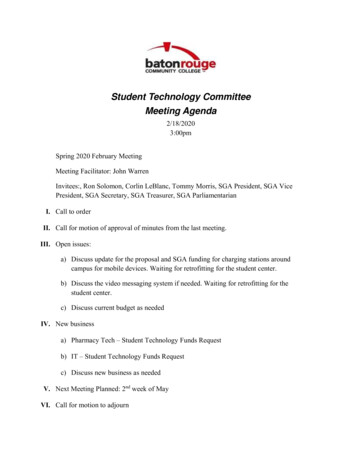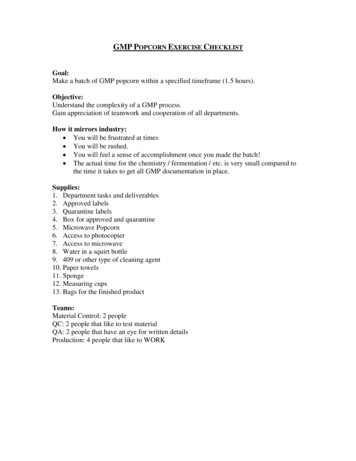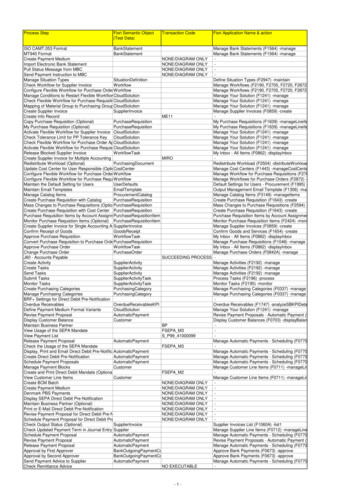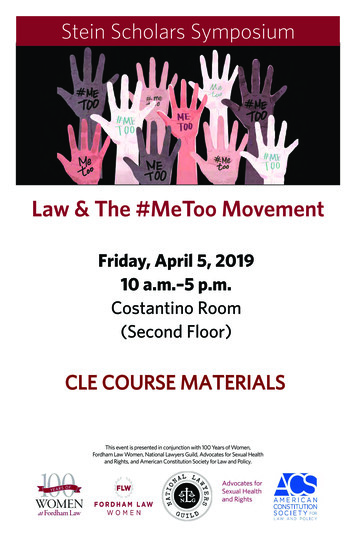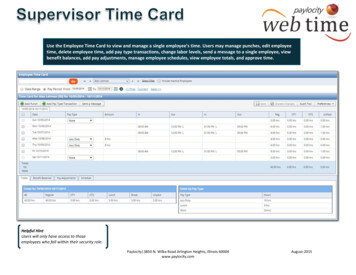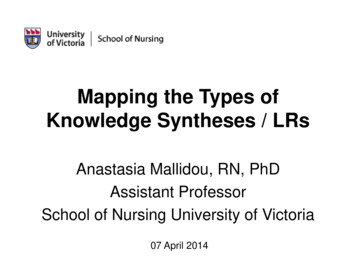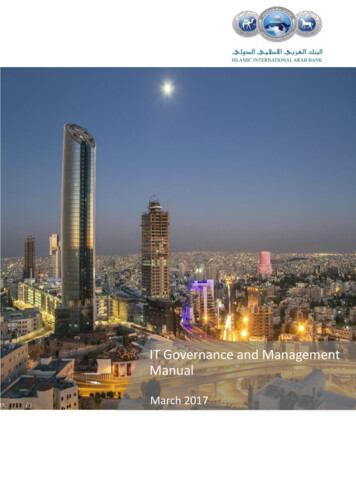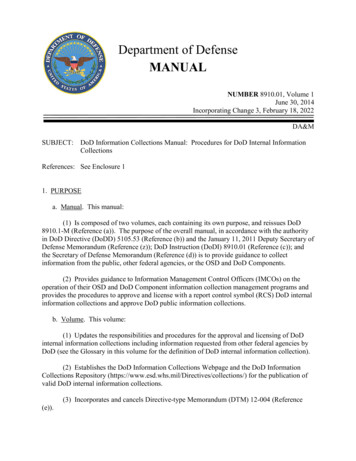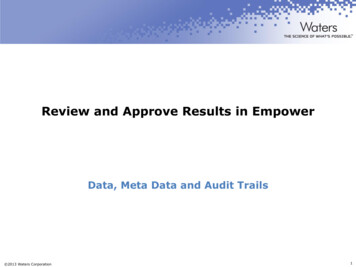
Transcription
Review and Approve Results in EmpowerData, Meta Data and Audit Trails 2013 Waters Corporation1
What is an audit trail? Systematic “story” of the data from creation, throughinterpretation and final assessment and reporting Easily confused as : Log of everything that happens in mysystem”– Recent quote: “We switched on audit trails of everything at thebeginning” and. 2013 Waters Corporation2
Process Understanding Key to determine the true audit trail– How is data recorded, where and when– What additional records are created along the way– How are these connected and what traceability is there betweenthem– If records are not editable, do you need a traditional audit trailfunctionality?– Can you create a paper audit trail / change control? Using the answers to these questions the criticality of the audittrail can be determined and a sensible review process designed. 2013 Waters Corporation3
Critical Audit trailsStandardSolution andSamplePreparationInstrument fitfor us(Maintenanceand calibrationrecords)Trainingrecords ofoperatorsRaw DataMethods forinterpretationProcessedresultsReported data At each step, where are records created? Can they be modified? By whom? And how is this traced How is data passed from one system to another?– Automatically and validated– Manually and Four eyes checked? 2013 Waters Corporation4
Annex 11: Prompting the question ofaudit trail review 2013 Waters Corporation5
Four new key areas in Annex 11 Supplier Audits: including the requirement to share a summaryof your assessment– Be sure this is agreed in your vendor NDA agreement Qualification of IT Infrastructure– And a formal agreement with IT departments Inclusion of Risk Management– In Regulation rather than in Guidance Review of Audit Trails– Specifically mentioned 2013 Waters Corporation6
Accurate and Traceable Data Entry- Audit Trails Annex 11§9– Based on RiskoRecord of all GMP relevant changes and deletionsoReasons should be includedoConvertible to human readable form and regularly reviewed. Additionally 11§8.2– .ability to “ generate printouts indicating if any data changed sinceoriginal entry” 2013 Waters Corporation7
Review of Audit Trails Audit trails need to be available and convertible to a generallyintelligible form and regularly reviewed. (A11§9)– Part 11 “ agency review” From a NIST publication*– Audit trails are a technical mechanism that help managersmaintain individual accountability. .Users are less likely toattempt to circumvent security policy if they know that their actionswill be recorded in an audit log.– “Determine how much review of audit trail records is necessary” Increased appearance of Warning Letter observations* Introduction to Computer Security: The NIST Handbook 2013 Waters Corporation8
US FDA Audit Trail Review WarningLetters Gulf Pharmaceutical Industries Feb 2012– We also note that your SOP does not have provisions for anyaudit trail reviews to ensure that deletions and/ormodifications do not occur. Banner Pharmacaps Sept 2006:– A second person must review these audit trails, particularly given thelack of controls for preventing data manipulation. Such an auditmay well have detected the data manipulation which wasoccurring at your facility. Sunrise Jan 2010:– In addition, your firm's review of laboratory data does notinclude a review of an audit trail or revision history to determineif unapproved changes have been made. 2013 Waters Corporation9
Recent Cases of Deliberate FraudUsing e-Records 2013 Waters Corporation10
Empower Compliance Features:Audit Trails 2013 Waters Corporation11
Biggest Compliance feature inEmpower? The built in Empower Database– Enables every object to be uniquely referenced– Can never overwrite data– Can never mistake which data went with which method– Ensures easy and accurate data review Automatic versioning for results / methods– With full computer generated audit trail– WHO changed WHAT (before and after values) WHEN. And WHY?) 2013 Waters Corporation12
Empower Audit Trails ID numbers Empower is built into an Oracle Database This database gives each object or result a Unique Identifier fortracking the values and records This identifier is unique within each project. Modification of any data base object results in a NEW recordwith NEW identifiers Many users of Empower use these ID number to prove andidentify results to auditors– Also to track for their own purposes 2013 Waters Corporation13
Assigns Unique ID # for All Entries Raw DataID’s ID’s Result– Missing numbersfrom MissingnumbersChannelassigned toCalibrationo Assigned toInjectiono 2013 Waters CorporationAnd.1142,Assigned toVial1143, 1144,1145, 1146?14
IDs assigned to Cal Curve in PeakView 2013 Waters Corporation15
Method ID, Version and ’Locked’ 2013 Waters Corporation16
Result Audit Trail more than a table of changesSampleSetsStandards usedfor CalibrationCalibrationCurvesOriginalProcessing MethodUnchangedRaw DataFileOriginalInstrument MethodE-cord information 2013 Waters CorporationUniqueResultProduct Code/Stage ReagentLC/GC System Used LIMS enWhatWhy17
Built in Audit Trails in Empower It is not possible to create, manipulate, modify or delete datainside Empower without creating an audit trail entry All user actions are logged in various audit trails and associatedwith the logged in USERNAME– Assumes all users have unique User Account Multiple “modes” of audit trail– Silent– Full – Includes the requirement to enter a reason “Why?”oWith free form reasonsoWith predefined reasons only (Default Strings)– Reauthentication (re entry of password to confirm identity) Empower Audit trails are not editable or modifiable by ANYUSER 2013 Waters Corporation18
Empower Audit Trails Sample Audit Trail– Tracks changes to entered data about each sample Result Audit Trail– Links results to instruments, samplesets, methods, calibrationcurves and standards used in calibration.– Also traces any manual manipulation of data Method Audit Trail– Keeps all versions of method for recreation of results– Audit Trail monitors each change, before and after values, whowhen and why– Different versions can be compared to identify the differences 2013 Waters Corporation19
Empower Audit Trails Project Audit Trail– Gives overview of all changes in a project– Includes details of method / data deletion System Audit Trail– shows changes to system objects and system policies– details archive activity– notes all changes to security (users, user types etc)– documents all successful and unsuccessful loginsoyou have a history of who was logged into the application at anytimeoyou have information about system break in attemptsoincludes the client the login/login attempt occurred at 2013 Waters Corporation20
Empower Sample Audit Trail 2013 Waters Corporation21
Method Properties and Audit Trail 2013 Waters Corporation22
Method Differences 2013 Waters Corporation23
How to Review Audit Trails 2013 Waters Corporation24
Reviewing Audit Trails Purpose– To uncover possible cases of fraudulent behaviouro Multiple processing datao Altering metadata to make results passo Hiding or altering meta data on reports sent to QAo Uncovering persistent suspicious behaviour around security of datao Ensuring only authorised users have access to certain functionalityo Deletion of datao Altering system policies /configuration / settings without changecontrol procedures How?– Two possible procedures:o Review of relevant audit trails as part of data reviewo Periodic review of system level audit trails by admin 2013 Waters Corporation25
Review of Audit trails Review audit trails as part of data review process– Find anomalies before batch release– Focus of user behaviour that affect results– Peer Review / Manager review / QA review? Periodic Review of overall Audit trails– Looking for system level activity without correct documentation,change control, testing or approvaloEg changing system policies, user access or deletion of data Biggest issue: Audit trails are often more a log of all activity (tocomply) and not designed for easy review– But it is expected that inspectors will look at the audit trails 2013 Waters Corporation26
How to Review Audit Trails inEmpower? Use the Preview and Sign off tools– Inform regulatory bodies that electronic signatures are being used inyour company– Set up system policies to control signature processes– Create reports including all relevant meta data and include hte SignOff propertyoSample Set, Method details, All versions of Results and all Audittrails– Review all pages of report– Sign report 2013 Waters Corporation27
Using Reports and E-Signaturesto review and approve results 2013 Waters Corporation28
Selecting policies for GXP and eSigs Result Sign off tab– Sign off Inactivity delay– Clear password– Enforce single logon– Allow lock channels– Save report image as pdf– Multiple sign off behavior– Enforce sign off 1 beforesign off 2 2013 Waters Corporation29
Report methods for electronicSignatures Report methods to be used for electronic signatures must have‘Allow this method to be used in sign off’ checked If the content of the method ischanged this check box will beautomatically deselected andmust be selected again beforethe method can be used forelectronic signatures 2013 Waters Corporation30
Report methods for electronicSignatures Viewing sign off information in the report Add the sign off table to the method 2013 Waters Corporation31
Signing reports Report is viewed as normal Signature table is displayed 2013 Waters Corporation32
Signing reports Review the report and if suitable Click the sign off button Note Sign off button is greyedout until all the pages ofthe report have beendisplayed 2013 Waters Corporation33
Signing reports Sign off dialogue box is displayed Enter– User name– Password– Reason Click sign off If signing of for ‘Sign off 2’– Can lock channels 2013 Waters Corporation34
Signing reports Report now contains sign off information 2013 Waters Corporation35
What should be included in anElectronic Signature report 2013 Waters Corporation36
What should be included in anElectronic Signature report Should I use a report to review data What should go on that report– As much as possible– Only what is essential 2013 Waters Corporation37
What should be included in anElectronic Signature report Individual Reports or Summary? 2013 Waters Corporation38
Individual or Summary Reports Individual: Each result is signed individual date/ time– Can reject one result out of a batch Summary: One signature applies to each individual result– Same date and time– Simplify the signature box on reports with single signing action What to do with results which are not signed?– Are they superseded results?– Do you need to sign as “rejected”?– What will you say to an auditor who asks about these results? 2013 Waters Corporation39
What should be included in anElectronic Signature report Chromatogram– One. Some. All. None– Full– Expanded base line– Thumb nail How useful is this forscientific review?– No zoom on integration Could annotations haveobscured data?– Only show up on printedreports, not electronicreports 2013 Waters Corporation40
What should be included in anElectronic Signature report Method data– Processing. Instrument. Method Set. Sample Set. None– Some. All.– History– ID– Version Compare Methods Train reviewer onEmpower traceability 2013 Waters Corporation41
What should be included in anElectronic Signature report Sample Set Method? Sample Set? Channel Information (is it complete? Test injections?)– Samples. Standards. Controls. Blanks. None– Some. All.– Sequence, ID, Channel name 2013 Waters Corporation42
What should be included in anElectronic Signature report Result Information– Samples. Standards. Controls. Blanks. None– Some. All.– ID– Result Set Name– Result Set ID– Altered– Manual– Peak Codes 2013 Waters Corporation43
What should be included in anElectronic Signature report Calibration information– One. Some. All. None– Curve plot– Equation– Calculations– ID 2013 Waters Corporation44
What should be included in anElectronic Signature report Audit trails– Samples. Standards. Controls. Blanks. None– Some. All.– Sample History– Method History– Method Versions 2013 Waters Corporation45
How to Review Audit Trails inPreview and Reports? Advantage: Evidence of “review” Issues:– Just because they are on the reports and you looked at the at page,did you actually see anything irregular?– Can you pick out “ normal” audit records from “ non normal”?– What real value does this bring to the review process?– Creating huge reports for each run, effectively a new “ copy” of theelectronic data. 2013 Waters Corporation46
How to Review Audit Trails inEmpower? Review chromatograms, methods and relevant Audit Trails inEmpower application– Sign a report to document that you have followed the review SOPI sign this data to attest that I performed/ reviewed / approvedthis data according to SOP 12345This includes review of all manual entry of meta data (egweights, dilution and other factors and also the relevant audittrails.)– Mimics the review of many other aspects of a method executionoSampling / solution creation/ standard creation No true recording of activity 2013 Waters Corporation47
How to review data in Empower Use the Empower project name to open the correct Empowerproject In the result or result set tab search for the ID 2013 Waters Corporation48
How to review data in Empower Use right click “View as.” to select– Sample Sets– Results– Peaks– Processing methods– Instrument Methods– Sample Set methods– Audit Records 2013 Waters Corporation49
How to review data in Empower In Results tab– Result ID, Processed Manually, number of results for channel, resultnumber, processed by, processed date, Processing method, date acquired,channel, vial, injection, system, label, sampleset id, run time, customfields, faults, blank, comments, peak codes, number of sign offs, samplename. 2013 Waters Corporation50
How to review data in Empower In Sample Set use alter sample See if a sample has been altered then right click andSelect view– Sample History– SampleSet methodHistory 2013 Waters Corporation51
How to review data in Empower Sample History– Who– What– When– Why 2013 Waters Corporation52
How to review data in Empower SampleSet/Instrument/Processing Method History– Name– Date– ID– Version– Audit Trail– Check differences betweenversion 2013 Waters Corporation53
How to Review Audit Trails inEmpower? Concerns– Difficult to FIND all audit records in Empower– Complicated SOP to followoEven for experienced Empower usersoDifficult for non/ new/ infrequent users like QA– No automatic documentation of the review process 2013 Waters Corporation54
The Review Tool Access to integrated chromatograms /results– All integration positions– Ability to zoom in to examine without reprocessing Peak and Result level values Instrument Method Processing Method Calibration CurvesSampleSets NOW Direct access Sample Set All that was missing wasthe audit trailsCalibrationCurvesOriginalProcessing MethodUnchangedRaw DataFileOriginalInstrument MethodE-cordinformation 2013 Waters CorporationStandards usedfor CalibrationUniqueResultProduct Code/Stage ReagentLIMS IDLC/GC System WhenWhatWhy55
Reviewing Audit Trails:A New tool in FR2 Designed to make the requirement toreview Audit trails simpler– Annex 11 and various warning letters Launched from Review– Where a manager would be looking at Results Brings into one window audit records from– Project window– Manual results– Method changeso Processing, Instrument, Sample Set (alter sample) and Method Seto Allows multiple methods to be compares Compares results from superceded results– Where results have been reprocessed– Compares Areas, RT, Amount etc between two results 2013 Waters Corporation56
Enhanced Data ReviewNew Result Audit Viewer(RAV) 2013 Waters Corporation57
Result History Table Searches the multiple Audit trails for data related to theselected injection– Acquisition Log– Injection Log– Sample Set History (Includes sample set level history, sample levelhistory and method changes)– Sample History– Method History– Audit Trail Records Merges data, with different columns and information, into oneeasy to search table.– Some logs are missing ACTION REASON or type. So a N/A isentered– Blank columns really were not populated 2013 Waters Corporation58
Enhanced Data ReviewNew Result Audit ViewerResult History 2013 Waters Corporation59
Result Differences Middle table show all superseded results that are stored in theCURRENT result set– Individual results can be selected and brought into review to see “lone results or across result sets Selecting these results will compare to the most recent result– Selected in the top table Select a peak to see peak values and compare across results– Faults are still highlighted– Differences can be highlighted– Can select to ONLY show differencesoAll can be saved as preferences, along with column selection andorder 2013 Waters Corporation60
Result Differences 2013 Waters Corporation61
Result Audit ViewerDifferences inthe results arein blue.Results outsidelimits are inredManualintegrationnoted inIntegrationType field 2013 Waters Corporation62
Method Information and Differences Selecting a result in the TOP table will search and display theassociated methods in the middle table For each type of method an entire method history can bedisplayed in the middle table– Although easier to see in Review graphically The bottom table displays the contents of the method versionselected Selecting two method versions allows methods to be compared– Uses the regular “Method Differences” functionalityoShow Only or Highlight differences– Can only compare two methods at one time– NB for details of change, use the Result History tab 2013 Waters Corporation63
Processing Method Comparison 2013 Waters Corporation64
Result Audit ViewerMethodsdifferencesshown inseparate tabDifferenceshave textsearch 2013 Waters Corporation65
Questions How would you use this? As part of Chromatogram review for all chromatograms? Only to investigate where odd integration is seen,– Where Manual integration is done?– Where data faults or is close to a fault? On a random number of samples? Would you update SOPs to use this tool?– Would you test them– And that they were being followed? Would you want more information in here? How would you document that Audit trail review was done? Could we add more tools? 2013 Waters Corporation67
- Looking for system level activity without correct documentation, change control, testing or approval o Eg changing system policies, user access or deletion of data Biggest issue: Audit trails are often more a log of all activity (to comply) and not designed for easy review - But it is expected that inspectors will look at the audit trails