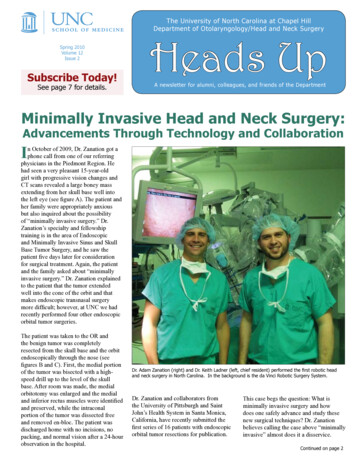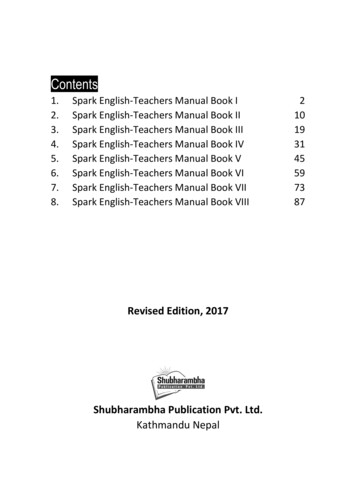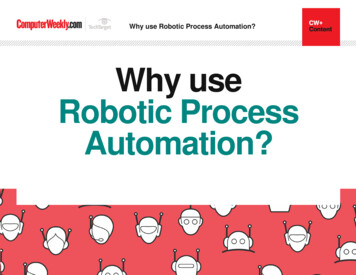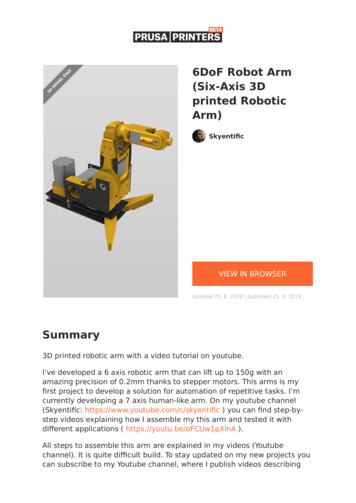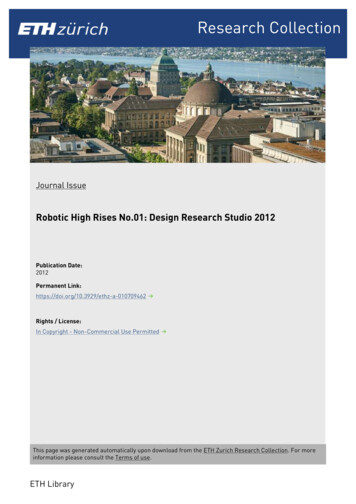Transcription
Building and Coding withLego WeDo 2.0 Robots
What you need before you get started: WeDo 2.0 (Nr.: 45300) Tablet or PC QR-Code ReaderDo you like playingwith Lego and are interested in robotics?Do you want to learnhow to code?We’ll help you how tobuild and code yourLego robots.000
Watch out for the differentcolours on each page.orange – Informationblue – Taskgreen – C onstruction Manualred – CodingQR Codes will direct youto YouTube Videos whereeverything is explained indetail. However, always tryto solve the problem yourselffirst.000
Basics 1
InformationTo build a robot with LEGOEducational packs 45300, wemust download the WeDo 2.0software fromwww.legoeducation.com1
InformationThese videos show you how to insert the batteriesand connect the smarthub with your tablet.Let the motorwork!It’s easy –try it out!insert batteriesconnecting withthe tabletconnectingthe motor1
Task1. Open WeDo 2.0 and tap on the button2. Tap on the icon with the books on top of the screen.LEGO WeDo 2.0 haslots of different robots.The most famous oneis Milo. And I like it somuch!Let’s build it,come on!how to open the Miloprogramme10
Construction ManualIf you don’t knowhow to do it,watch this video.How can we buildthe robot Milo?building Milo11
CodingHow can we code themotor, the LED andthe sensors?coding the motorcoding the motor& tilt sensorchanging the LEDcolourscoding the motor& motion sensor100
Basics 2
InformationWorm Gear BlockMotorHow does aworm gear blockwork?Let’s tryand see!how to build a wormgear block1
Task1. B uild a moveable bridge which opens and closes byusing the motor and the worm gear block.2. Try to make the moveable bridge open. Then thebridge should remain open for four seconds.Let’s think about howto open and close thebridge using WeDo.Let’s builda bridge!moveable bridgeworking10
Construction ManualIf you’re still notsure, watch thisvideo.Hmm, I thinknow I know howto build a bridge!construction manualfor the bridge11
CodingHow can wecode thebridge?downupcoding instructions100
Basics 3
InformationTilt SensorMotion SensorHow dosensorswork?MotorThat’s easy –try it out!control of motorand sensors1
Task1. B uild a barrier which opens and closes with thehelp of your coding.2. Extend the function of the barrier by using the tiltsensor.3. Now bring the motion sensor into play.If you don’t knowhow to do it, watchthis video.Try to figure out howto build and code thebarrier on your own byusing WeDo.barrier building10
Construction ManualSensors will makeyour barrier workperfectly.barrier with tiltsensorIf you don’t knowhow to do it, watchthis video.barrier with motionsensor11
CodingHow can wecode thebarrier?updowntilt sensormotion sensorupupdowndownupdownup and down100
Basics 4
InformationThat’s easy –let’s try it!How can a motorbeat the drums?see how the motorbeats the drums.1
Task1. Build drums which play the rythm2. Try to build drums which play a different rythmI need to figureout how to buildthese drums.drums working withquarter notesThese videoswill help youwith the taskdrums working witheighth notes10
Construction ManualGreat work!I think I knowhow to make thedrums play now!construction manual11
CodingHow can wecode themotor?It’s just asmall code.100
1 Information To build a robot with LEGO Educational packs 45300, we must download the WeDo