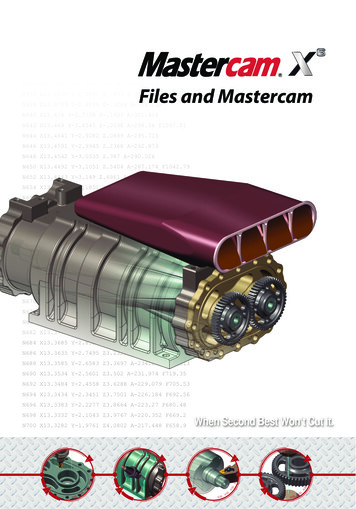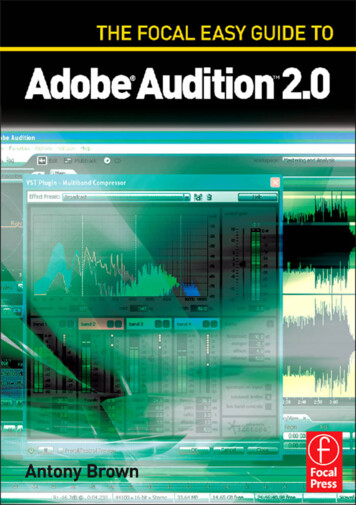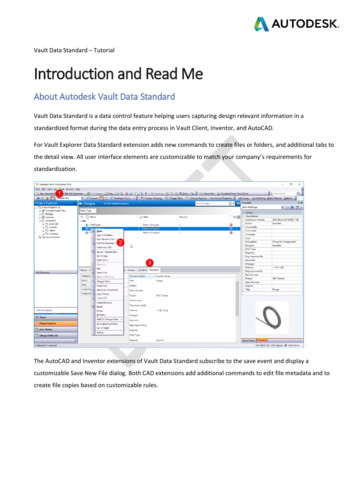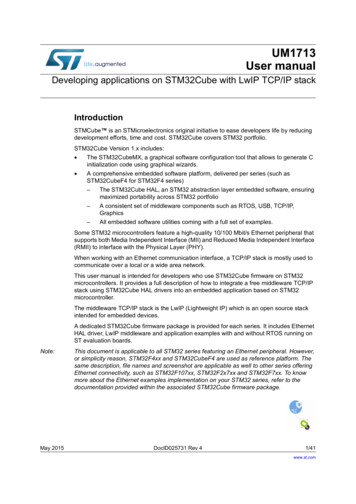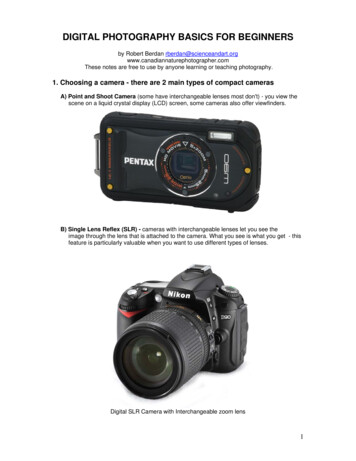Transcription
Determining What Files Need to Be DeployedIntroductionDeploying an ASP.NET web application entails copying the ASP.NET-related files from thedevelopment environment to the production environment. The ASP.NET-related files includeASP.NET web page markup and code and client- and server-side support files. Client-sidesupport files are those files referenced by your web pages and sent directly to the browser images, CSS files and JavaScript files, for example. Server-side support files include thosethat are used to process a request on the server-side. This includes configuration files, webservices, class files, Typed DataSets, and LINQ to SQL files, among others.In general, all client-side support files should be copied from the development environmentto the production environment, but what server-side support files get copied depends onwhether you are explicitly compiling the server-side code into an assembly (a .dll file) or ifyou are having these assemblies auto-generated. This tutorial highlights what files need tobe deployed when explicitly compiling the code into an assembly versus having thiscompilation step occur automatically.Explicit Compilation Versus AutomaticCompilationASP.NET web pages are divided into declarative markup and source code. The declarativemarkup portion includes HTML, Web controls, and databinding syntax; the code portioncontains event handlers written in Visual Basic or C# code. The markup and code portionsare typically separated into different files: WebPage.aspx contains the declarative markupwhile WebPage.aspx.vb houses the code.Consider an ASP.NET page named Clock.aspx that contains a Label control whose Textproperty is set to the current date and time when the page loads. The declarative markupportion (in Clock.aspx) would contain the markup for a Label Web control - asp:Labelrunat "server" id "TimeLabel" / - while the code portion (in Clock.aspx.vb) wouldhave a Page Load event hander with the following code:Protected Sub Page Load(ByVal sender As Object, ByVal e As System.EventArgs)Handles Me.LoadTimeLabel.Text "The time at the beep is: " & DateTime.Now.ToString()End SubIn order for the ASP.NET engine to service a request for this page, the page's code portion(the WebPage.aspx.vb file) must first be compiled. This compilation can happen explicitly orautomatically.
If the compilation happens explicitly then the entire application's source code is compiledinto one or more assemblies (.dll files) located in the application's Bin directory. If thecompilation happens automatically then the resulting auto-generated assembly is, bydefault, placed in the Temporary ASP.NET Files folder, which can be found at%WINDOWS%\Microsoft.NET\Framework\ version , although this location is configurablevia the compilation element in Web.config. With explicit compilation you must takesome action to compile the ASP.NET application's code into an assembly, and this stepoccurs prior to deployment. With automatic compilation the compilation process occurs onthe web server when the resource is first accessed.Regardless of what compilation model you use, the markup portion of all ASP.NET pages(the WebPage.aspx files) need to be copied to the production environment. With explicitcompilation you need to copy up the assemblies in the Bin folder, but you do not need tocopy up the ASP.NET pages' code portions (the WebPage.aspx.vb files). With automaticcompilation you need to copy up the code portion files so that the code is present and canbe compiled automatically when the page is visited. The markup portion of each ASP.NETweb page includes a @Page directive with attributes that indicate whether the page'sassociated code was already explicitly compiled or whether it needs to be automaticallycompiled. As a result, the production environment can work with either compilation modelseamlessly and you do not need to apply any special configuration settings to indicate thatexplicit or automatic compilation is used.Table 1 summarizes the different files to deploy when using explicit compilation versusautomatic compilation. Note that regardless of the compilation model used you shouldalways deploy the assemblies in the Bin folder, if that folder exists. The Bin folder containsthe assemblies specific to the web application, which include the compiled source code whenusing the explicit compilation model. The Bin directory also contains assemblies from otherprojects and any open-source or third-party assemblies you may be using, and these needto be on the production server. Therefore, as a general rule of thumb, copy the Bin folderup to production when deploying. (If you are using the automatic compilation model and arenot using any external assemblies then you won't have a Bin directory - that's OK!)Compilation ModelDeploy MarkupPortion File?Deploy SourceCode File?Deploy Assembliesin Bin Directory?Explicit f it exists)Table 1: What files you deploy depends on the compilation model used.
Taking a Trip Down Memory LaneWhat compilation approach is used depends, in part, on how the ASP.NET application ismanaged in Visual Studio. Since .NET's inception in the year 2000 there have been fourdifferent versions of Visual Studio - Visual Studio .NET 2002, Visual Studio .NET 2003,Visual Studio 2005, and Visual Studio 2008. Visual Studio .NET 2002 and 2003 managedASP.NET applications using the Web Application Project model. The key features of the WebApplication Project model are: The files that makeup the project are defined in a single project file. Any files notdefined in the project file are not considered part of the web application by VisualStudio. Uses explicit compilation. Building the project compiles the code files within theproject into a single assembly that is placed in the Bin folder.When Microsoft released Visual Studio 2005 they dropped support for the Web ApplicationProject model and replaced it with the Web Site Project model. The Web Site Project modeldifferentiated itself from the Web Application Project model in the following ways: Rather than having a single project file that spells out the project's files, the filesystem is used instead. In short, any files within the web application folder (orsubfolders) are considered part of the project. Building a project in Visual Studio does not create an assembly in the Bin directory.Instead, building a Web Site Project reports any compile-time errors. Support for automatic compilation. Web Site Projects are typically deployed bycopying the markup and source code to the production environment, although thecode can be precompiled (explicit compilation).Microsoft revived the Web Application Project model when it released Visual Studio 2005Service Pack 1. However, Visual Web Developer continued to only support the Web SiteProject model. The good news is that this limitation was dropped with Visual Web Developer2008 Service Pack 1. Today you can create ASP.NET applications in Visual Studio (andVisual Web Developer) using either the Web Application Project model or the Web SiteProject model. Both models have their pros and cons. Refer to Introduction to WebApplication Projects: Comparing Web Site Projects and Web Application Projects for acomparison of the two models and to help decide what project model works best for yoursituation.Exploring the Sample Web ApplicationThe download for this tutorial includes an ASP.NET application called Book Reviews. Thewebsite mimics a hobby website someone might create to share their book reviews with theonline community. This ASP.NET web application is very simple and consists of the followingresources:
Web.config, the application's configuration file. A master page (Site.master). Seven different ASP.NET pages:o /Default.aspx - the site's homepage.o /About.aspx - an "About the Site" page.o /Fiction/Default.aspx - a page listing the fiction books that have beenreviewed. o /Fiction/Blaze.aspx - a review of the Richard Bachman novelBlaze. /Tech/Default.aspx - a page listing the technology books that have beenreviewed. /Tech/CYOW.aspx - a review of Create Your Own Website. /Tech/TYASP35.aspx - a review of Teach Yourself ASP.NET 3.5 in 24Hours. Three different CSS files in the Styles folder. Four image files - a Powered by ASP.NET logo and images of the covers of the threereviewed books - all located in the Images folder. A Web.sitemap file, which defines the site map and is used to display menus in theDefault.aspx pages in the root directory and Fiction and Tech folders. A class file named BasePage.vb that defines a base Page class. This class extendsthe functionality of the Page class by automatically setting the Title property basedon the page's position in the site map. In a nutshell, any ASP.NET code-behind classthat extends BasePage (instead of System.Web.UI.Page) will have its title set to avalue depending on its position in the site map. For instance, when viewing the /Tech/CYOW.aspx page, the title is set to "Home : Technology : Create Your OwnWebsite".Figure 1 shows a screen shot of the Book Reviews website when viewed through a browser.Here you see the page /Tech/TYASP35.aspx, which reviews the book Teach YourselfASP.NET 3.5 in 24 Hours. The breadcrumb that spans the top of the page and the menu inthe left column are based on the site map structure defined in Web.sitemap. The image inthe right upper corner is one of the book cover images located in the Images folder. Thewebsite's look and feel are defined via cascading style sheet rules spelled out by the CSSfiles in the Styles folder, while the overarching page layout is defined in the master page,Site.master.
Figure 1: The Book Reviews website offers reviews on an assortment of titles.This application does not use a database; each review is implemented as a separate webpage in the application. This tutorial (and the next several tutorials) walk through deployinga web application that does not have a database. However, in a future tutorial we willenhance this application to store reviews, reader comments, and other information within adatabase, and will explore what steps need to be performed to correctly deploy a datadriven web application.Note: These tutorials focus on hosting ASP.NET applications with a web hostprovider and do not explore ancillary topics like ASP.NET's site map system or usinga base Page class. For more information on these technologies, and for morebackground on other topics covered throughout the tutorial, refer to the FurtherReading section at the end of each tutorial.This tutorial's download has two copies of the web application, each implemented as adifferent Visual Studio project type: BookReviewsWAP, a Web Application Project, andBookReviewsWSP, a Web Site Project. Both projects were created with Visual WebDeveloper 2008 SP1 and use ASP.NET 3.5 SP1. To work with these projects start byunzipping the contents to your Desktop. To open the Web Application Project(BookReviewsWAP), navigate to the BookReviewsWAP folder and double-click the Solutionfile, BookReviewsWAP.sln. To open the Web Site Project (BookReviewsWSP), launch VisualStudio and then, from the File menu, choose the Open Web Site option, browse to theBookReviewsWSP folder on your Desktop, and click OK.
The remaining two sections in this tutorial look at what files you will need to copy to theproduction environment when deploying the application. The next two tutorials - DeployingYour Site Using FTP and Deploying Your Site Using Visual Studio - show different ways tocopy these files to a web host provider.Determining the Files to Deploy for the WebApplication ProjectThe Web Application Project model uses explicit compilation - the project's source code iscompiled into a single assembly each time you build the application. This compilationincludes the ASP.NET pages' code-behind files ( /Default.aspx.vb, /About.aspx.vb, andso on), as well as the BasePage.vb class. The resulting assembly is namedBookReviewsWAP.dll and is located in the application's Bin directory.Figure 2 shows the files that make up the Book Reviews Web Application Project.
Figure 2: The Solution Explorer lists the files that comprise the Web ApplicationProject.Note: As Figure 2 shows, the ASP.NET pages' code-behind files are not displayed inthe Solution Explorer for a Visual Basic Web Application Project. To view the codebehind class for a page, right-click on the page in Solution Explorer and choose ViewCode.To deploy a ASP.NET application developed using the Web Application Project model start bybuilding the application so as to explicitly compile the most recent source code into anassembly. Next, copy the following files to the production environment: The files that contain the declarative markup for every ASP.NET page, such as /Default.aspx, /About.aspx, and so on. Also, copy up the declarative markup forany master pages and User Controls. The assemblies (.dll files) in the Bin folder. You do not need to copy the programdatabase files (.pdb) or any XML files you may find in the Bin directory.You do not need to copy the ASP.NET pages' source code files to the productionenvironment, nor do you need to copy the BasePage.vb class file.
Note: As Figure 2 shows, the BasePage class is implemented as a class file in theproject, placed in folder named HelperClasses. When the project is compiled thecode in the BasePage.vb file is compiled along with the ASP.NET pages' code-behindclasses into the single assembly, BookReviewsWAP.dll. ASP.NET has a special foldernamed App Code that is designed to hold class files for Web Site Projects. The codein the App Code folder is automatically compiled and therefore should not be usedwith Web Application Projects. Instead, you should place your application's class filesin a normal folder named HelperClasses, or Classes, or something similar.Alternatively, you can place class files in a separate Class Library project.In addition to copying the ASP.NET-related markup files and the assembly in the Bin folder,you also need to copy the client-side support files - the images and CSS files - as well asthe other server-side support files, Web.config and Web.sitemap. These client- and serverside support files need to be copied to the production environment regardless of whetheryou use explicit or automatic compilation.Determining the Files to Deploy for the WebSite Project FilesThe Web Site Project model supports automatic compilation, a feature not available whenusing the Web Application Project model. With explicit compilation you must compile yourproject's source code into an assembly and copy that assembly to the productionenvironment. On the other hand, with automatic compilation you simply copy the sourcecode to the production environment and it is compiled by the runtime on demand asneeded.The Build menu option in Visual Studio is present in both Web Application Projects and WebSite Projects. Building a Web Application Projects compiles the project's source code into asingle assembly located in the Bin directory; building a Web Site Project checks for anycompile-time errors, but does not create any assemblies. To deploy an ASP.NET applicationdeveloped using the Web Site Project model all you need to do is copy the appropriate filesto the production environment, but I would encourage you to first build the project toensure that there are no compile-time errors.Figure 3 shows the files that make up the Book Reviews Web Site Project.
Figure 3: The Solution Explorer lists the files that comprise the Web Site Project.Deploying a Web Site Project involves copying all of the ASP.NET-related files to theproduction environment - that includes the markup pages for ASP.NET pages, master pages,and User Controls, along with their code files. You also need to copy up any class files, suchas BasePage.vb. Note that the BasePage.vb file is located in the App Code folder, which is aspecial ASP.NET folder used in Web Site Projects for class files. The special folder needs tobe created on production, as well, as the class files in the App Code folder on thedevelopment environment must be copied to the App Code folder on production.
In addition to copying the ASP.NET markup and source code files, you also need to copy theclient-side support files - the images and CSS files - as well as the other server-side supportfiles, Web.config and Web.sitemap.Note: Web Site Projects can also use explicit compilation. A future tutorial willexamine how to explicitly compile a Web Site Project.SummaryDeploying an ASP.NET application entails copying the necessary files from the developmentenvironment to the production environment. The precise set of files that need to be synceddepends on whether the ASP.NET application's code is explicitly or automatically compiled.The compilation strategy employed is influenced by whether Visual Studio is configured tomanage the ASP.NET application using the Web Application Project model or the Web SiteProject model.The Web Application Project model uses explicit compilation and compiles the project's codeinto a single assembly in the Bin folder. When deploying the application, the markup portionof the ASP.NET pages and the contents of the Bin folder must be pushed up to theproduction environment; the source code in the application - the code files and code-behindclasses, for example - do not need to be copied to the production environment.The Web Site Project model uses automatic compilation by default, although it is possible toexplicitly compile a Web Site Project, as we will see in future tutorials. Deploying anASP.NET application that uses automatic compilation requires that the markup portion andsource code must be copied to the production environment. The code is automaticallycompiled on the production environment when it is requested for the first time.Now that we have examined what files need to be synced between the development andproduction environments we are ready to deploy the Book Reviews application to a web hostprovider.Happy Programming!Further ReadingFor more information on the topics discussed in this tutorial, refer to the followingresources: ASP.NET Compilation Overview ASP.NET User Controls Examining ASP.NET's Site Navigation Introduction to Web Application Projects
Master Page Tutorials Sharing Code Between Pages Using a Custom Base Class For Your ASP.NET Pages' Code-Behind Classes Visual Studio 2005's Web Site Project System: What Is It and Why Did We Do It? Walkthrough: Converting a Web Site Project to a Web Application Project in VisualStudioAbout the AuthorScott Mitchell, author of multiple ASP/ASP.NET books and founder of 4GuysFromRolla.com,has been working with Microsoft Web technologies since 1998. Scott works as anindependent consultant, trainer, and writer. His latest book is Sams Teach Yourself ASP.NET3.5 in 24 Hours. Scott can be reached at mitchell@4guysfromrolla.com or via his blog athttp://ScottOnWriting.NET.Special Thanks To Interested in reviewing my upcoming MSDN articles? If so, drop me a line atmitchell@4GuysFromRolla.com.
/Fiction/Blaze.aspx - a review of the Richard Bachman novel Blaze. o /Tech/Default.aspx - a page listing the technology books that have been reviewed. /Tech/CYOW.aspx - a review of Create Your Own Website. /Tech/TYASP35.aspx - a review of Teach Yourself ASP.NET 3.5 in 24 Hours. Three different CSS files in the Styles folder.