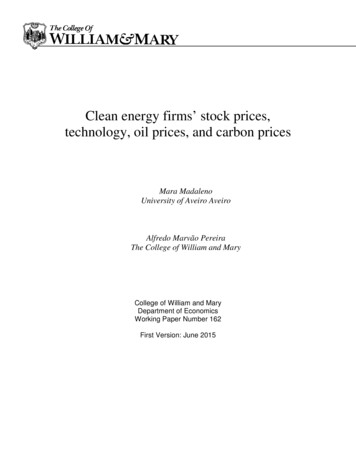Transcription
For the latest prices, please check AutomationDirect.com.KEPDirect OPC ServerConnect DirectLOGIC PLCs,Productivity Series CPUs,DURApulse or GS drives oryour PC via OPC for easy dataacquisition or control at anaffordable priceSerial and Ethernet Connections ExampleWhat is it?The KEPDirect OPC Server provides a way to connect yourfavorite Windows client software to AutomationDirectDirectLOGIC PLCs, Productivity Series controllers, EthernetI/O through our EBCs (Ethernet Base Controllers), orDURApulse and GS AC motor drives with an Ethernet interface module (GS-EDRV100) installed. This means that anyindustrial HMI, SCADA, data historian, MES or ERP software package that includes an OPC client interface(most do) can connect directly to DirectLOGIC PLC serialor Ethernet ports; Productivity Series Ethernet; DL205,DL405, Terminator Ethernet I/O; or DURApulse andGS series AC drives by way of a GS-EDRV100 module.The KEPDirect OPC Server provides an interface to yourcontrollers, Ethernet I/O or drives using industry-standardOPC technology so you are free to choose almost anysoftware package. Best-in-class PLCs, along with best-inclass software, should be your choice with the KEPDirectOPC Server.What’s it got? H igh-performance, certified OPC-compliant connectivity viaEthernet, with unparalleled compatibility and performance D L05, DL105, DL06, DL205, and DL405 support throughRS-232, RS-422 serial or DirectLogic ECOM and ProductivitySeries Ethernet interfaces D L205, DL405 and Terminator EBC or GS-EDRV moduleEthernet interfaces OPC Quick Client application included for testing andeasy troubleshooting Automatically generate tag names by importing DirectSOFTproject Nicknames and Descriptions or Productivity SuiteTag database.EthernetRS-232Ethernet crossover cablerequired with uplink portStride IndustrialEthernet switch(SE-SW8U)Base(or master)Point-to-multipointDL05 PLC with10/100 Base-T EthernetModule (H0-ECOM100)DL06 PLC with10/100 Base-T EthernetModule (H0-ECOM100)Base(or master)Point-to-pointDL205 PLCwith 10/100 Base-TEthernet Module(H2-ECOM100)RS-422DL405 PLC with10/100 Base-T EthernetModule (H4-ECOM100)Productivity Series CPUModules with built-incommunication portstSTW-4Software1-800-633-0405
For the latest prices, please check AutomationDirect.com.KEPDirect OPC Server SoftwareHow do I use it?Simply install the KEPDirect OPC Server on the same PC(or on the same network) as your client application, thenenable the OPC client driver for direct access to yourAutomationDirect device on the network.Ethernet Connections ExampleWhat can I do with it? Connect your favorite HMI or SCADA software to low-costAutomationDirect PLC, PAC, Ethernet I/O or Durapulse or GSDrives systems over a serial or Ethernet network. Design a low-cost data acquisition/monitoring system usingaffordable AutomationDirect control devices. Interface custom Visual Basic or Visual C applicationsto AutomationDirect systems and eliminate time consumingdriver development. Requires OPC DA Client Tool Kit to use OPC withVisual Basic.PC-KEPOPC (supports all drivers)Ethernet crossover cablerequired with uplink portEthernet 413.00StrideIndustrial Ethernetswitch(SE-SW5U)DURApulse ACMotor Drive withEthernet cardGS-EDRV100Terminator I/OEthernet Base Controllerand I/ODL205 Ethernet BaseController and I/OProductivity Series CPUModules have built-incommunication -5
For the latest prices, please check AutomationDirect.com.It’s all included in the KEPDirect ServerAutomatic tag naming usingDirect SOFT Nicknames andDescriptionsImport DirectSOFT Nicknames andProductivity Suite TagnamesThe KEPDirect OPC Server supports automatictag generation through importing of DirectSOFTproject element Nicknames and the ProductivitySuite Tag database. For DirectSOFT PLCs, exportyour project element documentation into the*.CSV format, then use the KEPDirect setupwizard to import this file and generate tag nameswithin your server project. For Productivity SeriesCPUs, simply import the project *.CSV file locatedin your default project directory. Tags are organized according to the controller’s datatypes– ‘X’, ‘Y’, ‘C’, ‘V’, etc. – for the DirectLOGIC or– ‘AIF32’, ‘AOS32’, ‘DI’, ‘DO’, ‘F32’, ‘S32’,etc. – for the Productivity3000/2000. Theseare displayed in a tree structure with yourNicknames and Descriptions applied so any OPCclient is able to access them. The easy-to-useKEPDirect OPC Server graphical interface displayscomplete OPC Channel, Device and Groupstructure along with detailed diagnostics.I/O configuration and tag mapping forEthernet I/OThe KEPDirect OPC Server recognizes the types ofI/O for all connected EBC nodes, and can mapthem to tags. No wasting time determining yourI/O addressing scheme or tag names. Follow theSetup Wizard and your tags are displayed in a treestructure, ready for any OPC client to access them.The simple graphical interface displays completeOPC Channel, Device and Group structure alongwith a detailed diagnostics window.Identifies each PLC nodeand memory usageDetailed real-time diagnosticwindow for easy troubleshootingSetup wizard for AutomaticTag generationAutomatic tag namingusing OPC conventionsIdentifies each Ethernetnode and I/O slotSetup wizard for AutomaticTag generationDetailed real-time diagnosticwindow for easy troubleshootingQuick Client tests network connectionsand toggles I/OThe KEPDirect OPC Server includes a Quick Clientsoftware application for checking your network. Testyour connection by clicking on the icon from theserver interface and viewing your I/O status in realtime. You can also toggle discrete I/O and read/write values to analog modules. The Quick Clientcan save you time and money debugging your I/Osystem, even before you begin developing your clientapplication.Built-in powerful data scalingThe KEPDirect OPC Server includes a complete data scaling facilityallowing you to configure each data point for the engineering units yourapplication requires. No need to perform extensive math calculations inyour client software to manipulate your data. Linear and square root scalingare supported across several data types including Byte, Word, DWord andFloat, with user defined decimal point location. Additional scaling featuresinclude high and low limits, and clamping to limit the data range receivedto/from your client application.tSTW-6Software1-800-633-0405
For the latest prices, please check AutomationDirect.com.KEPDirect OPC ServerOPC overviewOPC is an industry standard created bya number of worldwide leading hardware and software suppliers in cooperation with Microsoft. The OPC Data Accessspecification, as maintained by the OPCFoundation, is a non-proprietary technicalspecification that defines a set of standardinterfaces based upon Microsoft’s OLE/COM technology. An OPC server (driver)allows items such as distributed controlsystems, programmable logic controllers,I/O systems and smart field devices tocommunicate with a wide range of HMI/SCADA (client) software packages residingon a PC. Traditionally, each software orapplication developer was required towrite a custom interface, or server/driver,to exchange information with hardwarefield devices. OPC eliminates this requirement, allowing manufacturing customerstrue plug and play connectivity and thefreedom to choose products based ontheir automation requirements.DDE supportWhile KEPDirect OPC Server is first andforemost an OPC server, it is recognizedthat a number of legacy applications stilldepend upon DDE for their underlyingclient server technology. Early in the development of Windows, Microsoft provideda generic client server technology calledDDE (Dynamic Data Exchange). DDEprovided a basic architecture that wouldallow many Windows applications from awide range of vendors to share data. Butthere was one problem – DDE was notdesigned for the industrial market, lackingmuch of the speed and robustness desiredin an industrial setting. However, this didnot stop DDE from becoming a dominantclient/server architecture, largely due to itsavailability in most Windows applications.OPC client/server relationshipWhere OPC fits inAlthough OPC is primarily used foraccessing data from a network server,OPC interfaces can be used in manyplaces within an application. At the lowestlevel, they can get raw data from the physical devices into a SCADA or DCS. Thearchitecture and design makes it possiblefor an OPC server to allow a client application to access data from many OPCservers. The data can be provided bymany different OPC vendors running ondifferent nodes via a single object.AutomationDirect andKepware partner to createKEPDirect OPC ServerFor those of you familiar with OPC servers,you might recognize the name “KEP” inthe KEPDirect OPC Server name. KepwareInc., the industry leading provider inOPC server products, has partnered withAutomationDirect to allow us to offerour own tailor-made version of the worldfamous KEPServerEX. The KEPDirect OPCServer offers all the same powerful andeasy-to-use features of the KEPServerEX,but only for connectivity to our products.The result is a top quality OPC server technology connecting to best-value PLCs orEthernet I/O for a combination that can’tbe beat.ApplicationconnectivityKEPDirect OPC Server supports thefollowing client/server technologies: OPC Data Access Version 1.0a OPC Data Access Version 2.0 OPC Data Access Version 3.0 OPC Unified Architecture v1.0 OPC Alarm and Events v1.01 FASTDDE for Wonderware SuiteLink for Wonderware PDB for GE’s iFix DDE Format CF Text DDE Format XL Table DDE Format AdvancedDDEOPC Data Access 1.0a was the original specification the OPC Foundationdeveloped back in 1996. Many of theOPC clients in use today support thisoriginal specification. Version 3.0 is thelatest version of the OPC DA interfaceand makes better use of the underlyingMicrosoft COM technologies. The DDEformats are the standard DDE formatsas defined by Microsoft. To provide thebroadest range of connectivity, KEPDirectOPC Server simultaneously supports all ofthe client server technologies listed above.Online Technical assistance!Our Web site, www.automationdirect.com,is loaded with helpful technical resourcesincluding application notes pertinent to theKEPDirect OPC TW-7
For the latest prices, please check AutomationDirect.com.KEPDirect OPC ServerSystem requirementsKEPDirect OPC Server objectsKEPDirect Servers have been designed toplace as little stress on your PC system aspossible while providing the level of performance you expect. The following systemrequirements are recommended:Channel objectMinimum system requirements: 2.0 GHz Processor 1 GB installed RAM 180 MB available disk space Ethernet Card (required for Ethernetdrivers or serial drivers that utilizeEthernet encapsulation) S uper VGA (800 x 600) or higher resolution video adapter and monitor Keyboard and Microsoft mouse orcompatible pointing deviceSupported operating systems: W indows 7 Pro and Ultimate* Windows 8 W indows XP* SP2 (strongly recommendedfor industrial settings) W indows Server 2003* SP2 (stronglyrecommended for industrial settings) Vista Business/Ultimate* Windows Server 2008* (strongly recommended for industrial settings)Each protocol or driver used in a KEPDirect OPC Server project is referred to as achannel. A channel is a specific communications driver. A KEPDirect OPC Serverproject can consist of many channels, each with unique communications drivers oreach with the same communications driver. Each channel name must be unique ina KEPDirect OPC Server application. The channel name entered will be part of theOPC browser information.Device objectUnlike the channel name, device names can be the same from one channel to thenext. The device name is a user-defined logical name for the device. The devicename and channel name will be part of the OPC browser information as well as aDDE item name. Within an OPC client the combination of channel name and devicename would appear as “ChannelName.DeviceName”.Channel objectDevice objectGroup objectTag object* Includes support for 64 bit operatingsystems.Major OPC clients supported Rockwell Software’s RSView32 GE’s Cimplicity Iconics’ Genesis32 Cutler Hammer’s PanelMate PC Pro Think & Do Live! Think & Do v8.0 Wonderware’s InTouch and OPCLink Intellution’s Fix Dynamics andOPC PowerTool Siemen’s WinCC Kepware’s OPC QuickClient National Instrument’s LabVIEW National Instrument’s Lookout Lookout DirecttSTW-8SoftwareGroup objectKEPDirect OPC Server allows tag groups to be added to your project. Tag groupsallow you to tailor the layout of OPC data in logical groupings that fit the needsof your application. Using tag groups allows multiple sets of identical tags to beadded under the same device. This can be very convenient when a single devicehandles a number of similar machine segments. From an OPC client standpoint,the use of tag grouping allows you to segregate your OPC data into smaller taglists, which can make finding a specific tag easier when browsing the server.Tag objectKEPDirect Server allows both dynamic tags, (tags entered directly at the OPC clientthat specify device data) and user-defined tags. User-defined tags have the benefitof allowing the tag to be browsed from an OPC client that supports tag browsing.User-defined tags also support tag scaling. Unlike many of the dialogs you will findin KEPDirect OPC Server, the tag properties dialog has a number of features thatare driven by icons. The tag name is part of the OPC browse data. Tag namesmust be unique within a given device branch or tag group branch. If your application is best suited by using blocks of tags with the same names, use tag groups tosegregate the tags.1-800-633-0405
FASTDDE for Wonderware SuiteLink for Wonderware PDB for GE's iFix DDE Format CF_Text DDE Format XL_Table DDE Format AdvancedDDE OPC Data Access 1.0a was the orig-inal specification the OPC Foundation developed back in 1996. Many of the OPC clients in use today support this original specification. Version 3.0 is the