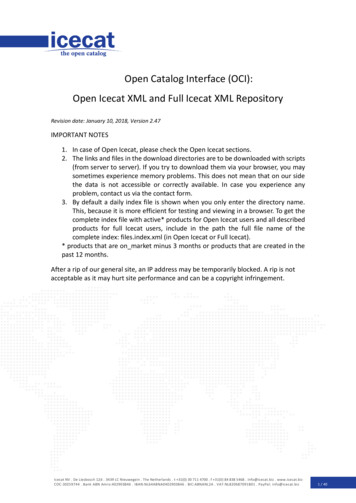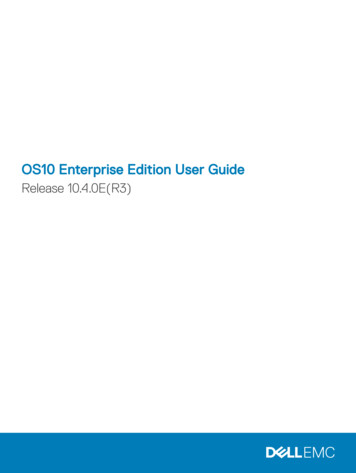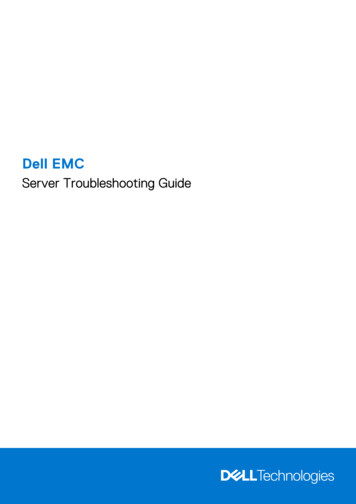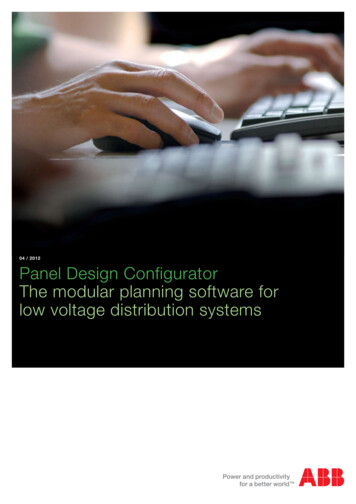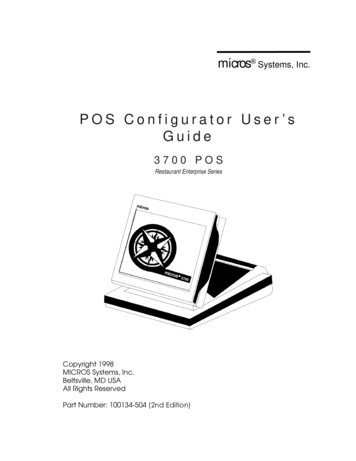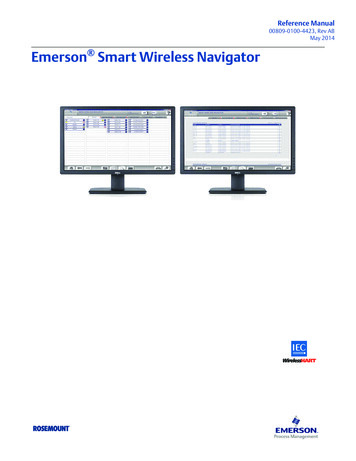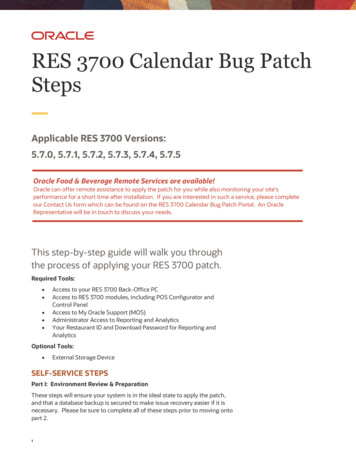Transcription
PRIMERGY RX300 S7System configurator and order-information guideApril 2014ContentsInstructionsConfiguration diagramConfigurator0 System softwareIBasic unitII ProcessorIII MemoryIV GraphicsV Accessible drivesVI Hard disk drivesVII PCI ControllerVIII Communication/NetworkIX System Management Products (RemoteView)X MiscellaneousXI Country specific power cordChange reportPRIMERGY Server
System configurator and order-information guidePRIMERGY RX300 S7Status 2014-03-31InstructionsThis document contains basic product and configuration information that will enable you to configure your system viaPC-/System-Architect.Only these tools will ensure a fast and proper configuration of your PRIMERGY server or your completePRIMERGY Rack system.You can configure your individual PRIMERGY server in order to adjust your specific requirements.The System configurator is divided into several chapters that are identical to the current price list and PC-/SystemArchitect.Please follow the lines. If there is a junction, you can choose which way or component you would like to take. Go throughthe configurator by following the lines from the top to the bottom.SectionIIIMemory, exampleThere are X memory slots which can be equipped with XXX MB.It is permissible to make up to X passes through the memory upgrade optionsS26361-XXX-XXXMemory XXX MBS26361-XXX-XXXMemory XXX MBmax. X times per systemmax. X times per systemX timesIn one chapter you can only select as many components (here 4x) as the arrow indicates.4xPlease note that there are information symbols which indicate necessary information.For further information see:http://ts.fujitsu.com/products/standard jitsu.com/com/order-supply/configurators/primergy config/current/Pages/default.aspx (extranet)Fujitsu PRIMERGY Server2 of 31
System configurator and order-information guidePRIMERGY RX300 S7Status 2014-03-31Configuration diagram PRIMERGY RX300 S7System unit ( I )with up to 6x 3.5" Hard disk drivesMotherboardMemory CPU1front sideBay for LocalView LCDLSD2 USBAir channelVGA, LANFrontpanelBay for 5,25"x 0,5" SATA-BRor DVD-ROM/RW( Channel A B C )Bank 1 (4 Modules)Bank 2 (4 Modules)Bank 3 (4 Modules)Xeon DPMemory CPU2( Channel D E F)Bank 1 (4 Modules)Bank 2 (4 Modules)Bank 3 (4 Modules)Memory (III )Xeon DPProcessor ( II )Accessible drives ( V )rear sideFan 1 - Fan 51. PSU2. PSURedundant Fansare standard!Redundant powersupply optionNeeds space for 2hard disk drives!3.5"x1,6"Backup drive optionModular RAIDSupportRaid Card for IME, Raid 0 / 1ERaid Card for Raid 5Low-profile extension slots for:SCSI Controller for backup( VII )SAS Disk Array ( VIII )Communication/Network ( IX )Miscellaneous ( X )Hard disk drives ( VI )3.5" SAS/SATA3.5"x1" SAS or SATASlot 6 PCIe-3 x16, 390mm @ CPU23.5"x1" SAS or SATASlot 5 PCIe-3 x16, 390mm @ CPU2Slot 4 PCIe-3 x8, max. 390mm @ CPU13.5"x1" SAS or SATAPossibility to install PCIe x16 cardsSlot 3 PCIe-3 x8, max. 390mm @ CPU13.5"x1" SAS or SATASlot 2 PCIe-3 x8, max. 312mm @ CPU13.5"x1" SAS or SATASlot 1 PCIe-3 x8, max. 168mm @ CPU1 white coloredDedicated for modular on-board LAN-ControllerSlot 7 PCIe-3 x8, max. 168mm @ CPU13.5"x1" SAS or SATAInternal slot for modular RAID-ControllerKey:Included in basic unitOptionOne CPU, one memory per CPU and one PSU has to be selected for an orderable basic unit.Fujitsu PRIMERGY Server3 of 31
System configurator and order-information guidePRIMERGY RX300 S7Status 2014-03-31Configuration diagram PRIMERGY RX300 S7System unit ( I )with up to 4, 8, 12 or 16x 2.5" Hard disk drivesMotherboardMemory CPU1front sideBay for LocalView LCDLSD2 USBAir channelVGA, LANFrontpanelBay for 5,25"x 0,5" SATA-BRor DVD-ROM/RW( Channel A B C )Bank 1 (4 Modules)Bank 2 (4 Modules)Bank 3 (4 Modules)Xeon DPMemory CPU2( Channel D E F)Bank 1 (4 Modules)Bank 2 (4 Modules)Bank 3 (4 Modules)Memory (III )Xeon DPAccessible drives ( V )Processor ( II )rear sideFan 1 - Fan 51. PSU2. PSURedundant Fansare standard!Needs space for 42.5" hard disk drives!3.5"x1,6"Backup drive option 1Redundant powersupply optionNeeds space for 82.5" hard disk drives!5.25"x1,6"Modular RAIDSupportRaid Card for IME, Raid 0 / 1EBackup drive option 2Raid Card for Raid 5Low-profile extension slots for:SCSI Controller for backup( VII )SAS Disk Array ( VIII )Communication/Network ( IX )Miscellaneous ( X )Hard disk drives ( VI )2.5" SAS/SATAUp to 4 blocks with 4 HDDsSlot 6 PCIe-3 x16, 390mm @ CPU22.5" SAS or SATA2.5" SAS or SATASlot 5 PCIe-3 x16, 390mm @ CPU22.5" SAS or SATASlot 4 PCIe-3 x8, max. 390mm @ CPU12.5" SAS or SATAPossibility to install PCIe x16 cardsSlot 3 PCIe-3 x8, max. 390mm @ CPU12.5" SAS or SATASlot 2 PCIe-3 x8, max. 312mm @ CPU12.5" SAS or SATASlot 1 PCIe-3 x8, max. 168mm @ CPU1 white coloredDedicated for modular on-board LAN-Controller2.5" SAS or SATA2.5" SAS or SATASlot 7 PCIe-3 x8, max. 168mm @ CPU1Internal slot for modular RAID-ControllerKey:Included in basic unitOptionOne CPU, one memory per CPU and one PSU has to be selected for an orderable basic unit.Fujitsu PRIMERGY Server4 of 31
PRIMERGY-Software Configurators and Release ListsPRIMERGY RX300 S7Status 2014-03-31Start PRIMERGY RX300 S7SW Configurator 32 bitwith OEM-Softwarefor PRIMERGY Serverwithout OEM-Softwarefor PRIMERGY ServerOEM- SW is bound to HW andis not allowed to be orderedseparately.Exception: VMware SWVMware-Software- VirtualCenter Management Server for any server released for Windows Server 2003- Virtual Infrastructure 3 for PRIMERGY except all mono PRIMERGY systems- ESX2 for PRIMERGY RX/TX300S2, RX/TX600S3, BX620S2, BX630 Dual/Quad, BX630 8-wayFor all SW products please refer to the corresponding software configurator accessible viathe Extranet under Configuration & Tools, -All configurations, -Software, URL see below.Linux - Software **)- Open Enterprise Server ***)- SuSE Linux ES (OEM): LO- Red Hat EL (OEM): LOMicrosoft - Windows Server 2008 Server Licenses- Windows Server 2008 Enterprise- Windows Server 2008 Standard- Windows Server 2008 Foundation- Windows Web Server 2008PRIMECLUSTER *)- Clustering- Load BalancingMicrosoft - Windows Server 2008 Client Access Licenses- Windows Server 2008 Device CAL- Windows Server 2008 User CAL- Windows Server 2008 Remote Desktop Services Device CAL- Windows Server 2008 Remote Desktop Services User CALSCO - Software: **)- SCO OpenServer(only 1- and 2-way Tower servers)- SCO UnixWare (only 1-, 2, and4-way Tower and Rack servers)x10sure *)x10sure Control Nodes and Compute NodesWindows Server 2003 Compute Nodesfor PRIMERGY BX600, RX/TXMultiPath, Duplex Data Manager (DDM)W2K; W2K3 Linux (W-DDM)for PRIMERGY except all mono PY systemsDetails eg. version numbers are publishedon the page referred toManageability Software: V**)- iRMC advanced Pack- RemoteView Software- RemoteView Service Board- RemoteView Diagnosis- RemoteDeploy*) Pay attention to the x10sure release and ordering information in the Extranet underhttps://ts.fujitsu.com/x10sure*) Pay attention to the PRIMECLUSTER release and ordering information in the Extranet efault.aspx**) Pay attention to release and order information in PRINCE - Operating e /Application-Software: U- ARCserve- openSM2***) Supply over distribution or procurement from FSC VP BC SoftwareYou'll find single software configurators and release lists (OS-matrix / system management / security) under following addresses:for internal users:for ervers/primergy/Pages/default.aspxContinue with PRIMERGYHW configuratorFujitsu PRIMERGY Server5 of 31
PRIMERGY-Software Configurators and Release ListsPRIMERGY RX300 S7Status 2014-03-31Start PRIMERGY RX300 S7SW Configurator 64 bit (EM64T / IA64)with OEM-Softwarefor PRIMERGY Serverwithout OEM-Softwarefor PRIMERGY ServerOEM- SW is bound to HW andis not allowed to be orderedseparately.Exceptions: VMware SW,Citrix XenServerFor all SW products please refer to the correspondingsoftware configurator accessible via the Extranet under"Configuration & Tools, -All configurations, -Software,URL see below.VMware-Software- VirtualCenter Management Server for any server released for Windows Server 2003- Virtual Infrastructure 3 for PRIMERGY except all mono PRIMERGY systems- ESX2 for PRIMERGY RX/TX300S2, RX/TX600S3, BX620S2, BX630 Dual/Quad, BX630 8-wayCitrix XenServer / Essentials for XenServer- XenCenter Management Server for any server released for Windows 2000/XP/Vista and Server 2003/2008- XenServer and Essentials for XenServer released for RX200S5, RX300S4/S5, RX600S4, BX620S4/S5, BX920S1Microsoft Hyper-V Server and System Center- Microsoft System Center Virtual Machine Manager Workgroup Edition for any server released for Windows Server 2008 R2- Microsoft System Center Essentials Management Suite for any server released for Windows Server 2008 SP2- Microsoft Hyper-V Server 2008 R2Microsoft - Windows Server 2008 R2 Server Licenses- Windows HPC Server 2008 R2 Suite- Windows Server 2008 R2 Datacenter- Windows Server 2008 R2 Enterprise- Windows Server 2008 R2 Standard- Windows Web Server 2008 R2onlyEM64TLinux - Software *) **)# Open Enterprise Server ***)- SuSE Linux ES (OEM): LO- Red Hat EL (OEM): LOMicrosoft - Windows Server 2008 Server Licenses- Windows Server 2008 Datacenter- Windows Server 2008 Enterprise- Windows Server 2008 Standard- Windows Web Server 2008PRIMECLUSTER *)- Clustering- Load BalancingMicrosoft - Windows Server 2008 Client Access Licenses- Windows Server 2008 Device CAL- Windows Server 2008 User CAL- Windows Server 2008 Remote Desktop Services Device CAL- Windows Server 2008 Remote Desktop Services User CALonlyQuickTransit (QT)onlyTransition Solaris Apps.EM64T to x86-64 PY with LinuxMultiPath, Duplex DataEM64T Manager (DDM)Windows, Linux (W-DDM)Details eg. version numbers are publishedon the page referred toManageability Software: V**)- iRMC advanced Packonly- RemoteView SoftwareEM64T - RemoteView Service Board- RemoteView Diagnosis- RemoteDeploy*) Pay attention to the PRIMECLUSTER release and ordering information in the Extranet efault.aspx**) Pay attention to release and order information in PRINCE - Operating /servers/primergy/Pages/default.aspx***) Supply over distribution or procurement from FSC VP BC SoftwareYou'll find single software configurators and release lists (OS-matrix / system management / security) under following addresses:for internal users: imergy/Pages/default.aspxfor partners:Continue with PRIMERGYHW configuratorFujitsu PRIMERGY Server6 of 31
System configurator and order-information guidePRIMERGY RX300 S7Status 2014-03-31Start PRIMERGY RX300 S7ISectionBasic unitSystem unit consisting of:* 2U Housing without power supply modules* Basic units with:- 2 Hot-Plug Power Supply Bays- 5 Fans (full redundancy)* SAS Backplane for 6x 3.5" HD or SAS Backplanes for 4, 8, 12 or 16x 2.5" HDwith cable connection to on-board or modular RAID Controller* Drives/Bays- 6 bays 1" for hot plug 3.5" HD (1" high) or 4, 8, 12 or 16 bays for hot plug 2.5" HD- 1 bay for 3.5" and 1.6" high Backup device, consumes 2 bays for 3.5" HD for basic unit 6x 3.5" HDnot possible for basic unit with 12 or 16 x 2,5" HD- 1 bay for 5.25" and 1.6" high Backup device, not possible for basic unit 6x 3.5" HDfor basic unit with 12 or 16 x 2,5" HD- 1 bay SATA-CD- or DVD-ROM 0,5" height (option)- 1 bay for opt. LocalView LC-Display* Integrated ServerView Diagnostics Technology ( Diagnosis LED s ) for indication of internalfailed componentsSystemboard D2939 with:* Up to two Xeon 4C, 6C & 8C CPU s (Socket-R)with 2 serial QPI links ( Quick Path Interconnect ) and four memory channels per CPUFirst CPU has to be selected for an orderable basic unit,* Chipset Intel C600 Series (codenamed Patsburg)* 7 PCI slots:- 2x PCIe-3 x16 (both slots are connected to CPU 2 and are useable with configured 2nd CPU only!)- 4x PCIe-3 x8 (one notched to install x16 cards)- 1x PCIe-3 x8 (for internal modular RAID controller only)* 24 memory slots for max. 768GB RAM DDR3 available- Memory is divided into 12 DIMMs per CPU ( 4 channels with 3 slots per channel )Possible max. configurations are:24x 32GB LRDIMM (quad rank modules) 768GB24x 16GB RDIMM (dual rank modules) 384GB16x 8GB UDIMM (dual rank modules) 128GBFirst Memory ( one module ) has to be selected for an orderable basic unit per CPU- Memory upgrade is possible module wise- Memory mirrroring is supported with 2 identical modules in channel A B CPU 1 or D E CPU 2- Hot Spare Memory is supported with 3 identical modules in channel A B C CPU 1 or D E F CPU 2- SDDC (Chipkill) is supported for memory modules,* Dual Port 10/100/1000 x4 PCI Express* Gigabit Ethernet Intel LAN controller Powerville on-board* iRMC S3 (integrated Remote Management Controller) on-board server management controller withdedicated 10/100/1000 Service LAN-port and integrated graphics controller.The Service LAN-port can be switched alternatively on standard Gbit LAN port 1* Graphics Controller integrated in iRMC S3 (integrated Remote Management Controller):1600x1200x16bpp 60Hz, 1280x1024x16bpp 60Hz, 1024x768x32bpp 75Hz, 800x600x32bpp 85Hz,640x480x32bpp 85Hz(1280x1024x24bpp 60Hz only possible if local monitor or remote video redirection is off)Interfaces at the rear:* 1x RS-232-C (serial, 9 pins) (usable for BMC or OS or shared)* 1x VGA (15 pins)* 4x USB 2.0 ( UHCI ) with 480MBit/s, no USB wakeup* 2x LAN RJ45, 1x Service-LAN RJ45Interfaces on the front:* 2x USB 2.0 ( UHCI ) with 480MBit/s, no USB wakeup* 1x VGA (15 pins) as an option* 1x Service-LAN RJ45 as an optionInterfaces internal:* 1x released internal USB Interfaces for backup devices,* 1x USB 2.0 (UHCI) with 480MBit/s for dongle funcionality (uSSD memory), no USB wakeup* 1x SATA interface for DVD (only usable with 4x 2.5" HDD DVD Option)* 4x SATA/SAS interface for 4 SATA/SAS HD s or SAS Backup device* 2x USB 2.0 ports for internal USB redirection connected to BMCSoftware:* ServerView Suite Software package incl. ServerStart, ServerBooks, Management Software and Updates* Documentation engl. (multilingual on CD)AFujitsu PRIMERGY Server7 of 31
System configurator and order-information guidePRIMERGY RX300 S7Status 2014-03-31ACables included in basic unitConnectionsCablePRIMERGY RX300 S71. SATA DVD 2. SAS cables to HDDs 3. 1x cable for SAS signaling SAS SATANote: Rack Mounting kit and Power Cord for RX300S7 is not included in the basic unit andhas to be configured separatelyRack version for 19'' racks withNo PSU included in Base UnitBasic unit with 2.5" HDD bays is modular expandable with various modules for backup devicesintegration or up to 16x 2.5" HDDs.Details and pictures see Section Va:Possible configuration options for basic unitsBasic unit is without CPU and MemoryFor an orderable basic unit one CPU first CPU andone memory first memory has to be selectedBasic unit with6x 3.5" HDD bays fixedS26361-K1373-V101Full redundancy cannot be guaranteed for a max.config. with e.g. two 135W CPUs with 450W PSUs.In this case SysArch will generate a warning andPower Safeguard will throttle CPUsin case of a PSU failure.So, power consumption will be limited to 450W.Basic unit with2.5" HDD bays expandableS26361-K1373-V401Basic unit with8x 2.5" HDD bays fixedS26361-K1373-V201Basic unit with12x 2.5" HDD bays fixedS26361-K1373-V301S26113-F575-E10450W PSU module platinumS26113-F574-E10800W PSU module platinumS26113-F609-E10800W PSU module -48V DC gold1st or 2nd PSU for redundancy1st or 2nd PSU for redundancy1st or 2nd PSU for redundancy94% efficiency (platinum)94% efficiency (platinum)92% efficiency (gold)uses hot plug PSU slotuses hot plug PSU slotuses hot plug PSU slotmin. 1 / max. 2x per systemmin. 1 / max. 2x per systemmin. 1 / max. 2x per systemS26113-F574-E99 *For later redundancy upgrade the following kit is available:Power Supply DummyOne 450W power supply module hot plugmust be ordered if 1x PSU onlyno power cable included!!!occupies one bay forOne 800W power supply module hot plughot plug power supplyno power cable included!!!max. 1x per systemOne 800W -48V DC PSU hot plugno power cable 09-L10Please order appropriate power cord additionally:*For order completeness onlyPowercord for rack, 4m, grey, IEC320 C13- C14 connectorT26139-Y1968-L10Not shown in system architectPower Cord USA / Canada, 1.8m, greyT26139-Y1742-L10Version V9.2Power Cord -48V DC, 4m, blackT26139-Y4024-L10S26361-F3552-E1TPM ModuleTrusted Platform Module on MotherboardUse according to import restrictionsS26361-F3552-L1max. 1x per systemTPM Module add-on kitfor later integration (loose delivery)Trusted Platform Module on MotherboardBe aware of import restrictions!Use according to import restrictionsLoose delivery for latermax. 1x per systemintegration possible for customer.BFujitsu PRIMERGY Server8 of 31
System configurator and order-information guidePRIMERGY RX300 S7Status 2014-03-31BPRIMECENTER RackS26361-F2735-E145RMK-F1 DI CMA QRLS26361-F2735-E175Rack Mount Kit F1-C S7 LVS26361-F2735-E111Further information forNo Rackmount-Kit optionrack mounting is availablebest choice for PrimeCenter racksbest choice for 3rd party racksOnly for loose deliverieswithin theconsisting ofconsisting ofNo mounting in racks possibleCorporate Partner Portalvario carrier 714-785mmvario carrier 559-914mmtelescopic drop-in rails 781mmtelescopic drop-in rails 781mmwith quick release lever supportwith quick release lever supportwith full extractionwith full extractionwith CMA adapterwith CMA adapter1x per system1x per systemmax. 1x per systemAll "L" no's for loose deliveryS26361-F2735-L10Adapter angle PC/DC-Rack, till 50KgCnecessary for mounting RMKs inasymmetrical PC racksS26361-F2735-L145S26361-F4530-E11Mounting 1U or 2U server inasymmetrical racksS26361-F4530-E10Mounting server insymmetrical rackswith 1U support bracketno support bracket neededS26361-F2735-E71Lateral cable managementfor 2U servers or higherS26361-F2735-E82Rack Cable Management Arm CMA 2Ufor 2U Server in racks- for asymmetrical racksPRIMECENTER S2 or M1- 1 bracket PC Rack asym.1x per system- for symmetrical racksM1 or 3rd party racksFujitsu racksRMK-F1 DI CMA QRLbest choice for PrimeCenter rackswith CMA adapterS26361-F2735-L175RMK-F1 DI CMA QRL LVbest choice for 3rd party rackswith CMA adapterS26361-F2735-L176RMK-F1 DI QRL LVbest choice for 3rd party racksw/o CMA adapter1x per systemS26361-F2735-L7Lateral cable management (optionally)can only be mountedSNP:SY-F1647E301-Pin asymmetrical PRIMECENTERS2 or new M1 racks in 1U above RMKInstallation ex works for oneserver or subsystem.Hereby the rack will be deliveredcompletely pre-mounted andS26361-F2735-L82Rack Cable Management Arm CMA 2Uall wired connections are tested.for 2U Server in racks.With PCR M1 16U, 24U, 42U:Systems and componentsS26361-F2201-L20Cable arm 2U PCR M1 S and 3rd p.-rackswill be delivered installed in the rack"Rack-mounting ex factory"for L176, has to be mounted above RMKThis service is to be ordered onceper installable server/storagesubsystem, in order to get theTo be ordered only together withserver/storage subsystema PRIMECENTER rackmounted into the racks.PCR S2 e.g. S26361-K826-V10xIn case of not-installed server and subsystemsnew PCR M1 e.g. S26361-K827-Vxxxthis service has to be ordered,refer PCR S2 or M1 rack configuratorto get the mounting kits and themax. 1x per Systemcables installed.PRIMERGY Classic 19" rack is not supportedCFujitsu PRIMERGY Server9 of 31
System configurator and order-information guidePRIMERGY RX300 S7Status 2014-03-31CIISectionProcessorThere are 2 processor sockets available.The first socket must always be equipped with the first CPU which can be selected via configuratorIt is also possible to upgrade a dual-processor system later on with a second CPUBoth PCIe-3 x16 slots are connected to CPU 2 and are useable with configured 2nd CPU only!Two processors with different clock frequencies are not possibleA multi-processor operating system is required for a dual-processor system.Note: Max. DDR3 Bus Speed depends on:Max. two CPU s can be selected per basic unitOne of following CPU s has to be selected as first CPUfor an orderable basic unitOptional second CPU has to be the same type like the first CPU- max. DDR3 Bus Speed from the CPU and- max. DDR3 Memory Speed and- max. memory modules on one memory channelBasic 4C CPU's- 1x 64-bit Intel Xeon (10MB Smart Cache)1066 MHz DDR3 Bus; 6,40 GT/s QPI Bus and passive heat sinkoccupies socket for one CPUXeon E5-2603 4C/4T 1.80GHz 10MB 6.40GT/s 1066MHz 80WXeon E5-2609 4C/4T 2.40GHz 10MB 6.40GT/s 1066MHz 80WStandard Turbo 6C CPU's- 1x 64-bit Intel Xeon (15MB Smart Cache); Hyper-Threading (HT);1333 MHz DDR3 Bus; 7,20 GT/s QPI Bus and passive heat sinkoccupies socket for one CPUXeon E5-2620 6C/12T 2.00GHz 15MB 7.20GT/s 1333MHz 95WXeon E5-2630 6C/12T 2.30GHz 15MB 7.20GT/s 1333MHz 95WXeon E5-2640 6C/12T 2.50GHz 15MB 7.20GT/s 1333MHz 95WAdvanced Turbo 8C CPU s- 1x 64-bit Intel Xeon (20MB Smart Cache); Hyper-Threading (HT);1600 MHz DDR3 Bus; 8,00 GT/s QPI Bus and passive heat sinkoccupies socket for one CPUXeon E5-2650 8C/16T 2.00GHz 20MB 8.00GT/s 1600MHz 95WXeon E5-2660 8C/16T 2.20GHz 20MB 8.00GT/s 1600MHz 95WXeon E5-2665 8C/16T 2.40GHz 20MB 8.00GT/s 1600MHz 115WXeon E5-2670 8C/16T 2.60GHz 20MB 8.00GT/s 1600MHz 115WXeon E5-2680 8C/16T 2.70GHz 20MB 8.00GT/s 1600MHz 130WXeon E5-2690 8C/16T 2.90GHz 20MB 8.00GT/s 1600MHz 135WFrequency Optimized Turbo 2C, 4C & 6C CPU E260S26361-F3686-E270S26361-F3686-E290On special release only- 1x 64-bit Intel Xeon (5/10/15MB Smart Cache); Hyper-Threading (HT);1600 MHz DDR3 Bus; 6,40/7,20 GT/s QPI Bus and passive heat sinkoccupies socket for one CPUXeon E5-2637 2C/4T 3.00GHz 5MB 6.40GT/s 1600MHz 80WXeon E5-2643 4C/8T 3.3GHz 10MB 6.40GT/s 1600MHz 130WXeon E5-2667 6C/12T 2.90GHz 15MB 7.20GT/s 1600MHz -E290Low Power 4C/6C/8C CPU's- 1x 64-bit Intel Xeon (15/20MB Smart Cache); Hyper-Threading (HT);1333/1600 MHz DDR3 Bus; 7,20/8,00 GT/s QPI Bus and passive heat sinkoccupies socket for one CPUXeon E5-2630L 6C/12T 2.00GHz 15MB 7.20GT/s 1333MHz 60WXeon E5-2650L 8C/16T 1.80GHz 20MB 8.00GT/s 1600MHz 70WS26361-F3688-E200S26361-F3688-E180DFujitsu PRIMERGY Server10 of 31
System configurator and order-information guidePRIMERGY RX300 S7Status 2014-03-31DIVSectionGraphicsGraphics Controller integrated in iRMC S3 (integrated Remote Management Controller):1600x1200x16bpp 60Hz, 1280x1024x16bpp 60Hz, 1024x768x32bpp 75Hz, 800x600x32bpp 85Hz, 640x480x32bpp 85Hz(1280x1024x24bpp 60Hz only possible if local monitor or remote video redirection is off)S26361-F2571-E26Optional Front-VGAfor Onboard Controller onlyconsists of internal cable andfront VGA connectormax. 1x per systemThe hight end optional NVIDIA NVS300 graphic card offers dual head operation and fully 3D video support.The cables for either two times DVI-I or VGA (cable kit) connections are part of the delievery.Optional Front-VGA S26361-F2571-E26 cannot be ordered if NVS300 is required.Remote Video direction via iRMC must be disabled.This PCIe-x1 card can also be installed in any PCIe-x4, x8 or x16 slot.Only one card per server is allowed.max. 1xS26361-F2748-E637PY VGA LP card 256MB PCI-e x1NVIDIA NVS300512 MB PCIe-x1Connectors: 1x LFH 59cable kit for 2x DVI or 2x VGAcable kits includedDual head professional 2-D 3-Dsupported for Windows OSnative driver support for Linux OSlow profile bracketmax. 1x per systemPY VGA card must be installed in slot 4 (x8 wired x8)S26361-F2748-L637PY VGA LP card 512MB PCI-e x1for loose deliveryEFujitsu PRIMERGY Server11 of 31
System configurator and order-information guidePRIMERGY RX300 S7Status 2014-03-31EIIISectionMemory- There are 12 memory slots per CPU for max.384GB LRDIMM (12x 32GB 4R)192GB RDIMM (12x 16GB 2R)32GB UDIMM (8x 4GB) max. 768GB for two CPU s ( 384GB per CPU ), using LRDIMM- The memory area is divided into 4 channels per CPU with 3 slots per channel- Slot 1 of each channel belongs to memory bank 1, the slot 2 belongs to memory bank 2,slot 3 belongs to memory bank 3Registered, LR DIMMs and unbuffered memory modules can be selectedNo mix of registered, load reduced and unbuffered modules allowed.Memory can be operated at 1.5V or 1.35V, even if the modules are of low voltage type.Memory operating voltage can be set within BIOS (1.5V is default setting for max. speed).In a 2 DIMMs per channel configuration, following frequencies are supported:- 1.5V - 1600MHz max (depending on CPU, special memory modules)- 1.35V - 1333MHz max (depending on CPU)In a 3 DIMMs per channel configuration, memory will operate at 1.5V only.SDDC (Chipkill) is supported for registered / load redueced x4 organized memory modules only1.) In the "Independent Channel Mode" is following configuration possibleChannels can be populated in any order in Independent Channel Mode. All fourchannels may be populated in any order and have no matching requirements. Allchannels must run at the same interface frequency but individual channels may run atdifferent DIMM timings (RAS latency, CAS latency, and so forth)No mix of registered, load reduced and unbuffered modules allowed.2.) "Rank Sparing Mode" configuration- Within a memory channel, one rank is a spare of the other ranks.The Spare Rank is held in reserve and is not available as system memoryFor the effective memory capacity, please refer to the spreadsheet below.The BIOS is set to the rank sparing setting.Minimum configuration is: 2x 1R, 2x 2R or 1x4R DDR3 module per channelThis mode is not supported by unbuffered memory modules3.) "Performance Mode" configuration- In this configuration, the memory module population ex factory is spread across all channels.The BIOS is set to the max. performance for memory.Minimum configuration is: 4x identical modules4.) In the "Mirrored Channel Mode" is following configuration possible- Each memory bank can optionally be equipped with 4x registered or load reduced or unbuffered DDR3 modulesIn each memory bank channel A and B / C and D of CPU 1 or channel E and F / G and H of CPU 2 have to beequipped with identical modules for mirrored channel mode.In channel B / D is always the mirrored memory of channel A / B of CPU 1In channel F / H is always the mirrored memory of channel E / G of CPU 2Minimum configuration is: 4x identical modulesThis mode is not supported by unbuffered memory modulesFFujitsu PRIMERGY Server12 of 31
System configurator and order-information guidePRIMERGY RX300 S7Status 2014-03-31FS26361-F3694-E10Independent ModeIndependent Channel Mode allows all channels to be populated in any order. No specific Memory RAS features are definedRequires min 1 memory Module per CPUS26361-F3694-E1Rank Sparing Mode InstallationBIOS Setup factory preinstalled to this mode. One Rank is spare of other ranks on the same channel. Spare Rank is not shown in System Memory.For effective capacity within a channel, please have a look below.1x per CPUSupported for RDIMM / LRDIMM only.Requires min 2x 1R/2R or 1x 4R modules per CPUS26361-F3694-E2Performance Mode InstallationBIOS Setup factory preinstalled for max. Performance, LV memory might be set to 1.5V operation. Four identical memory moduleswill be equipped in one memory bank to achieve highest memory performance. All four modules are active and full capacity can be used.Multiple of 4 identical modules to be configured per CPUS26361-F3694-E3Mirrored Channel Mode InstallationBIOS Setup factory preinstalled to this mode. Four identical memory modules are always equipped in one memory bank to use theMirrored channel Mode. Only two modules contain active data, the remain two modules contain mirrored dataSupported for RDIMM / LRDIMM only.Multiple of 4 identical modules to be configured per CPUEffective Memory capacity / Rank Sparing Mode, 1 Channel populatedUDIMMRDIMMLRDIMM2GB 1R 2GB 2R 4GB 1R 8GB 2R 16GB 2R 16GB 4R 32GB B3DPCnana8GB20GB40GB40GB80GBMinimum one memory module or order code per CPU first memoryNote 1.)Unbuffered Memory (UDIMM) no SDDC (chipkill) supportMax. DDR3 memory speed depends on the memory configuration- one DDR3 unbuffered ECC mem. Module, 1.35V(No of mem modules per channe) as well as on the CPU type.Choose up to 8 order codes per CPUThe memory channel with the lowest speed defines the speed2GB (1x2GB) 1Rx8 L DDR3-1600 U ECC4GB (1x4GB) 2Rx8 L DDR3-1600 U ECCS26361-F3694-E513S26361-F3694-E514of all CPU channels in the system, also for the channels of thesecond CPU if configured.Registered Memory (RDIMM) no SDDC (chipkill) supportFor real memory speed (depending on memory type / population),- one DDR3 registered ECC mem. Module, 1.35Vplease check the spreadsheet "Memory speed" belowNo mix with any other types of memory modules possibleChoose up to 12x for 1R/2R or 8x for 4R per CPUFor performance reasons, we do not recommendto configure more than 8 DIMMs per CPU4GB (1x4GB) 2Rx8 L DDR3-1600 R ECCS26361-F3695-E514Registered Memory (RDIMM) with SDDC (chipkill) support8/12x per- one DDR3 registered ECC mem. Module, 1.35VCPU, max.1333MHz supported with up to 2DPC (8 modules/CPU)Mix of memory modules is only possible within the same group2/3 modulesChoose up to 12 order codes per CPUper channel4GB (1x4GB) 1Rx4 L DDR3-1333 R ECC8GB (1x8GB) 2Rx4 L DDR3-1333 R ECCS26361
- XenCenter Management Server for any server released for Windows 2000/XP/Vista and Server 2003/2008 - XenServer and Essentials for XenServer released for RX200S5, RX300S4/S5, RX600S4, BX620S4/S5, BX920S1 . - Windows Server 2008 R2 Enterprise EM64T - Red Hat EL (OEM): LO - Windows Server 2008 R2 Standard