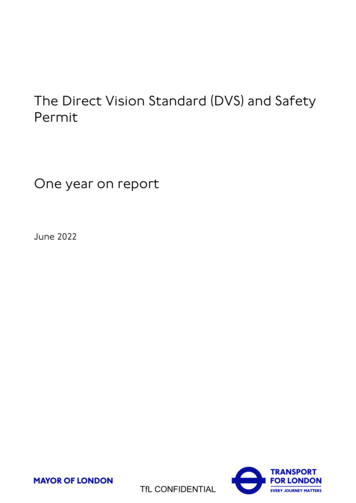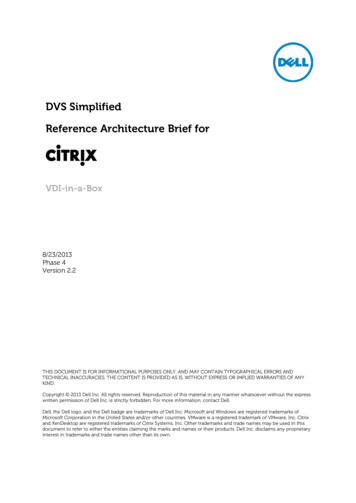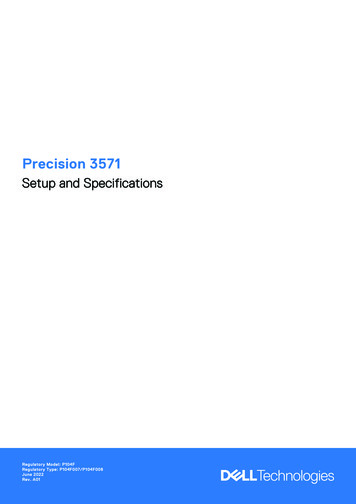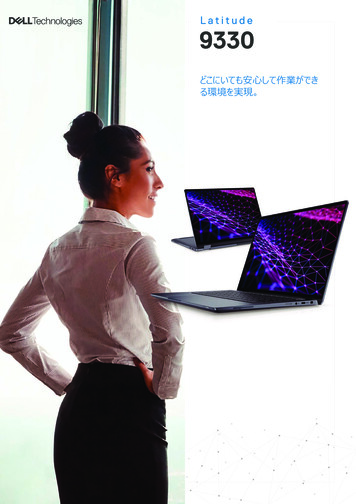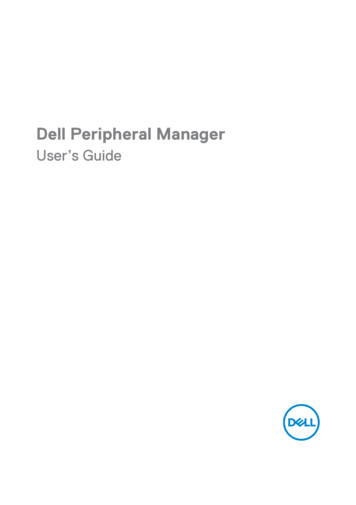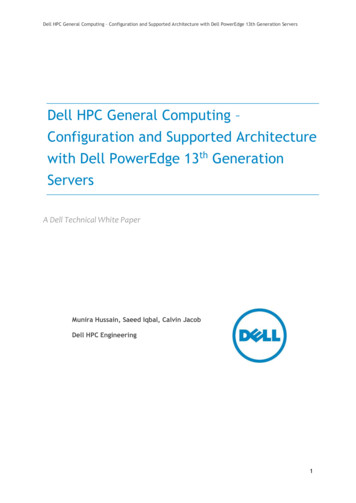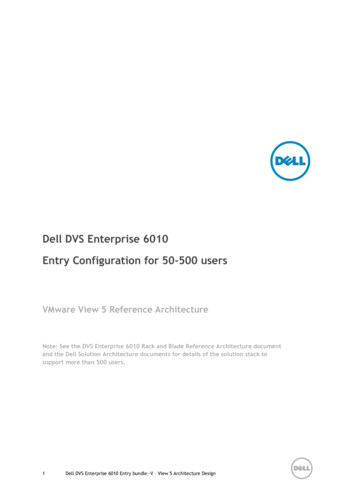
Transcription
Dell DVS Enterprise 6010Entry Configuration for 50-500 usersVMware View 5 Reference ArchitectureNote: See the DVS Enterprise 6010 Rack and Blade Reference Architecture documentand the Dell Solution Architecture documents for details of the solution stack tosupport more than 500 users.1Dell DVS Enterprise 6010 Entry bundle -V – View 5 Architecture Design
Contact DetailsContact NameProject RoleE-mailJason MaynardSolutions Architect – DVSJason Maynard@Dell.comReed MartinTechnology Marketing Sr. AdvisorReed Martin@Dell.comDocument Circulation and Approval ListNameRoleCompanyAndrew Mc DanielVMware Lead Architect (Eng)DellDon McCallView Solutions ManagerDellJason MaynardCitrix Solutions Architect (Mktg)DellPeter FineEngineering Solutions ArchitectDellMike ArandaVMware Lead (Eng)DellDocument ControlVersion2DescriptionDateAuthorDraft v. 1.0Initial Draft of RA for launch2/10/12Reed MartinDraft v. 2.1Revised Draft of RA for launch2/10/12Reed MartinDraft. v. 2.2Revised Draft of RA for launch2/20/12Reed MartinDell DVS Enterprise 6010 Entry bundle -V – View 5 Architecture Design
Contents1 Introduction . 11.1 Summary . 11.2 Purpose of this document . 22 Dell DVS Enterprise 6010 Entry Bundle Overview . 32.1 Design principles . 42.2 Dell DVS Enterprise 6010 Solution Design Criteria . 62.3 Dell DVS Enterprise 6010 Solution Architecture Components . 72.3.1 VMware vSphere Cluster and Management . 73 Hardware Components . 83.1 Top of Rack Switching . 83.2 Virtualization Host Server . 93.3 Management Server . 93.3.1 Dell PowerEdge Embedded Server Management . 104 Alternative File Storage with the FS7500 . 114.1 FS7500 Integration Guidelines . 114.1.1 Storage . 135 Networking . 155.1 Logical Network Topology .5.2 ESXi Host Networking .5.3 Physical Network Topology .5.4 Network Attached Storage .5.5 Software Components .5.5.1 VMware View 5 .5.5.2 SQL Server 2008 R2 .5.5.3 Windows File Services .5.5.4 Windows Active Directory Integration .5.5.5 Virtual Desktop Anti-Virus .151617181818191919196 End-User Workload Characterizations . 206.1 Basic Workload Characterization . 206.2 Standard Workload Characterization . 206.3 Premium Workload Characterization . 217 Solution Stack Functionality . 227.1 Scaling and Sizing .7.2 Dell DVS Enterprise 6010 Entry Bundle .7.2.1 Scaling Dell DVS Enterprise 6010 Entry bundle by Workload Characterization7.3 Enterprise Thin Client Support .7.4 Solution Bundle Bill of Materials Example .7.5 Host Server Testing Summary .7.5.1 RDP vs. PCoIP Testing Summary .7.5.2 How to Order .7.5.3 Dell DVS Enterprise 6010 Solution Stack Order Codes .7.5.4 Sample Dell DVS Enterprise 6010 Order .7.6 Customer Supplied Stack Components .7.6.1 Storage Requirements .3Dell DVS Enterprise 6010 Entry bundle -V – View 5 Architecture Design222223242424272829303131
7.6.2 Networking Requirements . 318 Conclusion . 324Dell DVS Enterprise 6010 Entry bundle -V – View 5 Architecture Design
1IntroductionSummary1.1The Dell DVS Enterprise 6010 reference architecture (RA) is provided to customers as a summary ofthe specifications, functionality, performance, and benefits of the solution. It includes details ofthe basic hardware and components, a primer on how the software elements should be set up, anda section on sizing guidance. The reference architecture is NOT a detailed configuration guide withintricate step-by-step instructions on how to set it up, exact sizing specifics or troubleshooting.Desktop virtualization customers typically have a wide range of end user computing needs. Thesecustomers – often from different industry segments – need sophisticated solutions to allow their endusers to perform highly-specialized and challenging tasks. Dell DVS has a comprehensive solutionportfolio designed to enable customers to experience the benefits of virtual desktop computing andallow their end users to perform at extremely high levels.Getting the most out of virtual desktops requires a well-developed, reliable architecture. If thevirtual desktop architecture is undersized in terms of server processing, memory, or storage, thenthe end user experience will not match that of a traditional PC. If the architecture is oversized,then the cost per virtual desktop may be prohibitive.The Dell DVS Enterprise 6010 leverages thousands of hours of testing and hardware, software andservice elements to enable a capable architecture that maximizes IT control while delivering aseamless end user experience that is similar to a traditional PC. Dell utilizes industry standardcomponents so customers can see a clear path to upgrades and full support through the life of thesolution without sacrificing choice and flexibility. The Dell DVS Enterprise 6010 helps streamline thedeployment of desktop virtualization and represents a major step in the journey toward a moresecure, more flexible, and fully scalable virtual desktop computing experience.Key benefits of the solution include: 1Enhanced Productivity: Transform work environments to enable robust and secure accessfrom most any device virtually anywhere, anytime to help optimize end user productivity.oEnd Point Flexibility: Support for most enpoint devices including smartphones,iPads, thin client and re-purposed legacy desktops and laptopsoSecurity: Data is protected in the data center as screen information is encryptedenroute to the end point with no data stored on the endpointoReduced support costs: Self healing images (just reboot to get a clean image) and arip and replace end point service model (user can just plug in a new device ―like aphone‖)oData Center Flexibility: The solution can be deployed into data centers with nonDell networking and/or storageEasy to Buy & Deploy: Streamlined selection and deployment of desktop virtualization for 50to 500 usersoRapid deployment of an end to end solution for 500 usersoDesigned to scale from 2 servers with 50 users to 15,000 users over timeEasy to Support: The right services to meet the needs of your business includingdeployment, training and hardware/software support.Dell DVS Enterprise 6010 Entry bundle -V – View 5 Architecture Design
1.2Purpose of this documentThis document provides a reference architecture (RA) of the DVS Enterprise 6010 solution. It isintended to help customers understand how to select and rapidly deploy pilot installations of theDell DVS Enterprise 6010 solution. Target pilot deployment size is from 50 to 500 users. Thesolution shares software and most hardware components with the DVS Enterprise 6010 Rack andBlade configurations so customers can add components and easily scale from 50 to 15,000 users.Note: See the DVS Enterprise 6010 Rack and Blade Reference Architecture document and the DellISS Solution Architecture documents for details of the solution stack to support more than 500 users.2Dell DVS Enterprise 6010 Entry bundle -V – View 5 Architecture Design
2Dell DVS Enterprise 6010 Entry Bundle OverviewDell Desktop Virtualization Solutions are combination of purpose built horizontal architecturesdesigned to be modular and scalable for an array of customer needs and a defined and testedservices methodology.To provide a simplified Desktop Virtualization Solution stack we have designed three bundles toaddress the majority of customer needs and use cases for Desktop Virtualization. These bundles are:Entry – Rack Servers and 1Gb networking to support 50-500 usersRack – Rack Servers and 1Gb networking to support over 500 usersBlade – Blade Servers, 10 Gb networking, shared storage for over 500 usersThis document covers the Entry configuration for 50-500 users. Details of the Rack and Bladeconfigurations are included in the Dell DVS 6010 Rack & Blade Reference Architecture and SolutionArchitecture documents.To provide a prescriptive and scalable architecture, the bundles have limited configuration.Whether the customer requires a managed solution from Dell or prefers to manage the solution inhouse the Dell DVS Enterprise solutions are consistent and will be leverage as the horizontalplatform. If the prescribed configurations do not meet customer needs then a custom solution canbe provided.3Dell DVS Enterprise 6010 Entry bundle -V – View 5 Architecture Design
This reference architecture focuses on the Dell DVS Enterprise 6010 Entry bundle which is marketedas a minimal configuration to serve as pure entry point to VDI deployments supporting up to 500users. All management roles will be virtualized on a dedicated server. Per server user estimationsare based on one of the following 80 users per server running a basic workload. 60 users per server running a standard workload. 42 users per server running a premium workload.See Section 4 for details on workload characterizations.The Dell DVS Enterprise 6010 entry bundle can optionally provide centralized user and profile datastorage on the Dell EqualLogic PS4100E series array. The virtual machine vDisk images can be storedon the PS4100 as well. This provides a robust, mid-market entry-level solution. Dell DVS Enterprise6010 entry bundle is also an excellent choice for customers wishing to implement a VDI proof-ofconcept with the intent of scaling up the solution at a later time.2.1Design principlesThe design principles for the flexible computing solution are: Secure – Security risks, concerns and policies are addressed or mitigated. Manageable – The solution includes the tools and software services required to manage theenvironment. Standards based – Makes use of commodity, off-the-shelf components wherever possible. Distributed – Non-blocking and built with distributed components to maximise the use ofavailable computing resources and eliminate bottlenecks. Scalable – Capable of scaling up / down to support business needs. Resilient – The solution must be able to withstand the failure of a single infrastructurecomponent.4Dell DVS Enterprise 6010 Entry bundle -V – View 5 Architecture Design
The architecture has been designed to allow future horizontal and vertical scaling with theobjective of reducing the future cost of ownership of the infrastructure. The table belowsummarizes the scalability options for the components of the infrastructure:ComponentHorizontal scalabilityVertical scalabilityVirtual Desktop Host serversAdditional hosts and clusters added asnecessaryAdditional RAMHigher specification serversView Connection ServersAdditional Connection Servers to achievehigher VDI session connectionsAdditional CS servers can be addedonce the number of sessionsapproaches 2000Database ServicesMigrate databases to a dedicated SQLservers and implement cluster nodesAdditional RAM and CPUFile ServicesSplit user profiles and home directoriesbetween multiple file servers in a clusterAdditional RAM and CPUVMware vCenterDeploy additional servers and use linkedmode to optimise managementAdditional RAM and CPU for thecluster nodes (limited to 1000hosts/10000 VM’s per vCenter)5Dell DVS Enterprise 6010 Entry bundle -V – View 5 Architecture Design
2.2Dell DVS Enterprise 6010 Solution Design CriteriaTo provide a scalable and predictive solution stack Dell developed scalability and design criteriabased on extensive testing and validation within our Global Solutions Lab. Based on this analysis thefollowing design criteria have been established. This drives the design criteria to allow modularscalability which requires certain design constraints as outlined below.Dell DVS Enterprise 6010 Entry bundle: Two R710 physical servers in a VMware vSphere 5 cluster. One Dell EqualLogic PS4100E Tier 2 storage array (optional). Management server’s virtual machine OS disks reside on local Tier 1 storage but canoptionally reside on PS4100E. Tier 3 storage solution is optional for data replication. One PowerConnect 6248 1GB top of rack switch (500 users). A second 6248 1GB top of rack switch is optional for HA and is recommended. Up to seven physical servers can provide VDI services to up to 520 users characterized as aBasic workload. Up to this level, only the original PowerConnect 6248 and EqualLogicPS4100E are required.6Dell DVS Enterprise 6010 Entry bundle -V – View 5 Architecture Design
The design assumptions for user densities is based on workload characterization completed for theDell DVS Enterprise 6010 entry bundle that was done within the Global Solutions Center lab. Theseare the same user densities that are used for the Dell DVS Enterprise 6010 Rack and Blade bundleswith either VMware View 4.5 or View 5.0. Here are the design point assumptions for the DVSWorkloads: 80 Basic User Sessions 60 Standard User Session 42 Premium User SessionsThese sessions will run on R710’s with 96GB, Intel x5670 processors and 8 x 146GB 15k SAS drives ina RAID 10 configuration. In addition to these workloads the management host is not dedicated solelyto the purpose of running the management virtual machines. It will run a small number of VDIsessions; the following estimates for VDI sessions on the management host Server will be used: 40 Basic User Sessions 30 Standard User Session 21 Premium User SessionsIt is expected that using these densities the resource utilization will not exceed 80% for any physicalresource.2.32.3.1Dell DVS Enterprise 6010 Solution Architecture ComponentsVMware vSphere Cluster and ManagementAll View Virtual Desktops run as virtual instances hosted on the VMware vSphere infrastructure. Inaddition to the Virtual Desktops, the Management virtual machines are also run within the sameHA/DRS vSphere Cluster, separation and performance management from the VDI sessions is providedthrough the use of resource pools to reserve memory and CPU. The management pool reserves themaximum resources required for vCenter, View Connection Server, Microsoft SQL and File Servicesservers. The advantage of this configuration is high availability is available for the managementVM’s, without requiring the purchase of two separate management hosts.As shown in the Solution Overview the Virtual Infrastructure is configured into a single cluster withtwo resource pools. The first pool will deliver Infrastructure services whilst the second pool deliversresources for the Virtual Desktops themselves.When calculating the number of virtualisation hosts, each host has been allowed a minimum of 1GBRAM for the hypervisor itself. The management environment configuration details are outlinedbelow.RolevCPURAM(GB)NICOS vDisk(GB)Data vDisk(GB)OSVMware vCenter28125100Windows Server 2008 R2 StandardView ConnectionServer2101250Windows Server 2008 R2 StandardSQL Server VM28120200Windows Server 2008 R2 EnterpriseFile Server VM241201024Windows Server 2008 R2 EnterpriseTOTALS83049013247Dell DVS Enterprise 6010 Entry bundle -V – View 5 Architecture Design
33.1Hardware ComponentsTop of Rack SwitchingA single PC-6248 switch will be used to serve a full Dell DVS Enterprise 6010 Entry bundle stackwithout high availability (HA) but by adding a second switch, VMware View provides full HA.Routing decisions should be assumed to be made at the network core. All top of rack (ToR) switchesin this configuration should be configured as Layer2 edge switches. All VLANs could potentially existin the core switch and be trunked down to all edge switches. This configuration will consist of fourprimary VLANs: iSCSI (L2-non-routable), VDI (L3-routable), Production (L3-routable), andManagement Network (L3-routable). Note: A customer-provided switch can be used in lieu of thePC6248.ModelPowerConnect 6248Features48 x BaseT (10/100/1000) 4 x SFPcombo ports4 x 10Gbe uplink ports184 Gbps switching capacityOptionsUp to 4 x SX or LX optics (1Gb)48Gb stacking module (Bay1 only)Dual SFP module131 Mbps forwarding rateSingle or dual LR or SR optics (10Gb)IEEE 802.1Q tagging and port-based;up to 4,000 VLANs; Voice VLANs,private VLANs, Protocol VLANsRPS-600 (redundant power supply)409.5 BTU/hr120 watts of power consumption8Dell DVS Enterprise 6010 Entry bundle -V – View 5 Architecture Design
3.2Virtualization Host ServerThe Dell DVS Enterprise 6010 Entry bundle virtualization host server is the Dell PowerEdge R710.The solution is based on VMware View 5 Premier with vSphere 5.PowerEdge R7102x Intel Xeon E5660 Processor96GB Memory8x 146GB SAS 6Gbps 15k Disks - RAID10 w/ 1 Drive hot sparePERC H700 Integrated RAID ControllerEmbedded SD Card for ESXi 5.0Embedded Broadcom 5709 GbE LOM with TCP/IP Engine (4 Port)iDRAC6 Enterprise3.3Management ServerIn addition to the Virtual Desktop hosts there will be a dedicated management server that willprovide compute resources for infrastructure services such as Web servers, desktop broker services,Provisioning services, SQL/File, and load balancing services. These services will be provided byvirtual servers. These servers are also based off a PowerEdge R710 with the following specifications:PowerEdge R7102x Intel Xeon E5670 Processor96GB Memory8x 146GB SAS 6Gbps 15k Disks - RAID10PERC H700 Integrated RAID ControllerEmbedded SD Card for ESXi 4.1 Update 2Embedded Broadcom 5709 GbE LOM with TCP/IP Engine (4 Port)iDRAC6 Enterprise9Dell DVS Enterprise 6010 Entry bundle -V – View 5 Architecture Design
Management ComponentvCPURAM(GB)NICTier 1Tier 2 vDisk OSvDisk (GB) (GB)VMware vCenter2812550Windows Server 2008 R2View Connection Server281250Windows Server 2008 R2SQL Server28125200Windows Server 2008 R2File Server281252048Windows Server 2008 R2TOTALS832410022983.3.1Dell PowerEdge Embedded Server ManagementThe Lifecycle Controller is the engine for advanced embedded management and is delivered as partof iDRAC Enterprise in 11th-generation Dell PowerEdge blade and rack servers. It includes 1GB ofmanaged and persistent storage that embeds systems management features directly on the server,thus eliminating the media-based delivery of system management tools and utilities previouslyneeded for systems management. Embedded management includes: Unified Server Configurator (USC) aims at local 1-to-1 deployment via a graphical userinterface (GUI) for operating system install, updates, configuration, and for performingdiagnostics, on single, local servers. This eliminates the need for multiple option ROMs forhardware configuration. Remote Services are standards-based interfaces that enable consoles to integrate, forexample, bare-metal provisioning and one-to-many OS deployments, for servers locatedremotely. Dell’s Lifecycle Controller takes advantage of the capabilities of both USC andRemote Services to deliver significant advancement and simplification of serverdeployment. Lifecycle Controller Serviceability aims at simplifying server re-provisioning and/or replacing failedparts and thus reduces maintenance downtime.10Dell DVS Enterprise 6010 Entry bundle -V – View 5 Architecture Design
4Alternative File Storage with the FS7500The Dell EqualLogic FS7500 is a unified, scale-out NAS solution that works with EqualLogic PS Seriesarrays to combine both NAS and SAN storage in a single, flexible architecture designed to optimizeboth performance and capacity. It can be used in the DVS stack to replace the virtual file server,bringing greater scalability for file services to the solution.While many storage solutions tend to experience performance degradations as you increase theircapacity, the FS7500 offers almost linear scalability; that is, as you increase the number ofcontroller pairs or EqualLogic PS Series arrays, the FS7500 delivers a proportional increase in storageperformance. This is a key feature because consolidating virtual workloads can cause unexpecteddemand bursts in your storage capacity and performance. The scalability of performance withcapacity eases this common stumbling block.The FS7500 system can be quickly added to an existing EqualLogic SAN environment to create a NASservice. Because workloads in virtual environments can be deployed or moved quickly to meetbusiness needs, it is not uncommon to experience high volatility in storage demand. As a result, theability to add or move NAS or SAN storage quickly and easily, without disrupting operations, is agreat advantage—especially as more and more applications are virtualized.4.1FS7500 Integration GuidelinesThe FS7500 may be an optional or a required component in a DVS Enterprise 6010 Entry deploymentdepending on a few key factors; Whether or not the HA option is being deployed. What the intended total supported user count is.If the DVS Enterprise 6010 Entry is deployed in a high availability configuration, the FS7500 is anecessary component to ensure file services maximum uptime, data protection and file serverredundancy in the event of a component failure. If the HA option is not required, but the total11Dell DVS Enterprise 6010 Entry bundle -V – View 5 Architecture Design
supported user count exceeds 500, the 7500 is recommended to ensure file service performance aswell as support the addition of an additional storage array. Refer to the diagram below for details.If an optional FS7500 NAS head is used, the File Services role will be migrated to the NAS and thevirtual file server instance(s) removed.User Count12With HAWithout HA1-50RequiredNo50 - 500RequiredOptional500 - 1000RequiredOptional 1000RequiredRequiredDell DVS Enterprise 6010 Entry bundle -V – View 5 Architecture Design
4.1.1StorageAs noted previously a RAID 10 volume across 8 x 146GB 15k SAS drives on each R710 hosts the linkedclone and replicas for the VDI sessions as Tier 1.The Dell EqualLogic PS4100E (or equivalent) can be optionally leveraged as Tier 2 storage which isused to store management virtual machines, user home and profile directories, and SQL databaseand logs. Additional arrays can be added for scalability if the solution is a pilot that is expected toeventually scale beyond 500 users. In that case, consideration for a larger array should be madeprior to deployment for investment protection. The volume space outlined here consumes doublethe amount of disk space listed as an equal amount for each volume has been reserved as snapshotspace for each volume, this can be scaled back as required to make more disk space available to theservers to use. (Reserved snapshot space was 100% of the provisioned volumes allowing customers toreduce the amount of space they reserve to create more usable disk space for users, as required.)The Dell DVS Enterprise 6010 Entry bundle Tier 2 storage is configured as outlined below. Note:Customer-provided storage can be used in lieu of the PS4100E. See section 6.4.1 for details.NamesSize (GB)Storage ArrayVM’sPurposeManagement300PS4100vCenter, Connection Server,File Server and SQLBase ImagesFileshare1024PS4100FS1Data Home drive andProfiles for usersSQLDATA100PS4100SQLSQL Database volumeSQLLOGS100PS4100SQLSQL Logs volumeUpdateMan50PS4100Update Manager VMPatch RepositoryFree200PS4100ModelEquallogic PS4100E13Expand other volumesas requiredFeatures12 drive bays (NL-SAS/ 7200k RPM), dual HAcontrollers, Snaps/Clones, Async replication, SANHQ. Configured with 6TB – 12 x 1TB HDDs.Dell DVS Enterprise 6010 Entry bundle -V – View 5 Architecture Design
4100EUpdateManager 50GBFree Space200GBMgmt VM’s300GBVMFSFileshares2TBVMFSSQL Data100GBVMFSSQL Logs100GBVMFSTempDB Data5GBTempDB Logs5GBNote: This disk array map represents the solution footprint only. It does not include disk array spacethat is used for snapshots. Snapshot footprint is equal to the solution footprint for a total initialfootprint of 3.5 TB.A RAID 10 volume across 8 x 146GB 15k SAS drives on each R710 hosted the linked clone and replicasfor the VDI sessions. A Storage pool was created for PS4100 to reside in, this was used to storemanagement VM’s, user home and profile directories, and SQL, additional arrays can be added forscalability. RAID 50 was used for each LUN (Volume), configured with a maximum size of 500GB inline with best practice with the exception of the LUN presented for file storage (Homes and Profiledirectories) which were configured as 1024GB. This configuration ensured that there is at least 10%of each array available for system overhead which is required for optimal performance.The following table details the disk configuration of the local storage and the anticipated number ofdesktops supported for each workload on each host data store.LUN (Volume) Size (GB) Basic Workload Standard Workload Premium WorkloadLocal R710 Vol58419415597The number of VM’s exceeds the number targeted in the Enterprise 6010 stack indicating there issufficient disk space; however IOPS would become critical before the above numbers wereachieved. The space required for each desktop in the above table had been calculated as follows forthe shared disk image machines. Page File (1.5x RAM to a maximum of 4GB) Temporary Session Data VMware Swap File(1x non-reserved RAM)oBasic - (1 x 1.5) 1 0.5 3.0GBoStandard – (1.5 x 1.5) 1 0.5 3.75GBoPremium – 4 1 1 6GBThe base 6010 Entry configuration includes the EQ4100E’s 6TB option. Considering that this solution is not IOPSbound with regard to the storage array, increased capacity can opted for if necessary. An additional 4100E, oranother approved storage array should be added above 500 users to keep array performance consistent withthe additional user load.14Dell DVS Enterprise 6010 Entry bundle -V – View 5 Architecture Design
55.1NetworkingLogical Network TopologyBelow is a diagram of the logical network topology for the Dell DVS Enterprise 6010 Entry bundle.There are a number of VLANs to isolate and manage traffic. VMotion VLAN configured for use with VMware VMotion: configured as a swtitched onlyVLAN. iSCSI VLAN: configured as a switched only VLAN: configured as a switched only VLAN. Mgmt VMK VLAN: configured for ESX Service Console traffic – routed. VDI VLAN: Configured for VDI infrastructure traffic – routed. Hardware Management VLAN: configured for all hardware management traffic, managingthe ESX hosts, EqualLogic storage units, and network switches– routed.Three VLANs have routing interfaces on the core network. An OSPF single area design was usedduring testing to provide IP routing.The network will comprise of five VLAN, two of which will be switched-only VLANs for iSCSI andvMotion. There will also be 3 routed VLANs; one for ESXi Service Console, one for HardwareManagement and one for VDI infrastructure traffic. The Hardware Management VLAN (DRAC) will beconfigured for all hardware management traffic, managing the ESX hosts, EqualLogic storage units,and network switches.15Dell DVS Enterprise 6010 Entry bundle -V – View 5 Architecture Design
5.2ESXi Host NetworkingAll R710 ESXi Servers have an identical networking configuration. In the VMware View stack anEnterprise Plus license is available for the ESXi hosts. The switch configuration is automaticallyplaced on each associated ESXi host using Host Profiles. This will allow additional ESXi hosts to getnetworking configured quickly and easily.This will ensure connectivity across the bundle and allow for ease of configuration andmanagement.R710-esx-dt-XXVMwarevSphereDRACDell PowerEdge R7102 x Intel Xeon X5670 6-core 2.93GHz96GB RAM4 x GigEDRAC10.50.129.xTop of Rack SwitchVDI vLAN5.0VMNic0VMKernel Port(Mgmt)10.50.144.xManagementNetworkVMKernel PortvS
2 Dell DVS Enterprise 6010 Entry bundle -V - View 5 Architecture Design Contact Details Contact Name Project Role E-mail Jason Maynard Solutions Architect - DVS Jason_Maynard@Dell.com