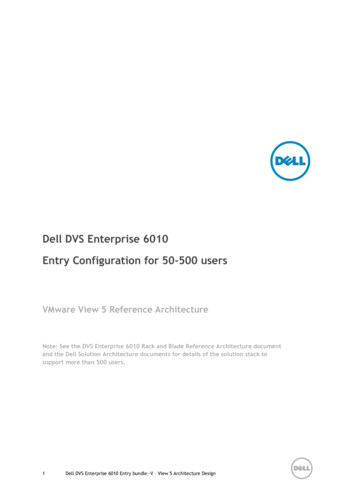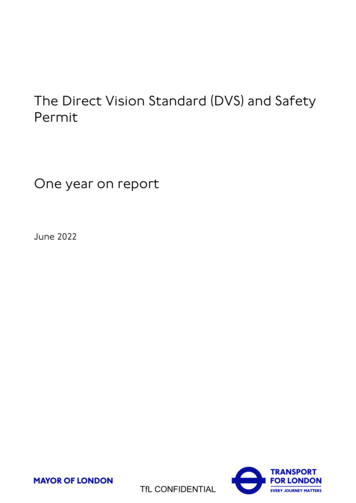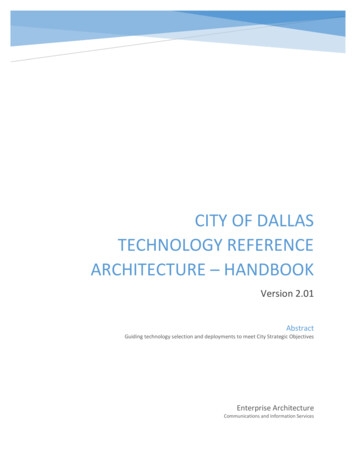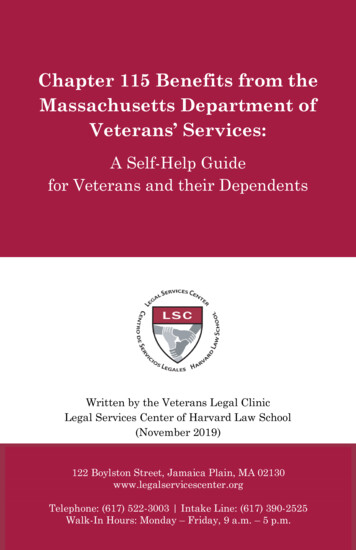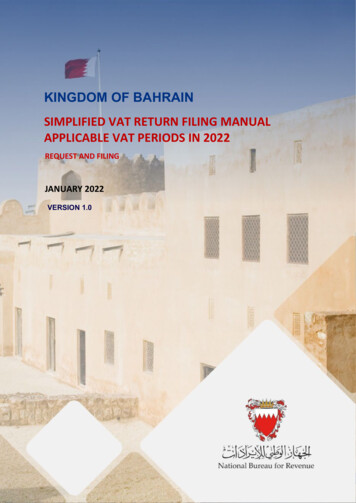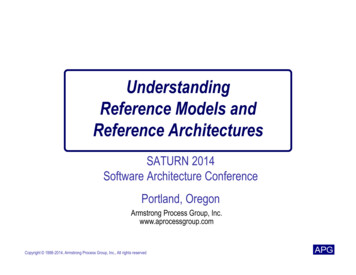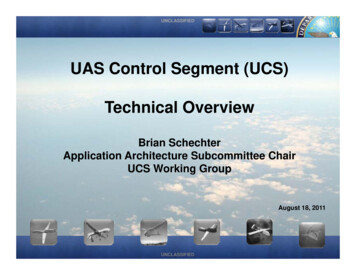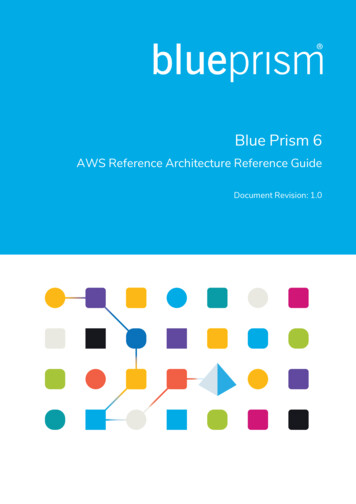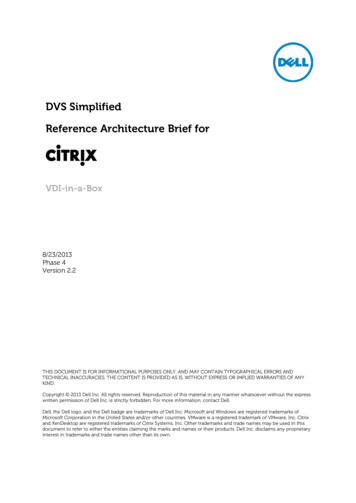
Transcription
DVS SimplifiedReference Architecture Brief forVDI-in-a-Box8/23/2013Phase 4Version 2.2THIS DOCUMENT IS FOR INFORMATIONAL PURPOSES ONLY, AND MAY CONTAIN TYPOGRAPHICAL ERRORS ANDTECHNICAL INACCURACIES. THE CONTENT IS PROVIDED AS IS, WITHOUT EXPRESS OR IMPLIED WARRANTIES OF ANYKIND.Copyright 2013 Dell Inc. All rights reserved. Reproduction of this material in any manner whatsoever without the expresswritten permission of Dell Inc. is strictly forbidden. For more information, contact Dell.Dell, the Dell logo, and the Dell badge are trademarks of Dell Inc. Microsoft and Windows are registered trademarks ofMicrosoft Corporation in the United States and/or other countries. VMware is a registered trademark of VMware, Inc. Citrixand XenDesktop are registered trademarks of Citrix Systems, Inc. Other trademarks and trade names may be used in thisdocument to refer to either the entities claiming the marks and names or their products. Dell Inc. disclaims any proprietaryinterest in trademarks and trade names other than its own.
Contents1 Executive Summary . 11.1 Introducing the DVS Simplified Appliance . 11.2 Value Proposition . 21.3 Feature Overview . 31.3.1 Design Principles . 31.3.2 Architecture Scalability . 31.4 Ideal Deployments . 31.5 When is DVS Simplified Appliance Right for Me? . 41.6 New Features . 51.7 Dell ProSupport and Professional Services Overview . 61.8 Desktop Virtualization Solutions Overview . 72 Solution Architecture . 92.1 Architecture Overview . 92.1.1 Simplified Appliance Form Factor Options . 92.1.2 Hypervisor Platform Options . 92.1.3 Appliance Scale Configuration Options. 92.1.4 Appliance User Loads . 102.2 VDI-in-a-box Core Components . 103 Hardware Components . 123.1 The Simplified Appliances . 123.1.1 PowerEdge R720 Rack-Based Solution . 123.1.2 PowerEdge T620 Tower-Based Solution . 133.2 Storage . 133.2.1 Persistent and Non-Persistent Desktops Defined . 143.2.2 Persistent vs. Non-Persistent Desktop Characteristics. 153.3 Dell Wyse Xenith 2 and Xenith Pro Zero Clients . 153.4 Citrix VDI-in-a-Box 5.3 . 163.5 The DVS Simplified Hypervisors . 173.5.1 Microsoft Windows Server 2012 Hyper-V . 173.5.2 Citrix XenServer 6.2 . 173.5.3 VMware vSphere 5.1 . 183.6 Microsoft Licensing with DVS Simplified . 183.6.1 Microsoft Windows Licensing . 183.7 Citrix Desktop Receiver . 193.8 Citrix XenCenter . 193.9 Citrix TCP/UDP Port Communication . 193.10 Citrix Desktop Receiver . 203.11 Virtual Desktop Antivirus . 203.12 Network Architecture . 213.12.1 Physical Network Connectivity . 214 End-User Workload Characterization . 224.1 Characterization Overview . 224.1.1 Basic Workload Characterization . 224.1.2 Standard Workload Characterization. 224.1.3 Premium Workload Characterization . 235 Performance and Testing . 24iiDell DVS Simplified Appliance Reference Architecture
5.1 Load Generation and Monitoring . 245.1.1 Login VSI – Login Consultants . 245.1.2 Liquidware Labs Stratusphere UX . 245.1 Testing Summary . 255.1.1 End User Experience Testing Summary. 255.2 Testing . 255.2.1 Testing Methodology . 255.2.2 User Workloads . 265.2.3 Standard Workload . 265.3 Test Results – Large Appliance . 275.3.1 vSphere 5.1 Update 1. 275.3.2 XenServer 6.2. 285.4 Test Results – Small Appliance . 285.4.1 ESXi 5.1 Update 1 . 285.4.2 Windows Server 2012 Hyper-V . 285.4.3 XenServer 6.2. 285.5 Summary of Test Results . 29Recommendations . 306 High Availability . 316.1 DVS Simplified Appliance Resiliency . 317 Customer Provided Stack Components . 327.1 Customer Provided Switching Requirements. 32Conclusion . 33About the Authors . 34iiiDell DVS Simplified Appliance Reference Architecture
1Executive SummaryDell and Citrix have taken another significant step toward eliminating the complexity ofdesktop virtualization. Together, we have developed an improved turn-key solution – theDVS Simplified Appliance – to help enterprise customers leverage this compellingtechnology. For those new to the space, desktop virtualization is a proven methodology fordelivering a rich computing experience to users from centralized data centers.These data centers can be on-site or cloud-based, in either customer-hosted or Dellmanaged configurations. In desktop virtualization the OS, applications, user preferences,and user data are decoupled from the client device. As a result, IT departments have theability to deliver standardized desktops to multiple end points, to improve operationalefficiency and security, and to ultimately enhance user productivity.Dell’s Desktop Virtualization and Cloud Client Computing solutions meet the needs of arapidly changing and increasingly mobile workforce by providing near universal access tocorporate apps and data. They also provide IT departments with a greater degree of controlby delivering a flexible user experience without compromising security. With Citrix VDI-in-aBox 5.3, the Dell DVS Simplified Appliance provides a simplified, cost effective solution in aconvenient appliance. This allows companies with limited budgets and IT staff to leveragethe benefits of desktop virtualization at as few as 50 users.VDI-in-a-Box 5.3 integrates connection brokering, load balancing, desktop provisioning,high-availability, and user personalization features using Citrix Personal vDisk (PVD). VDI-ina-Box 5.3 also delivers preferred management functions in a single package running onstandard Dell servers with local storage while enabling anytime anywhere access with builtin support for the Citrix HDX high definition desktop virtualization experience to usersfor any application, device, or network. Finally, VDI-in-a-Box offers hypervisor support forCitrix XenServer, VMware vSphere and Microsoft Hyper-V.Introduction1.1Introducing the DVS Simplified ApplianceDell’s DVS Simplified Appliance is a simple, practical VDI appliance designed specificallyto help you address the business and technical challenges of mid-sized virtual desktopdeployments and unlock innovation and productivity enabled by the mobile“consumerization” era. The pre-configured DVS Simplified Appliance pre-integrateshardware and software, simplifying your implementation and accelerating your time tovalue.The DVS Simplified Appliance also delivers the core benefits of the best VDI solutionsincluding: streamlined desktop management, enhanced security, added agility and flexibilityand a rich user experience that can allow your IT organization to transition from traditionaltasks such as answering break/fix calls and patching software to addressing more strategicprojects.1Dell DVS Simplified Appliance Reference Architecture
The DVS Simplified Appliance includes the following key features: Easy to deploy and manage – with an all in one appliance and single server basedgrid architecture.Rich end user experience – maximum leverage of Citrix HDX technologies.Simple grid infrastructure – provides for linear and predictable expansion.Available in both rack and tower server configurations.Support for Microsoft Hyper-V and Citrix XenServer hypervisors.Available in a lower cost-of-entry initial configuration for deployments of 50 users.1.2Value PropositionThe DVS Simplified Appliance is architected to support the needs of your simple nonenterprise deployments with an appliance-based solution with the following attributes: Affordable – can be purchased with existing PC refresh budgets – less than 500 perseat depending on user count.Easy to deploy – wizard-based four-step setup, factory-installed software and preconfigured hardware.Easy to manage – all in one software, server based grid architecture.Easy to operate – single intuitive management console.Easy to expand – modular, provides linear and predictable expansion.Rich end user experience – leverages Citrix HDX for a rich user experience.Justifiable capital expense – rapid ROI for deployments of 25 desktops.Practical – no specialized IT experience required to deploy and manage.“Why Dell”Benefit: Significantly decreases “Time to Value” return versus DIY or competitor solutions. Designed to fit within customer’s environment regardless of current infrastructure.Also allows for flexibility in terms of services and ownership models. Select competitors offer proprietary solutions that lock their customers into certaintechnologies, limiting future expansion and increasing cost over time. Offers increased productivity, better end user experience and higher levels ofefficiency. Addresses the whole solution to meet both planned and unplanned future growthrequirements. Only Dell offers an end-to-end solution. Single point of contact for all hardware, software and services support.2Dell DVS Simplified Appliance Reference Architecture
1.3Feature Overview1.3.1Design PrinciplesThe design principles for the flexible computing solution are: Secure – Security risks, concerns and policies are addressed or mitigated. Manageable – The solution includes the tools and software services required tomanage the environment. Standards based – Makes use of commodity, off-the-shelf components whereverpossible. Distributed – Non-blocking and built with distributed components to maximise theuse of available computing resources and eliminate bottlenecks. Scalable – Capable of scaling up / down to support business needs. Resilient – The solution must be able to withstand the failure of a singleinfrastructure component.1.3.2Architecture ScalabilityThe architecture is designed to provide a scalable platform: The components can be scaled either horizontally or vertically by adding additionalDVS Simplified appliances to the VDI-in-a-box grid. The architecture has been designed to eliminate bandwidth and performancebottlenecks as much as possible. The architecture has been designed to allow future horizontal and vertical scalingwith the objective of reducing the future cost of ownership of the infrastructure.1.4Ideal DeploymentsThe Dell DVS Simplified Appliance is designed for the progressive mid-market VDI customersupporting anywhere from 50 to hundreds of users. While these customers may haveconsiderable IT expertise, they may not have the resources to design and implement ahighly flexible and scalable desktop virtualization solution. This design helps driveoptimizations in the simplicity and agility of the solution and help customers address thesecommon business needs:DVS Simplified is ideal for IT professionals who are: IT Managers in private and public sector organizations spanning all sectors includingall core verticals. Those responsible for management and operations of client computing and/ordesktop computing infrastructure in the IT organization.3Dell DVS Simplified Appliance Reference Architecture
Those whose responsibilities include: Operations of IT systems and related hardware for client computing. Providing maintenance, update and break/fix support services for IT systems andequipment. Design and implementation of end user computing infrastructure and systems. Ensure compliance with relevant governmental regulations and mandates. Establish organization policies and procedures for secure and safe end usercomputing. Develop requests/proposal for IT budgets, both capital expenditures and operatingexpenses for end user computing systems, hardware and services. Managing operating expenditures.Use cases for the Dell DVS Simplified Appliance: Organizations that lack in-house server and storage virtualization expertise - SMBssuch as accounting firms, law firms, mortgage companies, insurance brokers, K-12and higher education, credit unions, regional banks.Organizations that must limit capital outlay or who must fit VDI into their PC refreshbudget – State/Local government libraries, county/community hospitals, financialbrokerages, community banks.Companies that want to employ VDI for a specific user group – departmentdeployment, specific work group, or non-enterprise wide rollouts - VDI desktops forretail stations, call centers, for departments in larger organizations such as theadministration staff at a branch office, tellers at credit union retail offices.Non-primary desktops or access scenarios – home office, office “hotel-ing,” mobileuser access via tablets, remote service technicians, office desktop pools1.5When is DVS Simplified Appliance Right for Me?The Dell DVS Simplified Appliance is specifically targeted at customers that have hundredsof users versus the DVS Enterprise customers that have thousands of users. DVS Simplified isan architecture that has been perfected to meet the features and requirements of small andmedium business. Refer to the charts below to determine if DVS Simplified is right for you.The DVS Simplified Appliance is typically best suited to IT professionals who agree with thefollowing statements: 4I only have a small IT staff of primarily IT generalists.I am willing to forego advanced VDI features (e.g. image management or automation)in order to have simplified deployment and management.I don’t need application virtualization or application streaming.I am comfortable with basic high availability.I only need virtual desktops for a few hundred users.My budget for VDI deployment is severely constrained.I don’t anticipate needing an upgrade path to XenDesktop.Dell DVS Simplified Appliance Reference Architecture
DVS Simplified versus DVS Enterprise Options:DVS SimplifiedApplianceDVS EnterpriseNoYesBasic (Failover)Enterprise classLive MigrationNoOptionalApplication onalOptionalYesYesYesBasicBasicAdvanced ImageManagementHigh Availability Option(HA)Shared StoragePersistent and NonPersistent DesktopsIntegrated ProfilePersistence1.6New FeaturesCitrix VDI‑in‑a‑Box 5.3 makes deploying virtual desktops easier, more intuitive and simplerthan ever before. With an enhanced single management console, the latest HDX technologystack, a choice of hypervisors between Citrix XenServer, VMware vSphere and MicrosoftHyper-V and a completely integrated Citrix offering, VDI‑in‑a‑Box 5.3 makes pooled andpersonalized virtual desktops easy to deploy.Full Windows 8 supportVDI-in-a-Box 5.3 now supports HDX connections to Windows 8 virtual desktops. This willprovide the best user experience with enhancements in 3D application support, new H.264SuperCodec, and reduced bandwidth consumption. With the VDI-in-a-Box 5.3release, personal desktops (PVD) will be available on both Windows 7 and Windows 8,providing a personalized user experience on the latest Windows desktop OS. It also allowsusers to take advantage of the new Windows 2012 VHDX format by providing nativesupport.Better supportabilityFor IT and support organizations, the VDI-in-a-Box login experience is improved withlicensing, JGroup, and HV connector. Log collection is also easier – now you can collectlogs from all the vdiManagers on any one vdiManager with just the click of a button.5Dell DVS Simplified Appliance Reference Architecture
For the end user, VDI-in-a-Box 5.3 provides better, more specific error messages and selfservice buttons so that they can identify and troubleshoot issues. Remote users can nowperform single sign-on (SSO) to virtual desktops via the NetScaler Access Gateway webinterface.Enhanced IT experienceVDI-in-a-Box 5.3 comes with a new wizard-driven SSL certificate installation andmanagement. IT no longer needs to install a trusted SSL certificate on the vdiManagers foreach appliance to avoid security warnings in end user browsers. Version 5.3 allows you toinstall and manage both trusted and self-signed SSL certificates from the admin console.You can distribute installed certificates to other servers in a grid from the same UI.VDI-in-a-Box 5.3 is now compatible with the Citrix Universal Print Server. IT no longer needsto install multiple network printer drivers in the golden images. Universal Printing requiresno driver install.Stay current with latest technologiesVDI-in-a-Box 5.3 supports the latest Windows and hypervisor technologies includingXenServer 6.2, Microsoft Hyper-V 2012, and VMware vSphere / ESX 5.1. No matter whatplatform you run, VDI-in-a-Box takes advantage of the best that these platforms have tooffer. Version 5.3 also provides Windows Server 2012 as virtual desktop in a Windows 8 skinand allows IT to leverage Microsoft SPLA licensing.1.7Dell ProSupport and Professional Services OverviewDell ProSupport is included with the DVS Simplified Appliance, providing comprehensivehardware and software support for three years. This allows your support staff to spend lesstime on issue resolution and more time on strategic initiatives. With Dell ProSupport,customers can access highly trained experts to help resolve any issue quickly andeffectively 24 hours a day, 365 days per year. Additionally, Dell ProSupport provides accessto software updates, bug fixes/patches and product updates for Citrix VDI-in-a-Box andCitrix XenServer.Dell ProSupport benefits: Maximize uptime with the help of expert DVS Simplified Appliancetechnicians.Software support for Citrix VDI-In-A-Box 5.3 and XenServer 6.2.Maintain productivity with Dell ProSupport Next Business Day and optional 4hour response time.Additionally, Dell offers the following optional value-add services in support of its DVSSimplified Appliance:Recommended: 6JumpStart Training – Jumpstart training for Dell DVS Simplified Appliance isavailable as a 4-hour* Web-based course that includes the guidance and hands-onexercises necessary for IT administrators of all levels to master applianceDell DVS Simplified Appliance Reference Architecture
configuration and administration activities quickly and effectively. The curriculumcan be customized to fit your specific needs.*The training is also available as a 2-hour option when combined with RemoteAdvisory/Configuration Services. Remote Advisory Services – Dell Remote Advisory Services are available to remotelyconfigure the DVS Simplified Appliance. The 4-hour service also includes an optionfor knowledge transfer.1.8Desktop Virtualization Solutions OverviewA typical Dell DVS Enterprise VDI deployment requires components that are not needed forthe typical DVS Simplified Appliance customer. An illustration of a typical DVS Enterprisedeployment is shown in Figure 1 and described below:Provisioning Servers: These management servers control the dynamic provisioning andde-allocation of virtual desktops. Typically, a minimum of two provisioning servers arerequired for high-availability.Delivery controllers: These servers manage and broker the end-user connections to thevirtual desktops. Typically, a minimum of two delivery controllers/connection brokers isrequired for high-availability.Virtual desktop hosts: These are the servers that run the virtual desktop workload and thenumber of these depends on their capacity and the sizing guidelines of the VDI solution.Load balancers: A minimum of two load balancers are typically placed in front of thedelivery controllers to evenly distribute the desktop workload.Shared storage SAN: Shared storage is required to create a centralized storage resourcepool for the running virtual desktops, so that in the event of a server failure, a different VMhost can pick up the desktop state from the SAN and run the desktops.High-speed interconnects: Typically, for performance reasons, high-speed interconnectsare used among these components.While this DVS Enterprise VDI architecture is cost-effective for large deployments, it requiresa sizable investment that may not be efficient for smaller deployments. Dell configures thesolution for customers and provides a thoroughly-tested, well-integrated appliance.7Dell DVS Simplified Appliance Reference Architecture
Figure 1: Enterprise VDIWhile a DVS Enterprise VDI architecture is cost-effective for large deployments, it requires asizable investment that may not be efficient or ideal for smaller deployments. Either wayhowever, we configure the solution for you and provide a thoroughly-tested, wellintegrated appliance that will fit your needs.Figure 2 below references a Citrix “VDI-in-a-Box” deployment using a grid architecture thatmakes expansion easy and delivers high-availability (HA) without requiring externallyattached shared storage (such as a SAN). This results in a significant cost savings. To expanda VDI-in-a-Box deployment, simply load the Citrix software on additional Dell PowerEdgeservers. Then add the new servers to the VDI-in-a-Box grid by answering two simplequestions posed by the Citrix management software. VDI-in-a-Box automatically preparesthe new servers with the appropriate desktop images and load balances the desktopworkload across the grid.Figure 2: Citrix VDI-in-a-Box8Dell DVS Simplified Appliance Reference Architecture
Solution Architecture22.1Architecture OverviewDell’s Desktop Virtualization Solutions are a combination of purpose-built horizontalarchitectures designed to be modular and scalable for an array of customer needs and adefined and tested services methodology. To provide this scalable and predictive solutionstack, Dell developed specific design criteria based on extensive testing and validationwithin our Engineering Solutions Lab. This drove the design criteria to allow modularscalability which requires certain design constraints as outlined in this document.The DVS Simplified base configuration provides customers with the following choices: Appliance hardware form factoroRack-based or Tower-based Base hypervisor platformoCitrix XenServer, VMware vSphere or Microsoft Hyper-V Appliance scale leveloLarge appliance (up to 150 users) or small appliance (up to 75 users)Customers can be assured that no matter what hypervisor, appliance hardware platform, orscale level they choose, the DVS Simplified solution will meet and/or exceed all performancelevels and provide users with the best possible VDI experience.2.1.1Simplified Appliance Form Factor OptionsCustomers can now choose between two appliance hardware form factors. The DVSSimplified appliance can either be ordered as a rack-based solution based on Dell’sPowerEdge R720 platform, or as a tower-based solution based on Dell’s PowerEdge T620platform.2.1.2Hypervisor Platform OptionsAdditionally, customers can now choose between three hypervisor platforms. The DVSSimplified solution now supports and can be configured with Citrix XenServer 6.2, MicrosoftHyper-V 2012 or VMware vSphere 5.1. All three choices have been tested and validated toprovide the same high level of performance, while adhering to the customer’s standard orpreference.2.1.3Appliance Scale Configuration OptionsThe DVS Simplified appliance can now be ordered in two hardware scale configurations,regardless of appliance form factor; depending on deployment size and purpose. While thetwo configurations share the same rack-based and tower-based hardware platform(s), thedifferences between the two are as follows; Large Appliance Configuration9oChassis for Up to 16 x 2.5-Inch Hard DrivesoDual Intel Xeon ES-2680v2 2.8Ghz, 10 CoresDell DVS Simplified Appliance Reference Architecture
o256 GB (16x16GB) DDR3 1666MHzo16 x 300 GB 15K RPM SAS 6 Gbps 2.5 Inch Hot plug Hard Drives Small Appliance ConfigurationoChassis for Up to 8 x 2.5-Inch Hard DrivesoDual Intel Xeon ES-2640v2 2.0Ghz, 8 Coreso128 GB (12x8GB) DDR3 1333MHzo8 x 300 GB 10K RPM SAS 6 Gbps 2.5 Inch Hot plug Hard Drives2.1.4Appliance User LoadsThe DVS Simplified solution is marketed as a simplified VDI configuration that can serve as agreat entry point for customers into the VDI market. All management roles will bevirtualized on the DVS Simplified appliances. Maximum per large appliance user estimationsare based on one of the following: 150 users per server running a basic workload. 125 users per server running a standard workload. 114 users per server running a premium workload.Maximum per small appliance user estimations are based on one of the following: 75 users per server running a basic workload. 63 users per server running a standard workload. 56 users per server running a premium workload.The solution is based on Citrix VDI-in-a-Box. Citrix VDI-in-a-Box provides a complete endto-end solution that delivers Microsoft Windows XP, Windows 7 or 8 virtual desktops tousers on a wide variety of endpoint devices. Citrix VDI-in-a-Box provides a complete virtualdesktop delivery system by combining management and virtual desktops onto a singleserver.2.2VDI-in-a-box Core ComponentsDVS Simplified DI Desktop PoolCitrix vdiManagerCommon Base OS ImageHypervisor Platform10Dell DVS Simplified Appliance Reference Architecture
The core components that encompass VDI-in-a-Box are: VDI-in-a-Box 5.3 BrokeroInstalled on servers either in the data center or branch office, the brokerauthenticates users, manages the assembly of users’ virtual desktopenvironments and brokers connections between users and their virtualdesktops. Provisioning ServiceoEnables and controls dynamic provisioning and de-allocation of virtualdesktops. High AvailabilityovdiManager instances on physical servers communicate with each other toshare key operational and configuration information. When a physical serverfails, the remaining servers in the grid have the needed information to createextra desktops to replace those on the failed server. When the failed server isrepaired and re-joins the grid, the key operational and configurationinformation is sent to it and it then resumes desktop provisioning. Load BalancingoDesktops are created across servers running vdiManager based on how manydesktops are currently running on each server and the availability ofcomputing resources (memory and cores) on each server. When a user logson, vdiManager provisions a desktop from a lightly loaded server. Virtual Desktop AgentoInstalled on virtual desktops, the agent enables direct ICA (IndependentComputing Architecture) connections between the virtual desktop and users’endpoint devices. Template ManagementoVirtual desktops are created from templates. Templates consist of: An image that includes a desktop operating system, a set ofapplications and the VDI-in-a-Box Desktop Agent Policies that specify how many desktops to create, how much RAM toallocate to each, whether local USB peripherals can be accessed by thevirtual desktop and the deskt
1 Dell DVS Simplified Appliance Reference Architecture 1 Executive Summary Dell and Citrix have taken a nother significant step toward eliminating the complexity of desktop virtualization. Together, we have developed an improved turn-key solution - the . VDI-in-a-Box 5.3 integrates connection brokering, load balancing, desktop provisioning,