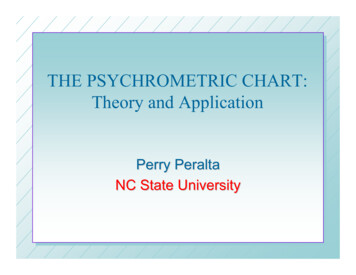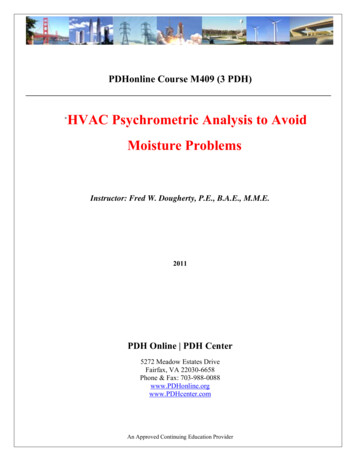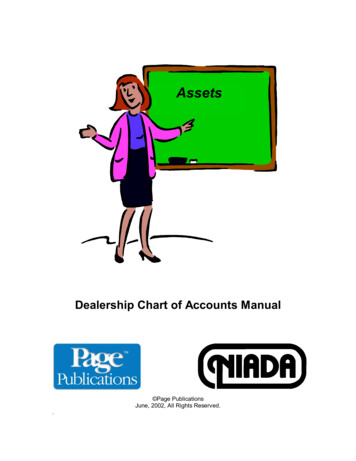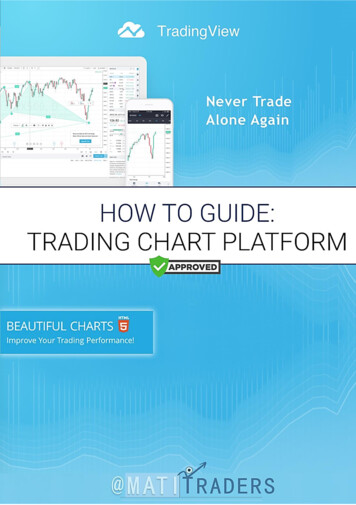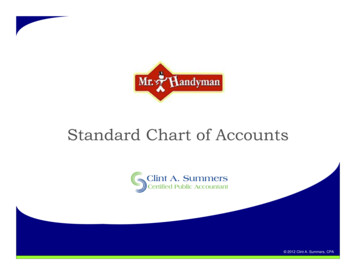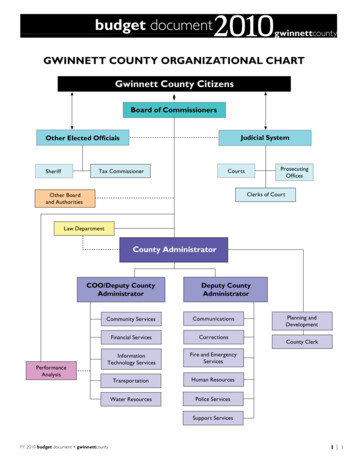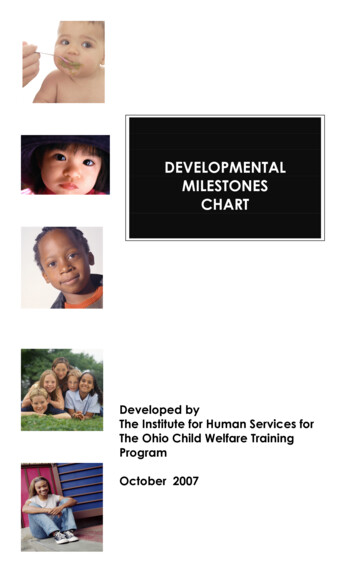Transcription
The Akton Psychrometric ChartFor WindowsUser's ManualDecember 1999Akton Associates Inc.3600 Clayton Road, Suite DConcord, California 94521(925) 688-0333http://www.aktonassoc.comCopyright 1999 Akton Associates Inc.
Psychrometric Chart User's Manual2
Psychrometric Chart User's ManualTable of ContentsChapter 1: Introduction. 5Getting Started. 5Installation . 6Software Support . 6Program Overview . 7Licensing . 8Chapter 2: User Basics . 14Introduction . 14Chart Window . 15Properties Window . 16Report Window. 17Creating and Editing Points . 18The File Menu . 20The Edit Menu. 22The View Menu . 23The Data Menu . 24Program Preferences. 25Chapter 3: Customizing the Chart . 26Introduction . 26Global Chart Options . 26Property Options . 28Chapter 4: Properties . 30Introduction . 30Choose Property Dialog Box . 30Psychrometric Property Dialog Box . 31User Defined Properties. 33User Defined Variables . 35User Defined Equations . 36Chapter 5: Modeling . 38Introduction . 38Point Types . 39Material Balances . 40Energy Balances. 41Modeling Tips. 42Advanced Process Point Options . 43Advanced Mix Point Options. 44Chapter 6: Data Exchange . 45Introduction . 45Using The Windows Clipboard . 46Using Dynamic Data Exchange (DDE) . 47File Association and Drag & Drop. 49ODBC Configuration . 50Table Structure . 51ODBC Settings Dialog Box . 52Chapter 7: The Process Menu . 53The Process Menu. 53Saving a Process . 53Deleting a Process. 53Recalling a Process . 53Process Menu Configuration. 53Chapter 8: Background . 54Program History . 54Program Philosophy. 55A Discussion of Psychrometrics . 563
Psychrometric Chart User's Manual4
Psychrometric Chart User's ManualChapter 1: IntroductionGetting StartedMinimum System Requirements:Version 4 is a true 32bit Windows application. It can be run on any computer that is runningMicrosoft Windows 95, 98, Windows NT 4, or a later version of these operating systems.Performance may be unacceptable for some applications of this software on slower machines.Recommended System Requirements:In addition to the requirements above: A 133 Mz Pentium class computer with, 24Mb RAM, and20Mb free hard disk space. More RAM may be required in order to integrate this package withother software products effectively.Examples:There are a series of examples in the later portion of this manual. Working through the examplesshould help familiarize you with the basic features of the program.Notes On Use:We believe that in keeping with good engineering practices an engineer will always ask thefollowing questions when using a piece of engineering software.1. Is the answer reasonable? Does the answer make sense in the context of your experience asan engineer with systems or processes that are similar?2. Is the answer consistent? Does the answer make sense in the context of the rest of a projector process?3. Last but not least! Is the answer verifiable? Can the answer be verified against other sourcesof information?With that in mind we suggest that you take some time to run through some of the examples in thismanual to familiarize yourself with the program, and verify that it meets the needs of yourparticular application.5
Psychrometric Chart User's ManualInstallationRun the setup from the first distribution diskette. Alternatively if you have the CD distribution youcan invoke the setup program from the autoplay program in the root directory of the disk.Normally this program starts automatically when the CD is inserted into the drive. To avoidpossible conflicts it is a good idea to close any running applications, including screen saversbefore running the setup program. The setup program will prompt for installation locations andoptions. If you are not familiar with the program it is a good idea to go with default values for theoptions provided.You must run the setup program. You can not just copy the files. The setup program will copyfiles to appropriate locations on your hard drive. It will also make a series of entries in theregistry, and it will optionally add items to your start menu. In the event that you decide toremove the software from a computer it is recommended that you run the un-install program byusing the "Add/Remove Programs" icon from the Windows control panel. This will safely removeall program files, registry entries, and menu items from your computer. If you move program filesmanually or make manual registry entries, it is possible that the program and the un-installprogram will not function correctly. If you wish to move the program to another location youshould refer to the following section on licensing.In order to license a program copy on a Windows NT computer you must install the CrypKey NTdriver.Software SupportProgram support is available by fax, mail, and through our World Wide Web site. Limited phonesupport is available as time permits. It is our policy to respond to all inquires of registered users.Please include your program serial number, or your customer support number with your com(925) 688-0333(925) 685-0596Akton Associates Inc.3600 Clayton Rd. Suite DConcord, CA 94521Check our web site for upgrades and program patches.6
Psychrometric Chart User's ManualProgram OverviewThe Akton Psychrometric Chart for windows is a powerful calculation tool that can be used toperform energy and material balances for a large variety of engineering problems that involvemixtures of air and water.The software has been left open ended as to temperature limits and pressure settings and has avery high upper limit for the humidity ratio. This does not mean that satisfactory results can beobtained over the entire range at which the chart will function. The PFL (Psychrometric FunctionLibrary) has also been left open to the user so that the constants can be changed and thesoftware used for other binary systems of gases and vapors other than air and water. Thefollowing comments are in reference to specific limits of various parameters.Pressure:The software will generate charts from very low pressures (a chart at 0.05 mmHg) to very high pressures, potentially to the critical point of water (22 MPa, 3191 psia). Becausethe software makes use of ideal gas lows and water vapor does not always behave as an idealgas, there can be significant error depending upon the pressure and temperature selected. Forwater vapor, the error grows larger as the pressure increases. At normal atmospheric pressureranges, error will normally be less than 1% with normal ranges of water content.Temperature: The chart can function at temperatures from minus 120 degrees F to uppertemperatures in the thousands. The constants used in the PFL are adequate for 1800 degrees Kor about 2500 degrees F.Humidity Ratio:The software will function to a level of 1 lb/lb dry air, well beyond thelevel of most published charts.We remind the user that the software will go beyond the normal limits of psychrometric charts andthey should be aware of the possibility of significant error when using higher pressures, very hightemperatures and large quantity of water vapor.Be aware that the property that is presented as Wet Bulb Temperature is the thermodynamic wetbulb temperature, or temperature of adiabatic saturation. This differs slightly from the wet bulbtemperature as measured with a sling psychrometer. If your applications requires more accuracy,then you should try to define points on the chart using other properties whenever possible.It is possible to generate impossible points that lay above the saturation curve. And it is possibleto extend the chart into pressures and temperatures that are beyond the applicable range of thePFL calculations. The primary reason for this is to provide a numerical convergence routine withcontinuous functions when solving for different sets of properties. A second reason is that theresultant line is sometimes of use when trying to solve problems graphically. And the third reasonis to provide for the theoretically possible application of the PFL to systems that are not strictly airand water.7
Psychrometric Chart User's ManualLicensingOverviewAkton software licensing has changed. Akton now employs an encryption unlocking mechanismto manage its software licenses. We have incorporated a product from Kenonic Controls calledCrypkey. There are some minor additional tasks to perform when installing this software. Thereare also significant benefits to Akton and our users. Our software can now be distributed easilyover the internet, there by eliminating shipping costs. There is concurrent network sharing andlicense management for education and corporate environments. We have a more flexiblelicensing mechanism that allows us to create a larger number of licensing options.All the code we distribute is the same, by default it installs as an Unlicensed copy and operates atlevel 0. Code can be distributed via diskette, CD, intranet, internet. Licenses are enabled byentering a "site key" which "unlocks the program." The key is based upon a "site code" that isgenerated when the software package is installed. The customer supplies the "site code", wesupply the "site key." Once the program is "un-locked" it will function at the applied license level,and with the enabled license optionsThere are 3 license levels:Level 0: Unlicensed, program functions in a demonstration mode with pressure permanently set70kPa (approximately 10,000 feet elevation). This is the default when the program is firstinstalled.Level 1: Educational, pressure is permanently set 101.325 kPa (normal pressure at sea level).Education licenses are available to education institutions, and students with a valid student ID.Level 2: Fully licensed, with no restrictions on what pressu
Psychrometric Chart User's Manual 10 Indirect License Transfer The license can be moved, but not copied. To move a license indirectly first install the program in the new location as an unlicensed demonstration copy, and then transfer a license indirectly following these steps. 1. Register a transfer location from an unlicensed copy. Click on the "Register Transfer" button