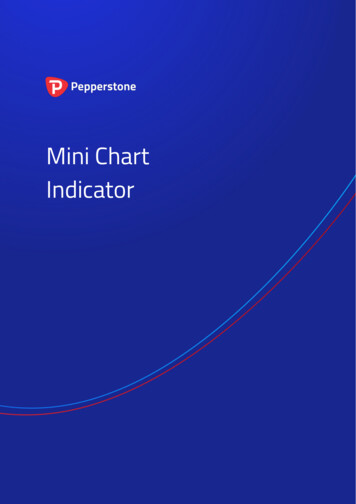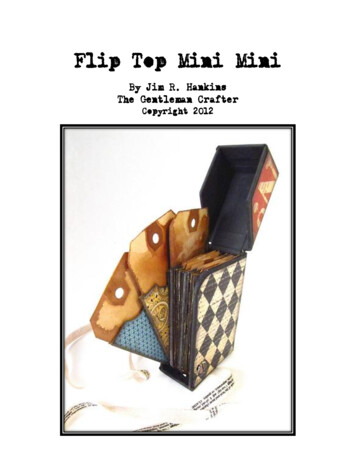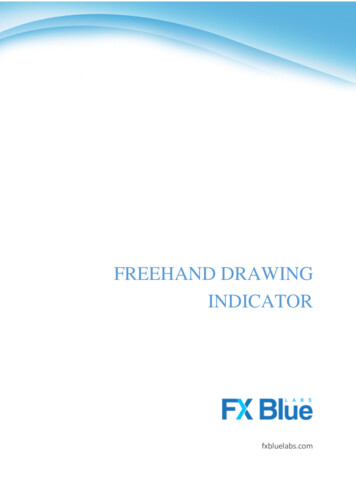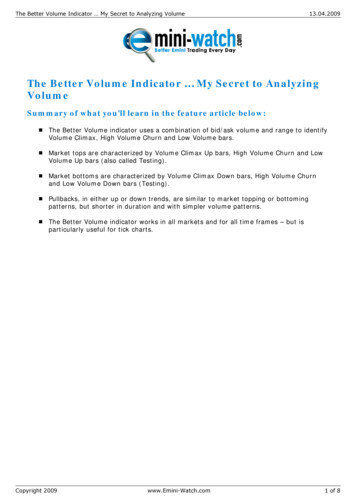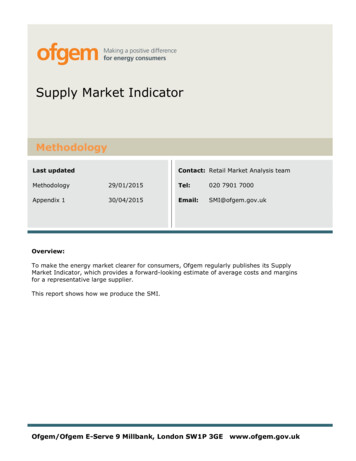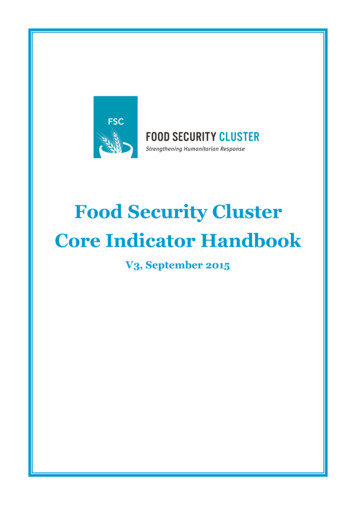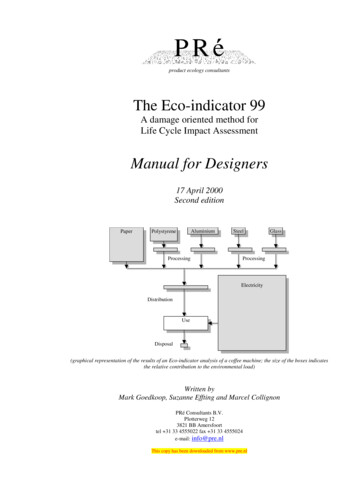Transcription
Stratman MiniChart v11.ex4Stratman Mini Chart IndicatorInstruction ManualVersion 1.1stratman (Forex Factory)stratman MiniChartPage 19/28/2009
Stratman MiniChart v11.ex4IntroductionIf you are like me, you like to view price action in multiple time frames e.g. Daily, 4 hour, 1 hour,15 min etc. I wanted a way of dragging a currency symbol on to a window and have multiple timeframe charts appear simultaneously in that window. This birthed the idea of “Mini Charts”.In the following discussion, I refer to a “MT4 Window” often. This is a typical MT4 window whereprice action is displayed for a currency or an indicator window. Mini Charts are smaller chartsthat can be added to these MT4 windows.Mini Charts are displayed as bars or candles via the CandleMode variable.Figure 1: Mini Chart CandleMode trueFigure 2: Mini Chart CandleMode falseUse the Corner variable to place a mini chart in any corner of a MT4 window. Note that alldimensions become ‘relative’ to the corner you choose except the Heading text. VariablesHeadingX and HeadingY are used to position the heading of a mini chart relative to its own topleft corner. Unfortunately, one ‘feature’ of MT4 is that objects end up with different ‘anchor’ pointswhen the corner is changed. In the following diagram, Corner values are shown and a ‘ ’represents the heading anchor point for each mini chart.Figure 3: Corner Numbers and Heading Anchor Points (Top Half)stratman MiniChartPage 29/28/2009
Stratman MiniChart v11.ex4In figures 3 & 4, the value of HeadingX is 20 pixels. It should be clear that HeadingX is relativeto the left side of each respective mini chart i.e. the anchors (‘ ’) are 20 pixels from the left side ofeach chart. HeadingX, HeadingY will need to be adjusted whenever a mini chart is changed to adifferent corner.Figure 4: Corner Numbers and Heading Anchor Points (Bottom Half)Also note the scale on the charts. ‘.’ Represents 1 pip and ‘-‘ represents 10 pips.Scaling is adjusted via the ATRBars and ATRPixelsY variables. ATRBars is the number of barsto calculate the ‘Average True Range’ i.e. volatility. ATRPixelsY is used for the number of Y-axispixels that will represent the ATR. See the diagrams.Figure 5: ATRPixelsY 20stratman MiniChartFigure 6: ATRPixelsY 40Page 39/28/2009
Stratman MiniChart v11.ex4ModesThe Mini Chart indicator has two modes: single and multi mode. The indicator is alwaysattached to the main chart window. Once attached, you can select which window the mini chartindicator displays via the WindowNumber variable.Single ModeSingle Mode is where a single mini chart indicator instance creates one mini chart on a windowof your choice. This mode is limited to the currency of the parent chart window and has anadjustable time frame via the TimeFrame variable. You can attach multiple instances of the minichart indicator to the main chart window as long as each is set to a unique time frame.Figures 3 & 4 show 4 single mode indicators attached to the main chart window as follows :Figure 7: 4 Single Mode Mini Charts attached to a windowMulti ModeMulti Mode is a very versatile mode as it allows up to 60 charts of multiple currencies and timeframes to be viewed. Each of the possible 60 charts must have a unique currency symbol andtime frame combination. The mini charts will be displayed in a grid of user definable rows andcolumns. Note that all mini charts are updated when the main chart currency receives a tick. Ifyou are using multiple currencies, ensure the main window has a currency that receives ticksoften e.g. EURUSD.Multi Mode will be discussed in more detail in section 2 of variables.stratman MiniChartPage 49/28/2009
Stratman MiniChart v11.ex4VariablesMini Chart variables offer huge flexibility to the user. Because of this, the list of variables mayappear quite daunting. Plenty of Heading and Comment variables have been added for the solepurpose of documenting the variable list.Section 1Most variables in this first section are for both single mode and multi mode (with the exception ofTimeFrame only being for single mode)Timeframe: Time Frame of Mini Chart when single mode MN1, W1, D1, H4, H1, M30, etcCorner: 0 TopLeft, 1 TopRight, 2 BottomLeft, 3 BottomRightMultiMode: true MultiMode, false SingleModeCandleMode: true Candles, false BarsBarsToDisplay: number of bars to displayATRBars: number of bars to calculate ATR (Average True Range)ATRPixelsY: number of pixels used for the size of ATRWickColor: color of candle wicksBullBarColor: color of Bull barsBearBarColor: color of Bear barsScaleColor: color of scaleWindowNumber: number of window to display the mini chartCornerX: distance from MT4 window corner X axis (pixels)CornerY: distance from MT4 window corner Y axis (pixels)Width: width of mini chart (pixels)Height: height of mini chart (pixels)HeadingX: X offset from mini chart top left to heading text anchor (pixels)HeadingY: Y offset from mini chart top left to heading text anchor (pixels)ScaleStartY: Y offset from minichart top to start of scale (pixels)BarSpacingX: distance between bars (pixels)HeadingFontName: heading fontHeadingFontSize: heading sizestratman MiniChartPage 59/28/2009
Stratman MiniChart v11.ex4HeadingFontColor: heading colorSection 2This section is for multi mode only.Columns: number of mini charts per rowRows: number of mini charts per columnSpacingColumns: space between mini charts in each row i.e. X axisSpacingRows: space between mini charts in each column i.e. Y axisSymbolnn: mini chart symbol (currency)TimeFramenn: mini chart Time Frame MN1, W1, D1, H4, H1, M30, etcIn multimode, mini charts are laid out in a grid of Columns x Rows with spacing ofSpacingColumns and SpacingRows.For example 3 columns by 2 rows will use 6 Symbolnn/TimeFramenn combinations. The layoutchanges dependent on the Corner variable chosen.Corner 0 (Top l06Corner 1 (Top ol04Corner 2 (Bottom l03Corner 2 (Bottom ol01stratman MiniChartPage 69/28/2009
Stratman MiniChart v11.ex4Default Values of ingstringstringstringstringHeading SingleModeComment TimeFrameTimeFrameComment CornerCornerHeading orComment adingXHeadingYScaleStartYBarSpacingXComment rHeading nt SymbolsComment Symbols1Comment TimeFramesComment TimeFrames1Comment rame05Symbol06TimeFrame06Symbol07## Single Mode Parameters ##- MN1,W1,D1,H4,H1,M30,M15,etc H4- TopLeft 0,TR 1,BL 2,BR 3 0## Chart Parameters ##falsetrue202030138,138,0GreenFireBrickOlive- Positioning (in Pixels) 0322301302001000207- Font Parameters Verdana10Olive## MultiMode Parameters ##612020- to use chart Symbol() - leave Symbol## blank. - Valid TimeFrame Values: - MN1,W1,D1,H4,H1,M30,M15,etc - Leave Blank for no chart -stratman MiniChartD1H4H1M15M5M1Page 79/28/2009
Stratman MiniChart tringstratman MiniChartTimeFrame07 Symbol59TimeFrame59Symbol60TimeFrame60Page 89/28/2009
In the following discussion, I refer to a “MT4 Window” often. This is a typical MT4 window where price action is displayed for a currency or an indicator window. Mini Charts are smaller charts that can be added to these MT4 windows. Mini Charts are displayed as