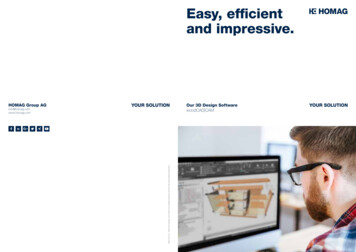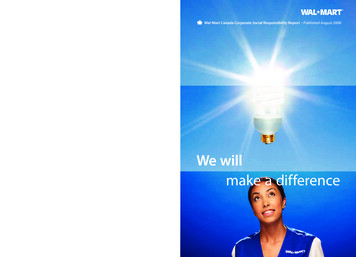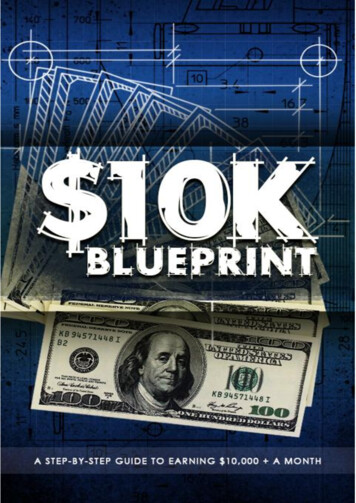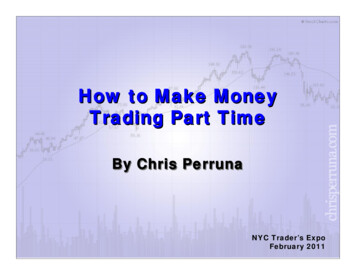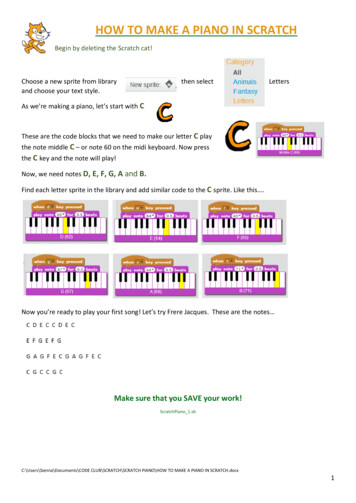Transcription
How to Make an Impressive Quad ChartWith a blank slide open, go to the Insert tab, then to Shapes. What we want to select is lines.1Simply divide the slide into quadrants. Leave space at the top for header, but essentially you onlyneed two lines. For this tutorial, we’re adding a third to separate the header from the actual quadchart. We suggest that you select all of the lines and group werpoint2010/ENGAGE DIVERSE TALENT. PROMOTE INNOVATION. ENGINEER FUTURES.www.msrdconsortium.org
Basically, you just made the quad chart. All that is left is for you to insert your created graphs,imagines, bullet points, etc. The content you will put in is totally up to what you need to expressthrough your chart.As you can see, you can put whatever you would like in the quadrants and make each. It’s an issueof resizing your content to fit the quadrants.ENGAGE DIVERSE TALENT. PROMOTE INNOVATION. ENGINEER FUTURES.www.msrdconsortium.org
In the case of individual charts, you can even give it its own background thanks to the presets. Eitherbefore resizing the chart or after resizing it; right click on the outer border of the chart then selectFormat Chart Area.ENGAGE DIVERSE TALENT. PROMOTE INNOVATION. ENGINEER FUTURES.www.msrdconsortium.org
From here, it will appear on Fill at default. Click on one of the radio buttons and edit the option asdesired.Essentially, you have given that particular piece of content its own background on the greaterPowerPoint quad chart with its own background.To save time on doing a background for content that is just text, click on the Insert tab and Shapesonce again and select rectangle. Resize it to the shape of a quadrant and drag it in place. Right clickon it and select Send to Back and then Send Backward.ENGAGE DIVERSE TALENT. PROMOTE INNOVATION. ENGINEER FUTURES.www.msrdconsortium.org
Now right click once again and select Format Shape at the very bottom of the drop down. We’re atFill again and we’ll do the same thing we did for the chart that was inserted earlier.ENGAGE DIVERSE TALENT. PROMOTE INNOVATION. ENGINEER FUTURES.www.msrdconsortium.org
Now you can place whatever text you wish on top of the square which is now serving as thatquadrant’s background.As stated the content to actually put in the quad chart depends on what you want or feel is needed inthe PowerPoint presentation, so there is no definitive format to follow as far as structure, theme, ordesign.We suggest that you save your created quad chart as a template for future use. The mainbackground can be edited as can the color and thickness of the lines that make quadrants for yourPowerPoint quad chart.ENGAGE DIVERSE TALENT. PROMOTE INNOVATION. ENGINEER FUTURES.www.msrdconsortium.org
How to Make an Impressive Quad Chart With a blank slide open, go to the Insert tab, then to Shapes. What we want to select is lines.1 Simply divide the slide into quadrants. Leave space at the top for header, but essentially you only need two lines. For this tutorial, we’re adding a third to separate the header from the actual quad chart. We suggest that you select all of the lines and group .