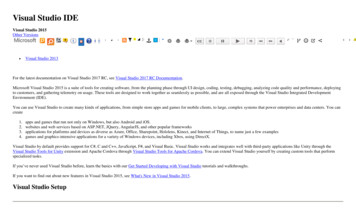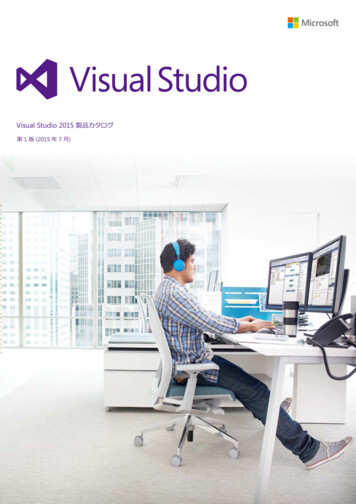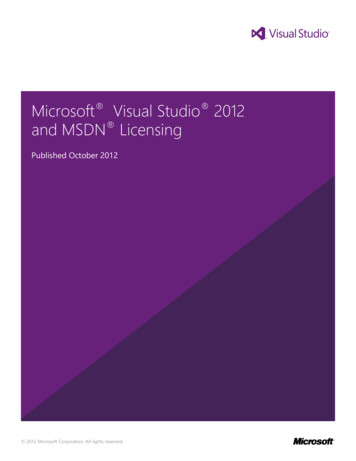Transcription
Microsoft Visual Studio 2010LicensingWhite PaperPublished February 2010For the latest information, go to: www.microsoft.com/vstudio
The information contained in this document represents the currentview of Microsoft Corporation on the issues discussed as of the dateof publication. Because Microsoft must respond to changing marketconditions, it should not be interpreted to be a commitment on thepart of Microsoft, and Microsoft cannot guarantee the accuracy ofany information presented after the date of publication.This white paper is for informational purposes only. TORY, AS TO THE INFORMATION IN THIS DOCUMENT.Complying with all applicable copyright laws is the responsibility ofthe user. Without limiting the rights under copyright, no part of thisdocument may be reproduced, stored in or introduced into a retrievalsystem, or transmitted in any form or by any means (electronic,mechanical, photocopying, recording, or otherwise), or for anypurpose, without the express written permission of MicrosoftCorporation.Microsoft may have patents, patent applications, trademarks,copyrights, or other intellectual property rights covering subjectmatter in this document. Except as expressly provided in any writtenlicense agreement from Microsoft, the furnishing of this documentdoes not give you any license to these patents, trademarks,copyrights, or other intellectual property. 2010 Microsoft Corporation. All rights reserved.Microsoft, MSDN Expression Blend, IntelliTrace, Visual Studio, theVisual Studio logo, Windows, Windows Server, and Windows Vistaare either registered trademarks or trademarks of MicrosoftCorporation in the United States and/or other countries.The names of actual companies and products mentioned herein maybe the trademarks of their respective owners.
CONTENTSIntroduction . 1Visual Studio 2010 Product Line . 2How to Buy . 4Retail Channels. 4Volume Licensing. 4Visual Studio 2010 Client Edition and MSDN Subscription Licensing . 6Visual Studio 2010 Client Edition-Only Licensing . 6Visual Studio 2010 Client Edition with MSDN Licensing. 6Licensing Requirements . 7Using MSDN Software . 8Duration and Renewal . 13Visual Studio Team Foundation Server 2010 Licensing . 15Obtaining Visual Studio Team Foundation Server 2010 . 15Accessing Team Foundation Server . 16Licensing Requirements for Accessing Team Foundation Server Data . 16Client Access Licenses . 17External Connector License . 19Exceptions . 20New Work Items . 20Multiplexing and Pooling . 20Deployment Options . 21Multi-Server (Two-Tier) Deployment . 22Windows SharePoint Services and Microsoft Office SharePoint Server . 23Build Server . 23Lab Management. 25Load Testing . 27IntelliTrace . 28Conclusion . 30For More Information . 30Evaluating Visual Studio 2010 Products . 30
INTRODUCTION Microsoft Visual Studio 2010 provides a comprehensive, highly flexible set ofapplication lifecycle management (ALM) tools. With the introduction of VisualStudio 2010, Microsoft made significant changes to simplify decision-making forcustomers and make products more accessible, including: Reduction in the number of client products (the Visual Studio IDE) fromseven versions to three. Changes to MSDN subscriptions to align with new client products. Introduction of new products for software testers and lab management. Improvements to licensing terms for Team Foundation Server and loadtestingThe remainder of this paper provides an overview of the Visual Studio 2010product line and the licensing requirements for those products in commondeployment scenarios. If you’re a volume licensing customer for a definitiveguide to licensing terms and conditions, see the Microsoft Licensing ProductUse Rights (PUR) and applicable licensing agreements. For retail customersthe license terms are specified in the End User Licensing Agreement (EULA)included with your product.Updated February 3, 2010White Paper: Microsoft Visual Studio 2010 Licensing1
VISUAL STUDIO 2010PRODUCT LINEThe Visual Studio 2010 product line includes a set of client editions for varioussoftware development and testing tasks; products for asset management andteam collaboration, lab management, load testing, and Web-based access; andlicenses for deploying, using, and accessing the software in various ways.Client EditionsClient editions in the Visual Studio 2010 product line include: Microsoft Visual Studio 2010 Ultimate with MSDN Microsoft Visual Studio 2010 Premium with MSDN Microsoft Visual Studio 2010 Professional with MSDN Microsoft Visual Studio Test Professional 2010 with MSDNThis product line offering is licensed according to the Microsoft Developer Toolslicensing model for purchases made through Microsoft Volume Licensingprograms, or according to the Retail Software License Terms for retailpurchases. The specific level of MSDN subscription benefits corresponds to the―Ultimate‖, ―Premium‖, or ―Professional‖ designation in the Visual Studio 2010product name.Visual Studio 2010 products can be purchased without an MSDN subscriptionin certain channels. (See the How to Buy section of this paper for more details).Server ProductsServer products in the Visual Studio 2010 product line include: Microsoft Visual Studio Team Foundation Server 2010 Microsoft Visual Studio Lab Management 2010Team Foundation Server is licensed according to the Microsoft Server/CAL(Client Access License) licensing model for Volume Licensing and according tothe Retail Software License Terms for retail purchases. Lab Management islicensed according to the Microsoft Server/Per-processor licensing model forVolume Licensing, and according to the Retail Software License Terms forretail purchases.Additional LicensesAdditional licenses that support the Visual Studio 2010 product line include: Microsoft Visual Studio Team Foundation Server 2010 CAL Microsoft Visual Studio Load Test Virtual User Pack 2010Updated February 3, 2010White Paper: Microsoft Visual Studio 2010 Licensing2
Microsoft Visual Studio Team Foundation Server 2010 ExternalConnector LicenseAdditional SoftwareThe Visual Studio 2010 product line includes ―additional software,‖ which isprovided with some products or can be installed downloaded and installedseparately. Examples include Visual Studio Team Explorer 2010, and VisualStudio Team Agents 2010.Updated February 3, 2010White Paper: Microsoft Visual Studio 2010 Licensing3
HOW TO BUYVisual Studio 2010 licenses and MSDN subscriptions can be purchasedthrough retail channels or Microsoft Volume Licensing programs. How theproducts are purchased determines your license agreement terms and specificproduct options—for example, whether Visual Studio 2010 client editions canbe purchased without a MSDN subscription.Purchases made directly with Microsoft (either online or over the phone) areconsidered retail purchases. If software or MSDN subscriptions are purchasedfrom a reseller, those purchases could fall under either retail or VolumeLicensing. If you are unsure, contact the reseller or the purchasing departmentwithin your organization.Retail ChannelsSmall numbers of Visual Studio 2010 client edition or MSDN subscriptionlicenses may be purchased through the retail channel (or from Microsoftdirectly). Use rights—that is, how the software can be used—for Microsoftproducts obtained in these ways is governed by the Microsoft End User LicenseAgreement (EULA).In retail channels, Visual Studio 2010 Ultimate, Visual Studio 2010 Premium,and Visual Studio Test Professional 2010 are only available with an MSDNsubscription. Visual Studio 2010 Professional can be licensed with or withoutan MSDN subscription. Other products available through these channelsinclude Visual Studio 2010 Professional with MSDN Embedded and MSDNOperating Systems.All Visual Studio 2010 server products are available through the retail channel,as are all additional licenses except the Microsoft Visual Studio Load TestVirtual User Pack 2010.Volume LicensingVolume licensing of software makes it easier and more affordable to runsoftware on multiple computers within a single purchasing organization. Forlarger numbers of licenses (5 or more), organizations typically purchasethrough one of several Microsoft Volume Licensing programs.Use rights for software licenses and MSDN subscriptions purchased through aVolume Licensing Program are governed by the Volume Licensing ProgramAgreement under which the licenses are acquired together with the MicrosoftLicensing Product Use Rights (PUR). (Windows Embedded operating systemproducts are always governed by the in-product EULA, even when obtainedthrough Volume Licensing programs.)Updated February 3, 2010White Paper: Microsoft Visual Studio 2010 Licensing4
Visual Studio 2010 client edition products and MSDN subscriptions can belicensed through the various Microsoft Volume Licensing Programs in thefollowing ways: Open Value. All Visual Studio 2010 client edition products licensed in theOpen Value program can only be licensed with an MSDN subscription. Open License. All Visual Studio 2010 client edition products can belicensed with or without an MSDN subscription. Select. All Visual Studio 2010 client edition products can be licensed withor without an MSDN subscription. Enterprise Agreement. All Visual Studio 2010 client edition productslicensed in the Enterprise Agreement program can only be licensed withan MSDN subscription. (The MSDN Operating Systems subscription isnot available through an Enterprise Agreement.)All Visual Studio 2010 server products are available through all VolumeLicensing programs, as are all additional licenses.More information on Volume Licensing and the above programs can be foundat: www.microsoft.com/licensing.Updated February 3, 2010White Paper: Microsoft Visual Studio 2010 Licensing5
VISUAL STUDIO 2010CLIENT EDITION ANDMSDN SUBSCRIPTIONLICENSINGAll Visual Studio 2010 client editions (Ultimate, Premium, Professional, andTest Professional) and other software provided under MSDN subscriptions arelicensed on a per-user basis—that is, each licensed user may install and usethe software on as many devices as they wish for purposes of designing,developing, testing, and demonstrating applications. Each additional personwho uses the software on those devices must have his or her own productlicense and/or MSDN subscription.Visual Studio 2010 Client Edition-Only LicensingVisual Studio 2010 products can be purchased without an MSDN subscriptionin certain channels. (See the How to Buy section of this paper for moredetails).The user can install and use the Visual Studio client software on asmany devices as they like. However, the products are licensed on a per-userbasis—that is, only the licensed user can use the software.Visual Studio 2010 Client Edition with MSDN LicensingCustomers are required to license every copy of every Microsoft product theydeploy, including all physical and virtual instances. As such, licensing adevelopment and test environment can be expensive—and challenging tomanage as new servers are set up and others are torn down. MSDNsubscriptions provide a convenient and cost effective blanket licensingmechanism for development and test environments, with limited overhead anda convenient ―per head‖ acquisition model.Licensed per person, MSDN subscriptions are assets that are acquired by anorganization, assigned to team members, and enable those team members todeploy and use specified Microsoft software on any number of devices and/orvirtual machines for purposes of design, development, test, and demonstration.The specific Microsoft software covered (and other benefits provided) under anMSDN subscription depend on which specific MSDN subscription is licensed.As long as every person ―touching‖ that software has an appropriate MSDNsubscription, no additional licensing or reporting is required. When a teammember leaves the team, the MSDN subscription is reclaimed and can beassigned to someone else (with the caveat that MSDN subscription licensescan only be reassigned at most once every 90 days in Microsoft VolumeLicensing programs).There are also many other benefits to MSDN subscriptions, including: the ability to readily download any software covered by the subscription,including past, present, and pre-release productsUpdated February 3, 2010White Paper: Microsoft Visual Studio 2010 Licensing6
complimentary access to certain Microsoft Office applications for bothsolution development and day-to-day use priority support through MSDN Forums technical support to help resolve difficult technical challengesMore information on MSDN subscriptions can be found g RequirementsWhen Visual Studio 2010 client editions are licensed with MSDN subscriptions,all of the following requirements apply to both the Visual Studio client softwareand software downloaded from MSDN for development and test purposes—collectively called the ―MSDN software‖ in the remainder of this section.Per-User LicensingEach member of the development team that will use (install, configure, oraccess) the MSDN software must have his or her own MSDN subscription. Inno circumstances can two individuals share the same license.Example 1: A development team consists of 6 software developers, 1architect/developer, 3 testers, and 1 configuration/support person. The team isbuilding an in-house Web-based accounting system, and wants to use MSDNsoftware to setup a test environment running Windows Server 2008 and MicrosoftSQL Server 2008. If all 11 team members will be “touching” the test environment,then each will require an MDSN subscription.Example 2: An organization has two development teams—one based in Seattle andthe other in Singapore. Because of the time difference, the two teams are neverworking at the same time. However, this does not mean that MSDN subscriptionlicenses can be shared. Each team member in each location must have his or her ownMSDN subscription license.Example 3: A member of a development team is taking a sabbatical for a month andwill not be using his or her MSDN subscription license during that time. Because anMSDN subscription license can only be reassigned from one individual to another atmost every 90 days, the temporary replacement team member cannot use the MSDNsubscription license assigned to the person on sabbatical. Instead, the replacementmust have his or her own license.Updated February 3, 2010White Paper: Microsoft Visual Studio 2010 Licensing7
Assigning MSDN Subscription Licenses to External ContractorsIf an organization hires external contractors to work within their developmentteam, then the contractors must have appropriate MSDN subscription licensesfor any MSDN software that they will be using.Example: An external contractor is to work temporarily within an organization’sdevelopment team. Each development team member in the organization has a VisualStudio Premium with MSDN subscription. If the contractor has a Premiumsubscription too then, like the existing team members, the contractor can use thesoftware in the development environment. If the contractor does not have an MSDNSubscription license, or has an MSDN Subscription at a lower level that does notcover all of the software they will be using, then either: The contractor must obtain an appropriate (higher-level) MSDN Subscriptionlicense. The organization must assign one of their spare (unallocated) MSDN Subscriptionlicenses to the contractor for the duration of the contract.Using MSDN SoftwareSoftware obtained through an MSDN subscription may be used only for thepurposes of design, development, test, and demonstration. MSDN softwaremay not be used in a production environments, which require regular, nonMSDN licenses for the software being used—for example, a software licenseand client access licenses (CALs) for Windows Server 2008.A production environment is defined as an environment that is accessed byend-users of an application (such as an Internet Web site) and that is used forpurposes other than acceptance-testing of that application (See AcceptanceTesting below). Some other scenarios that constitute production environmentsinclude: Environments that connect to a production database. Environments that support disaster-recovery or backup for a productionenvironment. Environments that are used for production at least some of the time, sucha server that is rotated into production during peak periods of activity.Each team member must have an MSDN subscription that covers all thesoftware that they will use, or be licensed to access that software in some otherway. Specifics of which Microsoft software is covered under different MSDNsubscriptions are provided at msdn.microsoft.com/subscriptions.Updated February 3, 2010White Paper: Microsoft Visual Studio 2010 Licensing8
Example: A development team is working on a Web-based accounting system thatuses Windows Server, SQL Server, Exchange Server, and Office SharePointServer—not all of which are covered under every MSDN subscription license.Developers must have Visual Studio 2010 Premium (or Ultimate) with MSDN tocover all the software being used. (Developers using Visual Studio 2010 Professionalwith MSDN would only have rights to Windows Server and SQL Server.)Multiple DevicesAny team member can install and use MSDN software on as many devices asthey like. However, each user of that MSDN software must have an appropriateMSDN subscription license.Example: A developer with an MSDN subscription uses MSDN software at workduring the day, but occasionally needs to develop at home as well, using a differentcomputer. From a licensing perspective, there is no difference between a PC at workand a home PC; the home PC is just another device on which the developer is entitleduse the MSDN software.However, the restrictions for the MSDN software running on the developer’s homePC remain the same as in the work environment: the MSDN software installed on thehome PC must only be used for design, development and testing purposes; and onlyother users with an appropriate MSDN subscription can use the software.Virtual EnvironmentsIf a physical machine running one or more virtual machines is used entirely fordevelopment and test, then the operating system used on the physical hostsystem can be MSDN software. However, if the physical machine or any of theVMs hosted on that physical system are used for production purposes orassigned a production license, then both the operating system within the VMand the operating system for the physical host must be licensed separately.The same holds true for other software used on the system—for example,Microsoft SQL Server obtained as MSDN software can only be used to supportdesign, development, test, and demonstration scenarios.Previous, Prerelease and Trial Versions of SoftwareMSDN subscriptions include access to previous, current, prerelease and trialversions of Microsoft software products. No differentiation is made betweenUpdated February 3, 2010White Paper: Microsoft Visual Studio 2010 Licensing9
these versions; if the software is made available as part of the user’s MSDNsubscription, then it can be installed and used on any number of devices.However, prerelease and trial versions of software provided via MSDN aresubject to the terms of the in-product EULA.Perpetual User RightsSome MSDN subscriptions provide perpetual use rights that allow subscribersto continue using certain software products obtained through an activesubscription after the subscription has expired. However, subscribers are notentitled to updates for that software after the subscription has expired, nor dothey continue to have access to software or product keys through MSDNSubscriber Downloads or other subscription services that are a benefit ofhaving an active subscription. If a subscriber’s subscription expires, any MSDNsoftware requiring new MSDN product keys to keep it active/running will stopworking.If a MSDN subscription is transferred or sold, any perpetual userights are transferred to the new party and the seller can no longer use thesoftware.Generally, MSDN subscriptions that do not provide perpetual user rightsinclude: ntSubscription, Open Value Subscription, or other ―subscription‖ VolumeLicensing programs MSDN subscriptions offered through the Microsoft Partner Networkincluding the Empower for ISVs programIn the above cases, subscribers can no longer use any software providedthrough the MSDN subscription after it expires.Demonstration Using Terminal ServicesMSDN subscriptions permit the use of the Windows Server Terminal Servicesor Remote Desktop Services to support up to 200 simultaneous, anonymoususers for purposes of demonstrating applications. These anonymous users donot need an MSDN subscription license.User Acceptance TestingAt the end of a software development project, end users (or team membersacting as proxies for end users) typically review an application and determinewhether it meets the necessary criteria for release—a process sometimescalled user acceptance testing or UAT. MSDN software may be accessed byend users who do not have MSDN subscriptions for purposes of acceptance-Updated February 3, 2010White Paper: Microsoft Visual Studio 2010 Licensing10
testing, provided that the use of the software otherwise complies with all MSDNlicensing terms.Under MSDN subscription licenses, user acceptance testing must not use liveproduction data. If a copy of any live production data is used, then that copy ofthe data must be discarded after the testing is complete and cannot beincorporated back into the live production data.Distribution of MSDN Software as Part of an Installation ImagePhysical or virtual machine images provide a quick and convenient way to setup client or server machines. However, when MSDN software is used to createimages and the MSDN subscription through which that software is licensed waspurchased through a retail channel, then those installation images cannot bedistributed to others. This restriction holds true even if the target users that willinstall and/or use the image also have appropriate MSDN subscriptions for theMSDN software contained within the installation image. These users can, ofcourse, download the software from MSDN directly and create their owninstallation image.If the MSDN subscription was obtained by an organization through a VolumeLicensing program, then the installation image may be distributed amongstusers licensed for the appropriate MSDN subscription level within the sameorganization only. Redistribution of MSDN software to third-parties is notallowed in any form, including physical and virtual machine images, DVD andISO files.Example: Company A subcontracts with Company B. Part of the work involvescreating an image for installing machines in a test server environment. Becauseindividuals from Company B cannot distribute Microsoft software to individuals inCompany A the only options for Company B to “distribute” the resulting image backto Company A are: Company A assigns spare (unallocated) MSDN subscription licenses to theindividuals in Company B that will be creating the image. This enables thesoftware to be transferred within the same organization (and thus is not adistribution of Microsoft software to a 3 rd party), OR Company B provides instructions for building the image to Company A, whichthen builds the image internally.Distribution of Microsoft Software Components within an ApplicationSome software included with Visual Studio 2010 client editions and/or MSDNsubscriptions (such as the Microsoft .NET Framework) can be distributed.Updated February 3, 2010White Paper: Microsoft Visual Studio 2010 Licensing11
Components of software products covered by MSDN subscriptions that can bedistributed (either within an application or as separate files) without royalty areidentified in the REDIST.TXT file associated with the product. Components thatcan be distributed to non-Microsoft platforms are identified in the OTHERDIST.TXT file associated with the product. Code identified as distributable thathas the extension .lib cannot be directly distributed; it must be linked into theapplication. However, the resulting output can be distributed.You may also: Modify and distribute source code and objects for code marked as―sample‖ or ―Code Snippet‖. Distribute the unmodified output of Microsoft Merge Modules for use withan application's .msi file. Distribute the MDAC TYP.EXE file containing core data accesscomponents (such as the Microsoft SQL Server OLE DB provider andODBC driver). Distribute the object version of C libraries (Microsoft FoundationClasses, Active Template Libraries, and C runtimes).For a complete list of components that can be distributed and the restrictionsthat apply, see Distributable Code in the Universal License Terms section of theMicrosoft Licensing Product Use Rights (PUR) or the Distributable Codesection of the Microsoft End User License Agreement (EULA) for MSDNsubscriptions.Product Keys and Installation SoftwareMSDN subscribers can use any installation software as long as that software isfrom an authorized source (such as MSDN Subscriber Downloads, VolumeLicense Service Center, or official Microsoft DVDs) and the software product iscovered under the user’s MSDN subscription license. For example, an MSDNsubscriber could choose to use his organization’s Volume Licensing media forinstalling Windows in a test lab, which may be more convenient due to theVolume Licensing build of the software having higher activation limits than thebuild made available through MSDN Subscriber Downloads.Team Foundation Server CALs (Client Access Licenses)Most MSDN subscriptions (specifically Visual Studio Ultimate with MSDN,Visual Studio Premium with MSDN, Visual Studio Professional with MSDN, andVisual Studio Test Professional with MSDN) include one Visual Studio TeamFoundation Server 2010 CAL (Client Access License), which is required toenter or modify data in Visual Studio Team Foundation Server 2010.Updated February 3, 2010White Paper: Microsoft Visual Studio 2010 Licensing12
More information on Team Foundation Server CALs is provided later in thispaper, under the section on Visual Studio Team Foundation Server 2010.Team Foundation Server and SQL Server Restricted-Use LicensesThese same MSDN Subscriptions also provide a license to deploy one instanceof Visual Studio Team Foundation Server 2010 into production on one device,as well as a limited-use license to use Microsoft SQL Server 2008 StandardEdition only in support of that deployment.More information on the SQL Server 2008 Standard Edition restricted uselicense is provided later in this paper under the section on Visual Studio TeamFoundation Server 2010.Duration and RenewalMSDN subscriptions that are due to expire can be renewed cost effectively.Renewal pricing is considerably lower than purchasing a new MSDNSubscription because the customer only pays for the ongoing right to receivenew versions of the software, reissuance of product keys plus other expiringMSDN services, and not the new license for the Visual Studio client editionproduct, which the customer already has.Retail RenewalsRetail MSDN Subscriptions must be renewed annually. The renewal graceperiod—that is, the period from when the MSDN subscription expires to thepoint where the customer loses the option to renew at the renewal price—is 30days for Retail Licenses.Volume Licensing RenewalsMSDN subscriptions purchased under most Volume Licensing Programs arevalid until the Volume License Agreement or Enrollment terminates. However,the Select Plus Agreement (which does not expire) is an exception. Purchasesunder Select Plus last for 3 years from the date of purchase and there are alsooptions for aligning the subscription term end date with an Agreementannive
Updated February 3, 2010 White Paper: Microsoft Visual Studio 2010 Licensing 1 Microsoft Visual Studio 2010 provides a comprehensive, highly flexible set of application lifecycle management (ALM) tools. With the introduction of Visual Studio 2010, Microsoft made significant changes to simplify decision-making for