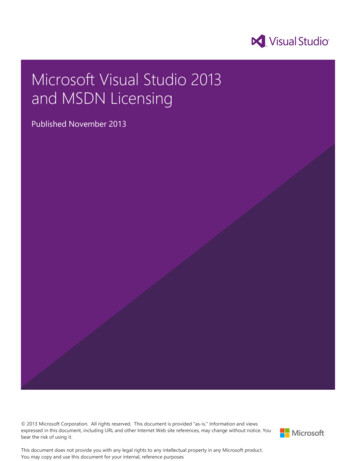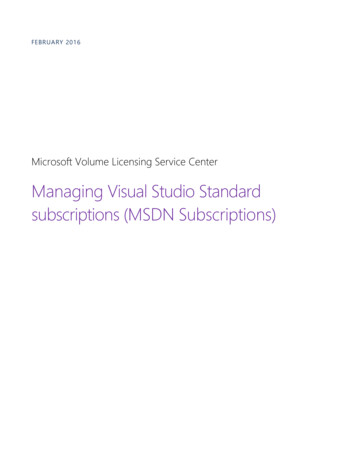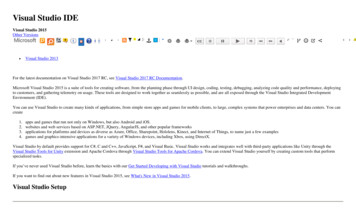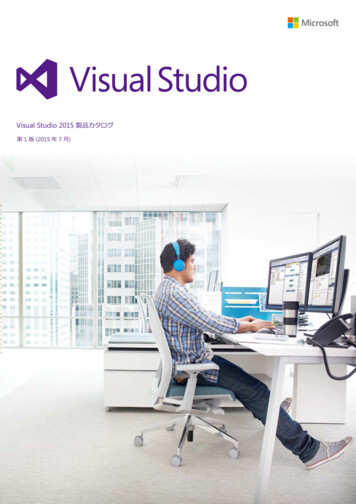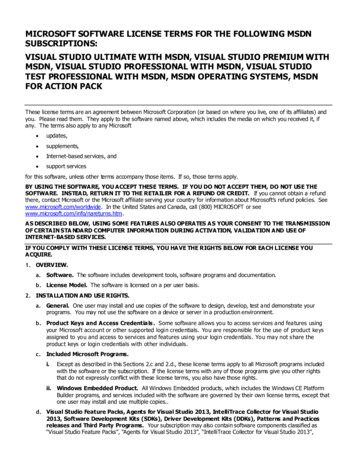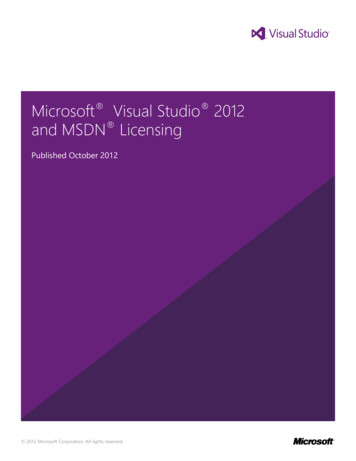
Transcription
Microsoft Visual Studio 2012and MSDN LicensingPublished October 2012 2012 Microsoft Corporation. All rights reserved.
The information contained in this document represents the current view of Microsoft Corporationon the issues discussed as of the date of publication. Because Microsoft must respond tochanging market conditions, it should not be interpreted to be a commitment on the part ofMicrosoft, and Microsoft cannot guarantee the accuracy of any information presented after thedate of publication.This white paper is for informational purposes only. MICROSOFT MAKES NO WARRANTIES, EXPRESS, IMPLIED, ORSTATUTORY, AS TO THE INFORMATION IN THIS DOCUMENT.Complying with all applicable copyright laws is the responsibility of the user. Without limiting the rights under copyright,no part of this document may be reproduced, stored in or introduced into a retrieval system, or transmitted in any form orby any means (electronic, mechanical, photocopying, recording, or otherwise), or for any purpose, without the expresswritten permission of Microsoft Corporation.Microsoft may have patents, patent applications, trademarks, copyrights, or other intellectual property rights coveringsubject matter in this document. Except as expressly provided in any written license agreement from Microsoft, thefurnishing of this document does not give you any license to these patents, trademarks, copyrights, or other intellectualproperty. 2012 Microsoft Corporation. All rights reserved.Microsoft, MSDN, BizSpark, Expression, Excel, IntelliTrace, Visio, Dynamics, SQL Server, Visual Studio, the Visual Studiologo, WebsiteSpark, DreamSpark, Windows, Windows Server, and Windows Azure are either registered trademarks ortrademarks of Microsoft Corporation in the United States and/or other countries.The names of actual companies and products mentioned herein may be the trademarks of their respective owners.2 2012 Microsoft Corporation. All rights reserved.
Table of ContentsIntroduction . 6Visual Studio 2012 Licensing Overview . 6Users . 6The Team Foundation Server Environment . 6How to Buy. 7Visual Studio 2012 Offerings and Purchasing Channels . 7MSDN Subscription Renewals and Upgrades . 7Retail Renewals . 8Volume Licensing Renewals . 8MSDN Subscription Upgrade Options . 8Renewing Down . 8Other Channels . 9User Licensing. 11Licensed for Design, Development, Testing, and Demonstrating Your Programs 11What Software is Included and Downgrade Rights . 11Different Licensed Users Can Run the Same Software . 11Where the Software Can be Installed and Run . 12Additional Use Rights and Benefits for MSDN Subscribers . 12Production use of Certain Office Applications . 12Production Use of Visual Studio Team Foundation Server . 12Use of Windows Azure . 12Lab Management . 13Storyboarding . 13Load Testing . 13SQL Server Parallel Data Warehouse Developer . 13IntelliTrace . 13When the Software Included is Subject to its Own Terms . 14Prerelease and Trial Software . 14SDKs, DDKs, Feature Packs, and patterns & practices Releases . 14Windows Embedded . 14IntelliTrace Collector . 14Remote Tools . 14Scenarios in which Unlicensed Users can Use the Software . 143 2012 Microsoft Corporation. All rights reserved.
Demonstration Using Terminal Services . 14Acceptance Testing . 15Feedback . 15How Certain Software Can Be Distributed to Others within Your Applications15Other Guidance . 16When Windows on the “Developer Desktop” Requires a Separate License16When Virtual Environments Require a Separate License . 16Monitoring and Managing Development and Testing Environments Requires Management Licenses 16Perpetual Use Rights . 17Reassignment of the License . 17Distribution of the Software as Part of an Installation Image . 17Assigning MSDN Subscriptions to External Contractors . 18Product Keys and Installation Software . 18Using Software Sourced from MSDN but Under a Production License . 18Software Activation . 18Visual Studio Team Foundation Server 2012 Licensing . 18Obtaining Visual Studio Team Foundation Server 2012 . 19General Guidance for Licensing Team Foundation Server . 19Server Licensing Requirements for Team Foundation Server . 20Reassignment of the Server License . 20Using Visual Studio on the Build Server . 20Client Licensing Requirements for Team Foundation Server . 21When a Client Access License is Not Required . 21Server Features Requiring More than a CAL . 21Choosing between User CALs and Device CALs . 21Multiplexing and Pooling Do Not Reduce the Need for CALs . 22Downgrade Rights for Team Foundation Server . 22Team Foundation Server under Software Assurance . 22Methods of Accessing Team Foundation Server . 22Deployment Options . 23Multi-Server (Two-Tier) Deployment . 23Team Foundation Server Project Portal . 24Team Foundation Build Services . 24Lab Management Licensing . 24Lab Management Components . 244 2012 Microsoft Corporation. All rights reserved.
Lab Management Licensing . 25Appendix . 26For More Information . 26Evaluating Visual Studio 2012 Products . 26Visual Studio Express 2012 Products . 26Licensing Training Environments . 26Historical MSDN Subscription Transitions . 26Visual Studio 2012 . 27Visual Studio 2010 . 27Visual Studio 2008 . 27Visual Studio 2005 . 28Licensing White Paper Change Log . 285 2012 Microsoft Corporation. All rights reserved.
IntroductionMicrosoft Visual Studio 2012 provides a comprehensive, highly flexible set of application lifecycle management (ALM)tools. With the introduction of Visual Studio 2012, Microsoft made significant changes to simplify the product line andmake improvements in Visual Studio Team Foundation Server licensing. Important new capabilities have been introduced,including storyboarding, end user feedback, sprint planning and backlog management, production load testing, use ofIntelliTrace in production, and more.The remainder of this paper provides an overview of the Visual Studio product line and the licensing requirements forthose products in common deployment scenarios. If you’re a volume licensing customer for a definitive guide to licensingterms and conditions, see the Microsoft Licensing Product Use Rights (PUR) and Product List, and the licensing programagreement. For retail customers the license terms are specified in the Retail Software License Terms included with yourproduct.Visual Studio 2012 Licensing OverviewWith Visual Studio 2012 there are essentially two things for which you purchase licenses:1. Users.2. The Visual Studio Team Foundation Server environment.UsersThe primary way to license users is by purchasing the appropriate level MSDN subscription for each user who will beparticipating in software development projects. The software, services, and support included with MSDN subscriptionsvaries by level, so you should consult the MSDN subscription comparison to determine the right level for the needs ofeach team member. The Visual Studio and other Microsoft software that the MSDN subscriber can install and run isdefined by what is available for that MSDN subscription level in MSDN Subscriber Downloads while the user’s subscriptionis active.MSDN subscription options: Visual Studio Ultimate with MSDN Visual Studio Premium with MSDN Visual Studio Test Professional with MSDN Visual Studio Professional with MSDN MSDN Operating SystemsAlternatively, for users who do not need to use any Microsoft platforms like Windows, Windows Server, SQL Server, etc. aspart of their development efforts, who do not need use of Windows Azure, who do not need technical support, who donot need e-learning, who do not collaborate with other development team members via Team Foundation Server, andwho do not need access to new versions of the software, you can purchase a stand-alone Visual Studio Professionallicense.The Team Foundation Server EnvironmentThe Team Foundation Server environment is where the software developers, testers, project managers, stakeholders, andother participants in the software development team collaborate, manage source code, manage and prioritize work,generate builds of the application, and much more. You purchase Windows Server and Team Foundation Server licensesfor each server in this environment, plus Windows Server and Team Foundation Server Client Access Licenses (CALs) for6 2012 Microsoft Corporation. All rights reserved.
each user connecting to these servers. Microsoft SQL Server 2012 Standard is included with the Team Foundation Serverlicense for use with Team Foundation Server.How to BuyVisual Studio products are offered through a variety of sales channels as outlined below. Except for direct purchasesthrough the MSDN.com/buynow site or Microsoft Store, license purchase are made through a software reseller.Visual Studio 2012 Offerings and Purchasing ChannelsRetail ChannelMicrosoft Volume LicensingPurchasing ChannelsEnterprise, EnterpriseSubscription Select, Select Plus Open Value, OpenValue Subscription Open Campus, Enrollmentfor EducationSolutions Full Packaged Product(FPP) Microsoft Store(online only) MSDN.com/buynow(direct) Each Microsoft Volume Licensing program has specific rules and benefits which your software reseller can help youunderstand so you can make the right choice. More information on Volume Licensing and the above programs can befound at: www.microsoft.com/licensing.MSDN Subscription Renewals and UpgradesMSDN subscriptions that are due to expire can be renewed cost effectively. Renewal pricing is considerably lower thanpurchasing a new MSDN subscription because the customer only pays for the ongoing right to receive new versions of thesoftware, access to new product keys plus other expiring MSDN services, but not for a new license of the Visual Studiodevelopment tool, which the customer already has.7 2012 Microsoft Corporation. All rights reserved.
Retail RenewalsRetail MSDN subscriptions must be renewed annually. The renewal grace period—that is, the period from when the MSDNsubscription expires to the point where the customer loses the option to renew at the renewal price—is 30 days for RetailLicenses.Volume Licensing RenewalsMSDN subscriptions purchased under most Volume Licensing programs are valid until the Volume License Agreement orEnrollment terminates. However, the Select Plus Agreement (which does not expire) is an exception. Purchases underSelect Plus last for 3 years from the date of purchase and there are also options for aligning the subscription term enddate with an Agreement anniversary date.For all Volume Licensing Programs, MSDN subscriptions must be renewed by purchasing the Software Assurance (SA)version of the product by the deadline specified under the Volume Licensing agreement. These deadlines vary byprogram, and may also vary depending on the terms in place when the agreement was signed.MSDN Subscription Upgrade OptionsYou can upgrade an active MSDN subscription either at renewal (in which case you must purchase both the subscriptionrenewal at the former level and a “step-up” license which upgrades the subscription) or at another point during the termof the subscription.Upgrade from:Microsoft VolumeLicensingUpgrade to:Enterprise, Enterprise Subscription Select, Select Plus Open Value, Open Value Subscription Upgrades are not available in other programs, but retail and Open License customers (where Step-up Licenses are notavailable) can still take advantage of Step-up Licenses by renewing into the Open Value program and immediately buyinga Step-up.Renewing DownCustomers may “renew down” from a higher-level MSDN subscription to a lower-level MSDN subscription—effectivelytrading one license for another. In doing so, the customer forfeits all rights associated with the old MSDN subscription andmust immediately discontinue using any products that were available as part of that subscription but that are not availableunder the new subscription.8 2012 Microsoft Corporation. All rights reserved.
Example: An organization has been using Visual Studio Premium with MSDN subscriptions across their developmentteam. The organization decides to renew all their subscriptions down to Visual Studio Professional with MSDN due tobudget constraints. When the organization renews down, subscribers must immediately discontinue using and uninstallVisual Studio Premium—and thus can no longer benefit from the features in Visual Studio Premium. Subscribers alsolose rights to use Microsoft Office, Microsoft Dynamics , SharePoint Server, and many other products included in VisualStudio Premium with MSDN but not in Visual Studio Professional with MSDN.Other ChannelsCertain Visual Studio products are available for purchase through other Microsoft programs, including: Service Provider Licensing Agreement (SPLA): Visual Studio Team Foundation Server, Visual Studio Ultimate, VisualStudio Premium, Visual Studio Professional, and Visual Studio Test Professional are available on a subscriptionbasis through participating hosters. The hoster offers the software running on its own hardware that you connectto remotely. These are not MSDN subscription offerings. Use terms for the SPLA are covered in the ServicesProvider Use Rights (SPUR) document. Microsoft ISV Royalty Licensing Program for ISVs wishing to include Visual Studio or other Microsoft productswithin their finished software applications and distribute them to customers.Additionally, MSDN subscriptions or Visual Studio are provided as program benefits under certain Microsoft programs:9 Microsoft Partner Network: Partner MSDN subscribers may use the software in accordance with the MSDNsubscriptions not for resale (NFR) retail license terms. MSDN subscriptions offered as benefits of the MicrosoftPartner Network, including those provided through Microsoft Action Pack Development and Design, cannot beused for direct revenue-generating activities, such as providing consulting services, customizing a packagedapplication for a specific customer, or building a custom application for a customer, for a fee. Partners can useMSDN subscriptions for indirect revenue-generating activities, such as building a packaged application on theMicrosoft platform, which they can then market and sell to customers. Partners can also purchase MSDNsubscriptions separately for use in direct revenue-generating activities. Microsoft BizSpark : Microsoft BizSpark is a global program that helps software startups succeed by giving themaccess to Microsoft software development tools, connecting them with key industry players, including investors,and providing marketing visibility to help entrepreneurs starting a business. The Visual Studio Ultimate withMSDN subscriptions offered through BizSpark are subject to the MSDN subscriptions not for resale (NFR) retaillicense terms. Microsoft WebsiteSpark : gives small Web development and design companies a jumpstart by providing freetools, technologies and resources to build great websites. Microsoft DreamSpark : provides tools to students, faculty, and staff at academic institutions for instructional use(e.g., for instruction, coursework, and non-commercial research) for a small charge per institution. Academicinstitutions participating in the Campus Agreement/EES and OVS/ES programs in Microsoft Volume Licensingreceive an online subscription to DreamSpark at no additional cost. The software licensed through DreamSparkincludes Visual Studio Professional, Windows Server, and SQL Server among other software. In addition, Science,Technology, Engineering, and Math (STEM) departments in higher education institutions may qualify for an onlineDreamSpark Premium subscription (formerly known as MSDN AA) which offers access to a wider range ofMicrosoft software titles. To take advantage of their DreamSpark subscription benefit (DreamSpark orDreamSpark Premium depending on eligibility), academic customers need to enroll on.aspx using their Academic Volume Licensing agreementnumber and the appropriate DreamSpark promotion code that are included in their Academic Volume Licensingsubscription Welcome Letter. Students at institutions that do not have a DreamSpark subscription can verify their 2012 Microsoft Corporation. All rights reserved.
student status on the DreamSpark site for no-cost access to the Account.aspxPlease consult the terms for each program for specific MSDN subscription use right additions or exclusions.10 2012 Microsoft Corporation. All rights reserved.
User LicensingLicensed for Design, Development, Testing, and Demonstrating Your ProgramsAll MSDN subscriptions and Visual Studio Professional are licensed on a per-user basis. Each licensed user may install anduse the software on any number of devices to design, develop, test, and demonstrate their programs. Each additionalperson who uses the software in this way must also have a license.What Software is Included and Downgrade RightsFor MSDN subscriptions, the software that is included is defined as any software that is available to the subscriber viaMSDN Subscriber Downloads while the user’s subscription is active, plus downgrade rights to prior versions of any of thatsoftware (for legacy software versions that are not available in MSDN Subscriber Downloads). MSDN subscriptions includeboth current version software plus many prior versions dating back over a decade, and often carry multiple differenteditions (Standard, Enterprise, Datacenter, etc.) of the same product to support a variety of software development andtesting scenarios. Plus, MSDN subscribers are regularly gaining access to new versions of the software as it is released.Anyone can visit MSDN Subscriber Downloads, search for a particular download, and then click on the details to see whatdate the download was published and what subscription levels have access to download it. It is not necessary to be asubscriber to review this, though it is necessary to be a subscriber in order to download. For a more general view of whatsoftware is included with each MSDN subscription, you can compare MSDN subscriptions.For Visual Studio Professional, the software included in the license is the current version of the software, Visual StudioProfessional 2012, plus downgrade rights to simultaneously run prior versions of Visual Studio Professional to which youmay otherwise have access.For purposes of this User Licensing section, we will refer to the software included with the license as “the software.”Different Licensed Users Can Run the Same SoftwareEach member of the development team that will use (install, configure, or access) the software must have his or her ownMSDN subscription. Two or more individuals may use the same software if each has an MSDN subscription.Example 1: A development team consists of 6 software developers, 1 architect/developer, and 3 testers. The team isbuilding an in-house Web-based accounting system, and wants to use the software to set up a test environment runningWindows Server 2012 and Microsoft SQL Server 2012. If all 10 team members will be accessing the development or testenvironment then each will require an MSDN subscription. The minimum subscription levels including both of theseproducts are Visual Studio Professional with MSDN and Visual Studio Test Professional with MSDN.Example 2: An organization has two development teams—one based in Seattle and the other in Singapore. Because ofthe time difference, the two teams are never working at the same time. However, because MSDN subscription licensescannot be shared, each team member in each location must have his or her own MSDN subscription.Example 3: A systems engineer from the organization’s IT department is installing the software needed for a developmentteam—each member of which is licensed with an MSDN subscription—on centrally-managed hardware. This systemsengineer is not doing any software development or testing. Because a license is required for any use of Microsoft software(installing is a use of the software), they must either acquire production licenses for all software being used in thisenvironment or they must acquire an MSDN subscription for the systems engineer that includes the software he or she isinstalling.11 2012 Microsoft Corporation. All rights reserved.
Where the Software Can be Installed and RunThe licensed user can install and use the software on any number of devices. The software can be installed and used onyour devices at work, at home, at school, and even on devices at a customer’s office or on dedicated hardware hosted by a3rd party. However, the software is not licensed for use on 3rd party shared servers (“cloud” environments) or in productionenvironments.A production environment is defined as an environment that is accessed by end users of an application (such as anInternet Web site) and that is used for more than Acceptance Testing of that application or Feedback. Some scenarios thatconstitute production environments include: Environments that connect to a production database. Environments that support disaster-recovery or backup for a production environment. Environments that are used for production at least some of the time, such a server that is rotated into productionduring peak periods of activity.Example: A developer with an MSDN subscription uses MSDN software at work during the day, but occasionally needsto develop at home as well, using a different computer. Under the MSDN license, there is no difference between a PC atwork and a home PC; the home PC is just another device on which the developer is entitled use the MSDN software.However, the restrictions for the MSDN software running on the developer’s home PC remain the same as in the workenvironment: the MSDN software installed on the home PC must only be used for design, development and testingpurposes; and only other users with an appropriate MSDN subscription can use the software.Additional Use Rights and Benefits for MSDN SubscribersProduction use of Certain Office ApplicationsVisual Studio Ultimate with MSDN and Visual Studio Premium with MSDN subscriptions include Microsoft Officeapplications for development and testing. Additionally, Office Professional Plus 2013 can be used by licensed users ofVisual Studio Ultimate with MSDN and Visual Studio Premium with MSDN on one device for production use.Production Use of Visual Studio Team Foundation ServerVisual Studio Ultimate with MSDN, Visual Studio Premium with MSDN, Visual Studio Professional with MSDN, and VisualStudio Test Professional with MSDN subscriptions include a server license and one Client Access License for Visual StudioTeam Foundation Server 2012. More information is provided later in this paper under the section on Visual Studio TeamFoundation Server 2012 Licensing.Use of Windows AzureVisual Studio Ultimate with MSDN, Visual Studio Premium with MSDN, and Visual Studio Professional with MSDNsubscriptions include a certain amount of Windows Azure services. Availability varies and the amount of service includedis subject to change, please see ffers/msdn-benefits/ for details.To use these services, the MSDN subscriber must sign up and accept the Microsoft Online Subscription Agreement. TheMSDN subscriber may use Windows Azure for production applications, this service is not limited to development andtesting. Windows Azure service benefits from multiple MSDN subscriptions cannot be combined onto a single account.12 2012 Microsoft Corporation. All rights reserved.
Lab ManagementVisual Studio Ultimate with MSDN, Visual Studio Premium with MSDN, and Visual Studio Test Professional with MSDNsubscribers may install and run System Center – Virtual Machine Manager (SCVMM) for the purpose of creating, deployingand managing lab environment(s) using Microsoft Test Manager. A lab environment is a virtual operating systemenvironment used solely for the purpose of developing and testing your programs. All other production use of SCVMM,such as managing virtualized production servers, requires separate management licenses. The Visual Studio Agents 2012software, which includes the Test Controller 2012 is also included with these subscription levels to be used in this scenario.SCVMM and Team Foundation Server can share the same SQL Server database without needing to purchase a separateSQL Server license.StoryboardingVisual Studio Ultimate with MSDN, Visual Studio Premium with MSDN, and Visual Studio Test Professional with MSDNsubscribers can use the storyboarding add-in for PowerPoint to create storyboards in order to represent potentialapplication designs. Others who do not have the storyboarding add-in can view and edit a PowerPoint file that wasdesigned using the add-in. A PowerPoint license is required for using PowerPoint, though it is included with Visual StudioUltimate with MSDN and Visual Studio Premium with MSDN subscriptions as part of Production use of Certain OfficeApplications.Load TestingVisual Studio Ultimate with MSDN subscribers can use the software to execute load tests with any number of virtual users,including load tests that run in a production environment.SQL Server Parallel Data Warehouse DeveloperVisual Studio Ultimate with MSDN, Visual Studio Premium with MSDN, Visual Studio Professional with MSDN, and VisualStudio Test Professional with MSDN subscriptions include a license for SQL Server Parallel Warehouse Developer. TheParallel Data Warehouse appliances required to run this software are sold through OEMs.IntelliTraceIntelliTrace enables t
each team member. The Visual Studio and other Microsoft software that the MSDN subscriber can install and run is defined by what is available for that MSDN subscription level in MSDN Subscriber Downloads while the user's subscription is active. MSDN subscription options: Visual Studio Ultimate with MSDN Visual Studio Premium with MSDN