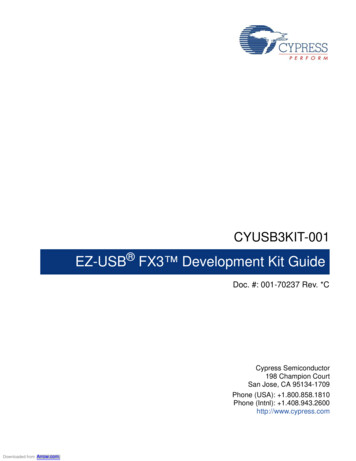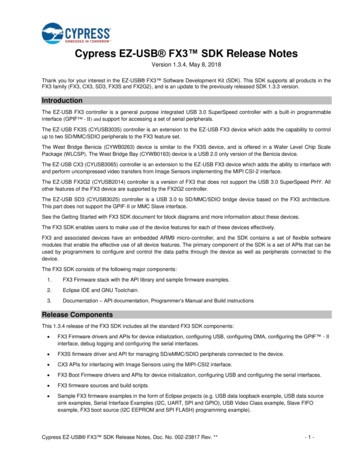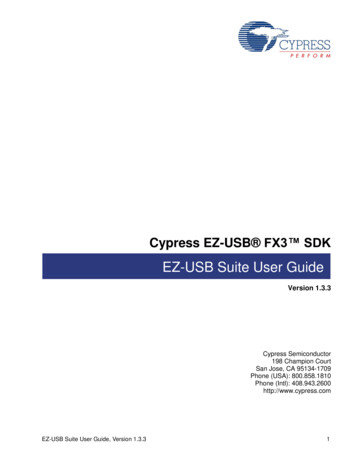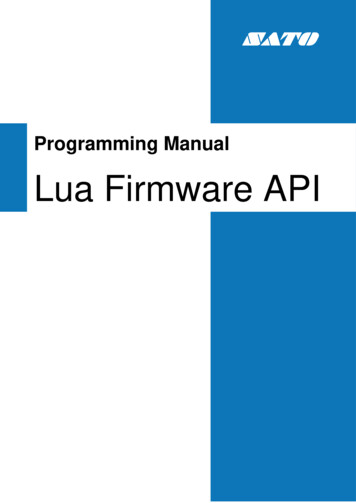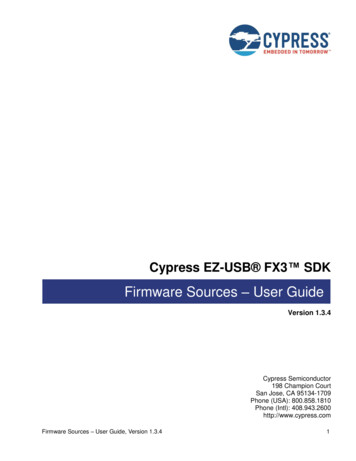
Transcription
Cypress EZ-USB FX3 SDKFirmware Sources – User GuideVersion 1.3.4Cypress Semiconductor198 Champion CourtSan Jose, CA 95134-1709Phone (USA): 800.858.1810Phone (Intl): 408.943.2600http://www.cypress.comFirmware Sources – User Guide, Version 1.3.41
CopyrightsCopyright 2017 Cypress Semiconductor Corporation. All rights reserved.FX3, FX3S, CX3, SD3 and FX2G2 are the trademarks of Cypress Semiconductor. All other trademarks or registeredtrademarks referenced herein are the property of their respective owners.The information in this document is subject to change without notice and should not be construed as a commitment byCypress. While reasonable precautions have been taken, Cypress assumes no responsibility for any errors that mayappear in this document. No part of this document may be copied or reproduced in any form or by any means without theprior written consent of Cypress. Made in the U.S.A.DisclaimerCYPRESS MAKES NO WARRANTY OF ANY KIND, EXPRESS OR IMPLIED, WITH REGARD TO THIS MATERIAL,INCLUDING, BUT NOT LIMITED TO, THE IMPLIED WARRANTIES OF MERCHANTABILITY AND FITNESS FOR APARTICULAR PURPOSE. Cypress reserves the right to make changes without further notice to the materials describedherein. Cypress does not assume any liability arising out of the application or use of any product or circuit described herein.Cypress does not authorize its products for use as critical components in life-support systems where a malfunction orfailure may reasonably be expected to result in significant injury to the user. The inclusion of Cypress’ product in a lifesupport systems application implies that the manufacturer assumes all risk of such use and in doing so indemnifiesCypress against all charges.License AgreementPlease read the license agreement during installation.Firmware Sources – User Guide, Version 1.3.42
1FX3 Firmware SourcesThe FX3 SDK includes the FX3/FX3S/CX3/SD3/FX2G2 firmware libraries and example firmwareapplications which can be used with the EZ-USB FX3 DVK, along with documentation on thefirmware API and the programming model.Cypress provides the sources for almost all of the SDK firmware. The only code that is excluded inthis package is:1. Sources for the ThreadX operating system. Cypress uses version 5.1 of the ThreadXOperating System, and is not licensed to release the OS sources. Please contact ExpressLogic, Inc (http://www.rtos.com) to obtain the ThreadX sources.2. Source for a small set of FX3 device and USB configuration API. These APIs coverfunctionality that corresponds to Cypress’s protected IP, and are restricted for securityreasons.3. Source for the Aptina and OmniVision sensor initialization, that is used in the CX3 firmwareexamples. This code is restricted and can only be provided under NDA from the imagesensor vendor.This version of the firmware sources corresponds to the 1.3.3 release of the FX3 SDK, and includessupport for the FX3, FX2G2, FX3S and CX3 devices.The firmware can be compiled with the ARM RealView Compilation Tools (RVCT) tool-chain or theSourcery G Lite tool-chain that is provided with the FX3 SDK.Cypress uses the RVCT tool-chain to build the libraries released in the SDK. Using the SourceryG Lite tool-chain will result in slightly poorer performance and application code size.1.1Using the Firmware SourcesThe firmware sources are provided in the form of a ZIP archive called fx3 sdk 1 3 4 src.zip whichis located under the SDK INSTALL ROOT /firmware folder. The ZIP archive contains sources forboth firmware libraries (RTOS based and boot library) as well as build scripts for both of them.Extract the ZIP file to a preferred location. We recommend that you choose a location outside the“Program Files” folder.Cypress uses a GNU make based command line build mechanism to compile the sources intolibrary form. You will need to have GNU make version 3.8 or later, as well as standard GNU utilitiessuch as the BASH shell, sed, grep, cut etc. to use these build scripts. You can get these utilities onWindows by installing the Cygwin DLL along with the BASH shell, GNU coreutils and GNU make.Firmware Sources – User Guide, Version 1.3.43
1.2Directory StructureBoot firmware source rootBoot firmware headersBoot firmware sourcesFirmware build scriptsFull firmware headersDMA driver and API sourcesFX3 init librariesSerial peripheral driver and APIsMIPI CSI APIs and Sensor librariesGPIF-II / PMMC driver and APIsThreadX RTOS librariesStorage (FX3S) driver and APIsDevice / RTOS initializationUSB driver and APIsFigure 1: FX3 Source Directory StructureFigure 1 shows the directory structure of the firmware sources in this package. The packageincludes the header files, source files and the GNU make scripts used for compiling the libraries.The FX3 Mini library (sdk/firmware/src/fx3lib) contains libraries that encapsulate a small set of APIwhich are defined in the sdk/firmware/include/cyfx3 api.h header file. These APIs are used by therest of the firmware sources, and are not expected to be called directly by user code. This minilibrary is used by the boot firmware sources as well as by the full firmware sources.The sources for the boot firmware (2-stage boot) are located under theFX3/firmware/boot fw/include and FX3/firmware/boot fw/libsrc folders.The sources for the full FX3 firmware are located under the sdk/firmware/include andsdk/firmware/src folders.Firmware Sources – User Guide, Version 1.3.44
1.3Build Instructions1.3.1Pre-requisites1. Sourcery G Lite Tool-chain for ARM processors. This is part of the FX3 SDK releasewhich can be obtained from http://www.cypress.com/?rID 579902. GNU Make version 3.8 or later3. Cygwin or similar shell environment with GNU coreutils package included.1.3.2Building the Boot Firmware Library1. Change to the FX3/boot fw/libsrc directory2. Invoke “make” to build the library.a. Use “make CYTOOLCHAIN armcc” to compile with the RVCT tool-chain. TheSourcery G Lite tool-chain is used by default.Note: When changing tool-chains, please make sure that you execute “make clean” to get rid of anystale object files.3. The cyfx3 boot.a library file can be found in the FX3/boot fw/lib directory at the end of thebuild.1.3.3Building the FX3 Firmware Libraries1. Change to the sdk/firmware/src folder.2. Invoke “make CYCONFIG fx3 debug” or “make CYCONFIG fx3 release” to build thefirmware libraries (debug or release version).a. Add “CYTOOLCHAIN armcc” to the make command line to build using the ARMRVCT tool-chain. The Sourcery G Lite tool-chain is used by default.e.g.: make CYCONFIG fx3 release CYTOOLCHAIN armccNote: When changing tool-chains, please make sure that you execute “make CYCONFIG cfg clean” to get rid of any stale object files.3. The output libraries (cyu3threadx.a, cyfxapi.a, cyu3lpp.a, cyu3mipicsi, cyu3sport.a,cy as0260.a and cy ov5640.a) can be found in the sdk/bin/fw/fx3 debug (orsdk/bin/fw/fx3 release) folder at the end of the build.Firmware Sources – User Guide, Version 1.3.45
Sourcery G Lite tool-chain that is provided with the FX3 SDK. Cypress uses the RVCT tool-chain to build the libraries released in the SDK. Using the Sourcery G Lite tool-chain will result in slightly poorer performance and application code size. 1.1 Using the Firmware Sources The firmware sources are provided in the form of a ZIP archive .