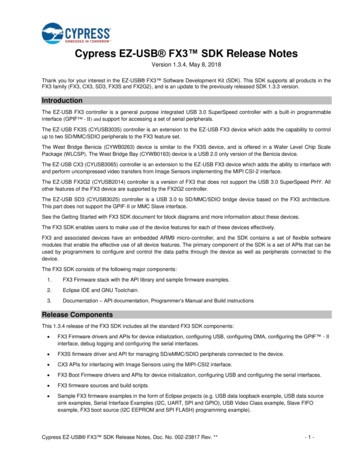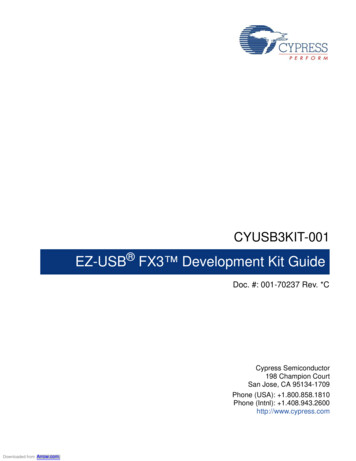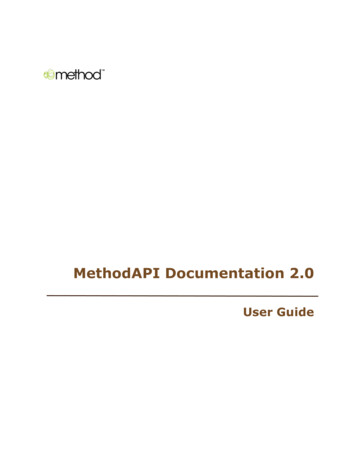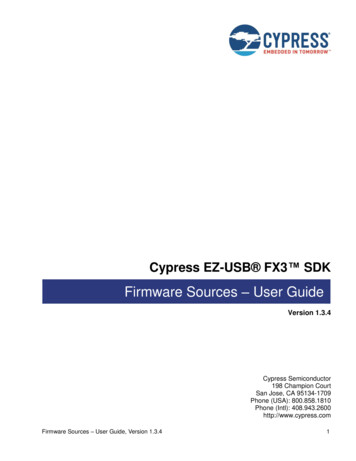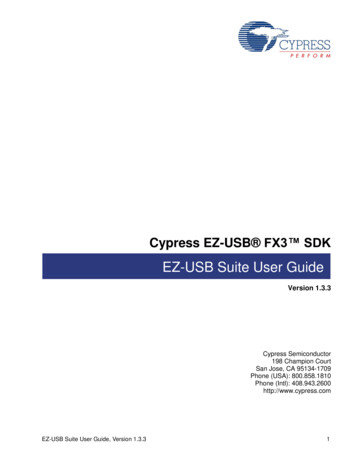Transcription
Cypress EZ-USB FX3 SDKUsing the FX3 SDK on Linux PlatformsVersion 1.3.4Cypress Semiconductor198 Champion CourtSan Jose, CA 95134-1709Phone (USA): 800.858.1810Phone (Intl): 408.943.2600http://www.cypress.comUsing the FX3 SDK on Linux Platforms, Version 1.3.41
CopyrightsCopyright 2017-18 Cypress Semiconductor Corporation. All rights reserved.EZ-USB, FX3, FX3S, CX3, FX2G2 and GPIF are trademarks of Cypress Semiconductor. All other trademarks or registeredtrademarks referenced herein are the property of their respective owners.The information in this document is subject to change without notice and should not be construed as a commitment byCypress. While reasonable precautions have been taken, Cypress assumes no responsibility for any errors that mayappear in this document. No part of this document may be copied or reproduced in any form or by any means without theprior written consent of Cypress. Made in the U.S.A.DisclaimerCYPRESS MAKES NO WARRANTY OF ANY KIND, EXPRESS OR IMPLIED, WITH REGARD TO THIS MATERIAL,INCLUDING, BUT NOT LIMITED TO, THE IMPLIED WARRANTIES OF MERCHANTABILITY AND FITNESS FOR APARTICULAR PURPOSE. Cypress reserves the right to make changes without further notice to the materials describedherein. Cypress does not assume any liability arising out of the application or use of any product or circuit described herein.Cypress does not authorize its products for use as critical components in life-support systems where a malfunction orfailure may reasonably be expected to result in significant injury to the user. The inclusion of Cypress’ product in a lifesupport systems application implies that the manufacturer assumes all risk of such use and in doing so indemnifiesCypress against all charges.License AgreementPlease read the license agreement during installation.Using the FX3 SDK on Linux Platforms, Version 1.3.42
Contents1Introduction . 41.1SDK Components . 52SDK Installation . 72.1Pre-requisites . 72.2SDK Installation . 73Building the Firmware Examples . 94Debugging . 104.1Debugging using Segger J-Link . 104.2Debugging using OpenOCD on the CYUSB3KIT-003 . 11Using the FX3 SDK on Linux Platforms, Version 1.3.43
1IntroductionThe FX3 SDK includes the FX3/FX3S/CX3 firmware libraries and example firmware applicationswhich can be used with the CYUSB3KIT-003 kit from Cypress, along with documentation on thefirmware API and the programming model. All the firmware examples have an Eclipse projectassociated with them and can be compiled using the Sourcery G Lite ARM EABI tool chain andthe Eclipse IDE for C/C developers.The FX3 SDK also includes a CyUSB library for Linux that allows users to develop user spaceapplications to talk to generic USB devices; as well as a set of applications using this library thatallow programming and testing data transfers with the FX3 device.This 1.3.4 release of the FX3 SDK supports firmware development using the Eclipse IDE anddebugging using the J-Link JTAG debugger probe on a Linux platform.Using the FX3 SDK on Linux Platforms, Version 1.3.44
1.1SDK ComponentsGNU ARM Compilation toolsBoot library and headersFirmware documentationFirmware examplesBuild related filesFirmware library and headersBinary conversion utilityHost software root folderEclipse IDEFigure 1-1: FX3 SDK directory structureThe FX3 SDK package for Linux is a gzipped tar archive that contains:1. The FX3 firmware libraries and header files.2. FX3 firmware API documentation and programmer’s manual.Using the FX3 SDK on Linux Platforms, Version 1.3.45
3. Firmware examples4. CyUSB Suite for Linux – API library and applications for talking to generic USB devicesconnected to a host computer running Linux.5. Sourcery G Lite – ARM EABI tool chain for compilation of FX3 firmware applications.6. Eclipse IDE package with the following plugins:a. GNU ARM Eclipse Plugin for managed firmware builds and debugging.Note: The Sourcery G Lite package is originally from Mentor Graphics (Code Sourcery) andprovided here for convenience. The Eclipse package is from the Eclipse foundation and providedhere along with the required plugins for convenience.Using the FX3 SDK on Linux Platforms, Version 1.3.46
2SDK Installation2.1Pre-requisitesThe following tools are required for proper functioning of various components of the FX3 SDK.1. Java Runtime Environment – The Eclipse IDE requires Version 7 of the Java RuntimeEnvironment (JRE) or Java Development Kit (JDK).2. A native C compiler (such as gcc) for the host computer is required to compile the elf2imgconverter program that converts ELF firmware binaries into the bootable .img file format.3. If the Linux installation on the host computer is a 64-bit OS version, 32-bit system librariesneed to be installed for the GNU ARM toolchain to work. Please y62 for more details.Note: As the GUI elements of the Sourcery G Lite are not being used, only the 32-bitsystem libraries are required and there is not need to install Xulrunner. On a Debian/UbuntuLinux distribution, you can install the required libraries by executing the command:apt-get install lib32z14. The J-Link driver library and GDB server program for Linux are required if you wish to run aJTAG debug session using the Segger J-Link debug probe. A beta version of the J-Linkdriver and GDB server can be downloaded from http://www.segger.com/jlink-software.html.Please follow the instructions in the associated README file for installing the J-Linksoftware.5. The SDCC compiler suite is required if you intend to use the Eclipse IDE to developfirmware for the FX2LP parts. This can be downloaded from the SDCC site athttp://sdcc.sourceforge.net/. On a Debian/Ubuntu Linux distribution, you can install thelatest version by executing the command:apt-get install sdcc2.2SDK InstallationThe EZ-USB FX3 SDK for Linux is released in the form of a gzipped tar archive calledFX3 SDK Linux.tar.gz. On extraction, this tar archive contains four other gzipped tar archives:1. fx3 firmware linux.tar.gz: The FX3 firmware library and examples.2. ARM GCC.tar.gz: Sourcery ARM GNU toolchain.3. eclipse x86.tar.gz: Eclipse IDE for 32-bit Linux OS installations.4. eclipse x64.tar.gz: Eclipse IDE for 64-bit Linux OS installations.5. cyusb linux 1.0.5.tar.gz: CyUSB Suite for Linux OS.Using the FX3 SDK on Linux Platforms, Version 1.3.47
The installation procedure involves extraction of these archives and the setting of a couple ofenvironment variables, and is detailed below.1. Extract the contents of the FX3 SDK Linux.tar.gz archive at a preferred location, say, HOME/Cypress.2. Change to the install location ( HOME/Cypress) and extract the contents of thefx3 firmware linux.tar.gz, ARM GCC.tar.gz, cyusb linux 1.0.5.tar.gz andeclipse x64.tar.gz (or eclipse x86.tar.gz) files. This will create a directory structure asshown in the figure under section 1.1.Note: Only one of the eclipse archives need to be extracted. Select the appropriate archivebased on the OS type (32 bit or 64 bit).3. Add the folder containing the ARM GNU toolchain binaries to the PATH environmentvariables.e.g.: export PATH PATH: HOME/Cypress/arm-2013.11/bin4. Create an environment variable called FX3 INSTALL PATH that points to the directorywhere the FX3 firmware package has been extracted.e.g.: export FX3 INSTALL PATH HOME/Cypress/cyfx3sdk5. Create an environment variable called ARMGCC INSTALL PATH that points to thedirectory where the ARM GNU toolchain has been extracted.e.g.: export ARMGCC INSTALL PATH HOME/Cypress/arm-2013.116. Create an environment variable called ARMGCC VERSION which is set to the SourceryLite GNU ARM toolchain version (4.8.1 for this release).e.g.: export ARMGCC VERSION 4.8.17. Change to the Cypress/cyfx3sdk/util/elf2img folder and compile the elf2img program thatconverts ELF firmware binaries into the .img binaries that can be used to boot the FX3device.e.g.: cd FX3 INSTALL PATH/util/elf2imggcc elf2img.c –o elf2img –Wall8. Change the Cypress/cyusb linux 1.0.5 folder and follow the instructions in the READMEfile for compiling the CyUSB library and cyusb linux GUI application. Refer to thedocumentation in the Cypress/cyusb linux 1.0.4/doc folder for instructions on how to usethese tools.9. Create an environment variable called CYUSB ROOT that points to the directory where theCYUSB package has been extracted. This variable is used by the cyusb linux utility to lookfor the FX3 I2C/SPI programming firmware.e.g.: export CYUSB ROOT HOME/Cypress/cyusb linux 1.0.510. Please note that the environment updates made above will only be visible to processesstarted from the console where these commands are executed. The variables can be madepersistent across sessions and accessible to applications launched from the dock by settingthem in the /etc/environment file.Using the FX3 SDK on Linux Platforms, Version 1.3.48
3Building the Firmware ExamplesPlease refer to chapter 2 in the EZUSBSuite UG.pdf document in the cyfx3sdk/doc/firmware folder.Using the FX3 SDK on Linux Platforms, Version 1.3.49
4DebuggingPlease refer to Chapter 3 in the EZUSBSuite UG.pdf document in the cyfx3sdk/doc/firmware folderfor instructions on setting up the debug options in the Eclipse IDE.4.1Debugging using Segger J-LinkIf the Segger J-Link debugger is being used for debugging, download and install the J-Link GDBserver program from areAndDocumentationPackOn Linux platforms, it is recommended that you start the GDB server program as a separateprocess and configure the Eclipse IDE to not start the J-Link GDB server locally.Figure 2: Debug configuration to be used when running GDB server separatelyUsing the FX3 SDK on Linux Platforms, Version 1.3.410
4.2Debugging using OpenOCD on the CYUSB3KIT-0034.2.1Preparing to run the OpenOCD binaryThe SDK includes pre-compiled OpenOCD binaries using the Cypress USB-Serial device on theCYUSB3KIT-003 as the JTAG transport. The binaries can be found in thecyfx3sdk/JTAG/OpenOCD/Linux/x64 and cyfx3sdk/JTAG/OpenOCD/Linux/x86 folders.These binaries depend on libusb and libcyusb dynamic libraries that are provided in the samedirectory. These libraries (.so files) will need to be copied into the system library folder (/usr/local/libor similar) for the application to work properly. Please refer to the README.txt file in these foldersfor instructions to complete this.You can test whether the above step is successful by running the command from a terminal:./Linux/x64/openocd.exe -f Config/arm926ejs fx3.cfgIn some cases, the /usr/local/lib folder is not part of the library search path used by the OperatingSystem. If so, you may receive an error like the following:openocd: error while loading shared libraries: libcyusbserial.so:cannot open shared object file: No such file or directoryIn such a case, please use ldconfig to ensure that /usr/local/lib is added to the library search path.You can refer to -local-lib-searched-for-sharedlibraries for instructions.4.2.2Running the debug sessionAs in the case of the J-Link debugger, it is recommended that you run OpenOCD as a separateprocess and then configure the Eclipse debug configuration to not start the OpenOCD process.Run the following command from a Terminal session and then update the debug settings as shownin Figure 3./Linux/x64/openocd.exe -f Config/arm926ejs fx3.cfgUsing the FX3 SDK on Linux Platforms, Version 1.3.411
Figure 3: Debug configuration to be used when running OpenOCD separatelyUsing the FX3 SDK on Linux Platforms, Version 1.3.412
Using the FX3 SDK on Linux Platforms, Version 1.3.4 4 1 Introduction The FX3 SDK includes the FX3/FX3S/CX3 firmware libraries and example firmware applications which can be used with the CYUSB3KIT-003 kit from Cypress, along with documentation on the firmware API and the programming model. All the firmware examples have an Eclipse project