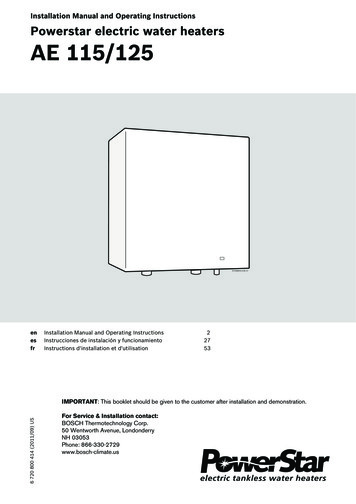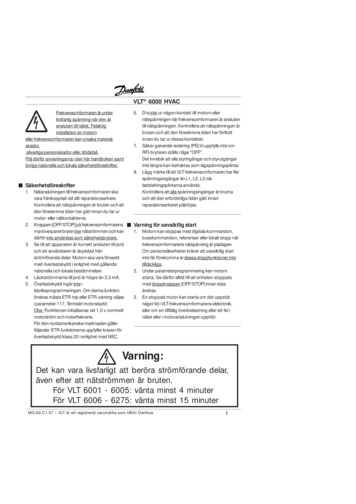Transcription
INSTALLATION AND OPERATING INSTRUCTIONSfor allDP and DPD Models809-140A Rev. C: 10/28/20203779 CHAMPION BLVD, WINSTON-SALEM, NC 27105Phone: (888) 845-9800 Fax: (800) 253-5168 Web: beverage-air.comSEE BACK COVER FORWARRANTY REGISTRATION
User Manual for DP & DPDBeverage-AirWELCOMECongratulations on your purchase of Beverage-Air foodservice equipment. Every employee welcomes you to thefamily of satisfied Beverage-Air customers.From the earliest stages of production design, to focusedsteps in fabrication and assembly, rigid standards ofquality are maintained by our staff of skilled employees.Beverage-Air strives to supply superior products throughstrict quality control guidelines exceeding industrystandards, this means that each unit, given the propermaintenance will provide years of trouble free experienceto its owner.Additionally, Beverage-Air food service equipment hasone of the best warranties in the food service industry,and backed by a professional staff of service techniciansacross the country.We thank you for your choice and confidence in BeverageAir Equipment.For part inquiries or orders please call our TechnicalService Department at (800) 684-1199. 8:00 AM to 5:00PM EST.Important Information PLEASE READ THESE INSTRUCTIONS CAREFULLYBEFORE INSTALLING OR USING, IF RECOMMENDEDPROCEDURES ARE NOT FOLLOWED, WARRANTYCLAIMS MAY BE DENIED. Your warranty registration information is located withthis manual. Please complete the card and submit it toBeverage-Air within TEN days of installation. Failureto properly register equipment may limit or void thewarranty. Beverage-Air reserves the right to changespecifications and product design withoutnotice. Such revisions do not entitle the buyer tocorresponding changes, improvements, additions, orreplacements for previously purchased equipment.ContentsWelcome. 2Safety. 3Important Information. 4Product Information. 5Clearance and Placement. 6Unpacking and Set Up.7Shelf Installation. 8Drawer Maintenance. 9Electrical.10Using The Unit. 11Sequence of Operations Refrigerator.12Cleaning and Maintenance.16Condenser Cleaning.17Methods For Cleaning Stainless Steel.18Help.19For The Service Tech.20For The Service Tech - Wiring Diagram.21Limited Warranty.22Limited Warranty (continued).232Beverage-AirRev. 10/20
User Manual for DP & DPDBeverage-AirSAFETYThis appliance has been designed with your safety in mind. It has many features to keep you from being harmed. However,safe operation and maintenance are your responsibilities.CAUTIONUse: When using this unit, please: Move it carefully. If on casters be sure the casters doNOT run over the power cord. Lock the casters when in use. Seek help. This machine is heavy! Be sure to movewith enough help to avoid tipping or dropping thecabinet. Prevent children from playing in or on the cabinet.Persons unable to use this product must beprevented access. Follow all instructions. There are many safety labelsand directions on the unit. Heed them. Watch your fingers. There may be pinch points nearthe door hinges.CAUTIONMaintenanceDo NOT:Do ALWAYS Clean a frozen evaporator with a sharp object Clean a dirty condenser with a sharp object.Use a Beverage-Air recommended technician certifiedto repair R290 equipment. Store gasoline, kerosene or any other flammablematerial near the cabinet. Use ONLY Beverage-Air factory service parts. Use ofnon OEM parts can be dangerous because of the designchanges needed to safely use R290.Important Information to AddRecord the model number, serial number and the date of installation here for future reference. The model and serialnumbers are on the unit's serial number dataplate, which is located on the left inside wall.Model NumberSerial NumberDate of InstallationPurchased FromCAUTIONRev. 10/20WARNINGObserve the Caution and Warning notices. They are indicators ofimportant safety information. Keep this manual for future reference.Beverage-Air3
User Manual for DP & DPDBeverage-AirIMPORTANT INFORMATIONThis unit is intended to be used in a commercial application. That includes bars and restaurants.If installed in a residence some commercial service companies may not be able to service it on site.The manufacturer has designed and produced this machine with the finest in materials. The manufacturer assumes noliability for units that have been altered in any way. Alterations or part substitutions will void the warranty.LimitationsThe machine is designed for use indoors in a controlledenvironment. It must be kept dry, not overheated orsubjected to excessive cold. May only be connected toa dedicated electrical circuit. Extension cords are notpermitted.MinimumMaximumVoltage103.5126.5Room Air Temp50º F100º FAir Flow, All ModelsWarm Air OUTRoom Air INAgency ApprovalsThese marks appear on the dataplate or serial tag, locatedin the inside of the left wall. The dataplate also containsthe model and serial numbers as well as electricalrequirements.4Beverage-AirRev. 10/20
User Manual for DP & DPDBeverage-AirPRODUCT INFORMATIONModelCabinet Dimensionsw x d x h (Inches)Door CountFull LoadAmpsCompressorHPDP46HC46 x 36.8 x 53.12514.51/3DP60HC60 x 37 x 53.2524.51/3DP67HC67 x 37 x 5324.51/3DP72HC72 x 37 x 53.524.51/3DP93HC93 x 36.5 x 55.537.81/2DP119HC119 x 37 x 53.12547.81/2DPD46HC-346 x 36.8 x 53.12534.51/3DPD60HC-260 x 37 x 53.2524.51/3DPD60HC-360 x 37 x 53.2534.51/3DPD67HC-267 x 37 x 53124.51/3DPD67HC-367 x 37 x 53134.51/3DPD67HC-467 x 37 x 5344.51/3DPD67HC-667 x 37 x 5364.51/3DPD72HC-272 x 37 x 53.5124.51/3DPD72HC-372 x 37 x 53.5134.51/3DPD72HC-472 x 37 x 53.544.51/3DPD72HC-672 x 37 x 53.564.51/3DPD93HC-293 x 36.5 x 55.5227.81/2DPD93HC-393 x 36.5 x 55.5237.81/2DPD93HC-493 x 36.5 x 55.5147.81/2DPD93HC-693 x 36.5 x 55.567.81/2DPD93HC-6T93 x 36.5 x 55.567.81/2DPD93HC-993 x 36.5 x 55.597.81/2DPD119C-2119 x 37 x 53.12527.81/2Drawers13Refrigerant Charge(g) (R-290)105*120*Height includes casters. All models will maintain product temperature between 36º F and 38ºF. Right side condensing unit placement is standard, Left side optional. All models are 115 volts, 60 Hz AC. ALWAYS REFERENCE YOUR EQUIPMENT DATA PLATE AMPS, REFRIGERANT AND REFRIGERANT CHARGE FOR THEMOST UP TO DATE AND ACCURATE VALUES. All models have a 8 foot power cord with 5-15P NEMA plug. There are no access valves on the refrigeration system. *105 grams 3.7 oz. 120 grams 4.23 ozRev. 10/20Beverage-Air5
User Manual for DP & DPDBeverage-AirCLEARANCE AND PLACEMENTPlacementConsider the following when selecting a location for your cooler: Clearance: 2 inches at back. None at sides. Floor Load: the floor on which the cooler is located must be even and level, free from vibrations, and strong enough tosupport the combined weights of the unit and maximum product load. Ventilation: Grilel area at front must be free and clear of any object or wall. Power Outlet: Dedicated power outlet is located within 8 feet of length of cord.6Beverage-AirRev. 10/20
User Manual for DP & DPDBeverage-AirUNPACKING AND SET UPCarefully inspect the shipping carton for damage. This is the only time that shipping damage may be claimed. If damage issuspected, open the carton immediately and, if there is damage, retain the carton and contact the shipper to make a claim. DoNOT contact the manufacturer.UncratingNote: additional clear plastic protective wrap is applieddirectly to any product with a glass door.Tools Needed: ¾” box wrench, adjustable wrench, level, flathead screw driver, and box cutter.1.Remove the cardboard top capping, all clear tape,and all staples including those at the bottom of thecardboard carton and skid.3. Move unit as close to final position as possible beforeremoving the skid.2. Start from the top of the carton. Using the box cutter,carefully make one continuous cut to the bottom of theskid. Remove cardboard carton and discard.Note: The skid must be removed before the casters orlegs can be attached.Do NOT tip unit on its front or sides. If tipped onto the back,unit must not be started for 3 hours.Skid Removal and Caster Attachment4. Thread the stem casters or legs into the ½ -13 holes inthe bottom of the cabinet. Tighten by hand as muchas possible. Some models may already have levelersinstalled. If so, then the levelers will need to first beremoved and discarded.Tip the unit forward and remove the skid.WARNINGRisk of personal injury.Unit must be securely supportedwhile attaching casters or legs.1.Remove the shipping bolts using the ¾” box wrench whilecabinet is held in one direction. Repeat the process whilethe cabinet is held in the opposite direction.5. Once the caster or leg cannot be turned any further,use a 3/4 inch wrench to tighten the nut in between themounting plate and the wheel of the caster until snug.6. Repeat this procedure with unit secured in the oppositedirection so as to access the remaining legs/casters/levelers.7.2. None of the threads on the leg or caster stem should bevisible once screwed in.3. Tilt the cabinet in one direction approximately 8” andblock it securely with pieces of 2x4 lumber or othersuitable material.If plate casters or legs are installed instead of stemcasters or legs, then repeat step 3 above and securethe plate with either #14 AB screws, or ¼-20 screws,depending upon which are required.8. If levelers are employed, then repeat step 3 above andthread the leveler in place. Then repeat step 6.Leveling:Cabinets must be leveled when installed. Level should bemeasured on the headrail.placing large washers in between the ½’ stud and the holeslocated on the bottom of the case.Failure to level your cabinet may result in door not sealing,closing correctly, or condensed water draining not drainingproperly.For cabinets with legs, rotate the foot of the leg with anadjustable wrench to achieve desired height for leveling.CAUTIONDo NOT loosen casters to level thecabinet. Casters MUST be tightlysecured to cabinet for full strength.Install or attach any accessories that will be usedRemove any plastic covering the stainless steel.For cabinets with casters, leveling can be achieved byRev. 10/20Beverage-Air7
User Manual for DP & DPDBeverage-AirSHELF INSTALLATION1.Determine the proper location for the shelf clips.The reference numbers on the pilaster can serve as aguide to ensure all clips are properly located.2. Insert the top tab of the shelf clip into the desiredhole of the pilaster. The retaining tab MUST be facingup as shown.3. Rotate the clip downwards and insert the bottom tabinto the matching hole in the pilaster. The clip mayneed to be squeezed slightly during installation.4. Install all remaining clips.5. Install shelves onto clips with the product retentionbar facing up. Be careful not to dislodge clips duringinstallation.86. Place shelves so that the retaining tab on the clipcaptures the shelf as shown.7.Confirm that the shelf is resting on ALL 4 clips andthat the clips are securely attached to the pilasters.8. Improper shelf clip installation could cause the shelfand / or the product on it to fall, resulting in damageto the unit and possible bodily injury.9. Do NOT overload the shelves. The unit is designed touse all shelves that are supplied in an equally spacedmanner. Contact Beverage-Air customer service iffewer shelves or a different configuration to ensureshelf overloading will not occur.Beverage-AirRev. 10/20
User Manual for DP & DPDBeverage-AirDRAWER MAINTENANCEDrawer models are shipped with the drawers alreadyinstalled in the cabinets. Drawers are designed with slideswhich have locking mechanisms to prevent drawers fromcoming off cabinets during normal opening and closingoperations.See Illustration:Drawers and slides can be removed from acabinet for cleaning purposes. To removea drawer from a cabinet follow theseinstructions:1.Open the drawer to full extension2. Push the white locking tabs forwardon both sides of the drawer3. Press down the back of the tabs4. Slide the drawer out of the cabinet5. To remove the sliding member (Middleslide), press the metal tab up and slideit6. To reinstall the sliding member, press the metal tab upand slide it in7.To reinstall drawer, push the locking tab forward andpress the back of the tab down8. Align the drawer slide members and moving slidemembers9. Slide the drawer in and lock the slide by pushing thefront of the locking tab down and inRev. 10/20Beverage-Air9
User Manual for DP & DPDBeverage-AirELECTRICALThis is a cord-connected unit, and must be connected to its own dedicated power supply. Check the dataplate on themachine to confirm the voltage and per the dataplate use the correct fuses or HACR circuit breakers.Note: Do not connect to GFI / GFCI outlets. Connection to that type of outlet can result in product loss due tounsafe cabinet temperature when GFI device trips from moisture.Power CordDoor Reversal InstructionsThis 115 volt model is equipped with a cord and 5-15P plug.1.If the power cord becomes damaged, it must be replacedwith the identical cord.2. Remove door from the unit to include the hingemounting bracketsFollow All National and Local Codes3. Remove white hole covers from the side of the dooropening you would like the hinges to be located (donot throw away)This Unit Must Be Grounded. Do not use extension cordsand do not disable or by-pass ground prong on electricalplug.Initial Start UpPlug the power cord into the proper power supply.Remove hinge cover4. On the bottom of the door the same hole plugs arepresent and need to be removed5. Take the hole plugs and insert them into the screwholes where the hinges were originally located on theunitThe cabinet will soon begin to blow warm air out of thefront grill area, and cool air will flow from the insideblower.The cabinet temperature has been set at the factory andshould not need adjustment, however if it was changed,the standard setting is 38º F.6. Install the hinge bracket upright on the unit. Thethick portion of the hinge bracket should be on thebottom as you mount them7.CautionsCare must be taken whenever moving or servicing theunit. The refrigerant is contained in a sealed system, but ifreleased it is flammable.The door portion of the hinges need to be removedand rotated 180 degree and remounted8. Install the hole plugs that were removed from thebottom of the door into the holes where the handlewas first mounted9. Install the handle on what is now the top of the door10. Slide door back into position and gently lower into thewhite pivot cam11. Replace hinge cover10Beverage-AirRev. 10/20
User Manual for DP & DPDBeverage-AirUSING THE UNITOperation is simple, just keep it connected to the correctpower supply and the refrigerator will maintain theinternal temperature it has been set to. Keep the doorsand / or drawers closed as much as possible to avoidunnecessary run time.The controller displays the current internal temperature.Adjusting the set temperature lower will NOT cause thesystem to lower the temperature faster. When on, therefrigeration system is always operating at maximum.The refrigerator will automatically defrost as needed,there is no set time for defrost. Push and immediatelyrelease the "melting" or defrost button for a manualdefrost.Note: Holding the defrost button in too long will shut thecontroller off.The pans must be kept in place for proper temperaturecontrol.The internal fan will be on all the time.The temperature was set at the factory at 38º F, butyou can adjust it to your own selected temperature. 30seconds after adjustment, the display automaticallyreverts to showing the current temperature.The compressor and condenser fan motor will only be onwhen the controller senses an increase in internal cabinettemperature passed the set point.If equipped with glass doors, holding the SC button in willturn the cabinet light on or off.Defrost38.0SelectIncreaseoFDecreaseIn most cases the only thing displayed will be the cabinet temperature. When something other than normal operation hasoccurred, a message will be shown.Message DisplayedWhyWhat to dodEFHidOrUnit is defrostingNothing. Normal operation.Cabinet temperature too warmConfirm doors or drawers are closed.Door is openClose door, if message does notchange, call for service.LEACompressor run time too longCheck doors or drawers closed. If yes,call for service.E01, E02, E03, E04Sensor unplugged or has failedCall for service.Rev. 10/20Beverage-Air11
User Manual for DP & DPDBeverage-AirSEQUENCE OF OPERATIONS REFRIGERATORThe refrigerator operates based on the air temperature measured by the probe located at the return air.ONCOMPONENTOPERATIONCOMPRESSORCompressor turnson when the airtemperature at theprobe is above thesum of the set point 2OFFCONTROLLER ACTIONOPERATIONCONTROLLER ACTIONThe CompressorContact is energizedCompressor turnsoff when the airtemperature at probe isequal to or less than the(ERC 112 – Terminal #1)set point -2The CompressorContact is deenergized(ERC 112 – Terminal#1)The Condenser Fanis wired directly tothe Compressor, notthrough the controllerThe Condenser Fanturns off when theCompressor is notrunningThe Condenser Fanis wired directly tothe Compressor, notthrough the controllerEVAPORATORFANThe Evaporator Fanruns continuously inrefrigerators. Whenthe unit is pluggedin, the EvaporatorFan will run.The Evaporator Fan isconnected directly toincoming power, notthrough the controller.The Evaporator Fan runscontinuously. When theunit is plugged in, TheEvaporator Fan will run.The Evaporator Fan isconnected directly toincoming power, notthrough the controller.The Light Contact isenergizedThe light will turn offwhen theispressed (or when thedoor is closed with soliddoors)The Light Contact isde-energizedLIGHTThe light will turn onwhen theispressed (or when thedoor is opened withsolid doors)Cabinet Temp Set point 2ONONONON or OFFCabinet Temperature Set point - 2OFFOFFONON or OFFDefrostOFFOFFONON or OFF12Beverage-Air(ERC 112 – Terminal#4)LightsCondenser FanCompressorCondition(ERC 112 – Terminal#4)EvaporatorFanCONDENSER FANThe Condenser Fanturns on whenthe Compressor isrunningRev. 10/20
User Manual for DP & DPDBeverage-AirElectronic ControllerDEFROST (ESC)UPSELECT (OK)DOWNControl Panel DisplayDefrost LEDAlarm LEDOn fixed:Defrost activeOn fixed:ALARM PresentOff:Defrost is offFlashing:ALARM SilencedOff:No AlarmFan LEDCompressor LEDOn fixed:Fan activeOn fixed:Compressor activeOff:Fan OffFlashing:Delay, protection or activation blockedOff:No AlarmNOTE: When switched on, the instrument panel performs a lamp test for a few seconds.Keyboard FunctionsUPDOWNDEFROST (ESC)SET (ENTER)Quick press and releaseQuick press and releaseQuick press and releaseQuick press and release Increases Set Point Decreases Set Point Activates manual defrost Toggles lights on/offLong press and releaseLong press and releaseLong press and releaseLong press and release Increases display brightness Decreases display brightness Controller enter stand-by mode Toggles display F/ CNote: When the controller is in a Standby Mode, ablue dot will be displayed as shown here. To switchout of Standby Mode, push and release the Defrostbutton.Rev. 10/20.Beverage-Air13
User Manual for DP & DPDBeverage-AirControl Panel ConnectionsChanging the Set pointElectronic Controller AlarmsThe alarm condition is always signaled by the alarm icon. To turn off the relative icon will continue flashing.NOTE: If alarm exclusion times are in progress (ALA folder of the parameter table), the alarm is not signaled.14Beverage-AirRev. 10/20
User Manual for DP & DPDAlarm TriggerCodeBeverage-AirAutomatic OutputsClearanceComments"Hi"Air temperature is higher than"ALA- Hat for "ALA- Htd"UserconfiguredBl ink "Hi" with the highest temperature; Ifconfigured: cut in alarm relay, beep the buzzerHigh temperaturealarm"Lo"Air temperature is lower than"LAt" for "Ltd''UserconfiguredBlink "Lo" with the lowest temperatu re. Ifconfigured: cut in alarm relay, beep the buzzerLow temperaturealarm"Con"Condenser temperature is toohigh or too lowUserconfiguredBlink "Con". If configured: cut in alarm relay, beep the Condenser alarmbuzzer"dor"Door open for more thanAlwaysBlink "dor". If configured: cut in alarm relay, beep the Door open alarmbuzzer"uHi"Line voltage is higher than "Cop- Always uHi"Blink "uHi". If configu red: cut in alarm relay, beep the High voltage alarmbuzzer"uLi"Line voltage is higher than "Cop- Always uLi"Blink "ulo". If configured: cut in alarm relay, beep the Low voltage alarmbuzzer."LEA"Compressor cont inuous running Alwaysfor more than "ALA- LEA"Blink "LEA". If configured: cut in alarm relay, beep the Leakage alarmbuzzer"E01""S1" errorAlwaysBlink "SOl ". lf configured: cut in alarm relay, beep the "S1" sensor failurebuzzer(short or open)"E02""S1" errorAlwaysBlink "SO2". lf configured: cut in alarm relay, beep the "S2" sensor failurebuzzer(short or open)"E03""S1" errorAlwaysBlink "S03 ". lf configured: cut in alarm relay, beepthe buzzer"S3" sensor failure(short or open)"E04""S1" errorAlwaysBlink "SO4 ". lf configured: cut in alarm relay, beepthe buzzer"S4" sensor failure(short or open)How to Acknowledge AlarmsRev. 10/20Beverage-Air15
User Manual for DP & DPDBeverage-AirCLEANING AND MAINTENANCECleaning Schedule:CabinetCondenser coilGasketsRoutine maintenanceDaily wipe downQuarterly cleaningDaily inspection, checkthat hinges are tight tothe cabinet.AnnuallyWeekly interiorDaily Exterior CleaningIt is much easier to clean on a regular basis than to have to remove stains once they have built up.1.Wash with a clean sponge and a mild detergent thatdoes not contain chlorine.4. Polish with a soft cloth, wiping with the grain.5. Wipe weekly with stainless steel cleaner.2. Rinse with clean water.3. Dry with a soft cloth.Weekly Interior Cleaning1.Remove all food, food related items and shelves. Storethe food at a safe temperature.2. Disconnect power to the unit (unplug it or switch thebreaker off).3. Remove all loose food particles from the inside walls,floor, door liner and ceiling.4. Scrub all interior surfaces and door gaskets with awarm (100oF to 110oF) detergent solution and a softscrub brush.5. Rinse with clean water and allow to air dry.6. Return the shelves to the unit and secure them.7.Restore power.8. Return food to the unit when it has reached a safetemperature.Pan Support Note16Beverage-AirRev. 10/20
User Manual for DP & DPDBeverage-AirCONDENSER CLEANINGKeeping the condenser coil clean is critical to efficientoperation.1.3. Pull grill carefully out and off the cabinet.Unplug unit from power supply.CAUTIONRotating fan blade can causepersonal injury.Condenser CoilUnplug unit from power supplybefore beginning to cleancondenser4. Examine condenser surface, if dusty, brush andvacuum the dust and lint from the surface of thecoil. Brush up and down to avoid damaging the fins.Use care to not disturb the wires connected to thecontroller.2. Lift grill up and pull out to release it.Note: If the coil is greasy, the coil will need to becleaned with coil cleaner and that should be left to anexperienced technician.5. Return grill to unit.Note: Air filters are not recommended as they restrictthe flow of cooling air.Rev. 10/20Beverage-Air17
User Manual for DP & DPDBeverage-AirMETHODS FOR CLEANING STAINLESS STEELCleaning NeededCleaning AgentMethod of ApplicationAffect on FinishSmears and fingerprintsAreal 20, Lac-O-Nu, Lumin WashO’Cedar Cream Polish, StainlessShine.Rub with cloth as directedon the package.Satisfactory for use on allfinishes.Provides barrier film tominimize prints.Allchem Concentrated Cleaner.Apply with damp sponge orcloth.Rub with damp cloth.Samae, Twinkle or Cameo CopperCleanerRub with damp cloth.Grade FFF Italian pumice, whiting,or talc.Rub with dry cloth.Liquid NuSteelPaste NuSteel or DuBois Temp.Copper’s Stainless Steel CleanerRevere Stainless CleanerHousehold cleansers, such asOld Dutch, Lighthouse, Sunbrite,Wyandotte, Bab-O, Gold Dust,Sapolio, Bon Ami, Ajax, or CometGrade F Italian Pumice, SteelBright, Lumin Cleaner, Zud,Restore, Sta-Clean, or Highlite.Penny-Brite or Copper-Brite.Use small amount of cleaner.Rub with dry cloth using asmall amount of cleaner.Apply with damp sponge orcloth.Rub with a damp cloth. Maycontain chlorine bleaches.Rinsethoroughly after use.Rub with a damp cloth.Rub with a dry cloth using asmall amount of cleaner.Heat tint ordiscolorationPenny-Brite or Copper-Brite.Past NuSteel, DuBois Temp,or Tarnite. Revere Stainless SteelCleaner. Allen Polish, Steel Bright,Tenacious Deposits,Rusty Discolorations,IndustrialAtmospheric Stains Wyandotte,Bab-O or Zud.Rub with a dry cloth.Rub with a dry cloth or stainless steel wool.Apply with damp sponge orcloth.Rub with a damp cloth.Burnt-On Foods andGrease Fatty Acids,Milkstone (whereswabbing or rubbingis not practical)Easy-Off, De-Grease-It, 4 to 6%hot solution of such agents astrisodium phosphate or sodiumtripolyphosphate or 5 to 15% causticsoda solutionApply generous coating. Allowto stand for 10-15 minutes.Rinse.Repeated application may benecessary.Tenacious Deposits,Rusty Discolorations,IndustrialAtmospheric StainsSwab and soak with cleanOakite No. 33, Dilac Texo 12, Texo NY, cloth.Flash-Klenz, Caddy Cleaner,Let stand 15 minutes or moreTurco Scale 4368 or Permag 57.according to directions onpackage, then rinse and dry.Hard Water Spotsand ScaleVinegar.5% oxalic acid, 5% sulfamic acid, 5 to10% phosphoric acid, or Dilac, OakiteNo. 33, Texo 12, Texo N.Y.Stubborn Spots andStains, Baked-OnSplatter, and OtherLight Discolorations18Swab or wipe with cloth. Rinsewith water and dry.Swab or soak with cloth. Letstand 10-15 minutes. Alwaysfollow with neutralizer rinse,and dry.Beverage-AirUse in direction of polish lineson No. 4 (polished) finish. Mayscratch No.2 (mill) and Nos. 7 and 8(polished) finishes.Excellent removal, satisfactoryfor use on all finishes.Satisfactory for use on allfinishesSatisfactory for all finishes.Satisfactory for all finishes.Effective on tenacious depositsor where scalehas built up.Rev. 10/20
User Manual for DP & DPDBeverage-AirHELPTrouble Diagnosis for the UserMalfunctionPossible CauseLikely SolutionNo cooling - unit is silentUnit not plugged in.Fuse or circuit breaker tripped.Power cord plug loose in outlet.Connect to proper voltage circuit Replacefuse or reset breaker.Check outlet for loose connection, replaceas neededUnit cools but seems to be on all the timeDirty condenserClean condenserDirty condenserEvaporator iced over Unit in hightemperature environmentClean condenser Defrost evaporatorReduce temperature of roomTemperature controlAdjust or replace controlTemp control stuck in open positionReplace temp control.Space temperature too highSpace temperature too low, freezingbeverageTrouble Diagnosis for the TechnicianNo cooling - compressor does not humNo cooling - compressor hums but does not Low voltage to unit.startCompressor starting system failureCheck voltage, correct as needed. Checkstart relay and start capacitor. See nextstep.No cooling - compressor starts but shutsoffCompressor start relay failure Compressorstart capacitor failureReplace relay. Replace capacitor.No cooling - compressor cycles on and offOverheating weak overloadClean condenser, check fan motor andblade. Check refrigerant charge. Replaceoverload.Unit cools, but is slow to pull cabinettemperature downEvaporator fan not turningCheck fan(s), on multiple fan units one fanmay be turning slowly
Beverage-Air strives to supply superior products through strict quality control guidelines exceeding industry standards, this means that each unit, given the proper . the model and serial numbers as well as electrical requirements. Warm Air OUT Room Air IN. User Manual for DP DPD Beverage-Air Rev Beverage-Air 5 Model Cabinet Dimensions