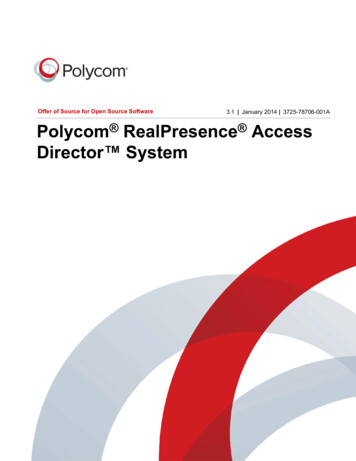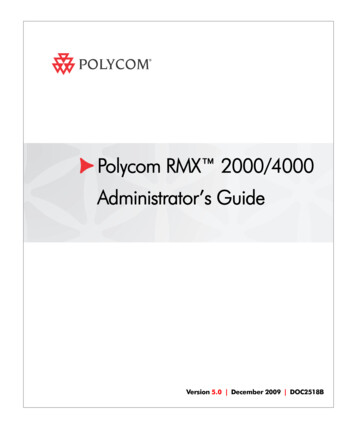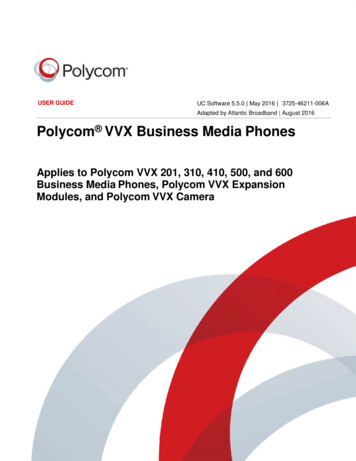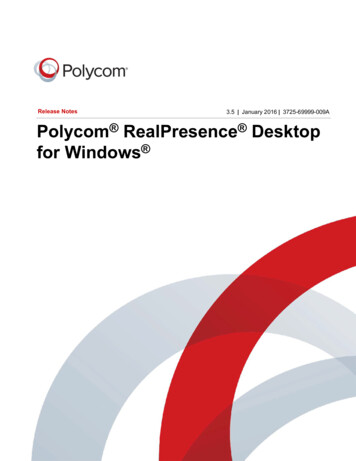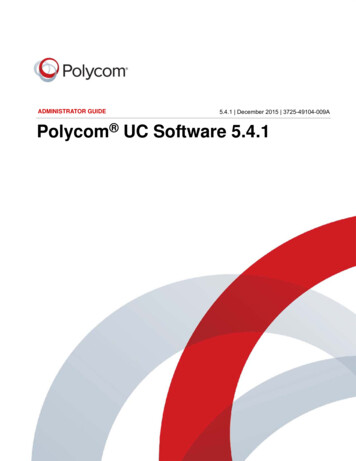
Transcription
ADMINISTRATOR GUIDE5.4.1 December 2015 3725-49104-009APolycom UC Software 5.4.1
Copyright 2015, Polycom, Inc. All rights reserved. No part of this document may be reproduced, translated into anotherlanguage or format, or transmitted in any form or by any means, electronic or mechanical, for any purpose, without theexpress written permission of Polycom, Inc.6001 America Center DriveSan Jose, CA 95002USATrademarks Polycom , the Polycom logo and the names and marks associated with Polycom products aretrademarks and/or service marks of Polycom, Inc. and are registered and/or common law marks in the United Statesand various other countries.All other trademarks are property of their respective owners. No portion hereof may be reproduced or transmitted in anyform or by any means, for any purpose other than the recipient's personal use, without the express written permissionof Polycom.Disclaimer While Polycom uses reasonable efforts to include accurate and up-to-date information in this document,Polycom makes no warranties or representations as to its accuracy. Polycom assumes no liability or responsibility forany typographical or other errors or omissions in the content of this document.Limitation of Liability Polycom and/or its respective suppliers make no representations about the suitability of theinformation contained in this document for any purpose. Information is provided "as is" without warranty of any kind andis subject to change without notice. The entire risk arising out of its use remains with the recipient. In no event shallPolycom and/or its respective suppliers be liable for any direct, consequential, incidental, special, punitive or otherdamages whatsoever (including without limitation, damages for loss of business profits, business interruption, or loss ofbusiness information), even if Polycom has been advised of the possibility of such damages.End User License Agreement By installing, copying, or otherwise using this product, you acknowledge that youhave read, understand and agree to be bound by the terms and conditions of the End User License Agreement for thisproduct. The EULA for this product is available on the Polycom Support page for the product.Patent Information The accompanying product may be protected by one or more U.S. and foreign patents and/orpending patent applications held by Polycom, Inc.Open Source Software Used in this Product This product may contain open source software. You may receivethe open source software from Polycom up to three (3) years after the distribution date of the applicable product orsoftware at a charge not greater than the cost to Polycom of shipping or distributing the software to you. To receivesoftware information, as well as the open source software code used in this product, contact Polycom by email atOpenSourceVideo@polycom.com.Customer Feedback We are striving to improve our documentation quality and we appreciate your feedback. Emailyour opinions and comments to DocumentationFeedback@polycom.com.Polycom Support Visit the Polycom Support Center for End User License Agreements, software downloads,product documents, product licenses, troubleshooting tips, service requests, and more.2
ContentsBefore You Begin . . . . . . . . . . . . . . . . . . . . . . . . . . . . . . . . . . . . . . . . . . . . . . . . . . 25Audience and Purpose of This Guide . . . . . . . . . . . . . . . . . . . . . . . . . . . . . . . . . . . . . . . . . . . 25Phone Deployments . . . . . . . . . . . . . . . . . . . . . . . . . . . . . . . . . . . . . . . . . . . . . . . . . . . . . . . . 26What You Need . . . . . . . . . . . . . . . . . . . . . . . . . . . . . . . . . . . . . . . . . . . . . . . . . . . . . . . . . 26Get Help . . . . . . . . . . . . . . . . . . . . . . . . . . . . . . . . . . . . . . . . . . . . . . . . . . . . . . . . . . . . . . . . . 26The Polycom Community . . . . . . . . . . . . . . . . . . . . . . . . . . . . . . . . . . . . . . . . . . . . . . . . . 27Polycom UC Software Provisioning Overview . . . . . . . . . . . . . . . . . . . . . . . . . . . 28What Is Polycom UC Software? . . . . . . . . . . . . . . . . . . . . . . . . . . . . . . . . . . . . . . . . . . . . . . . 28About the Updater . . . . . . . . . . . . . . . . . . . . . . . . . . . . . . . . . . . . . . . . . . . . . . . . . . . . . . . 28About Polycom UC Software . . . . . . . . . . . . . . . . . . . . . . . . . . . . . . . . . . . . . . . . . . . . . . . 29UC Software Deployment Scenarios . . . . . . . . . . . . . . . . . . . . . . . . . . . . . . . . . . . . . . . . . 29Overview of Major Deployment Tasks . . . . . . . . . . . . . . . . . . . . . . . . . . . . . . . . . . . . . . . . . . . 29Provision with Polycom UC Software . . . . . . . . . . . . . . . . . . . . . . . . . . . . . . . . . . 32Provisioning Points to Consider . . . . . . . . . . . . . . . . . . . . . . . . . . . . . . . . . . . . . . . . . . . . . . . . 33Change Settings from the Device Interface . . . . . . . . . . . . . . . . . . . . . . . . . . . . . . . . . . . . . . . 34Provision with the Web Configuration Utility . . . . . . . . . . . . . . . . . . . . . . . . . . . . . . . . . . . . . . 34Use Centralized Provisioning . . . . . . . . . . . . . . . . . . . . . . . . . . . . . . . . . . . . . . . . . . . . . . . . . 35Set Up the Provisioning Server . . . . . . . . . . . . . . . . . . . . . . . . . . . . . . . . . . . . . . . . . . . . . 38Prerequisites . . . . . . . . . . . . . . . . . . . . . . . . . . . . . . . . . . . . . . . . . . . . . . . . . . . . . . . . 38Configure Multiple Servers . . . . . . . . . . . . . . . . . . . . . . . . . . . . . . . . . . . . . . . . . . . . . . . . 39Deploy Devices from the Provisioning Server . . . . . . . . . . . . . . . . . . . . . . . . . . . . . . . . . . 39Override Files . . . . . . . . . . . . . . . . . . . . . . . . . . . . . . . . . . . . . . . . . . . . . . . . . . . . . . . . . . 41Use the Master Configuration File . . . . . . . . . . . . . . . . . . . . . . . . . . . . . . . . . . . . . . . . . . . . . . 41Use Variable Substitution . . . . . . . . . . . . . . . . . . . . . . . . . . . . . . . . . . . . . . . . . . . . . . . . . 43Method One: Define a Per-Phone MACaddress.cfg File . . . . . . . . . . . . . . . . . . . . . . 43Method Two: Use a Variable Substitution . . . . . . . . . . . . . . . . . . . . . . . . . . . . . . . . . 44Create Device Groups . . . . . . . . . . . . . . . . . . . . . . . . . . . . . . . . . . . . . . . . . . . . . . . . 45Use the Template Configuration Files . . . . . . . . . . . . . . . . . . . . . . . . . . . . . . . . . . . . . . . . . . . 46Change Parameter Values . . . . . . . . . . . . . . . . . . . . . . . . . . . . . . . . . . . . . . . . . . . . . . . . 48Polycom, Inc.3
ContentsConfigure Network Settings . . . . . . . . . . . . . . . . . . . . . . . . . . . . . . . . . . . . . . . . . . 50Establish Phone Connection to the Network . . . . . . . . . . . . . . . . . . . . . . . . . . . . . . . . . . . . . . 51Apply Security and Quality of Service . . . . . . . . . . . . . . . . . . . . . . . . . . . . . . . . . . . . . . . . . . . 51Set Up VLANs and Wired Devices . . . . . . . . . . . . . . . . . . . . . . . . . . . . . . . . . . . . . . . . . . 51Set Up 802.1X Authentication . . . . . . . . . . . . . . . . . . . . . . . . . . . . . . . . . . . . . . . . . . . . . . 52Configure Network Settings Using DHCP . . . . . . . . . . . . . . . . . . . . . . . . . . . . . . . . . . . . . . . . 52DHCP Option 43 . . . . . . . . . . . . . . . . . . . . . . . . . . . . . . . . . . . . . . . . . . . . . . . . . . . . . . . . 54Provisioning Server Discovery . . . . . . . . . . . . . . . . . . . . . . . . . . . . . . . . . . . . . . . . . . . . . . . . . 55Supported Provisioning Protocols . . . . . . . . . . . . . . . . . . . . . . . . . . . . . . . . . . . . . . . . . . . 55Digest Authentication for Microsoft Internet Information Services (IIS) . . . . . . . . . . . 56Modify Phone Network Settings . . . . . . . . . . . . . . . . . . . . . . . . . . . . . . . . . . . . . . . . . . . . . . . 56Modify Main Menu Settings . . . . . . . . . . . . . . . . . . . . . . . . . . . . . . . . . . . . . . . . . . . . . . . . 57Modify Provisioning Server Settings . . . . . . . . . . . . . . . . . . . . . . . . . . . . . . . . . . . . . . . . . 58Modify DHCP Settings . . . . . . . . . . . . . . . . . . . . . . . . . . . . . . . . . . . . . . . . . . . . . . . . . . . 60Modify Ethernet Settings . . . . . . . . . . . . . . . . . . . . . . . . . . . . . . . . . . . . . . . . . . . . . . . . . . 61Modify VLAN Settings . . . . . . . . . . . . . . . . . . . . . . . . . . . . . . . . . . . . . . . . . . . . . . . . . . . . 62Modify 802.1X Settings . . . . . . . . . . . . . . . . . . . . . . . . . . . . . . . . . . . . . . . . . . . . . . . . . . . 63Modify PAC File Settings . . . . . . . . . . . . . . . . . . . . . . . . . . . . . . . . . . . . . . . . . . . . . . . . . 64Modify Login Credential Settings . . . . . . . . . . . . . . . . . . . . . . . . . . . . . . . . . . . . . . . . . . . 64Modify TLS Security Settings . . . . . . . . . . . . . . . . . . . . . . . . . . . . . . . . . . . . . . . . . . . . . . 64Modify TLS Profile Settings . . . . . . . . . . . . . . . . . . . . . . . . . . . . . . . . . . . . . . . . . . . . . . . . 65Modify Applications Settings . . . . . . . . . . . . . . . . . . . . . . . . . . . . . . . . . . . . . . . . . . . . . . . 66Modify Syslog Settings . . . . . . . . . . . . . . . . . . . . . . . . . . . . . . . . . . . . . . . . . . . . . . . . . . . 66Configure Devices and Call Controls . . . . . . . . . . . . . . . . . . . . . . . . . . . . . . . . . . 68How to Read the Feature Parameter Tables . . . . . . . . . . . . . . . . . . . . . . . . . . . . . . . . . . . . . . 68Example One: Feature Parameter Tables . . . . . . . . . . . . . . . . . . . . . . . . . . . . . . . . . . . . 68Example Two: Configuring Grouped Parameters . . . . . . . . . . . . . . . . . . . . . . . . . . . . . . . 69Configure Phone Signaling . . . . . . . . . . . . . . . . . . . . . . . . . . . . . . . . . . . . . . . . . . . . . . . . . . . 71Quick Setup of Polycom Phones . . . . . . . . . . . . . . . . . . . . . . . . . . . . . . . . . . . . . . . . . . . . 71Example Quick Setup Configuration . . . . . . . . . . . . . . . . . . . . . . . . . . . . . . . . . . . . . . 71Configure Real-Time Transport Protocol (RTP) Ports . . . . . . . . . . . . . . . . . . . . . . . . . . . 72Configure Network Address Translation . . . . . . . . . . . . . . . . . . . . . . . . . . . . . . . . . . . . . . 73Example Network Address Translation Configuration . . . . . . . . . . . . . . . . . . . . . . . . 73DNS SIP Server Name Resolution . . . . . . . . . . . . . . . . . . . . . . . . . . . . . . . . . . . . . . . . . . 74Behavior When the Primary Server Connection Fails . . . . . . . . . . . . . . . . . . . . . . . . 75Phone Configuration . . . . . . . . . . . . . . . . . . . . . . . . . . . . . . . . . . . . . . . . . . . . . . . . . . 75Phone Operation for Registration . . . . . . . . . . . . . . . . . . . . . . . . . . . . . . . . . . . . . . . . 75Recommended Practices for Fallback Deployments . . . . . . . . . . . . . . . . . . . . . . . . . 76Configure the Static DNS Cache . . . . . . . . . . . . . . . . . . . . . . . . . . . . . . . . . . . . . . . . . . . . 76Polycom, Inc.4
ContentsExample Static DNS Cache Configuration . . . . . . . . . . . . . . . . . . . . . . . . . . . . . . . . . 77Enable Access URL in SIP Messages . . . . . . . . . . . . . . . . . . . . . . . . . . . . . . . . . . . . . . . 80Example Access URL in SIP Messages Configuration . . . . . . . . . . . . . . . . . . . . . . . . 81Display SIP Header Warnings . . . . . . . . . . . . . . . . . . . . . . . . . . . . . . . . . . . . . . . . . . . . . . 82Example Display of Warnings from SIP Headers Configuration . . . . . . . . . . . . . . . . . 82Set Up Server Redundancy . . . . . . . . . . . . . . . . . . . . . . . . . . . . . . . . . . . . . . . . . . . . . . . 82Use Presence . . . . . . . . . . . . . . . . . . . . . . . . . . . . . . . . . . . . . . . . . . . . . . . . . . . . . . . . . . 83Example Presence Configuration . . . . . . . . . . . . . . . . . . . . . . . . . . . . . . . . . . . . . . . . 84Provisional Polling of Polycom Phones . . . . . . . . . . . . . . . . . . . . . . . . . . . . . . . . . . . . . . . 85Example Provisional Polling Configuration . . . . . . . . . . . . . . . . . . . . . . . . . . . . . . . . . 86Configure SIP Subscription Timers . . . . . . . . . . . . . . . . . . . . . . . . . . . . . . . . . . . . . . . . . . 87Default Features . . . . . . . . . . . . . . . . . . . . . . . . . . . . . . . . . . . . . . . . . . . . . . . . . . . . . . . . . . . 88Call Timer . . . . . . . . . . . . . . . . . . . . . . . . . . . . . . . . . . . . . . . . . . . . . . . . . . . . . . . . . . . . . 88Called Party Identification . . . . . . . . . . . . . . . . . . . . . . . . . . . . . . . . . . . . . . . . . . . . . . . . . 88Connected Party Identification . . . . . . . . . . . . . . . . . . . . . . . . . . . . . . . . . . . . . . . . . . . . . 88Microphone Mute . . . . . . . . . . . . . . . . . . . . . . . . . . . . . . . . . . . . . . . . . . . . . . . . . . . . . . . 88Automatic Gain Control . . . . . . . . . . . . . . . . . . . . . . . . . . . . . . . . . . . . . . . . . . . . . . . . . . . 88Background Noise Suppression . . . . . . . . . . . . . . . . . . . . . . . . . . . . . . . . . . . . . . . . . . . . 88Synthesized Comfort Noise Fill . . . . . . . . . . . . . . . . . . . . . . . . . . . . . . . . . . . . . . . . . . . . . 88Jitter Buffer and Packet Error Concealment . . . . . . . . . . . . . . . . . . . . . . . . . . . . . . . . . . . 89Configure Phone Alerts . . . . . . . . . . . . . . . . . . . . . . . . . . . . . . . . . . . . . . . . . . . . . . . . . . . . . . 89Enable Persistent Mute . . . . . . . . . . . . . . . . . . . . . . . . . . . . . . . . . . . . . . . . . . . . . . . . . . . 89Configure the Headset and Speakerphone . . . . . . . . . . . . . . . . . . . . . . . . . . . . . . . . . . . . 89Example Handset, Headset, and Speakerphone Configuration . . . . . . . . . . . . . . . . . . . . 90Apply Distinctive Ringing . . . . . . . . . . . . . . . . . . . . . . . . . . . . . . . . . . . . . . . . . . . . . . . . . . 90Example Distinctive Ringing Configuration . . . . . . . . . . . . . . . . . . . . . . . . . . . . . . . . . 91Configure Do Not Disturb . . . . . . . . . . . . . . . . . . . . . . . . . . . . . . . . . . . . . . . . . . . . . . . . . 91Example Do Not Disturb Configuration . . . . . . . . . . . . . . . . . . . . . . . . . . . . . . . . . . . . 92Configure Call Waiting Alerts . . . . . . . . . . . . . . . . . . . . . . . . . . . . . . . . . . . . . . . . . . . . . . 93Example Call Waiting Configuration . . . . . . . . . . . . . . . . . . . . . . . . . . . . . . . . . . . . . . 93Configure Calling Party Identification . . . . . . . . . . . . . . . . . . . . . . . . . . . . . . . . . . . . . . . . 94Example Calling Party Configuration . . . . . . . . . . . . . . . . . . . . . . . . . . . . . . . . . . . . . 94Enable Missed Call Notification . . . . . . . . . . . . . . . . . . . . . . . . . . . . . . . . . . . . . . . . . . . . . 95Example Missed Call Notification Configuration . . . . . . . . . . . . . . . . . . . . . . . . . . . . . 95Apply Distinctive Incoming Call Treatment . . . . . . . . . . . . . . . . . . . . . . . . . . . . . . . . . . . . 96Example Call Treatment Configuration . . . . . . . . . . . . . . . . . . . . . . . . . . . . . . . . . . . . 96Apply Distinctive Call Waiting . . . . . . . . . . . . . . . . . . . . . . . . . . . . . . . . . . . . . . . . . . . . . . 97Example Distinctive Call Waiting Configuration . . . . . . . . . . . . . . . . . . . . . . . . . . . . . 97Synthesized Call Progress Tones . . . . . . . . . . . . . . . . . . . . . . . . . . . . . . . . . . . . . . . . . . . 98Configure the Phone Display . . . . . . . . . . . . . . . . . . . . . . . . . . . . . . . . . . . . . . . . . . . . . . . . . . 99Polycom, Inc.5
ContentsSet the Time and Date Display . . . . . . . . . . . . . . . . . . . . . . . . . . . . . . . . . . . . . . . . . . . . . 99Example Configuration . . . . . . . . . . . . . . . . . . . . . . . . . . . . . . . . . . . . . . . . . . . . . . . . 99Set a Graphic Display Background . . . . . . . . . . . . . . . . . . . . . . . . . . . . . . . . . . . . . . . . . 100Example Graphic Display Background Configuration . . . . . . . . . . . . . . . . . . . . . . . . 101Enable Background Image Lock . . . . . . . . . . . . . . . . . . . . . . . . . . . . . . . . . . . . . . . . . . . 102Configure the Digital Picture Frame . . . . . . . . . . . . . . . . . . . . . . . . . . . . . . . . . . . . . . . . 103Example Digital Picture Frame Configuration . . . . . . . . . . . . . . . . . . . . . . . . . . . . . . 103Set the Phone Language . . . . . . . . . . . . . . . . . . . . . . . . . . . . . . . . . . . . . . . . . . . . . . . . 104Example Phone Language Configuration . . . . . . . . . . . . . . . . . . . . . . . . . . . . . . . . . 105Use Pinyin Text Input . . . . . . . . . . . . . . . . . . . . . . . . . . . . . . . . . . . . . . . . . . . . . . . . . . . 105Unique Line Label for Registration Lines . . . . . . . . . . . . . . . . . . . . . . . . . . . . . . . . . . . . 106Set Patterns for LED Indicators . . . . . . . . . . . . . . . . . . . . . . . . . . . . . . . . . . . . . . . . . . . . 106LED Pattern Examples . . . . . . . . . . . . . . . . . . . . . . . . . . . . . . . . . . . . . . . . . . . . . . . 107Configure Call Controls . . . . . . . . . . . . . . . . . . . . . . . . . . . . . . . . . . . . . . . . . . . . . . . . . . . . . 109Enable Last Call Return . . . . . . . . . . . . . . . . . . . . . . . . . . . . . . . . . . . . . . . . . . . . . . . . . 109Example Configuration for Last Call Return . . . . . . . . . . . . . . . . . . . . . . . . . . . . . . . 109Configure Call Hold . . . . . . . . . . . . . . . . . . . . . . . . . . . . . . . . . . . . . . . . . . . . . . . . . . . . . 110Example Call Hold Configuration . . . . . . . . . . . . . . . . . . . . . . . . . . . . . . . . . . . . . . . 110Configure Call Park and Retrieve . . . . . . . . . . . . . . . . . . . . . . . . . . . . . . . . . . . . . . . . . . 112Example Call Park and Retrieve Configuration . . . . . . . . . . . . . . . . . . . . . . . . . . . . 113Use Call Transfer . . . . . . . . . . . . . . . . . . . . . . . . . . . . . . . . . . . . . . . . . . . . . . . . . . . . . . 114Example Call Transfer Configuration . . . . . . . . . . . . . . . . . . . . . . . . . . . . . . . . . . . . 115Configure Call Forwarding . . . . . . . . . . . . . . . . . . . . . . . . . . . . . . . . . . . . . . . . . . . . . . . 115Example Call Forwarding Configuration . . . . . . . . . . . . . . . . . . . . . . . . . . . . . . . . . . 116Enable Automatic Off-Hook Call Placement . . . . . . . . . . . . . . . . . . . . . . . . . . . . . . . . . . 117Example Automatic Off-Hook Placement Configuration . . . . . . . . . . . . . . . . . . . . . . 118Configure Directed Call Pickup . . . . . . . . . . . . . . . . . . . . . . . . . . . . . . . . . . . . . . . . . . . . 118Example Directed Call Pickup Configuration . . . . . . . . . . . . . . . . . . . . . . . . . . . . . . 119Enable Multiple Registrations . . . . . . . . . . . . . . . . . . . . . . . . . . . . . . . . . . . . . . . . . . . . . 119Example Multiple Registration Configuration . . . . . . . . . . . . . . . . . . . . . . . . . . . . . . 120Assign Multiple Line Keys Per Registration . . . . . . . . . . . . . . . . . . . . . . . . . . . . . . . . . . 122Example Configuration . . . . . . . . . . . . . . . . . . . . . . . . . . . . . . . . . . . . . . . . . . . . . . . 122Configure Shared Call Appearances . . . . . . . . . . . . . . . . . . . . . . . . . . . . . . . . . . . . . . . . 123Example Configuration . . . . . . . . . . . . . . . . . . . . . . . . . . . . . . . . . . . . . . . . . . . . . . . 124Call Forward on Shared Lines . . . . . . . . . . . . . . . . . . . . . . . . . . . . . . . . . . . . . . . . . . . . . 125Private Hold on Shared Lines . . . . . . . . . . . . . . . . . . . . . . . . . . . . . . . . . . . . . . . . . . . . . 125Enable Multiple Call Appearances . . . . . . . . . . . . . . . . . . . . . . . . . . . . . . . . . . . . . . . . . 126Example Multiple Call Appearances Configuration . . . . . . . . . . . . . . . . . . . . . . . . . . 126Enable Bridged Line Appearance . . . . . . . . . . . . . . . . . . . . . . . . . . . . . . . . . . . . . . . . . . 128Example Bridged Line Appearance Configuration . . . . . . . . . . . . . . . . . . . . . . . . . . 129Polycom, Inc.6
ContentsEnable Voicemail Integration . . . . . . . . . . . . . . . . . . . . . . . . . . . . . . . . . . . . . . . . . . . . . 129Example Voicemail Configuration . . . . . . . . . . . . . . . . . . . . . . . . . . . . . . . . . . . . . . . 130Record and Play Audio Calls Locally . . . . . . . . . . . . . . . . . . . . . . . . . . . . . . . . . . . . . . . 131Example Call Recording Configuration . . . . . . . . . . . . . . . . . . . . . . . . . . . . . . . . . . . 131Enable Centralized Call Recording . . . . . . . . . . . . . . . . . . . . . . . . . . . . . . . . . . . . . . . . . 132Example Call Recording Configuration . . . . . . . . . . . . . . . . . . . . . . . . . . . . . . . . . . . 133Use Busy Lamp Field . . . . . . . . . . . . . . . . . . . . . . . . . . . . . . . . . . . . . . . . . . . . . . . . . . . 134Example BLF Configuration . . . . . . . . . . . . . . . . . . . . . . . . . . . . . . . . . . . . . . . . . . . 136Configure Group Call Controls . . . . . . . . . . . . . . . . . . . . . . . . . . . . . . . . . . . . . . . . . . . . . . . 138Enable Instant Messaging . . . . . . . . . . . . . . . . . . . . . . . . . . . . . . . . . . . . . . . . . . . . . . . . 138Example Instant Messaging Configuration . . . . . . . . . . . . . . . . . . . . . . . . . . . . . . . . 138Enable Group Call Pickup . . . . . . . . . . . . . . . . . . . . . . . . . . . . . . . . . . . . . . . . . . . . . . . . 139Example Group Call Pickup Configuration . . . . . . . . . . . . . . . . . . . . . . . . . . . . . . . . 139Create Local and Centralized Conferences . . . . . . . . . . . . . . . . . . . . . . . . . . . . . . . . . . 139Enable Conference Management . . . . . . . . . . . . . . . . . . . . . . . . . . . . . . . . . . . . . . . . . . 140Example Conference Management Configuration . . . . . . . . . . . . . . . . . . . . . . . . . . 141Configure Intercom Calls . . . . . . . . . . . . . . . . . . . . . . . . . . . . . . . . . . . . . . . . . . . . . . . . . 141Configure Push-to-Talk and Group Paging . . . . . . . . . . . . . . . . . . . . . . . . . . . . . . . . . . . 142Push-to-Talk . . . . . . . . . . . . . . . . . . . . . . . . . . . . . . . . . . . . . . . . . . . . . . . . . . . . . . . 143Group Paging . . . . . . . . . . . . . . . . . . . . . . . . . . . . . . . . . . . . . . . . . . . . . . . . . . . . . . 143Example PTT/Paging Configuration . . . . . . . . . . . . . . . . . . . . . . . . . . . . . . . . . . . . . 144Use Hoteling . . . . . . . . . . . . . . . . . . . . . . . . . . . . . . . . . . . . . . . . . . . . . . . . . . . . . . . . . . 146Example Hoteling Configuration . . . . . . . . . . . . . . . . . . . . . . . . . . . . . . . . . . . . . . . . 147Configure SIP-B Automatic Call Distribution . . . . . . . . . . . . . . . . . . . . . . . . . . . . . . . . . . 147Example SIP-B Automatic Call Distribution Configuration . . . . . . . . . . . . . . . . . . . . 148Configure Feature-Synchronized Automatic Call Distribution (ACD) . . . . . . . . . . . . . . . 150Example Feature Synchronized ACD Configuration . . . . . . . . . . . . . . . . . . . . . . . . . 151Customize Phone Functions . . . . . . . . . . . . . . . . . . . . . . . . . . . . . . . . . . . . . . . . . . . . . . . . . 154Lock the Basic Settings Menu . . . . . . . . . . . . . . . . . . . . . . . . . . . . . . . . . . . . . . . . . . . . . 154Use the Microbrowser and Web Browser . . . . . . . . . . . . . . . . . . . . . . . . . . . . . . . . . . . . 154Example Microbrowser and Web Browser Configuration . . . . . . . . . . . . . . . . . . . . . 155Configure Soft Keys . . . . . . . . . . . . . . . . . . . . . . . . . . . . . . . . . . . . . . . . . . . . . . . . . . . . 156Example Soft Key Configurations . . . . . . . . . . . . . . . . . . . . . . . . . . . . . . . . . . . . . . . 158Configure Enhanced Feature Keys . . . . . . . . . . . . . . . . . . . . . . . . . . . . . . . . . . . . . . . . . 161Some Guidelines for Configuring Enhanced Feature Keys . . . . . . . . . . . . . . . . . . . 162Enhanced Feature Key Examples . . . . . . . . . . . . . . . . . . . . . . . . . . . . . . . . . . . . . . 162Understand Macro Definitions . . . . . . . . . . . . . . . . . . . . . . . . . . . . . . . . . . . . . . . . . 163Macro Actions . . . . . . . . . . . . . . . . . . . . . . . . . . . . . . . . . . . . . . . . . . . . . . . . . . . . . . 164Prompt Macro Substitution . . . . . . . . . . . . . . . . . . . . . . . . . . . . . . . . . . . . . . . . . . . . 165Expanded Macros . . . . . . . . . . . . . . . . . . . . . . . . . . . . . . . . . . . . . . . . . . . . . . . . . . . 165Polycom, Inc.7
ContentsSpecial Characters . . . . . . . . . . . . . . . . . . . . . . . . . . . . . . . . . . . . . . . . . . . . . . . . . . 165Example Macros . . . . . . . . . . . . . . . . . . . . . . . . . . . . . . . . . . . . . . . . . . . . . . . . . . . . 165Flexible Line Key Assignment . . . . . . . . . . . . . . . . . . . . . . . . . . . . . . . . . . . . . . . . . . . . . 166Example Flexible Line Key Assignment Configuration . . . . . . . . . . . . . . . . . . . . . . . 167Configure the Phone Keypad . . . . . . . . . . . . . . . . . . . . . . . . . . . . . . . . . . . . . . . . . . . . . 168Configure Phone Logs and Directory Files . . . . . . . . . . . . . . . . . . . . . . . . . . . . . . . . . . . . . . 170Polycom Experimental Features . . . . . . . . . . . . . . . . . . . . . . . . . . . . . . . . . . . . . . . . . . . 170Polycom Experience Cloud (PEC) . . . . . . . . . . . . . . . . . . . . . . . . . . . . . . . . . . . . . . 170Configure the Call Logs . . . . . . . . . . . . . . . . . . . . . . . . . . . . . . . . . . . . . . . . . . . . . . . . . . 170Example Call Log Configuration . . . . . . . . . . . . . . . . . . . . . . . . . . . . . . . . . . . . . . . . 171Use the Local Contact Directory . . . . . . . . . . . . . . . . . . . . . . . . . . . . . . . . . . . . . . . . . . . 172Example Configuration . . . . . . . . . . . . . . . . . . . . . . . . . . . . . . . . . . . . . . . . . . . . . . . 174Configure the Local Digit Map . . . . . . . . . . . . . . . . . . . . . . . . . . . . . . . . . . . . . . . . . . . . . 176Use Open SIP Digit Map . . . . . . . . . . . . . . . . . . . . . . . . . . . . . . . . . . . . . . . . . . . . . 177Generate Secondary Dial Tone with Digit Maps . . . . . . . . . . . . . . . . . . . . . . . . . . . . 178Configure the Speed Dial Feature . . . . . . . . . . . . . . . . . . . . . . . . . . . . . . . . . . . . . . . . . . 178Example Speed Dial Configuration . . . . . . . . . . . . . . . . . . . . . . . . . . . . . . . . . . . . . . 179Use the Corporate Directory . . . . . . . . . . . . . . . . . . . . . . . . . . . . . . . . . . . . . . . . . . . . . . 181Example Corporate Directory Configuration . . . . . . . . . . . . . . . . . . . . . . . . . . . . . . . 181Use Third-Party Servers . . . . . . . . . . . . . . . . . . . . . . . . . . . . . . . . . . . . . . . . . . . . . . . . . . . . 184Configure Polycom Phones with Alcatel-Lucent . . . . . . . . . . . . . . . . . . . . . . . . . . . . . . . 184Initiate and Manage Alcatel-Lucent Advanced Conferences . . . . . . . . . . . . . . . . . . 184Barge In and Bridge In for ALU CTS . . . . . . . . . . . . . . . . . . . . . . . . . . . . . . . . . . . . 185Barge-In for Busy Lamp Field Lines . . . . . . . . . . . . . . . . . . . . . . . . . . . . . . . . . . . . . 185Dual Tone Multi Frequency (DTMF) Relay . . . . . . . . . . . . . . . . . . . . . . . . . . . . . . . . 185Shared Call Appearance . . . . . . . . . . . . . . . . . . . . . . . . . . . . . . . . . . . . . . . . . . . . . 185Visitor Desk Phone (VDP) . . . . . . . . . . . . . . . . . . . . . . . . . . . . . . . . . . . . . . . . . . . . 186Configure Polycom Phones with GENBAND Server . . . . . . . . . . . . . . . . . . . . . . . . . . . . 187Configure Multiple Appearance Directory Number – Single Call Appearance(MADN-SCA) . . . . . . . . . . . . . . . . . . . . . . . . . . . . . . . . . . . . . . . . . . . . . . . . . . . . . . 187Configure the Global Address Book (GAB) . . . . . . . . . . . . . . . . . . . . . . . . . . . . . . . 189Configure the Personal Address Book (PAB) . . . . . . . . . . . . . . . . . . . . . . . . . . . . . . 190Configure GENBAND Enhanced 911 (E.911) Location . . . . . . . . . . . . . . . . . . . . . . 192Configure Polycom Phones with BroadSoft . . . . . . . . . . . . . . . . . . . . . . . . . . . . . . . . . . 193BroadWorks Enhanced Call Park . . . . . . . . . . . . . . . . . . . . . . . . . . . . . . . . . . . . . . . 194Configure Polycom BroadSoft UC-One Application . . . . . . . . . . . . . . . . . . . . . . . . . 195Anonymous Call Rejection . . . . . . . . . . . . . . . . . . . . . . . . . . . . . . . . . . . . . . . . . . . . 197Simultaneous Ring Personal . . . . . . . . . . . . . . . . . . . . . . . . . . . . . . . . . . . . . . . . . . 197Line ID Blocking . . . . . . . . . . . . . . . . . . . . . . . . . . . . . . . . . . . . . . . . . . . . . . . . . . . . 197BroadWorks Anywhere . . . . . . . . . . . . . . . . . . . . . . . . . . . . . . . . . . . . . . . . . .
Polycom Support Visit the Polycom Support Center for End User License Agreements, software downloads, product documents, product licenses, troubleshooting tips, service requests, and more. Polycom, Inc. 3