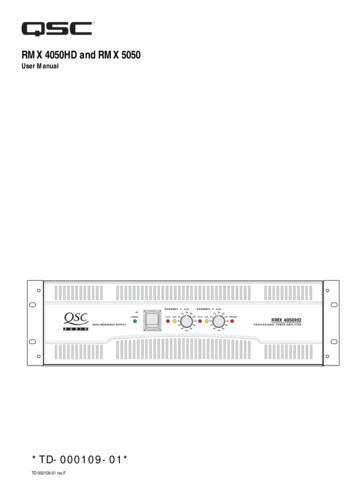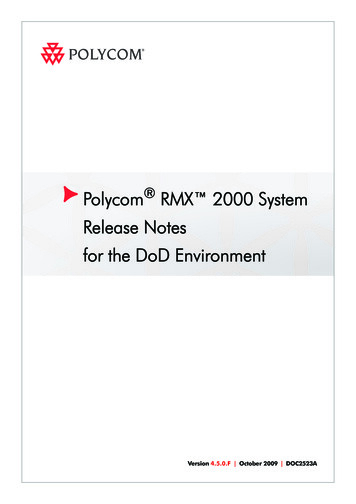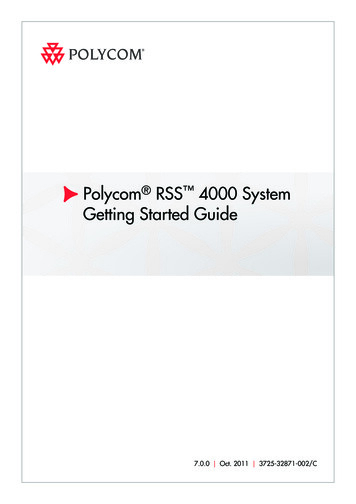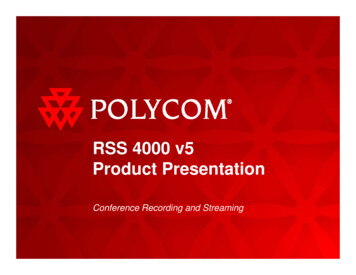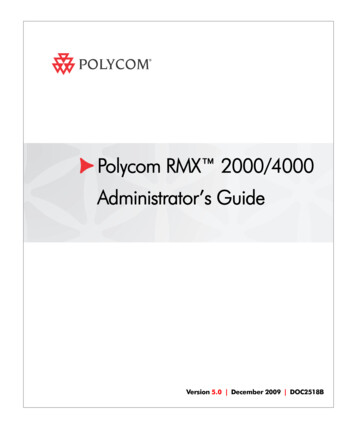
Transcription
Polycom RMX 2000/4000Administrator’s GuideVersion 5.0 December 2009 DOC2518B
Trademark InformationPolycom , the Polycom “Triangles” logo, and the names and marks associated with Polycom’sproducts are trademarks and/or service marks of Polycom, Inc., and are registered and/orcommon-law marks in the United States and various other countries.All other trademarks are the property of their respective owners.Patent InformationThe accompanying product is protected by one or more U.S. and foreign patents and/or pendingpatent applications held by Polycom, Inc.Portions, aspects and/or features of this product are protected under United States Patent Law inaccordance with the claims of United States Patent No: US 6,300,973; US 6,492,216; US6,496,216; US 6,757,005; US 6,760,750; US 7,054,620; US 7,085,243; US 7,113,200; US7,269,252; US 7,310,320.PATENT PENDING 2009 Polycom, Inc. All rights reserved.Polycom, Inc.4750 Willow RoadPleasanton, CA 94588-2708USANo part of this document may be reproduced or transmitted in any form or by any means,electronic or mechanical, for any purpose, without the express written permission of Polycom, Inc.Under the law, reproducing includes translating into another language or format.As between the parties, Polycom, Inc., retains title to and ownership of all proprietary rights withrespect to the software contained within its products. The software is protected by United Statescopyright laws and international treaty provision. Therefore, you must treat the software like anyother copyrighted material (e.g., a book or sound recording).Every effort has been made to ensure that the information in this manual is accurate. Polycom, Inc.,is not responsible for printing or clerical errors. Information in this document is subject to changewithout notice.
Regulatory NoticesUnited States Federal CommunicationCommission (FCC)Part 15: Class A Statement. This equipment hasbeen tested and found to comply with the limits for aClass A digital device, pursuant to Part 15 of the FCCRules. Test limits are designed to provide reasonableprotection against harmful interference when theequipment is operated in a commercial environment.This equipment generates, uses and can radiateradio-frequency energy and, if not installed and usedin accordance with the instruction manuals, maycause harmful interference to radio communications.Operation of this equipment in a residential area islikely to cause harmful interference, in which case theuser will be required to correct the interference at hisor her own expense.Part 68: Network Registration Number. Thisequipment is registered with the FCC in accordancewith Part 68 of the FCC Rules. This equipment isidentified by the FCC registration number.If requested, the FCC registration Number and RENmust be provided to the telephone company.Any repairs to this equipment must be carried out byPolycom Inc. or our designated agent. Thisstipulation is required by the FCC and applies duringand after the warranty period. United States Safety Construction Details:All connections are indoor only.Unit is intended for RESTRICTED ACCESSLOCATION. Unit is to be installed in accordance with theNational Electrical Code. The branch circuit overcurrent protection shallbe rated 20 A for the AC system. This equipment has a maximum operatingambient of 40 C, the ambient temperature inthe rack shall not exceed this temperature.To eliminate the risk of battery explosion, the batteryshould not be replaced by an incorrect type.Dispose of used batteries according to theirinstructions.CE Mark R&TTE DirectivePolycom Inc., declares that the Polycom RMX 2000 is in conformity with the following relevantharmonized standards:EN 60950-1:2001EN 55022: 1998 A1:2000 A2:2003 class AEN 300 386 V1.3.3: 2005Following the provisions of the Council Directive1999/CE on radio and telecommunication terminalequipment and the recognition of its conformity.Canadian Department of CommunicationsThis Class [A] digital apparatus complies withCanadian ICES-003.Notice: The Industry Canada label identifies certifiedequipment. This certification means that theequipment meets telecommunication networkprotective, operational and safety requirements asprescribed in the appropriate Terminal EquipmentTechnical Requirements document(s). TheDepartment does not guarantee the equipment willoperate to the user's satisfaction.Before installing this equipment, users should ensurethat it is permissible to be connected to the facilitiesof the local telecommunications company. Theequipment must also be installed using an acceptablemethod of connection. The customer should beaware that compliance with the above conditions maynot prevent degradation of service in some situations.Repairs to certified equipment malfunctions, may givethe telecommunications company causes to requestthe user to disconnect the equipment.Users should ensure for their own protection that theelectrical ground connections of the power utility,telephone lines and internal metallic water pipesystem, if present, are connected together. Thisprecaution may be particularly important in ruralareas.Caution: Users should not attempt to make suchconnections themselves, but should contact theappropriate electric inspection authority, orelectrician, as appropriate.
Regulatory NoticesRMX 2000: Chinese Communication CertificateSingapore CertificateRMX 2000 complies with IDA standards G0916-07
Polycom RMX 2000/4000 Administrator’s GuideTable of ContentsConference Profiles . . . . . . . . . . . . . . . . . . . . . . . . . . . . 1-1Conferencing Modes . 1-3Standard Conferencing . 1-3Supplemental Conferencing Features . 1-5Viewing Profiles . 1-6Profile Toolbar . 1-7Defining Profiles . 1-8Modifying an Existing Profile . 1-23Deleting a Conference Profile . 1-24Additional Conferencing Information . . . . . . . . . . . . . . 2-1Video Session Modes . 2-1Dynamic Continuous Presence (CP) Mode . 2-1High Definition Video Switching Mode . 2-2Continuous Presence (CP) Conferencing . 2-2Video Resolutions in CP . 2-3Additional Video Resolutions in MPM Mode . 2-4Additional Intermediate Video Resolutions . 2-4Video Display with CIF, SD and HD Video Connections . 2-5Setting the Maximum CP Resolution for Conferencing . 2-5CP Conferencing with H.263 4CIF . 2-6H.263 4CIF Guidelines . 2-7High Definition Video Switching . 2-8HD VSW Guidelines . 2-8Enabling HD Video Switching . 2-9Modifying the HD Video Switching Threshold Bit Rate . 2-9Creating a High Definition Video Switching Profile . 2-9Monitoring High Definition Video Switching Conferences . 2-11H.239 . 2-12Content Transmission Modes . 2-12Content Protocol . 2-13Defining Content Sharing Parameters for a Conference . 2-14Sending Content to Legacy Endpoints . 2-16i
Table of ContentsGuidelines for Sending Content to Legacy Endpoints . 2-16Interoperability with Polycom CMA and DMA . 2-17Content Display on Legacy Endpoints . 2-18Enabling the Send Content to Legacy Endpoints Option . 2-19Changing the Default Layout for Displaying Contenton Legacy Endpoints . 2-20Stopping a Content Session . 2-22Lecture Mode . 2-24Enabling Lecture Mode . 2-24Enabling the Automatic Switching . 2-24Selecting the Conference Lecturer . 2-25Lecture Mode Monitoring . 2-26Closed Captions . 2-29Enabling Closed Captions . 2-30Media Encryption . 2-31Encryption Flag Settings . 2-34Enabling Encryption in the Profile . 2-34Enabling Encryption at the Participant Level (IP Only) . 2-35Monitoring the Encryption Status . 2-36LPR – Lost Packet Recovery . 2-37Packet Loss . 2-37Causes of Packet Loss . 2-37Effects of Packet Loss on Conferences . 2-37Lost Packet Recovery . 2-37Lost Packet Recovery Guidelines . 2-38Enabling Lost Packet Recovery . 2-38Monitoring Lost Packet Recovery . 2-39Telepresence Mode . 2-41RMX 2000 Telepresence Mode Guidelines . 2-41System Level . 2-41Conference Level . 2-42Room (Participant/Endpoint) Level . 2-42RPX and TPX Video Layouts . 2-43Enabling Telepresence . 2-46Conference Level . 2-46Room (Participant/Endpoint) Level . 2-47Saving an Ongoing Conference as a Template . 2-48ii
Polycom RMX 2000/4000 Administrator’s GuideStarting an Ongoing Conference From a Template . 2-49Cascading Conferences - Star Topology . 2-50Enabling Cascading . 2-52Creating the Cascade-enabled Entry Queue . 2-52Creating the Dial-out Cascaded Link . 2-54Enabling Cascaded Conferences without Password . 2-57Monitoring Cascaded Conferences . 2-58Creating the Dial-out Link from a Conference Running onthe MGC to the Conference Running on the RMX . 2-59Cascading Conferences - H.239-enabled MIH Topology . 2-60MIH Cascading Levels . 2-60MIH Cascading Guidelines . 2-61Master and Slave Conferences . 2-61Video Session Mode, Line Rate and Video Settings . 2-62H.239 Content Sharing . 2-63Setting up MIH Cascading Conferences . 2-64RMX to RMX Cascading . 2-64MGC to RMX 2000 Cascading . 2-72Starting and Monitoring MIH Cascading Conferences . 2-82Monitoring Participants in an MIH CascadedConference . 2-82Viewing Participant Properties . 2-84Meeting Rooms . . . . . . . . . . . . . . . . . . . . . . . . . . . . . . . 3-1Meeting Rooms List . 3-2Meeting Room Toolbar & Right-click Menu . 3-4Creating a New Meeting Room . 3-5Entry Queues, Ad Hoc Conferences and SIP Factories . 4-1Entry Queues . 4-1Defining a New Entry Queue . 4-3Listing Entry Queues . 4-7Modifying the EQ Properties . 4-8Transit Entry Queue . 4-8Setting a Transit Entry Queue . 4-8Ad Hoc Conferencing . 4-10Gateway to Polycom Distributed Media Application (DMA ) 7000 . 4-11SIP Factories . 4-12iii
Table of ContentsCreating SIP Factories . 4-12Address Book . . . . . . . . . . . . . . . . . . . . . . . . . . . . . . . . 5-1Viewing the Address Book . 5-2Displaying and Hiding the Address Book . 5-2Adding a Participant to the Address Book . 5-4Adding a new participant to the Address Book Directly . 5-4Adding a Participant from an Ongoing Conference to theAddress Book . 5-12Modifying Participants in the Address Book . 5-13Deleting Participants from the Address Book . 5-14Searching the Address Book . 5-14Filtering the Address Book . 5-15Participant Groups . 5-17Adding a New Group to the Address Book . 5-17Deleting a Group from the Address Book . 5-18Modifying a Group in the Address Book . 5-19Importing and Exporting Address Books . 5-20Exporting an Address Book . 5-20Importing an Address Book . 5-21Integrating the Polycom CMA Address Book with the RMX . 5-22Reservations . . . . . . . . . . . . . . . . . . . . . . . . . . . . . . . . . 6-1Guidelines . 6-1System . 6-1Resources . 6-1Reservations . 6-3Using the Reservation Calendar . 6-4Toolbar Buttons . 6-4Reservations Views . 6-5Week View . 6-6Day View . 6-6Today View . 6-6List View . 6-7Changing the Calendar View . 6-8Scheduling Conferences Using the Reservation Calendar . 6-10Creating a New Reservation . 6-10Managing Reservations . 6-18Guidelines . 6-18iv
Polycom RMX 2000/4000 Administrator’s GuideViewing and Modifying Reservations . 6-18Using the Week and Day views of the ReservationsCalendar . 6-18Deleting Reservations . 6-20Searching for Reservations using Quick Search . 6-21Operator Assistance & Participant Move . . . . . . . . . . . 7-1Operator Conferences . 7-1Defining the Components Enabling Operator Assistance . 7-3Defining a Conference IVR Service with OperatorAssistance Options . 7-4Defining an Entry Queue IVR Service with OperatorAssistance Options . 7-7Defining a Conference Profile for an OperatorConference . 7-9Defining an Ongoing Operator Conference . 7-16Saving an Operator Conference to a Template . 7-21Starting an Operator Conference from a Template . 7-22Monitoring Operator Conferences and ParticipantsRequiring Assistance . 7-23Requesting Help . 7-23Participant Alerts List . 7-25Moving Participants Between Conferences . 7-25Moving Participants . 7-27Conference Templates . . . . . . . . . . . . . . . . . . . . . . . . . . 8-1Guidelines . 8-1Using Conference Templates . 8-3Toolbar Buttons . 8-4Creating a New Conference Template . 8-5Creating a new Conference Template from Scratch . 8-5Saving an Ongoing Conference as a Template . 8-12Saving an Operator Conference to a Template . 8-12Starting an Ongoing Conference From a Template . 8-14Starting an Operator Conference from a Template . 8-15Scheduling a Reservation From a Conference Template . 8-16Deleting a Conference Template . 8-18Conference and Participant Monitoring . . . . . . . . . . . . 9-1General Monitoring . 9-2v
Table of ContentsConference Level Monitoring . 9-3Monitoring Operator Conferences and ParticipantsRequiring Assistance . 9-11Requesting Help . 9-11Participant Alerts List . 9-13Participant Level Monitoring . 9-14IP Participant Properties . 9-15Monitoring ISDN/PSTN Participants . 9-25Recording Conferences . . . . . . . . . . . . . . . . . . . . . . . . 10-1Configuring the RMX to enable Recording . 10-1Defining the Recording Link . 10-1Enabling the Recording Features in a Conference IVRService . 10-3Enabling the Recording in the Conference Profile . 10-4Managing the Recording Process . 10-6Using the RMX Web Client to Manage the RecordingProcess . 10-6Using DTMF Codes to Manage the Recording Process . 10-8Conference Recording with Codian IP VCR . 10-9Users, Connections and Notes . . . . . . . . . . . . . . . . . . 11-1Listing Users . 11-2Adding a New User . 11-3Deleting a User . 11-4Changing a User’s Password . 11-5Connections . 11-6Viewing the Connections List . 11-6Notes . 11-7Using Notes . 11-7Network Services . . . . . . . . . . . . . . . . . . . . . . . . . . . . 12-1IP Network Services . 12-2Management Network (Primary) . 12-2Default IP Service (Conferencing Service) . 12-2Modifying the Management Network . 12-3Modifying the Default IP Network Service . 12-9IP Network Monitoring . 12-23ISDN/PSTN Network Services . 12-27Adding/Modifying ISDN/PSTN Network Services . 12-28vi
Polycom RMX 2000/4000 Administrator’s GuideObtaining ISDN/PSTN required information . 12-28Modifying an ISDN/PSTN Network Service . 12-36IVR Services . . . . . . . . . . . . . . . . . . . . . . . . . . . . . . . . . 13-1IVR Services List . 13-2IVR Services Toolbar . 13-3Adding Languages . 13-4Defining a New Conference IVR Service . 13-9Defining a New Conference IVR Service . 13-9Entry Queues IVR Service . 13-27Defining a New Entry Queue IVR Service . 13-27Setting a Conference IVR Service or Entry Queue IVRService as the Default Service . 13-32Modifying the Conference or Entry Queue IVR ServiceProperties . 13-33Replacing the Music File . 13-34Adding a Music File . 13-34Creating Audio Prompts and Video Slides . 13-36Recording an Audio Message . 13-36Creating a Welcome Video Slide . 13-40Default IVR Prompts and Messages . 13-41Volume Control of IVR Messages, Music and Roll Call . 13-45The Call Detail Record (CDR) Utility . . . . . . . . . . . . . . . 14-1The CDR File . 14-2CDR File Formats . 14-2CDR File Contents . 14-3Viewing, Retrieving and Archiving Conference Information . 14-5Viewing the Conference Records . 14-5Refreshing the CDR List . 14-6Retrieving and Archiving Conference CDR Records . 14-7Gateway Calls . . . . . . . . . . . . . . . . . . . . . . . . . . . . . . . 15-1Call Flows . 15-1Direct Dialing . 15-1Gateway IVR . 15-5Interoperability with CMA . 15-8Connection Indications . 15-9Gateway Functionality . 15-10Configuring the Gateway Components on the RMX . 15-12vii
Table of ContentsDefining the IVR Service for Gateway Calls . 15-12Defining the Conference Profile for Gateway Calls . 15-16Defining the Gateway Profile . 15-17Displaying the Connection Information - SystemConfiguration . 15-21Monitoring Ongoing Gateway Sessions . 15-22Gateway Session Parameters . 15-22Connected Participant Parameters . 15-23Dialing to Polycom DMA 7000 . 15-24Direct Dialing from ISDN/PSTN Endpoint to IP Endpoint viaa Meeting Room . 15-25RMX Administration and Utilities . . . . . . . . . . . . . . . . 16-1RMX Manager . 16-1Installing RMX Manager . 16-1Running RMX Manager . 16-4System and Participant Alerts . 16-6System Alerts . 16-7Participant Alerts . 16-9System Configuration . 16-10Modifying System Flags . 16-10LEGACY EP CONTENT DEFAULT LAYOUT FlagValues . 16-17Manually Adding and Deleting System Flags . 16-19Auto Layout Configuration . 16-30Customizing the Default Auto Layout . 16-30RMX Time . 16-33Altering the clock . 16-33Resource Management . 16-35Resource Capacity . 16-35Resource Capacity Modes . 16-36Resource Usage . 16-37Video/Voice Port Configuration . 16-39Flexible Resource Capacity Mode . 16-39Fixed Resource Capacity . 16-40Configuring the Video/Voice Resources in MPMMode . 16-41viii
Polycom RMX 2000/4000 Administrator’s GuideConfiguring the Video/Voice Resources in MPM Mode . 16-42Flexible Resource Capacity . 16-42Forcing Video Resource Allocation to CIF Resolution . 16-46Resource Report . 16-48Displaying the Resource Report .
Polycom Inc. or our designated agent. This stipulation is required by the FCC and applies during and after the warranty period. CE Mark R&TTE Directive Polycom Inc., declares that the Polycom RMX 2000 is in conformity with the following relevant harmonized standards: EN 60950-1:2001 EN 55022: 1998 A1:2000 A2:2003 class A EN 300 386 V1.3.3: 2005