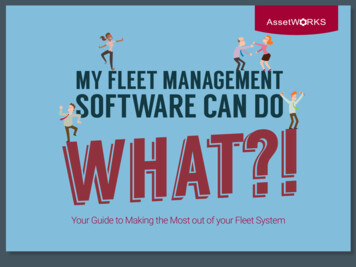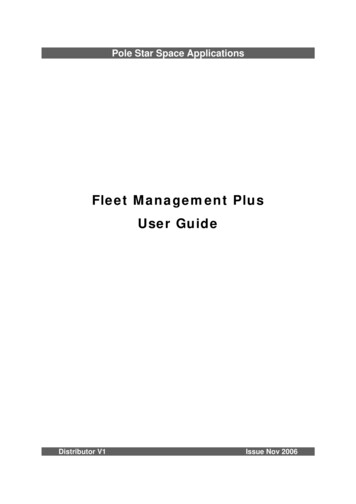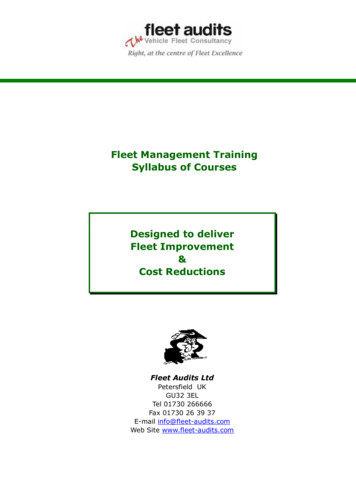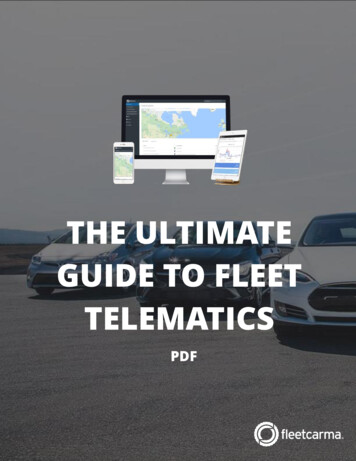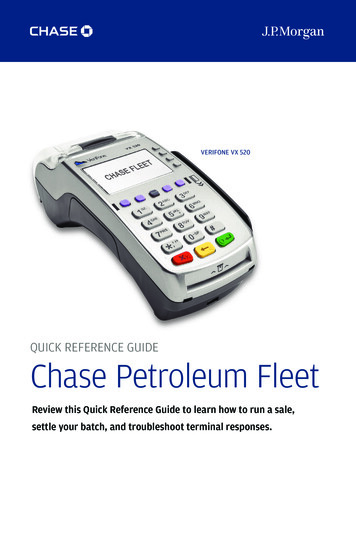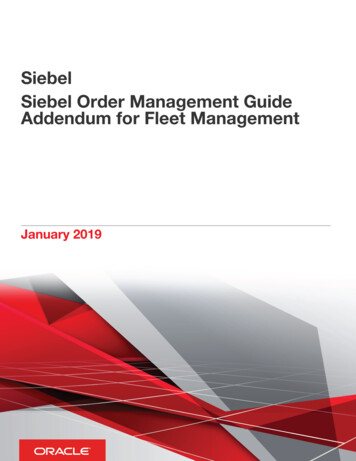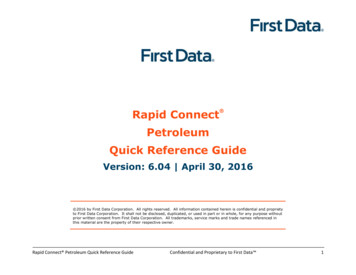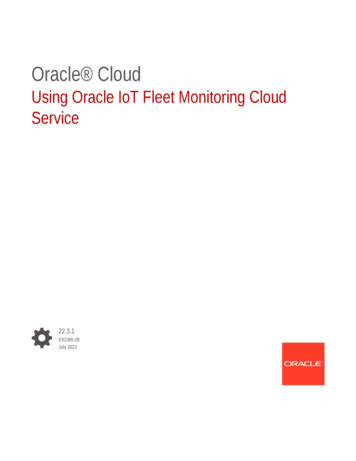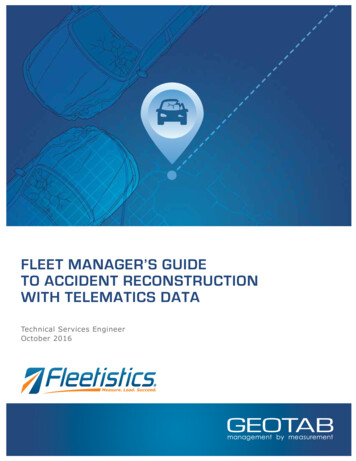
Transcription
FLEET MANAGER’S GUIDETO ACCIDENT RECONSTRUCTIONWITH TELEMATICS DATASiam AhmedTechnical Services EngineerOctober 2016
IntroductionWhat Is Accident Reconstruction?When a vehicle collision occurs, it’s important to know what happened and why. Rebuilding as muchinformation as possible is vital for insurance, training, and potential litigation.Accident reconstruction with telematics is the process of using telematics data to understand the eventsthat occurred before, during, and after a collision.Telematics data is highly valuable because it provides an accurate, scientific record of events. It allowsyou to go beyond word-of-mouth testimony. The granularity of the data can tell you many things aboutthe accident. Telematics makes it possible to gain a broader perspective by looking at the historicalpatterns for a specific driver or vehicle.MyGeotab offers access to a number of different types of data that are critical to accident reconstruction,including the Trips History, Accident and Log Data, Speed Profile, and the Accelerometer and RPM graphs.By reviewing and analyzing this data, you can verify the events of the accident.Map & TripsHistoryIn This Guide,You Will Learn:RPMGraph Key reports to review andwhere to find them inMyGeotab. How to view the accidentAccelerometerGraphon the map.Telematics DataUsed for AccidentReconstruction: How to interpret the data,as shown by step-by-stepexplanations of tworealcase examples.Accidents &Log DataExceptionsReportSpeedProfileNote: For legal purposes or court cases, properly trained engineering or physics experts should be consulted.Accident Reconstruction with Telematics Data 3
Reviewing Accident Data in MyGeotabKey ReportsThe following reports in MyGeotab provide information about what happened before, during, and afterthe collision.Map & TripsHistoryThe Map shows you the date, time, andlocation of the event and provides contextualinformation about the event, such as whetherit occurred at an intersection or parking lot.Toggle the view to Satellite for more detail.Accidents &Log DataThe Log Details and Accidents report showsyou a detailed record of events. To see thereport, click on Activity View Accidents &Log Data.AccelerometerGraphProvides a useful, graphical representation ofthe engine data and acceleration. To access,go to Engine & Maintenance Engine andDevice Measurements.Speed ProfileSee a real-time graph of the speed of thevehicle. Go to Activity Speed Profile.RPM GraphTo access, click on Engine & Maintenance Engine and Device Measurements. Selectthe vehicle and time, then click on the redgraph beside Engine speed.ExceptionsReportThe Exceptions page provides a summaryof all exception rules that have been brokenwithin a specific time period. It is important toconsult the Exceptions report if accelerationrules are involved, or if you’re working in anindustry where there is an auxillary set up,or diagnostic trouble codes (DTC) comingthrough the engine.If you already have a rule set up in MyGeotabthat defines right and wrong driving behavior,then you can use those exceptions to providemore information about the accident. To findthis info, go to Rules & Groups Exceptions.Accident Reconstruction with Telematics Data 4
Accident DetectionAccidents are detected by the Geotab GO device upon any acceleration greater than or equal to 2.5 gwhere 9.81 m/s2 is the acceleration due to the Earth’s gravity. The firmware will not use accelerometerUp/Down (aka Z axis) in this calculation. The calculation uses the magnitude of the hypotenuse betweenX and Y ( (X2 Y2)) Where X is Forward/Braking and Y is Side to Side.When the Geotab GO device detects a 2.5 g event in any direction, the device is triggered to startrecording at 100 Hz frequency. This detailed, granular information will be reflected in the trip.Possible Accident RuleMyGeotab has a base rule in the system called Possible Accident. This rule is triggered if the accelerometerdetects a change in speed of more than 25 kmph or 15 mph in 1 second in any direction. If possible, thedevice will send detailed forensic information about position, speed,and acceleration of the vehicle.When the rule is set to On, a notification is sent to a user when a possible accident is detected. Even ifthe Possible Accident rule is not enabled, you can still see details in the Log Details and Accidents report.Note: False alarms are possible. Knocking the device can trigger the rule accidentally, so installing thedevice out of the driver’s way is recommended.Non Accident-Level EventsSometimes an accident occurs where the accelerometer reading is less the 2.5 g. For example, in a lowspeed collision where both vehicles continued driving after or a slight rear end collision, an accident-levelevent might not be triggered. However, in these circumstances the data is still very important and helpfulas accelerometer data is coming through at 100 Hz. The data is event-driven, so as there are morechanges in direction or speed, there are more updates, resulting in a greater than normal number of logs.Data AccuracyHow accurate is Geotab data? GPS coordinates are accurate to 2.5 m in any direction. Speed is accurateto 0.52 m/s. Geotab’s curve logic polls acceleration at a 300 Hz error rate and upon detection of anaccident-level event, re-polls at a rate of 100 Hz.There are many ways in which automatically generated reports can be in error. Some directly measuredquantities in the report, such as acceleration, speed, and GPS location, are subject to their usualuncertainties and measurement errors. Derived quantities, such as point of impact, are also subject topotential calculation errors.Accuracy:GPS: Accurate to 2.5 m.Speed: Accurate to 0.52 m/s.Curve logic: Polls at a 300 Hz error rate and upon detection re-polls at a rate of 100 Hz.Accident Reconstruction with Telematics Data 5
First StepsValidationPrior to performing an accident analysis using data from Geotab GO device data, you should verify anumber of items.Check to ensure the following were true for the specific device: Accurate ignition detection. Valid GPS latch. Good connectivity of the SIM card based on the device log time and server upload time. You will haveto contact the Geotab support team to confirm this. Accelerometer had not been disabled due to excessive logging (usually caused by a loose installation).Sources of error for vehicle position, speed, and acceleration are dependent on the specific model ofdevice; verify these with Geotab for your specific device. In cases where the Geotab GO device was notrigidly attached to the OBD II connector, the initial acceleration data from the device remains correct,the reaction (or backward) acceleration will be in error due to the flexing of the harness. Additionally, theactual acceleration measured by the device may not be identical to the acceleration of the center of gravityof the vehicle depending on the location of the device relative to the center of gravity of the vehicle.Data for Geotab GO devices are stored in secure data centers only accessible by Geotab. Always statethe VIN (Vehicle Identification Number) for the vehicle Engine Control Module (ECM) data collected bythe Geotab GO device.Basic ProcedureIn general, to reconstruct an accident in MyGeotab, you will carry out these steps:1.Look up the accident in the Trips history and view it on the Map. Record the date, time, andlocation. Gather information about what the vehicle was doing at the time. Note any exceptions.2.Review the Accidents & Log Data to pinpoint the accident-level event. Look for large g-force events.Then read up and down the log to understand what was happening before and after the accident, such ashow fast the driver was going. Look for sharp acceleration or deceleration, either forward and backwards,side to side, or even up and down.3.Check the Engine Measurements and Accelerometer graph for more clues on the direction ofimpact. Read forwards and backwards around the time of the event.4.View the Speed Profile and RPM graph to see the speed of the vehicle before and after the accidentand check for possible aggressive driving and driver reaction.Additional Training:Watch our Accident Reconstruction training video to learn more about uncovering accident data andreconstructing an accident. Available at: ent Reconstruction with Telematics Data 6
Case Examples: Reconstruction of Accident DataThe following section shows how you can use the different tools in MyGeotab to verify the circumstancesof the collision. For illustration purposes, the information below comes from reconstructions of two realaccidents involving passenger vehicles.Case 1: Side Impact of Passenger Vehicle (Geotab GO7)Map ViewThe first step to reconstructing accident data is to view the accident in the vehicle’s trips history. InMyGeotab, go to Map Trips History. Specify the vehicle, then choose the date and the time of theaccident to show the relevant trip on the map.Note: The GPS data may be inaccurate for the initial few seconds after the ignition event as the device isstill attempting to obtain GPS latch (locate 4 satellites). As shown in the image below, the vehicle startedin the parking lot and drove to the main road, where it was hit from the side as it was trying to pull ontothe road.Figure 1. GPS map of accident reconstruction.However, the map should not be the only tool used. There are several additional pieces of informationthat create a more complete accident reconstruction.Accident Reconstruction with Telematics Data 7
Accident and Log DataThe Log Details and Accidents report shows the individual logs as reported by the device before they areinterpreted on the map. Look for the timestamp of the accident-level detection and match that time onthe map to get a better understanding of the vehicle location when the accident occurred.By default, accident-level detection occurs whenever the Geotab GO device accelerometer readingexceeds 2.5 g in any direction.To use this tool, click Activity View Accidents & Log Data. Choose the appropriate vehicle and daterange to show each log for that time period.Next, look for the accident detection log as wellas accelerometer logs. The accelerometer g-valueis proportional to the amount of force exerted onthe vehicle during the collision. This can be usedto get a basic understanding of how severe theaccident was.The image below shows an example of an accidentdetection log created when an accident occurs.Figure 2. Searching accident detection logs.Figure 3. Accident detection log being created.Accident Reconstruction with Telematics Data 8
Accelerometer GraphThe accelerometer graph is a useful tool that can be used to determine the direction from which thevehicle was hit and the relative force exerted in each direction due to the collision. To see this information,go to Engine & Maintenance Engine Data Engine Measurements.From here, choose the correct vehicle and time to show all the engine data that was logged for thespecified device.Next, depending on the collision direction, click either: accelerometer side to side, or acceleration forward or braking.This will show an interactive graph of theaccelerometer values in the chosen directions. Inthis case, since the vehicle was hit on its side,Acceleration Side to Side was selected.See the accelerometer graph below.Figure 4. Engine data for a specific vehicle.Figure 5. Acceleration side to side collision graph.How to read acceleration values:The Acceleration graph shows acceleration of the vehicle in meters per second squared (m/s2).Positive and negative values represent acceleration in different directions (summarized below).Acceleration forward or brakingAcceleration side to sideAcceleration up downPositive values ( )Acceleration forwardAcceleration to the leftAcceleration downNegative values (-)Acceleration backwardAcceleration to the rightAcceleration upAccident Reconstruction with Telematics Data 9
In this case, it is evident that this vehicle was hit from the left which caused acceleration to the right ata rate of 54 m/s2.Speed ProfileThe Speed Profile shows vehicle speed vs. time. This can be used to accurately determine the speed ofthe vehicle in question at the time of the accident. To access the Speed Profile, click on Activity SpeedProfile.Click on the question mark button for tips on reading the graph.The image below shows the Speed Profile of the vehicle before, during, and after the accident. In thiscase, we can see that during the time of the accident the speed of the vehicle was zero meaning the vehiclewent toward the intersection and then stopped (waiting for traffic to pass), before entering the road.Figure 6. Speed profile of vehicle.Accident Reconstruction with Telematics Data 10
RPM GraphThe RPM graph is important in determining if the driver was depressing the throttle of the vehicle. EngineRPM can supplement information in the Speed Profile. Keep in mind that normal engine idle RPM variesdepending on the type of vehicle.To view the RPM graph, click on Engine & Maintenance Engine and Device Measurements. Look upthe desired vehicle and time and click Apply Changes. A list of charts will be displayed.Go down the list to Engine speed and click on the red spark line graphic to show the full RPM graph.Figure 7. Engine and Device MeasurementsAccident Reconstruction with Telematics Data 11
A good way to interpret the RPM level is to compare the engine RPM value at ignition start with an engine at normaloperating temperature.Using the RPM values at ignition start, you can get a rough estimate of the idling RPM level for this specific vehicle.Using that as a reference you can use the RPM increase or decrease prior to impact to get an idea of how fast thedriver was trying to accelerate or decelerate.Figure 8. RPM GraphCase 1: ConclusionBased on the above information we can conclude that this vehicle moved toward the intersection slowlyand came to a stop near the intersection. While stopped, another vehicle from the main road collided withthis vehicle from the left side causing this vehicle to move to the right with an acceleration of 54 m/s2.The information however is not conclusive enough to show if the vehicle was or was not sticking out ontothe main road due to the accuracy of the GPS latch being 2.5 m.Accident Reconstruction with Telematics Data 12
Case 2: Rear Impact of Passenger Vehicle (GO6)In this case, the driver reported being on the highway during rush hour when he was struck from the rearby the vehicle behind him. We will use the same process outlined above to analyze the data collected forthis collision to verify this driver’s statement.Map ViewThe first step is to go to Map Trips history and click Options look up the specific vehicle, date, and timeon the map. The trips history confirms that the accident did occur on the highway. To quickly check thespeed around the area of the accident, move your mouse over the line representing the vehicle’s path.The speed check shows that the vehicle was moving at a slower speed compared to the highway speedlimit. This, in combination with the time of day (rush hour), indicates that the vehicle was likely drivingin heavy traffic.Figure 9. Rear end trip collision recreation.Accident Reconstruction with Telematics Data 13
Accident and Log DataClick the arrow to the right of the trip to view the Accident and Log Data, more specifically, the accidentlevel accelerometer event. The image below shows the Accident and Log Data for this vehicle.Figure 10. Accident and data log for a specific vehicle.In analyzing accelerometer values, it is important to find the one that stands out. In this case, we cansee the Forward accelerometer recorded 3.46 g which stands out as the highest value recorded. It is alsoimportant to note that there is an upwards (forward) force but barely any side to side force. This showsthat the vehicle with the GO device was impacted on the rear end.Accident Reconstruction with Telematics Data 14
Accelerometer GraphTo confirm the above data we can now look at the accelerometer values in a graph. Go toEngine & Maintenance Engine and Device Measurements and select the vehicle, date, and time. Sincethe forward value was so large we will plot Acceleration forward or braking from Engine Data. The imagesbelow show the Engine data and the acceleration graph.Figure 11. Engine measurements chart.Figure 12. Engine data profile for specific vehicle.Accident Reconstruction with Telematics Data 15
In the graphs above, positive values represent forward acceleration whereas negative values representreverse acceleration. We can see that at the time of the accident this vehicle had a large forwardacceleration indicating that it was hit from the rear.Speed ProfileThe Speed Profile can be used to view the speed of the vehicle right before the accident occurred.Based on the image below, we can see the vehicle slowed down gradually, possibly due to traffic. Then,moments before the accident, they accelerated by a small amount before decelerating again. Next, basedon the timeline, a third small acceleration corresponds to the rear end collision event.Figure 13. Speed profile for specific vehicle.This shows that the vehicle in question had to stop abruptly after that second small acceleration event.The vehicle behind them may not have noticed the sudden braking of the vehicle just prior to the collision.In case 2, we did not require the use of an RPM Graph. This is because we had confirmed that the vehiclewas being driven slowly (possibly due to heavy rush hour traffic) when it was rear ended. The RPM Graphwould not have provide any extra insight to the accident reconstruction.Accident Reconstruction with Telematics Data 16
Case 2: ConclusionIn this case, based on the above information, we can estimate from the slowing down and movingforward that the driver may have been in traffic and moving at very low speeds and shortly thereafterwas impacted from the rear by the following vehicle.The Roadmap for Future DevelopmentsWith the power of big data, we can now look at accidents at a larger scale. Geotab is taking full advantageof the technologies available to analyze driver patterns and provide more accurate information uponaccidents. Predictive analytics will become an integral part of fleet safety management.Fleets will be able to use big data to identify factors contributing to potential accidents and increasing adriver’s level of risk, such as location, weather, time of day, vehicle type, and specific driving patterns.The advanced analytics tools we are working towards will provide the exact information you need at yourfingertips for analyzing point of impact and rollovers.Accident Reconstruction with Telematics Data 17
Accident Reconstruction with Telematics Data 7 Case Examples: Reconstruction of Accident Data The following section shows how you can use the different tools in MyGeotab to verify the circumstances of the collision. For illustration purposes, the information below comes from reconstructions of two real accidents involving passenger vehicles.