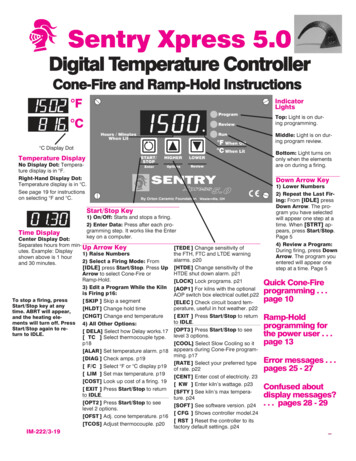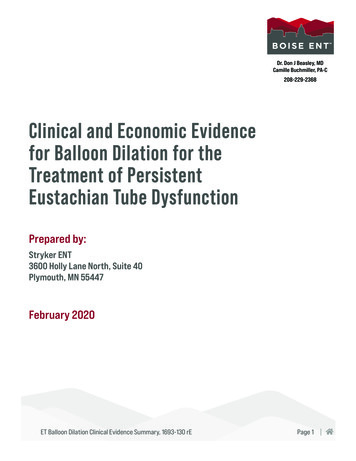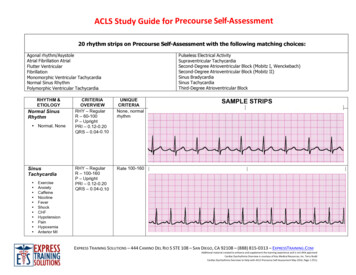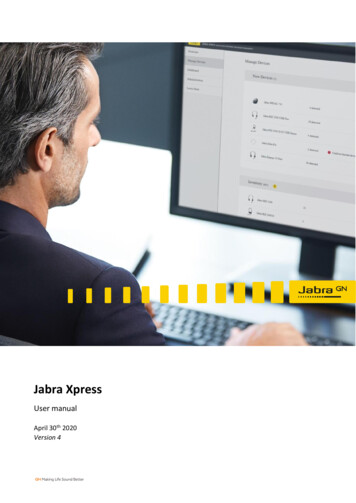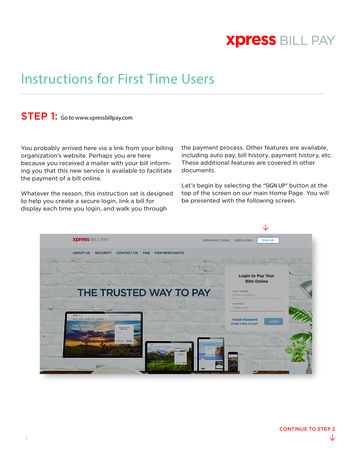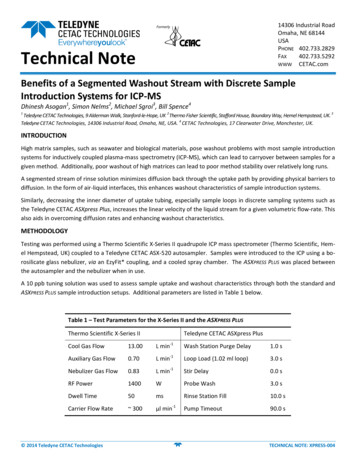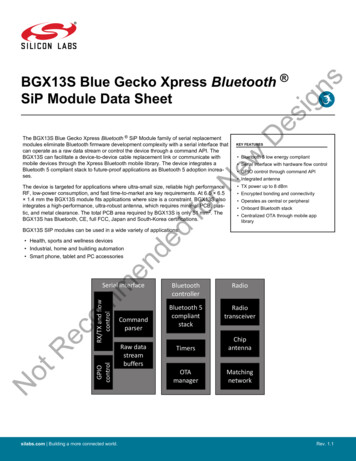Transcription
XPress DR Industrial Device ServerUser GuidePart Number 900-422Revision F March 2020
Intellectual Property 2020 Lantronix, Inc. All rights reserved. No part of the contents of this book may betransmitted or reproduced in any form or by any means without the written permission ofLantronix.Lantronix is a registered trademark of Lantronix, Inc in the United States and othercountries. XPress and DeviceInstaller are trademarks of Lantronix, Inc.Patented: http://patents.lantronix.com; additional patents pending.Windows is a trademark of Microsoft Corporation. Mozilla and Firefox are registeredtrademarks of the Mozilla Foundation. All other trademarks and trade names are theproperty of their respective holders.WarrantyFor details on the Lantronix warranty policy, please go to our Web site onix, Inc.7535 Irvine Center DriveSuite 100Irvine, CA 92618, USAToll Free: nical Support Online: www.lantronix.com/supportSales OfficesFor a current list of our domestic and international sales offices, go to the Lantronix website at www.lantronix.com/about/contactDisclaimer & RevisionsOperation of this equipment in a residential area is likely to cause interference, in whichcase the user, at his or her own expense, will be required to take whatever measuresmay be required to correct the interference.Attention: This product has been designed to comply with the limits for a Class A digitaldevice pursuant to Part 15 of FCC Rules. These limits are designed to providereasonable protection against such interference when operating in a commercialenvironment. This equipment generates, uses, and can radiate radio frequency energy,and if not installed and used in accordance with this guide, may cause harmfulinterference to radio communications.This Class A digital apparatus complies with Canadian ICES-003.Cet appareil num′erique de la classe A est conforme ′a la norme NMB-003 duCanada.XPress DR Industrial Device Server User Guide2
Table of ContentsChanges or modifications to this device not explicitly approved by Lantronix will void theuser's authority to operate this device.The information in this guide may change without notice. The manufacturer assumes noresponsibility for any errors that may appear in this guide.Revision HistoryDateRev. CommentsMarch 2006October 2006June 2008August 2013ABCDDecember 2017March 2020EFInitial document.Added description of wireless functionality.Added RoHs notice.Removed reference to FM cert and GS mark from xPress IO UserGuide and updated LTX address.Updated enhanced password information.Updated for firmware 7.0.0.1. Updated to include new defaultpassword, label, and security information.XPress DR Industrial Device Server User Guide3
Table of ContentsChapter 1: Using This Guide11Purpose and Audience 11Summary of Chapters 11Additional Documentation 12Chapter 2: Introduction13Product Description 13Industrial Automation Protocols 15Network Protocols (Serial Tunneling) 15XPress DR Application Examples 16Addresses and Port Numbers 17Hardware Address 17IP Address 17Port Numbers 17Configuration Methods 18Chapter 3: Installation and Hardware19What's in the Box? 19What Must the User Provide? 19Physically Connecting the XPress DR 19XPress DR Front Panel 20Serial Interface 21Screw Terminal Serial Connectors 229-Pin RS-232 to Serial RJ45 Cable (P/N 500-103) 23Ethernet Interface 24Multi-Drop Ethernet Connections 25Power Requirements 25Reset Switch 25LEDs 26Dimensions 27Wall Mount Bracket 28Product Information Label 28Chapter 4: XPress DR W29Application Examples 29XPress DR Industrial Device Server User Guide4
Table of ContentsSerial Tunneling – Network 29Ad Hoc Network 30Serial Tunneling – Infrastructure 30Ad Hoc XPress DR W Connection 31Physically Connecting the XPress DR W 31Front Panel Description 32LEDs 33Required Information for Initial Configuration 33Hardware Address 33IP Address 34WLAN Settings 34Installing the XPress DR W for Initial Configuration 34Server Configuration (Option 0) 35Network Mode (XPress DR W only) 35IP Address 35Set Gateway IP Address 36Netmask: Number of Bits for Host Part 36Change Telnet/Web Manager Password 36Change DHCP Device Name: 36WLAN Configuration (Option 4) 37Topology 37Network Name (SSID) 37Adhoc Network Channel 37Security 37WEP 38WPA 39WPA2/802.11i 40Fixed or Automatic Data Rate 40Transmission Data Rate 41Next Steps 41Chapter 5: Using DeviceInstaller42Installing DeviceInstaller 42Assigning an IP Address 42Accessing the XPress DR Using DeviceInstaller 43Viewing the Current Configuration 43Chapter 6: Configuration Using Web Manager46Installing the DeviceInstaller Utility 46Accessing XPress DR Using DeviceInstaller 46XPress DR Industrial Device Server User Guide5
Table of ContentsNetwork Configuration 48Automatic IP Address Configuration 49Static IP Address Configuration 49Server Configuration 50Host List Configuration 52Channel Configuration 53Serial Settings 53Connection Settings - TCP 55Connection Settings - UDP 58WLAN Configuration (XPress DR W only) 60Applying Settings 64Factory Defaults 64Chapter 7: Configuration Using Telnet or Serial Port (Setup Mode)65Accessing Setup Mode 65Telnet Connection 65Serial Port Connection 66Exiting Setup Mode 67Chapter 8: Setup Mode: Server Configuration68Server Configuration (Option 0) 68Network Mode (XPress DR W only) 68IP Address 68Set Gateway IP Address 69Netmask: Number of Bits for Host Part 69Change Telnet Configuration Password 70DHCP Name 70Chapter 9: Setup Mode: Channel Configuration71Channel 1 (Option 1) and Channel 2 (Option 2) 71Baudrate 71I/F (Interface) Mode 72Flow 73Port Number 73Connect Mode 74a) Incoming Connection 75b) Response 75c) Active Startup 75d) Datagram Type 77e) Modem Mode 77XPress DR Industrial Device Server User Guide6
Table of ContentsSend the Escape Sequence ( ) in Modem Mode 80Auto Increment Source Port 80Remote IP Address 80Remote Port 81DisConnMode 81Flush Mode (Buffer Flushing) 82Pack Control 82Packing Interval 83Trailing Characters 83Send Characters 83DisConnTime (Inactivity Timeout) 83Send Characters 84Telnet Terminal Type 84Channel (Port) Password 84WLAN Settings (XPress DR W Only) 84Topology 85Network Name (SSID) 85Adhoc Network Channel 85WEP 86WPA 87WPA2/802.11i 88Fixed or Automatic Data Rate 88Transmission Data Rate 88Enable Power Management 89Chapter 10: Setup Mode: Advanced Settings90Expert Settings (Option 5) 90TCP Keepalive time in seconds 90ARP Cache timeout in seconds 90Disable Monitor Mode at bootup 90HTTP Port Number 91MTU Size 91Enable alternate MAC 91Security Settings (Option 6) 91Disable SNMP 92SNMP Community Name 92Disable Telnet Setup 92Disable TFTP Firmware Upgrade 92Disable Port 77FE (Hex) 93XPress DR Industrial Device Server User Guide7
Table of ContentsDisable Web Server 93Disable Web Setup 93Disable ECHO Ports 93Enable Enhanced Password 93Default Settings (Option 7) 94Channel 1 and Channel 2 Configuration Settings 94Expert Settings 94Security Settings 94WLAN Settings (XPress DR W only) 95Chapter 11: Firmware Upgrades96Obtaining Firmware 96Reloading Firmware 96Using TFTP: Graphical User Interface 96Using TFTP: Command Line Interface 97Recovering the Firmware Using the Serial Port and DeviceInstaller 97Chapter 12: Monitor Mode99Entering Monitor Mode Using the Serial Port 99Entering Monitor Mode Using the Network Port 99Monitor Mode Commands 99Chapter 13: Troubleshooting and Technical Support102Problems and Error Messages 102Technical Support 105Appendix A: Technical Specifications106Appendix B: Lantronix Cables and Adapters108Appendix C: Alternative Methods of Assigning an IP Address109DHCP 109AutoIP 109BOOTP 110ARP and Telnet 110Appendix D: Binary to Hexadecimal Conversions111Converting Binary to Hexadecimal 111Conversion Table 111Scientific Calculator 111Appendix E: Compliance Information113Declaration of Conformity 113XPress DR W Regulatory Information 115XPress DR Industrial Device Server User Guide8
Table of ContentsUSA Federal Communications Commission (FCC) Notice 115Canada – Industry Canada Notice 115RoHS, REACH and WEEE Compliance Statement 116Europe – R&TTE Directive 99/5/EC, Wireless Notice 117Australia & New Zealand – Wireless Notice 117List of FiguresFigure 2-1. XPress DR (Front) . 14Figure 2-2. Example of Serial Tunneling . 16Figure 2-3. Example of Cascading Multiple XPress DR Units . 17Figure 2-4. Sample Hardware Address . 17Figure 3-1. Typical Configuration . 20Figure 3-2. Front of XPress DR . 21Figure 3-3. RJ45 Connector – Front View . 22Figure 3-4. Screw Terminal Ports . 22Figure 3-5. Termination Resistor for 2-Wire Connection . 23Figure 3-6. Lantronix P/N 500-103 RJ45-DB9F Serial Cable Pinout . 23Figure 3-7. Multi-Drop Ethernet Connections . 25Figure 3-8. Reset Switch . 26Figure 3-9. LEDs on the XPress DR . 26Figure 3-10. Dimensions . 27Figure 3-11. Wall Mount Bracket . 28Figure 3-12. Product Label . 28Figure 4-1. Serial Tunneling Infrastructure Network Example . 29Figure 4-2. Ad Hoc Network Example . 30Figure 4-3. Serial Tunneling Infrastructure Example . 30Figure 4-4. Direct XPress DR W - to- XPress DR W Connection . 31Figure 4-5. Typical XPress DR W Configuration . 32Figure 4-6. XPress DR W Front Panel Layout . 32Figure 4-7. Network Mode . 35Figure 4-8. Server Settings. 35Figure 6-1. Lantronix Web Manager . 48Figure 6-2. Network Settings . 48Figure 6-3. Server Settings. 50Figure 6-4. Hostlist Settings . 52Figure 6-5. Channel Serial Settings . 53Figure 6-6. TCP Connection Settings . 56Figure 6-7. UDP Connection Settings . 59Figure 6-8. WLAN Settings – Ad Hoc Network Type . 61Figure 6-9. WLAN Settings – Infrastructure Network Type . 62Figure 7-1. MAC Address . 66Figure 7-2. Setup Menu Options . 66Figure 8-1. Network Mode . 68Figure 8-2. Server Settings. 68Figure 9-1. Serial Port Parameters . 71Figure 9-2. Manual Connection Address Example . 76Figure 9-3. Hostlist Option . 77Figure 10-1. Expert Settings . 90Figure 10-2. Security Settings . 92Figure 11-1. TFTP Window . 97Figure 12-1. Accessing Monitor Mode . 99XPress DR Industrial Device Server User Guide9
Table of ContentsList of TablesTable 3-1. RJ45 Serial Connector Pinouts . 22Table 3-2. Serial Screw Terminal Pinout for RS422 (4-Wire) . 22Table 3-3. Serial Screw Terminal Pinout for RS485 (2-Wire) . 22Table 3-4. Ethernet Interface Signals . 24Table 3-5.Typical RJ45 Connector . 24Table 3-6. XPress DR LED Functions . 27Table 4-1. XPress DR W LED Functions . 33Table 4-2. BootP/DHCP/AutoIP options . 35Table 4-3. Standard IP Network Netmasks . 36Table 5-1. Viewing Current Settings . 44Table 8-1. BootP/DHCP/AutoIP options . 69Table 8-2. Standard IP Network Netmasks . 69Table 9-1. Interface Mode Options . 72Table 9-2. Common Interface Mode Settings. 72Table 9-3. Flow Control Options . 73Table 9-4. Reserved Port Numbers . 73Table 9-5. Connect Mode Options . 74Table 9-6. Modem Mode Messages . 78Table 9-7. Modem Mode Commands . 79Table 9-8. Disconnect Mode Options . 81Table 9-9. Flush Mode Options . 82Table 9-10. Pack Control Options . 82Table 11-1. Firmware Files . 96Table 12-1. Monitor Mode Commands . 100Table 13-1. Problems and Error Messages . 102XPress DR Industrial Device Server User Guide10
Chapter 1: Using This GuidePurpose and AudienceThis manual describes the Lantronix XPress DR and XPress DR W deviceservers. These device servers are members of the XPress family that work with IndustrialAutomation Protocols. The XPress DR W has wireless as well as wired capability.This guide provides the information needed to configure, use, and update the XPressDR device servers. It is for system administrators and those responsible for installingand maintaining these device servers.Summary of ChaptersThe remaining chapters in this guide include:ChapterDescriptionChapter 2: IntroductionDescribes the main features of the XPress DR and theprotocols it supports.Chapter 3: Installation andHardwareDescribes the unit's interfaces and power requirements.Provides instructions for physically connecting the unit.Chapter 4: XPress DR WDescribes the XPress DR W and how to install andconfigure the unit initially.Chapter 5: Using DeviceInstaller Provides information for getting your unit up and running,using DeviceInstaller to assign an IP address.Chapter 6: Configuration UsingWeb ManagerDetails using the Web Manager to set parameters suchas port and server properties.Chapter 7: Configuration UsingTelnet or Serial Port (SetupMode)Provides instructions for accessing Setup Mode(command line interface) using a Telnet connectionthrough the network or a terminal or terminal emulationprogram through the serial port.Chapter 8: Setup Mode: ServerConfigurationDetails the network (server) settingsChapter 9: Setup Mode:Channel ConfigurationDetails the serial port settings.Chapter 10: Setup Mode:Advanced SettingsDetails email, expert, and security settings and explainshow to reset the unit to factory default values.Chapter 11: Firmware Upgrades Provides instructions for obtaining the latest firmware andupdating the XPress DR .Chapter 12: Monitor ModeProvides instructions for accessing and using thecommand line interface for monitoring the network anddiagnosing problems.XPress DR Industrial Device Server User Guide11
Chapter 1: Using This GuideChapterDescriptionChapter 13: Troubleshootingand Technical SupportDescribes common problems and error messages andhow to contact Lantronix Technical Support.Appendix A: TechnicalSpecificationsLists technical information about the unit.Appendix C: AlternativeMethods of Assigning an IPAddressDescribes other ways to assign an IP address, forexample, though ARP and Telnet.Appendix D: Binary toHexadecimal ConversionsProvides instructions for converting binary numbers tohexadecimals.Appendix E: ComplianceInformationProvides the Declaration of Conformity and otherregulatory information.Error! Reference source notfound. Error! Referencesource not found.Additional DocumentationVisit the Lantronix Web site at www.lantronix.com/support/documentation for the latestdocumentation and the following additional documentation.DocumentDescriptionXPress DR Quick Start or XPressDR W Quick StartCom Port Redirector Quick Startand Com Port Redirector OnlineHelpDeviceInstaller Online HelpProvides the steps for getting the XPress DR orXPress DR W up and running.Provides information on using the Windows based utility to create a virtual com port."Live" tutorials on the LantronixWeb SiteProtocol DocumentationXPress DR Industrial Device Server User GuideProvides information on using DeviceInstaller tolocate Lantronix devices on the network andconfigure IP addresses.Explain and demonstrate assigning an IP addressand setting up the unit and the Redirector. Seehttp://ts.lantronix.com/tutorials.html.Note: The instructions for the UDS products applyto the XPress DR as well.Provides guides for the protocols, such as ModbusBridge and Multi-Master DF1, which you can loadon the XPress DR .12
Chapter 2: IntroductionThis chapter provides basic information about the wired and wireless versions of theXPress DR . The wireless version has two modes of operation: wireless and wired. Inwired mode, the wireless functionality is not used, and the unit behaves identically to thewired XPress DR . In wireless mode, the unit's behavior is wireless to serial, and theEthernet ports are not functional.Unless otherwise noted, information in this User Guide applies to both versions of theproduct. Information specific to the wireless version of the XPress DR unit is inChapter 4: XPress DR W.Note: In this User Guide we sometimes refer to the XPress DR W as "the wireless unit"or the "wireless device server."Product DescriptionThe Lantronix XPress DR Industrial Device Server is a robust, feature-rich, and costeffective way to network-enable equipment in an industrial automation environment. TheXPress DR provides two serial ports, two switched Ethernet ports, a wide power inputrange, and expanded environmental specifications, making it an ideal solutionfor connecting multiple asynchronous RS232, RS422, or RS485 serial devices to anEthernet network.The internal two-port Ethernet switch allows the XPress DR to cascade connectionsfrom a single network drop to another Ethernet device or from one XPress DR toanother and another, and so on. By leveraging a single network drop to connect multipledevices, the XPress DR greatly reduces device connectivity costs, reduces cabling costand simplifies system changes and device moves.By encapsulating serial data and transporting it over Ethernet, the XPress DR allowsvirtual serial links over Ethernet and IP (TCP/IP, UDP/IP) networks. As a result, you canextend limited distance, point-to-point, direct serial connections within the plant,throughout the facility, or across the global enterprise.The XPress DR provides an impressive list of features and functions enabling multipleindustrial devices to be connected, controlled, configured, managed, and updated over anetwork. With two serial ports and two auto-sensing Ethernet ports, the XPress DR caneasily connect multiple serial devices to a network and cascade from one XPress DR toanother from a single network drop.Types of supported devices: Programmable controllers (PLCs) Process controllers Motor drive controllers Power monitoring equipmentXPress DR Industrial Device Server User Guide13
Chapter 2: Introduction Human-machine interfaces Robots Flow meters Temperature monitoring equipment Scales Mixing stations Gas detection devices CNC Machine
XPress DR Industrial Device Server User Guide 11 Chapter 1: Using This Guide Purpose and Audience This manual describes the Lantronix XPress DR and XPress DR W device servers. These device servers are members of the XPress family that work with Industrial Automation Protocols. The XPress DR W has wireless as well as wired capability.