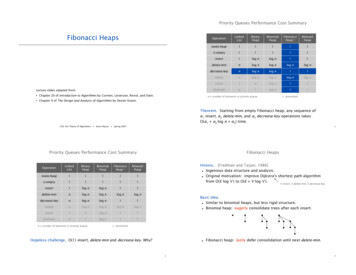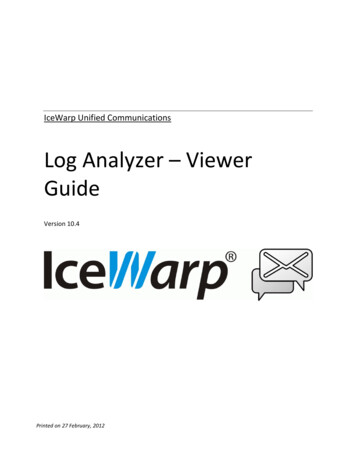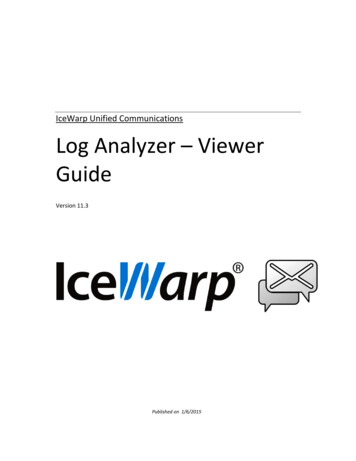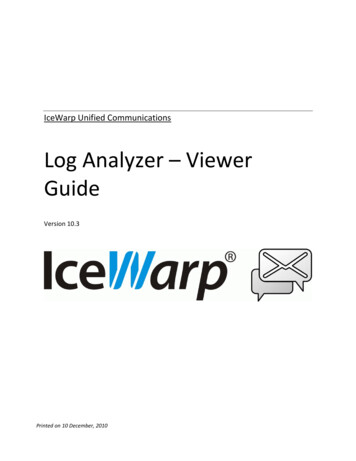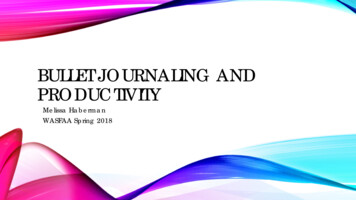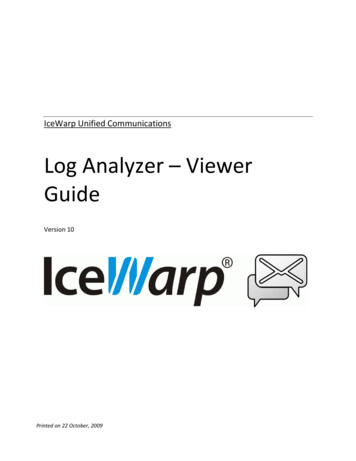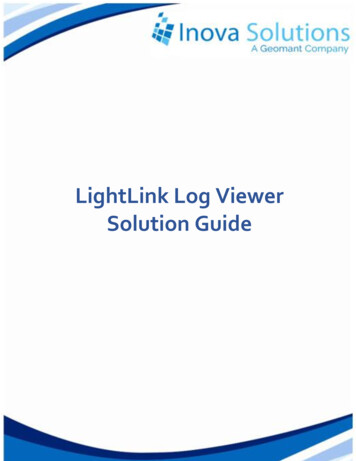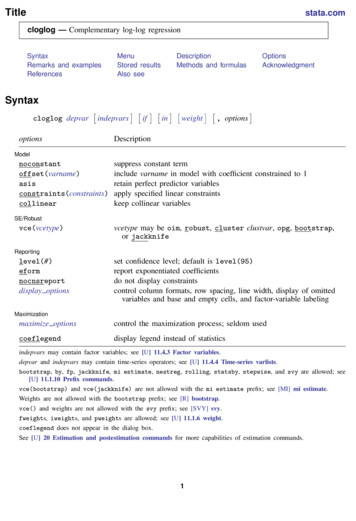Transcription
Deep Log Analyzer 2006 Deep Software Inc.Note:To change the product logo for your own print manual orPDF, click "Tools Manual Designer" and modify the printmanual template.
Title page 1Use this page to introduce the productby Deep Software Inc.This is "Title Page 1" - you may use this page to introduceyour product, show title, author, copyright, company logos,etc.This page intentionally starts on an odd page, so that it is onthe right half of an open book from the readers point of view.This is the reason why the previous page was blank (theprevious page is the back side of the cover)
Deep Log Analyzer 2006 Deep Software Inc.All rights reserved. No parts of this work may be reproduced in any form or by any means - graphic, electronic, ormechanical, including photocopying, recording, taping, or information storage and retrieval systems - without thewritten permission of the publisher.Products that are referred to in this document may be either trademarks and/or registered trademarks of therespective owners. The publisher and the author make no claim to these trademarks.While every precaution has been taken in the preparation of this document, the publisher and the author assume noresponsibility for errors or omissions, or for damages resulting from the use of information contained in this documentor from the use of programs and source code that may accompany it. In no event shall the publisher and the author beliable for any loss of profit or any other commercial damage caused or alleged to have been caused directly orindirectly by this document.Printed: December 2006 in (whereever you are located)PublisherSpecial thanks to:Technical EditorsAll the people who contributed to this document, to mum and dadand grandpa, to my sisters and brothers and mothers in law, to oursecretary Kathrin, to the graphic artist who created this greatproduct logo on the cover page (sorry, don't remember your nameat the moment but you did a great work), to the pizza service downthe street (your daily Capricciosas saved our lives), to the copyshop where this document will be duplicated, and and and.enter name.enter name.Last not least, we want to thank EC Software who wrote this greathelp tool called HELP & MANUAL which printed this document.enter name.Managing Editor.enter name.Cover Designer.enter name.Team Coordinator.enter name.Production.enter name.
4Deep Log AnalyzerTable of ContentsForeword79Part I Welcome to Deep Log AnalyzerPart II Audience11Part III Contacting Customer Support13Part IV System Requirements15Part V Installing17Part VI Exploring the Interface201 Exploring the.Interface202 Customizing.Panes203 Customizing.Toolbars and Menus2124Part VII Analyzing Your Website1 Creating a New.Project242 Project Settings.Window25Project Settings.OverviewName tab.Log Files tab .Site tab.Analysis tab .DeepTracker Code.tabDynamic Content.tabExclude tab .Database tab .Schedule tab .252627293032323435363 Importing Log.Files384 Filtering Reports.by Date395 Analyzing Your.Website FAQs4045Part VIII Working With Reports1 Reports Overview. 452 Viewing Report.Properties463 Custom Reports. 46Creating Custom.ReportsSaving Custom.ReportsLoading Custom.Reports4647474 Exporting Reports. 48 2006 Deep Software Inc.
Contents5Part IX Advanced Topics501 DeepTracker.Setup502 Logging setup.in Apache513 Logging setup.in IIS524 Data Storage. 545 Deep Log Analyzer.Options546 Search Engine.Definitions557 Browser, Spider.and OS Definitions55Part X Standard Reports581 General Statistics.Report582 Accessed Resources. 58Top Pages Report.All Accessed Files.ReportTop Downloads.ReportAccessed Graphics.ReportEntry Pages Report.Visitors Bouncing.RateExit Pages Report.Entry Files Report.Single Access.Pages ReportDirectories Report.Top Level Directories.Report58595960606061616262623 Site Navigation. 63Popular Paths.through SiteCame From Page.Left To Page .6363644 Visitors Activity. 65Top Visitors Report.Visits History .ReportHits History Report.Visitors Stay Length.ReportDepth Of Visit.ReportPopular Days .of Week ReportVisits by Day .of Week ReportPopular Hours.of Day ReportVisits by Hour.of Day ReportAuthenticated.Users ReportNumber of Visits.per Visitor ReportTop Countries.Report6565656666666667676767675 Referrals and.Search Engines68Referring Sites.ReportReferring Sites.History ReportReferring Pages.ReportTop Search Engines.ReportSearch Engines.History ReportTop Search Sites.ReportTop Search Phrases.Report68686869697070 2006 Deep Software Inc.5
6Deep Log AnalyzerSearch Phrases.History ReportSpiders History.ReportSearch Spiders.Visits Report7171716 Visitors System.Info72Browsers Report.Unrecognized.Browsers ReportOperating Systems.ReportScreen Resolution.ReportColor Depth Report.JavaScript Support.ReportFlash plugin/addon.Versions ReportSystem Language.Report72727373737374747 Diagnostic . 74Server Errors .ReportPage Not Found.Errors ReportIncomplete Downloads/Requests.ReportIndex74747576 2006 Deep Software Inc.
ForewordForewordThis is just another title pageplaced between table of contentsand topics 2006 Deep Software Inc.7
Top Level IntroThis page is printed before a newtop-level chapter startsPartI
Welcome to Deep Log Analyzer19Welcome to Deep Log AnalyzerThank you for choosing Deep Log Analyzer. Deep Log Analyzer is the premier application to use for analyzingyour website visitors behaviour and website. Choose one of the topics below or use Contents, Index, or Searchtab on the left side to get help. This help describes both Standard and Professional editions. Some features areonly available in Professional edition of Deep Log Analyzer.· System Requirements· Installing Deep Log AnalyzerYou can download an evaluation copy of Deep Log Analyzer or from our website. Go to www.deepsoftware.com and follow the directions for downloading a copy of the software. It's quick and easy!····Starting Deep Log AnalyzerExploring the InterfaceFor Quick Start read: Creating a New ProjectReports Overview 2006 Deep Software Inc.
Top Level IntroThis page is printed before a newtop-level chapter startsPartII
Audience211AudienceWe assume you are an experienced computer user with appropriate education and training. We assume youknow how to search your computer for files and use menus and other standard window items, such as dropdown menus. You should be familiar with standard computer and Internet terminology. 2006 Deep Software Inc.
Top Level IntroThis page is printed before a newtop-level chapter startsPartIII
Contacting Customer Support313Contacting Customer SupportIf you require additional assistance using our products, or have any comments, feel free to contact us. OurOnline Support Center address is: http://www.deep-software.com/support.aspxTip: Deep Software provides www.deep-software.com website as a starting point for all customersupport.If you have a technical question or problem, be sure to provide us with as much information as possible whenemailing our support staff so that we can get back to you with a solution. Your email should include as much ofthe following information that you can provide:· Contact information, i.e., name, telephone number, and email address· Order reference number (for registered users)· Deep Log Analyzer version· Operating System· Log file format· Detailed description of the problem, including the steps to reproduce it· Complete error message text if any· Screenshots if it helps to explain the problemIf you have a problem relating to a specific log file, feel free to attach your log file(s). 2006 Deep Software Inc.
Top Level IntroThis page is printed before a newtop-level chapter startsPartIV
System Requirements415System RequirementsThis topic lists the hardware and software needed to run Deep Log Analyzer.The minimum system requirements needed to run Deep Log Analyzer are:· Operating System: Windows 2000/XP/Server2003/Vista· CPU: Pentium class - 1 GHz· RAM: 128 MB· Hard Drive space: 25 MB plus space for databases and logs· Internet Explorer 5.5Note: The minimum requirements will run DLA, but may not provide the best system performance.The following specifications are recommended for DLA's best performance:· Operating System: Windows XP/2003/Vista· CPU: Pentium 4 - 2GHz· RAM: 512 MB· Hard Drive space: 1 Gb 2006 Deep Software Inc.
Top Level IntroThis page is printed before a newtop-level chapter startsPartV
Installing517InstallingDeep Log Analyzer is a client side log analyzer program. There is no need to install it on a web servercomputer. It can access web server log files through LAN or FTP server. This way Deep Log Analyzer will notcreate any additional workload on the web server that can remain dedicated to serve clients requests.Administrator access rightsYou should have Administrator access permissions on the computer to install Deep Log Analyzer if you areinstalling on Windows NT, 2000 or XP computer.Deep Log Analyzer also installs or updates Microsoft MDAC to version 2.8. MDAC installation is considered as aWindows system update. Some operating systems already have MDAC 2.8 installed. In such cases DLA will notinstall MDAC.Run setup programTo install Deep Log Analyzer run dlapro.exe (for Professional Edition), dlatrial.exe (for trial of Pro edition) ordlatrial.exe (for trial of Free Edition). If it shows a message that you need Administrator rights contact yoursystem administrator for installation or log in to another account with Administrator access permissions andrun installation from there. You can also use right click on the installation file in Windows Explorer and clickRun As. to open installation as Administrator user.Select folder where you want to install program, Start menu group name. It will copy all required programfiles. 2006 Deep Software Inc.
18Deep Log AnalyzerSample projectDeep Log Analyzer also installs Sample Project and sample log file for this project. Mark check box on the finalinstallation window to start Deep Log Analyzer and open Sample Project for your review.Registration and activationIf you install the Professional Edition it will ask you to enter registration information to activate it on thiscomputer when you first start it. You will have to enter your registration code that you received in email afterpurchasing this program.After you enter the correct registration information Deep Log Analyzer will start and open Sample Project 2006 Deep Software Inc.
Top Level IntroThis page is printed before a newtop-level chapter startsPartVI
20Deep Log Analyzer6Exploring the Interface6.1Exploring the InterfaceThe area of the Deep Log Analyzer interface where reports are displayed.The Deep Log Analyzer's interface is made up of the menu bar, three toolbars, four individual areas, referredto as panes, and the application's main work area, referred to as the Report Area. The following image labelseach interface element. Most elements can be repositioned, closed, or otherwise customized.For more information on customizing the toolbars, refer to Customizing Toolbars and Menus.For more information on customizing the display of the panes, refer to Customizing Panes.For more information on the Report Area, refer to Reports Overview.6.2Customizing PanesDisplays the list of reports, predefined and custom, for an open project. Click a report to view it in the ReportArea.The area of the Deep Log Analyzer interface where reports are displayed.Provides you with a quick and easy way to generate date-based reports. Also, indicates by colour the days thathave log file data stored in the database.Contains buttons to assist you in generating reports. For example:To generate a report using predefined date ranges, select one from the drop-down list.To generate a report that displays data closest to today's date, click the Near Today button.To generate a report that displays data from all dates found in the log files, click the All Dates button. 2006 Deep Software Inc.
Exploring the Interface21To generate a report for a specific date range, click the Enter Dates buttonto open the Report DateFilter window and specify a date range.Contains quick, one-click access to commonly performed tasks. Sections include Open a Project, AnalyzeWebsite, Reports, and View.You can customize the look of the Tasks pane by clicking the Close Section and Open Sectionbuttons.As shown in Exploring the Interface, the Deep Log Analyzer interface is made up of toolbars, menus, andpanes. You can customize panes by docking and undocking them, repositioning them on the screen, setting apane to auto-hide, and closing docked panes.The five panes in Deep Log Analyzer are:· Reports· Calendar· Tasks· Tip of the Day· Report HelpTip:Toolbars and menus are discussed in Customizing Toolbars and Menus.Panes are initially docked, but can be undocked and positioned anywhere you like on the screen. When you aremoving floating panes around the window, the pane can be 'snapped' automatically into a predefined positionon the screen. This makes it easier to arrange the different floating panes.To dock or undock a pane, or to reposition a pane on the screen:· Drag the pane by the title bar.If it's docked, the pane will become undocked.If it's undocked and you wish to dock it, reposition the pane until its outline indicates that it's docked.If it's undocked and you wish to reposition it, drag the pane around your screen.Tip: Double-clicking a floating or undocked pane docks it to its last docked position.To set a docked pane to auto-hide:· Click the Auto-Hide iconin the title bar of the pane.To turn off auto-hide on a docked pane:· In the title bar of the auto-hidden pane, click the Auto-Hide iconTo close a docked pane:· Click the Close icon6.3.in the title bar of the pane.Customizing Toolbars and MenusThe Standard toolbar contains buttons for common operations from the File menu: New Project, Open Project,Close Project, Print, Print Preview, Project Settings, and Import Log Files.Use these buttons just as you would use the equivalent File menu commands. 2006 Deep Software Inc.
22Deep Log AnalyzerThe Report toolbar contains buttons for common operations from the Report menu: Back, Forward, PreviousReport, Next Report, Refresh, Select Dates, Close Report, Export to HTML, and Properties.Use these buttons just as you would use the equivalent Report menu commands.The View toolbar contains buttons for common operations from the View menu, allowing you to display theopen report in full-screen mode, show or hide the Reports, Calendar, and Tasks panes, and open theCustomize dialog box.Use these buttons just as you would use the equivalent View menu commands.As shown in Exploring the Interface, the Deep Log Analyzer interface is made up of toolbars, menus, andpanes. You can customize toolbars and menus by docking and undocking them, repositioning them on thescreen, and changing which buttons are available on them.The three toolbars are:· Standard· Report· ViewTip: Panes are discussed in Customizing Panes.To undock a toolbar:· Drag the toolbar by its gripper (circled in orange below).To dock or reposition a toolbar on the screen, drag the toolbar by the title bar.To change which buttons are available on the toolbars:· Open the Customize dialog box by doing one of the following:o From the View menu, click Customize.Or,o From the View toolbar, click the Customize button.Tip: An easy way to add additional buttons to a floating toolbar that are found in a different menu isto open the Customize dialog box and drag menu items from the list on the Commands tab tothe toolbar.Tip: Hold down Alt key and drag toolbar buttons to change their position 2006 Deep Software Inc.
Top Level IntroThis page is printed before a newtop-level chapter startsPartVII
24Deep Log Analyzer7Analyzing Your Website7.1Creating a New ProjectBefore you can analyze a website's information, you need to set it up as a project in Deep Log Analyzer. Tocreate a project, use the Project Settings wizard.Note: For a full description of the Project Settings wizard's windows, refer to the Project SettingsWizard Overview.To open the Project Settings wizard and create a new project:1. Click Create New Project in Tasks Pane. Or from the File menu, click New Project. The ProjectSettings wizard opens.2. Name your project in the Name window and then click Next.3. Define the location of the project's log files in the Log Files window and then click Next.If your log files are located locally:a. Select Log files are located locally.b. In the Web server log files list area, click to browse for the log files.c. In the Open window, add one or more log files, and then click Open.d. In the Log Files window, click Next.Tip: Use the asterisk (*) A character that can be used to represent one or many characters whenconducting a search. The question mark (?) represents a single character, and the asterisk(*) represents one or more characters.wildcard A character that can be used to representone or many characters when conducting a search. The question mark (?) represents asingle character, and the asterisk (*) represents one or more characters. to gather datafrom all the log files in a folder. For example, C:\Program Files\Deep LogAnalyzer\SampleLogs\*If your log files are located on a remote server:a. Select Log files are located on FTP site.b. Type the FTP server's web address in the Server addres
Deep Log Analyzer Note: To change the product logo for your own print manual or PDF, click "Tools Manual Designer" and modify the print manual template. . Deep Log Analyzer also installs Sample Project and sample log file for this project. Mark check box on the final installation window to start Deep Log Analyzer and open Sample Project for .