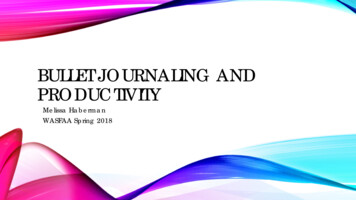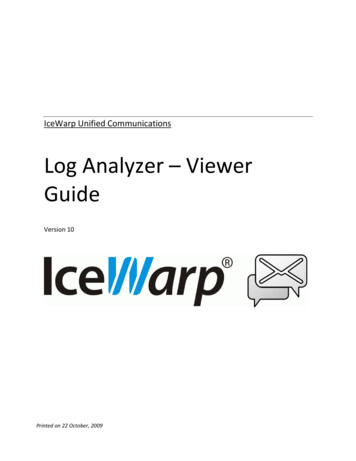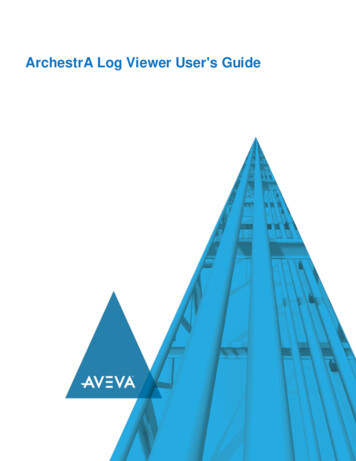Transcription
PureConnect 2022 R1Generated:22-February-2022Log ViewerContent last updated:20-March-2020Printed HelpSee Change Log for summary ofchanges.AbstractLog Viewer is an Interaction Center utility that reads application andsubsystem log les. Log les provide a record of processing stepscompleted and record the status of an application or subsystem at aspeci c point in time. For this reason Log Viewer is useful fortroubleshooting problems and for understanding the internal processingof software applications and IC server subsystems. This documentexplains how to use Log Viewer to examine IC subsystem andapplication logs.For the latest version of this document, see the PureConnectDocumentation Library at: http://help.genesys.com/pureconnect.For copyright and trademark information, pyright and trademark information.htm.1
Table of ContentsTable of ContentsLogging Backgrounder27Logs have an .ininlog extensionOther supported file formatsProcesses, threads, and time slicingTypes of logging performedNT event logsSubsystem logs777889Location of IC subsystem logs on the serverChanging the default log folderLog Size ThresholdsAutomatic Log File CompressionSecurity ConsiderationsFiles in the Logs share99991010Application logs15Location of application logs on your computer:15Log Viewer Procedures16Access Help Topics16Help ContentsHelp IndexHelp Search161616Access version informationAnalyze distinct context attribute values1616Columns in the list view17Apply a quick string filterClear All FiltersClear Global Time Range FilterClone a log window18181819To clone a log window:19Close a log fileColorize columns in the message list1919Regular ExpressionsClearing Colors2020Control log verbosity21Trace TopicsTrace LevelsUse CIC System Manager to set trace levelsUse Trace Configuration utility to set trace levels21212124Copy log entries to other applications using the clipboardDecrypt a log message2628To decrypt a log message28Decrypt multiple log messagesDelete a log fileDelete a saved filterDisplay log header informationExit Log ViewerExport to FileFind Text29293030303031Repeat searches31Import FiltersJump to Matching Scope/CreateJump to (or near) a specific timestampJump to next/previous thread messageLaunch TraceConfig utilityManage columns in the message list313232333333Logged ColumnsManage Window Settings3336Open a log fileOpen latest log file in a seriesRefresh the log automaticallyRefresh the log manually363838392
Reopen a log fileReplace current log with latest in seriesSave the current filterSearch forward or backward on message typeSearch forward or backward on message colorSearch forward or backward on named expressionsSelect all log entries in a message listSet application optionsSet complex filtersSet global time range filterSet global time range filter beginSet global time range filter endSet manual time offset39393940404141414142424343Manual Time Offset (in ms):OK buttonCancel button434343Set global trace level filterShow or hide context attributes in message detailShow or hide function names in log messagesShow or hide related source codeShow or hide the status barShow or hide the toolbarSnip or merge log filesSynchronize timestamps for a time zone4445454646474748My Local Time ZoneLog Creator's Time ZoneUniversal Coordinated Time484848Synchronize with other logsUse Search menu commands to trace call levelsUndo/Redo FiltersUse Bookmarks48494950Add or remove bookmarksJump to next or previous bookmarkView All Bookmarks505050Use Stored Filters50Log Viewer User Interface51About dialogBookmarks dialog5151Bookmark listRemove Bookmark buttonJump to Bookmark buttonImport Bookmarks buttonExport Bookmarks buttonDone button515252525252Change Columns dialog52Available Columns listVisible Columns listAdd buttonRemove buttonUp buttonDown buttonOK buttonCancel button5353535353535353Enter Coloring Regular Expressions dialog54Expression text boxOK buttonCancel button545454Export Output File dialogFile Open dialog5555Shortcut buttonsFile nameFiles of TypeOpen buttonCancel button55565656563
Filter Configuration dialog56Saved Filters listAd-Hoc Filters listFile Save Filters Import Filters Export FiltersCombine w/AND Combine w/ORFilter Create Named FilterFilter Create Ad-Hoc FilterOK buttonCancel buttonApply buttonFilter Criterion Choices575757575757575758585858Enable This Filter check boxInvert This Filter checkboxSemi-colon separated list of 'this' pointers to matchOK buttonCancel button7070707070Trust LevelTimestamp RangeContext AttributeFilename/LineWithin ScopeLines of ContextBookmarksIn Exception UnwindLogical OperationsClipboard Operations71717374757779808181Find Text dialog81Text to Find drop listForwardBackwardUse regular expressions check boxSearch in current threadIgnore invalid encoding charactersMatch caseInclude function nameOK buttonCancel button81828282828282828282Global Time Range Filter dialog83start time / end time slide controlsOK buttonCancel button838383Key Management dialog83Category columnInstance columnKey or passphrase columnClear buttonSet button8484848585Log Header dialog85Log paneList paneDetail paneName/Value pairs in the List pane85858686Log Snip/Merge Utility87Add buttonRemove buttonDon't Restrict Start Time check boxStart DateStart TimeDon't Restrict End Time check boxStop DateStop TimeDestination FileSnip buttonCancel button87888888888888888888894
Message Decryption Key dialog89CategoryInstanceKey or PassphraseOK buttonCancel button8989899090Options dialog – Misc tab90Automatic log refresh interval (seconds)Apply bug fix for system menu coloringSize of File menu MRU listSet the .ininlog extension associationClose Snipper Monitor on Successful SnipWhen starting a new histogram default bucket size to909191919191Options dialog – Perforce tab91Use perforce to find source files check boxSpecial Perforce server frameDefault Perforce server frameLegacy search drives frame92929393Save Current Filter As dialog94Filter nameOK buttonCancel button949494Select Time Zone dialogSnipper Monitor dialog9495Message listClose Dialog when Process Completes SuccessfullyClose button959595Timestamp Selection dialog96Slider barDate boxTimestamp field969696Revisions97PureConnect 2018 R3CIC 2016 R1CIC 2015 R1IC 4.0 Service Update 5IC 4.0 Service Update 4IC 4.0 Service Update 3IC 4.0 Service Update 2IC 4.0 Service Update 1IC 4.0 GA979797979797979798Change logGlossary99100Admin ServicesAlert ServicesAuthenticationClient ServicesCompression ServicesContext AttributesCustomer Interaction Center (CIC)Data ServicesDirectory ServicesEmail ServicesFax ServicesHandlersHost ServicesIC ServerInteraction AttendantInteraction DesignerInteraction ProcessorLogSnipperLog 011011011011011011011011011011025
ObjectOCR ServicesPaging ServicesProcessPublish/Subscribe Event ProcessingQueueQueue ManagerRequest/Response ProcessingSpeech Recognition ServicesStation GroupsStation QueueStatistical ServicesTelephony ServicesText-to-Speech (TTS) ServicesThreadsTime SlicingTrace ViewerTrunkUser QueueWeb ServicesWireless 1031031041041041041046
Logging BackgrounderThe Customer Interaction Center platform is composed of software components, called subsystems. These components arewritten in the C language to maximize performance. Individual subsystems work together via a central communication hubknown as the Notifier. Each subsystem is critical to the overall system, but operates independently.This modular design logically separates each subsystem so that the system can continue operating if a subsystem ceases tofunction or performs abnormally. Also, if one component of the product requires an update, only the parts associated with thatcomponent are updated—the entire system does not need to be upgraded.Customer Interaction Center saves detailed information about the operation of subsystems in log files. Logs maintain a record ofprocessing steps completed, and record the status of a CIC subsystem at a specific point in time. The information in logs is usefulfor troubleshooting purposes. System administrators and support representatives often analyze logs to diagnose system behavior.Logs have an .ininlog extensionThe ".ininlog" extension identifies a trace log file.The ".ininlog.ininlog idx" identifies the index file of a trace log.Other supported file formatsVwrLog log files.evt files created by Windows Event Log service, a Control Panel administrative tool.syslog files from any syslog-compatible source, such as telephony driver applications (Intel HMP, Dialogic, etc.).txt logs. Some telephony drivers optionally generate syslog-format files in plain ASCII text format. Log Viewer can open syslogfiles that have been saved in text format.Processes, threads, and time slicingEach CIC subsystem is a Windows process that communicates with other subsystems via threads. To understand how CustomerInteraction Center functions internally, it is important to conceptually understand processes, threads, and time slicing.A process is the execution of a program. It is a collection of virtual memory space, code, data, and system resources. Eachprocess is a distinct entity, able to execute and terminate independently of all other processes. A 32-bit application has at least7
one process and one thread. A processor executes threads, not processes. Prior to the introduction of multiple threads ofexecution, applications were all designed to run on a single thread of execution.Threads are the basic unit to which an operating system allocates processor time. A thread is code that is to be seriallyexecuted within a process and more than one thread can be executing code inside a process. Each thread maintains exceptionhandlers, a scheduling priority, and a set of structures the system uses to save the thread context until it is scheduled. Thethread context includes all of the information the thread needs to seamlessly resume execution, including the thread's set ofCPU registers and stack, in the address space of the thread's host process.Time Slicing. A program can allocate processor time to units in its body. Each unit is then given a portion of the processortime. Even if your computer has only one processor, it can have multiple units that work at the same time. The trick is to sliceprocessor time and give each slice to each processing unit. The smallest unit that can take processor time is called a thread. Aprogram that has multiple threads is referred to as a multi-threaded application.Types of logging performedCritical system messages are written to the Windows Event log on the server.Entries that trace the operation of CIC subsystems and applications are written to CIC subsystem logs on the CIC server.Application logs are saved on the local workstation.NT event logsCritical system messages are written to NT Event Logs. In general, NT Event logs are reserved for high-priority messages thatrequire the immediate attention of a system administrator.To view NT Event Logs, use Microsoft's Computer Management application.8
Subsystem logsSubsystem logs document the operation of various CIC subsystems. This type of logging is more verbose than NT Event Logs.A subsystem log is a binary file that stores information about an event of some sort, to record a normal operation or anabnormal condition that affected a subsystem. Subsystem logs are called trace logs, since they trace the activities performedby a system.Most CIC subsystems have a dedicated log that stores information about error conditions, warnings, and other data that helps trackthe processing behavior of the subsystem. A software subsystem typically logs messages when it passes control to a routine,encounters a problem, or otherwise needs to record work performed. The degree of detail written to logs is configurable for eachCIC subsystem.Location of IC subsystem logs on the serverCIC subsystem logs are stored in the \Logs share on the server. The physical path is \i3\IC\Logs. This folder contains log foldersnamed using the current date, in the form YYYY-MM-DD. See Files in the Logs share for information about log files stored in thisshare.Changing the default log folderThe location of the CIC logs folder is configurable. You can change the log path using the CIC System Manager utility.Log Size ThresholdsIf a log file exceeds an internal size threshold, it is broken into separate log files within the folder for that day. Subsequent log filesare numbered sequentially. For example, a log that spans two files might be teProviderServiceD 1.ininlogIn this example, a second log was created with a " 1" suffix when the original log exceeded its maximum size limit. The log filethreshold setting is not configurable.9
Automatic Log File CompressionSubsystem log files are zipped by a nightly compression routine. A 24-hour formatted time when compression of log files occurs isconfigured in Interaction Administrator. To change this time, open Interaction Administrator and select the System Configurationcontainer. Double-click the Configuration entry. When the System Configuration dialog appears, click on the Trace Logs tab.Change the log file compression time, and then click OK .Security ConsiderationsSince trace logs can contain sensitive information, customers are strongly advised to limit access to CIC servers. When tracing isturned up, the content of handler variables is logged when a tool assigns an output parameter. Likewise, information coming andgoing to databases is also logged.Verbose logging of normal business logic could potentially be exploited by an attacker who filters logs for a particular call andlooks at the individually detected digits. By examining the timestamps of the traces, the attacker might be able to identify menuitems, SSNs, account numbers, credit card numbers, expiration dates, and other sensitive data. Genesys provides trace logs fordiagnostic purposes only. Customers are responsible for protecting sensitive information in trace logs as part of their overall datamanagement policies.Another potential concern is the dissemination of log files to off-site partners or support representatives. Customers can addressthis by providing a temporary terminal service login to the machine that has the Trace Viewer installed.Files in the Logs share10
CIC logs are stored in the \Logs share on the server as zip files. The physical path is \i3\IC\Logs, unless the location of the defaultlog folder was changed. The table below lists the names of major subsystem and application logs on a CIC server.Log File rver\AccServerU.exeThis subsystem keeps track of accumulators running in CIC. Accumulators are similar to systemregisters. They count events as they occur in the CIC's Interaction Processor. Instances of theseevents are stored in variables and are accessible in report logs or other handlers using theAccumulator tools in Interaction cdServerU.exeThis subsystem allows users and supervisors to define specific circumstances (e.g., average holdtime 10 minutes) under which they are to be alerted and the means by which the alert is to occur(e.g., e-mail, pager, phone call, AdminServerU.exeAdmin Services retrieves security and profile information from Directory er\AlertServerU.exeAlert Server allows users and supervisors to define specific circumstances — such as averagehold time 10 minutes — under which they are to be alerted. Alert Server also enables users andsupervisors to set the alert method occur such as e-mail, pager, phone call, and so eHostU.exeThe IP Bridge Host is the connector between the thin clients and the Session Manager. Ittranslates network protocols, socket-level security checking, and other tasks during a thin clientto-Session Manager exchange.CallLog.ininlogRecord of interactions passing through CIC.ClientServices.ininlogClient Services\I3\IC\Server\ClientServicesU.exeClient Services keeps track of logged-in users, their status, and their rights based on securityconfigurations. Without Client Services there would not be a client interface, such as the or is a clustering component.CompressorManger.ininlogCompressor sion Manager reduces the size of audio recordings (such as voice mail messages) usingTrueSpeech and other compression rver\DataManagerU.exeData Manager is the CIC subsystem that services RWP lookup requests, as well as contactdirectory requests. Data Manager keeps track of data sources used to display Contact Directoryand Speed Dial notebook pages in the CIC clients.11
DSServer.ininlogDirectory Services\I3\IC\Server\DSServerU.exeDirectory Services provides the interface to the proprietary data store (configuration repository)that CIC uses to store system configuration nkU.exeDSSink is an CIC clustering component.EMS Server.ininlogEMS Server\I3\IC\Server\EMSU.exeThis server manages Multi-Site functions using on an CIC peer rverU.exeFax Services is the CIC subsystem that sends and receives stServerU.exeHost Services allow CIC to communicate with mainframes and IBM AS/400 systems using the3270 and 5250 terminal emulation ion log for Interaction Administrator.Interaction Designer.ininlogApplication log for Interaction ion Processor (IP) is the CIC subsystem that processes low-level subsystem events inorder to implement higher-level business logic. For example, Interaction Processor starts aninstance of a handler in response to an event.Interaction Processor tells the system how to behave based upon any events that occur. Anincoming call is just one example of an event that CIC recognizes. Programs called handlersrespond to unique events and specify how the system will behave. When the InteractionProcessor recognizes an event that it needs to act upon, it turns to the list of handlers todetermine which one should respond to that event.It then runs an instance of that handler and any subroutine handlers that are necessary. Multipleinstances of handlers can run at the same time, as those multiple events occur. Once the handlerhas completed its routine, it deletes itself from the DBServerU.exeIPDB Server connects Interaction Processor to a specified database when Database tools rverU.exeIP Server manages helper tasks for Interaction Processor and Report Logging. It logs line activity,and manages part of the Message waiting light processing.12
Mail Account Monitor.ininlog Mail Account Monitor\I3\IC\Server\MailAcctMonU.exeMail Account Monitor is responsible for syncing external user attributes from Mail accounts orLDAP to Directory ifierU.exeThe heart of the Interaction Center is the Notifier, which is an internal message-switching hub forevent messages. Notifier is a communications hub that communicates with each individual CICsubsystem. Notifier provides three essential services: request/response processing,publish/subscribe event processing and authentication. Notifier makes it possible forcomponents of CIC to be installed on a single server, or on multiple servers. Notifier enhancesscalability of CIC by allowing individual components to reside on dedicated hardware whenexceptional processing power is required.Notifier directs events and messages throughout the rest of the system. It listens for eventsgenerated by other modules and notifies other interested modules that the event has occurred.Notifier makes use of the TCP/IP protocol to communicate with the rest of the Interaction CenterPlatform. Connections between Notifier and other components can be encrypted for maximumsecurity.Notifier passes information between subsystems in real-time. Notifier reduces overall networktraffic by sending event notifications only to components that have subscribed to receive them.This allows applications using the Interaction Center Platform to handle much larger numbers ofusers and interactions.Optimizer Server.ininlogOptimizer omDLL.ininlog U.exeOutOfProc server is a service that executes DLLs for Interaction Processor without risking theintegrity of the IP process. Its size will be a function of any custom activities that might be addedby the customer or VAR via these customization interfaces.PostOfficeServer.ininlogPost Office\I3\IC\Server\PostOfficeServerU.exePost Office Server (POS) is the CIC subsystem that provides platform independent access toEmail services such as message store access and message delivery. POS also provides supportfor Email routing, and will initiate a Reverse White Pages lookup request before queuing anincoming email interaction.ProvisionServer.ininlogProvision tem.ininlogReco Subsystem\I3\IC\Server\RecoSubsystemU.exeSpeech recognition services recognize spoken commands and phrases for applications such asspeech-enabled IVR (Interactive Voice Response).Recorder Server.ininlogRecorder Server\I3\IC\Server\IRServerU.exeInteraction Recorder is an application for managing phone calls, Emails, Faxes, screen recordings,and Web chats recorded within the CIC platform. Interaction Recorder identifies interactions torecord and manages the compression, archiving, and storing of the attributes for each type ofmedia recording. Using Interaction Recorder, you can quickly sort and manage large numbers ofrecordings. Interaction Recorder also includes features for scoring agent interactions and qualitymonitoring.13
RemocoServer.ininlogApplication log for Remoco (CIC Console) which manages CIC subsystems when CIC is startedas an application, rather than as a service. CIC normally starts as a service, but technical supportmay ask for startup in application mode to aid in problem determination.SessionManager.ininlogSession Manager\I3\IC\Server\SessionManagerU.exeThe subsystem that keeps track of each user's client status, and other details. Session Manageris a server-side process that enables customers to deploy large numbers of concurrent "thin" CICclients and enables those clients to gracefully handle low-bandwidth, intermittent connectivity andintelligent caching.The Session Manager server subsystem holds user login data and performs all CIC-related taskson behalf of thin clients. For example, when a thin client wants to disconnect a call, the request issent to the Session Manager, and the Session Manager performs the SServerU.exeThe CIC subsystem that allows SMS messages to be sent or received. SMS stands for SimpleMessage Services.statserveragent.ininlogStatServer subsystem component that handles agent-related statistics.\I3\IC\Server\StatServerAgent[U UD].exeThis subsystem tracks statistical information for real-time views and historical reporting.statserverworkgroup.ininlogStatServer subsystem component that handles workgroup-related statistics.\I3\IC\Server\StatServerWorkgroup[U UD].exeThis subsystem tracks statistical information for real-time views and historical reporting.SupervisorA.ininlogApplication log for Interaction IC\Server\SwitchoverU.exeThis is CIC's automated switchover system. If an CIC server ever fails, in less than 30 secondsthe server can switch control to another mirror image CIC server with minimal phone disruption.In addition, the switchover scheme allows administrators to manually switch the "active" CICserver with no phone disruption.Tracker Server.ininlogTracker Server\I3\IC\Server\TrackerSvrU.exeInteraction Tracker is composed of two server-side subsystems: Tracker Server and Tracker TranServer (also called Transaction Server). Tracker Server listens for specific events from QueueManager and inserts and updates interaction records.TransactionServer.ininlogTransaction Server\I3\IC\Server\TranServerU.exeTransaction Server processes insert and update requests from other CIC subsystems, sendingthose transaction requests to the CIC database server. Transaction Server also inserts, updates,and queries requests from Interaction Tracker Clients. This subsystem was previously calledTracker Tran Server.14
eTelephony Services is the CIC subsystem that works with telephony hardware to performtelephony operations, such as phone dialing. The Telephony Services component allows theInteraction Center Platform to detect telephony events (e.g., incoming calls, DTMF digits, calldisconnects, etc.) and to perform operations on telephone calls (e.g., transfer them, conferencethem together, record them, play audio to them, etc.).Telephony Services is the only CIC subsystem that interfaces directly with telephony hardware.Most CIC installations require telephony hardware. The telephony cards are installed in the CICserver and are connected to the Public Switched Telephone Network and all the phones in thecompany.This software layer provides a line of demarcation between the rest of Interaction Center andtelephony hardware. All voice traffic coming from the Public Switched Network goes to thetelephony hardware and it stays below that line. The Telephony Services software processes calldata and then communicates to the telephony hardware the information necessary to direct thecall to the correct party.Telephony Services integrates with analog, T1/E1, ISDN PRI, and IP-based telephone lines andworks with international signaling standards such as EuroISDN, R2, Q.SIG, DPNSS, SS7, and so on.It answers incoming calls, places outgoing calls, reports call state information, performs callanalysis, and detects answering machines. It captures DTMF digits, retrieves ANI, DNIS, CLID, andother call information, plays audio, and can record, transfer, and conference calls.VoiceXML C\Server\WebProcessorU.exeWeb Processor (WP) is the CIC subsystem that handles all incoming web interactions and internalintercom chats. It operates in conjunction with servlet process on a web server and acts as webinterface into the CIC system. Web Services integrates with popular Web servers from vendorsincluding Microsoft, Sun/iPlanet, IBM, Apache, and others to provide services such as Webcollaboration, text chat, and Web call-back request processing.Application logsSubsystems aren't the only entities that create log files. Applications such as the CIC clients and Interaction Attendant write logfiles too. Application logs and subsystem logs serve the same purpose, but vary in content.Location of application logs on your computer:Application logs on a server are stored with subsystem logs. On a client machine, logs for locally installed CIC applications such asthe CIC clients, Interaction Attendant, and so on, are stored in an inin tracing folder in the Windows %TEMP% folder. The formatof the path is:%TEMP%\inin tracing\yyyy mm ddFor example, if %TEMP% folder is C:\Windows\Temp, and the current date is 10/23/2016, the path would be:C:\Windows\Temp\inin tracing\2016 10 2315
Log Viewer ProceduresLog Viewer is the Customer Interaction Center utility that reads application and subsystem logs. Log files provide a record ofprocessing steps completed and they record the status of an application or subsystem at a specific point in time. For this reason,Log Viewer is useful for troubleshooting problems and for understanding the internal processing of software applications and CICserver subsystems.Log Viewer reads entire trace logs or snips of log files. It can search log files for literal strings, find log entries that occurred at aspecific time, locate specific types of log entries, manage bookmarks, color code entries, and filter logs to display only entries ofinterest. Log Viewer can display multiple logs and optionally synchronizes entries between logs.The procedures in other topics explain how to perform common tasks in Log Viewer.Access Help TopicsLog Viewer includes an online help file in HTML Help format.What's the quickest way to open help? Press the Help toolbar button. Alternately, the Help menu provides commands thatopen help topics.Help ContentsOpens the online help file with the table of contents pane displayed. This allows you to see the relationship between help topics inthe file.Help IndexOpens the online help file with the index pane displayed. This allows you to search the file for specific index entries.Help SearchOpens the online help file with the search pane displayed. This allows you to perform a keyword search.Access version informationThe Help About command displays version information about Log Viewer. See About dialog for details.Analyze distinct context attribute valuesContext Attributes tag log entries to identify a data element of some sort, such as a CallId or a specific user name. Subsystemsadd context attributes to individual log entries to associate a message with a specific item of information that can be used to groupor filter data.The Tools Analyze Distinct Conte
Copy log entries to other applications using the clipboard Decrypt a log message To decrypt a log message Decrypt multiple log messages Delete a log file Delete a saved filter Display log header information Exit Log Viewer Export to File Find Text Repeat searches Import Filters Jump to Matching Scope/Create Jump to (or near) a specific timestamp
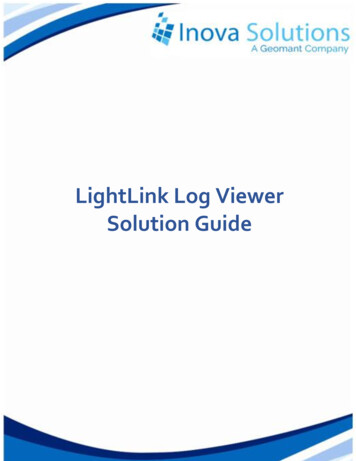
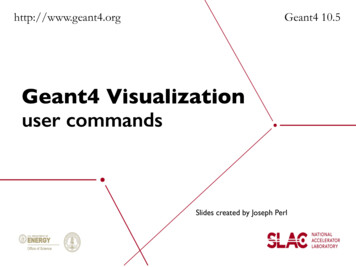
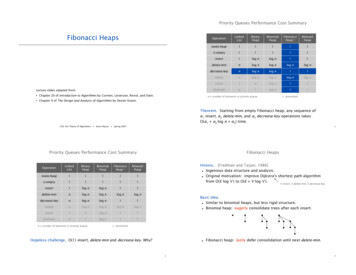

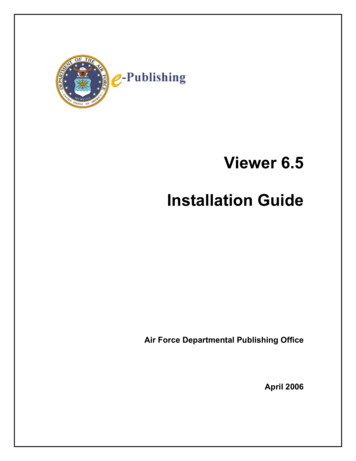
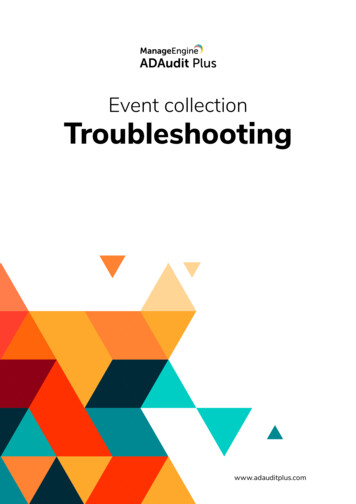
![Radiant Dicom Viewer Cracked Rib [REPACK]](/img/39/evemelt.jpg)