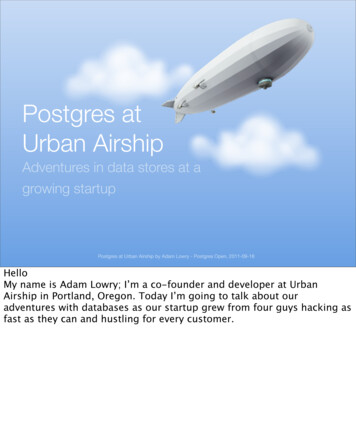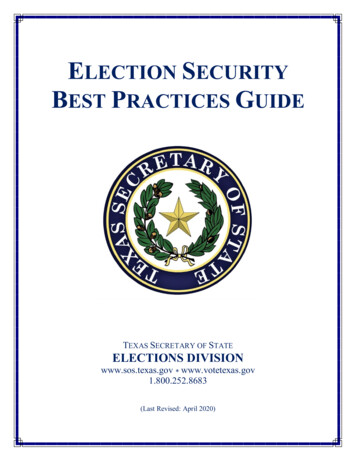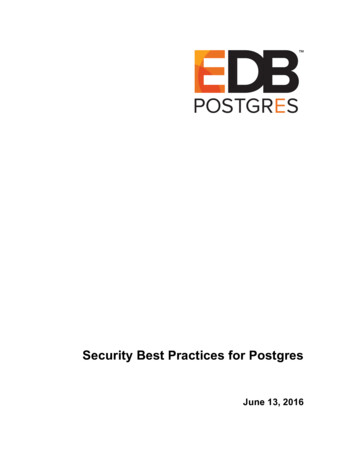
Transcription
Security Best Practices for PostgresJune 13, 2016
Security Best Practices for Postgres by EnterpriseDB CorporationCopyright 2016 EnterpriseDB Corporation. All rights reserved.EnterpriseDB Corporation, 34 Crosby Drive, Suite 201, Bedford, MA 01730, USAT 1 781 357 3390 F 1 978 589 5701 E info@enterprisedb.com www.enterprisedb.comCopyright 2016 EnterpriseDB Corporation. All rights reserved.2
Security Best Practices for PostgresTable of Contents1Executive Summary . 41.1Typographical Conventions Used in this Guide . 52Introduction . 63Applying Postgres Security Features to the AAA Framework . 843.1Authentication . 83.2Authorization . 93.3Auditing . 103.4Data Security. 103.5SQL Injection Attacks. 12EDB Postgres Advanced Server Security Features . 134.1Auditing . 134.2SQL/Protect. 134.3Virtual Private Database (VPD). 134.4Password Profiles . 13Copyright 2016 EnterpriseDB Corporation. All rights reserved.3
Security Best Practices for Postgres1 Executive SummaryThis white paper presents a framework and a series of recommendations to secure andprotect a Postgres database. We discuss a layered security model that addresses physicalsecurity, network security, host access control, database access management, and datasecurity. While all of these aspects are equally important, the paper focuses on Postgresspecific aspects of securing the database and the data.For our discussion of the specific security aspects relating to the database and the datamanaged in the database, we use an AAA (Authentication, Authorization, and Auditing)approach common to computer and network security.Most of the recommendations in this paper are applicable to PostgreSQL (the communityedition) and to EDB Postgres Advanced Server (Advanced Server), the enterprise-class,feature-rich commercial distribution of PostgreSQL from EnterpriseDB (EDB ).Advanced Server provides additional relevant security enhancements, such asedb audit, SQL/Protect and Virtual Private Database (VPD) that are not available inthe same form in PostgreSQL.In this paper, we use the following conventions: PostgreSQL refers specifically to the community edition of Postgres. EDB Postgres Advanced Server (Advanced Server) refers to EDB’s powerfulfeature-rich commercial distribution of PostgreSQL. Postgres refers to PostgreSQL, the Community Edition, and to EDB PostgresAdvanced Server.Copyright 2016 EnterpriseDB Corporation. All rights reserved.4
Security Best Practices for Postgres1.1 Typographical Conventions Used in this GuideCertain typographical conventions are used in this manual to clarify the meaning andusage of various commands, statements, programs, examples, etc. This section provides asummary of these conventions.In the following descriptions a term refers to any word or group of words that arelanguage keywords, user-supplied values, literals, etc. A term’s exact meaning dependson the context in which it is used. Italic font introduces a new term, typically, in the sentence that defines it for thefirst time. Fixed-width (mono-spaced) font is used for terms that must be givenliterally such as SQL commands, specific table and column names used in theexamples, programming language keywords, etc. For example, SELECT * FROMemp; Italic fixed-width font is used for terms for which the user mustsubstitute values in actual usage. For example, DELETE FROM table name; A vertical pipe denotes a choice between the terms on either side of the pipe. Avertical pipe is used to separate two or more alternative terms within squarebrackets (optional choices) or braces (one mandatory choice). Square brackets [ ] denote that one or none of the enclosed terms may besubstituted. For example, [ a b ] means choose one of “a” or “b” or neitherof the two. Braces {} denote that exactly one of the enclosed alternatives must be specified.For example, { a b } means exactly one of “a” or “b” must be specified. Ellipses . . . denote that the preceding term may be repeated. For example, [ a b ]. means that you may have the sequence, “b a a b a”.Copyright 2016 EnterpriseDB Corporation. All rights reserved.5
Security Best Practices for Postgres2 IntroductionWe can think of security in layers, and advise a strategy of granting the least accessnecessary for any job or role, blocking unnecessary access at the earliest opportunity. First, and perhaps most important, is to secure physical access to the host. Next is to limit access to your corporate network in general. Next is to limit access to the database host. Next is to limit access to the database application. Next is to limit access to the data contained within.In this white paper, we will discuss the last two items: limiting access to the database, andto the data. While physical, network, and host system security are extremely important tothe security of your data, they are beyond the scope of this paper.General Recommendations Keep your system and your database patched. EDB’s support subscriptionsprovide timely notifications of security updates and appropriate patches forPostgres. Don’t put a postmaster port on the internet, unless it is truly vital to your business.Firewall this port appropriately; if that’s not possible, make a read-only standbydatabase available on the port, instead of a read-write master. Network portforwarding with auditing of all connections is a valid alternative. Isolate the database port from other network traffic. Grant users the minimum access they require to do their work, nothing more;reserve the use of superuser accounts for tasks or roles where it is absolutelyrequired. Restrict access to configuration files (postgresql.conf and pg hba.conf)and log files (pg log) to administrators. Disallow host system login by the database superuser roles (postgres onPostgreSQL, enterprisedb on Advanced Server). Provide each user with their own login; shared credentials are not a recommendedpractice and they make auditing more complicated. Alternatively, use theedb audit tag capability (available in EDB Postgres Advanced Server only)to allow applications to add more audit information to sessions resulting fromapplication-level connections.Copyright 2016 EnterpriseDB Corporation. All rights reserved.6
Security Best Practices for Postgres Don’t rely solely on your front-end application to prevent unauthorized access toyour database; integrate database security with enterprise level authentication andauthorization models, such as LDAP/AD or Kerberos. Keep backups, and have a tested recovery plan. No matter how well you secureyour system, it is still possible for an intruder to get in and delete or modify yourdata.It may be helpful to think of security in terms of the AAA model developed for networkand computer security. AAA stands for Authentication, Authorization, and Auditing. Authentication: verify that the user is who he or she claims to be. Authorization: verify that the user is allowed access. Auditing (or Accounting): record all database activity, including the user nameand the time in the log files.Not all features fit neatly into these categories, but the AAA model offers a usefulframework for this discussion.Copyright 2016 EnterpriseDB Corporation. All rights reserved.7
Security Best Practices for Postgres3 Applying Postgres SecurityFeatures to the AAA Framework3.1 AuthenticationThe pg hba.conf (Postgres host-based access) file restricts access based on user name,database, and source IP (if the user is connecting via TCP/IP). Authentication methodsare assigned in this file as well. The authentication method (or methods) you choosedepends on your use case.SSPIUse this if you are on a Windows system and would like to implement SingleSign-On (SSO) authentication.LDAP and RADIUSldap and radius are useful in situations where you have large numbers of usersand need to manage passwords from a central location. This centralization has theadvantage of keeping your pg hba.conf file small and more manageable, andgives your users a “unified password experience” across your infrastructure. Theywill appreciate that. Both LDAP and RADIUS require solid infrastructure, as youare relying on the service and connectivity to that service to access your database.KerberosPostgres supports GSSAPI with Kerberos authentication according to RFC1964. GSSAPI provides automatic authentication (single sign-on) for systems thatsupport it. The authentication itself is secure, but data sent over the databaseconnection is unencrypted unless SSL is in use.md5If you have a very small number of trusted users, you may want to use one of thebuilt-in authentication methods instead. Generally, md5 is the preferred option asusers connect with hashed passwords; password passes the credentials in cleartext.rejectUse this method to reject specific users, connections to specific databases, and/orspecific source IPs.Copyright 2016 EnterpriseDB Corporation. All rights reserved.8
Security Best Practices for PostgresIt’s imperative that you have a full understanding of the ramifications of eachauthentication method. See the Postgres documentation for a more detailed study of theseand other authentication atic/auth-methods.htmlAs mentioned in the Introduction, access to the pg hba.conf file should be restricted toadministrators. Try to keep this file properly pruned; larger, more complicated files areharder to maintain and more likely to contain incorrect or outdated entries. Review thisfile periodically for unnecessary entries.3.2 AuthorizationOnce the user has been properly authenticated, you must grant permissions to view dataand perform work in the database. As previously advised, grant only those privilegesrequired for a user to perform a job and disallow shared (group) login credentials.Manage users and groups in Postgres via role assignments. A role may refer to anindividual user or a group of users. In Postgres, roles are created at the cluster (databaseserver) level. This means roles are applied to all databases defined for thecluster/database server; it is very important to limit role permissions appropriately.Accomplish this by careful assignment of roles and privileges, and by restricting accessin the pg hba.conf file. Assigned privileges and caveats are outlined in the PostgresCREATE ROLE static/sql-createrole.htmlRevoke CREATE privileges from all users and grant them back to trusted users only.Don't allow the use of functions or triggers written in untrusted procedural languages.SECURITY DEFINER functions allow users to run functions at an elevated privilege levelin a controlled way, but a carelessly written function can inadvertantly reduce security.Review the documentation (section Writing Security Definer Functions Safely of CREATEFUNCTION) for more /sql-createfunction.htmlObjects should not be owned by a superuser unless absolutely necessary. Be especiallydiligent about this for SECURITY DEFINER functions.Be aware that when log statement is set to 'ddl' or higher, changing a role's passwordvia the ALTER ROLE command will result in password exposure in the logs.Copyright 2016 EnterpriseDB Corporation. All rights reserved.9
Security Best Practices for PostgresWhen storing authentication in clear text in a table, use of statement logging can exposethat information, even if the table is nominally secure. Similarly, if sensitive informationis used in queries (such as a SSN or TIN as a key); those parameters can be exposed bystatement logging.3.3 AuditingAdvanced Server provides the capability to produce audit reports. Database auditingallows database administrators, auditors, and operators to track and analyze databaseactivities in support of complex auditing requirements. These audited activities includedatabase access and usage along with data creation, change, or deletion. The auditingsystem is based on configuration parameters defined in the configuration file.We recommend that you audit, (listed by increasing level of scrutiny): User connections DDL changes Data changes Data viewsHighly detailed levels of scrutiny can result in a lot of log messages; log only at the levelyou need. With Postgres, you can adjust logging levels on a per-user and per-databasebasis; that is an option if required.Review your audit logs frequently for anomalous behavior. Establish a chain of custodyfor your logs.3.4 Data SecurityAdditionally, there’s the question of security of the data itself: preventing intentional orunintentional data views by users. The simplest way to limit visibility of data to certaingroups of users is by creating a VIEW of a table and limiting permissions for that VIEW.Users can find a way around a restriction; Postgres versions 9.2 and higher provide theoption to CREATE VIEW WITH (security barrier), if extra precaution is deemednecessary.If you are using Advanced Server version 9.1 or higher, we recommend you use our VPD(Virtual Private Database) feature to further limit a user’s access to data.Copyright 2016 EnterpriseDB Corporation. All rights reserved.10
Security Best Practices for PostgresPostgres offers encryption at several levels, and provides flexibility in protecting datafrom disclosure due to database server theft, unscrupulous administrators, and insecurenetworks: Password storage encryption Encryption for specific columns Data partition encryption Encrypting passwords across a network Encrypting data across a network SSL host authentication Client-side encryptionYou can read more about these options in the Postgres static/encryption-options.htmlIf you are concerned about data being sniffed during transfer between a client and thedatabase, enable SSL in the postgresql.conf file. Don’t do this unless absolutelynecessary; it adds some overhead, and certificate management can be a bit tricky.You can also encrypt data within the database, or at the filesystem level (one or theother). See more about Transparent Data Encryption for Postgres on EDB’s blog. Withthis encryption option, the data is decrypted as it is read from the filesystem, so DBAscan view data; it’s imperative to have roles and privileges locked down.Use the pgcrypto contrib module to encrypt data on a per-column basis. There are afew drawbacks to this method: There’s a potential performance hit, depending on the size of the table. The encrypted fields can’t be searched or indexed. The encryption must be applied at table creation time, requiring advancedplanning.Additionally, your application must handle the encryption/decryption so that eachexchange with the database remains encrypted to prevent an unscrupulous DBA fromviewing data.Copyright 2016 EnterpriseDB Corporation. All rights reserved.11
Security Best Practices for Postgres3.5 SQL Injection AttacksA SQL injection attack is an attempt to compromise a database by running SQLstatements the results of which provide clues to the attacker as to the content, structure, orsecurity of that database. Preventing a SQL injection attack is normally the responsibilityof the application developer. The database administrator typically has little or no controlover the potential threat. The difficulty for database administrators is that the applicationmust have access to the data to function properly.The standard method to prevent SQL injection attacks is to use parameterized queries.However, versions of Postgres prior to 9.2 used a generic query plan for parameterizedqueries, which can cause performance problems. If you are using an earlier version,benchmark your system to find out if this is the correct solution for you. A goodalternative is to use Postgres' built-in quoting functions. We do not recommend writingyour own quoting functions.If you are using Advanced Server, we recommend you use the EDB PostgresSQL/Protect module to protect against SQL injection attacks. SQL/Protect provides alayer of security in addition to the normal database security policies by examiningincoming queries for common SQL profiles. SQL/Protect gives control back to thedatabase administrator by alerting the administrator to potentially dangerous queries andby blocking these queries.Copyright 2016 EnterpriseDB Corporation. All rights reserved.12
Security Best Practices for Postgres4 EDB Postgres Advanced ServerSecurity FeaturesAdvanced Server provides several additional security features beyond those availablewith community edition PostgreSQL.4.1 AuditingThe edb audit configuration parameters in the postgresql.conf file allow you toeasily control logging of connection attempts and record DDL or DML changes. Eventsare logged in .csv or .xml format for easy parsing or storing in a database for laterperusal. See Section 2.2 “Controlling the Audit Logs” of the EDB Postgres AdvancedServer Guide for details, available aining/products/documentation/enterpriseedition4.2 SQL/ProtectSQL/Protect protects against SQL Injection attacks and records attack attempts. OnceSQL/Protect has learned which queries are acceptable, you can run the utility in passivemode, to be warned of potential attacks, or active mode, which blocks potential injectionattacks. SQL/Protect also maintains statistics about suspicious queries for later review byan administrator. See Section 3 “Security” of the EDB Postgres Advanced Server Guidefor details (link above). Please note that SQL/Protect is also available for communityedition PostgreSQL as part of EDB Postgres Standard.4.3 Virtual Private Database (VPD)Since version 9.1, Advanced Server also supports Virtual Private Database (VPD)technology to provide row-level security: you can apply a security policy to a table, andthe policy will prevent users from viewing or altering rows on which they don't havepermissions. This functionality is included in the EDB DBMS RLS package. See Section7.7 of EDB’s Database Compatibility for Oracle Developer’s Guide for details, and thisblog article for an example of VPD use.4.4 Password ProfilesStarting with version 9.5, Advanced Server supports password profiles. A passwordprofile is a named set of password attributes that allow a DBA to easily manage a groupof roles that share comparable authentication requirements. Each profile can beassociated with one or more users. When a user connects to the server, the serverenforces the profile that is associated with the login role. Profiles can be used to:Copyright 2016 EnterpriseDB Corporation. All rights reserved.13
Security Best Practices for Postgres specify the number of allowable failed login attempts lock an account due to excessive failed login attempts mark a password for expiration define a grace period after a password expiration define rules for password complexity; and define rules that limit password re-use.See Section 2.3 “Profile Management” of EDB’s Database Compatibility for Oracle Developer’s Guide for more information, available yright 2016 EnterpriseDB Corporation. All rights reserved.14
to the data. While physical, network, and host system security are extremely important to the security of your data, they are beyond the scope of this paper. General Recommendations Keep your system and your database patched. EDB's support subscriptions provide timely notifications of security updates and appropriate patches for Postgres.