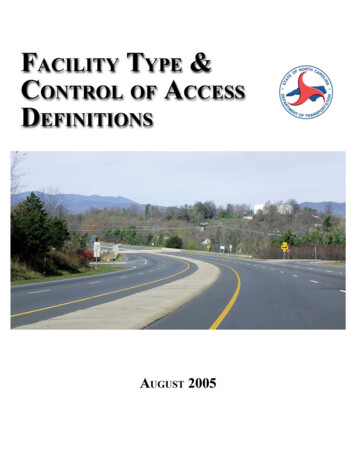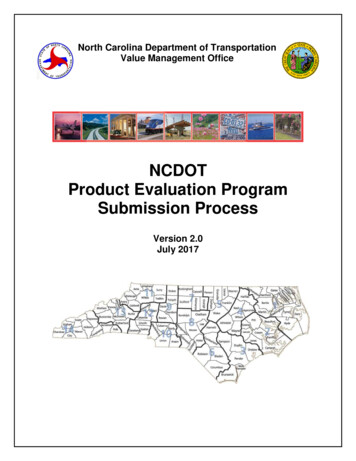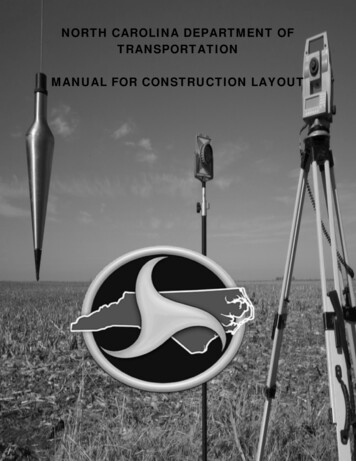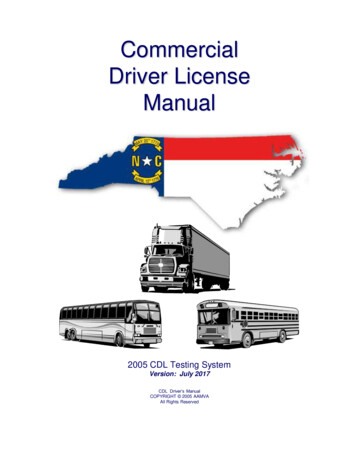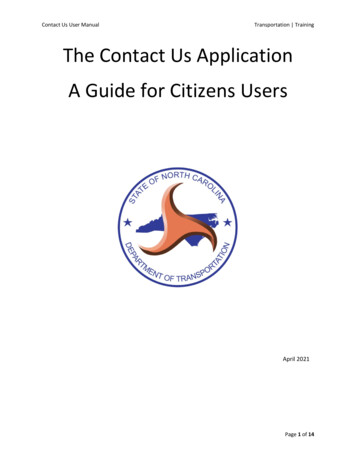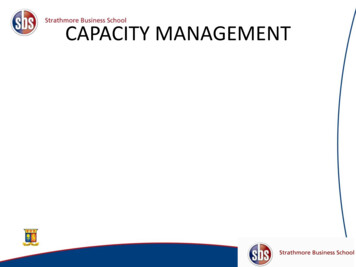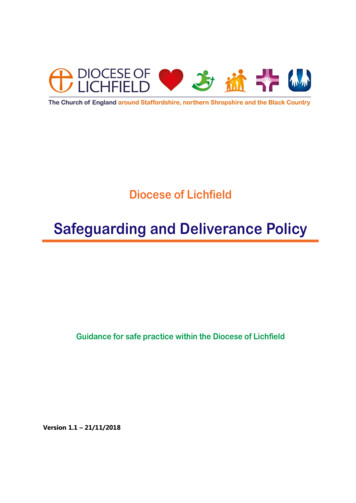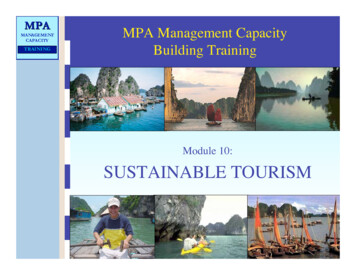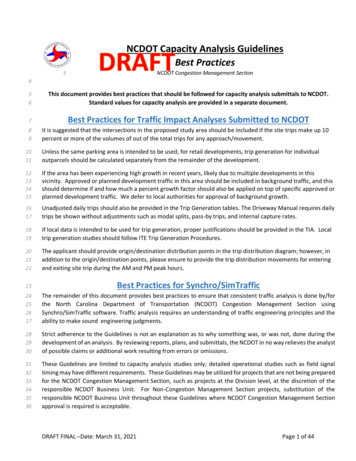
Transcription
2NCDOT Capacity Analysis GuidelinesBest Practices3NCDOT Congestion Management Section11456This document provides best practices that should be followed for capacity analysis submittals to NCDOT.Standard values for capacity analysis are provided in a separate document.7Best Practices for Traffic Impact Analyses Submitted to NCDOT89It is suggested that the intersections in the proposed study area should be included if the site trips make up 10percent or more of the volumes of out of the total trips for any approach/movement.1011Unless the same parking area is intended to be used, for retail developments, trip generation for individualoutparcels should be calculated separately from the remainder of the development.12131415If the area has been experiencing high growth in recent years, likely due to multiple developments in thisvicinity. Approved or planned development traffic in this area should be included in background traffic, and thisshould determine if and how much a percent growth factor should also be applied on top of specific approved orplanned development traffic. We defer to local authorities for approval of background growth.1617Unadjusted daily trips should also be provided in the Trip Generation tables. The Driveway Manual requires dailytrips be shown without adjustments such as modal splits, pass-by trips, and internal capture rates.1819If local data is intended to be used for trip generation, proper justifications should be provided in the TIA. Localtrip generation studies should follow ITE Trip Generation Procedures.202122The applicant should provide origin/destination distribution points in the trip distribution diagram; however, inaddition to the origin/destination points, please ensure to provide the trip distribution movements for enteringand exiting site trip during the AM and PM peak hours.23Best Practices for Synchro/SimTraffic24252627The remainder of this document provides best practices to ensure that consistent traffic analysis is done by/forthe North Carolina Department of Transportation (NCDOT) Congestion Management Section usingSynchro/SimTraffic software. Traffic analysis requires an understanding of traffic engineering principles and theability to make sound engineering judgments.282930Strict adherence to the Guidelines is not an explanation as to why something was, or was not, done during thedevelopment of an analysis. By reviewing reports, plans, and submittals, the NCDOT in no way relieves the analystof possible claims or additional work resulting from errors or omissions.313233343536These Guidelines are limited to capacity analysis studies only; detailed operational studies such as field signaltiming may have different requirements. These Guidelines may be utilized for projects that are not being preparedfor the NCDOT Congestion Management Section, such as projects at the Division level, at the discretion of theresponsible NCDOT Business Unit. For Non-Congestion Management Section projects, substitution of theresponsible NCDOT Business Unit throughout these Guidelines where NCDOT Congestion Management Sectionapproval is required is acceptable.DRAFT FINAL –Date: March 31, 2021Page 1 of 44
NCDOT Capacity Analysis Guidelines BEST PRACTICES373839404142434445SYNCHRO/SIMTRAFFIC SOFTWARE464748GENERAL PROJECT INFORMATIONNCDOT Congestion Management SectionSynchro is a macroscopic analysis and optimization software application that supports the Highway CapacityManual’s (HCM) 6th Edition, 2010 and 2000 for signalized intersections, unsignalized intersections androundabouts. SimTraffic is an accompanying software application that performs micro-simulation and animationof vehicular and pedestrian-related traffic. Synchro does not provide performance data for freeways, multilanehighways, or two-lane rural roads; therefore, alternative analysis methodologies should be used for these roadclasses. NCDOT utilizes Synchro and SimTraffic to evaluate the performance of urban streets, signalizedintersections and unsignalized intersections (two-way stop, all-way stop and roundabouts); therefore, theseguidelines only apply to the aforementioned types of analyses.This information applies to State Transportation Improvement Projects (STIP) and Traffic Impact Analysis (TIA)studies.Project Coordination4950For TIA’s, complete the NCDOT TIA Checklist which is available 35455The NCDOT TIA Checklist is a group of three sets of standard forms designed to facilitate the TIA needdetermination, project scoping, and TIA submittals. The objective is to improve TIA consistency and streamlinethe review and approval process statewide.565758596061Conduct a STIP design year analysis for a TIA when an impacted STIP project is: In the planning phaseIn the design phaseDuring constructionWithin five years after construction6263These impacts may include additional traffic generated by the development not included in the traffic forecast,and/or a new or modified driveway along the project corridor.6465When schools are located in the vicinity of a STIP project or new development; coordination with the Municipaland School Transportation Assistance Section (MSTA) is required.6667All intersections within the study area should be evaluated unless otherwise justified. For STIP projects, analyzeall roadways with an anticipated design year AADT of over 1,000 vehicles per day.6869For STIP projects, the scope should be discussed with the NCDOT project manager along with the CongestionManagement Section and if applicable, the Transportation Planning Division.7071727374Strategic Highway CorridorsThe NCDOT’s vision is for North Carolina to have an identified network of high-priority transportation corridorsthat integrate all modes and connect statewide and regional transportation-dependent activity centers, toenhance economic development, to promote highly reliable and efficient mobility and accessibility, and to supportgood decision-making. Maintain the vision for strategic corridors during the capacity analysis process. InterimDRAFT FINAL –Date: March 31, 2021Page 2 of 44
NCDOT Capacity Analysis Guidelines BEST PRACTICESNCDOT Congestion Management Section7576measures, such as signalized intersections on expressways for identified interchange locations, may be requireddue to scoping limitations for a specific project.77787980Access to developments on roadways designated as Strategic Highway Corridors may be restricted. In order toprotect the safety, mobility and traffic carrying capacity of this Strategic Highway Corridor, access along thecorridor may be closed or relocated if an alternative access is developed in the future or if any safety concerns orother traffic impacts arise. Investigate alternative operational methods to maintain mobility on the corridor.Median and Control-of-Access Breaks818283848586Changes in Control-of-Access (C/A) will require approval from the Right-of-Way Disposal and Control-of-AccessCommittee. New or modified median crossovers must be approved by the State Traffic Engineer or designee forexisting roadways, the Roadway Design Project Engineer for active TIP projects, and the State Highway DesignEngineer for exceptions to the Median Crossover Guidelines on active TIP projects. These requests must beinitiated by the District Engineer.87888990For driveway requests that require a change in C/A, a new median crossover, or both, the benefit to the travellingpublic should be demonstrated. To provide a basis for comparison, analysis should demonstrate the benefit alongthe following hierarchy: no access, right-in/right-out, directional crossover, unconventional intersection designs,and full access.919293949596New and modified interchanges along interstate routes may require an Interchange Access Report (IAR) thatrequires approval by Federal Highway Administration (FHWA). Accesses located near interchanges should provideC/A for a minimum of 1,000 feet beyond the ramp terminals. If this is not feasible, full C/A will extend for aminimum of 350 feet and a raised island will be installed to a point a minimum of 1,000 feet beyond the rampterminals.97GENERAL SYNCHRO INFORMATION/PROJECT SETUPInterchangesDefault Files9899100The NCDOT has created default Synchro files (current version: NCDOT Default 09-2016.zip) which are availableon the Congestion Management Section fety/Pages/Congestion-Management.aspx).102103The default files are consolidated in a zip file that and includes example projects with the default settings forprojects being analyzed by NCDOT.104TO BE CREATED AT A LATER DATEFile Naming Conventions105This section includes file naming conventions for Synchro projects. Each scenario should be stored in its own106separate set of folders and the files should follow the following standard naming conventions:107{TIP or Project No.} {Analysis Year} {Scenario} {Alternative (if applicable)} {Peak Hour}108With:109TIP or Project No.: STIP, Special Project (SP) or SPOT ID110Analysis Year: Analysis Year for Model111Scenario: No-Build, Build or some other special scenarioDRAFT FINAL –Date: March 31, 2021Page 3 of 44
NCDOT Capacity Analysis Guidelines BEST PRACTICESNCDOT Congestion Management Section112113Alternative: Alternative name/number or additional information to distinguish between differingoptions or scenarios114Peak Hour: AM or PMFor Example:115U-0000 2016 No-Build AM116R-0000 2040 No-Build AM117I-0000 2040 Build Alternative 1 AMBackground Images for Model Development118119120121The development of models is typically done utilizing aerial imagery for existing conditions models and GISshapefiles for proposed designs. The following file formats can be attached in Synchro: DXF, GIS, Bitmap, JPEGand Shapefile (*.dxf, *.bmp, *.jpg, *.jpeg and *.shp).122There are several sources and methods for utilizing aerial imagery in Synchro, including:123124125126127128 129130 131132 NC OneMap high resolution aerial imagery collected on a rotating basis every three years. The datacan be downloaded and utilized at any time without a network connection. Once the files aredownloaded, they can be stored locally on a computer or server and referenced into the model. Availableat: download.pageBing Map Layer Synchro 10 and newer versions include commercially available aerial imagery from Bingthat can be accessed with a network connection.Project Specific Aerials If project specific aerials are available in a standard imagery format, attach themin a coordinately correct manner.Background data files are attached to the model under the Select Background Tab. Aerial image files can beattached using the Background File List and clicking on Add Image Files.133134Bing Maps can be used to create aerial images under the Bing Region List Tab by selecting Create Bing Region.DRAFT FINAL –Date: March 31, 2021Page 4 of 44
NCDOT Capacity Analysis Guidelines BEST PRACTICESNCDOT Congestion Management Section135Previously Developed Models136137138139Check with the appropriate NCDOT Congestion Management Section staff member to determine if existing modelsare available for the project study area. If an existing model is available, the previous model may be used as astarting point or merged into a single model with the same file name as the new model.140141142There are two options for merging files in Synchro: Merge/add intersections by location and Merge intersectionsby ID number. To merge a model, click File on the main menu and select the Merge File command from thedrop down and the Merge options dialog box will open.143144145146147148Merging/adding intersections by location results in intersections merging only if they are in the same location asthe overlaid file. Merging by intersection ID number will result in intersections from the merged file to bemerged with intersections with matching node numbers in the overlaid file. The user can control whatinformation is merged by selecting lane geometry, volume data, and/or timing data. A portion or all of thisinformation can be merged depending on which boxes are checked.DRAFT FINAL –Date: March 31, 2021Page 5 of 44
NCDOT Capacity Analysis Guidelines BEST 2NCDOT Congestion Management SectionThese features can also be beneficial in developing future year models. For example, volumes, timing and lanegeometry can be merged into future year models with different alternatives. Checking the Update Scenario boxwill merge the Scenario Manager information between the files.Fiscal Constraint for Future Year ModelsWhen developing future year models, review the pertinent plans listed below to determine if any additionalreasonably foreseeable projects, beyond the subject project being modeled, are located within the model studyarea. Any project that is reasonably foreseeable should be included in the future year model(s). Use the followingcriteria to determine if a project is reasonably foreseeable: For model study areas located within the boundaries of a Metropolitan Planning Organization (MPO),review the currently adopted Long Range Transportation Plan (LRTP) or Metropolitan Transportation Plan(MTP) to determine if any projects within the model study area are included on the fiscally constrainedlist of projects.For a non-MPO area, determine if any project located within the model study area that has constructionfunding in the current State Transportation Improvement Program (STIP).Node Numbering163164165166167168Node numbering should be done in a consistent manner across all projects. The main corridor should benumbered starting in either the southern or western part of the corridor depending on the orientation of theproject and increase in reasonable increments (1, 2, 3, 4 or 10, 20, 30, 40 ). For projects where there is morethan one major corridor, each corridor should be numbered in a similar manner with each corridor progressingwith the next set of logical numbers.169170171172Node numbers can be changed by double clicking on a node, which opens the Node Settings panel on the leftside of the screen. In the Node Settings panel, select the top row (Node #) and type in the desired number.Synchro prevents duplicate node numbers and the analyst will be prompted to overwrite the existing nodenumber if duplicated.173174175176177178179180181ZonesSynchro allows for the creation of zones where intersections can be grouped together (assigned in the Timingsand Settings tab). Zones are helpful when there is a need to analyze a specific corridor of the network. Theanalyst can create zones to have different cycle lengths for a section of a network or to change the timings of aspecific corridor while keeping the remaining parts of the network constant. Zones can be beneficial for thefollowing features: Optimization of network cycle lengthsOptimization of network OffsetsOutput ReportsCardinal Directions182183184185Intersection approaches should only be coded by cardinal directions (north, south, east, and west) as otherapproach directions (northeast, southeast, northwest, and southwest) may prevent Synchro from discerningturn movements from through movements resulting in inaccurate capacity and queuing results.186187188To adjust directions, right click over the direction wanting to be changed and a drop-down list will appear, thenselect the correct cardinal direction for that approach. Note that that each leg may have to be manuallyadjusted to get all cardinal directions correct. The directions can be revised in any of the setting windows.DRAFT FINAL –Date: March 31, 2021Page 6 of 44
NCDOT Capacity Analysis Guidelines BEST PRACTICESNCDOT Congestion Management Section189190191192Cardinal directions may not be feasible for atypical intersections and alternative intersection designs such asdiverging diamond interchanges and continuous flow Intersections. In the case of atypical intersections andalternative designs, the project analyst should use best judgment when coding approach directions.193194195196197198The Scenario Manager allows the user to track scenarios and enter project information which is shown onoutput reports. The Description should provide the STIP/Project Number and analysis period (year and time ofday). The Alternative should be a description of the scenario being analyzed and the Analyst should provide thename of the firm performing the work. In helpful to the analyst, the Time and Timing Plan ID information mayalso be included.199200It is important to update this information for each Synchro file to avoid confusion when output is provided. TheScenario Manager can be found under Options on the main menu and selecting Scenario properties.Scenario Manager201202VOLUME DEVELOPMENT AND INPUTVolume Development203204205206207The development of traffic volumes is one of the most important elements of an analysis project. Defining trafficdemand depends on multiple factors and the following sections include best practices for developing project leveltraffic volumes. Typically, volumes for TIA’s will be developed from existing traffic counts and volumes for STIPprojects will be developed from an approved traffic forecast.208209210211212213214Existing Traffic CountsTake traffic turning movement counts at each existing intersection in the project area and should reflect normaldaily and/or peak hour traffic conditions. When submitting a traffic analysis document for review, the trafficcounts used for capacity analysis purposes should have been taken no more than one year prior to the submittaldate of the document. When using traffic count data to predict future year volumes an appropriate growth rateshould be applied. Growth rates should be consistent with historical growth rates in the study area. Heavyvehicles and pedestrians should be included in all traffic counts and used in the traffic analysis.DRAFT FINAL –Date: March 31, 2021Page 7 of 44
NCDOT Capacity Analysis Guidelines BEST PRACTICESNCDOT Congestion Management Section215216217218Normally, counts should be taken during the following weekdays: Tuesday, Wednesday, or Thursday. In areaswith high seasonal traffic variations, counts should be taken during peak seasonal conditions or appropriateseasonal factors should be applied to the traffic count volumes. Counts should not be taken on holidays, whenschool is not in session, or when a significant weather event or traffic incident occurs.219220221222Traffic BreakoutsTraffic forecasts for STIP projects should be completed or approved by the NCDOT Transportation PlanningDivision (TPD) before performing traffic analysis work. To perform the traffic volume breakouts, traffic forecastsshould provide the following information:223224225226227 Average annual daily traffic volume (AADT)Percent of trucks (duals, TTST) on a facilityDirectional split (D)Percent of traffic during the peak hour K (DHV)The direction of D during the AM and PM peak hours228229230The Intersection Analysis Utility (IAU), originally developed by TPD, should be used to convert forecasted AADT toPeak Hour Volumes. IAU’s are available to break out traffic forecast volumes displayed with both one-way andtwo-way arrows and included in the NCDOT Traffic Engineering Suite which is available ic%20Engineering%20Suite.xlsx233If this spreadsheet is not used, justification should be provided for any alternate method chosen.234235236237InterpolationsAn interpolation spreadsheet is included in the NCDOT Traffic Engineering Suite to determine intermediate yeartraffic volumes. This spreadsheet is based on a straight-line calculation method. Please refer to the forecastdocument for information on how to properly determine intermediate year volumes.238239When determining intermediate traffic year volumes, the appropriate traffic breakout spreadsheet should beapplied to the Base and Future Year AADT forecasts first, and then the interpolation spreadsheet should be used.240241242243Traffic AdjustmentsThe analyst should provide documentation and methodology for all traffic adjustments and rerouting. The NCDOTTraffic Engineering Suite spreadsheet is available to assist in converting a "standard" intersection traffic volumelayout to layouts for unconventional intersection designs. (Examples include: superstreets, quadrant designs, etc.)244245246247248249Volume BalancingTypically, a network should not need to be balanced if only minor differences exist from traffic forecast breakoutsor traffic counts. In real word conditions there are typically minor intersections or driveways betweenintersections, which would create an imbalance. If large differences exist between intersections, it may benecessary to balance the network or add source/sink nodes to account for these imbalances. If a network isbalanced, documentation regarding the balancing methodology should be provided.250251252253254Volume Settings and InputsVolume SettingsThe volume settings tab is used to enter/edit traffic volumes and related information. Each Synchro file modelshourly volumes for one design hour/peak period (ex. 7:00 – 8:00 AM or 5:00 – 6:00 PM). Note the absence oftraffic volumes on some movements that are allowed at one or more intersections may cause Synchro toDRAFT FINAL –Date: March 31, 2021Page 8 of 44
NCDOT Capacity Analysis Guidelines BEST PRACTICESNCDOT Congestion Management Section255256incorrectly calculate one or more movements as being prohibited. We recommend changing zero volumemovements to four vehicles per hour.257258259260261262Heavy VehiclesThe modeling of heavy vehicles (duals and TTST’s) can have substantial effects on the operations of the model;therefore; heavy vehicle percentages should be included under the volume settings tab in Synchro. If thepercentage of duals and TTST’s are available from a traffic forecast, they should be added together and dividedby 2, then rounded up. For example, if an intersection leg has 3% duals and 4% TTST’s, the percentageentered into Synchro would be, (3 4)/2 3.5, rounded up to 4 percent.263264If a forecast is not available and traffic counts are, the percentage of trucks from the counts should be used. Aminimum of 2% should be used for the percentage of heavy vehicles.265266267268269270Peak Hour FactorThe peak hour factor accounts for the fluctuation in traffic arrivals during the peak hour and is used to convert thehourly traffic volume into the flow rate that represents the peak fifteen minutes. Unless the analysis is for a TIAor existing traffic operations where traffic counts are available, the analyst should use a peak hour factor of 0.90.If traffic counts are available, the resulting PHF should only be used for existing conditions and any future analysesshould use a PHF of 0.90. If a school is in the vicinity of the project, coordination with the MSTA group is necessary.271272273274Pedestrians and BicyclesThe modeling of pedestrians and bicycles at intersections can influence the operation of the model and may beincluded in the analysis on a project by project basis. Typically, this data is not included in the model unless thereis a specific reason, such as in a downtown area or other area with higher pedestrian and bicycle conflicts.275276277278279If it is determined that pedestrians will be included in the model, they should be added to the network under thevolume settings tab as conflicting pedestrians (#/hr). This value is the number of pedestrians conflicting with theright-turns and permitted left-turns (separate entries). Additionally, the number of pedestrian calls per phaseshould be included, which represents the number of pedestrians activating the phase. Typically, the number ofpedestrian calls will be the same as pedestrian conflicts.280281282283If it is determined that bicycles will be included in the model, they should be added to the network under thevolume settings tab as conflicting bicycles (#/hr). This value is the number of bicycles that conflict with right-turns.Conflicts with permitted left-turns can be ignored since Synchro assumes bicycles clear during the queue clearancetime for vehicles.284285286287288Link OD’s (Origins/Destinations)Synchro does not provide for complete network OD’s; however, it does allow the analyst to adjust OD’s betweenadjacent intersections. This can be helpful to prevent vehicles from making circulatory route choices, such as atinterchanges or closely spaced intersections. These circulatory routes do not affect Synchro outputs; however,they may have an effect on the simulation in SimTraffic.DRAFT FINAL –Date: March 31, 2021Page 9 of 44
NCDOT Capacity Analysis Guidelines BEST PRACTICESNCDOT Congestion Management Section289290291292The Link OD Volumes allows the analyst to adjust the OD’s between the intersections to prevent these circulatorymovements. The analyst should review the entire network for these movements and adjust the Link ODaccordingly. Refer to the Synchro User Guide (Chapter 9-7) for a detailed explanation of this procedure.293294NETWORK CODING295296297298For arterials, collectors and local roadways, the link speed should be selected based on the posted speed limit ofthe facility. For roadways that do not have a posted speed limit, an appropriate speed limit should be selectedand documented in the model documentation.299300301For freeway ramps, the default speed limit should be 45 mph. For freeway loops the default speed limit shouldbe 25 mph. If detailed design information is available, then deviation from the default speed is acceptable, ifproperly documented in the model documentation.Link SpeedDRAFT FINAL –Date: March 31, 2021Page 10 of 44
NCDOT Capacity Analysis Guidelines BEST 5NCDOT Congestion Management SectionLink NamesAll roadways links should be named in order for the reviewer to identify which roadways are being analyzed. Linknames are input in the Lane Settings tab and the names should be input on the link adjacent to the intersection,so they can be included on the headings of the output reports.Link LengthsIt is preferred that all links be a minimum of 100’ to avoid simulation issues in SimTraffic. Additionally, all boundarynodes should extend a reasonable distance beyond the last intersection node (typically 1,000’) to ensure adequatequeuing can be calculated in SimTraffic.Bend NodesBend nodes connect two links traversing the same directions and are typically used to create lane additions/dropsor to assist the analyst in visually matching the network to aerial photography. Volume data is not a requiredinput for a bend node; however, laneage data is required input. The analyst should minimize the use of bendnodes which increase the time for SimTraffic calculations and excessive bends and short links cause SimTraffic tomodel vehicles at slower speeds and can result in reduced 329330331Lane WidthUse the default width of 12 feet for all lanes being coded. On a project by project basis, it may be determinedthat the additional effort associated with coding lane widths is critical to adequately evaluate the operations andrequires approval from the NCDOT Congestion Management Section. If it is determined that lane widths will bemodeled, the lane widths (rounded to the nearest foot) will be coded for all roadways within the model accordingto their actual width.GradesThe grade of a roadway has an impact on a vehicle’s ability to accelerate and decelerate and is accounted for inthe model. The effect of grades needs to be balanced against the level of effort required to obtain and add themto the model. Two potential options are available and should be determined on a project by project basis: Level 1: No Modeling of Grades – Due to minimal variations in topography or the level of analysis beingcompleted, it is not critical to model the effect of grades on the operations. Therefore, develop the modelwith an elevation and grade of zero for all links.Level 2: Modeling of Grades – Develop the model to include the approximate grade, taken from anappropriate data source, for each link within the model.DRAFT FINAL –Date: March 31, 2021Page 11 of 44
NCDOT Capacity Analysis Guidelines BEST PRACTICES332333334NCDOT Congestion Management SectionIt is also possible that the level of detail for coding grades and elevations in the model may vary between theexisting model data and the proposed design depending on the level of design. Determine on a case by case basisduring the scoping.Saturation Flow Rate335336337338339The saturation flow rate is the maximum flow through a signalized intersection if the signal were to stay green foran entire hour and the flow of traffic through the intersection were as dense as possible. The default value inSynchro is 1,900 veh/hr/ln and is typically not modified. Any variation to the default value should be done inaccordance with the HCM and should be justified in the documentation.340341342343344345The lane utilization factor determines how the traffic volumes assigned to a lane group are distributed across eachlane. Synchro automatically selects this factor based on the type of lanes input. This field can be overridden andmay be justified in certain situations. One example would be dual turn lanes where one lane is used much morethan the other. If this situation occurs, the lane utilization factor may be adjusted accordingly and should be donein accordance with the HCM and should be justified in the documentation.346347348349The coding of intersections in a consistent manner is a goal that will allow for the most reliable comparison ofalternatives and allow for the re-use of model networks. The following sections in
1 NCDOT Capacity Analysis Guidelines 2 Best Practices 3 NCDOT Congestion Management Section 4 5 This document provides best practices that should be followed for capacity analysis submittals to NCDOT. . 71 The N DOT's vision is for North Carolina to have an identified network of high-priority transportation corridors