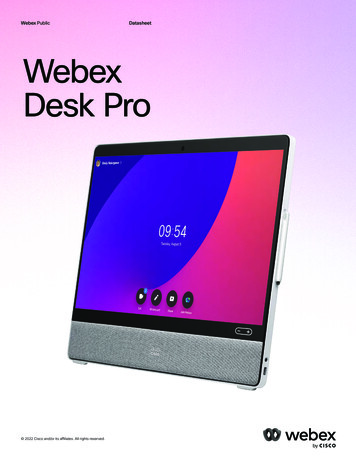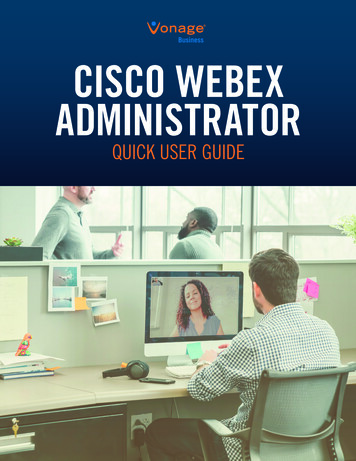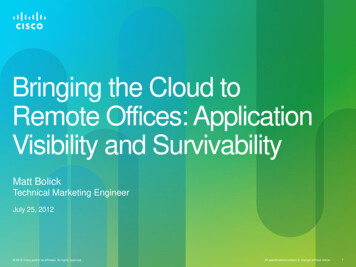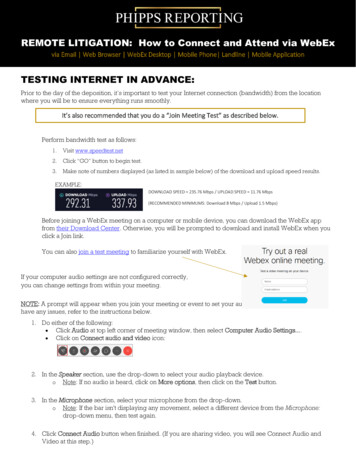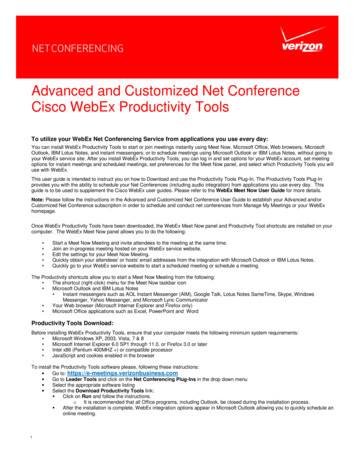Transcription
DatasheetWebexDesk Hub 2021 Cisco and/or its affiliates. All rights reserved.
Datasheet2Contents 2021 Cisco and/or its affiliates. All rights reserved.03Introduction03Product overview03Features and benefits05Prominent features05Product specifications09Product registration10Ordering information10Warranty information11Cisco and partner services11Cisco Capital
Datasheet3IntroductionThe Webex Desk Hub enables the office spaceof tomorrow through advanced collaboration,personalized experiences, and native shared deskexperiences to deliver a modernized, clutter-free safeenvironment for the hybrid worker.experiences designed for Hot Desking, Hoteling, andadvanced Collaboration. The Desk Hub will sit withinthe single portfolio for Webex Collaboration devicesand be a bridge between video phones and ourintegrated video endpoints like the Webex Desk orWebex Desk Pro.Product overviewThe Webex Desk Hub has unique hardware andsoftware capabilities which enable shared office spaceuse cases like seamless Desk Reservation, built-inIOT sensors, and Personalized Experiences for thereserved user.The Webex Desk Hub is a new desktop device targetedto enable the next generation of transformed officespaces for shared and dedicated desks or home office.The Desk Hub has a modular form factor and unique 2021 Cisco and/or its affiliates. All rights reserved.
DatasheetFEATURE4BENEFITHARDWARE FEATUREModular HubPremium Hardware Centralized place to connect in what you’ve come to rely on: Display Laptop Mobile phone USB Camera Headset and USB peripherals Full-HD 6 inch touch screen Full-Duplex Microphone with Wideband Speakerphone ensure a fantasticcollaboration experience IOT Sensors: Occupancy (ToF), Humidity/Temperature, Ambient Noise, and Ambient Lightsensors enable a vast amount of data to derive insight from Qi Charger for mobile or other Qi certified devices NFC Antenna enables desk reservation through mobile phone for your day in the officeChargingKeep your Wireless Smartphone, Headset, and Laptop charged throughout your work dayFlexible HeadsetSupportSupports USB-A, USB-C, and Bluetooth based Headsets. Optional Headset Dock accessory for theCisco 730 Headset provides a convenient place to charge your headset when not in use to ensure it’savailable when you need itDisplay SupportConnect your preferred display to act as a secondary monitor for the connected laptop as well as yourOSD for when you’re in a call or a Webex session (support for up to 4k monitors)Video CollaborationConnect in your Webex Desk Camera and enjoy a premium collaboration experience whether you’reat home or in the officeFlexible NetworkDeploy with both wired or wireless (WiFi) networksUSB-C ConnectionPlug in your laptop over the supplied USB-C cable to unlock multiple benefits 2021 Cisco and/or its affiliates. All rights reserved. Reserve an available Desk Hub Use the connected display as a secondary monitor Pass wired network to the laptop Keep the laptop charged Pass Desk Hub speaker, microphone and camera to the laptop
5DatasheetFEATUREBENEFITSOFTWARE FEATURESCognitiveCollaboration I ncludes AI-powered features that provide a frictionless meeting experience andcontextual insights Webex Assistant is a voice-controlled assistant that lets you start or join your meeting, book aroom, or make a call (coming soon) intelligent Noise Detection and Suppression to ensure the meeting is free of distractingbackground noiseDigital Signage(coming soon) Display on demand content when the device isn’t actively being used Deliver digital signage, channel browsing, alerts, live TV, VoD Capabilities, and schedulingJust-in-TimeInterfaceScreen provides interface to deliver users the right data at the right time to keep them productive,engaged, and focusedCalendarIntegrates with user’s Webex Calendar for a full-day view of upcoming meetings, appointments, andpersonal activitiesHot-Desking/HotelingEnable the Hybrid Workplace through native sign-in/authentication to allow users to seamlesslytransition shared devices into personally registered devices for the duration of their time at the deskOne-Buttonto-PushWebex OBTP experiences to quickly join meetings or call users from the device’s touchscreen 2021 Cisco and/or its affiliates. All rights reserved.
Datasheet6Prominent feature/differentiator/capabilityShared Desking - ReimaginedAdministration & ManagementThe Webex Desk Hub enables the shared desk officeby delivering seamless methods for users to reserve anavailable space through their companion devices likea mobile phone or laptop. Through the simple act ofreservation, the device will now deliver a personalizedexperience just as if it were their personal endpointwith their calendar, OBTP experiences, and more.The Webex Desk Hub is deployed through Control Hublike all Webex Devices. This means that Administratorshave a single place to deploy/manage their devices,derive insights, and understand usage.The sensors built in Desk Hub ensure thatadministrators and WPR personnel have accurate,actionable data they can use to understand bothquality of environment and usage/utilization to ensuresafe workspaces that are relevant for today’s worker.Users can quickly connect their own USB-A, USB-C orBluetooth based headset to deliver a distraction freeaudio experience in shared office spaces. The wirelesscharging cradle ensures that the user’s mobile is withinan arm’s reach and charged without the need foranother cable on the desk. Platform Management – via Webex Control Hub Deployments – Register Webex Desk Hubassociated to a Workspace for shared desks orto a user via activation code from Control Hub orsettings.webex.com Inventory Management - Understand inventory& usage for both Desk Hub and the peripheralsconnected (Webex Desk Cameras & Headset) Firmware – Cloud Connected for firmwareupgrades Diagnostics – Real-time diagnostics via platformand client, with log collection and PRTs Analytics – via the platform for Desk use, Deviceuse, and environmental metricsProduct specificationsSPECIFICATIONDESCRIPTIONSoftware Compatibility RoomOS 10.11.2 or laterDefault Components Shipped withWebex Desk Hub Webex Desk Hub Power Supply Country-Specific Power Cord Network Cable USB-C to USB-C Cable for Laptop USB-C to HDMI Cable for Display 2021 Cisco and/or its affiliates. All rights reserved.
Datasheet7SPECIFICATIONDESCRIPTIONRequired Hardware Components Webex Desk Camera External monitorOptional Hardware Components Webex Desk Hub Charging Dock for 730 Headset Cisco 730 HeadsetSupported PC Resolutions 1080p60, 1440p60, 2160p30 (4K) and 2160p50 (4K)Video Standards H.264 AVC, H.263 compatibility with TANDBERGMXP endpointsVideo Inputs USB-C, PC: USB-C DisplayPort Alternate Mode up to 3840x 2160p50 USB-C, Camera: USB 3.0 web cam USB-C, Display: Single display. Either HDMI up to 3840 x 2160p60 with supplied cable, OR USB-C DisplayPort Alternate Mode up to3840 x 2160p60 with compliant cableEncode and Decode Video stream: Full HD 1080p30 Content stream: 4K 2160p15Audio Standards G.711, G.722, G.722.1, G.729, AAC-LD, and OpusAudio Features Full-band audio Acoustic echo cancellation (AEC) AI powered noise removal Automatic gain control (AGC) Active lip synchronization Full duplexVideo Outputs 2021 Cisco and/or its affiliates. All rights reserved.
Datasheet8SPECIFICATIONDESCRIPTIONAudio Inputs Internal directional microphone USB headset Bluetooth headsetAudio Outputs (External) USB headset Bluetooth 5.0 headsetLoudspeakers (integrated) Wideband mono loudspeaker optimized for clearvoice reproductionPower Rated: 120W maximum Network Standby 8WCharging 65W Laptop charging 10W Wireless Mobile charging Headset Dock chargingOther USB Ports USB-A, HeadsetSensors (experimental) ALS (Ambient Light Sensor) for automatic brightnessadjustment Time-of-Flight for accurate presence detection Temperature (post FCS) for Control Hub analytics reporting. Humidity (post FCS) for Control Hub analytics reportingOperating Temperature and Humidity 0 C to 35 C (32 F to 104 F) ambient temperature 20% to 90% Relative Humidity (RH)Storage and Transport Temperature -20 C to 60 C (-4 F to 140 F) at RH 10% to90% (noncondensing)Dimensions Screen in max tilt angle: 236x163x119 mm Screen in min tilt angle: 236x143x66 mmErgonomic Design Tiltable Screen 2021 Cisco and/or its affiliates. All rights reserved.
Datasheet9SPECIFICATIONDESCRIPTIONPhysical Buttons Power ButtonTouch Buttons Volume Up and Down LED Indicator Microphone Mute LED IndicatorVisual Indicator Reservation State LED on top of PanelNetwork Internal Ethernet switch allows for a direct connectionto a 10/100/1000BASE-T Ethernet network(IEEE802.3i/802.3u/802.3ab) with single LAN connectivity forboth the phone and a co-located PC either through an RJ-45 interface, or through USB-C (laptop port) Wi-Fi 802.11a/b/g/n/ac 2.4 GHz and 5 GHzBandwidth Requirements Up to 6 Mbps point-to-pointCall Control Cisco Unified Communications Manager (Unified CM) Native registration with Unified CM Requires Unified CM Version 11.5, 12.5 and 14.0.1with latest device pack Cisco Expressway Cisco Webex Service Third-party H.323 gatekeepers and standards basedSIP proxies USB-A Headset USB-C Headset Bluetooth Headset Webex Desk Camera (Video) Webex App Webex Meetings App Cisco Proximity App Peripherals SupportedWireless Sharing 2021 Cisco and/or its affiliates. All rights reserved.Native registration with Expressway
Datasheet10SPECIFICATIONDESCRIPTIONApprovals and Compliance Directive 2014/53/EU (Radio Equipment Directive) Directive 2011/65/EU (RoHS) Directive 2002/96/EU (WEEE) NRTL approved (product safety) EU Lot 6/26 FCC CFR 47 Part 15B (EMC) – Class B FCC CFR 47 Part 15C (RF) FCC CFR 47 Part 15E (RF) FCC/IC Listed (radio equipment) Wifi alliance Listed BQB Listed 1245 gWeightProduct registrationLICENSE TYPEPART NUMBERWebex Device Cloud SubscriptionA-FLEX-C-DEVICE (A-FLEX-DEVICE)Webex Device On-Premises SubscriptionA-FLEX-P-DEVICE (A-FLEX-DEVICE) (Room Device License)Unified CM TelePresence Room BasedEndpoint LicenseUCL-UCM-LIC-K9 2021 Cisco and/or its affiliates. All rights reserved. LIC-TP-10X-ROOM LIC-TP-11X-ROOM LIC-TP-12X-ROOM
Datasheet11Ordering informationPRODUCT NAMEPART NUMBERWebex Desk Hub in PlatinumCD-DSKH-HUB-P-K9Webex Desk Hub in Carbon BlackCD-DSKH-HUB-C-K9Webex Desk Hub Dock for 730 inCarbon BlackCD-DSKH-HSD73-C Webex Desk Hub Dock for 730 in PlatinumCD-DSKH-HSD73-P Webex Desk Camera in carbon black forUnited StatesCD-DSKCAM-C-USWebex Desk Camera in carbon blackfor worldwideCD-DSKCAM-C-WWSOFTWARE OPTIONS (ORDERED SEPARATELY)Remote Monitoring - L-DESK SERIES-RML-TP-RMSPARESWebex Desk Hub Power Adapter - SpareCD-DSK-PSU100 Warranty informationThe Webex Desk Hub has a one-year limited liability warranty. 2021 Cisco and/or its affiliates. All rights reserved.
Datasheet12Product sustainabilityInformation about Cisco’s environmental sustainability policies and initiatives for our products, solutions, operations,and extended operations or supply chain is provided in the “Environment Sustainability” section of Cisco’s CorporateSocial Responsibility (CSR) Report.Reference links to information about key environmental sustainability topics (mentioned in the “EnvironmentSustainability” section of the CSR Report) are provided in the following table.SUSTAINABILITY TOPICREFERENCEInformation on product material content laws and regulationsMaterialsInformation on electronic waste laws and regulations, including products, batteries, and packagingWEEE complianceCisco makes the packaging data available for informational purposes only. It may not reflect the most current legal developments, and Ciscodoes not represent, warrant, or guarantee that it is complete, accurate, or up to date. This information is subject to change without notice.Cisco and partner servicesCisco and our partners provide a broad portfolio of smart, personalized services and support that can help yourealize the full business value of your Cisco collaboration investment by increasing business agility and networkavailability. This portfolio of services can accelerate business innovation by harnessing the network as a powerfulbusiness platform.For more information about these services, es.Cisco CapitalCisco Capital makes it easier to get the right technology to achieve your objectives, enable businesstransformation and help you stay competitive. We can help you reduce the total cost of ownership, conservecapital, and accelerate growth. In more than 100 countries, our flexible payment solutions can help you acquirehardware, software, services, and complementary third-party equipment in easy, predictable payments.Learn more.October 2021For more informationLearn more about Webex Desk HubDownload the Webex App 2021 Cisco and/or its affiliates.All rights reserved. Cisco, the Cisco logo, Webex by Cisco, and Webex are trademarks or registered trademarks of Ciscoand/or its affiliates in the U.S. and other countries. To view a list of Cisco trademarks, see the Trademarks page on the Ciscowebsite. Third-party trademarks mentioned are the property of their respective owners. The use of the word “partner” does 2021Ciscoand/or its relationshipaffiliates. All betweenrights reserved.notimplya partnershipCisco and any other company. (2106R)
The Webex Desk Hub is deployed through Control Hub like all Webex Devices. This means that Administrators have a single place to deploy/manage their devices, derive insights, and understand usage. Platform Management - via Webex Control Hub Deployments - Register Webex Desk Hub associated to a Workspace for shared desks or