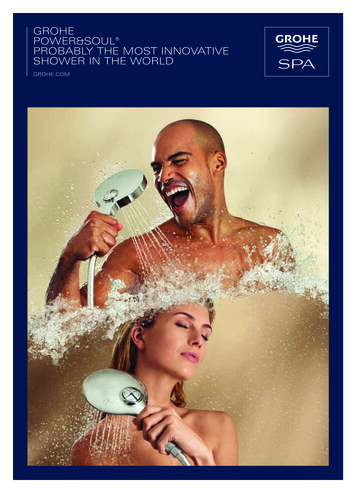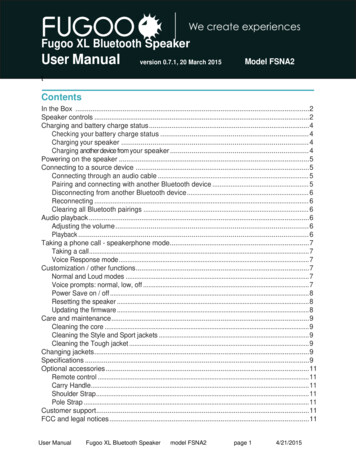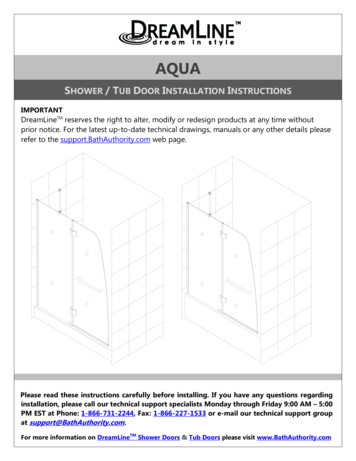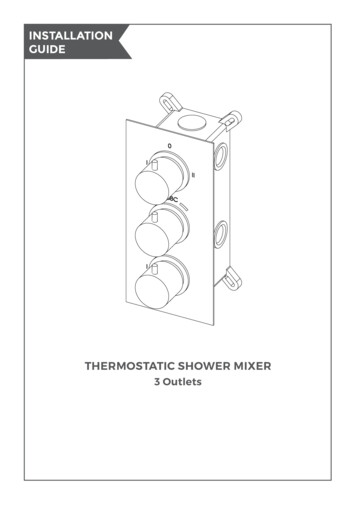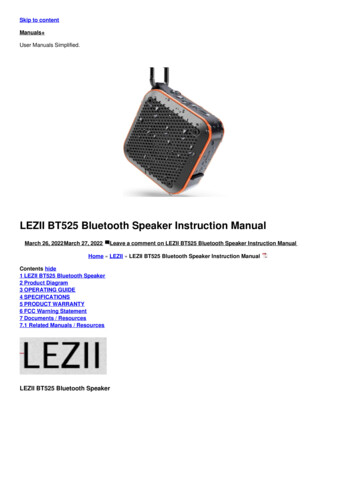Transcription
User manualBT Shower Speaker
ContentWelcome . 3Warnings .4Important safety instructions .4Specifications . 5Pack content . 6Product diagram . 6Key functions . 7Operating the speaker . 8Speaker charging . 10Shower & suction functions. 11Compatibility . 11Trouble shooting guide . 12Disposal . 15Warranty card . 16
WelcomeYou have made an excellent choice with thepurchase of this quality EnVivo brand product.By doing so you now have the assurance andpeace of mind, which comes from purchasing aproduct that has been manufactured to thehighest standards of performance and safety,supported by the high quality standards ofAccession ApS.We want you to be completely satisfied withyour purchase so this EnVivo product is backedby a comprehensive manufacturer’s 3-yearwarranty and an outstanding after sales servicethrough our dedicated Helpline.We hope you will enjoy using your purchase formany years to come.If you require technical support or in theunlikely event that the purchase you havemade is faulty, please telephone our Helplinefor immediate assistance. Faulty productclaims made within the 3 year warranty periodwill be repaired or replaced free of chargeprovided that you have satisfactory proof ofpurchase (keep your till receipt safe!) This doesnot affect your statutory rights. However, beaware that the warranty will become null andvoid if the product is found to have beendeliberately damaged, misused ordisassembled.
Warnings This appliance is for household, indoor useonly.Please do not use or store the unit in hightemperature or hazardous location.Please do not submerge the unit intowater, as this will ruin the speaker.The unit comes with a rechargeablebattery, so please do not throw or put it ina fire to avoid explosion.The warranty for this product is invalidatedif the product has been tampered, repairedor modified with in any way.Do not listen to music in high volume forlong time as it may cause damage to yourears.Important safety instructions1.2.3.4.5.Read these Instructions.Keep these Instructions.Heed all warnings.Follow all instructions.Do not use the product for any purposeother than its intended use.
Specifications Model no: ENV-1359Bluetooth V3.0Transmission distance up to 10M (this mayvary according to environment andconnected Bluetooth device)Output power: 3WFrequency: 100Hz – 20KHzSensitivity: -85dbmSignal to noise ratio: 86dBBuilt-in rechargeable 400mAh LithiumbatteryPlaying time up to 3 hoursTalk time up to 8 hoursCharging time up to 3 hoursStandby time up to 24 hoursBuilt-in microphoneCall pick up/hang up functionIPX4 waterproof levelUSB charge voltage: DV 5V
Pack content EnVivo Bluetooth Shower SpeakerUSB charging cableUser manualProduct diagram
Key functions1.Long press power button toturn the unit ON or OFF 2.Short press to play or pausemusic3.Volume increase/next track4.Volume decrease/previoustrack5. DC:5VUse the provided USB cablefor charging the unit with DC5V charger or Connect toComputer6. MICMicrophone7. LED indicator Blue light indicates working,Red light indicates charging8.Pick up/End call9. ResetHard press to restart the unitif the unit appears not to beworking.Please note that it is in betweenthe ,andneed to click.buttons you
Operating the speakerA. Power On StatusLong press the power button for severalseconds and you will hear the Beep soundand the blue indicator light starts blinkingquickly.B. Power OffLong press the power button for severalseconds, and you will hear a Beep sound 4times and the unit will power off.C. Bluetooth PairingIf the speaker never has been paired with aBluetooth device before, you need to followthe instructions below to pair the speaker withyour Bluetooth device.1) After hearing the Beep sound, the speakeris ready to pair with your Bluetooth deviceand the Blue LED indicator light will flashquickly.2) Activate Bluetooth on your compatibledevice and set it to search for compatibledevices.3) Select the speaker “ENV-1359” from the listof found devices.Note:If the speaker is already connected to anotherBluetooth device, the speaker will not appearin the search list, so you need to disconnectthe already paired Bluetooth device from thespeaker and search again.
4) If your device asks for a passkey, enter thedigits “0000” and press “OK” (variesdepending on the Bluetooth devicemanufacturers, model and softwareversion).5) If the pairing is successful, the speaker willplay a short Beep sound and the Blue LEDindicator light will be constantly illuminatedinstead of flashing rapidly and your speakeris ready to play music and receive calls frommobile device. When you play music, theBlue LED indicator light will flash slowly.Once you pause music, the light will flashslowly for a couple of seconds, and then thelight is constantly illuminated.Note:If the speaker has been paired to the Bluetoothdevice before you need to follow the pairinginstructions below to connect the speaker tothe Bluetooth device:Activate Bluetooth on your compatible deviceand the speaker will connect automatically tothe compatible device and you will hear the Beep sound.A. Playing Music in Bluetooth ModeAfter Bluetooth is connected successfully, thespeaker will play the music played on yourmobile device. Short press the button topause the music, and short press the button again to resume the music.
Press shortly the button to play next trackand press shortly the button to play theprevious track.Hold down the button to increase thevolume and hold down the button todecrease the volume.B.Using the Speaker as Hands-free BluetoothSpeaker PhoneWhen your Bluetooth device is paired with thespeaker and if there is an incoming or outgoingcall, the speaker will shift from music mode tocall mode automatically. In case of an incomingcall, presson the speaker to pick up the call.After completing the call, pressagain tohang up. The music will automatically resumeafter the call is has ended.Speaker chargingThe speaker has a built-in rechargeablebattery. Connect the provided USB cable to acomputer or into a DC 5V power adaptor tocharge. When the speaker is charging the LEDindicator light will be red. When the speaker isfully charged, the red LED will turn off (thecharging time is approximately 3 hours).Unplug the Speaker from the power deviceonce the speaker is fully charged.
The battery playing time depends on theplaying volume (the higher volume, the shorterplaying time). If you have not used the speakerfor a long time, please charge it before use. Wealso recommend that you charge the batteryonce a month, which can protect the batteryand extend the battery life.Shower & suction functionsThis unit is IPX4 certified, which means you canenjoy music & phone calls during the shower.The speakers suction cup can stick to anysmooth surfaces.Note: Please do NOT submerge the unit intowater, as this will ruin the speaker.CompatibilityWireless:With BLUETOOTH V3.0, includingA2DP /HFP/AVRCP.
Trouble shooting guideShould you experience any trouble while usingthe speaker, please refer to the following chart.FaultNotChargingReasonSolutionThe USB poweradaptor (notincluded) is notplugged into awall outlet or theUSB cable(included) is notplugged into the2.0MM jacket onthe side of thespeaker.Plug the USBpower adaptor(not included)into a wall outletand plug theUSB cable(included) intothe 2.0MM jacketof the speaker.Wall outlet is notfunctioning.Plug anotherdevice into thesame outlet toconfirm theoutlet isworking.Computer USBport is notfunction.Make sure yourcomputer poweris turned on andtry another USBport.
The speakerbattery is dead.Recharge thespeakerThe speaker isnot connectedto the cellphone.Go through“SpeakerOperations”process toconnect thespeaker.Volume set istoo low.Increase thevolume of yourdevice.Pairing does notworkCheck whetherthe audiosource supportsthe A2DPprotocolAudio source isswitched offSwitch on theaudio sourceBluetooth isswitched off atthe audiosource.Switch on theBluetoothfunction in theaudio source.Bluetoothversion is notsupported.Use a differentplayback unit.
FaultPoorSoundqualityfrom aBluetoothdeviceReasonSolutionBluetoothdevice is almostout of range ofthe speakerMove yourBluetoothdevice closer tothe speaker
DisposalBatteries, electrical and electronicequipment (EEE) contain materials, partsand substances, which can be dangerousto the environment and harmful to humanhealth if waste of electrical and electronicequipment (WEEE) are not disposed ofcorrectly.Batteries, electrical and electronicequipment, which are marked with theWEEE logo (as shown on the left), shouldnot be thrown away with your householdwaste. Contact your Local AuthorityWaste Disposal Department, as they willbe able to provide details of the recyclingoptions available in your area.Battery safety:Do not burn. Risk of explosion.Do not recharge non-recharge-ablebatteries.If swallowed seek immediately medicaladvice.Ensure correct polarity.If not used for extended period removebattery.The packaging material is partlyrecyclable. Dispose of the packaging in anenvironmentally friendly way by bringingit to a public collection centre.
Warranty card
B. Using the Speaker as Hands-free Bluetooth Speaker Phone When your Bluetooth device is paired with the speaker and if there is an incoming or outgoing call, the speaker will shift from music mode to call mode automatically. In case of an incoming call, press on the speaker to pick up the call. After completing the call, press again to hang up.