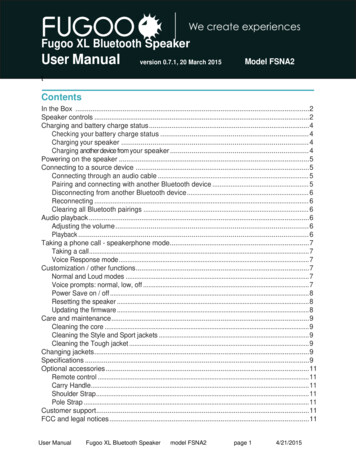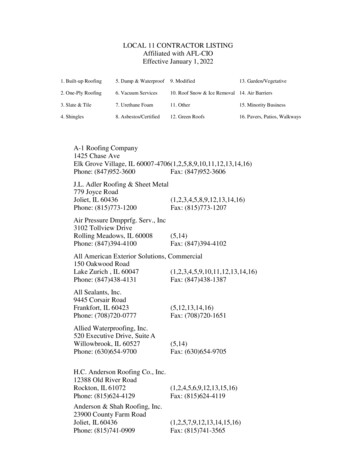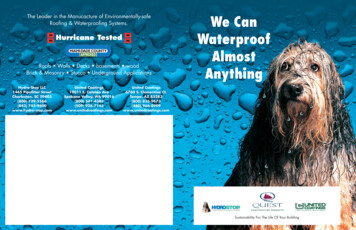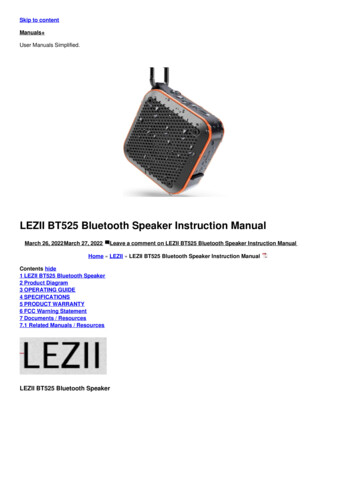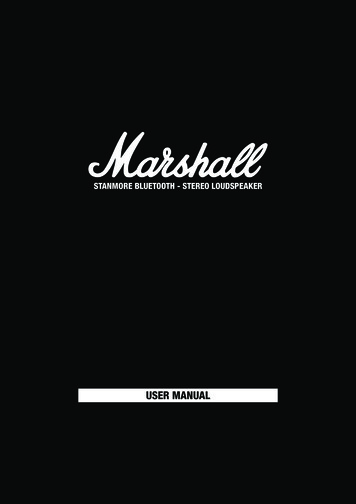Transcription
www.Sharkk.comSHARKK 2O Waterproof SpeakerOwner’s GuideModel SP-SK896WTR-GRY
IntroductionThank you for your purchase of the SHARKK 2O Waterproof Speaker. Please readthis manual carefully before you begin using your new item.Packed with advanced features and equipped with the absolute latest in wirelesstechnology the SHARKK 2O Waterproof & Dustproof Speaker is a powerful,rugged and reliable speaker, making it the perfect option for those with an activelifestyle. Unlike the majority of it’s less adventurous ancestors, who were apt toleave you hanging at the slightest hint of moisture, this IP67-rated Waterproof &Dustproof Speaker will always have your back, and will keep you rockin’ throughdamp and dry.Throw in the sturdy velcro carry-strap and robust exterior design, and you’ve gota portable powerhouse that blends function, style and rugged determination.2
IntroductionIn addition to the SHARKK 2O Waterproof Speaker, the SHARKK LifestyleBrand is pleased to be able to offer a wide variety of consumer accessoriesacross many different product categories. Keyboards, mobile device cases,speakers, power banks and computer mice are but a few of the items that makeup our extensive online catalog and we welcome you to visit us and browse ourhandpicked selection of the latest consumer accessories at sharkk.com.Here at SHARKK, the quality of our products and the complete satisfaction ofour customers are the two greatest passions of our enterprise, as we endeavorto bring you top quality items at competitive prices.3
Product OverviewBox Content 41x 8W Waterproof/Dustproof Bluetooth Speaker1x Velcro Carrying Strap1x Custom Storage Bag1x USB Charging Cable1x AUX Cable1x Power Adapter1x User Manual
Product Overview123456789101112131415165
Product OverviewNFC Area1 Hold your device over this icon to use NFC for Bluetooth connection.M(ode) Button*2 Use this button to toggle between Bluetooth/AUX/Micro SD modes.Prev 3Use this button to navigate to the previous track.Press and hold to rewind.*Note: when connecting an AUX cable or SD Card, the speaker will automatically enter the cor-rect mode, provided that only one mode of connection is in use. If there are multiple connections,the speaker will default to Bluetooth mode, and you can toggle between modes using the M button.6
Product OverviewNext 4Use this button to navigate to the next track.Press and hold to fast-forward.Play/Pause5 While in Bluetooth mode, press and hold this button to begin pairing device. Use normally to control playback.Bluetooth Indicator6 Flashing Blue: Device is in bluetooth mode (default) Flashing Blue/Red: Active Bluetooth pairing. Solid Blue: Bluetooth connection established.7
Product OverviewAUX/Micro SD Indicator7 Red: Device is in AUX mode. Green: Device is in Micro SD mode.V(olume)-8 Decrease Volume.V(olume) 9 Increase Volume. A beeping sound will alert you when you have reached maximum volume.Phone Button10 When connected via Bluetooth, press and hold to activate Siri or S-Voice. Incoming Call: press once to answer, press and hold to reject/end call.8
Product OverviewMicrophone11 For best results, keep within 3 feet of the mic while speaking.Battery-Level Indicator12 These lights indicate your device’s remaining charge level:100% Battery60% Battery30% BatteryLow BatteryPower Button/Indicator13 Press and hold for 2 seconds to power on, or 4 seconds to power off. If nessecary, press and hold for 8 seconds to force a system restart.9
Product OverviewMicro USB Port14 For charging use only, cannot be used for external device connection.AUX IN Port15 Use this port to connect speaker to an external media device via AUX cord.Micro SD Slot*16 Insert a Micro SD card into this slot to play stored media. If there is no cardinserted, Micro SD mode will be skipped when toggling between modes. All tracks/folders on the card will play in alphabetical order.*Note: Due to technical limitations, the speaker can only play audio from a microSD card that isformatted as FAT32 and not NTFS. If you are having difficulty playing music from your card, pleasecheck that your card is formatted correctly.10
InstructionsChargingInsert the power cord into the Micro-USB port of the device. Charging beginsautomatically even if the device is powered off. All three power indicator lightswill turn solid when device is fully charged.To conserve energy, the device will automatically power off if there is no Bluetooth connection and the device has been idle for 10 minutes.Bluetooth1. To connect your speaker to a Bluetooth enabled device, power on yourspeaker and hold your phone or other device within 3 feet of the speaker,press and hold the Play/Pause button for 3 seconds, and the system will thenenter pairing mode (signaled by a voice prompt) and you should see theindicator light flashing blue and red.11
Instructions2. Pairing mode will automatically be canceled (signaled by a beep) after 3minutes. To re-enter pairing mode, simply begin again at step #1.3. Make sure that Bluetooth is enabled on the device you wish to pair with.4. When scanning for available devices, the speaker should appear as“SHARKK” on the list of found devices.5. When selecting “SHARKK” from the list, you may be prompted to enter aPIN code (sometimes called a “Passkey”, “PIN Number” or “Password”), thecode for this device is “0000”.6. The speaker will record this device as the last device paired.7. Finally, activate the Bluetooth connection from your phone or other device(some devices may do this automatically).8. Incoming calls will override music and other media with an “incoming call”voice alert, simply press the Phone button to answer or press and hold to12
Instructionsreject/end the call. Press the Phone button to answer a second incoming call.9. Press the Phone button to activate the “siri” or S-Voice function of your phone.NFC1. Begin by powering on your speaker and turning on the NFC function of thedevice you wish to connect to your speaker.2. Touch the device to the NFC area of your speaker and the speaker shouldconnect automatically.Waterproof & Dustproof The SHARKK 2O Waterproof Speaker has an IP67 rating which means thatit is built to withstand complete immersion in water up to 1m and that it iscompletely impervious to dust.Secure protective side-flap covering before use near water.13
FeaturesFeatures1. Bluetooth Version 4.0.2. Increased Bluetooth transmission rate and higher audio fidelity withdecreased power consumption.3. Supports: NFC, Siri and S-Voice.4. Battery status shows on iPhone/ iPod / iPad.5. Dual 4W loudspeakers produce high quality stereo sound.6. IP67 Waterproof/Dustproof Rating.7. Supports AUX/Micro SD Card.8. Equipped with automatic power-saving feature.14
ion Voltage: 3.7 VCharging Voltage: 5VOutput Power: 4Watts * 2Speaker Spec.: 40mm 2 Ohms 4WFrequency Response: 60Hz 20KhzLithium Battery Capacity: 2200mATHD 0.5%SNR 90dB9. Dimensions: 55mm * 75mm * 175mm15
InstructionsProper Use1. To prevent damage and risk of electrical shock, do not expose this device todust, vibration, or extreme weather.2. Do not place device in close proximity to open flames or extreme heatsources. Always place your device on level, flat and stable surfaces.3. Avoid placing items on top of the speakers.4. Do not use excessive force when pressing buttons or handling your device.5. To clean your speaker, use only a dry, soft cloth or minimally damp clothwithout any device solvent or cleaning agent.6. Please do not allow the use of these speakers by small children withoutproper adult supervision.16
AppendixSafetyTo prevent fires, shock or injury, please do not disassemble or replace any partsof your device. In the event that your device may be damaged or in need ofrepair, please contact a professional maintenance or qualified service center forassistance. We are not responsible for any personal injury or property damagecaused by improper use of this product.FCC CompliantThese devices comply with part 15 of the FCC Rules. Operation is subject to thefollowing two conditions: (1) This device may not cause harmful interference,and (2) This device must accept any interference received, includinginterference that may cause undesired operation.17
AppendixWarrantyYour new device is covered by a Limited Manufacturer’s Warranty. Details ofthe warranty are as follows: for a period of one (1) year from the date of retailpurchase, SHARKK warrants that this product is free of any defects inmanufacturing, materials and workmanship. During the warranty period, weshall, at our sole discretion, repair or replace any defective parts free of charge.SupportAs with all SHARKK products, the SHARKK 2O Waterproof Bluetooth Speakercomes with our quality assurance and satisfaction guarantee. If you shouldexperience any technical issues with your device, or if you have any questions weinvite you to contact our customer service department at support@sharkk.com,and we will do everything in our power to help resolve the issue.18
Keep In TouchPlease take a moment to check us out on Facebook, Twitter and Instagram whereyou can post pictures, share your experience and join the ever-growing SHARKKonline community.By joining the SHARKK Facebook page you will be eligible for special promotions and giveaways, as well as being among the first to know about newproducts, discounts and sales.@ShopSHARKKSHARKK@SHARKKLifestyle19
www.Sharkk.comsupport@Sharkk.comAll rights reserved Sharkk
Bluetooth 1. To connect your speaker to a Bluetooth enabled device, power on your speaker and hold your phone or other device within 3 feet of the speaker, press and hold the Play/Pause button for 3 seconds, and the system will then enter pairing mode (signaled by a voice prompt) and you should see the indicator light flashing blue and red.