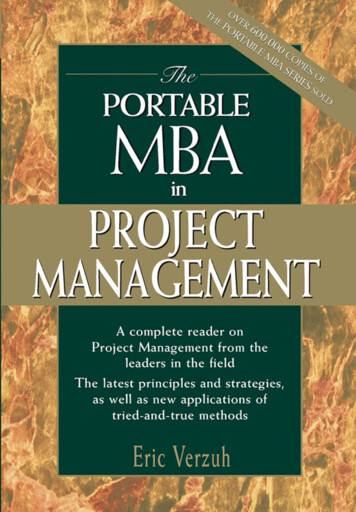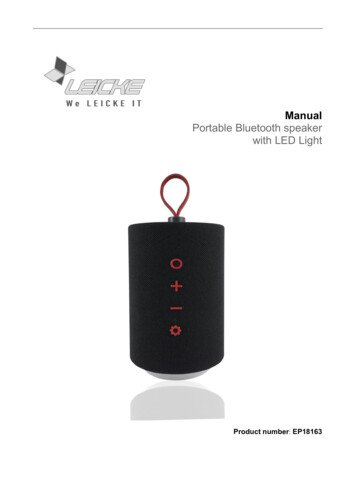
Transcription
ManualPortable Bluetooth speakerwith LED LightProduct number: EP18163
PACKAGE CONTENTSBefore attempting to use this device, please check the packaging and make sure thefollowing items are contained in the package:Number ofPiecesNameNote1Bluetooth speakerintegrated battery1charging cableUSB 5V/1000mA1AUX cable-1user's manual-TECHNICAL DETAILSFrequency100Hz-20KHzOutput5 Watt * 1Supported audio formatMP3, WAV filesSD / TF cardup to 32 GBSensitivity83dB -2dBBluetooth versionV5.0Bluetooth transmission range 10mBluetooth usage current 30mABluetooth stand-by current 15mABluetooth transmission frequency2.4GHz-2.480GHzBluetooth frequency bandUHFBluetooth transmission rate24MbpMax. transmission2.42 mWStand-by usageUp to 40 hCharging voltageDC 5V / 1000mABattery capacity1200 mAhWorking temperature-10 40 C
Max. playtimeUp to 8hSize, Weight82,5mm*82,5mm*132mm, 345gCOMPATIBILTYCompatible with iPhones, tablets, smartphones, PCs, game consoles etc., which haveBluetooth or AUX output.BASIC PRODUCT FUNCTIONS1. Bluetooth connection, wireless binding: enjoy wireless music fun with Bluetooth 5.0solution. More power saving and leaving out the full cable connection.2. Super bass, sonorous and powerful: the built-in bass enhances the hardware, makingthe music's bass more sonorous and powerful.3. Hands-free calling: enjoy the wireless hands-free calling function.4. With TF card decoding, perfect MP3/WAV and other multi-format decoding solutions.Supports the use of TF card and the pre-storage music plug and play.5. AUX audio input: the stereo plays music through its own 3.5mm audio port anddevices such as phones/tablets/laptops/computers.6. Built in high performance lithium battery with large capacity and long battery life: thebuilt-in lithium battery with large capacity can satisfy the music enjoyment and needsof users anytime and anywhere.7. Charging indication: when charging, the red light is always on, and when it is full, thered light goes out.8. Clear working status instructions. the blue light indicates perfectly the working statusof all modes: if the blue light flashes quickly, Bluetooth is waiting for connection. Theslow flashing blue light indicates TF card play, Bluetooth play and AUX play. If TFcard, Bluetooth and AUX is pausing, the blue light shines continuously.BLUETOOTH PAIRINGStep 1: Press the power button for 3 seconds to turn the speaker on or off. An acousticsignal sounds. After switching on, the blue control lamp lights up. Without the audioconnection with TF card /USB /AUX, the loudspeaker automatically switches to Bluetoothmode and to the state of waiting for pairing. (As soon as a suitable device is found, theloudspeaker automatically connects to it).Step 2: Open the Bluetooth function of your mobile phone, Tablet PC or other device andclick Search. When the pairing name "LEICKE EP18163" appears in the list, select thispairing name and establish the connection. If a code is requested, "0000" can be specified.Step 3: The speaker is now connected. The pairing with your phone or tablet is stored in thespeaker and is also available after switching it on again. Once the connection is established,you can play music on Bluetooth devices such as mobile phones and tablets.
TF-KARTENMODUSWhen a TF card is inserted, it is recognized by the system (voice output). Music isautomatically recognized and MP3 and other formats on the TF card are automaticallyplayed. (TF cards with a maximum of 32 GB are supported.)AUX AUDIO INPUTThe stereo plays music through its own 3.5mm audio jack and devices such astelephones/tablets/laptops/computers.When you connect an audio cable via the AUX input, the speaker plays the audio signalfrom the connected source. In this case, the operation is carried out exclusively via theconnected device and not via the loudspeaker.CHARGINGUse the included micro-USB cable and plug it into the USB charging port of the speaker.The other end is connected to a device with a USB port or other charger that can supply aDC voltage of 5V and a current of 1000mA. The speaker automatically switches to chargingmode. During the charging process the red control lamp lights up and switches off as soonas the charging process is finished.(Tip: If the battery charge is weak, a voice reminder sounds every 25 seconds via theloudspeaker. The battery charge is weak, please charge as soon as possible!)AUTOMATIC DELAY SHUTDOWNIf there is no connection in Bluetooth mode, with the TF card or USB music and no keyoperation, the speaker automatically switches to power save mode and switches offautomatically after 10 minutes.BUTTONS AND CONTROLS
TF ModeButtonlong press 3Slong press 1SShort pressDouble clickpower on/offmode swichplay/ pauseNo functionvolume lessvolume lessprevious musicNo functionvolume upvolume upnext musicNo functionno functionno functionlight mode switchno functionBluetooth modepower on/offplay/pause activeDiconnect currentreconnectreconnectmode swichlauguagevolume lessvolume lessprevious musicassistantvolume upvolume upnext musicTWS searchno functionno functionlight mode switchno functionphone call modeSwitch the Phoneno functionreject callAnswer/hangto the speakervolume lessvolume lessvolume lessno functionvolume upvolume upvolume upno functionno functionno functionlight mode switchno functionAUX modepower on/offmode swichmute/cancel muteno functionvolume lessvolume lessvolume lessno functionvolume upvolume upvolume upno functionno functionno functionlight mode switchno functionFM modeAuto Searchpower on/offmode swichmute/cancel mutechannelsvolume lessvolume lessprevious channelsno function
volume upvolume upnext channelsno functionno functionno functionlight mode switchno functionUSB cable modepower on/offmode swichplay/ pauseno functionvolume lessvolume lessprevious musicno functionvolume upvolume upnext musicno functionno functionno functionlight mode switchno functionNote:Before switching the speaker on and using the radio function please insert thecharging cable whereas the other end of the cable has to be free. It works asantenna.Before switching the speaker on and using the USB cable mode please insert thecharging cable whereas the other end of the cable has to the ComputerFREQUENTLY ASKED QUESTIONS (FAQ)/ TROUBLESHOOTINGFirst check if the speaker is charged and switched on.ProblemPossible Cause/Possible SolutionThe loudspeaker switches offautomatically after switchingon The power is too low. Please charge the speakerbefore use.The loudspeaker switches offautomaticallyduringplayback or is restarted The voltage is too low due to the low battery charge.Please use the speaker after charging.The speaker is muted Check that the volume is turned on or restart thespeaker.No Bluetooth connection isestablished Please check if the speaker switched to Bluetoothmode.If the speaker is connected to other devices, you canforce the speaker to disconnect from the connecteddevice by double-clicking the "Play/Pause" button onthe speaker and switching to the appropriate mode.Also check that the Bluetooth function is enabled formobile phones, tablets, and other Bluetooth devices,and perform the device search.
ProblemPossible Cause/Possible SolutionNo key function or functionalerror Please restart the deviceIs the device charged? Restarting the speaker may also help with all troubles.Our customer support will be glad to help you at info@leicke.com.SAFETY NOTESFor your own safety and so that you can enjoy our product for a long time, please observethe following safety instructions: Before using the battery for the first time, please charge it for approx. 10 hours withthe supplied mains adapter. This ensures maximum battery life.Only use the charging cable provided for this purpose.Please read these operating instructions carefully and keep them for futurereference. Please use the device only as described in the manual.Only use power supply units with 5V / 1A power ratings for charging. Connection topower supplies with higher voltage output leads to irreparable damage.Do not expose the speaker to moisture or excessive humidity.Do not drop the unit and do not expose it to violent shocks. Do not immerse it inwater.Long-term exposure to loud music can damage the speaker and affect itsperformance. It is better to avoid extreme volume levels when using the speaker. Toprotect your hearing and maintain the life of your speaker, the maximum volumeshould not be set for an extended period of time.Please follow the warnings in this manual.Clean the speaker only with a dry cloth. Carefully wipe with a soft cloth. Do not usecleaning agents with solvents!If you disassemble the speaker without permission, your warranty will expire. Do notopen the covers and do not touch any internal parts of the unit. Repair by qualifiedpersonnel only!Please unplug the charger cable when it is not in use and switch it off if it will not beused for a long time.When removing the cable, grasp the plug and pull it straight out. Do not pull on thecable itself.Avoid exposing the speaker to extreme heat or direct sunlight as this may damagethe battery. Protect the unit from high temperatures, dust, and other harmfulenvironmental influences.FCC INTERFERENCE STATEMENT
This equipment has been tested and found to comply with the limits for a Class B digitaldevice, pursuant to Part 15 of the FCC Rules.These limits are designed to provide reasonable protection against harmful interference ina residential installation. This equipment generates, uses and can radiate radio frequencyenergy and, if not installed and used in accordance with the instructions, may cause harmfulinterference to radio communications. However, there is no guarantee that interference willnot occur in a particular installation. If this equipment does cause harmful interference toradio or television reception, which can be determined by turning the equipment off and on,the user is encouraged to try to correct the interference by one of the following measures: Reorient or relocate the receiving antenna. - Increase the separation between the equipmentand receiver. - Connect the equipment into an outlet on a circuit different from that to whichthe receiver is connected. - Consult the dealer or an experienced radio/TV technician forhelp.This device complies with Part 15 of the FCC Rules. Operation is subject to the followingconditions:1. This device may not cause harmful interference, and2. this device must accept any interference received, including interference that maycause undesired operation.FCC Caution: Any changes or modifications not expressly approved by the party responsiblefor compliance could void the user's authority to operate this equipment.IMPORTANT NOTE:Radiation Exposure Statement:1. This equipment complies with FCC radiation exposure limits set forth for anuncontrolled environment. End users should follow the specific instructions in theuser's manual to comply with the FCC rules. This transmitter must not be co-located or operating in conjunction with any otherantenna or transmitter.DISPOSALThis device contains materials that must not be disposed of as householdwaste. Please check local laws concerning the applicable disposalregulations. Protect the environment by participating in recycling programs.DECLARATION OF CONFORMITYLEICKE GmbH herewith declares that the device complies with the RED2014/53/EU and Rohs 2011/65/EC Annex II 2015/863 regulations. Thedeclaration of conformity. can be found at www.leicke.com. Go to theproduct you bought and look atdownloads.
ContactYou can find our manual on our Website.Go to the product you bought and look at downloads.If you have any questions, please feel free to contact us.PRODUCTION & WHOLESALELEICKE GmbHDohnanyistr. 2804103 LeipzigGermanyWeb: www.leicke.comMail: info@leicke.com
Manual Portable Bluetooth speaker with LED Light Product number: EP18163. PACKAGE CONTENTS . 1 Bluetooth speaker integrated battery 1 charging cable USB 5V/1000mA 1 AUX cable - 1 user's manual - TECHNICAL DETAILS Frequency 100Hz-20KHz Output 5 Watt * 1 Supported audio format MP3, WAV files SD / TF card up to 32 GB .

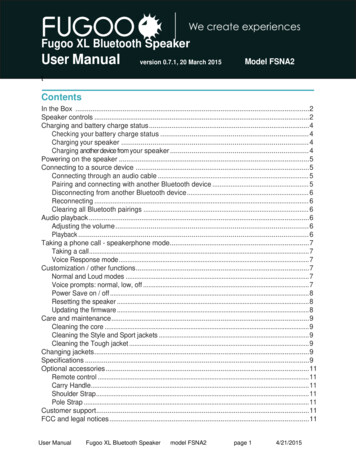
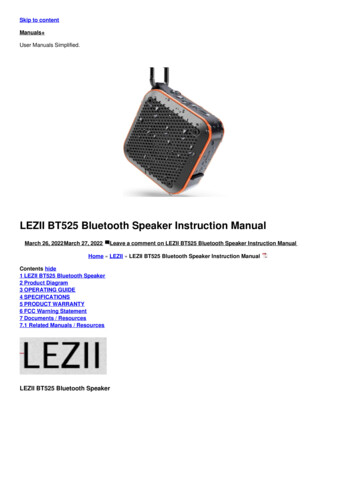

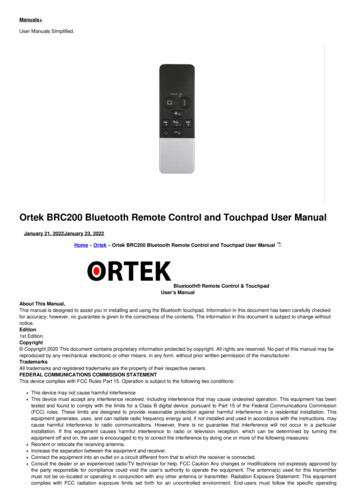

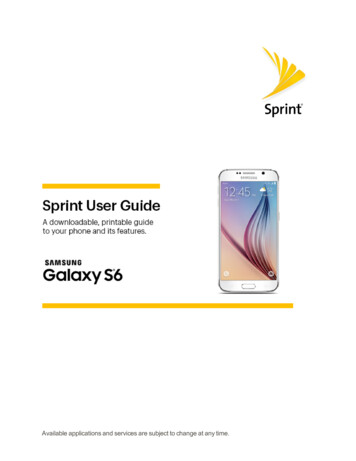
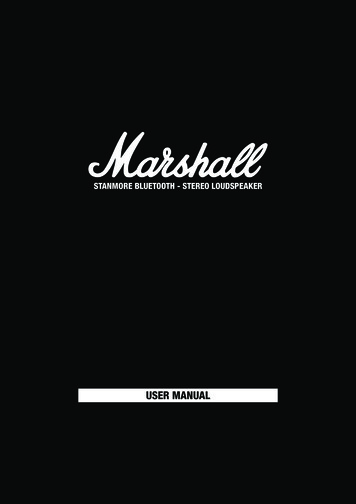

![[MS-CDP-Diff]: Connected Devices Platform Protocol Version 3](/img/35/5bms-cdp-5d-220429-diff.jpg)