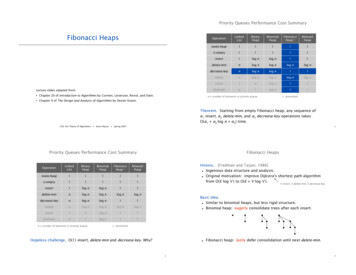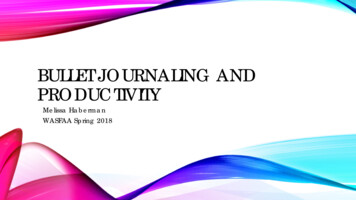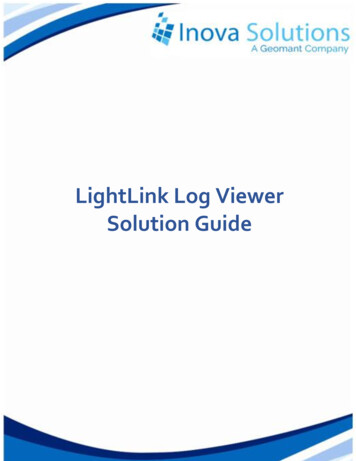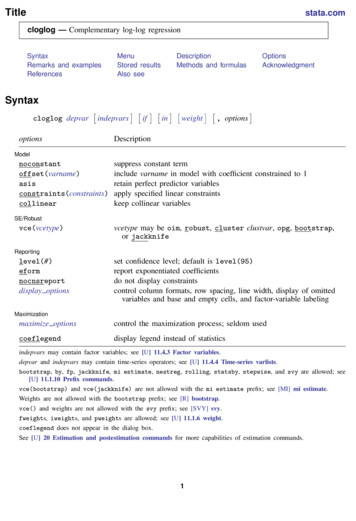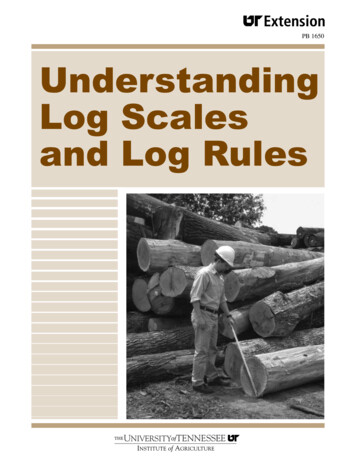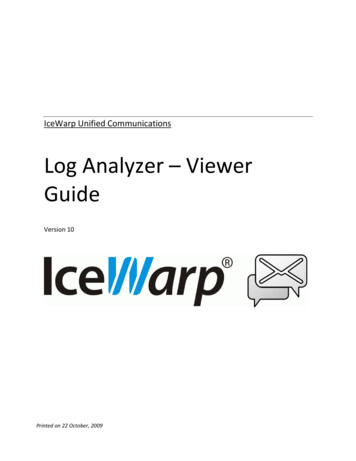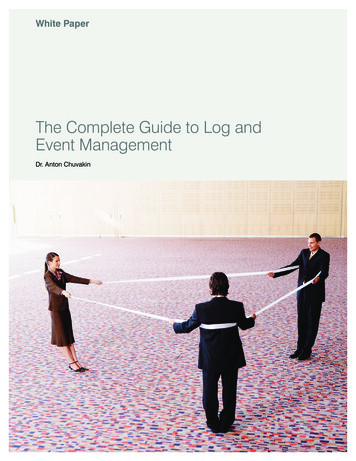Transcription
A-LOGSystem Administrator’s ManualVersion 3.8
Manual Order Number: ALG-380-060-1This manual is applicable to A-LOG product at Version 3.8 release level. Unless otherwisestated in new editions of this manual or A-LOG technical release notes or document, thismanual is also applicable to all subsequent releases of the A-LOG product.Product information specified in this manual is subject to change without notice. Data usedin examples are fictitious information unless otherwise specified. No part of this manual maybe reproduced or transmitted in any form or by any means, electronic or mechanical, for anypurpose, without the written permission of BSP Inc.Copyright (C) 1996 by BSP Inc. Tokyo Japan. All rights reserved.A-CONSOLE, A-GATHER, A-GATHER/FS for UNIX, A-AUTO, A-AUTO/ REMOTE, AAUTO for UNIX, A-AUTO for OS/400, A-VOLMANAGER, A-RECOVERY, A-LOG, ASPOOL, A-SPOOL/FS for UNIX, A-SPOOL/MAIL, A-SPOOL/ONLINE(CICS), ASPOOL/RVIEW, A-NAVIGATOR, A-QUALITY and A-SUPERVISION are trademarks ofBSP Inc.All other trademarks are property of their respective companies.
PrefaceThis manual is designed for A-LOG System Administrators. It explains the procedure for installingthe A-LOG system and describes the utilities for performing various A-LOG system maintenancefunctions.Chapter 1 gives an overview of A-LOG system.Chapter 2 describes the requirements and procedures for installing A-LOG system.Chapter 3 provides a list of the datasets used by A-LOG system and their space requirements.Chapter 4 describes A-LOG system backup and maintenance procedures such as database backup andrecovery, database reorganization and expansion, applying PTFs to A-LOG load modules and so on.Chapter 5 describes the utilities for A-LOG system maintenance.Chapter 6 describes the A-LOG system libraries and their contents.Chapter 7 describes the user release files generated by A-LOG system and their record layout, andthe various exit routines provided by A-LOG system.Chapter 8 describes the A-LOG Security Management Facility which is used to prevent unauthorizedaccess to A-LOG functions and reports.The following A-LOG manuals may be referenced together with this manual when using A-LOGsystem:1) A-LOG Introduction Manual2) A-LOG User’s Manual3) A-LOG Messages & Codes ManualReaders’ comments and suggestions are most welcome. A Suggestion Page is provided at the backof this manual for this purpose. Please duplicate and use this page for sending your comments andsuggestions to BSP.A-LOG System Administrator’s Manual
Table of ContentsPrefaceChapter 1 - A-LOG System Overview1.1 A-LOG System Components . . . 1 - 11.2 A-LOG System Operation Requirements . . 1 - 4Chapter 2 - A-LOG System Installation2.1 A-LOG System Operating Environment. . 2 - 12.2 A-LOG System Installation Procedure . 2 - 3Chapter 3 - A-LOG System Datasets3.1 List of A-LOG System Datasets . . 3 - 13.2 List of Files in A-LOG Management Database . . .3-33.3 Space Requirements for A-LOG System Datasets . . 3 - 4Chapter 4 - A-LOG System Backup & Maintenance4.1 Backup of A-LOG System Datasets . 4 - 14.2 Recovery from Destruction of DASD or Dataset. 4 - 24.3 A-LOG Database Reorganization . . 4-44.4 A-LOG Load Module Maintenance . . 4 - 54.5 Consistency Check for A-LOG Management Database . . 4 - 64.6 A-LOG Database & System Library Expansion . . 4 - 7Chapter 5 - A-LOG System Maintenance Utilities5.1 A-LOG System Maintenance Utilities . 5 - 15.2 ABSIHIN Utility . . 5 - 35.3 ALOGCPY1 Utility . . 5 - 55.4 ALOGCPY2 Utility . . 5 - 75.5 ALOGDAM0 Utility . . 5 - 95.6 ALOGFORM Utility . . 5 - 105.7 ALOGIBKS Utility . . 5 - 125.8 ALOGICHK Utility . . 5 - 145.9 ALOGIUPD Utility . . 5 - 175.10 ALOGLBKS Utility . . 5 - 185.11 ALOGLOAD Utility . . 5 - 215.12 ALOGRENO Utility . . 5 - 235.13 ALOGREP Utility . . 5 - 255.14 ALOGUBKS Utility . . 5 - 325.15 ALOGUNLD Utility . . 5 - 355.16 DUMFORM0 Utility . . 5 - 36A-LOG System Administrator’s Manuali
Table of ContentsChapter 6 - A-LOG System Libraries6.1 Load Module Library . . 6 - 16.2 Parameter Library . . 6 - 46.3 Terminal Screen Library . . . 6 - 366.4 Cataloged Procedure . . 6 - 386.5 Command Procedure . . . 6 - 40Chapter 7 - A-LOG User Release Files & Exit Routines7.1 A-LOG User Release Files . . . 7 - 17.2 Job Log Storage Exit Routine . . 7 - 97.3 JCL Modification Exit Routine . . . 7 - 187.4 Job Log Print Exit Routine . . . 7 - 257.5 SYSLOG Print Exit Routine . . . 7 - 30Chapter 8 - A-LOG Security Management Facility8.1 General Overview . . 8 - 1AppendicesAppendix 1: A-LOG Security Resource Diagrams . A1 - 1Appendix 2: Contents of A-LOG Cataloged Procedures . A2 - 1Appendix 3: Contents of Command Procedure . A3 - 1Appendix 4: A-LOG Installation JCL Generator . A4 - 1Appendix 5: Non-Compatible Items (V3.6 - V3.8) . A5 - 1Appendix 6: A-LOG Version Up Procedure (V3.6 - V3.8) . A6 - 1Appendix 7: PTFs for Operating Systems . A7 - 1Appendix 8: A-LOG System Recovery Procedure . A8 - 1Suggestion PageList of FiguresFig. 1-1: A-LOG System Components . 1 - 1Fig. 2-1: A-LOG Installation Procedure . 2 - 3Fig. 2-2: Link Editing of SVC Routine . 2 - 8Fig. 2-3: A-LOG Verification Procedure . 2 - 12Fig. 4-1: Recovery from Destruction of a DASD . 4 - 2Fig. 4-2: Recovery from Destruction of a Dataset . 4 - 2Fig. 4-3: PTF Naming Convention . 4 - 5Fig. 4-4: Procedure for Checking Inconsistency . 4 - 6iiA-LOG System Administrator’s Manual
Table of ContentsList of FiguresFig. 5-1: ABSIHIN Processing Outline . 5 - 3Fig. 5-2: ALOGCPY1 Processing Outline . 5 - 5Fig. 5-3: ALOGCPY2 Processing Outline . 5 - 7Fig. 5-4: ALOGDAM0 Processing Outline . 5 - 9Fig. 5-5: ALOGFORM Processing Outline . 5 - 10Fig. 5-6: ALOGIBKS Processing Outline . 5 - 12Fig. 5-7: ALOGICHK Processing Outline . 5 - 14Fig. 5-8: ALOGIUPD Processing Outline . 5 - 17Fig. 5-9: ALOGLBKS Processing Outline . 5 - 18Fig. 5-10: ALOGLOAD Processing Outline . 5 - 21Fig. 5-11: ALOGRENO Processing Outline . 5 - 24Fig. 5-12: ALOGREP Processing Outline . 5 - 25Fig. 5-13: ALOGUBKS Processing Outline . 5 - 32Fig. 5-14: ALOGUNLD Processing Outline . 5 - 35Fig. 5-15: DUMFORM0 Processing Outline . 5 - 36Fig. 7-1: Job Log Storage Exit Routine . 7 - 9Fig. 7-2: Timing for Calling Job Log Storage Exit Routine . 7 - 10Fig. 7-3: Job Log Storage Exit Routine Parameter List . 7 - 12Fig. 7-4: JCL Modification Exit Routine for ALOGJLOG Utility . 7 - 18Fig. 7-5: JCL Modification Exit Routine for A-LOG Terminal Facility . 7 - 19Fig. 7-6: Timing for Calling JCL Modification Exit Routine . 7 - 19Fig. 7-7: JCL Modification Exit Routine Parameter List . 7 - 22Fig. 7-8: Layout of Modification JCL Buffers . 7 - 24Fig. 7-9: Job Log Print Exit Routine . 7 - 25Fig. 7-10: Timing for Calling Job Log Print Exit Routine . 7 - 25Fig. 7-11: Job Log Print Exit Parameter List . 7 - 27Fig. 7-12: SYSLOG Print Exit Routine . 7 - 30Fig. 7-13: Timing for Calling SYSLOG Print Exit Routine . 7 - 30Fig. 7-14: SYSLOG Print Exit Parameter List . 7 - 32A-LOG System Administrator’s Manualiii
Chapter 1A-LOG System Overview
Chapter 1: A-LOG System Overview1.1 A-LOG System ComponentsA-LOG system consists of the components as shown in Fig. 1.1.A-LOGSystem Support UtilitiesTSO/TSSA-LOGTerminalFacility Master Maintenance Job Log Operation SYSLOG OperationApplicationProgramALOGJLOGUtility(Storage ofJob Log)DumpMTDump / Restoreof SYSLOGDumpMTOtherUtilities Job Log DataUser SVCSYSLOGDump / Restoreof Job LogALOGSLOGUtility(Storage ofSYSLOG)Utility ProofListPrintingof Job LogA-LOGMonitorPrinterPrintingof SYSLOGPrinter Job Log Master Job Log IndexA-LOGManagement SYSLOG Master SYSLOG IndexDatabase OthersA-LOGDataPool Job Log Data SYSLOG DataFig. 1.1: A-LOG System ComponentsA-LOG Terminal Facility, ALOGJLOG utility, ALOGSLOG utility and A-LOG system support utilitiescommunicate and exchange data with A-LOG Monitor via a user SVC routine of A-LOG system. A-LOGMonitor accesses the A-LOG Management Database and A-LOG Data Pool.A-LOG System Administrator’s Manual1-1
Chapter 1: A-LOG System OverviewA-LOG MonitorThis is the nucleus of A-LOG system and it is a resident program. A-LOG Monitor performs the followingfunctions: Monitors the execution of job log cataloging processes Monitors the execution of SYSLOG cataloging processes Manages the A-LOG Management Database and A-LOG Data Pool Processes A-LOG Monitor commandsALOGJLOG UtilityThis utility selects job logs of specified class from OS Spool and catalogs them into the A-LOG ManagementDatabase and A-LOG Data Pool.ALOGSLOG UtilityThis utility issues WRITELOG command at fixed time interval and selects the SYSLOGs of specified classfrom OS Spool and catalogs them into the A-LOG Management Database and A-LOG Data Pool.A-LOG Terminal FacilityThis terminal facility provides online registration, modification, deletion and retrieval of master records in ALOG Management Database. It also enables inquiry, printing and deletion of job logs and/or SYSLOGs inA-LOG Data Pool via TSO/TSS terminals.A-LOG System Support UtilitiesThese utilities are provided to support the operation of A-LOG system effectively and efficiently. Theseutilities are shown in Table 1.1.UtilityGeneral DescriptionALOGBLOGFor generating Job Log Index Release File and an output listing.ALOGCHKAFor checking whether A-LOG Monitor is active.ALOGCHKLFor checking whether A-LOG Monitor has terminated.ALOGCPY1For copying individual files in A-LOG Management Database and output its contents asa sequential file.ALOGCPY2For restoring individual files in the sequential file created by ALOGCPY1 utility into theA-LOG Management Database.Table 1.1.a: A-LOG System Support UtilitiesUtility1-2General DescriptionA-LOG System Administrator’s Manual
Chapter 1: A-LOG System OverviewALOGDATEFor setting the Operation Date of A-LOG.ALOGDLT1For deleting dumped Job Log or SYSLOG records from A-LOG Data Pool.ALOGDLT4For deleting expired Dump MT Information Master records from A-LOG ManagementDatabase.ALOGDLT5For deleting expired Job Log or SYSLOG records from A-LOG Data Pool.ALOGDMP1For conversion of A-LOG Management Database into sequential files. This utilitygenerates 3 files for use by ALOGDMP2 utility and ALOGDMP3 utility.ALOGDMP2For dumping job logs based on the file generated by ALOGDMP1 utility or for deletingthe dumped job log records from A-LOG Management Database.ALOGDMP3For deleting job log records from A-LOG Management Database based on the filegenerated by ALOGDMP1 utility.ALOGDMPCFor copying Dump MT created by ALOGJDMP utility or ALOGLDMP utility to anothermagnetic tape.ALOGHOLTFor registration, inquiry, modification and deletion of Holiday Master records.ALOGJDMPFor archiving expired job log records onto magnetic tape.ALOGJMSTFor registration, inquiry, modification and deletion of Job Log or SYSLOG masterrecords.ALOGJRSTFor restoring job log records dumped by ALOGJDMP utility into A-LOG ManagementDatabase and A-LOG Data Pool.ALOGLDMPFor archiving expired SYSLOG records onto magnetic tape.ALOGLLOGFor generating SYSLOG Index Release File and an output listing.ALOGLRSTFor restoring SYSLOG records dumped by ALOGLDMP utility into A-LOGManagement Database and A-LOG Data Pool.ALOGRSELFor invoking ALOGJRST utility or ALOGLRST utility to restore job logs or SYSLOGsthat have been marked for restoration by users using A-LOG Terminal Facility.ALOGSLOGFor generating SYSLOG Index Release File and an output listing.WTRJUTLFor printing job logs to an output device.WTRSUTLFor printing SYSLOGs to an output device.Table 1.1.b: A-LOG System Support UtilitiesA-LOG System Administrator’s Manual1-3
Chapter 1: A-LOG System Overview1.2 A-LOG System Operation RequirementsSystem Software & Utilities Required1) Sort/Merge Utilities2) VTAM, TSO or TSS3) Standard Access Methods: VSAM QSAM BSAM BPAM DAM JES2 JES/E4) Job Entry Sub-Systems: JES AFJES JES3 JSS3 JES2MAS JSS45) Attributes of user SVC routine: Type 3, No Lock, Unauthorized, ResidentVirtual Memory RequiredThe following virtual memory sizes are required for operation of A-LOG system:1) Execution Region Sizes A-LOG Monitor (Started Task)Execution region size is determined by values of the keywords specified in RUNSPM2 andABSIPRM1 parameters. If the default values generated by the installation process are used, anexecution region size of at least 2,048K bytes is required. If any of the values is changed, theexecution region size must be increased accordingly. The following table highlights the necessaryincrease in the execution region size for each additional unit of the value of a keyword:MemberKeywordRUNSPM2ABSIPRM1Value set after installationIncrement for each additional unitNRQE2000100 bytesNUSQ20284 bytesFINDWK100488 bytesACCESS32352 bytesSETRC20488 bytesANALIZE6490 bytesNote: Refer to ”6.2 Parameter Library“ for explanation of ABSIPRM1 parameter.1-4A-LOG System Administrator’s Manual
Chapter 1: A-LOG System Overview ALOGJLOG Utility (Started Task)Excluding the user exit routine, an execution region size of at least 512K bytes is required. ALOGSLOG Utility (Started Task)Excluding the user exit routine, an execution region size of at least 512K bytes is required. Other Non-Resident Batch ProgramsAn execution region size of at least 256K bytes is required. A-LOG Terminal FacilityExecution region size is determined by values of the keywords specified in ASPPRM1 andASPOPTB parameters. If the default values generated by the installation processes are used, and ALOG Terminal Facility is started from READY state of a TSO/TSS terminal, an execution regionsize of at least 1,024K bytes is required. If any of the values is changed, the execution region size ofA-LOG Terminal Facility must be increased accordingly. The following table shows the calculationof the work areas required by the various menu screens:NoMenu NumberWork Area Calculation 1.1NJAM x 38 1.2NJBI x 178 NJBD x 114 100 x 40 MAXLL x (MAXLC 1) x 2 2.2NDMM x 30 3.1 and 3.2NSJBI x 178 NSLOG x 160 100 x 40 MAXLL x (MAXLC 1) x 2Note:Underlined words are keywords of ASPOPTB parameterNot underlined words are keywords of ASPPRM1 parameterTherefore:Execution Region Size Maximum of Work Area Size NERM x 60 NDATA 1,9562) Common Service Area (CSA)A-LOG Monitor uses CSA Subpool 228 (Page Fixed Area) and Subpool 241 (Paging Area). The sizesof these areas to be acquired are dependent on the keywords specified in RUNSPM2 parameter. Theseare shown as follows:CSA AreaArea NameSize CalculationSubpool 228CQH180 bytesCQENCQE x 48 bytesMAQNMAQ x 44 bytesMQENMQE x 32 bytesSGT2,048 bytesA-LOG System Administrator’s ManualCSA AreaArea NameSize CalculationSubpool 241ATBNATB x 4,096 bytesPQHNPQH x 148 bytesNote: Underlined words are keywords ofRUNSPM2 parameter1-5
Chapter 2A-LOG System Installation
Chapter 2: A-LOG System Installation2.1 A-LOG System Operating Environment2.1.1 Operating Systems SupportedThe operating systems in which A-LOG system can operate are shown below:IBMFujitsuHitachiMVS/SPMVS/XA (SP2.1 and aboveMVS/ESA (SP3.1 and above)OSIV/F4 E30OSIV/F4 E40OSIV/F4 - MSP/E10 E20OSIV/F4 - MSP/EXVOS3VOS3/ES1VOS3/ASTable 2.1: Supported Operating SystemsDepending on the operating system chosen, some A-LOG programs may require minor modificationsfor A-LOG system to operate properly. Refer to “4.4 A-LOG Load Module Maintenance” and“Appendix 7: PTFs for Operating Systems“ for further details.2.1.2 Operating System RequirementsAuthorizing AttributeSome A-LOG load modules perform functions that require APF authorization. Therefore, the A-LOGLoad Module Library must be defined in SYS1.PARMLIB as an APF-authorized library.Use of SVC RoutineA-LOG system uses a user SVC routine for its operations. The user SVC routine may be stored inSYS1.LPALIB. Refer to “2.2.9 Create User SVC Routine“ for further details.IPL of Operating SystemSince the A-LOG Load Module Library must be APF-authorized and a user SVC routine is requiredfor A-LOG system, an IPL of the operating system with ‘CLPA’ option is required before using the ALOG system. A schedule for performing IPL should be arranged prior to the installation and testingof A-LOG system.A-LOG System Administrator’s Manual2-1
Chapter 2: A-LOG System Installation2.1.3 Access MethodsA-LOG system requires a number of datasets for its operations. These are the A-LOG ManagementDatabase, A-LOG Data Pool, A-LOG work files and A-LOG system libraries. These datasets usestandard dataset organization and they are accessed by standard access methods provided by theoperating system. Therefore, these access methods must be available in the operating system as theyare prerequisites for the operation of A-LOG system. The following standard access methods are used: For sequential dataset: QSAM and BSAM For partitioned dataset: BPAM For direct access dataset : BDAM For VSAM dataset: VSAM2.1.4 TerminalA-LOG system does not require exclusive use of a terminal for its operations. However, the A-LOGTerminal Facility is available for access to A-LOG system via a TSO/TSS terminal.2-2A-LOG System Administrator’s Manual
Chapter 2: A-LOG System Installation2.2 A-LOG System Installation Procedure2.2.1 Installation ProcedureFig. 2.1. highlights the installation procedure for A-LOG system:Installation StartLoad Installation Tape(Create Libraries)Create Parameter LibraryGenerate Installation JCLsCustomize Load ModulesAllocate & Format Database FilesInitialize Database FilesCreate Command ProcedureCreate Cataloged ProceduresCreate User SVC RoutineModify & Verify OperatingSystem ParametersIPL with CLPAVerify Installation ProcessInstallation CompleteFig. 2.1: A-LOG Installation ProcedureA-LOG System Administrator’s Manual2-3
Chapter 2: A-LOG System Installation2.2.2 Load Installation TapeTable 2.2 highlights the contents of A-LOG installation tape:LabelDataset NameDescription1,SLV0380.LOADA-LOG Load Module Library2,SLV0380.MAPA-LOG Terminal Screen Library3,SLV0380.USERS.LOADA-LOG User Load Module Library4,SLV0380.INSTALLA-LOG Installation JCL Library5,SLV0380.ZAPA-LOG PTF LibraryTable 2.2: Contents of A-LOG Installation TapeThe installation tape is created using the partitioned dataset copy utility supplied by computer systemmanufacture. Refer to “5.1.2 Manufacturer-Supplied Utilities” for further details. To copy thepartitioned datasets from the installation tape to disk, modify the following JCLs according toinstallation environment and submit the job for T3////OUT4//2-4JOB ,BSP,MSGLASS C,CLASS AEXEC PGM program-nameDD DSN ALOG.UCAT,DISP SHRDD SYSOUT *DD DSN V0380.LOAD,DISP (SHR,PASS),UNIT TAPE,VOL SER volser-tape,LABEL (1,SL)DD DSN V0380.MAP,DISP (SHR,PASS),UNIT TAPE,VOL SER volser-tape,LABEL (2,SL)DD DSN V0380.USERS.LOAD,DISP (SHR,PASS),UNIT TAPE,VOL SER volser-tape,LABEL (3,SL)DD DSN V0380.INSTALL,DISP (SHR,PASS),UNIT TAPE,VOL SER volser-taper,LABEL (4,SL)DD DSN V0380.ZAP,DISP (SHR,PASS),UNIT TAPE,VOL SER volser-tape,LABEL (5,SL)DD DSN ALOG.V0380.LOAD,DISP (NEW,CATLG,DELETE),UNIT SYSDA,VOL SER volser-disk,SPACE (CYL,(15,,100))DD DSN ALOG.V0380.MAPLIB,DISP (NEW,CATLG,DELETE),VOL SER volser-disk,SPACE (CYL,(3,,80))DD DSN ALOG.V0380.INSTALL,DISP (NEW,CATLG,DELETE),VOL SER volser-disk,SPACE (CYL,(10,,100))DD DSN ALOG.V0380.ZAPLIB,DISP (NEW,CATLG,DELETE),VOL SER volser-disk,SPACE (CYL,(5,,200))A-LOG System Administrator’s Manual
Chapter 2: A-LOG System Installation//SYSINDD *COPY INDD IN1,OUTDD OUT1COPY INDD IN2,OUTDD OUT2COPY INDD IN3,OUTDD OUT1COPY INDD IN4,OUTDD OUT3COPY INDD IN5,OUTDD OUT4/*2.2.3 Create Parameter LibraryJCLs for creating an A-LOG Parameter Library can be generated automatically using A-LOGInstallation JCL Generator. Refer to “Appendix 4: A-LOG Installation JCL Generator” for furtherdetails. If function code ‘PARMLIB’ is specified in member INSTALL of A-LOG Installation JCLLibrary (ALOG.V0380.INSTALL) and INSTALL is submitted for execution, the JCLs for creatingA-LOG Parameter Library will be generated automatically upon successful execution of INSTALL.Check the generated JCLs and modify them, if necessary, before submitting them for creating the ALOG Parameter Library.2.2.4 Customize Load ModulesA-LOG system is provided in load module form. Depending on the installation environment,customization of some load modules may be necessary. Customization of a load module is performedusing the load module modification utility provided by computer system manufacturer.JCLs for customizing load modules can be generated automatically using A-LOG Installation JCLGenerator. Refer to “Appendix 4: A-LOG Installation JCL Generator” for further details. Iffunction code ‘PTF’ is specified in member INSTALL of A-LOG Installation JCL Library(ALOG.V0380.INSTALL) and INSTALL is submitted for execution, the JCLs for customizing loadmodules will be generated automatically upon successful execution of INSTALL.Check the generated JCLs and modify them, if necessary, before submitting them for customizing theload modules.Contents of PTFs are stored in the A-LOG PTF Library (ALOG.V0380.ZAPLIB). PTFs are classifiedinto the following categories:1) Operating System ZapsThese are PTFs to customize A-LOG system to support various operating systems. At installationtime, these PTFs must be applied to some A-LOG load modules. Refer to “Appendix 7: PTFs forOperating Systems" for further details.A-LOG System Administrator’s Manual2-5
Chapter 2: A-LOG System Installation2) Installation Environment ZapsThese are PTFs to customize A-LOG system to support specific user installation environment,such as SVC numer for A-LOG system. It is desirable that each user maintains a history of thePTFs applied to its installation environment.3) Problem Correction ZapsThese are PTFs to correct problems encountered by A-LOG users. The installation tape usuallycontains the latest load modules with the most recent PTFs applied. The highest PTF numberapplied becomes the zap level for the installation tape. PTFs exceeding this zap level may beapplied selectively if appropriate to the problems encountered by A-LOG users.2.2.5 Allocate & Format Database FilesJCLs for allocating and formatting the A-LOG database files can be generated automatically using ALOG Installation JCL Generator. Refer to “Appendix 4: A-LOG Installation JCL Generator” forfurther details. If function code ‘ALLOCATE’ is specified in member INSTALL of A-LOGInstallation JCL Library (ALOG.V0380.INSTALL) and INSTALL is submitted for execution, theJCLs for allocating and formatting A-LOG database files will be generated automatically uponsuccessful execution of INSTALL.Check the generated JCLs and modify them, if necessary, before submitting them for allocation andformatting of the A-LOG database files.2.2.6 Initialize Database FilesJCLs for initializing the A-LOG database files can be generated automatically using A-LOGInstallation JCL Generator. Refer to “Appendix 4: A-LOG Installation JCL Generator” for furtherdetails. If function code ‘INITVSM’ is specified in member INSTALL of A-LOG Installation JCLLibrary (ALOG.V0380.INSTALL) and INSTALL is submitted for execution, the JCLs for initializingA-LOG database files will be generated automatically upon successful execution of INSTALL.Check the generated JCLs and modify them, if necessary, before submitting them for initialization ofthe A-LOG database files.2.2.7 Create Command ProcedureJCLs for creating the A-LOG command procedure can be generated automatically using A-LOGInstallation JCL Generator. Refer to “Appendix 4: A-LOG Installation JCL Generator” for furtherdetails. If function code ‘USLP’ is specified in member INSTALL of A-LOG Installation JCLLibrary (ALOG.V0380.INSTALL) and INSTALL is submitted for execution, the JCLs for creatingA-LOG command procedure will be generated automatically upon successful execution of INSTALL.Check the generated JCLs and modify them, if necessary, before submitting them for creating the ALOG command procedure.2-6A-LOG System Administrator’s Manual
Chapter 2: A-LOG System InstallationSetting Up the Initial A-LOG Terminal ScreenThe initial A-LOG terminal screen to be displayed when A-LOG Terminal Facility is invoked fromTSO or TSS terminal can be specified in options and in first line of the command procedure. )DCDUSER(PROC 0 MODE(C) OPT(ASPL( )) . . .Specify in Specify in [A-SPOOL/A-LOG Select] ScreenH.0.0ASPL/ALOG[Hello] ScreenH.0.0ALOG[0.0.0 Initial Menu] Screen0.0.0[1.0.0 Master Management] Screen1.0.0[1.1.0 Job Log/SYSLOG Master Maintenance] Screen1.1.0[2.0.0 Job Log Database Management] Screen2.0.0[2.1.0 Job Log Index Maintenance] Screen2.1.0ALOG or[2.2.0 Dump MT Inquiry] Screen2.2.0ASPL/ALOG[3.0.0 SYSLOG Management] Screen3.0.0(See Note)[3.1.0 SYSLOG Data Inquiry] Screen3.1.0[3.2.0 SYSLOG Index Maintenance] Screen3.2.0[9.0.0 System Management] Screen9.0.0[9.1.0 Terminal/PF-Keys Setting] Screen9.1.0Permissible Initial ScreenNote: Depending on the option specified in , the following processing is performed when ‘X’ isentered in [0.0.0 Initial Menu] screen: If ‘ALOG’ is specified: Return to ready state of the TSO or TSS terminal. If ‘ALOG/ASPL’ is specified : Switch to [A-SPOOL/A-LOG Select] screen.Cautions: If ‘ALOG/ASPL’ is specified in , the following libraries and files must be common toboth A-LOG and A-SPOOL systems: Terminal screen libraries : ALOG.V0380.MAP and ASPOOL.V0380.MAPLIB Load module libraries: ALOG.V0380.LOAD and ASPOOL.V0380.LOAD Parameter libraries: ALOG.V0380.PARMLIB and ASPOOL.V0380.PARMLIB Security files: ALOG.SECRTBL and ASPOOL.SECRTBLA-LOG System Administrator’s Manual2-7
Chapter 2: A-LOG System
A-LOG System Administrator's Manual This manual is designed for A-LOG System Administrators. It explains the procedure for installing the A-LOG system and describes the utilities for performing various A-LOG system maintenance functions. Chapter 1 gives an overview of A-LOG system.