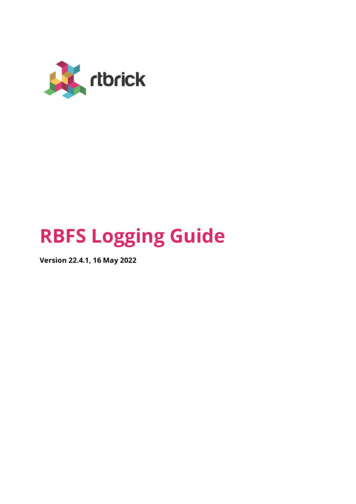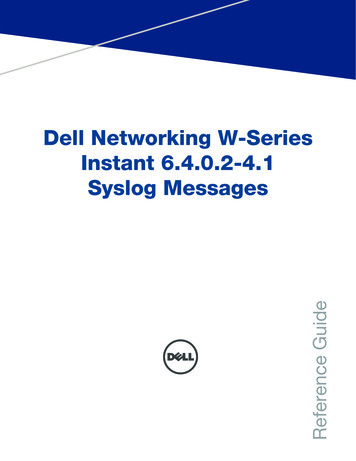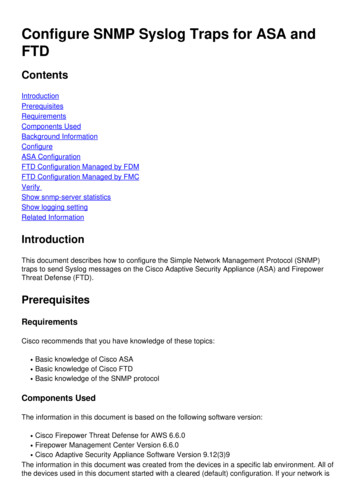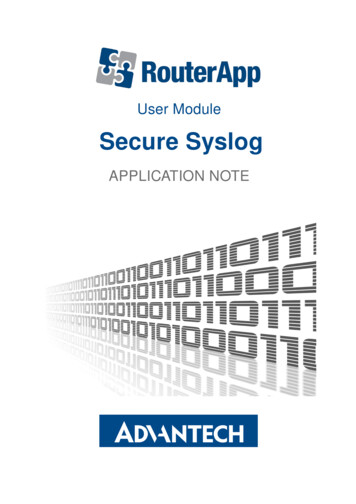Transcription
CHAPTER28Logging Syslog MessagesLogging messages via syslog provides centralized error reporting forCisco Prime Access Registrar (Prime Access Registrar). Local logging and syslog logging can be turnedon or off at any time by modifying the control flags in the INSTALLPATH/conf/car.conf file.Logging syslog messages requires a UNIX host running a syslog daemon as a receiver forPrime Access Registrar messages. Prime Access Registrar and the syslog daemon can be running on thesame host or different hosts.This chapter contains the following sections: Syslog Messages Configuring Message Logging Configuring Message Logging Changing Log Directory Configuring Syslog Daemon (syslogd) Managing the Syslog File Server Up/Down Status Change LoggingSyslog MessagesMessages sent to the following logs will be forwarded to syslog server in a slightly different format. Thelogs are: aregcmd log config mcd [1.n] log name radius [1.n] log agent server [1.n] logMessages less than 1024 bytes in length display in the following format:MMM DD hh:mm:ss hostname %Prime AR-[severity]-[mnemonic]: [#n], [System Server]:message descriptionWhere:MMM DD is the month and date that the message is received by the syslog server.hh:mm:ss is the arrival time of the message.hostname is the name of the syslog server.Cisco Prime Access Registrar 7.1 User Guide28-1
Chapter 28Logging Syslog MessagesSyslog Messagesseverity is one of the following levels:0 - emergency1 - alert2 - critical3 - error4 - warning5 - notification6 - informational7 - debuggingmnemonic can be aregcmd, name radius, agent server and config mcd for the identification ofPrime Access Registrar-relative subsystems.#n is the id for the components: name radius, agent server, and config mcdmessage description provides detailed information of the message.Messages greater than 1024 bytes in length display in multiple lines. At the end of each 1024 bytes line,three dots indicate a continuation of the message as follows:MMM DD hh:mm:ss hostname %Prime AR-[severity]-[mnemonic]: [#n], [System Server]:message description: Configuration: text and more message text and more message textand more message text and more message text and more message text and more messagetext and more message text and more message text and more message text and moremessage text and more message text and more message text and more message text andmore message text and more message text and more message text and more message textand more message text and more message text and more message text and more messagetext and more message text and more message text and more message text .The continuation of a message begins with three dots as follows:MMM DD hh:mm:ss hostname %Prime AR-[severity]-[mnemonic]: [#n], [System Server]:message description: Configuration: . text and more message text and more messagetext and more message text and more message text and more message text and moremessage text and more message text and more message text and more message text andmore message text and more message text and more message textExample 1May 19 14:28:44 dwlau-ultra2.cisco.com%Prime AR-3-name radius: #1, System: Remote LDAP Server.Unable to bind.Example 2May 19 14:28:45 dwlau-ultra2.cisco.com%Prime AR-6-name radius: #1, Server: Stopping serverCisco Prime Access Registrar 7.1 User Guide28-2
Chapter 28Logging Syslog MessagesConfiguring Message LoggingConfiguring Message LoggingTo enable syslog logging in Linux, you must modify the syslog.conf file in the /etc/sysconfig directory.The following is the default syslog file.# Options to syslogd# -m 0 disables 'MARK' messages.# -r enables logging from remote machines# -x disables DNS lookups on messages recieved with -r# See syslogd(8) for more detailsSYSLOGD OPTIONS "-m 0"# Options to klogd# -2 prints all kernel oops messages twice; once for klogd to decode, and#once for processing with 'ksymoops'# -x disables all klogd processing of oops messages entirely# See klogd(8) for more detailsKLOGD OPTIONS "-x"To enable logging of syslog messages, you must enable the syslog daemon to listen on port 514 byadding the -r flag to the SYSLOGD OPTIONS line as follows:SYSLOGD OPTIONS ”-r -m 0”Changing Log DirectoryYou can change the directory where local log messages are stored by adding the following line in the INSTALLPATH/conf/car.conf file.LOGDIR full pathWhere full path is a full path to the directory where you want to store the log messages. For example,to store all system logs in /var/log/AICar1, add the following line in the INSTALLPATH/conf/car.conf file:LOGDIR /var/log/AICar1You must first stop the Prime Access Registrar server prior to changing the car.conf file. After changingthe car.conf file, copy all existing log files to the new directory, then restart the server.NoteSpecifying a path for local logging does not affect the storage location of syslog messages.Cisco Prime Access Registrar 7.1 User Guide28-3
Chapter 28Logging Syslog MessagesConfiguring Syslog Daemon (syslogd)Configuring Syslog Daemon (syslogd)You must specify the facility from which syslogd will receive messages and the file into which themessages will be deposited.In the syslog server's /etc/syslog.conf file, the following line might be needed.localn.info tab tab tab /var/log/filename.logNoteUse at least one tab as a field separator.Where:localn—is the facility being used for syslogd; n must be a value from 0-7 and match theFACILITY LOCAL NUMBER used in Prime Access Registrar's car.conf file./var/log/—is the path to the file that stores syslogd messages.filename.log—is the file that stores syslogd messages. You can give this file a name of your choice.Creating a Syslog Log FileTo create a syslog log file:Step 1Log in as user root.Step 2Enter the following command, where filename.log is a name you choose.touch filename.logStep 3Change permissions on the syslog log file by entering the following:chmod 664 filename.logRestarting a syslog daemonTo restart the syslog daemon:log in as user root and enter the following commands:/etc/init.d/syslog stop/etc/init.d/syslog startManaging the Syslog FileLeft unmanaged, the syslog file will grow in size over time and eventually fill all available disk space inits partition. Prime Access Registrar writes log files and session data (to persist user sessions) in thesame disk partition where Prime Access Registrar is installed.In normal operation, log files consume a large amount of disk space. If log files are not managedregularly, Prime Access Registrar might not have sufficient disk space to write session data. To avoidthis, you should move the Prime Access Registrar log files directory to a different disk partition than theone where Prime Access Registrar writes session data, as described in Changing Log Directory.Cisco Prime Access Registrar 7.1 User Guide28-4
Chapter 28Logging Syslog MessagesServer Up/Down Status Change LoggingUsing a cron Program to Manage the Syslog FilesWe recommend that you use the cron program to manage the syslog files.The following example crontab file performs a weekly archival of the existing syslog file (namedar syslog.log in this example). This scheme keeps the previous two week’s worth of syslog files.##At 02:01am on Sundays:#Move a weeks worth of 'ar syslog.log' log messages to 'ar syslog.log.1'.#If there was a 'ar syslog.log.1' move it to 'ar syslog.log.2'.#If there was a 'ar syslog.log.2' then it is lost.01 02 * * 0 cd /var/log;if [ -f ar syslog.log ];then if [ -f ar syslog.log.1 ];then /bin/mv ar syslog.log.1 ar syslog.log.2;fi;/usr/bin/cp ar syslog.log ar syslog.log.1; ar syslog.log;fiNoteConsider using move (mv) or copy (cp) commands to store the previous week’s syslog files in adifferent disk partition to reserve space for the current syslog file.Using a cron Program to Manage the Syslog FilesTo add this crontab segment to the existing cron facility in /usr/spool/cron/crontabs directory,complete the following steps at the syslog server console:Step 1Log in as user root.Step 2Enter the following command:crontab -eServer Up/Down Status Change LoggingPrime Access Registrar supports RADIUS server up/down detection and logging. The informationmessages are saved in the INSTALL/logs/name radius 1 log file where INSTALL is thePrime Access Registrar installation directory. Each message consists of a header and a messagedescription.Header FormatsThe format of a header entry is:mm/dd/yyyy HH:MM:SS name/radius/n Error Server 0Cisco Prime Access Registrar 7.1 User Guide28-5
Chapter 28Logging Syslog MessagesServer Up/Down Status Change LoggingExample Log MessagesFollowing are the descriptions and types of messages that can be found within the AR install dir /logs/name radius 1 log file:1.Prime Access Registrar detects a Remote Server when it responds for the first time or after it isreentered into Prime Access Registrar’s server pool for retry. The format of the message is:Remote Server hostname ( ipaddress : port ) is UP!The following is an example header and message:10/12/2013 17:56:32 name/radius/1 Error Server 0Remote Server dave-ultra (171.69.127.99:1812) is UP!Prime Access Registrar detects the Remote Server is not responding to its request. The format of themessage is:Remote Server hostname ( ipaddress : port ) is DOWN!The following is an example header and message:10/12/2013 17:57:12 name/radius/1 Error Server 0 Remoteserver dave-ultra (171.69.127.99:1812) is DOWN!2.Prime Access Registrar receives no response from the Remote Server after the server is reenteredinto Prime Access Registrar’s server pool for retry. The format of the message is:Remote Server hostname ( ipaddress : port ) remains DOWN!The following is an example header and message:10/12/2013 17:56:32 name/radius/1 Error Server 0 Remoteserver dave-ultra (171.69.127.99:1812) remains DOWN!3.The Remote Server is responding to the first retry but not the initial request. The format of themessage is:Remote Server hostname ( ipaddress : port ) is UP but slow!The following is an example header and message:10/12/2013 17:56:32 name/radius/1 Error Server 0 Remoteserver dave-ultra (171.69.127.99:1812) is UP but slow!4.The Remote Server is responding to the second retry request but not the initial request or the firstretry request. The format of the message is:Remote Server hostname ( ipaddress : port ) is UP but very slow!The following is an example header and message:10/12/2013 17:56:32 name/radius/1 Error Server 0 Remoteserver dave-ultra (171.69.127.99:1812) is UP but very slow!5.The Remote Server has been marked inactive and is being put back into Prime Access Registrar’sserver pool for later use. The format of the message is:Remote Server hostname ( ipaddress : port ) is being reactivated for later use.The following is an example header and message:10/12/2013 17:56:32 name/radius/1 Error Server 0 Remoteserver dave-ultra (209.165.200.224:1812) is being reactivated for later use.Cisco Prime Access Registrar 7.1 User Guide28-6
Chapter 28Logging Syslog MessagesServer Up/Down Status Change Logging6.Prime Access server lists the users logged in for the Diameter traffic in the name radius 1 log filewhen the UserLogEnabled parameter is set to True. The format of the message is:01/31/2017 12:05:50.573 name/radius/1 Info Server 0 -EPG08001, HostIPAddress: 208.3gppnetwork.org, PG08001;430020436;111703;58906f8d-5703, APName:IMS,ResultCode:Diameter-Success01/31/2017 12:06:07.846 name/radius/1 Info Server 0 .swm-EPG08001, HostIPAddress: 208.3gppnetwork.org, Diameter-SuccessCisco Prime Access Registrar 7.1 User Guide28-7
Chapter 28Server Up/Down Status Change LoggingCisco Prime Access Registrar 7.1 User Guide28-8Logging Syslog Messages
Creating a Syslog Log File To create a syslog log file: Step 1 Log in as user root. Step 2 Enter the following command, where filename.log is a name you choose. touch filename.log Step 3 Change permissions on the syslog log file by entering the following: chmod 664 filename.log Restarting a syslog daemon To restart the syslog daemon: