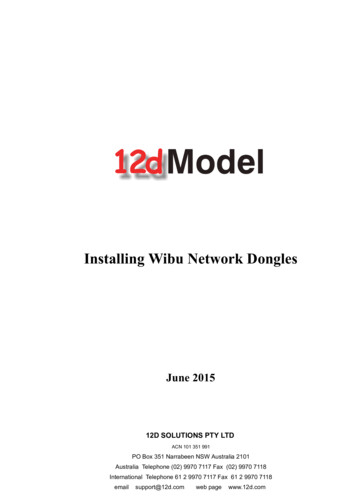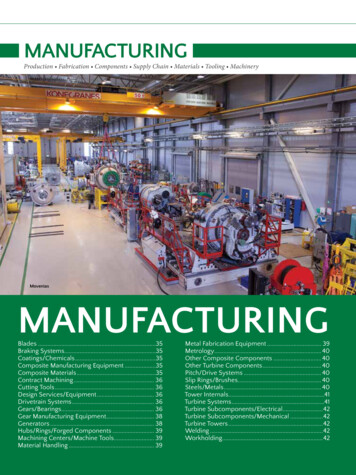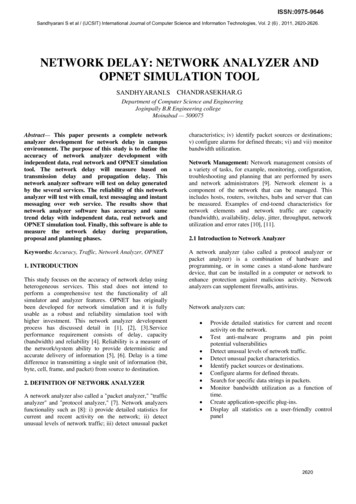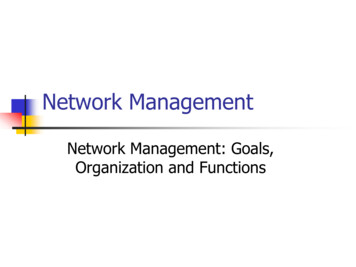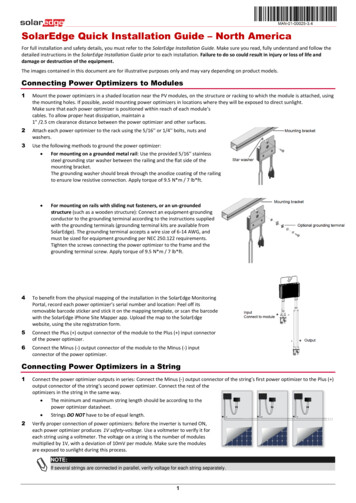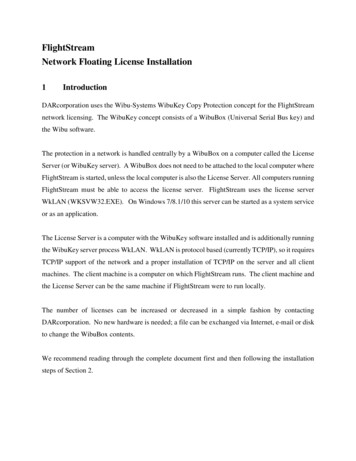
Transcription
FlightStreamNetwork Floating License Installation1IntroductionDARcorporation uses the Wibu-Systems WibuKey Copy Protection concept for the FlightStreamnetwork licensing. The WibuKey concept consists of a WibuBox (Universal Serial Bus key) andthe Wibu software.The protection in a network is handled centrally by a WibuBox on a computer called the LicenseServer (or WibuKey server). A WibuBox does not need to be attached to the local computer whereFlightStream is started, unless the local computer is also the License Server. All computers runningFlightStream must be able to access the license server. FlightStream uses the license serverWkLAN (WKSVW32.EXE). On Windows 7/8.1/10 this server can be started as a system serviceor as an application.The License Server is a computer with the WibuKey software installed and is additionally runningthe WibuKey server process WkLAN. WkLAN is protocol based (currently TCP/IP), so it requiresTCP/IP support of the network and a proper installation of TCP/IP on the server and all clientmachines. The client machine is a computer on which FlightStream runs. The client machine andthe License Server can be the same machine if FlightStream were to run locally.The number of licenses can be increased or decreased in a simple fashion by contactingDARcorporation. No new hardware is needed; a file can be exchanged via Internet, e-mail or diskto change the WibuBox contents.We recommend reading through the complete document first and then following the installationsteps of Section 2.
2Install ProcedureSTEP 1Close any programs that are running on the computer where the software is beinginstalled.STEP 2Choose a computer in the network to be the FlightStream license server. This can beany computer in the network. If FlightStream were to run locally only, the localcomputer is also the license server.STEP 3Install the software from the CD (do not insert the WibuKey yet) with the installationwizard shown in Figure 2.1.Figure 2.1 FlightStream Installation Window2FlightStream Network Installation
STEP 4Complete FlightStream installation by clicking on Finish button shown in Figure 2.2.WibuKey software installation will automatically continue.Figure 2.2 FlightStream Installation CompletionSTEP 5Proceed with WibuKey Setup and choose the following options when prompted asshown in Figure 2.3.Figure 2.3 WibuKey Setup WindowFlightStream Network Installation3
STEP 6Insert the WibuKey in the computer that will be the License Server computer. Windows7/8.1/10 will automatically detect the USB device as a “Plug and Play” device. If theWibuKey software has been installed, the device will be automatically installed.STEP 7Install the FlightStream software and the WibuKey software on each computer in thenetwork. On computers other than the license server, the Network server and NetworkMonitor options from Figure 2.3 do not need to be checked.STEP 8Start the Network Server only on the license server (not on any other computers) byselecting:Start Programs WibuKey Network ServerOn Windows 7/8.1/10 the server software can be installed as a service instead ofrunning as a user program. It will start up automatically after rebooting the computer.If you run the server as an application you can set it into the taskbar by right clickingon the icon after you started the server.STEP 94Start FlightStream on any computer in the network.FlightStream Network Installation
3WibuKey SoftwareWhen the WibuKey Runtime software is installed on the server or client computer, a programicon is added to the Control Panel. This icon executes the WibuKey Control Panel Applet“WibuKey Software Protection: Test and Settings”.The program shows the contents of the WibuKey (see Figure 3.1) and several options to controlthe WibuKey software.Figure 3.1 WibuKey Control Panel AppletNormally, no special configuration changes are needed on the client side to access WkLAN. Aclient computer browses the local network for a suitable WkLAN server. For FlightStream theNetwork page is important. On the network page (see Figure 3.2) the default TCP/IP port 22347can be changed, if this number conflicts with port numbers of other TCP/IP applications. Changingthe port number must be done by the WibuKey Control Panel Applet at the server side and on allclients where a WkLAN server access is desired.FlightStream Network Installation5
If no server name or address is set in the WkLAN Server Search List table, the default setting is255.255.255.255 (LAN broadcast).The network can be searched for WkLAN accessibleWibuKey Servers by the browse button.Figure 3.2 WibuKey Control Applet Network PageAfter the WibuKey Network Server has been started, a status page can be displayed showingnetwork activity (see Figure 3.3). The timeout is set to 1440 minutes. If FlightStream has beenstarted and no communication between FlightStream and the server has been received in 24 hours,the license will be freed. The timeout can be set on the Server page of the WibuKey ControlApplet.6FlightStream Network Installation
Figure 3.3 WkLAN Server StatusAs part of the WibuKey Runtime installation a program (see Figure 3.4) is included to monitorFlightStream activities with the WibuKey.Figure 3.4 WkLAN Server MonitorFlightStream Network Installation7
This program can be started with:Start Programs WibuKey Server MonitorThe Help system of the Server Monitor explains the use of all features.The status window of Figure 3.4 can also be displayed through the Server Monitor by selecting:View Server View Select Server Status Msg4TroubleshootingThe WibuKey software has an extensive help system built-in. Select the help from:Start Programs WibuKey WibuKey HelpThe help has an FAQ with common questions and problems. Other common problems are:Problem:Unable to Locate DLL, the dynamic library WKWIN32.DLL could not be foundSolution:install the WibuKey runtime softwareProblem:WibuKey network system not availableSolution:Check if the WibuKey is attached to the License ServerCheck if the Network Server software is runningProblem:FlightStream keeps looking for a WibuBox but cannot find it.Solution:Check if the server name/IP address is correct in the WibuKey Control AppletNetwork page. Change the Server Name into the actual IP address of the Licenseserver in the WibuKey Control Applet Network page. Reset the server and clientcomputer8FlightStream Network Installation
5Reporting Software ErrorsWe at DARcorporation want to know about potential errors in the software so that we may correctthem as soon as possible. If you feel that you have encountered an error in the software userinterface, license manager, module calculations or module calculation methods, software errorscan be reported to the software support department at:Phone:(785) corp.comFlightStream Network Installation9
Problem: WibuKey network system not available . Solution: Check if the WibuKey is attached to the License Server . Check if the Network Server software is running . Problem: FlightStream keeps looking for a WibuBox but cannot find it. Solution: Check if the server name/IP address is correct in the Control Applet WibuKey Network page.