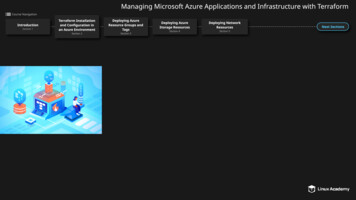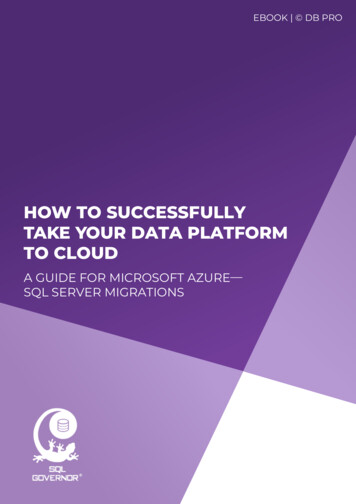Transcription
Azure AppService EnvironmentAn OverviewASEV1ASEV2ASEAASPASEV3
IntroductionAzure App Service Environment (ASE) is an Azure PaaS service that provides a good alternative tocustomers who are already leveraging Azure App Service Plan, and also want additional securityfor surfacing or directly connecting to business-critical data in on-premise environments. Thisservice is also an alternative for customers contemplating migration of sensitive line-of-business orintranet-based applications to Azure, which are expensive and risk-ridden programs. ASE allowscustomers to host business-critical applications on Azure service while adhering to stringentsecurity and compliance requirementsWhat is Azure AppService EnvironmentAzure provides different options for hostingweb applications, APIs, functions andcontainer-based apps on the cloud. First optionthat is most widely used is Azure App ServicePlan (AASP). Azure App Service Plan ismulti-tenant environment, where the environmentis shared by multiple clients and their apps. Thereare various pricing plans for Azure App Serviceike Standard, Premium etc., which provideinfrastructure based on the plan selected. Inmulti-tenant Azure App Service Plan, the endpoints of the hosted application are exposed topublic internet. Though there are ways to secureapplications hosted in Azure App Service Plan,they are still exposed to a certain degree, tovulnerabilities associated with public internet.A more secured option for hosting applications is AzureApp Service Environment, where there is greater focuson isolation of the hosting infrastructure from the externalworld and a more powerful infrastructure than Azure AppService Plan. ASE can be considered as Azure App ServicePlan injected in client’s virtual network in Azure. In ASE,network traffic can be controlled with network securitygroup via direct access from internet. Applications hostedin ASE can be completely locked down from the externalworld. Client’s virtual network in Azure can be connectedwith on-premise network with site-to-site VPN connectivityor Express Route, which allows the application hosted inASE to be integrated with on-premise applications orservices or databases. Also, the application hosted in ASEcan be treated as an intranet application which can beaccessed by on-premise users. ASE can host Windows webapps, Linux web apps, Docker container-based apps, andAzure Functions. A table on the differences between AASPand ASE is given below.
Comparison between App Service Plan and App Service EnvironmentApp Service Plan (AASP)App Service Environment (ASE)- It is an environment (i.e. computeand storage resources) sharedbetween applications or appservices (Web apps, API apps,mobile apps or Azure functions)hosted by the customer- It is a secured environment wheremultiple app services or App ServicePlans for a single customer arehosted. It wraps these services orplans in a VNet and provides loadbalancers for each ASE.- Incoming traffic from internetis allowed.- Incoming traffic from internet can betotally closed by setting up ILB ASE.- In App Service Plan, users cannotselect virtual network or subnetwhere application will be hosted.- In ASE, applications are hosted incustomer’s virtual network andsubnet- App Service Plan is more suitablefor public facing applicationswhere there is no requirement forcomplete isolation of the hostinginfrastructure.- ASE can be setup with differentmodels like External ASE, ILB ASEand with WAF (Web ApplicationFirewall) which enables to hostboth external facing and internalapplications.Figure 1 :Shows a logical depictionof the main differencebetween an App ServicePlan and an App ServiceEnvironment:
With the logical distinction established above, let us move on to the next level details of the AppService Environment. The rest of this whitepaper will explore different aspects of App ServiceEnvironment. Figure 2 below depicts how traffic from the internet (of the left) is routed through theAzure App Service Environment, hosted on a client virtual network on Azure to leverage servicesand data hosted on on-premise data centers.Figure 2: Azure App Service Environment on client virtual networkImportant features of ASE:- An ASE is composed of front ends and workers. Front ends are responsiblefor HTTP/HTTPS termination and automatic load balancing of app requestswithin an ASE.- Front ends are automatically added as the App Service Plans in the ASEare scaled out.- Workers are roles that host customer applications (e.g., LOB applications,intranet applications). Workers are available in three fixed sizes: One vCPU/3.5 GB RAM Two vCPU/7 GB RAM Four vCPU/14 GB RAM- App Service Environments hold App Service plans, and App Service Planshold apps.- When an app is scaled, the App Service Plan is also scaled and all the appsin that same plan are also scaled. When an App Service Plan is scaled, theneeded infrastructure is added automatically.- Security: The fact that application is hosted in isolated environment meansthat application will not be impacted by any activity or outage from anyapplications of other customers. Rules can be setup in NSG to controlnetwork traffic which ensures no unwanted traffic reaches the application.- Three versions of App Service Environment (ASE) have been released till now.The first version of the App Service Environment (ASE v1) was released inlate 2015. App Service Environment (ASE) v2 was released in July 2017. AppService Environment (ASE) v3 has been generally available from July 2021.In ASE v1, resources like front end, worker pool and IP address had to bemanually managed. That caused some confusion to customers. In ASEv2 this issue was addressed, and the service became more PaaS-like wherea customer does not need to manually manage front end, worker pool, and IPaddress. The customer only needs to select the type of Isolated plan. InASE v3 there has been further improvement in pricing front andunderlying infrastructure.
A Case Study:Many organizations are using ASE for greater security and isolation. One such case study is of NobelPrize web site where Linux platform over ASE is used. Nobel Media used custom built Linux container tohost their website in Azure. The website is built with WordPress content management system with PHPscripting language and MySQL backend. As the application is hosted inside their own virtual network inAzure, it provides better control over network access. As all the infrastructure is managed by Azure, itallows Nobel Media to focus on their business areas, like content creation. During the time of Nobel Prizeannouncement, the traffic in the site increases many folds. Azure ASE has provided the required scalingto handle large traffic spikes. Apart from this, by hosting their website in Azure, they are able to leverageother Azure services like AI to improve their content.Different deployment models for ASEThere are 2 ASE deployment models:External ASE model:Internal Load Balancer ASE model:This allows application hostedin ASE to be exposed on aninternet-facing IP.In this model, application hostedin ASE can be either be accessedfrom within the virtual network ornetwork connected to the virtualnetwork. The internal endpoint isan internal load balancer (ILB).External ASE:Figure 3: External ASEIn External ASE (refer to figure 3 above), hosted apps are exposed on an internet-accessible IP address.External ASE have virtual IP on an external public facing IP address. In External ASE, apps are registeredwith Azure DNS. There are no additional steps required for the apps to be publicly available. Applicationshosted in ASE can be published similar to app hosted in multi-tenant app service though webdeployment, FTP, CI, and from IDE like Visual Studio. For External ASE, dedicated IP address can beallocated to hosted app. In External ASE, IP-based TLS/SSL binding can be configured for hosted app inthe same way as in the multi-tenant app service.
Internal Load Balancer ASE model:Figure 4: ILB ASEThis model (refer to figure 4 above) of deployment consists of Internal Load Balancer (ILB) which actsas endpoint for communication with the hosted apps. For ILB ASE, the address of the ILB address is theendpoint for HTTP/S, FTP/S, web deployment, and remote debugging. Applications hosted in ILB ASEcan be protected with a WAF device. With an ILB ASE, DNS entries need to be maintained in clients ownDNS server or with Azure DNS private zones. In ILB ASE, the SCM (Kudu) site isn't accessible fromoutside the VNet. With an ILB ASE, the publishing/deployment endpoints are only available through theILB.Applications can be published to an ILB ASE from Azure DevOps by installing a self-hosted releaseagent in the virtual network that contains the ILB ASE. For SCM also, DNS endpoints need to be defined.Configure an ILB ASE with a WAF deviceWeb Application Firewall (WAF) provide protection against vulnerabilities like DDos attack, SQLinjections, cross site scripting (XSS) etc., to web applications. Refer to figure 5 below. A web applicationfirewall (WAF) device can be configured with ILB ASE to expose selected apps to the internet and keepthe rest only accessible from the VNet. This enables clients to build secure multi-tier applications whereweb-based, front-end layer is exposed to the internet and backend services remain secured in clientvirtual network. Web application firewall can be configured with Barracuda WAF, which is available inAzure Marketplace or with Azure Application Gateway WAF.Figure 5: ILB ASE with a WAF Device
GEO-distributed scaleApplication which are accessed in differentgeographic regions need to be setup inthose geographies to reduce latency. Theend users can access such applicationswith generic URL, and load balancer likeAzure Traffic manager can point the userrequest to the application instance closerto end user.Applications which have opted for ASEand have higher requests per second canscale by setting up a number of ASEs indifferent regions. Refer to figure 6 below.Azure Traffic Manager can be used asload balancer which can redirect theuser to ASE closer to his location.Figure 6: instances spread across geos load-balanced by azure traffic managerAdvantages of ASE- ASE can host 100 App Service Plan instances.- Among the benefits of ASE is a static IP addressthat can be used for both the inbound and outboundIP address for the apps. The IP address is dedicatedfor the client.- The addition of ILB support meant that customerscould now host intranet sites in the cloud. Clientscould take an LOB application that they didn’t wantto be Internet-accessible and deploy it intoILB-enabled ASE. The ILB sits on one of the VNet IPaddresses, so it’s accessible only from within theVNet or from hosts that have access to the VNetover a VPN.- The ILB-enabled ASE can be deployed with WebApplication Firewall (WAF)-fronted applications.- For WAF-fronted ASE applications, a customercould use a WAF virtual device to act as the internetendpoint for its ILB ASE-hosted apps, which adds anadditional security layer for internet-accessible apps.- In a two-tier application, the web-accessible appcould be hosted in either the multi-tenant app serviceor from another ASE, and the back-end-secured APIapps could then be hosted in the ILB ASE.- Application can be scaled geographically byhosting instances in geo-specific ASEs and thenload balancing them with traffic manager. End userwill access the application with generic URL andtraffic manager will redirect them to regionspecific endpoint.
Setting up ASEASE can be setup in the following three ways:1From Azure Portal, when creating App Service plan, select Isolated price plan. This way,ASE and App Service plan within it is created in one go. Here details like runtime stack, OS,region, ASE name, Virtual IP type (internal or external) etc., need to be selected/filled up.Figure 7: Select Isolated Plan for creating ASEFigure 8: Select options like VIP type, OS etc.
2Standalone ASE: Search for App Service Environment in Azure Market place and createASE. This approach is for creating ILB ASE. While creating ASE, details like subscriptionname, resource group, OS type, name of ASE, Virtual IP (Internal for ILB ASE or Externalfor Eexternal ASE), virtual network name and subnet etc., need to be selected/filled up.After ASE is created, apps can be created in it by using the normal process. ASE need to beselected as the location for the new apps to be hosted in ASE.Figure 9: Create standalone ASEFigure 10: Select virtual network and subnet
3By deploying ARM template:Pre-requites for creating ASE through ARM template are:- Resource Manager VNet.- A subnet in that VNet. Recommended subnet size is /24 with 256 addresses toaccommodate future growth and scaling needs.- The resource ID from the VNet. This information is available from the Azure portal underyour virtual network properties.- The subscription where the ASE is to be created.- The location where ASE needs to be deployed.Steps for ASE creation:- Create ASE using ARM template. ARM templateand examples are available in the reference sectionat the end.Parameters to be passed to ARM template whilecreating ASE: aseName location existingVirtualNetworkName existingVirtualNetworkResourceGroup existingSubnetName- While creating ILB ASE, some additionalparameters need to be passed: internalLoadBalancingMode: The value is set to 3in most cases which means HTTP/HTTPS trafficand control/data channel ports listened to byFTP service will be bound to an ILB allocatedvirtual network internal address. If the value is setto 2 then control/data channel ports listened toby FTP service will be bound to an ILB allocatedvirtual network internal address. HTTP/HTTPStraffic remains on public virtual IP. dnsSuffix: This is default root domain assigned toASE. For ILB ASE, this should be somethingwhich is relevant and resolvable to client internalenvironment. ipSslAddressCount: Default value is 0 as thereare no explicit IP-SSL addresses for an ILB ASE.- If External ASE is created, no more steps are required.For ILB ASE, few more steps are required.- After ILB ASE is created, TLS/SSL certificate thatmatches ILB ASE domain need to be uploaded. Theuploaded certificate is assigned to ILB ASE as defaultTLS/SSL certificate.
ASEIn ASEv1, all of the resources need to be managedmanually. That includes the front ends, workers, and IPaddresses used for IP-based TLS/SSL bindings. Beforescaling out App Service plan, the worker pool needs tobe scaled out. In ASEv1, user need to pay for each vCPUallocated. That includes vCPUs used for front ends orworkers that aren't hosting any workloads. In ASEv1, thedefault maximum-scale size of an ASE is 55 total hosts.That includes workers and front ends. One advantageto ASEv1 is that it can be deployed in a classic virtualnetwork and a resource manager virtual network.ASEDifferent versions ofASE ( v1, v2, v3 )ASEWith ASEv2, there are no more worker pools tomanage. When ASP in ASE is scaled, needed workersare added automatically. In ASE2, user need to selectthe Isolated pricing plan and accordingly resourcesare created. With ASEv2, the maximum default scaleis now 100. The ASEv2 also now uses Dv2-baseddedicated workers which have faster CPU’s, twice thememory per core and SSDs. The new ASE dedicatedworkers’ sizes are 1 core 3.5 GB, 2 core 7 GB, and 4core 14 GB. The end result is that 1 core on ASEv2performs better than 2 cores in ASEv1.V3 Latest VersionThe flat rate stamp fee per ASE instance has been removedin ASE v3. ASE v3 is available through Isolated v2 pricingplan. As part of Isolated v2 plan, the PAYG rates are reducedand the per instance stamp fee has been removed, reducingthe cost of deployment by up to 80%. In ASEv3, there isno longer any inbound or outbound management trafficin the customer VNet. ASE v3 has no internet hosteddependencies being called from the customer network.In ASEv3, the underlying technology is based on VirtualMachine Scale Sets (VMSS) instead of cloud services whichprovides number of improvements including better loadbalancers, zone redundancy and multiple other things.PricingplansThere is an App Service pricing plan called ‘Isolated Plan’ which is used for ASEs. All App Serviceplans that are hosted in the ASE are in the Isolated pricing SKU. Isolated rates for App Serviceplans can vary by region. In addition to the price of App Service plans, there's a flat rate stampfee for the ASE itself which is 1.430/hour ( 1,043.811/month). The flat rate doesn't change withthe size of ASE. There are 3 categories of Isolated plans which are listed below :
ConclusionThis whitepaper was an attempt to give the reader a holistic view of the Azure ServiceEnvironment since this Azure PaaS offering is relatively unknown. Since cloud services and theirfeatures change frequently. A few things stated here might get outdated eventually. The readeris requested to look up reliable sites from Microsoft for most recent updates. The referencesused for this whitepaper are provided environmentARM Template and example for creating mplates/web-app-asev2-create/ARM Template and example for creating ILB mplates/web-app-asev2-ilb-create/AUTHORPrasenjit PaulTechnical Architect, Digital Business, HCLPrasenjit is a technical Architect with 17 years of experience in design and development ofapplications in Microsoft platform and Azure cloud. He has been working on solution design andmanaging teams engaged in application development in Microsoft platform and Azure. His mainareas of expertise are Azure, Azure DevOps, ASP.NET MVC, Angular, SQL Server, and SharePoint.
WI-105242708270-EN00GL
App Service Environment (ASE) v2 was released in July 2017. App Service Environment (ASE) v3 has been generally available from July 2021. In ASE v1, resources like front end, worker pool and IP address had to be manually managed. That caused some confusion to customers. In ASE v2 this issue was addressed, and the service became more PaaS-like where