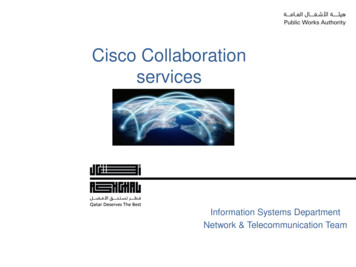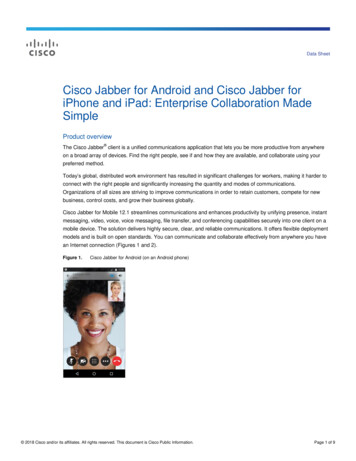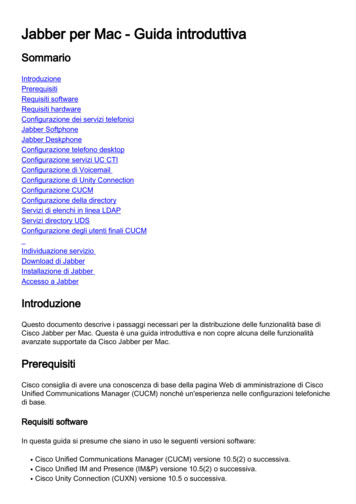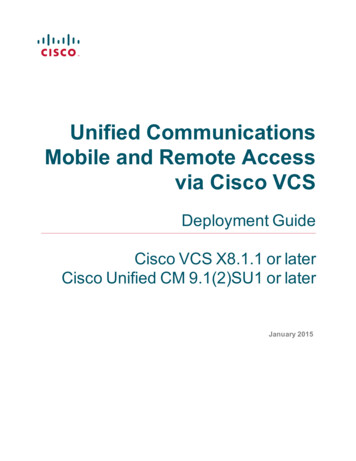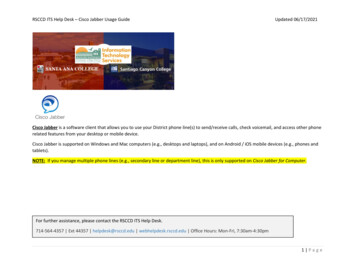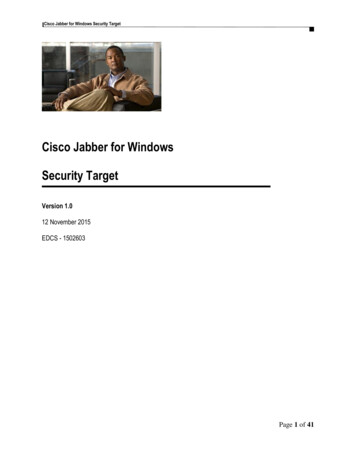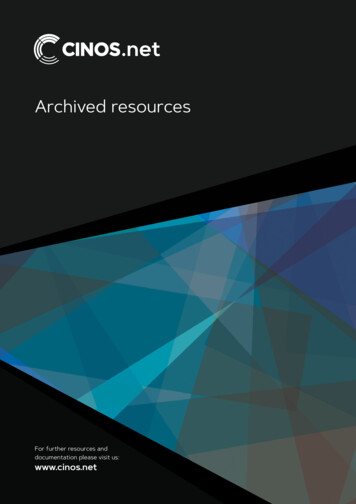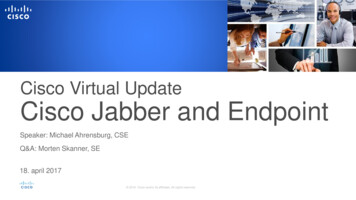
Transcription
Cisco Virtual UpdateCisco Jabber and EndpointSpeaker: Michael Ahrensburg, CSEQ&A: Morten Skanner, SE18. april 2017
AgendaCisco Jabber 11.8Spark Room Kit and Spark Room Kit Plus
Introducing Cisco Jabber 11.8 11.8 is the latest Jabber client for Windows,Mac, iPhone, iPad & Android devices. In this presentation . Core Release Features Platform Specific Features Diagnostic Features iOS Changes What’s Next?
Call User ExperienceUpdatesCisco Jabber11.8AppleiOS CallKitAppleiOS SiriKitE911WarningLarge & NewEmoji'sMac AddressBook installervCard/CSVImportBubbleChat UEMac/WinSound AlignDisableCalling in sTool Save Chat toOutlook(mac)December2016macOSSierraAndroid NSupportCustom Tabs Accessibilityfor mobile EnhancementsEnhancedLDAP SupportWebExEnhancementsMediaAssure
Feature OverviewCore Release Features
Cisco / Apple Partnership Jabber 11.8 provides multiple featuresleveraging relationships with appleApple iOS10 Call-KitProvides application integration API for callingfunctionsApple iOS10 Siri-KitProvides application integration API for voicecontrolApple/Cisco Fast LaneProvides enhanced QoS functionality withApple
CallKit Native IntegrationAnswer Jabber Calls Without UnlockingThe iPhonenative call viewwill be displayedfor Jabber callswhen the screenis locked
CallKit Native IntegrationHandling a second Jabber callJabber calling functionexposed in nativeexperienceSwitch CallerMerge/Conference2nd Call works for both Cell and Jabber Calls(Jabber only)
CallKit Native IntegrationJabber calls to native contactsMake Jabber callsfrom native iOS calland video buttons
CallKit Native IntegrationJabber calls in native iOS call historyJabber calls appear in nativeiOS call history.Call back directly from recentsscreen
Apple iOS SiriKit Use Siri voice control to make Jabber calls Contacts in the native address book Contacts in Jabber contact listUse Jabber to make a callto Charles HollandCall Charles Hollandusing JabberHello Jabber, please make acall to Charles HollandThere is no need to input the PIN to make a call with Siri, when thedevice is locked
Fast Lane Support Best QoS configuration globally Platinum QoS profile with WMM Expedited bandwidth DSCP is trusted upstreamJabber11.8 Admin provisions iOS devices with aQoS profile Admin whitelists Jabber to get QoSmarking (via MAM or Apple Configurator) Cisco WLC 8.3 or later Apple iOS 10 or laterApple Press Info – Apple and Cisco Partner to Deliver Fast Lanefor iOS Enterprise Enterprise-Users.html)
Jabber Media Assure SupportWith Media Assure, Jabber will be able to: Temporarily limit bandwidth on streamsRe-sync videoPace packets to avoid unnecessary congestion basedburst lossesProvide resilience mechanisms by using upfront SDPsignaling from first media packetProtect packet loss using Reed-Solomon FEC (RS FEC)Avoid congestion based loss because of over productionof mediaImprove protection of low frame rate / low bit rate streamsSupport authenticated and encrypted FECBetter network adaptationMore resilient to packet lossBest voice/video quality
Jabber Media Assure SupportVideo with 20% Packet loss, with and without Media AssureMediaAssure
Requirements for Media Assure Unified CM 11.5 or later to fully support Media Assure Unified CM 10.0 implemented Media Assure requirementsexcept RS FEC (Reed-Solomon FEC) for audio RS FEC audio was implemented in Unified CM 11.5 In Unified CM, the following must be configured: SDP Transparency Profile in device's SIP Profile The profile set to Pass all unknown SDP attributes Expressway (or VCS) X8.8.1 or later Jabber 11.8 or later EnableMari in jabber-config.xml (default set to true)
Cisco Directory Integration Jabber 11.8 introduces a new LDAP Integration Replaces EDI/BDI Configuration Cross Platform common configuration Cross platform DNS LDAP discovery GSSAPI Authentication on DesktopEDI Configuration settings now usedacross all platforms.Please verify your configurationbefore moving to 11.8CDI LDAPConfiguration
New Emoticons and behaviours New expanded Jabberemoticon Library 3x sized emoticon if sent onits own in a message
Unicode Emoji Support Unicode Consortium havedefined a standard characters forexchanging emoji This allows cross platform emojiexchange All Jabber 11.8 platforms nowsupport Unicode Emojiin addition to Emoticons Emoji are selected using OStools on each platform
Feature OverviewAdditional Featuresby Platform
VisualVoicemail forwardingCall ManagementRecords Support for additional CMR attributes Voicemail forwarding has beenupgrade from a BETA feature tofully supported across platforms Audio Concealed Seconds Severely Concealed Second. Video Round Trip Time. Cisco Prime Collaboration Assurance
E911Warning Popup Admin definedacknowledged popupon Jabber start-up.Can be used todisplay E911 callingpolicy/warningInline imagedisplay Animated GIFs Automaticallydownload anddisplay chat images Admin controlledConferenceSupport Jabber support forCisco Meetings Server Conference ResourceSkype Interoperability
Focus on Cross Platform AlignmentsBubble conversation styleavailable across platformsJabber Settings alignment acrossplatforms
New messagecount on n 11.8 The Jabber icon inthe task bar nowincludes a count ofmissed notifications New option to disablenotification time out Notification displayeduntil user dismisses Alignment with MacOS
EnhancedContact Import Enhanced contactImportImport contactsusing vCard andCSV file formatsContact Cardfor mentions Floating the pointerover a @mentionnow displays thecontact cardCustom Presencein system tray Add custompresence states fromsystem tray Delete individualcustom presencestate
AccessibilityEnhancementsWebEx PMRIntegration Support for Joining“WebEx PersonalMeeting Room” fromJabber meetings tab Improvements to speechresponse, iconrecognition andnavigationARIA hidden attributesfor chat time stampswhen using JAWS readerSharePoint2016 Support Support for presencewith SharePoint Server2016 Office 365 SharePointin classic mode Requires use ofsupported browser
Disable Voicein User Interface User can choose todisable softphonecapability if requiredExample: restrictedbandwidth likeairplane Wi-FiContact Cardfor mentions Floating the pointerover a @mentionnow displays thecontact cardPlantronicsHeadset support Mac client nowprovides supportheadset controls forPlantronics products Jabra, Logitech andSennheiser alreadysupported
Save Chat toOutlook (Mac) Mac now supportssaving Jabberconversations viaExchange integrationAddress bookinstaller for Mac The Jabber for Macinstaller has beenenhanced to installthe Jabber Addressbook plugin
MobileEnhancementsCustomHTML TabCall ForwardIn 11.8 Custom tabsextended to supportmobile clientsMobile clientssupport up to 10admin / user tabs Enabled / DisableCall Forwarding Enter Forwardingnumber on mobiledevices
EnforceDevice PinBluetoothKeyboard Input DTMF tonesfrom a BluetoothkeyboardAlignment withAndroid feature Administrator Policy toBlock Jabber usage ondevices not protected byPIN code.Alignment with AndroidCalendarintegration Calendar integrationon mobile platforms Alignment withdesktop platforms
Ringtone& Alert Customize ringtoneand alert sound onAndroid platformContact ListEnhancements Move Contactsbetween Groups Sort Contact by StatusMRACertificates Support forCertificate based IDPauthentication whenusing Mobile RemoteAccess. Expressway x8.9
MobileIcon Policy Admin control toenable/disable “Onmobile” icon displayMobileDefault Action Admin control to definedefault action (Chat/Call)for contact search
New OS Support & Device SupportSupport for updated operating systemsMacOS SierraAndroid NSupport for additional handsetsMoto XHuaweiM2Xiaomi4C, Max, Pad2OneplusOnePanasonicToughpad FZ-X1AppleiPhone 7, 7plusAppleWatch Series 2
Feature OverviewDiagnostics
Enhanced Diagnostics ToolEnhanced Diagnostics toolnow provides support forcontact sources testingCtrl-Shift-DShow DiagnosticsCtrl-Shift-CShow Contacts tool
Diagnostics Tool for MacConfiguration Diagnosticstool now available on MacClientNote: Contacts tool only available onwindows
Feature OverviewiOS Call to Action
Apple Push Notification SupportUC ManagerNodeFuture iOS release: Jabber to no longer run in background for an extended period Jabber terminated if not running in foreground after some timeAPNS: Support released in two phases Upgrade UC Environment before September 2017 Failure to upgrade will result in loss of voice, video and IMnotificationsCall to Action: Phase 1: Support for IM&P- CUCM11.5(1)SU2, Expressway8.9, Jabber 11.8.1. PLAN NOW TO UPGRADE! Phase 2: Support for Voice/Video calls - CUCM 11.5(1)SU3,Expressway 8.10, Jabber 11.9 Cisco Communications Manager to register and stayconnected to Cisco Collaboration Cloud iPhone / iPad to connect to Apple Cloud / APN serviceIM&P BER inFOREGROUNDIM&P /MessengerPlatformUC ManagerNodeHTTPSApple APNsJabberProcessCiscoCollaborationJABBER inBACKGROUND
How Jabber for iOS works today Jabber 11.8 and prior versionsIM&P /MessengerPlatformUC Manager NodeIM&P /MessengerPlatformUC ABBER inFOREGROUNDJabberProcessJABBER inBACKGROUND
How Jabber for iOS will work in the futureJabber 11.8(1)MR and laterIM&P /MessengerPlatformUC Manager NodeIM&P /MessengerPlatformUC ManagerNode(post 11.8(1))SIPSIPHTTPSXMPPCiscoCollaborationApple APNsKeepAliveJabberProcessJABBER inFOREGROUNDNotifications are sent usingApple Push Notification ServiceJabberProcessJABBER inBACKGROUND
under the hood Some Answers for common questions Servers will tellJabber on start-upif PUSH hasbeen enabledJabber will besuspended andterminated whenput in backgroundAn APNs notification Chat messageswill wake OR start carried in APNspayload areJabber running.(Jabber will then loginencryptedto UC Service)
What I will need to do?1.CUCM, IM&P will require upgrades to 11.5(1) SU2 forIM, SU3 for calls2.CUCM Cluster will require registration to Ciscocollaboration cloud (direct / proxy / expressway)3.Firewall ACLs may require modification4.Expressway will require an upgrade to 8.9.1 (IM) or8.10 (calls) if using Mobile Remote Access5.Jabber will require upgrading to 11.8.1 (IM) or 11.9(voice & video)6.If using SSO with iOS upgrade to 11.5 but wait forSU3 before turning on Push. (i.e. oAuth)
Communication with the cloudUC Manager connection to CloudDirect (via firewall)Registration createsa token which isdistributed to allnodes in clusterCUCM must be ableto connect CiscocloudVia Proxy server (with auth)This token allows allnodes to send APNsrequest to Ciscocloud.Via Expressway8.10 (Phase 2)These ebex.comOn this portTCP/443
Please start planningyour upgrade for iOSPush Notifications
Spark Room Kitand Spark Room Kit Plus
Introducing Cisco Spark Room Kit & Room Kit PlusBuilt for bothCloudOn-premiseGreat meetingSmarter meetingSeamlessexperienceroomsworkflow
Designed to fit medium and large meeting roomsCisco Spark Room KitCisco Spark Room Kit Plus
High quality meeting experienceNow for every roomBuilt-in microphonesBuilt-in speakersFocus on the meetingGreat voice pick up andspeaker trackingOptimized for voice, greatlip sync and echocancellingUnobtrusive fixed lens withautomated intelligentframing
Intelligent framing for clearer communicationAuto-detects people in roomDetects person speakingBest OverviewSpeaker TrackingSelects best framingSelects best framing for speaker
Smarter meeting roomsWith a frictionless experienceSmart meetingswith no delaysSmart presentationto quickly alignAuto wake-upActivity based UI menuAuto pair with BYODOne button to join scheduled callsUsage metrics (people count)4k contentSingle or dual displayCompare contentWireless or wiredSmart IntegrationUnified UI on Touch 10Auto display control (CEC)Touch 10 in-room controlsAPI for developersMetrics and analyticsWireless with Wifi and BluetoothVoice and facial recognition(beta)
Audio distance: 1.90 Quality: 0.58 Far end: 0F: 0.0% T: 86.4% U: 0.0% N: 0.0% S: 235Measure the collaboration workflow and optimize facility and resource usageDiagnostics and analytics for performance and ROI metricsPeople count: 6
TechnicalSpark Room KitWiFi connectivity 802.1a/b/g/n/acBluetooth 4.0 and Ultrasound proximityDual 4Kp60 HDMI display outputCEC – auto config displaysRemote and direct pairing ofTouch 10 (default)Wireless content sharingWired 1x HDMI 4Kp30 content sharingFixed lens 5K sensor83 degree FOV, F 2.0Built-in 5x voice speakers andmicrophones optimize for voiceEnvironmental friendlyLow power consumptionMic array for SpeakerTrackBest Overview
Technical specificationsSpark Room KitPower inPower switch2x EthernetNetwork, Touch 102x Audio in (ext. mic)3,5 Mini-jack1x Line Out3,5 Mini-jack2xHDMI out4Kp60 display outKensington Lock1x USB (future)1x Micro-USB (service)1x HDMI inPC/MAC, Video in
Technical specificationsSpark Room Kit PlusPower inPower switch3x EthernetNetwork, Touch 10Camera controlKensington LockPinhole reset2xHDMI out4Kp60 display out3x HDMI inCamera,PC/MAC, Video in2x USB (future)1x Micro-USB (service)3x Audio in (ext. mic)3,5 Mini-jack1x Line Out3,5 Mini-jack
How the Quad Camera works1x Overview lens, FOV 83 degree3x Tele lens, FOV 50 degree6x digital zoom Maintain native 1080pMore light Less noise Less bandwidth needed4x2x1x
World class endpoint portfolioAll devices on SparkSpark Board 55 & 70MX800 DualDX80MX800DX70Spark Room KitSX80MX700SX20Spark Room Kit PlusMX300 G2SX10MX200 G2
Best QoS configuration globally Platinum QoS profile with WMM Expedited bandwidth DSCP is trusted upstream Admin provisions iOS devices with a QoS profile Admin whitelists Jabber to get QoS marking (via MAM or Apple Configurator) Cisco WLC 8.3 or later Apple iOS 10 or later Fast Lane Support Apple Press Info -Apple and Cisco Partner to Deliver Fast Lane