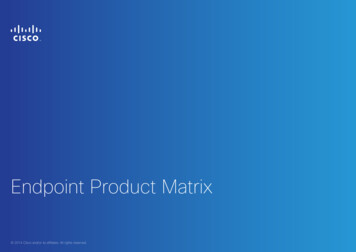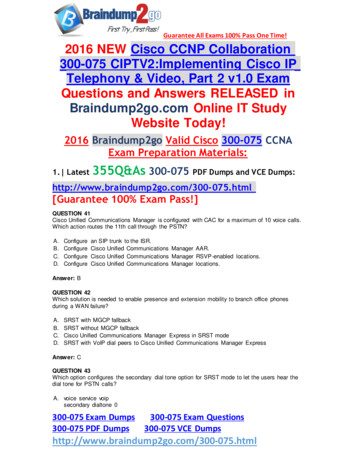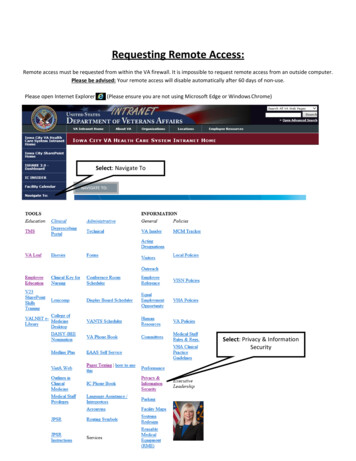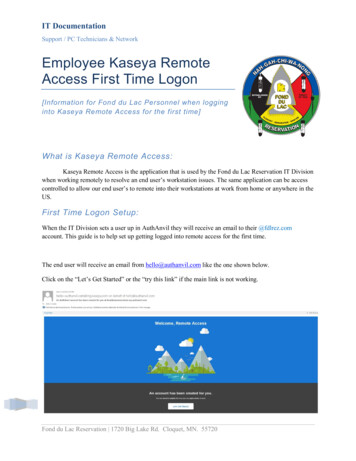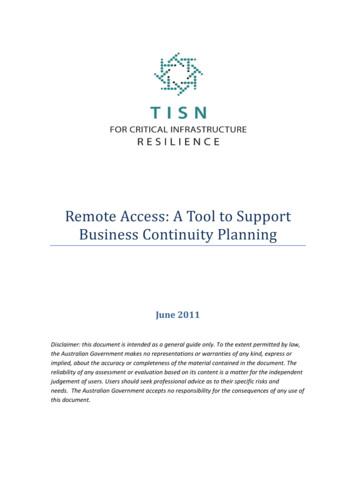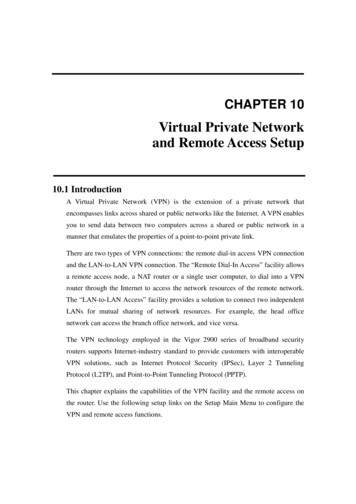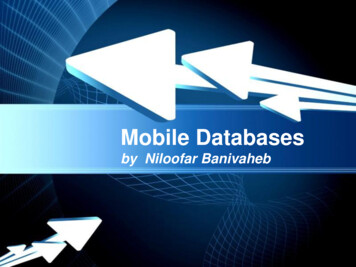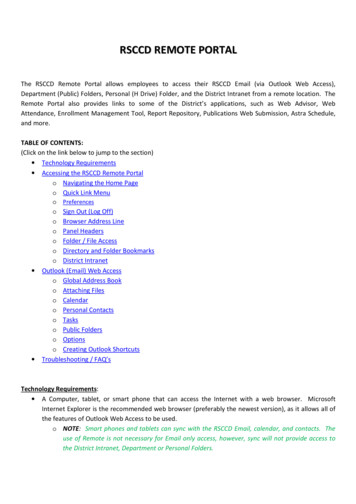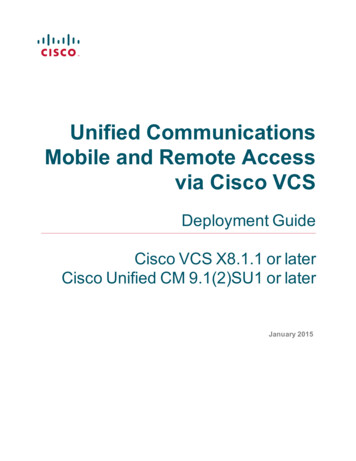
Transcription
Unified CommunicationsMobile and Remote Accessvia Cisco VCSDeployment GuideCisco VCS X8.1.1 or laterCisco Unified CM 9.1(2)SU1 or laterJanuary 2015
ContentsMobile and remote access4Jabber client connectivity without VPNRelated documentation55Deployment scenarios7Single network elementsSingle clustered network elementsMultiple clustered network elementsHybrid deployment7788Configuration overview9PrerequisitesSupported clients when using mobile and remote accessConfiguration summaryEX/MX/SX Series endpoints (running TC software)Jabber clientsDNS recordsFirewallUnified CMIM and PresenceVCS999991010111212Configuring mobile and remote access on VCS14Setting up the VCS ControlConfiguring DNS and NTP settingsConfiguring the VCS Control for Unified CommunicationsDiscovering IM&P and Unified CM serversSetting up the VCS ExpresswayConfiguring DNS and NTP settingsConfiguring the VCS Expressway for Unified CommunicationsEnsuring that TURN services are disabled on VCS ExpresswaySetting up VCS security certificatesSetting up secure VCS traversal zonesChecking the status of Unified Communications servicesAdditional configurationConfiguring the HTTP server allow list on VCS Control14141415181818181820212121Unified Communications port reference23Additional information25Unified CM dial planVCS call types and licensingDeploying Unified CM and VCS in different domainsSIP trunks between Unified CM and VCS ControlConfiguring secure communicationsVCS automated intrusion protectionUnified CM denial of service thresholdLimitationsUnsupported Jabber features when using mobile and remote accessUnsupported features and limitations when using mobile and remote access25252526262727272728Unified Communications: Mobile and Remote Access via Cisco VCS Deployment Guide (X8.1.1)Page 2 of 36
Protocol summaryClustered VCS systems and failover considerationsMedia encryptionAdvanced VCS Control configurationCredential caching intervals2829292929Appendix 1: Troubleshooting30General troubleshooting techniquesChecking alarms and statusChecking and taking diagnostic logsChecking DNS recordsChecking call statusChecking devices registered to Unified CM via VCSEnsuring that VCS Control is synchronized to Unified CMVCS certificate / TLS connectivity issuesVCS returns "401 unauthorized" failure messagesCall failures due to "407 proxy authentication required" or "500 Internal Server Error" errorsCall bit rate is restricted to 384 kbps / video issues when using BFCP (presentation sharing)Endpoints cannot register to Unified CMJabber cannot sign in due to XMPP bind failureNo voicemail service ("403 Forbidden" response)"403 Forbidden" responses for any service requestsClient HTTPS requests are dropped by VCSUnable to configure IM&P servers for remote access'Failed: address is not a IM and Presence Server'Jabber cannot sign in due to SSH tunnels ent revision history35Unified Communications: Mobile and Remote Access via Cisco VCS Deployment Guide (X8.1.1)Page 3 of 36
Mobile and remote accessMobile and remote accessCisco Unified Communications mobile and remote access is a core part of the Cisco Collaboration EdgeArchitecture. It allows endpoints such as Cisco Jabber to have their registration, call control, provisioning,messaging and presence services provided by Cisco Unified Communications Manager (Unified CM) whenthe endpoint is not within the enterprise network. The VCS provides secure firewall traversal and line-sidesupport for Unified CM registrations.The overall solution provides:nOff-premises access: a consistent experience outside the network for Jabber and EX/MX/SX SeriesclientsnSecurity: secure business-to-business communicationsnCloud services: enterprise grade flexibility and scalable solutions providing rich WebEx integration andService Provider offeringsnGateway and interoperability services: media and signaling normalization, and support for non-standardendpointsFigure 1: Unified Communications: mobile and remote accessNote that third-party SIP or H.323 devices can register to the VCS Control and, if necessary, interoperatewith Unified CM-registered devices over a SIP trunk.Unified Communications: Mobile and Remote Access via Cisco VCS Deployment Guide (X8.1.1)Page 4 of 36
Mobile and remote accessFigure 2: Typical call flow: signaling and media pathsnUnified CM provides call control for both mobile and on-premises endpoints.nSignaling traverses the Expressway solution between the mobile endpoint and Unified CM.nMedia traverses the Expressway solution and is relayed between endpoints directly; all media is encryptedbetween the VCS Control and the mobile endpoint.Jabber client connectivity without VPNThe mobile and remote access solution supports a hybrid on-premises and cloud-based service model,providing a consistent experience inside and outside the enterprise. It provides a secure connection forJabber application traffic without having to connect to the corporate network over a VPN. It is a device andoperating system agnostic solution for Cisco Unified Client Services Framework clients on Windows, Mac,iOS and Android platforms.It allows Jabber clients that are outside the enterprise to:nuse instant messaging and presence servicesnmake voice and video callsnsearch the corporate directorynshare contentnlaunch a web conferencenaccess visual voicemailNote that Jabber Web and Cisco Jabber Video for TelePresence (Jabber Video) are not supported.Related documentationInformation contained in the following documents and sites may be required to assist in setting up yourUnified Communications environment:nVCS Basic Configuration (Control with Expressway) Deployment GuidenVCS Cluster Creation and Maintenance Deployment GuidenCertificate Creation and Use With VCS Deployment GuidenVCS Administrator GuideUnified Communications: Mobile and Remote Access via Cisco VCS Deployment Guide (X8.1.1)Page 5 of 36
Mobile and remote accessnDeployment Guide for IM and Presence Service on Cisco Unified Communications ManagerCommunications ManagernJabber client configuration details:lCisco Jabber for WindowslCisco Jabber for iPadlCisco Jabber for AndroidlCisco Jabber DNS Configuration GuideUnified Communications: Mobile and Remote Access via Cisco VCS Deployment Guide (X8.1.1)Page 6 of 36
Deployment scenariosDeployment scenariosThis section describes the supported deployment environments:nsingle network elementsnsingle clustered network elementsnmultiple clustered network elementsnhybrid deploymentSingle network elementsIn this scenario there are single (non-clustered) Unified CM, IM & Presence, VCS Control and VCSExpressway servers.Single clustered network elementsIn this scenario each network element is clustered.Unified Communications: Mobile and Remote Access via Cisco VCS Deployment Guide (X8.1.1)Page 7 of 36
Deployment scenariosMultiple clustered network elementsIn this scenario there are multiple clusters of each network element.Jabber clients can access their own cluster via any route. Each Unified CM and IM & Presence clustercombination must use the same domain.Hybrid deploymentIn this scenario, IM and Presence services for Jabber clients are provided via the WebEx cloud.Unified Communications: Mobile and Remote Access via Cisco VCS Deployment Guide (X8.1.1)Page 8 of 36
Configuration overviewConfiguration overviewThis section summarizes the steps involved in configuring your Unified Communications system for mobileand remote access. It assumes that you already have set up:na basic VCS Control and VCS Expressway configuration as specified in VCS Basic Configuration (Controlwith Expressway) Deployment Guide (this document contains information about the different networkingoptions for deploying the VCS Expressway in the DMZ)nUnified CM and IM and Presence have been configured as specified in Deployment Guide for IM andPresence Service on Cisco Unified Communications Manager Communications ManagerPrerequisitesEnsure that you are running the following software versions:nVCS X8.1.1 or laternUnified CM 9.1(2)SU1 or later and IM & Presence 9.1(1) or laterSupported clients when using mobile and remote accessnCisco Jabber for Windows 9.7 or laternCisco Jabber for iOS (iPhone and iPad) 9.6.1 or laternCisco Jabber for Android 9.6 or laternCisco TelePresence endpoints/codecs running TC7.0.1 or later firmwareConfiguration summaryEX/MX/SX Series endpoints (running TC software)Ensure that the provisioning mode is set to Cisco UCM via Expressway.These endpoints must verify the identity of the VCS Expressway they are connecting to by validating itsserver certificate. To do this, they must have the certificate authority that was used to sign the VCSExpressway's server certificate in their list of trusted CAs.These endpoints ship with a list of default CAs which cover the most common providers (Verisign, Thawte,etc). If the relevant CA is not included, it must be added. See 'Managing the list of trusted certificateauthorities' in the endpoint's administrator guide.Client certificates are optional. If used, they should be installed by provisioning while the endpoint is insidethe enterprise network, before taking it outside.Jabber clientsJabber clients must verify the identity of the VCS Expressway they are connecting to by validating its servercertificate. To do this, they must have the certificate authority that was used to sign the VCS Expressway'sserver certificate in their list of trusted CAs.Jabber uses the underlying operating system's certificate mechanism:Unified Communications: Mobile and Remote Access via Cisco VCS Deployment Guide (X8.1.1)Page 9 of 36
Configuration overviewnWindows: Certificate ManagernIOS: Trust storenAndroid: Location & Security settingsJabber client configuration details for mobile and remote access is contained within the relevant installationand configuration for that Jabber client:nCisco Jabber for WindowsnCisco Jabber for iPadnCisco Jabber for AndroidDNS recordsThis section summarizes the public (external) and local (internal) DNS requirements. For more information,see Cisco Jabber DNS Configuration Guide.Public DNSThe public (external) DNS must be configured with collab-edge. tls. domain SRV records so thatendpoints can discover the VCS Expressways to use for mobile and remote access. SIP service records arealso required (for general deployment, not specifically for mobile and remote access). For example, for acluster of 2 VCS Expressway get mple.comsipstcp10105061vcse2.example.comLocal DNSThe local (internal) DNS requires cisco-uds. tcp. domain and cuplogin. tcp. domain SRV records. For get mple.comEnsure that the cisco-uds and cuplogin SRV records are NOT resolvable outside of the internalnetwork, otherwise the Jabber client will not start mobile and remote access negotiation via the VCSExpressway.FirewallnEnsure that the relevant ports have been configured on your firewalls between your internal network (wherethe VCS Control is located) and the DMZ (where the VCS Expressway is located) and between the DMZand the public internet. See Unified Communications port reference [p.23] for more information.nIf your VCS Expressway has one NIC enabled and is using static NAT mode, note that:Unified Communications: Mobile and Remote Access via Cisco VCS Deployment Guide (X8.1.1)Page 10 of 36
Configuration overviewYou must enter the FQDN of the VCS Expressway, as it is seen from outside the network, as the peeraddress on the VCS Control's secure traversal zone. The reason for this is that in static NAT mode, theVCS Expressway requests that incoming signaling and media traffic should be sent to its external FQDN,rather than its private name.This also means that the external firewall must allow traffic from the VCS Control to the VCSExpressway's external FQDN. This is known as NAT reflection, and may not be supported by alltypes of firewalls.See the Advanced network deployments appendix, in the VCS Basic Configuration (Control withExpressway) Deployment Guide, for more information.Unified CM1. If you have multiple Unified CM clusters, ILS (Intercluster Lookup Service) must be set up on all of theclusters. This is because the VCS has to authenticate a client against its home Unified CM cluster, and todiscover the home cluster it sends a UDS (User Data Service) query to any one of the Unified CM nodes.See Intercluster Lookup Service for more information.2. Ensure that the Maximum Session Bit Rate for Video Calls between and within regions (System Region Information Region) is set to a suitable upper limit for your system, for example 6000 kbps.See Region setup for more information.3. The Phone Security Profiles in Unified CM (System Security Phone Security Profile) that areconfigured for TLS and are used for devices requiring remote access must have a Name in the form of anFQDN that includes the enterprise domain, for example jabber.secure.example.com. (This is becausethose names must be present in the list of Subject Alternate Names in the VCS Control's servercertificate.) Also ensure that the SIP phone port is set to 5061.Unified Communications: Mobile and Remote Access via Cisco VCS Deployment Guide (X8.1.1)Page 11 of 36
Configuration overview4. If Unified CM servers (System Server) are configured by Host Name (rather than IP address), thenensure that those host names are resolvable by the VCS Control. Note that server names configured asfully qualified host names (FDQNs) are not supported.5. If you are using secure profiles, ensure that the root CA of the authority that signed the VCS Controlcertificate is installed as a CallManager-trust certificate (Security Certificate Management in theCisco Unified OS Administration application).6. Ensure that the Cisco AXL Web Service is active on the Unified CM publishers you will be using todiscover the Unified CM servers that are to be used for remote access. To check this, select the CiscoUnified Serviceability application and go to Tools Service Activation.7. We recommend that remote and mobile devices are configured (either directly or by Device Mobility) touse publicly accessible NTP servers.a. Configure a public NTP server System Phone NTP Reference.b. Add the Phone NTP Reference to a Date/Time Group (System Date/Time Group).c. Assign the Date/Time Group to the Device Pool of the endpoint (System Device Pool).IM and PresenceEnsure that the Cisco AXL Web Service is active on the IM&P publishers you will be using to discover theIM&P servers that are to be used for remote access. To check this, select the Cisco Unified Serviceabilityapplication and go to Tools Service Activation.VCSThe following steps summarize the configuration required on the VCS Expressway and the VCS Control. Fulldetails are described in section Configuring mobile and remote access on VCS [p.14]Unified Communications: Mobile and Remote Access via Cisco VCS Deployment Guide (X8.1.1)Page 12 of 36
Configuration overview1. Ensure that System host name and Domain name are specified for every VCS, and that all VCSsystems are synchronized to a reliable NTP service.2. Set Unified Communications mode to Mobile and remote access.3. Configure the Unified CM and IM&P servers on the VCS Control.4. Configure the domains on the VCS Control for which services are to be routed to Unified CM.5. Install appropriate server certificates and trusted CA certificates.6. Configure a secure traversal zone connection between the VCS Expressway and the VCS Control.7. If required, configure the HTTP server allow list for any web services inside the enterprise that need to beaccessed from remote Jabber clients.Note that configuration changes on the VCS generally take immediate effect. If a system restart or otheraction is required you will be notified of this either through a banner message or via an alarm.Unified Communications: Mobile and Remote Access via Cisco VCS Deployment Guide (X8.1.1)Page 13 of 36
Configuring mobile and remote access on VCSConfiguring mobile and remote access on VCSThis section describes the steps required to enable and configure mobile and remote access features onVCS Control and VCS Expressway, and how to discover the Unified CM servers and IM&P servers used bythe service.Note that this deployment requires valid certificates on both VCS Control and VCS Expressway. If XMPPfederation is to be used, the IM&P servers need to be discovered on the VCS Control for all the relevantinformation to be available when generating certificate signing requests.Setting up the VCS ControlThis section describes the configuration steps required on the VCS Control.Configuring DNS and NTP settingsCheck and configure the basic system settings on VCS:1. Ensure that System host name and Domain name are specified (System DNS).2. Ensure that local DNS servers are specified (System DNS).3. Ensure that all VCS systems are synchronized to a reliable NTP service (System Time). Use anAuthentication method in accordance with your local policy.If you have a cluster of VCSs you must do this for every peer.Configuring the VCS Control for Unified CommunicationsEnabling mobile and remote accessTo enable mobile and remote access functionality:1. Go to Configuration Unified Communications Configuration.2. Set Unified Communications mode to Mobile and remote access.3. Click Save.Note that you must select Mobile and remote access before you can configure the relevant domains andtraversal zones.Configuring the domains to route to Unified CMYou must configure the domains for which registration, call control, provisioning, messaging and presenceservices are to be routed to Unified CM.1. On VCS Control, go to Configuration Domains.2. Select the domains (or create a new domain, if not already configured) for which services are to be routedto Unified CM.Unified Communications: Mobile and Remote Access via Cisco VCS Deployment Guide (X8.1.1)Page 14 of 36
Configuring mobile and remote access on VCS3. For each domain, turn On the services for that domain that VCS is to support. The available services are:lSIP registrations and provisioning on VCS: the VCS is authoritative for this SIP domain. The VCSacts as a SIP registrar and Presence Server for the domain, and accepts registration requests for anySIP endpoints attempting to register with an alias that includes this domain.lSIP registrations and provisioning on Unified CM: endpoint registration, call control andprovisioning for this SIP domain is serviced by Unified CM. The VCS acts as a UnifiedCommunications gateway to provide secure firewall traversal and line-side support for Unified CMregistrations.lIM and Presence services on Unified CM: instant messaging and presence services for this SIPdomain are provided by the Unified CM IM and Presence service.Turn On all of the applicable services for each domain. For example, the same domain may be used byendpoints such as Jabber or EX Series devices that require line-side Unified Communications support,and by other endpoints such as third-party SIP or H.323 devices that require VCS support. (In thisscenario, the signaling messages sent from the endpoint indicate whether line-side unifiedcommunications or VCS support is required.)Discovering IM&P and Unified CM serversThe VCS Control must be configured with the address details of the IM&P servers and Unified CM serversthat are to provide registration, call control, provisioning, messaging and presence services.Note that IM&P server configuration is not required in the hybrid deployment model.Uploading the IM&P / Unified CM tomcat certificate to the VCS Control trusted CA listIf you intend to have TLS verify mode set to On (the default and recommended setting) when discoveringthe IM&P and Unified CM servers, the VCS Control must be configured to trust the tomcat certificatepresented by those IM&P and Unified CM servers.1. Determine the relevant CA certificates to upload:lIf the servers are using self-signed certificates, the VCS Control's trusted CA list must include a copyof the tomcat certificate from every IM&P / Unified CM server.Unified Communications: Mobile and Remote Access via Cisco VCS Deployment Guide (X8.1.1)Page 15 of 36
Configuring mobile and remote access on VCSlIf the servers are using CA-signed certificates, the VCS Control's trusted CA list must include the rootCA of the issuer of the tomcat certificates.2. Upload the trusted Certificate Authority (CA) certificates to the VCS Control (Maintenance Securitycertificates Trusted CA certificate).3. Restart the VCS Control for the new trusted CA certificates to take effect (Maintenance Restartoptions).Configuring IM&P serversTo configure the IM&P servers used for remote access:1. On VCS Control, go to Configuration Unified Communications IM and Presence servers.The resulting page displays any existing servers that have been configured.2. Add the details of an IM&P publisher:a. Click New.b. Enter the IM and Presence publisher address and the Username and Password credentialsrequired to access the server. The address can be specified as an FQDN or as an IP address; werecommend using FQDNs when TLS verify mode is On.Note that these credentials are stored permanently in the VCS database. The IM&P user must havethe Standard AXL API Access role.c. We recommend leaving TLS verify mode set to On to ensure VCS verifies the tomcat certificatepresented by the IM&P server for XMPP-related communications.o If the IM&P server is using self-signed certificates, the VCS Control's trusted CA list must include acopy of the tomcat certificate from every IM&P server.o If the IM&P server is using CA-signed certificates, the VCS Control's trusted CA list must includethe root CA of the issuer of the tomcat certificate.d. Click Add address.The system then attempts to contact the publisher and retrieve details of its associated nodes.Note that the status of the IM&P server will show as Inactive until a valid traversal zone connectionbetween the VCS Control and the VCS Expressway has been established (this is configured later inthis process).3. Repeat for every IM&P cluster.After configuring multiple publisher addresses, you can click Refresh servers to refresh the details of thenodes associated with selected addresses.Configuring Unified CM serversTo configure the Unified CM servers used for remote access:Unified Communications: Mobile and Remote Access via Cisco VCS Deployment Guide (X8.1.1)Page 16 of 36
Configuring mobile and remote access on VCS1. On VCS Control, go to Configuration Unified Communications Unified CM servers.The resulting page displays any existing servers that have been configured.2. Add the details of a Unified CM publisher:a. Click New.b. Enter the Unified CM publisher address and the Username and Password credentials of anapplication user account that can access the server. The address can be specified as an FQDN or asan IP address; we recommend using FQDNs when TLS verify mode is On.Note that these credentials are stored permanently in the VCS database. The Unified CM user musthave the Standard AXL API Access role.c. We recommend leaving TLS verify mode set to On to ensure VCS verifies the certificates presentedby the Unified CM server (its tomcat certificate for AXL and UDS queries, and its CallManagercertificate for subsequent SIP traffic).o If the Unified CM server is using self-signed certificates, the VCS Control's trusted CA list mustinclude a copy of the tomcat certificate and the CallManager certificate from every Unified CMserver.o If the Unified CM server is using CA-signed certificates, the VCS Control's trusted CA list mustinclude the root CA of the issuer of the tomcat certificate and the CallManager certificate.d. Click Add address.The system then attempts to contact the publisher and retrieve details of its associated nodes.3. Repeat for every Unified CM cluster.After configuring multiple publisher addresses, you can click Refresh servers to refresh the details of thenodes associated with selected addresses.Automatically generated zones and search rulesVCS Control automatically generates non-configurable neighbor zones between itself and each discoveredUnified CM node. A TCP zone is always created, and a TLS zone is created also if the Unified CM node isconfigured with a Cluster Security Mode (System Enterprise Parameters Security Parameters) of 1(Mixed) (so that it can support devices provisioned with secure profiles). The TLS zone is configured with itsTLS verify mode set to On if the Unified CM discovery had TLS verify mode enabled. This means that theVCS Control will verify the CallManager certificate for subsequent SIP communications. Each zone iscreated with a name in the format 'CEtcp- node name ' or 'CEtls- node name '.A non-configurable search rule, following the same naming convention, is also created automatically for eachzone. The rules are created with a priority of 45. If the Unified CM node that is targeted by the search rule hasa long name, the search rule will use a regex for its address pattern match.Note that load balancing is managed by Unified CM when it passes routing information back to the registeringendpoints.Unified Communications: Mobile and Remote Access via Cisco VCS Deployment Guide (X8.1.1)Page 17 of 36
Configuring mobile and remote access on VCSSetting up the VCS ExpresswayThis section describes the configuration steps required on the VCS Expressway.Configuring DNS and NTP settingsCheck and configure the basic system settings on VCS:1. Ensure that System host name and Domain name are specified (System DNS).2. Ensure that public DNS servers are specified (System DNS).3. Ensure that all VCS systems are synchronized to a reliable NTP service (System Time). Use anAuthentication method in accordance with your local policy.If you have a cluster of VCSs you must do this for every peer.Configuring the VCS Expressway for Unified CommunicationsTo enable mobile and remote access functionality:1. Go to Configuration Unified Communications Configuration.2. Set Unified Communications mode to Mobile and remote access.3. Click Save.Ensuring that TURN services are disabled on VCS ExpresswayYou must ensure that TURN services are disabled on the VCS Expressway used for mobile and remoteaccess.1. Go to Configuration Traversal TURN.2. Ensure that TURN services are Off.Setting up VCS security certificatesThis deployment requires secure communications between the VCS Control and the VCS Expressway, andbetween the VCS Expressway and endpoints located outside the enterprise. Therefore, you must:1. Install a suitable server certificate on both the VCS Control and the VCS Expressway. The certificate oneach VCS has different requirements for what needs to be included as subject alternate names asdescribed in VCS Control / VCS Expressway server certificate requirements below.lThe certificate must include the Client Authentication extension. (The system will not allow you toupload a server certificate without this extension when mobile and remote access is enabled.)lThe VCS includes a built-in mechanism to generate a certificate signing request (CSR) and is therecommended method for generating a CSR. This CSR includes the client authentication request andUnified Communications: Mobile and Remote Access via Cisco VCS Deployment Guide (X8.1.1)Page 18 of 36
Configuring mobile and remote access on VCSlcan be used to help ensure each VCS certificate includes the correct subject alternate names forUnified Communications and to establish a secure traversal zone. Ensure that the CA that signs therequest does not strip out the client authentication extension.To generate a CSR and /or to upload a server certificate to the VCS, go to Maintenance Securitycertificates Server certificate. You must restart the VCS for the new server certificate to take effect.2. Install on both VCSs the trusted Certificate Authority (CA) certificates of the authority that signed theVCS's server certificates, and, if appropriate, the authority that signed the endpoints' certificates. TheVCS Control must also trust the Unified CM and IM&P tomcat certificate.To upload trusted Certificate Authority (CA) certificates to the VCS, go to Maintenance Securitycertificates Trusted CA certificate. You must restart the VCS for the new trusted CA certificate totake effect.VCS Control server certificate requirementsThe VCS Control server certificate needs to include the following elements in its list of subject alternatenames:nThe Chat Node Aliases that are configured on the IM and Presence servers. These are required only forUnified Communications XMPP federation deployments that intend to use both TLS and group chat. (Notethat Unified Communications XMPP federation will be supported in a future VCS release).The VCS Control automatically includes the chat node aliases in the CSR, providing it has discovered aset of IM&P servers.nThe names, in FQDN format, of all of the Phone Security Profiles in Unified CM that are configured forencrypted TLS and are used for devices requiring remote access. This ensures that Unified CM cancommunicate with VCS Control via a TLS connection when it is forwarding messages from devices thatare configured with those security profiles.A new certificate may need to be produced if chat node aliases are added or renamed, such as when an IMand Presence node is added or renamed, or if new TLS phone security profiles are added. You must restartthe VCS Control for any new uploaded server certificate to take effect.VCS Expressway server certificat
n Cisco Jabber for Windows 9.7 or later n Cisco Jabber for iOS (iPhone and iPad) 9.6.1 or later n Cisco Jabber for Android 9.6 or later n Cisco TelePresence endpoints/codecs running TC7.0.1 or later firmware Configuration summary EX/MX/SX Series endpoints (running TC software) Ensure that the provisioning mode is set to Cisco UCM via Expressway.