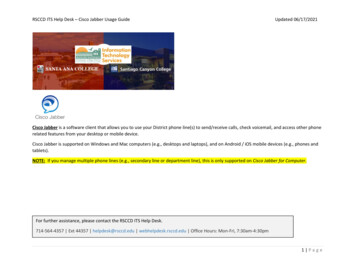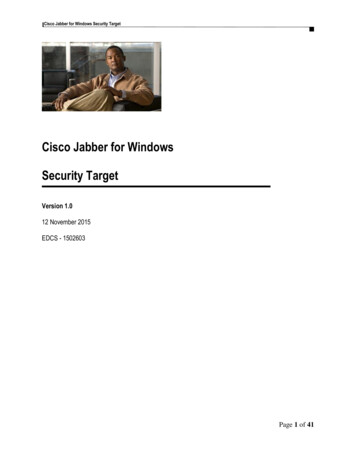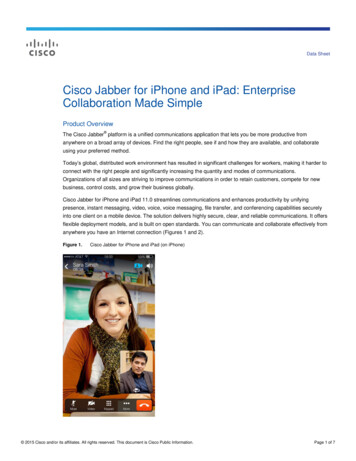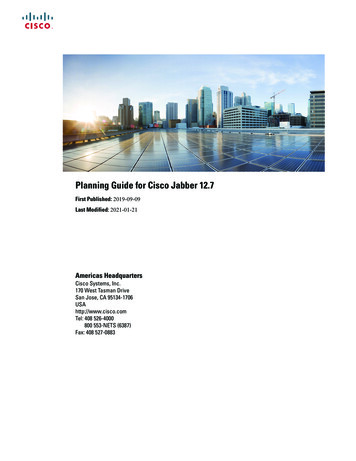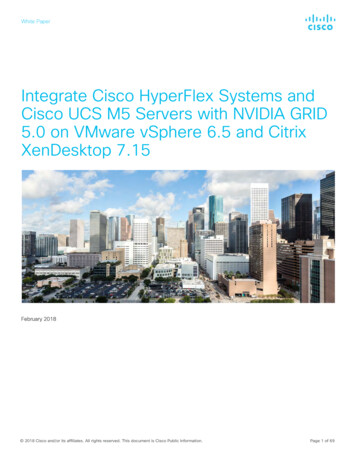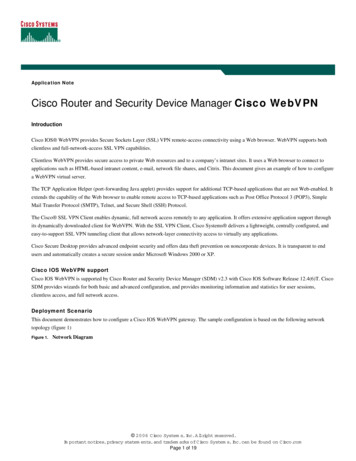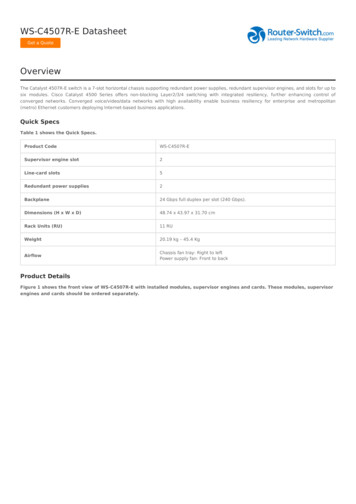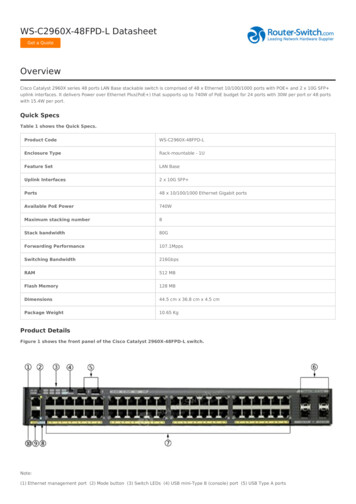Transcription
Cisco Jabber
Cisco JabberCategories Cisco Jabber Video for TelePresence (Movi) Cisco Jabber for Windows / MAC Cisco Jabber for iPAD / iPhone / Android Cisco Jabber Software Development Kit Cisco Jabber Guest (To be released soon) 2013 Cisco and/or its affiliates. All rights reserved.Cisco Public2
Cisco JabberFocus of this presentation is on the below: Cisco Jabber Video for TelePresence (Movi) Cisco Jabber for Windows / MAC AND Jabber related configuration 2013 Cisco and/or its affiliates. All rights reserved.Cisco Public3
Cisco Jabber Video for Telepresence1080pVideo QualityCisco Jabber VideoEnterprise EditionPCMacDedicatedMobile ClientforTelepresenceFull-screenSharing 2013 Cisco and/or its affiliates. All rights reserved.Cisco Public4
Cisco Jabber VideoExtends an organization’s telepresence reach to workers on the goWorkers have access to telepresenceanytime, anywhere with mobile, HDvideo. Enterprise-ready with centralizedIT management support. Easy to use, HD mobile video for PCor Mac Scale to all of your users and theycan reach any other standards-basedtelepresence or video endpoint Managed centrally for control of usersettings, ease of installation and fulladministration 2013 Cisco and/or its affiliates. All rights reserved.Cisco Public
Jabber Video For Telepresence LabGet Telepresence Enabled for free!!! On your PC / MAC, go to https://www.ciscojabbervideo.com 1. To make a telepresence call or join a meeting,download jabber video and setup your account registration.2. Make note of your jabber video address – johnsmith@jabber.comOn your IPAD / IPHONE / ANDROIDInstall Cisco Jabber AppNow you can attend / join any Cisco Telepresence bridge / invite andCall point-to-point over HD Video!!! 2013 Cisco and/or its affiliates. All rights reserved.Cisco Public6
Jabber Video For Telepresence LabGet Telepresence Enabled for free!!! Call test GDT bridge from Jabber Video on Laptop 1 Call test GDT bridge from Jabber Video on Laptop 2 Call test GDT bridge from Jabber on IPAD Confirm three – party Telepresence Video Bridge 2013 Cisco and/or its affiliates. All rights reserved.Cisco Public7
Jabber Video For Telepresence LabGet Telepresence Enabled for free!!! Demonstrate different types of point-to-point calls: Call from Test Laptop 1(GDT) to Test Laptop 2 (Free Jabber Video) Call from Test Laptop 1 to Cisco Codec C60 (6646@gdt.com)Demonstrate FECC feature of Jabber Call from Test Laptop 1 to writememory@gdt.comDemonstrate FECC feature of JabberDemonstrate 'Share Presentation‘ feature of Jabber 2013 Cisco and/or its affiliates. All rights reserved.Cisco Public8
Jabber Video For Telepresence LabGet Telepresence Enabled for free!!! Different types of point-to-point calls: Call from Test Laptop 1(GDT) to EX 90Remote user to demonstrate :power of EX 90 for Document blowup! 2013 Cisco and/or its affiliates. All rights reserved.Cisco Public9
Jabber Video For Telepresence Vs. DesktopCompare two jabbers! Jabber Desktop vs. Jabber Movi comparison Standards-based high-definition video (720p) vs. HD Video 1080p– Small screen vs. Big screen! No FECC vs. FECC No separate presentation sharing vs. presentation sharing Chat vs. no chat Voicemail integration vs. no voicemail integration 2013 Cisco and/or its affiliates. All rights reserved.Cisco Public10
Jabber Video For Telepresence Vs. DesktopCompare two jabbers!Jabber Desktop vs. Jabber Movi comparison Escalate to webex vs. not Screen Capture vs. none Sending an attachement vs. none As most Cisco users have Jabber for Desktop they do not need anotherseparate Movi client to be installed! 2013 Cisco and/or its affiliates. All rights reserved.Cisco Public11
Jabber Video For Windows LabJabber Demo Dial from IPAD 6630@gdt.com, Dial from Jabber desktop 6630, and join theconference, At Jabber desktop on click 'Stop My Video' / 'Start My Video' Note that 'Stop My Video' depreciates the call to Audio Only on the bridge Click on 'Start My Video' and that escalates the call back to Video, asvalidated on the IPAD screen. 2013 Cisco and/or its affiliates. All rights reserved.Cisco Public12
Jabber Video For Windows LabJabber Demo On Jabber Desktop Click on 'Start Meeting' and see that both a webex meeting gets created andan email notification to forward to clients also gets generated! Recommend use of Headset to prevent audio feedback, Have Remote User call 6630 from her Jabber Desktop and confirm conferenceVideo conference Demonstrate Desktop Sharing optionsDesktop Sharing is a feature similar to a Webex escalation butmuch less powerful than it. 2013 Cisco and/or its affiliates. All rights reserved.Cisco Public13
Cisco Jabber Video and CollaborationCollaboration ApplicationsCisco Jabber Video fortelepresence (Jabber Video) is avideo soft client that enables anyPC or Mac to become a businessquality video system thattransparently connects you to anyother standards-compliant videodevice. 2013 Cisco and/or its affiliates. All rights reserved.Cisco Public14
Cisco Jabber Video and CollaborationCollaboration ApplicationsProduct Features: An intuitive user interface offers easy access to enterprise phonebooks and presence status (Enterprise version). The system provides up to 1080p30 HD resolution as well asthe mobile video industry-leading audio performance from a PCor Mac. Intelligent bandwidth distribution and dynamic bandwidthadaptation optimize network load to help control operatingexpenses (OpEx). Flexible provisioning system allows the administrator full controlover the deployment, reducing end user support load. 2013 Cisco and/or its affiliates. All rights reserved.Cisco Public15
Jabber VideoScale mobile video calling throughout the organizationEasy, mobileHD videoScales for everyoneto anyone Clear HD Video andhigh quality contentsharing PC or Mac HD Videocapable of scaling totens of thousands Intuitive user interfacemakes calling easy notraining required Call to any standardsbased endpoint Unmatched B2B callingcapabilities with VCSExpressway 2013 Cisco and/or its affiliates. All rights reserved.Manage centrallywith full control Manage user settings tomeet IT policies Simple, centralizedinstallation &management Secure with AES andTLS encryptionCisco Public16
SpecificationsJabber Video key features Mobile HD video calling soft client for use on PCor Mac computer Requires Cisco Video Communications Serverand TelePresence Management Suite Video resolutions up to 1080p30 and contentsharing up to WXGA Intuitive user interface for simple control One-click call launch integration to otherapplications 2013 Cisco and/or its affiliates. All rights reserved.Cisco Public17
SpecificationsJabber Video key features Multiway for seamless escalation to a multipoint call –managed through the network devices H.323 and SIP with bandwidth up to 6 Mbps Superior, CD-quality audio with wide-band acoustic echocancellation (48Khz wideband, supporting MPEG4 AACLD, G.722.1 and G.711) Firewall friendly AES and TLS encryption for secure environments Deploy with the PrecisionHD USB Camera forexceptional business quality 2013 Cisco and/or its affiliates. All rights reserved.Cisco Public18
Jabber VideoMobile HD Video calling for PC or Mac supported within an organizationJabber Video brings telepresence to your PC orMac so your workers can stay connected fromvirtually anywhere.Customer benefits Connect from public spaces or remote offices toyour telepresence network whenever you need Easy to use and cost-effective On-premise solution gives you complete controland ties directly into your total telepresencesolution 2013 Cisco and/or its affiliates. All rights reserved.Jabber VideoCisco Public19
Jabber Video For TelepresenceMobile HD Video calling for PC or Mac supported within an organizationKey information Business-quality HD video on PC or Mac Interoperable with standards-based SIP and H.323 systems Share any content and presentations on your computer with other participants Scalable to thousands – easy to deploy & manage Intuitive user interface with easy access to phone books and presence status Simply add a USB camera or use built-in web cam The Cisco TelePresence PrecisionHD USB camera is recommended for thebest experience 2013 Cisco and/or its affiliates. All rights reserved.Cisco Public20
Jabber Video For Telepresence product offeringEnterprise-ready, mobile HD video soft client 2013 Cisco and/or its affiliates. All rights reserved.Cisco Public21
Cisco TelePresence Video Communication Server Starter Pack Express (Cisco VCS StarterPack Express) is an all-in-one solution for customers who are deploying a small to mediumsized Cisco TelePresence solution for the first time.Product Features: Supports up to 50 registered devices and 25 concurrent traversal calls. Offers basic provisioning and management capabilities for Cisco Jabber Video for Telepresence(formerly Movi) and Cisco TelePresence System EX Series. 2013 Cisco and/or its affiliates. All rights reserved.Cisco Public
Jabber Video For Telepresence Lab building blocksEnterprise customers require Cisco VCS and TMS VCS provides SIP registrar,bandwidth management and interworking to H.323 devices with VCSControl1Video Communications Server VCS provides firewall traversal andB2B Communication with VCSExpressway 2013 Cisco and/or its affiliates. All rights reserved.Cisco Public23
Jabber Video For Telepresence building blocksEnterprise customers require Cisco VCS and TMS TMS provides phonebooks anddirectories, making it easy toprovision and deploy12Video Communications ServerTelePresence Management Suite Manage users more efficiently bysynchronizing with Microsoft ActiveDirectory or LDAP 2013 Cisco and/or its affiliates. All rights reserved.Cisco Public24
The Cisco TelePresence ManagementSuite provides centralized control fortelepresence conferences with easybooking, scheduling and One-Button-toPush conference attendance. Itfacilitates mass provisioning of devicesand users and provides an enhancedFindMe portal for end user availabilitysettings. 2013 Cisco and/or its affiliates. All rights reserved.Cisco Public
Product Features: Facilitates mass provisioning, securely withminimal end user configuration. Centralized video portal with FindMeTM forVCS users provides an enhanced userexperience. Holistic management across all telepresenceinfrastructure and endpoints with reduced ITadministration complexity. 2013 Cisco and/or its affiliates. All rights reserved.Cisco Public
Cisco TelePresence Manager softwaremakes it easy to schedule, initiate, andmanage Cisco TelePresence experiences.Product Features: The software provides management ofconference resources for the various CiscoTelePresence meeting types. Cisco TelePresence Manager equipsadministrators and help-desk staff with systemconnectivity and management dashboards. Reporting capabilities for usage, productivity,and return-on-investment (ROI) metrics. 2013 Cisco and/or its affiliates. All rights reserved.Cisco Public
Jabber Video For TelepresenceEasy for IT Administrator to manage; simple to use1SIMPLE SET UP TO ADD USERS2USER LAUNCHES ON PC OR MACAdministrator sets up new usersby importing from MSFT activedirectory or manually.Email is sent out to newusers automatically 2013 Cisco and/or its affiliates. All rights reserved.Cisco Public28
Jabber Video For TelepresenceEasy for IT Administrator to manage; simple to use3VCS INTELLIGENCE BEHIND SCENEJabber Videoregisters to VCS andreceives provisioningand settings fromTMS Agent.4USER CAN MAKE A CALLVCS Controlwith TMS agent 2013 Cisco and/or its affiliates. All rights reserved.Cisco Public29
Steps to Success in your deployment Software requirements. Software distribution User and Client Provisioning Authentication PhonebooksAll discussion is based on Cisco Jabber for Video version 4.6 2013 Cisco and/or its affiliates. All rights reserved.Cisco Public30
Cisco Jabber – products for differing needsCisco JabberCisco Jabber Video 2013 Cisco and/or its affiliates. All rights reserved.Cisco Public31
Cisco Jabber – ComparisonCapabilitiesCall ControlJabber for WindowsJabber for MacJabber Video (Win/Mac)xxxxxxxxxxxxxxxxxxxxxxxxxx1xx1) Video Availability Presence only and only on VCS 2013 Cisco and/or its affiliates. All rights reserved.Cisco Public32
Cisco EnterpriseVideo/CallControlInstant MessagingDesktop Shareand PresenceTechnologyApplicationIntegration(MS Office)Cisco SecureRemote AccessWebExConferencingUnityConnectionVMCisco Jabber 2013 Cisco and/or its affiliates. All rights reserved.Cisco Public
All-in-one UC ApplicationCollaborate from Any Workspace Presence and IM PC, Mac, tablet, smart phone Voice, video, voice messaging On-premises and Cloud Desktop sharing, conferencing Integration with Microsoft Office 2013 Cisco and/or its affiliates. All rights reserved.Cisco Public
Simplify your reachabilityAny AddressingSchemeProduct ManagerMy CompanyJohnSmithjohns@mycompany.comEmail, Jabber ID/IM408-555-1212Office 2013 Cisco and/or its affiliates. All rights reserved.Cisco Public
SIP URI Check as part of CUCM FeaturesCUCM 4.x/5.xCUCM 6.x/7.xCUCM 8.0.xCUCM 8.5/8.6CUCM 9.1X VirtualizationXX Jabber on Win/MAC/IOS(BYOD)XXX Video (Native support ofTandberg endpoints)XXX SIP URI-DialingXXXX B2B (VCS Expressway)XXXX Centralized Licensingmanagement (ELM)XXXX Enabling Pervasive Video(e.g. CAC for video)XXXX Mobility (SNR, Office Dial) 2013 Cisco and/or its affiliates. All rights reserved.Cisco Public
SIP URI DiallingWith the 9.0 release of Cisco Unified Communications Manager, SIP URI dialingis now a mainstream feature that is easy to deploy within the enterprise.URI dialing also enables elegant business reachability for voice video or voicealone over the internet.But how does a typical Cisco UC Manager voice deployment enable internetfacing URI dialing?And how can you enable this reachability without compromising your voiceenvironment?We shall cover the steps required to enable URI dialing on Cisco UC Managerincluding the integration with the VCS Expressway solution, emphasizing securedeployment considerations every step along the way. 2013 Cisco and/or its affiliates. All rights reserved.Cisco Public37
SIP URI Configuration in UCMjohn.doe@example.com UCM treats URIs as aliases for directory numbers (DNs) Endpoints have no notion of their associated URI(s), they still register with DN A call to a URI behaves as if the call was made directly to the DN Calls from an endpoint will include a URI in the caller ID if assigned to the DN A call from an endpoint always includes the DN in the caller ID so it can bepresented to a device that doesn’t support URIs, and those devices can returnthe call 2013 Cisco and/or its affiliates. All rights reserved.Cisco Public38
UCM SIP URI Overlay Dial Plan URI Dial Plan overlays existing(and required) numeric dial plan Each DN can have up to 5 SIP URIaliases Each DN with a SIP URI will havea primary SIP URI for caller idpurposes Benefits of the URI overlay– All UCM endpoints are reachable atSIP URI: SIP, SCCP, Analog– Not all IP phones can dial SIP URI’s,but Speed Dials are an option– Use SIP alpha URI for SNR RemoteDestination 2013 Cisco and/or its affiliates. All rights reserved.Cisco Public39
Import and Assign SIP URIHow do I add SIP URIs to my existing dial plan? Easiest approach via LDAP Directory Integration– Recommendation is to map the mail attribute to Directory URI– Set end user primary line if not already set, to associate Directory URI associated DN Other URI import options include– Bulk Admin Tool– AXL API– Manual update to DN page 2013 Cisco and/or its affiliates. All rights reserved.Cisco Public40
UCM Directory URI Partition End User Directory URIs will beadded to Directory URI partition Directory URI partition needs to beincluded in the dial plan by either– Adding the partition to existing CallingSearch Spaces– Alias the Directory URI partition to anexisting partition 2013 Cisco and/or its affiliates. All rights reserved.Cisco Public41
UCM SIP Profile for SIP Endpoints SIP Profile for endpointsshould be set to use, UseFully Qualified DomainName in SIP Requests If this parameter is notenabled, the endpointmight end up with strangelooking connected partyid, instead of seeing thedialed URIAvoid this:john.doe@10.2.10.5 2013 Cisco and/or its affiliates. All rights reserved.Cisco Public42
UCM SIP Profile for SIP Trunk Start by copying the StandardSIP Profile For Cisco VCS SIP Profile should be set touse, Use Fully QualifiedDomain Name in SIPRequests The SIP Profile can beconfigured for different dialstring interpretation settings 2013 Cisco and/or its affiliates. All rights reserved.Cisco Public43
UCM SIP TrunkIntegration point with VCS Control Recommendation is to set theCalling and Connected Party InfoFormat to “Deliver URI only inconnected party, if available” Associate SIP Trunk Profilecreated for VCS Configure trunk with one or moreVCS Control IP addresses Set appropriate CSS allowing forinbound access to local URIs 2013 Cisco and/or its affiliates. All rights reserved.Cisco Public44
UCM SIP Route Patterns Use the SIP Route Pattern’s DomainRouting option * character is a wildcard, matching allnumbers, alpha chars, “.” and “-” Simplest approach is using * patternto match any domain, good for adefault route to VCS Option to route/block using morespecific patterns (*.com, cisco.com, ,*.org, *.xxx) Starting w/ UCM 9, SIP RoutePatterns can now utilize SIP Trunk ora Route List 2013 Cisco and/or its affiliates. All rights reserved.Cisco Public45
Enterprise Parameters of Interest URI Lookup Policy controls URI case sensitive treatment– Default is case sensitive, per RFC 3261– Suggest Case Insensitive Specify an Organization Top Level Domain (OTLD) to allow end users to dialonly the user portion of a URI (left hand side) Also include Cluster Fully Qualified Domain Name(s) to allow routing tonumeric URIs 2013 Cisco and/or its affiliates. All rights reserved.Cisco Public46
Unified CM Dial Plan SegmentationPartitions for SIP URIsWhat if you don’t want all end users to be reachable from the internet by their SIPURI? SIP URI import via LDAP sync results in all URIs in a default Directory URIpartition Directory URIs are associated with a user, and also a DN when a user has aprimary line configured SIP URIs can also be directly assigned to DNs When directly assigning to a DN, the SIP URIs can reside in any partition Multiple options on how to import URIs, including what partition they reside in Don’t forget about the Directory URI Alias Partition Enterprise Parameter 2013 Cisco and/or its affiliates. All rights reserved.Cisco Public47
Unified CM Dial Plan SegmentationCalling Search Spaces & Service ParametersSIP Trunk CSS allow you to shield gateways, conferencing resources,messaging applications, etc. Verify existing partitions in the dial plan offer enough segmentation Consider creating a new CSS specifically for the VCS SIP Trunk inbound traffic If necessary create a second SIP Trunk to VCS on a different port, with a CSSspecifically for B2B traffic and new sip trunk security profile Consider Time of Day routing to deactivate segments of the dial plan afterhours “Drop Ad hoc Conferences” “Block OffNet to OffNet transfer” (ServiceParameter) Don’t forget to monitor Call Detail Records 2013 Cisco and/or its affiliates. All rights reserved.Cisco Public48
Unified CM Dial Plan SegmentationSIP Route PatternsCan I limit what domains my end users can and cannot call directly on UCM? A * wildcard SIP Route Pattern routing to the VCS SIP trunk in a route partitionaccessible to end users provides access to any domain SIP Route patterns can also be set to b
Dec 04, 2013 · Cisco Jabber Video for TelePresence (Movi) Cisco Jabber for Windows / MAC AND Jabber related configuration . Video conference Demonstrate Desktop Sharing options Desktop Sharing is a feature similar to a Webex escalation but much less powerful than it.