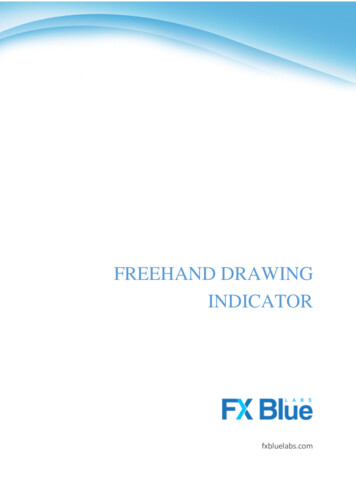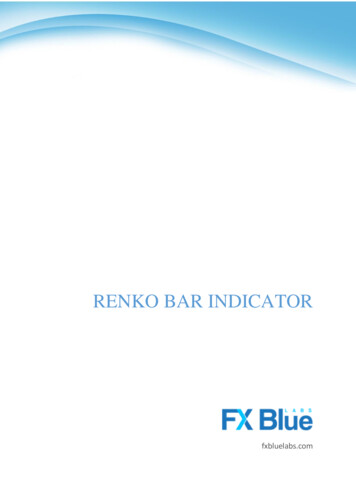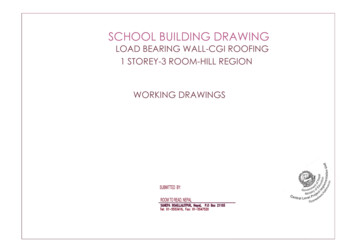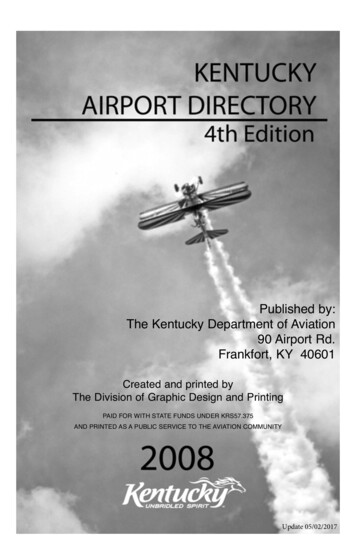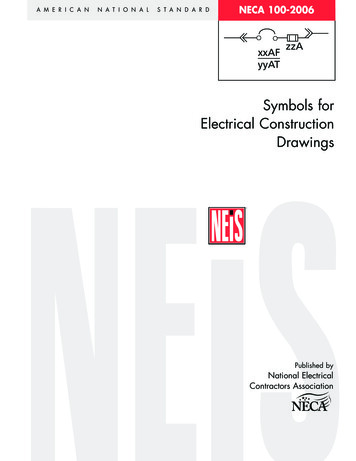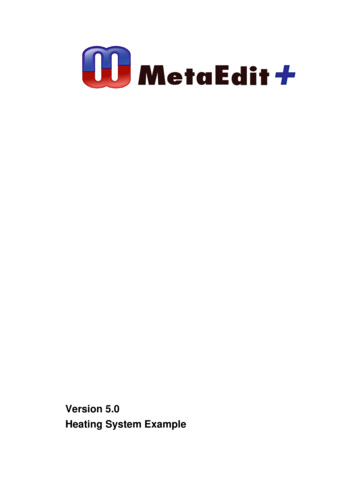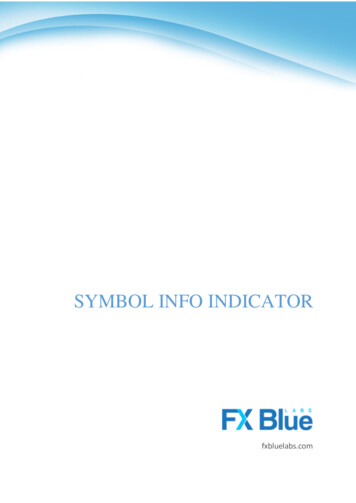
Transcription
SYMBOL INFO INDICATORfxbluelabs.com
SYMBOL INFO INDICATOR1.2.Overview . 2Using the Symbol Info indicator . 32.1 Adding the indicator to a chart . 32.2 Choosing the symbol . 32.3 % change . 32.3.1Change in pips . 42.4 High-low range . 42.5 Colours . 42.6 Position and docking . 43. Indicator up/down signals . 53.1 Price change . 53.2 SMA (simple moving average). 53.3 EMA (exponential moving average) . 53.4 RSI (Relative Strength Index) . 53.5 MACD (Moving average convergence/divergence) . 63.6 Awesome Oscillator . 63.7 Parabolic SAR . 63.8 CCI (Commodity Channel Index) . 63.9 DeMarker . 73.10Bollinger bands . 7Page 1 of 7
SYMBOL INFO INDICATOR1.OverviewThe Symbol Info indicator creates a status overview for a symbol in a draggable sub-windowinside a main MT4 chart. It shows the price change, the distance from the recent high andlow, plus an optional set of indicators giving a matrix of up and down signals on differenttimeframes.You can add any number of copies of the indicator to a chart, to display different symbols ortimeframes, with any combination of different settings.Page 2 of 7
SYMBOL INFO INDICATOR2.Using the Symbol Info indicator2.1Adding the indicator to a chartYou add the Symbol Info indicator to a chart in the usual MT4 way, either by dragging itfrom the Navigator onto a chart, or by double-clicking on it in the Navigator. You can alsouse standard MT4 features such as adding the indicator to your list of Favorites, or assigninga Hotkey to it.You need to turn on the “Allow DLL imports” setting in the “Common” tab of the indicator’soptions:2.2Choosing the symbolYou set the symbol to display using the Symbol parameter in the Inputs tab. The symbol mustbe present in the MT4 market watch, and you should include any suffix which your accounthas for symbol names, e.g. EURUSD To display more than one symbol, you simply add multiple copies of the indicator to thechart.You can also leave the symbol set to (current). This will then display the same symbol as themain MT4 chart, and will change if the main chart changes.2.3% changeThe indicator’s main display is the change in the symbol’s price in % terms (and also in pips).You can choose which timeframe to use for this calculation via the parameter on the Inputstab, and you can also choose the number of bars. For example, D1 and 3 would mean “showthe change since the open price 2 days ago” (today, plus the 2 D1 bars before that).Page 3 of 7
SYMBOL INFO INDICATOR2.3.1 Change in pipsThe indicator shows the change in price in terms of pips as well as %. By default it will usean automatic definition of the pip size, based on the number of digits in the price (e.g. 4 or 5digits pip size of 0.0001). For some CFDs, you may want to override this calculation of thepip size using the setting on the Inputs tab.2.4High-low rangeThe indicator also shows the current price in relation to the high-low range. You can choosethe timeframe and number of bars to use for the calculation of the high and low. These canthe same or different to the settings used for the % change.2.5ColoursYou can use the Inputs tab to change the colours which are used for rises and falls.2.6Position and dockingYou can use the Inputs tab to set the indicator’s initial position on the chart. You can define aposition in terms of pixels (replacing the default values of -1) from a specific corner of thechart.Once it has been created, you can drag the sub-window around the chart in the usual way, bypressing and holding the mouse over the sub-window’s title bar. By default the indicator willthen choose a corner of the chart to “dock” itself to. For example, if you drag the sub-windowclose to the bottom-right corner, the indicator will then dock itself to that corner of the chart.If you resize the chart window, the indicator will automatically re-position itself so that itmaintains the distance from the edge(s) of the chart. You can manually override the dockingusing the setting on the Inputs tab.Page 4 of 7
SYMBOL INFO INDICATOR3.Indicator up/down signalsYou can configure the Symbol Info indicator to display a matrix of indicator up & downsignals on different timeframes (or you can turn these off, and only have the indicator displaythe price change and high-low range).You can set up to 10 rows of indicator information. Some of the indicators, e.g. EMA orMACD, need parameters which you enter as a comma-separated list such as 12,263.1Price changeThe price change shows an up or down signal depending on whether the price is rising orfalling on each timeframe.The parameter for the indicator is the number of bars to use for the change calculation. Thisdefaults to 1 (i.e. current bar) if left blank. Changing/setting the parameter to 2, for example,would mean “price change since the start of the previous bar”.3.2SMA (simple moving average)The SMA indicator shows an up or down signal depending on whether the current price isabove or below a simple moving average.The parameter for the indicator is the number of bars for the average (defaulting to 14 if leftblank).3.3EMA (exponential moving average)The EMA indicator shows an up or down signal depending on whether the current price isabove or below an exponential moving average.The parameter for the indicator is the number of bars for the average (defaulting to 14 if leftblank).3.4RSI (Relative Strength Index)The RSI indicator shows an up or down signal if RSI is below 30 or above 70 (i.e. it treats theRSI values as an over-bought/over-sold indicator). If RSI lies between 30 and 70 then nosignal is shown.Page 5 of 7
SYMBOL INFO INDICATORThe parameter for the indicator is the number of bars for the RSI calculation (defaulting to 14if left blank).3.5MACD (Moving average convergence/divergence)The MACD indicator shows an up or down signal depending on whether the value of MACDis above or below zero. In effect it is saying whether a “fast” (short-term) moving average isabove or below a “slow” (longer-term) moving average.The parameters for the indicator are the fast and slow average periods, e.g. 12,263.6Awesome OscillatorThe Awesome Oscillator indicator shows an up or down signal depending on whether the AOvalue is above or below zero.This indicator does not have any parameters. (The AO is simply a comparison of the 5-barand 34-bar simple moving averages.)3.7Parabolic SARThe PSAR indicator shows an up or down signal depending on whether the current price isabove or below the PSAR price.The parameters for the indicator are the “step” and “maximum” values for the PSARcalculation, e.g. 0.02,0.23.8CCI (Commodity Channel Index)The CCI indicator shows an up or down signal depending on whether the value of CCI isabove or below zero.The parameter for the indicator is the number of bars for the CCI calculation (defaulting to 14if left blank).Page 6 of 7
SYMBOL INFO INDICATOR3.9DeMarkerThe DeMarker indicator shows an up or down signal if the value of the indicator is below 0.3or above 0.7 (i.e. it treats the DeMarker, like RSI, as an over-bought/over-sold indicator).The parameter for the indicator is the number of bars for the DeMarker calculation(defaulting to 14 if left blank).3.10Bollinger bandsThe Bollinger band indicator shows an up or down signal if the current price lies below orabove the lower or upper bands (i.e. it treats the Bollinger bands as an over-bought/oversold reversion-to-mean indicator). If the current price lies between the bands then no signal isdisplayed.The parameters for the indicator are the period to use for the moving average, and the numberof deviations for the bands (defaulting to 20,2 if left blank).Page 7 of 7
2.4 High-low range The indicator also shows the current price in relation to the high-low range. You can choose the timeframe and number of bars to use for the calculation of the high and low. These can the same or different to the settings used for the % change. 2.5 Colours