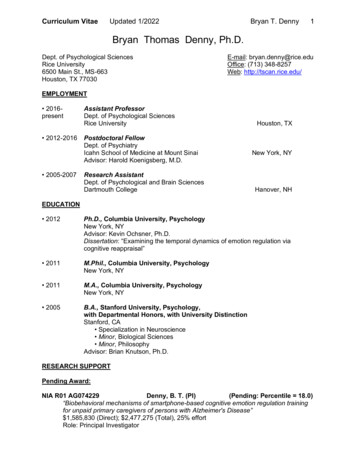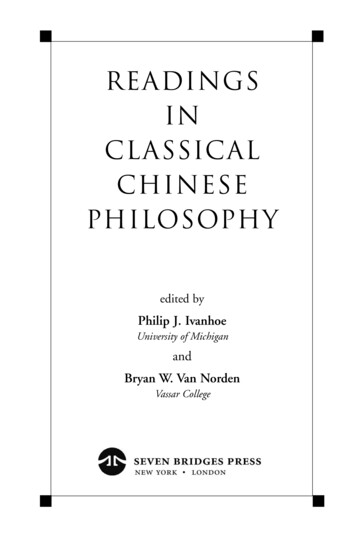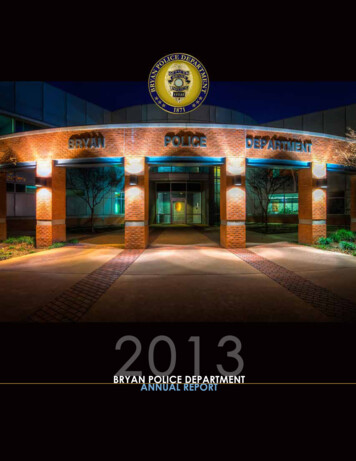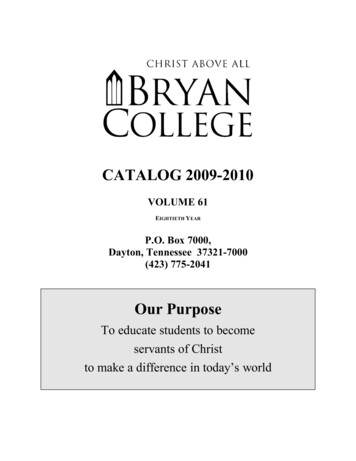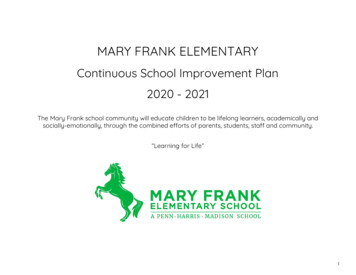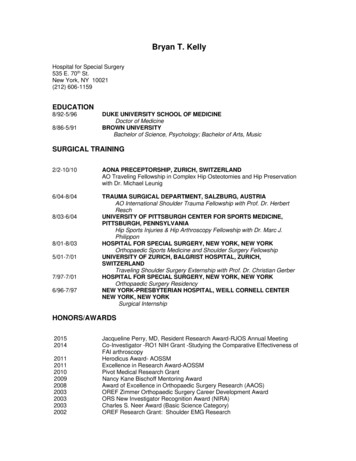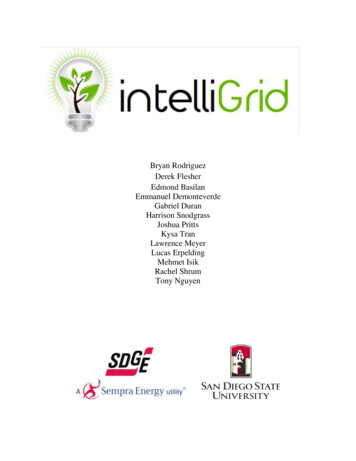
Transcription
Bryan RodriguezDerek FlesherEdmond BasilanEmmanuel DemonteverdeGabriel DuranHarrison SnodgrassJoshua PrittsKysa TranLawrence MeyerLucas ErpeldingMehmet IsikRachel ShrumTony Nguyen
Abstract and DescriptionAbstract:San Diego Gas & Electric, SDG&E, is introducing the initial implementations of theSmart Grid design for their electrical system. To effectively communicate with customers abouttheir Smart Grid efforts, the IntelliGrid team is creating a model that will integrate software andhardware components to demonstrate a realistic electrical network that will represent SDG&E’svision. The model will simulate the ability to generate and dynamically dispatch distributedenergy resources to support system under both steady state and emergency conditions. It willalso display the implementation of a self-healing network concept and show the effects ofrenewable energy on the grid.Project Description:HardwareIn order to demonstrate SDG&E’s Smart Grid efforts, a model of San Diego will be builtdemonstrating the concept of a self-healing network. The model will have a sub-station, a highdensity and commercial area, as well as residential areas. As seen in Figure 1, the substation willfeed energy into the grid which the commercial and residential areas will consume. Apart fromthe conventional energy produced, wind turbines will provide energy, and any excess energy willbe stored in a battery.In order for the model to accurately represent SDG&E’s energy grid, fault isolatingdevices controlled by the utility and unpredictable loads will be a part of the model. Switches,reclosers, and transformers will react when a fault is present. Unpredictable loads include rooftop solar panels and charging of electric vehicles. Both of these cause changes to the flow of thegrid, possibly creating faults. Other faults that will be accessible in the model are Mylar balloonsgetting caught in overhead lines and a backhoe hitting an underground line.The model will be built using several microcontrollers each controlling a small portion ofthe overall model, as seen in Figure 2. Communication between the tablet and the hardwaremodel will be established through Wi-Fi. The Wi-Fi module on the box will use SPI to talk to themaster microcontroller. It, in turn, will communicate with its slave microcontrollers through I2C.The energy flow will be illustrated through LEDs. Branches will lead to the commercialand residential loads in the city model. Different colors will represent normal flow, green energyflow, and faults. Lastly, an LCD screen on the model will display the time of day, season, andwind speed simultaneously with the app.A mock-up model and energy flow is shown in Figure 8. The model will represent acentral area of San Diego, with the bay, PETCO Park, and the Air & Space Museum serving asdistinct local landmarks. The landmarks, commercial buildings and residential houses will be 3Dprinted. Two other views of the model are shown in Figure 9.
The model will be placed on an 80/20 box made of aluminum. The dimensions will be 2ft. x 3 ft. with a 5 in. height. Figure 10 shows the box, with the lid transparent only to show theback of the box where the hinges will be. The model will have the ability to be lifted, for users toview the electronics of the model.SoftwareTo control the grid, we are creating an application on the Android operating system. Wewill be connecting to the grid through a Wi-Fi connection where we will be able to control theoverall model. The app will be controlled on a tablet that will have the simulation of the powerflow running in the background. The app will also display a user friendly interface where theuser can adjust the speed of time on the grid while also being able to control what season it takesplace in. The user will also be able to create different fault scenarios while the app will displayhow the grid performs its self-healing process. The app will be able to display data and graphs ofthe fault analysis which will show real and apparent power through each transmission line. Todisplay the app on an external screen, we decided to choose a tablet that can output HDMI.Figure 3 displays a diagram of how the app and hardware will function as a whole. InFigure 4 we see how power is distributed from SDG&E to the different areas which includes theresidential, commercial, and industrial. The diagram shows how the simulation would look likewhen it is in ideal conditions with no faults. Figure 5, on the other hand, shows how a fault in thegrid disrupts the flow of power. We see how power flows through the industrial and commercialside into the residential areas to compensate. Figure 6 shows how power is distributed among thedifferent areas throughout the course of the day. While Figure 7 shows the power generated byrenewable energy and how the net power used by the grid is affected.
Block DiagramsFigure 1 - Smart Grid Model
LEDsRGB Red Green BlueRG Red GreenR RedG GreenFigure 2 - Model System Design
Figure 3 - Software Block Diagram
Supporting IllustrationsFigure 4 - The power flow simulation should look similar to this in ideal conditionsFigure 5 - If a fault is induced in the system, the power flow simulation will change as shown
Figure 6 - On a 24 hour time step simulation, the power is distributed as shownFigure 7 - This graph shows the power being generated by renewable energy, and how the net power consumed bythe grid is being affected.
Mock-Up IllustrationFigure 8 - Flow of Energy in the Model
Figure 9 - Side Views of the ModelFigure 10 - 80/20 Box
Project SpecificationsSmart Grid (Light Animation) Module1. Wi-Fi Module Operates in the voltage range between 2.8V – 3.6V Establishes a communication embedded web server Application throughput is 4500 kbps Able to communicate with the tablet within 60ft2.Wind Turbine Spins at a rate between 40 rpm and 120 rpm as do real wind turbines Speed is controlled by two push buttons on the model and also by the app There are four speed settings; the speed level is displayed on the LCD screenlocated on the model3.Graphic LCD (GLCD) Screen The GLCD screen will display current season, wind speed, and an option ofdisplaying the current time of the simulation The GLCD data will be updated by the control tablet Communications will be executed via the I2C bus The GLCD will be controlled using a PIC18 microcontroller4.Light Animation The status and color of the LEDs show the proper flow of power in the grid Green LEDs show the flow of green energy, the fully charged status of thebattery etc. Blue LEDs show the flow of conventional energy in the grid Red LEDs show faults and dead battery status Yellow LEDs show maximum capacity of transformers and re-closers in the grid Off status of LED shows the disconnected portion of the grid5.House Module Detects placement and removal of an electric car and of a solar panel Detection will be visualized by an LED (red corresponds to electric vehicle, greencorresponds to solar panel) Detects a hand over the solar panel to initiate cloudy conditions Proximity detection will only occur when solar panel is added to the system Will have 2-way communication with its master controller
6.80/20 Box Frame will be 2ftx3ft and 5 inches tall Bamboo cover plates to be lightweight, durable, and environment friendly 2 friction hinges attached to a 1 inch 80/20 T-slot lid on the top of the frame Aluminum cover will be placed on the top of the model Bottom side of the frame will serve as storage for cars, roofs etc. and will alsohold the power supply Microcontrollers, LED lights, wires, and PCBs will be placed under the lidSmart Grid Tablet Application1. Fully interactional with model Connected through local Wi-Fi Responds to model’s I/O devices App commands control of LED flow on model Simultaneous with LCD display on model Controls overall time Simulates each fault2.User Interface User friendly Simple yet rich with content Displays full demonstration of model in different levels Basic power flow level Illustrative display that is similar to physical model Displays interactive power distribution graphs3.Tablet Program developed for Android 4.4 KitKat 10 inch screen Can be presented on projector via HDMI
Testing Procedures:Hardware1. Wi-Fi ModuleTo test the ability of the Wi-Fi Module to establish communication with the embeddedweb server, the Wi-Fi G Demo board is used along with the PICkit 3 as the hardware andthe MPLAB X IDE and MPLAB XC32 Compiler as the software. To test the throughputof the Wi-Fi module, we will install and use the TamoSoft Throughput Test software on alaptop. This utility continuously sends TCP and UDP data streams across the network andcomputes important metrics, such as uplink and downlink throughput values and packetloss.2.Wind TurbineTesting of the wind turbines will begin with establishing control of the motor by the pushbuttons. The oscilloscope will be used to check the PWM signal applied to the motor inorder to obtain the proper duty cycle for each speed level. Control of the wind turbinesby the master microcontroller will be verified by a test program loaded on the mastermicrocontroller.3.GLCDVerification of operation will be performed by sending the GLCD microcontroller allupdate commands and checking the GLCD for proper updates.4.Light AnimationOnce power is applied to the model, the Smart Grid (Light Animation) will demonstrateall of the LED configurations to verify functionality. If an LED does not illuminate,remove and replace LED.5.House ModuleTesting of the house module will begin with verifying that the microcontroller reads theopening and closing of the reed switches. Two LEDs per switch controlled by themicrocontroller will light up, one when the switch is open and the other when it is closed.After a cutoff distance is chosen for the proximity sensor, the distance will be tested bylighting an LED for a few seconds. However, no change will be seen when one of thereed switches is open.
Software The Software should be able to receive and transmit data to the Wi-Fi Module. Constant communication (Controls all hardware). The design of the grid in the app should be almost identical to the physical grid. The Software should be able to change to three different base settings. Seasons (Winter, Spring, Summer). Speed (Normal, Fast, Super Fast, Pause). According to every base setting, the software should be able to analyze any fault ormultiple faults at any moment. Must be obvious when there is a fault. Power Flow must be stopped at the specific location, and power must beredirected and initialized in steps (When a fault can be automatically fixed). Must be able to show all the disturbance data and record it for future graphing. All the data used as input must be recorded in a sheet to be analyzed at any moment. Graph all the data given. Graphs should be available at any moment. Data sheets of all the load demands.Procedures and BenchmarksHardware BenchmarksThe different hardware systems that comprise the visual and interactive portion of themodel must be completed individually before the larger system is constructed. Load distribution,solar and wind generation, and different types of faults will be simulated using RGB LEDs, readswitches, sonic range finders, an LCD, DC motors, push buttons, and multiple microcontrollers.Once these systems have been tested individually the next benchmark is to integrate all thesystems together under the control of a single microcontroller. Control over the system mustthen be established by the App via a Wi-Fi module mounted to the model. By this time the cityscape will have been 3-D printed and the entire model can be constructed. After constructionfinal testing will be conducted.Network Hardware Link1. Wi-Fi module implementation2. TCP listen/receive/send loop3. Accepts and sends signals according to agreed-upon protocol4. Connected to at least 1 LED (input) and 1 switch (output)5. Tested to work with a dummy signal6. Finalized network protocol
Software BenchmarksProgram Outline1. Android program shell2. Program control loop3. Class structure skeleton (empty classes and interfaces)4. Global structures defined (important: network input/output buffers)5. Javadoc startedOpenGL API1. Sprite-based graphics engine customized for this project2. Fixed function pipeline renderer3. OpenGL ES 2.04. Tested to function properly5. Tested with a torture test to determine rendering limitsNetwork Interface1. Separate thread2. TCP listen/receive/send loop3. Asynchronous input/output buffers4. Does not thread-lock, does not write to simulation5. Tested to work with the hardware linkElectrical Simulation1. Runs off of master program loop2. All time-based calculations are based on a float amount input3. Framerate-independent4. Complete simulation; runs as a closed loop on its own5. Does not need to be thread-safe6. Reads network input buffer, writes to network output buffer (leave function stubs)7. Modular nodes; individual wires or devices should be controllable and changeable8. Has a single instance with the specific hardware layout we are using9.Allows time-based (linear) interpolation10. Allows any number of faults which can go on any node11. All network properties/statistics should be run-time configurable12. Programmable statistics profile to define scalars and constants13. Default statistics profile should match SDG&E’s data14. Necessary global data should be defined (e.g. time of day, temperature)15. Tested to run to spec
Main User Interface1. User input event handler2. Implement planned interface functionality and graphics3. Does not need to be thread-safe4. Runs off of master program loop5. All time-based graphics and animations are based on a float amount input6. Should be instanceable7. All main-screen functionality (faults, in-line data, display layers, electricity flow, etc.)8. Uses our OpenGL APIAuxiliary User Interface1. All options screens implemented2. Graphs and infographics implemented3. Graphs should be run-time configured (e.g. subtract X from Y, compare A and B)4. Runs off of master program loop5. May use any rendering techniques6. Main screen is not rendered while options screens are up, but simulation keeps runningSoftware Finalization1. Entire program works properly, up to spec, with no bugs2. Runs with acceptable performance3. Documentation written; in-app help if necessary4. Deployed on our group tablet
Project Plan and MilestonesHardware PlanEach member of the hardware team is responsible for a different visual or interactive partof the model. The tasks required to make the model interactive are design and construction ofthe RGB LED distribution lines, battery storage, wind turbines, houses with solar panels andelectric cars, the LCD screen that displays the status of the model, the fault caused by a dig, andthe fault caused by a foil balloon. Group members are also tasked with integrating the differentinteractive elements together to communicate with the App via Wi-Fi, and with designing, thenprinting, the landscape and buildings using CAD software.The microcontrollers used to control the different aspects of the model as well as the WiFi module used to communicate with the App will be programmed using MPLabX. Landscapeand buildings used for the model are designed in SolidWorks and the systems diagrams arecreated in MS Visio. Throughout the project our team will utilize the parts and test equipmentfound in the senior design lab to construct and test our systems.Software PlanThe major code responsibilities were broken up into sections, each of which having beenassigned to an individual programmer. These sections are Main, Graphics, Network, Simulation,Interface, and Informatics.Ultimately, the code will grow and the software will fall into place as planned due to thegenerous amount of grace time we have built into our timeline. The code is subject to groupoversight and will be edited over time. At the end of the development period, the code will befrozen and every programmer will find and fix bugs remaining in the program.
Gantt Chart
Hardware MilestonesNetwork Hardware Link – October 21Responsible Party: Tony NguyenIndividual Interactive Modules – November 3Responsible Parties: Derek Flesher (Wind turbines)Gabriel Duran (Houses)Lucas Erpelding (LCD)Josh Pritts (Mylar balloon and dig accident)Bryan Rodriguez (RGB LEDs)80/20 Box – November 10Responsible Party: Mehmet Isik3-D Printing of Landscape – November 10Responsible Party: Rachel ShrumFull System Control via Master Controller – November 10Responsible Party: Tony NguyenSoftware MilestonesProgram Outline – October 7Responsible Party: Harrison SnodgrassOpenGL API – October 21Responsible Party: Harrison SnodgrassNetwork Interface – October 28Responsible Party: Harrison SnodgrassElectrical Simulation – November 4Responsible Party: Edmond BasilanMain User Interface – November 25Responsible Party: Kysa TranAuxiliary User Interface – November 25Responsible Party: Emmanuel Demonteverde
Software Finalized – December 2Responsible Party: Software TeamCost AnalysisThis is an estimated cost breakdown for the overall project for the various tasks needed tocomplete the project. This estimate does not include state tax or shipping for the various parts.Allocated Tasks/ModulesCostAsus Tablet 350.00Light Animations 872.80Frame 600.003D Models 1000.00Windmills 97.02House Modules 166.61Power Supply and distribution 145.44Communications Wi-Fi Module 50.00GLCD 60.49Various Parts for Model 200.00Total 3542.36
the MPLAB X IDE and MPLAB XC32 Compiler as the software. To test the throughput of the Wi-Fi module, we will install and use the TamoSoft Throughput Test software on a laptop. This utility continuously sends TCP and UDP data streams across the network and computes important metrics, such as uplink and downlink throughput values and packet loss. 2.